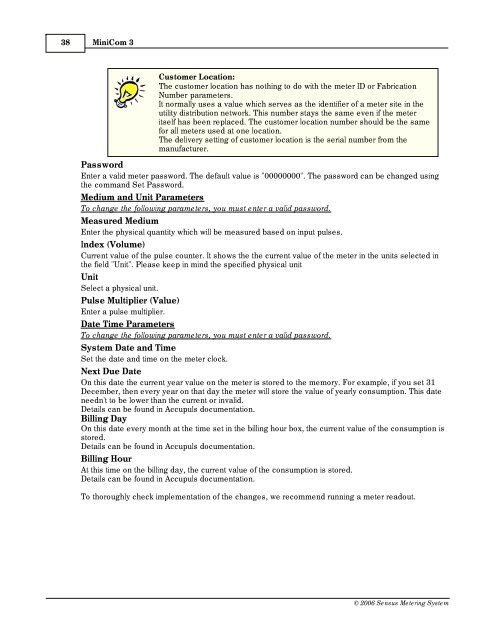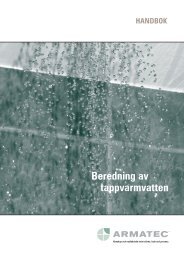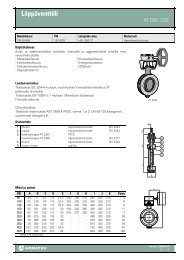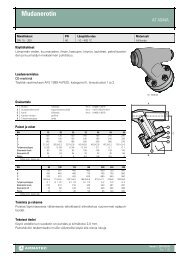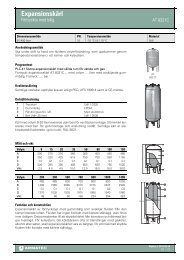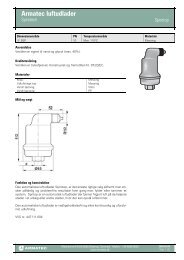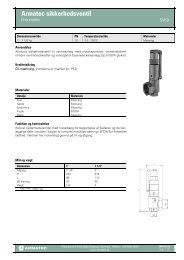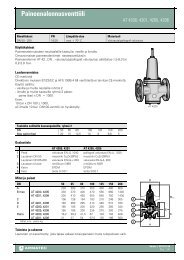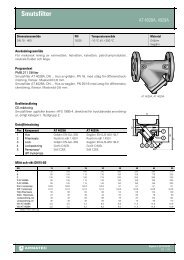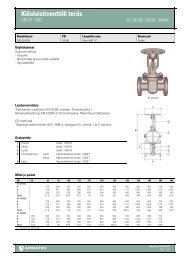MiniCom 3 User manual - Armatec
MiniCom 3 User manual - Armatec
MiniCom 3 User manual - Armatec
Create successful ePaper yourself
Turn your PDF publications into a flip-book with our unique Google optimized e-Paper software.
38<strong>MiniCom</strong> 3Customer Location:The customer location has nothing to do with the meter ID or FabricationNumber parameters.It normally uses a value which serves as the identifier of a meter site in theutility distribution network. This number stays the same even if the meteritself has been replaced. The customer location number should be the samefor all meters used at one location.The delivery setting of customer location is the serial number from themanufacturer.PasswordEnter a valid meter password. The default value is "00000000". The password can be changed usingthe command Set Password.Medium and Unit ParametersTo change the following parameters, you must enter a valid password.Measured MediumEnter the physical quantity which will be measured based on input pulses.Index (Volume)Current value of the pulse counter. It shows the the current value of the meter in the units selected inthe field "Unit". Please keep in mind the specified physical unitUnitSelect a physical unit.Pulse Multiplier (Value)Enter a pulse multiplier.Date Time ParametersTo change the following parameters, you must enter a valid password.System Date and TimeSet the date and time on the meter clock.Next Due DateOn this date the current year value on the meter is stored to the memory. For example, if you set 31December, then every year on that day the meter will store the value of yearly consumption. This dateneedn't to be lower than the current or invalid.Details can be found in Accupuls documentation.Billing DayOn this date every month at the time set in the billing hour box, the current value of the consumption isstored.Details can be found in Accupuls documentation.Billing HourAt this time on the billing day, the current value of the consumption is stored.Details can be found in Accupuls documentation.To thoroughly check implementation of the changes, we recommend running a meter readout.© 2006 Sensus Metering System