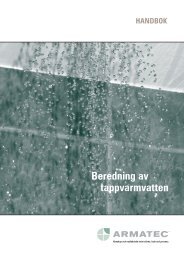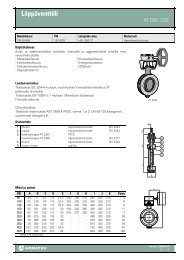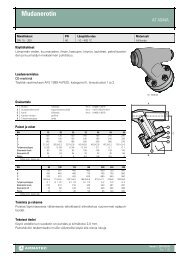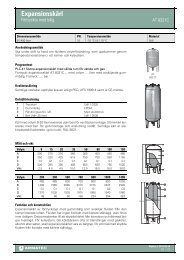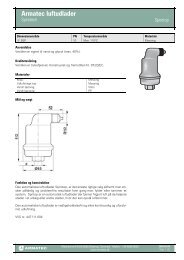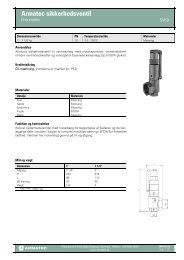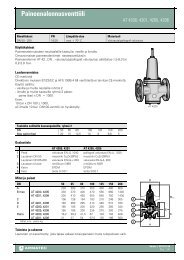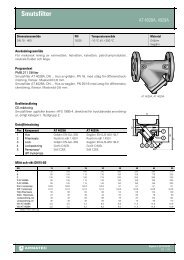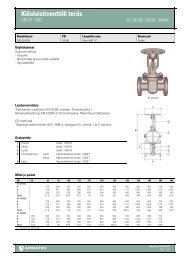MiniCom 3 User manual - Armatec
MiniCom 3 User manual - Armatec
MiniCom 3 User manual - Armatec
Create successful ePaper yourself
Turn your PDF publications into a flip-book with our unique Google optimized e-Paper software.
36<strong>MiniCom</strong> 33.13 Device Configuration3.13.1 HRI - ConfigurationUse this special command to configure the HRI device.Clicking on "OK" sends the data to the meter (even if you don't make any changes). "Cancel" stopscommunication with the meter.If the command doesn't run successfully, still try to read the meter using "Start Readout". Solutions toproblems during communication with meters can be found under the topic "Solving Problems".Time delay after selecting this commandFirst, the meter must be connected. After selecting this command, first thecurrent meter parameters are read, and then the configuration dialog isshown. We recommend using this command only after doing a meterreadout. If there is a communication error during the readout, this will beshown on the screen and you won't be able to continue in the configuration.ConsumptionCurrent value of the consumption, set based on the connected meter. Please keep in mind thephysical unit.Backward bufferUsed to clear the backward buffer, which stores the loop-back input impulse.D-ValueThis is the pulse multiplier by which the device multiplies its pulse count to calculate the consumption.Always enter the value in units shown i.e. l/imp.Mode(Registered version only)Used to set the current mode of the device, B1 to B4. Details can be found in HRI documentation.To thoroughly check implementation of the changes, we recommend running a meter readout.3.13.2 Accupuls - ConfigurationUse this special command to configure the Accupuls device.© 2006 Sensus Metering System