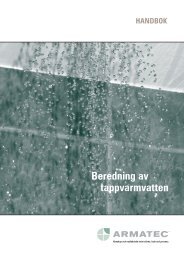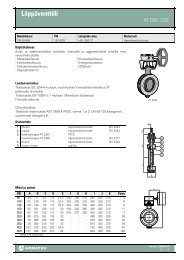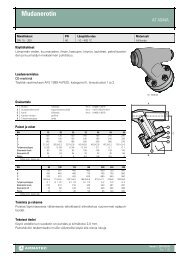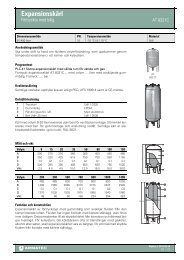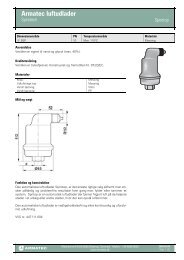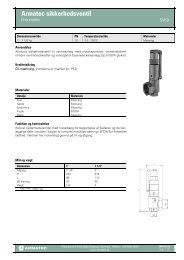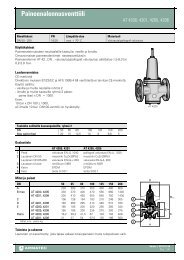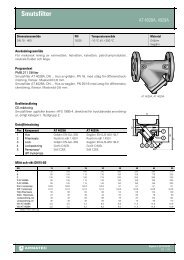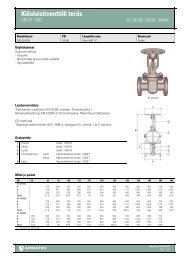MiniCom 3 User manual - Armatec
MiniCom 3 User manual - Armatec
MiniCom 3 User manual - Armatec
You also want an ePaper? Increase the reach of your titles
YUMPU automatically turns print PDFs into web optimized ePapers that Google loves.
34<strong>MiniCom</strong> 3Clicking on "OK" sends the data to the meter (even if you don't make any changes). "Cancel" stopscommunication with the meter.If the command doesn't run successfully, still try to read the meter using "Start Readout". Solutions toproblems during communication with meters can be found under the topic "Solving Problems".If the new date has been set successfully and the meter has already been read, in the Results windowthe date will be changed. To thoroughly check implementation of the change, we recommend runninga meter readout.3.11 Read Logger Values(Registered version only)Use this command to receive the daily saved values, for the FW1 it means for the last 512 days.If the command doesn't run successfully, still try to read the meter using "Start Readout". Solutions toproblems during communication with meters can be found under the topic "Solving Problems"These values can be several months old, depending on the size of the meter memory and the amountof time the meter has been in use. The heat meters PolluCom E, PolluTherm und PolluStat E(Firmware 1) have a memory for the energy values from the last 512 days. The data appears in tableform (tab Logger values) and graph form (tab Logger chart).On the tab "Logger chart" you can change the graph properties, the graph can be printed and© 2006 Sensus Metering System