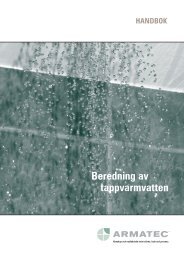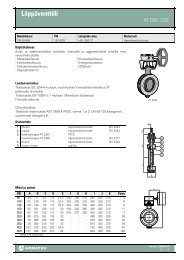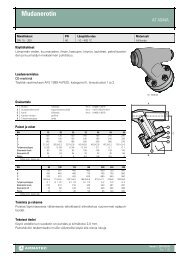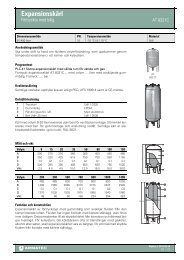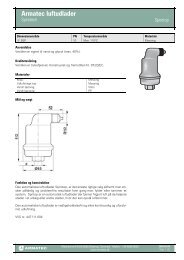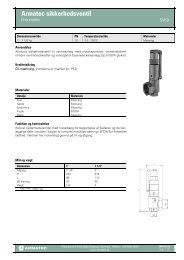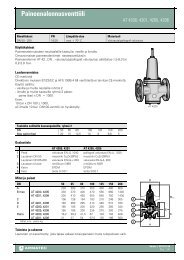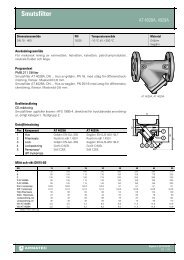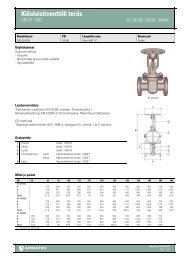MiniCom 3 User manual - Armatec
MiniCom 3 User manual - Armatec
MiniCom 3 User manual - Armatec
Create successful ePaper yourself
Turn your PDF publications into a flip-book with our unique Google optimized e-Paper software.
Commands 31The averaging duration can be set in the range between 3 and 765 minutes, for firmware 2 it is 3 -1440 minutes (24 hours). The averaging duration is always a multiple of 3. If you set a number, whichis not commensurable with 3, this value will be round down to the nearest commensurable value.If the averaging duration has been set successfully and the meter has already been read, in theResults window this item will be changed. To thoroughly check implementation of the change, werecommend running a meter readout.3.7 Reset Min/Max Values(Registered version only)Use this command to reset (without further dialog) all minimum and maximum values in the metermemory. This refers to all peak values from the last use of this command, or, if this command hasnever been used, it refers to all peak values from the lifespan of the meter.If the command doesn't run successfully, still try to read the meter using "Start Readout". Solutions toproblems during communication with meters can be found under the topic "Solving Problems".If the resetting has been set successfully and the meter has already been read, in the Results windowthese items will be set back to zero. To thoroughly check implementation of the change, werecommend running a meter readout.3.8 Set LCD Option(Registered version only)Use this command to set the LCD display and its data.Clicking on "OK" sends the data to the meter (even if you don't make any changes). "Cancel" stopscommunication with the meter.If the command doesn't run successfully, still try to read the meter using "Start Readout". Solutions toproblems during communication with meters can be found under the topic "Solving Problems".This command allows you to select the items shown on the meter display. Some items on the displaycan be faded in or out. For details, see the documentation for your individual meter.To see if the LCD option has been set successfully, check the meter display.3.9 Set Tariff Parameters(Registered version only)Use this command to set the tariff parameters to enable and active the tariff function on the meteraccording to a selected condition. The tariff function is based also on the setting of the averagingduration.© 2006 Sensus Metering System