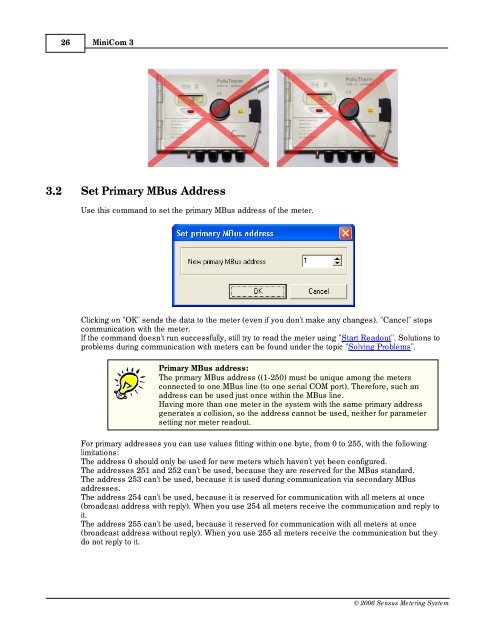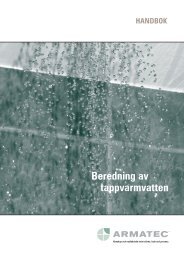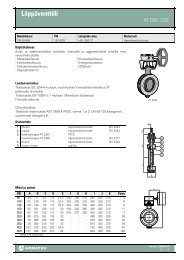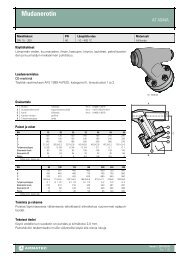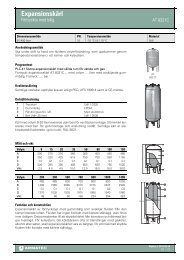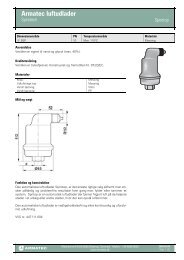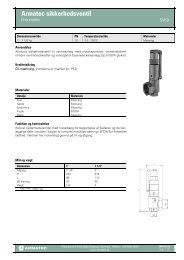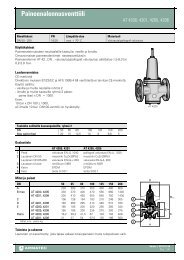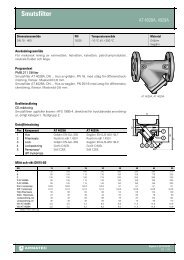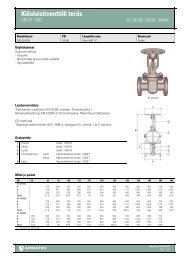MiniCom 3 User manual - Armatec
MiniCom 3 User manual - Armatec
MiniCom 3 User manual - Armatec
Create successful ePaper yourself
Turn your PDF publications into a flip-book with our unique Google optimized e-Paper software.
26<strong>MiniCom</strong> 33.2 Set Primary MBus AddressUse this command to set the primary MBus address of the meter.Clicking on "OK" sends the data to the meter (even if you don't make any changes). "Cancel" stopscommunication with the meter.If the command doesn't run successfully, still try to read the meter using "Start Readout". Solutions toproblems during communication with meters can be found under the topic "Solving Problems".Primary MBus address:The primary MBus address ((1-250) must be unique among the metersconnected to one MBus line (to one serial COM port). Therefore, such anaddress can be used just once within the MBus line.Having more than one meter in the system with the same primary addressgenerates a collision, so the address cannot be used, neither for parametersetting nor meter readout.For primary addresses you can use values fitting within one byte, from 0 to 255, with the followinglimitations:The address 0 should only be used for new meters which haven't yet been configured.The addresses 251 and 252 can't be used, because they are reserved for the MBus standard.The address 253 can't be used, because it is used during communication via secondary MBusaddresses.The address 254 can't be used, because it is reserved for communication with all meters at once(broadcast address with reply). When you use 254 all meters receive the communication and reply toit.The address 255 can't be used, because it reserved for communication with all meters at once(broadcast address without reply). When you use 255 all meters receive the communication but theydo not reply to it.© 2006 Sensus Metering System