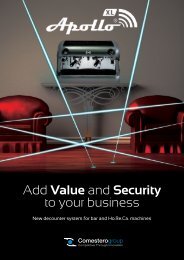Laundry Point - Comesterogroup
Laundry Point - Comesterogroup
Laundry Point - Comesterogroup
You also want an ePaper? Increase the reach of your titles
YUMPU automatically turns print PDFs into web optimized ePapers that Google loves.
Operating manual <strong>Laundry</strong> <strong>Point</strong>OK00 : 30 : 0ESC> = Moves the cursor to the right of the time.Buttons from one to nine modify the number highlighted by the cursor (1=1, 2=2…);button ten (10) changes the number to zero (10=0), while buttons eleven and twelveare not used (11 e 12).OK = Confirms the inserted data and displays the next screen: “Input Polarity”.It is the level of the "machine busy" signal, when present on the washing/dryingmachine.OFFInput polarityMachine BusyHighONOKESCOFF = LOW level machine busyON = HIGH level machine busyOK = Confirms the inserted data and displays the next screen: “View remainingtime”.For some machines, it may be useful to view the remaining time of the washing/dryingcycle, should there not be a display on the machine.48