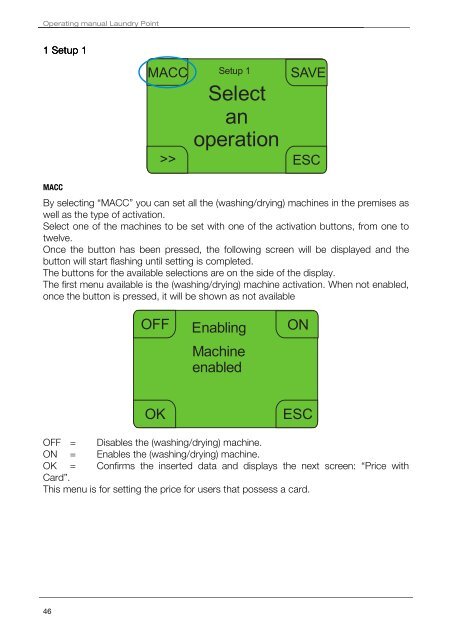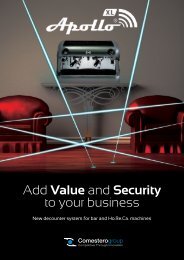Laundry Point - Comesterogroup
Laundry Point - Comesterogroup
Laundry Point - Comesterogroup
Create successful ePaper yourself
Turn your PDF publications into a flip-book with our unique Google optimized e-Paper software.
Operating manual <strong>Laundry</strong> <strong>Point</strong>1 Setup 1MACCSetup 1SelectanoperationSAVE>> ESCMACCBy selecting “MACC” you can set all the (washing/drying) machines in the premises aswell as the type of activation.Select one of the machines to be set with one of the activation buttons, from one totwelve.Once the button has been pressed, the following screen will be displayed and thebutton will start flashing until setting is completed.The buttons for the available selections are on the side of the display.The first menu available is the (washing/drying) machine activation. When not enabled,once the button is pressed, it will be shown as not availableOFFEnablingMachineenabledONOKESCOFF = Disables the (washing/drying) machine.ON = Enables the (washing/drying) machine.OK = Confirms the inserted data and displays the next screen: “Price withCard”.This menu is for setting the price for users that possess a card.46