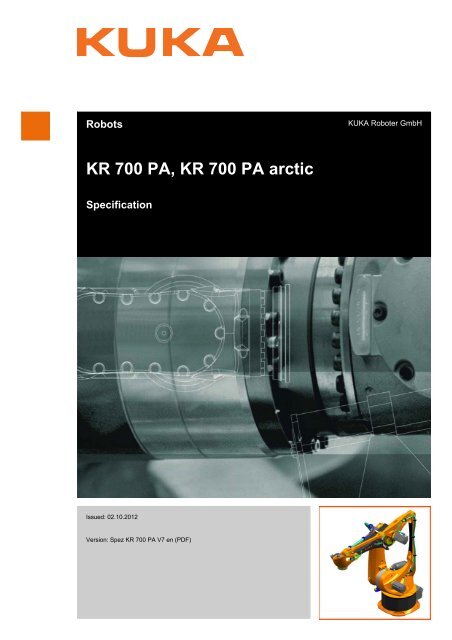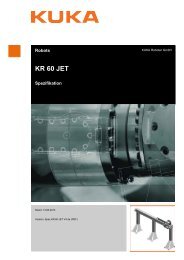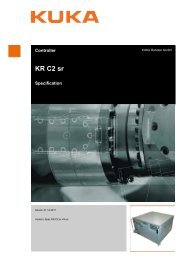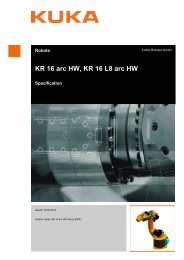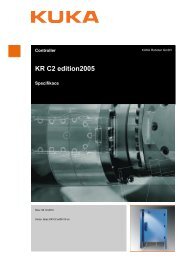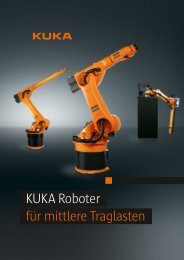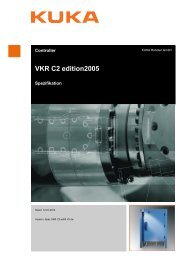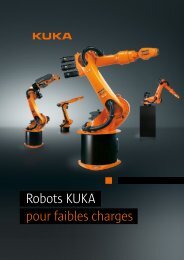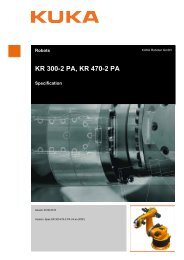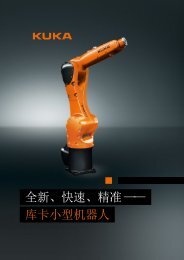KR 700 PA, KR 700 PA arctic - KUKA Robotics
KR 700 PA, KR 700 PA arctic - KUKA Robotics
KR 700 PA, KR 700 PA arctic - KUKA Robotics
Create successful ePaper yourself
Turn your PDF publications into a flip-book with our unique Google optimized e-Paper software.
Robots<strong>KUKA</strong> Roboter GmbH<strong>KR</strong> <strong>700</strong> <strong>PA</strong>, <strong>KR</strong> <strong>700</strong> <strong>PA</strong> <strong>arctic</strong>SpecificationIssued: 02.10.2012Version: Spez <strong>KR</strong> <strong>700</strong> <strong>PA</strong> V7 en (PDF)
<strong>KR</strong> <strong>700</strong> <strong>PA</strong>, <strong>KR</strong> <strong>700</strong> <strong>PA</strong> <strong>arctic</strong>© Copyright 2012<strong>KUKA</strong> Roboter GmbHZugspitzstraße 140D-86165 AugsburgGermanyThis documentation or excerpts therefrom may not be reproduced or disclosed to third parties withoutthe express permission of <strong>KUKA</strong> Roboter GmbH.Other functions not described in this documentation may be operable in the controller. The user hasno claims to these functions, however, in the case of a replacement or service work.We have checked the content of this documentation for conformity with the hardware and softwaredescribed. Nevertheless, discrepancies cannot be precluded, for which reason we are not able toguarantee total conformity. The information in this documentation is checked on a regular basis, however,and necessary corrections will be incorporated in the subsequent edition.Subject to technical alterations without an effect on the function.Translation of the original documentationKIM-PS5-DOCPublication:Pub Spez <strong>KR</strong> <strong>700</strong> <strong>PA</strong> (PDF) enBookstructure: Spez <strong>KR</strong> <strong>700</strong> <strong>PA</strong> V6.1Version:Spez <strong>KR</strong> <strong>700</strong> <strong>PA</strong> V7 en (PDF)2 / 69 Issued: 02.10.2012 Version: Spez <strong>KR</strong> <strong>700</strong> <strong>PA</strong> V7 en (PDF)
ContentsContents1 Introduction .................................................................................................. 51.1 Industrial robot documentation ................................................................................... 51.2 Representation of warnings and notes ...................................................................... 52 Purpose ........................................................................................................ 72.1 Target group .............................................................................................................. 72.2 Intended use .............................................................................................................. 73 Product description ..................................................................................... 93.1 Overview of the robot system .................................................................................... 93.2 Description of the robot .............................................................................................. 94 Technical data .............................................................................................. 134.1 Basic data .................................................................................................................. 134.2 Axis data .................................................................................................................... 144.3 Payloads .................................................................................................................... 174.4 Foundation data ......................................................................................................... 194.5 Plates and labels ........................................................................................................ 204.6 Stopping distances and stopping times, <strong>KR</strong> <strong>700</strong> <strong>PA</strong> .................................................. 224.6.1 General information .............................................................................................. 224.6.2 Terms used ........................................................................................................... 224.6.3 Stopping distances and stopping times for STOP 0, axis 1 to axis 3 ................... 234.6.4 Stopping distances and stopping times for STOP 1, axis 1 .................................. 244.6.5 Stopping distances and stopping times for STOP 1, axis 2 .................................. 264.6.6 Stopping distances and stopping times for STOP 1, axis 3 .................................. 285 Safety ............................................................................................................ 295.1 General ...................................................................................................................... 295.1.1 Liability .................................................................................................................. 295.1.2 Intended use of the industrial robot ...................................................................... 305.1.3 EC declaration of conformity and declaration of incorporation ............................. 305.1.4 Terms used ........................................................................................................... 315.2 Personnel ................................................................................................................... 325.3 Workspace, safety zone and danger zone ................................................................. 335.4 Overview of protective equipment .............................................................................. 345.4.1 Mechanical end stops ........................................................................................... 345.4.2 Mechanical axis range limitation (optional) ........................................................... 345.4.3 Axis range monitoring (optional) ........................................................................... 355.4.4 Devices for moving the manipulator without the robot controller (options) ........... 355.4.5 Labeling on the industrial robot ............................................................................. 365.5 Safety measures ........................................................................................................ 365.5.1 General safety measures ...................................................................................... 365.5.2 Transportation ....................................................................................................... 385.5.3 Start-up and recommissioning .............................................................................. 385.5.4 Manual mode ........................................................................................................ 395.5.5 Automatic mode .................................................................................................... 405.5.6 Maintenance and repair ........................................................................................ 405.5.7 Decommissioning, storage and disposal .............................................................. 42Issued: 02.10.2012 Version: Spez <strong>KR</strong> <strong>700</strong> <strong>PA</strong> V7 en (PDF)3 / 69
<strong>KR</strong> <strong>700</strong> <strong>PA</strong>, <strong>KR</strong> <strong>700</strong> <strong>PA</strong> <strong>arctic</strong>5.6 Applied norms and regulations .................................................................................. 426 Planning ........................................................................................................ 456.1 Mounting base 175 mm ............................................................................................. 456.2 Mounting base 200 mm ............................................................................................. 476.3 Machine frame mounting ........................................................................................... 496.4 Connecting cables and interfaces ............................................................................. 507 Transportation ............................................................................................. 537.1 Transporting the robot ............................................................................................... 538 Options ......................................................................................................... 578.1 Working range limitation, supplementary stop (optional) ........................................... 578.2 Release device (optional) .......................................................................................... 579 <strong>KUKA</strong> Service ............................................................................................... 599.1 Requesting support ................................................................................................... 599.2 <strong>KUKA</strong> Customer Support ........................................................................................... 59Index ............................................................................................................. 674 / 69 Issued: 02.10.2012 Version: Spez <strong>KR</strong> <strong>700</strong> <strong>PA</strong> V7 en (PDF)
1 Introduction1 Introduction1.1 Industrial robot documentationThe industrial robot documentation consists of the following parts:• Documentation for the manipulator• Documentation for the robot controller• Operating and programming instructions for the <strong>KUKA</strong> System Software• Documentation relating to options and accessories• Parts catalog on storage mediumEach of these sets of instructions is a separate document.1.2 Representation of warnings and notesSafetyThese warnings are relevant to safety and must be observed.are taken.These warnings mean that it is certain or highly probablethat death or severe injury will occur, if no precautionsThese warnings mean that death or severe injury mayoccur, if no precautions are taken.These warnings mean that minor injury may occur, if noprecautions are taken.These warnings mean that damage to property may occur,if no precautions are taken.These warnings contain references to safety-relevant information orgeneral safety measures. These warnings do not refer to individualhazards or individual precautionary measures.NotesThese hints serve to make your work easier or contain references to furtherinformation.Tip to make your work easier or reference to further information.Issued: 02.10.2012 Version: Spez <strong>KR</strong> <strong>700</strong> <strong>PA</strong> V7 en (PDF)5 / 69
<strong>KR</strong> <strong>700</strong> <strong>PA</strong>, <strong>KR</strong> <strong>700</strong> <strong>PA</strong> <strong>arctic</strong>6 / 69 Issued: 02.10.2012 Version: Spez <strong>KR</strong> <strong>700</strong> <strong>PA</strong> V7 en (PDF)
2 Purpose2 Purpose2.1 Target groupThis documentation is aimed at users with the following knowledge and skills:• Advanced knowledge of mechanical engineering• Advanced knowledge of electrical and electronic systems• Knowledge of the robot controller systemFor optimal use of our products, we recommend that our customerstake part in a course of training at <strong>KUKA</strong> College. Information aboutthe training program can be found at www.kuka.com or can be obtaineddirectly from our subsidiaries.2.2 Intended useUseMisuseThe industrial robot is intended for handling tools and fixtures, or for processingor transferring components or products. Use is only permitted under thespecified environmental conditions.Any use or application deviating from the intended use is deemed to be impermissiblemisuse. This includes e.g.:• Transportation of persons and animals• Use as a climbing aid• Operation outside the permissible operating parameters• Use in potentially explosive environments• Underground operationChanging the structure of the manipulator, e.g. by drillingholes, etc., can result in damage to the components. Thisis considered improper use and leads to loss of guarantee and liability entitlements.The robot system is an integral part of a complete system and mayonly be operated in a CE-compliant system.Issued: 02.10.2012 Version: Spez <strong>KR</strong> <strong>700</strong> <strong>PA</strong> V7 en (PDF)7 / 69
<strong>KR</strong> <strong>700</strong> <strong>PA</strong>, <strong>KR</strong> <strong>700</strong> <strong>PA</strong> <strong>arctic</strong>8 / 69 Issued: 02.10.2012 Version: Spez <strong>KR</strong> <strong>700</strong> <strong>PA</strong> V7 en (PDF)
3 Product description3 Product description3.1 Overview of the robot systemThis robot system can be operated with a <strong>KR</strong> C2 or <strong>KR</strong> C4 controller. The manipulatormust be equipped with the corresponding electrical installations,however. This documentation is valid for both variants. The robot system is depictedwith the <strong>KR</strong> C2, but attention is drawn to the differences.The industrial robot consists of the following components:• Manipulator• Robot controller• Teach pendant• Connecting cables• Software• Options, accessoriesFig. 3-1: Robot system <strong>KR</strong> <strong>700</strong> <strong>PA</strong>1 Robot 3 <strong>KR</strong> C2 robot controller2 Connecting cables 4 Teach pendant (KCP)3.2 Description of the robotOverviewThis robot is designed as a 4-axis parallelogram kinematic system. The structuralcomponents of the robots are made of light alloy and iron castings. Theaxes are driven by AC servomotors. A hydropneumatic counterbalancing systemis used to equalize the load moment about axis 2.The robot variant <strong>KR</strong> <strong>700</strong> <strong>PA</strong> <strong>arctic</strong> is characterized by extremely low permissibleoperating temperatures.This documentation is valid for both the <strong>KR</strong> <strong>700</strong> <strong>PA</strong> (<strong>KR</strong> C2, <strong>KR</strong> C4) and the<strong>KR</strong> <strong>700</strong> <strong>PA</strong> <strong>arctic</strong>. Differences in characteristics and data will be indicatedwhere relevant.The robot consists of the following principal components (>>> Fig. 3-2 ):• WristIssued: 02.10.2012 Version: Spez <strong>KR</strong> <strong>700</strong> <strong>PA</strong> V7 en (PDF)9 / 69
<strong>KR</strong> <strong>700</strong> <strong>PA</strong>, <strong>KR</strong> <strong>700</strong> <strong>PA</strong> <strong>arctic</strong>• Arm• Link arm• Rotating column• Base frame• Counterbalancing system• Electrical installations (variants: <strong>KR</strong> C2, <strong>arctic</strong>, <strong>KR</strong> C4)Fig. 3-2: <strong>KR</strong> <strong>700</strong> <strong>PA</strong>: main assemblies1 Wrist 5 Rotating column2 Arm 6 Base frame3 Counterbalancing system 7 Link arm4 Electrical installationsWristArmThe <strong>KR</strong> <strong>700</strong> <strong>PA</strong> robots are equipped with a single-axis wrist for a rated payloadof <strong>700</strong> kg. The wrist is fastened to the arm via the bearing and is driven by theparallel arm. Mounted on the swing frame is the motor unit for axis 6 with thecorresponding gear unit. The mounting flange embodies the output side of axis6. The motor unit consists of a brushless AC servomotor with a permanentmagnetsingle-disk brake and hollow-shaft resolver, both integrated. The permanent-magnetsingle-disk brake performs a holding function when the servomotoris at rest and contributes to the braking of axis 6 in the event of shortcircuitbraking (e.g. if one or more of the enabling switches is released whilein Test mode). Short-circuit braking must not be used to stop the robot undernormal circumstances. An end effector can be attached to the mounting flangeof axis 6. The axis has a gauge mount with a gauge cartridge, through whichthe mechanical zero of the axis can be determined by means of a dial gaugeor an electronic probe (accessory) and transferred to the controller.The arm is the transmission element between the wrist and the link arm. It supportsthe swing frame of wrist axis 6. The arm is driven by an AC servomotorvia a gear unit that is installed between the arm and the link arm. This gear unit10 / 69 Issued: 02.10.2012 Version: Spez <strong>KR</strong> <strong>700</strong> <strong>PA</strong> V7 en (PDF)
3 Product descriptionis also the bearing for the arm and the coupler. The maximum permissibleswivel angle is mechanically limited by a stop for each direction, plus and minus.The buffers are attached to the arm. The corresponding stops are integratedin the coupler.Link armRotating columnBase frameCounterbalancingsystemElectrical installationsOptionsThe link arm is the assembly located between the arm and the rotating column.It is mounted on one side of the rotating column via the gear unit of axis 2 andis driven by an AC servomotor. During motion about axis 2, the link arm movesabout the stationary rotating column. The swing frame with the mountingflange is kept parallel to the robot’s mounting plane via the parallel arm, couplerand parallel link arm.The rotating column houses the motors of axes 1 and 2. The rotational motionof axis 1 is performed by the rotating column. It is screwed to the base framevia the gear unit of axis 1. The AC servomotor for driving axis 1 is mountedinside the rotating column. The counterbearing for the counterbalancing systemis integrated into the rear of the rotating column housing. The fork slotsare also screwed to the rotating column if the robot is transported using a forklift truck.The base frame is the base of the robot. It is screwed to the mounting base.The interfaces for the electrical installations and the energy supply systems(accessory) are housed in the base frame. The base frame and rotating columnare connected via the gear unit of axis 1. The flexible tube for the electricalinstallations and the energy supply system is accommodated in the baseframe.The counterbalancing system is installed between the rotating column and thelink arm and serves to minimize the moments generated about axis 2 when therobot is in motion and at rest. A closed, hydropneumatic system is used. Thesystem consists of a diaphragm accumulator, a hydraulic cylinder with associatedhoses, a pressure gauge and a safety valve.When the link arm is vertical, the counterbalancing system has no effect. Withincreasing deflection in the plus or minus direction, the hydraulic oil is pressedout of the cylinder and into the diaphragm accumulator, thereby generating thenecessary counterforce to compensate the moment of the axis. The membraneof the accumulator is filled with nitrogen.A separate variant of the counterbalancing system is used for the robot <strong>KR</strong><strong>700</strong> <strong>PA</strong> <strong>arctic</strong>.The electrical installations are described in the operating instructions, in Chapter. Depending on the controller, the manipulator is equipped with electricalinstallations (cable set) for <strong>KR</strong> C2 or <strong>KR</strong> C4.A separate variant of the electrical installations is used for the robot <strong>KR</strong> <strong>700</strong><strong>PA</strong> <strong>arctic</strong>, but not with <strong>KR</strong> C4.The robot can be fitted and operated with various options, such as energy supplysystems for axes 1 to 3, energy supply systems for axes 3 to 6, or workingrange limitation systems. The options are described in separate documentation.Issued: 02.10.2012 Version: Spez <strong>KR</strong> <strong>700</strong> <strong>PA</strong> V7 en (PDF)11 / 69
<strong>KR</strong> <strong>700</strong> <strong>PA</strong>, <strong>KR</strong> <strong>700</strong> <strong>PA</strong> <strong>arctic</strong>12 / 69 Issued: 02.10.2012 Version: Spez <strong>KR</strong> <strong>700</strong> <strong>PA</strong> V7 en (PDF)
4 Technical data4 Technical data4.1 Basic dataBasic dataType<strong>KR</strong> <strong>700</strong> <strong>PA</strong>, <strong>KR</strong> <strong>700</strong> <strong>PA</strong> <strong>arctic</strong>Number of axes 4Volume of workingenvelope73 m 3Repeatability(ISO 9283)Work envelope referencepointReachWeight of robotWeight of transportframePrincipal dynamicloadsProtection classificationof the robot±0.08 mmIntersection of axis 6 with the mounting flangeface3,320 mm2,850 kg212 kgSee “Loads acting on the mounting base”IP65ready for operation, with connecting cablesplugged in (according to EN 60529)Protection classificationof the in-line wristSound levelMounting positionSurface finish, paintworkIP65< 72 dB (A) outside the working envelopeFloorBase (stationary) and arm: black (RAL 9005);moving parts: <strong>KUKA</strong> orange 2567Transport dimensionsAmbient temperatureWith transport frameLength 2,485 mm 2,794 mmWidth 1,338 mm 1,338 mmHeight 2,570 mm 2,127 mmThese dimensions refer to the robot only, withoutwooden transport blocks.OperationOperation with SafeRDCStorage andtransportation278 K to 328 K (+5 °C to +55 °C)278 K to 323 K (+5 °C to +50 °C)233 K to 333 K (-40 °C to +60 °C)Start-up278 K to 288 K (+5 °C to +15 °C)At these temperatures the robot may have to bewarmed up before normal operation. Other temperaturelimits available on request.Humidity rating DIN EN 60721-3-3,Class 3K3The maintenance intervals and the specified service life are based on typicalgear unit temperatures and axis motions. If special functions or applicationsresult in atypical gear unit temperatures or axis motions, this can lead to increasedwear. In this case, the maintenance intervals or service life may beIssued: 02.10.2012 Version: Spez <strong>KR</strong> <strong>700</strong> <strong>PA</strong> V7 en (PDF)13 / 69
<strong>KR</strong> <strong>700</strong> <strong>PA</strong>, <strong>KR</strong> <strong>700</strong> <strong>PA</strong> <strong>arctic</strong>shortened. If you have any questions, please contact <strong>KUKA</strong> Customer Support.Ambient temperature,<strong>arctic</strong>OperationStorage and transportationStart-up243 K to 283 K (-30 °C to +10 °C)233 K to 333 K (-40 °C to +60 °C)283 K to 288 K (+10 °C to +15 °C)Set-up During set-up at normal temperatures (294 K /+21 °C), the temperature at the gear unit housingmust not exceed 308 K (+35 °C).*Humidity rating DIN EN 60721-3-3,Class 3K3* Further information about temperatures, duty cycle, set-up, etc. can be obtainedfrom <strong>KUKA</strong> Technical Support. No restrictions in operating mode T1.The maintenance intervals and the specified service life are based on typicalgear unit temperatures and axis motions. If special functions or applicationsresult in atypical gear unit temperatures or axis motions, this can lead to increasedwear. In this case, the maintenance intervals or service life may beshortened. If you have any questions, please contact <strong>KUKA</strong> Customer Support.ConnectingcablesCable designation Connector designation Interface with robotMotor cable X20 - X30 Harting connectors atboth endsRectangular connectors,size 24Data cable X21 - X31 M23 circular connectorsat both endsGround conductorDIN EN 60204-20.2Ring cable lug, 8 mmCable lengthsStandard15 m, 25 m, 35 m, 50 mFor connecting cables longer than 25 m an additional ground conductor is providedand must be installed.Minimum bending radius5x DFor operation with <strong>KR</strong> C4, a ground conductor is always required, which canbe ordered separately as an option.For detailed specifications of the connecting cables, see “Description of theconnecting cables”.4.2 Axis dataThe following axis data are valid for the <strong>KR</strong> <strong>700</strong> <strong>PA</strong> and <strong>KR</strong> <strong>700</strong> <strong>PA</strong> <strong>arctic</strong> robotsAxis dataAxisRange of motion, softwarelimitedSpeed withrated payload1 +/-185° 76 °/s2 +10° to -120° 76 °/s3 +150° to -10°* 67 °/s6 +/-350° 168 °/s14 / 69 Issued: 02.10.2012 Version: Spez <strong>KR</strong> <strong>700</strong> <strong>PA</strong> V7 en (PDF)
4 Technical data* Maximum value, referred to the link arm, depending on the position of axis 2The direction of motion and the arrangement of the individual axes may be notedfrom the diagram (>>> Fig. 4-1 ).Fig. 4-1: Direction of rotation of robot axesThe diagram (>>> Fig. 4-2 ) shows the shape and size of the working envelope.Issued: 02.10.2012 Version: Spez <strong>KR</strong> <strong>700</strong> <strong>PA</strong> V7 en (PDF)15 / 69
<strong>KR</strong> <strong>700</strong> <strong>PA</strong>, <strong>KR</strong> <strong>700</strong> <strong>PA</strong> <strong>arctic</strong>WorkingenvelopeFig. 4-2: Working envelope: <strong>KR</strong> <strong>700</strong> <strong>PA</strong>The reference point for the working envelope is the intersection of axis 6 withthe mounting flange face.16 / 69 Issued: 02.10.2012 Version: Spez <strong>KR</strong> <strong>700</strong> <strong>PA</strong> V7 en (PDF)
4 Technical data4.3 PayloadsPayloadsRobotWristRated payloadDistance of the load center of gravity L zDistance of the load center of gravity L xy<strong>KR</strong> <strong>700</strong> <strong>PA</strong>,<strong>KR</strong> <strong>700</strong> <strong>PA</strong> <strong>arctic</strong>Wrist NA<strong>700</strong> kg300 mm350 mmPermissible moment of inertia 350 kgm 2Max. total load750 kgSupplementary load, arm50 kgSupplementary load, link arm0 kgSupplementary load, rotating column0 kgLoad center ofgravity PFor all payloads, the load center of gravity refers to the distance from the faceof the mounting flange on axis 6. Refer to the payload diagram for the nominaldistance.Payload diagramFig. 4-3: Payload diagramIssued: 02.10.2012 Version: Spez <strong>KR</strong> <strong>700</strong> <strong>PA</strong> V7 en (PDF)17 / 69
<strong>KR</strong> <strong>700</strong> <strong>PA</strong>, <strong>KR</strong> <strong>700</strong> <strong>PA</strong> <strong>arctic</strong>This loading curve corresponds to the maximum load capacity.Both values (payload and mass moment of inertia)must be checked in all cases. Exceeding this capacity will reduce theservice life of the robot and overload the motors and the gears; in any suchcase the <strong>KUKA</strong> Roboter GmbH must be consulted beforehand.The values determined here are necessary for planning the robot application.For commissioning the robot, additional input data are required in accordancewith operating and programming instructions of the <strong>KUKA</strong> SystemSoftware.The mass inertia must be verified using <strong>KUKA</strong>.Load. It is imperative for theload data to be entered in the robot controller!Mounting flangeMounting flangesimilar to DIN/ISO 9409-1-A200*Screw grade 10.9Screw sizeM12Number of fastening threads 23Grip length1.5 x nominal diameterDepth of engagementmin. 15 mm, max. 19.5 mmLocating element12 H7Through-hole forenergy supply systemø 60 mm*The inner locating diameter is ø 160 H7 . This deviates from the standard.The mounting flange is depicted with axis 6 in the zero position. The symbolX m indicates the position of the locating element (bushing) in the zero position.Fig. 4-4: Mounting flangeSupplementaryloadThe robot can carry supplementary loads on the arm. When mounting the supplementaryloads, be careful to observe the maximum permissible total load.The dimensions and positions of the installation options can be seen in the diagram(>>> Fig. 4-5 ). All other threads and holes on the robot are not suitablefor attaching additional loads.18 / 69 Issued: 02.10.2012 Version: Spez <strong>KR</strong> <strong>700</strong> <strong>PA</strong> V7 en (PDF)
4 Technical dataFig. 4-5: Supplementary load on arm1 Interference contour on left 3 Interference contour on right2 Fastening threads4.4 Foundation dataFoundation loadsThe specified forces and moments already include the payload and the inertiaforce (weight) of the robot.Fig. 4-6: Loads acting on the foundationIssued: 02.10.2012 Version: Spez <strong>KR</strong> <strong>700</strong> <strong>PA</strong> V7 en (PDF)19 / 69
<strong>KR</strong> <strong>700</strong> <strong>PA</strong>, <strong>KR</strong> <strong>700</strong> <strong>PA</strong> <strong>arctic</strong>Type of loadF v = vertical forceF h = horizontal forceM k = tilting momentM r = torqueTotal mass for loadacting on the mounting baseRobotTotal load forfoundation loadForce/torque/massF vmax = 63,000 NF hmax = 17,500 NM kmax = 109,000 NmM rmax = 43,000 Nm3,600 kg2,850 kg750 kgThe mounting base loads specified in the table are themaximum loads that may occur. They must be referredto when dimensioning the mounting bases and must be adhered to for safetyreasons.The supplementary loads are not taken into consideration in the calculationof the foundation load. These supplementary loads must be taken into considerationfor F v .Grade of concretefor foundationsWhen producing foundations from concrete, observe the load-bearing capacityof the ground and the country-specific construction regulations. The qualityof the concrete must meet the requirements of the following standard:• C20/25 according to DIN EN 206-1:2001/DIN 1045-2:20014.5 Plates and labelsPlates and labelsThe following plates and labels are attached to the robot. They must not be removedor rendered illegible. Illegible plates and labels must be replaced.20 / 69 Issued: 02.10.2012 Version: Spez <strong>KR</strong> <strong>700</strong> <strong>PA</strong> V7 en (PDF)
4 Technical dataFig. 4-7: Plates and labelsIssued: 02.10.2012 Version: Spez <strong>KR</strong> <strong>700</strong> <strong>PA</strong> V7 en (PDF)21 / 69
<strong>KR</strong> <strong>700</strong> <strong>PA</strong>, <strong>KR</strong> <strong>700</strong> <strong>PA</strong> <strong>arctic</strong>4.6 Stopping distances and stopping times, <strong>KR</strong> <strong>700</strong> <strong>PA</strong>4.6.1 General informationInformation concerning the data:• The stopping distance is the angle traveled by the robot from the momentthe stop signal is triggered until the robot comes to a complete standstill.• The stopping time is the time that elapses from the moment the stop signalis triggered until the robot comes to a complete standstill.• The data are given for the main axes A1, A2 and A3. The main axes arethe axes with the greatest deflection.• Superposed axis motions can result in longer stopping distances.• Stopping distances and stopping times in accordance with DIN EN ISO10218-1, Annex B.• Stop categories:• Stop category 0 » STOP 0• Stop category 1 » STOP 1according to IEC 60204-1• The values specified for Stop 0 are guide values determined by means oftests and simulation. They are average values which conform to the requirementsof DIN EN ISO 10218-1. The actual stopping distances andstopping times may differ due to internal and external influences on thebraking torque. It is therefore advisable to determine the exact stoppingdistances and stopping times where necessary under the real conditionsof the actual robot application.• Measuring techniqueThe stopping distances were measured using the robot-internal measuringtechnique.• The wear on the brakes varies depending on the operating mode, robotapplication and the number of STOP 0 triggered. It is therefore advisableto check the stopping distance at least once a year.4.6.2 Terms usedTermmPhiPOVExtensionKCPDescriptionMass of the rated load and the supplementary load onthe arm.Angle of rotation (°) about the corresponding axis. Thisvalue can be entered in the controller via the KCP andis displayed on the KCP.Program override (%) = velocity of the robot motion.This value can be entered in the controller via the KCPand is displayed on the KCP.Distance (l in %) (>>> Fig. 4-8 ) between axis 1 andthe intersection of axes 4 and 5. With parallelogramrobots, the distance between axis 1 and the intersectionof axis 6 and the mounting flange.The KCP teach pendant has all the operator controland display functions required for operating and programmingthe robot system.22 / 69 Issued: 02.10.2012 Version: Spez <strong>KR</strong> <strong>700</strong> <strong>PA</strong> V7 en (PDF)
4 Technical dataFig. 4-8: Extension4.6.3 Stopping distances and stopping times for STOP 0, axis 1 to axis 3The table shows the stopping distances and stopping times after a STOP 0(category 0 stop) is triggered. The values refer to the following configuration:• Extension l = 100%• Program override POV = 100%• Mass m = maximum load (rated load + supplementary load on arm)Extension (%)Stopping distance(°)Axis 1 100 87.12 2.125Axis 2 33 26.30 0.710Axis 2 66 39.40 0.996Axis 2 100 6.76 1.860Axis 3 100 77.61 1.430Stopping time(s)Issued: 02.10.2012 Version: Spez <strong>KR</strong> <strong>700</strong> <strong>PA</strong> V7 en (PDF)23 / 69
<strong>KR</strong> <strong>700</strong> <strong>PA</strong>, <strong>KR</strong> <strong>700</strong> <strong>PA</strong> <strong>arctic</strong>4.6.4 Stopping distances and stopping times for STOP 1, axis 1Fig. 4-9: Stopping distances for STOP 1, axis 124 / 69 Issued: 02.10.2012 Version: Spez <strong>KR</strong> <strong>700</strong> <strong>PA</strong> V7 en (PDF)
4 Technical dataFig. 4-10: Stopping times for STOP 1, axis 1Issued: 02.10.2012 Version: Spez <strong>KR</strong> <strong>700</strong> <strong>PA</strong> V7 en (PDF)25 / 69
<strong>KR</strong> <strong>700</strong> <strong>PA</strong>, <strong>KR</strong> <strong>700</strong> <strong>PA</strong> <strong>arctic</strong>4.6.5 Stopping distances and stopping times for STOP 1, axis 2Fig. 4-11: Stopping distances for STOP 1, axis 226 / 69 Issued: 02.10.2012 Version: Spez <strong>KR</strong> <strong>700</strong> <strong>PA</strong> V7 en (PDF)
4 Technical dataFig. 4-12: Stopping times for STOP 1, axis 2Issued: 02.10.2012 Version: Spez <strong>KR</strong> <strong>700</strong> <strong>PA</strong> V7 en (PDF)27 / 69
<strong>KR</strong> <strong>700</strong> <strong>PA</strong>, <strong>KR</strong> <strong>700</strong> <strong>PA</strong> <strong>arctic</strong>4.6.6 Stopping distances and stopping times for STOP 1, axis 3Fig. 4-13: Stopping distances for STOP 1, axis 3Fig. 4-14: Stopping times for STOP 1, axis 328 / 69 Issued: 02.10.2012 Version: Spez <strong>KR</strong> <strong>700</strong> <strong>PA</strong> V7 en (PDF)
5 Safety5 Safety5.1 General•This “Safety” chapter refers to a mechanical component of an industrialrobot.•If the mechanical component is used together with a <strong>KUKA</strong> robotcontroller, the “Safety” chapter of the operating instructions or assemblyinstructions of the robot controller must be used!This contains all the information provided in this “Safety” chapter. It alsocontains additional safety information relating to the robot controllerwhich must be observed.• Where this “Safety” chapter uses the term “industrial robot”, this also refersto the individual mechanical component if applicable.5.1.1 LiabilityThe device described in this document is either an industrial robot or a componentthereof.Components of the industrial robot:• Manipulator• Robot controller• Teach pendant• Connecting cables• External axes (optional)e.g. linear unit, turn-tilt table, positioner• Software• Options, accessoriesThe industrial robot is built using state-of-the-art technology and in accordancewith the recognized safety rules. Nevertheless, misuse of the industrialrobot may constitute a risk to life and limb or cause damage to the industrialrobot and to other material property.The industrial robot may only be used in perfect technical condition in accordancewith its intended use and only by safety-conscious persons who are fullyaware of the risks involved in its operation. Use of the industrial robot issubject to compliance with this document and with the declaration of incorporationsupplied together with the industrial robot. Any functional disorders affectingthe safety of the industrial robot must be rectified immediately.Safety informationSafety information cannot be held against <strong>KUKA</strong> Roboter GmbH. Even if allsafety instructions are followed, this is not a guarantee that the industrial robotwill not cause personal injuries or material damage.No modifications may be carried out to the industrial robot without the authorizationof <strong>KUKA</strong> Roboter GmbH. Additional components (tools, software,etc.), not supplied by <strong>KUKA</strong> Roboter GmbH, may be integrated into the industrialrobot. The user is liable for any damage these components may cause tothe industrial robot or to other material property.In addition to the Safety chapter, this document contains further safety instructions.These must also be observed.Issued: 02.10.2012 Version: Spez <strong>KR</strong> <strong>700</strong> <strong>PA</strong> V7 en (PDF)29 / 69
<strong>KR</strong> <strong>700</strong> <strong>PA</strong>, <strong>KR</strong> <strong>700</strong> <strong>PA</strong> <strong>arctic</strong>5.1.2 Intended use of the industrial robotThe industrial robot is intended exclusively for the use designated in the “Purpose”chapter of the operating instructions or assembly instructions.Further information is contained in the “Purpose” chapter of the operatinginstructions or assembly instructions of the industrial robot.Using the industrial robot for any other or additional purpose is considered impermissiblemisuse. The manufacturer cannot be held liable for any damageresulting from such use. The risk lies entirely with the user.Operating the industrial robot and its options within the limits of its intendeduse also involves observance of the operating and assembly instructions forthe individual components, with particular reference to the maintenance specifications.MisuseAny use or application deviating from the intended use is deemed to be impermissiblemisuse. This includes e.g.:• Transportation of persons and animals• Use as a climbing aid• Operation outside the permissible operating parameters• Use in potentially explosive environments• Operation without additional safeguards• Outdoor operation• Underground operation5.1.3 EC declaration of conformity and declaration of incorporationThis industrial robot constitutes partly completed machinery as defined by theEC Machinery Directive. The industrial robot may only be put into operation ifthe following preconditions are met:• The industrial robot is integrated into a complete system.Or: The industrial robot, together with other machinery, constitutes a completesystem.Or: All safety functions and safeguards required for operation in the completemachine as defined by the EC Machinery Directive have been addedto the industrial robot.• The complete system complies with the EC Machinery Directive. This hasbeen confirmed by means of an assessment of conformity.Declaration ofconformityDeclaration ofincorporationThe system integrator must issue a declaration of conformity for the completesystem in accordance with the Machinery Directive. The declaration of conformityforms the basis for the CE mark for the system. The industrial robot mustbe operated in accordance with the applicable national laws, regulations andstandards.The robot controller is CE certified under the EMC Directive and the Low VoltageDirective.The industrial robot as partly completed machinery is supplied with a declarationof incorporation in accordance with Annex II B of the EC Machinery Directive2006/42/EC. The assembly instructions and a list of essentialrequirements complied with in accordance with Annex I are integral parts ofthis declaration of incorporation.The declaration of incorporation declares that the start-up of the partly completedmachinery remains impermissible until the partly completed machinery30 / 69 Issued: 02.10.2012 Version: Spez <strong>KR</strong> <strong>700</strong> <strong>PA</strong> V7 en (PDF)
5 Safetyhas been incorporated into machinery, or has been assembled with other partsto form machinery, and this machinery complies with the terms of the EC MachineryDirective, and the EC declaration of conformity is present in accordancewith Annex II A.The declaration of incorporation, together with its annexes, remains with thesystem integrator as an integral part of the technical documentation of thecomplete machinery.5.1.4 Terms usedTermAxis rangeStopping distanceWorkspaceOperator(User)Danger zoneService lifeKCP<strong>KUKA</strong> smart<strong>PA</strong>DManipulatorSafety zoneStop category 0Stop category 1Stop category 2System integrator(plant integrator)T1T2External axisDescriptionRange of each axis, in degrees or millimeters, within which it may move.The axis range must be defined for each axis.Stopping distance = reaction distance + braking distanceThe stopping distance is part of the danger zone.The manipulator is allowed to move within its workspace. The workspaceis derived from the individual axis ranges.The user of the industrial robot can be the management, employer ordelegated person responsible for use of the industrial robot.The danger zone consists of the workspace and the stopping distances.The service life of a safety-relevant component begins at the time ofdelivery of the component to the customer.The service life is not affected by whether the component is used in arobot controller or elsewhere or not, as safety-relevant components arealso subject to ageing during storage.The KCP (<strong>KUKA</strong> Control Panel) teach pendant has all the operator controland display functions required for operating and programming theindustrial robot.The KCP variant for the <strong>KR</strong> C4 is called <strong>KUKA</strong> smart<strong>PA</strong>D. The generalterm “KCP”, however, is generally used in this documentation.See KCPThe robot arm and the associated electrical installationsThe safety zone is situated outside the danger zone.The drives are deactivated immediately and the brakes are applied. Themanipulator and any external axes (optional) perform path-orientedbraking.Note: This stop category is called STOP 0 in this document.The manipulator and any external axes (optional) perform path-maintainingbraking. The drives are deactivated after 1 s and the brakes areapplied.Note: This stop category is called STOP 1 in this document.The drives are not deactivated and the brakes are not applied. Themanipulator and any external axes (optional) are braked with a normalbraking ramp.Note: This stop category is called STOP 2 in this document.System integrators are people who safely integrate the industrial robotinto a complete system and commission it.Test mode, Manual Reduced Velocity ( 250 mm/s permissible)Motion axis which is not part of the manipulator but which is controlledusing the robot controller, e.g. <strong>KUKA</strong> linear unit, turn-tilt table, Posiflex.Issued: 02.10.2012 Version: Spez <strong>KR</strong> <strong>700</strong> <strong>PA</strong> V7 en (PDF)31 / 69
<strong>KR</strong> <strong>700</strong> <strong>PA</strong>, <strong>KR</strong> <strong>700</strong> <strong>PA</strong> <strong>arctic</strong>5.2 PersonnelThe following persons or groups of persons are defined for the industrial robot:• User• PersonnelAll persons working with the industrial robot must have read and understoodthe industrial robot documentation, including the safetychapter.UserPersonnelThe user must observe the labor laws and regulations. This includes e.g.:• The user must comply with his monitoring obligations.• The user must carry out instructions at defined intervals.Personnel must be instructed, before any work is commenced, in the type ofwork involved and what exactly it entails as well as any hazards which may exist.Instruction must be carried out regularly. Instruction is also required afterparticular incidents or technical modifications.Personnel includes:• System integrator• Operators, subdivided into:• Start-up, maintenance and service personnel• Operating personnel• Cleaning personnelInstallation, exchange, adjustment, operation, maintenance and repairmust be performed only as specified in the operating or assemblyinstructions for the relevant component of the industrial robot and onlyby personnel specially trained for this purpose.System integratorOperatorExampleThe industrial robot is safely integrated into a complete system by the systemintegrator.The system integrator is responsible for the following tasks:• Installing the industrial robot• Connecting the industrial robot• Performing risk assessment• Implementing the required safety functions and safeguards• Issuing the declaration of conformity• Attaching the CE mark• Creating the operating instructions for the complete systemThe operator must meet the following preconditions:• The operator must be trained for the work to be carried out.• Work on the industrial robot must only be carried out by qualified personnel.These are people who, due to their specialist training, knowledge andexperience, and their familiarization with the relevant standards, are ableto assess the work to be carried out and detect any potential hazards.The tasks can be distributed as shown in the following table.32 / 69 Issued: 02.10.2012 Version: Spez <strong>KR</strong> <strong>700</strong> <strong>PA</strong> V7 en (PDF)
5 SafetyTasks Operator ProgrammerSwitch robot controlleron/offSystem integratorx x xStart program x x xSelect program x x xSelect operating mode x x xCalibration(tool, base)Master the manipulator x xConfiguration x xProgramming x xStart-upMaintenanceRepairDecommissioningTransportationWork on the electrical and mechanical equipment of the industrial robotmay only be carried out by specially trained personnel.xxxxxxx5.3 Workspace, safety zone and danger zoneWorkspaces are to be restricted to the necessary minimum size. A workspacemust be safeguarded using appropriate safeguards.The safeguards (e.g. safety gate) must be situated inside the safety zone. Inthe case of a stop, the manipulator and external axes (optional) are brakedand come to a stop within the danger zone.The danger zone consists of the workspace and the stopping distances of themanipulator and external axes (optional). It must be safeguarded by means ofphysical safeguards to prevent danger to persons or the risk of material damage.Issued: 02.10.2012 Version: Spez <strong>KR</strong> <strong>700</strong> <strong>PA</strong> V7 en (PDF)33 / 69
<strong>KR</strong> <strong>700</strong> <strong>PA</strong>, <strong>KR</strong> <strong>700</strong> <strong>PA</strong> <strong>arctic</strong>Fig. 5-1: Example of axis range A11 Workspace 3 Stopping distance2 Manipulator 4 Safety zone5.4 Overview of protective equipmentThe protective equipment of the mechanical component may include:• Mechanical end stops• Mechanical axis range limitation (optional)• Axis range monitoring (optional)• Release device (optional)• Labeling of danger areasNot all equipment is relevant for every mechanical component.5.4.1 Mechanical end stopsDepending on the robot variant, the axis ranges of the main and wrist axes ofthe manipulator are partially limited by mechanical end stops.Additional mechanical end stops can be installed on the external axes.If the manipulator or an external axis hits an obstructionor a mechanical end stop or axis range limitation, thiscan result in material damage to the industrial robot. The manipulator mustbe taken out of operation and <strong>KUKA</strong> Roboter GmbH must be consulted beforeit is put back into operation (>>> 9 "<strong>KUKA</strong> Service" Page 59).5.4.2 Mechanical axis range limitation (optional)Some manipulators can be fitted with mechanical axis range limitation in axesA1 to A3. The adjustable axis range limitation systems restrict the workingrange to the required minimum. This increases personal safety and protectionof the system.34 / 69 Issued: 02.10.2012 Version: Spez <strong>KR</strong> <strong>700</strong> <strong>PA</strong> V7 en (PDF)
5 SafetyIn the case of manipulators that are not designed to be fitted with mechanicalaxis range limitation, the workspace must be laid out in such a way that thereis no danger to persons or material property, even in the absence of mechanicalaxis range limitation.If this is not possible, the workspace must be limited by means of photoelectricbarriers, photoelectric curtains or obstacles on the system side. There must beno shearing or crushing hazards at the loading and transfer areas.This option is not available for all robot models. Information on specificrobot models can be obtained from <strong>KUKA</strong> Roboter GmbH.5.4.3 Axis range monitoring (optional)Some manipulators can be fitted with dual-channel axis range monitoring systemsin main axes A1 to A3. The positioner axes may be fitted with additionalaxis range monitoring systems. The safety zone for an axis can be adjustedand monitored using an axis range monitoring system. This increases personalsafety and protection of the system.This option is not available for all robot models. Information on specificrobot models can be obtained from <strong>KUKA</strong> Roboter GmbH.5.4.4 Devices for moving the manipulator without the robot controller (options)DescriptionThe following devices are available for moving the manipulator after an accidentor malfunction:• Release deviceThe release device can be used for the main axis drive motors and, dependingon the robot variant, also for the wrist axis drive motors.• Brake release deviceThe brake release device is designed for robot variants whose motors arenot freely accessible.The devices are only for use in exceptional circumstances and emergencies,e.g. for freeing people.These options are not available for all robot models. Information onspecific robot models can be obtained from <strong>KUKA</strong> Roboter GmbH.The motors reach temperatures during operation whichcan cause burns to the skin. Contact must be avoided.Appropriate safety precautions must be taken, e.g. protective gloves must beworn.ProcedureMoving the manipulator with the release device:1. Switch off the robot controller and secure it (e.g. with a padlock) to preventunauthorized persons from switching it on again.2. Remove the protective cap from the motor.3. Push the release device onto the corresponding motor and move the axisin the desired direction.The directions are indicated with arrows on the motors. It is necessary toovercome the resistance of the mechanical motor brake and any otherloads acting on the axis.Issued: 02.10.2012 Version: Spez <strong>KR</strong> <strong>700</strong> <strong>PA</strong> V7 en (PDF)35 / 69
<strong>KR</strong> <strong>700</strong> <strong>PA</strong>, <strong>KR</strong> <strong>700</strong> <strong>PA</strong> <strong>arctic</strong>Moving an axis with the release device can damage themotor brake. This can result in personal injury and materialdamage. After using the release device, the motor must be exchanged.If a robot axis has been moved by the release device, allrobot axes must be remastered. Serious infuries or damageto property may otherwise result.ProcedureMoving the manipulator with the brake release device:Use of the brake release device may result in unexpectedrobot motions, especially sagging of the axes. Duringuse of the brake release device, attention must be paid to motion of this kindin order to be able to prevent physical injuries or damage to property. Standingunder moving axes is not permitted.1. Switch off the robot controller and secure it (e.g. with a padlock) to preventunauthorized persons from switching it on again.2. Connect the brake release device to the base frame of the robot:Unplug connector X30 from interface A1. Plug connector X20 of the brakerelease device into interface A1.3. Select the brakes to be released (main axes, wrist axes) via the selectionswitch on the brake release device.4. Press the button on the hand-held device.The brakes of the main axes or wrist axes are released and the robot canbe moved manually.Further information about the brake release device can be found inthe documentation for the brake release device.5.4.5 Labeling on the industrial robotAll plates, labels, symbols and marks constitute safety-relevant parts of the industrialrobot. They must not be modified or removed.Labeling on the industrial robot consists of:• Identification plates• Warning labels• Safety symbols• Designation labels• Cable markings• Rating platesFurther information is contained in the technical data of the operatinginstructions or assembly instructions of the components of the industrialrobot.5.5 Safety measures5.5.1 General safety measuresThe industrial robot may only be used in perfect technical condition in accordancewith its intended use and only by safety-conscious persons. Operatorerrors can result in personal injury and damage to property.36 / 69 Issued: 02.10.2012 Version: Spez <strong>KR</strong> <strong>700</strong> <strong>PA</strong> V7 en (PDF)
5 SafetyIt is important to be prepared for possible movements of the industrial roboteven after the robot controller has been switched off and locked. Incorrect installation(e.g. overload) or mechanical defects (e.g. brake defect) can causethe manipulator or external axes to sag. If work is to be carried out on aswitched-off industrial robot, the manipulator and external axes must first bemoved into a position in which they are unable to move on their own, whetherthe payload is mounted or not. If this is not possible, the manipulator and externalaxes must be secured by appropriate means.In the absence of operational safety functions and safeguards,the industrial robot can cause personal injury ormaterial damage. If safety functions or safeguards are dismantled or deactivated,the industrial robot may not be operated.Standing underneath the robot arm can cause death orserious injuries. For this reason, standing underneath therobot arm is prohibited!The motors reach temperatures during operation whichcan cause burns to the skin. Contact must be avoided.Appropriate safety precautions must be taken, e.g. protective gloves must beworn.KCPThe user must ensure that the industrial robot is only operated with the KCPby authorized persons.If more than one KCP is used in the overall system, it must be ensured thateach KCP is unambiguously assigned to the corresponding industrial robot.They must not be interchanged.The operator must ensure that decoupled KCPs are immediatelyremoved from the system and stored out ofsight and reach of personnel working on the industrial robot. This serves toprevent operational and non-operational EMERGENCY STOP devices frombecoming interchanged.Failure to observe this precaution may result in death, severe injuries or considerabledamage to property.Externalkeyboard,external mouseAn external keyboard and/or external mouse may only be used if the followingconditions are met:• Start-up or maintenance work is being carried out.• The drives are switched off.• There are no persons in the danger zone.The KCP must not be used as long as an external keyboard and/or externalmouse are connected.The external keyboard and/or external mouse must be removed as soon asthe start-up or maintenance work is completed or the KCP is connected.FaultsThe following tasks must be carried out in the case of faults in the industrialrobot:• Switch off the robot controller and secure it (e.g. with a padlock) to preventunauthorized persons from switching it on again.• Indicate the fault by means of a label with a corresponding warning (tagout).• Keep a record of the faults.• Eliminate the fault and carry out a function test.Issued: 02.10.2012 Version: Spez <strong>KR</strong> <strong>700</strong> <strong>PA</strong> V7 en (PDF)37 / 69
<strong>KR</strong> <strong>700</strong> <strong>PA</strong>, <strong>KR</strong> <strong>700</strong> <strong>PA</strong> <strong>arctic</strong>ModificationsAfter modifications to the industrial robot, checks must be carried out to ensurethe required safety level. The valid national or regional work safety regulationsmust be observed for this check. The correct functioning of all safety circuitsmust also be tested.New or modified programs must always be tested first in Manual Reduced Velocitymode (T1).After modifications to the industrial robot, existing programs must always betested first in Manual Reduced Velocity mode (T1). This applies to all componentsof the industrial robot and includes modifications to the software andconfiguration settings.5.5.2 TransportationManipulatorRobot controllerExternal axis(optional)The prescribed transport position of the manipulator must be observed. Transportationmust be carried out in accordance with the operating instructions orassembly instructions of the robot.The prescribed transport position of the robot controller must be observed.Transportation must be carried out in accordance with the operating instructionsor assembly instructions of the robot controller.Avoid vibrations and impacts during transportation in order to prevent damageto the robot controller.The prescribed transport position of the external axis (e.g. <strong>KUKA</strong> linear unit,turn-tilt table, positioner) must be observed. Transportation must be carriedout in accordance with the operating instructions or assembly instructions ofthe external axis.5.5.3 Start-up and recommissioningBefore starting up systems and devices for the first time, a check must be carriedout to ensure that the systems and devices are complete and operational,that they can be operated safely and that any damage is detected.The valid national or regional work safety regulations must be observed for thischeck. The correct functioning of all safety circuits must also be tested.The passwords for logging onto the <strong>KUKA</strong> System Software as “Expert”and “Administrator” must be changed before start-up and mustonly be communicated to authorized personnel.The robot controller is preconfigured for the specific industrialrobot. If cables are interchanged, the manipulatorand the external axes (optional) may receive incorrect data and can thuscause personal injury or material damage. If a system consists of more thanone manipulator, always connect the connecting cables to the manipulatorsand their corresponding robot controllers.If additional components (e.g. cables), which are not part of the scopeof supply of <strong>KUKA</strong> Roboter GmbH, are integrated into the industrialrobot, the user is responsible for ensuring that these components donot adversely affect or disable safety functions.38 / 69 Issued: 02.10.2012 Version: Spez <strong>KR</strong> <strong>700</strong> <strong>PA</strong> V7 en (PDF)
5 SafetyIf the internal cabinet temperature of the robot controllerdiffers greatly from the ambient temperature, condensationcan form, which may cause damage to the electrical components. Do notput the robot controller into operation until the internal temperature of thecabinet has adjusted to the ambient temperature.Function testMachine dataThe following tests must be carried out before start-up and recommissioning:It must be ensured that:• The industrial robot is correctly installed and fastened in accordance withthe specifications in the documentation.• There are no foreign bodies or loose parts on the industrial robot.• All required safety equipment is correctly installed and operational.• The power supply ratings of the industrial robot correspond to the localsupply voltage and mains type.• The ground conductor and the equipotential bonding cable are sufficientlyrated and correctly connected.• The connecting cables are correctly connected and the connectors arelocked.It must be ensured that the rating plate on the robot controller has the samemachine data as those entered in the declaration of incorporation. The machinedata on the rating plate of the manipulator and the external axes (optional)must be entered during start-up.The industrial robot must not be moved if incorrect machinedata are loaded. Death, severe injuries or considerabledamage to property may otherwise result. The correct machine datamust be loaded.5.5.4 Manual modeManual mode is the mode for setup work. Setup work is all the tasks that haveto be carried out on the industrial robot to enable automatic operation. Setupwork includes:• Jog mode• Teach• Programming• Program verificationThe following must be taken into consideration in manual mode:• If the drives are not required, they must be switched off to prevent the manipulatoror the external axes (optional) from being moved unintentionally.New or modified programs must always be tested first in Manual ReducedVelocity mode (T1).• The manipulator, tooling or external axes (optional) must never touch orproject beyond the safety fence.• Workpieces, tooling and other objects must not become jammed as a resultof the industrial robot motion, nor must they lead to short-circuits or beliable to fall off.• All setup work must be carried out, where possible, from outside the safeguardedarea.If the setup work has to be carried out inside the safeguarded area, the followingmust be taken into consideration:Issued: 02.10.2012 Version: Spez <strong>KR</strong> <strong>700</strong> <strong>PA</strong> V7 en (PDF)39 / 69
<strong>KR</strong> <strong>700</strong> <strong>PA</strong>, <strong>KR</strong> <strong>700</strong> <strong>PA</strong> <strong>arctic</strong>In Manual Reduced Velocity mode (T1):• If it can be avoided, there must be no other persons inside the safeguardedarea.If it is necessary for there to be several persons inside the safeguarded area,the following must be observed:• Each person must have an enabling device.• All persons must have an unimpeded view of the industrial robot.• Eye-contact between all persons must be possible at all times.• The operator must be so positioned that he can see into the danger areaand get out of harm’s way.In Manual High Velocity mode (T2):• This mode may only be used if the application requires a test at a velocityhigher than Manual Reduced Velocity.• Teaching and programming are not permissible in this operating mode.• Before commencing the test, the operator must ensure that the enablingdevices are operational.• The operator must be positioned outside the danger zone.• There must be no other persons inside the safeguarded area. It is the responsibilityof the operator to ensure this.5.5.5 Automatic modeAutomatic mode is only permissible in compliance with the following safetymeasures:• All safety equipment and safeguards are present and operational.• There are no persons in the system.• The defined working procedures are adhered to.If the manipulator or an external axis (optional) comes to a standstill for no apparentreason, the danger zone must not be entered until an EMERGENCYSTOP has been triggered.5.5.6 Maintenance and repairAfter maintenance and repair work, checks must be carried out to ensure therequired safety level. The valid national or regional work safety regulationsmust be observed for this check. The correct functioning of all safety circuitsmust also be tested.The purpose of maintenance and repair work is to ensure that the system iskept operational or, in the event of a fault, to return the system to an operationalstate. Repair work includes troubleshooting in addition to the actual repairitself.The following safety measures must be carried out when working on the industrialrobot:• Carry out work outside the danger zone. If work inside the danger zone isnecessary, the user must define additional safety measures to ensure thesafe protection of personnel.• Switch off the industrial robot and secure it (e.g. with a padlock) to preventit from being switched on again. If it is necessary to carry out work with therobot controller switched on, the user must define additional safety measuresto ensure the safe protection of personnel.• If it is necessary to carry out work with the robot controller switched on, thismay only be done in operating mode T1.40 / 69 Issued: 02.10.2012 Version: Spez <strong>KR</strong> <strong>700</strong> <strong>PA</strong> V7 en (PDF)
5 Safety• Label the system with a sign indicating that work is in progress. This signmust remain in place, even during temporary interruptions to the work.• The EMERGENCY STOP systems must remain active. If safety functionsor safeguards are deactivated during maintenance or repair work, theymust be reactivated immediately after the work is completed.Before work is commenced on live parts of the robot system,the main switch must be turned off and securedagainst being switched on again by unauthorized personnel. The incomingpower cable must be deenergized. The robot controller and mains supplylead must then be checked to ensure that it is deenergized.If the <strong>KR</strong> C4 or V<strong>KR</strong> C4 robot controller is used:It is not sufficient, before commencing work on live parts, to execute anEMERGENCY STOP or a safety stop, or to switch off the drives, as this doesnot disconnect the robot system from the mains power supply in the case ofthe drives of the new generation. Parts remain energized. Death or severeinjuries may result.Faulty components must be replaced using new components with the samearticle numbers or equivalent components approved by <strong>KUKA</strong> Roboter GmbHfor this purpose.Cleaning and preventive maintenance work is to be carried out in accordancewith the operating instructions.Robot controllerCounterbalancingsystemHazardoussubstancesEven when the robot controller is switched off, parts connected to peripheraldevices may still carry voltage. The external power sources must therefore beswitched off if work is to be carried out on the robot controller.The ESD regulations must be adhered to when working on components in therobot controller.Voltages in excess of 50 V (up to 600 V) can be present in various componentsfor several minutes after the robot controller has been switched off! To preventlife-threatening injuries, no work may be carried out on the industrial robot inthis time.Water and dust must be prevented from entering the robot controller.Some robot variants are equipped with a hydropneumatic, spring or gas cylindercounterbalancing system.The hydropneumatic and gas cylinder counterbalancing systems are pressureequipment and, as such, are subject to obligatory equipment monitoring. Dependingon the robot variant, the counterbalancing systems correspond to category0, II or III, fluid group 2, of the Pressure Equipment Directive.The user must comply with the applicable national laws, regulations and standardspertaining to pressure equipment.Inspection intervals in Germany in accordance with Industrial Safety Order,Sections 14 and 15. Inspection by the user before commissioning at the installationsite.The following safety measures must be carried out when working on the counterbalancingsystem:• The manipulator assemblies supported by the counterbalancing systemsmust be secured.• Work on the counterbalancing systems must only be carried out by qualifiedpersonnel.The following safety measures must be carried out when handling hazardoussubstances:• Avoid prolonged and repeated intensive contact with the skin.Issued: 02.10.2012 Version: Spez <strong>KR</strong> <strong>700</strong> <strong>PA</strong> V7 en (PDF)41 / 69
<strong>KR</strong> <strong>700</strong> <strong>PA</strong>, <strong>KR</strong> <strong>700</strong> <strong>PA</strong> <strong>arctic</strong>• Avoid breathing in oil spray or vapors.• Clean skin and apply skin cream.To ensure safe use of our products, we recommend that our customersregularly request up-to-date safety data sheets from the manufacturersof hazardous substances.5.5.7 Decommissioning, storage and disposalThe industrial robot must be decommissioned, stored and disposed of in accordancewith the applicable national laws, regulations and standards.5.6 Applied norms and regulationsName Definition Edition2006/42/EC Machinery Directive:Directive 2006/42/EC of the European Parliament and ofthe Council of 17 May 2006 on machinery, and amendingDirective 95/16/EC (recast)20062004/108/EC97/23/ECEN ISO 13850EN ISO 13849-1EN ISO 13849-2EN ISO 12100EN ISO 10218-1EN 614-1EN 61000-6-2EMC Directive:Directive 2004/108/EC of the European Parliament and ofthe Council of 15 December 2004 on the approximation ofthe laws of the Member States relating to electromagneticcompatibility and repealing Directive 89/336/EECPressure Equipment Directive:Directive 97/23/EC of the European Parliament and of theCouncil of 29 May 1997 on the approximation of the lawsof the Member States concerning pressure equipment(Only applicable for robots with hydropneumatic counterbalancingsystem.)Safety of machinery:Emergency stop - Principles for designSafety of machinery:Safety-related parts of control systems - Part 1: Generalprinciples of designSafety of machinery:Safety-related parts of control systems - Part 2: ValidationSafety of machinery:General principles of design, risk assessment and riskreductionIndustrial robots:SafetySafety of machinery:Ergonomic design principles - Part 1: Terms and generalprinciplesElectromagnetic compatibility (EMC):Part 6-2: Generic standards; Immunity for industrial environments20041997200820082008201020112006200542 / 69 Issued: 02.10.2012 Version: Spez <strong>KR</strong> <strong>700</strong> <strong>PA</strong> V7 en (PDF)
5 SafetyName Definition EditionEN 61000-6-4EN 60204-1Electromagnetic compatibility (EMC):Part 6-4: Generic standards; Emission standard for industrialenvironmentsSafety of machinery:Electrical equipment of machines - Part 1: Generalrequirements20072006Issued: 02.10.2012 Version: Spez <strong>KR</strong> <strong>700</strong> <strong>PA</strong> V7 en (PDF)43 / 69
<strong>KR</strong> <strong>700</strong> <strong>PA</strong>, <strong>KR</strong> <strong>700</strong> <strong>PA</strong> <strong>arctic</strong>44 / 69 Issued: 02.10.2012 Version: Spez <strong>KR</strong> <strong>700</strong> <strong>PA</strong> V7 en (PDF)
6 Planning6 Planning6.1 Mounting base 175 mmDescriptionThe mounting base with centering (>>> Fig. 6-1 ) is used when the robot isfastened to the floor, i.e. directly on a concrete foundation with a thickness ofat least 175 mm.The mounting base consists of:• Plate• Chemical anchors (resin-bonded anchors) with Dynamic Set• FastenersThis mounting variant requires a level and smooth surface on a concrete foundationwith adequate load bearing capacity. The concrete foundation must beable to accommodate the forces occurring during operation. The minimum dimensionsmust be observed.Fig. 6-1: Mounting base 175 mm1 Concrete foundation 4 Hexagon bolt2 Chemical anchor (resin-bonded5 Plateanchor)3 PinGrade of concretefor foundationsDimensioneddrawingWhen producing foundations from concrete, observe the load-bearing capacityof the ground and the country-specific construction regulations. The qualityof the concrete must meet the requirements of the following standard:• C20/25 according to DIN EN 206-1:2001/DIN 1045-2:2001The following illustration (>>> Fig. 6-2 ) provides all the necessary informationon the mounting base, together with the required foundation data.Issued: 02.10.2012 Version: Spez <strong>KR</strong> <strong>700</strong> <strong>PA</strong> V7 en (PDF)45 / 69
<strong>KR</strong> <strong>700</strong> <strong>PA</strong>, <strong>KR</strong> <strong>700</strong> <strong>PA</strong> <strong>arctic</strong>Fig. 6-2: Mounting base 175 mm, dimensioned drawingTo ensure that the anchor forces are safely transmitted to the foundation, observethe dimensions for concrete foundations specified in the following illustration(>>> Fig. 6-3 ).Fig. 6-3: Cross-section of foundation 175 mm1 Bedplate2 Chemical anchors (resin-bonded anchors) with Dynamic Set3 Concrete foundation46 / 69 Issued: 02.10.2012 Version: Spez <strong>KR</strong> <strong>700</strong> <strong>PA</strong> V7 en (PDF)
6 Planning6.2 Mounting base 200 mmDescriptionThe mounting base with centering (>>> Fig. 6-4 ) is used when the robot isfastened to the floor, i.e. directly on a concrete foundation with a thickness ofat least 200 mm.The mounting base with centering consists of:• Bedplates• Chemical anchors• Fastening elementsThis mounting variant requires a level and smooth surface on a concrete foundationwith adequate load bearing capacity. The concrete foundation must beable to accommodate the forces occurring during operation. There must be nolayers of insulation or screed between the bedplates and the concrete foundation.The minimum dimensions must be observed.Fig. 6-4: Mounting base 200 mm1 Bedplate 3 Pin with Allen screw2 Hexagon bolt 4 Resin-bonded anchors withDynamic SetGrade of concretefor foundationsDimensioneddrawingWhen producing foundations from concrete, observe the load-bearing capacityof the ground and the country-specific construction regulations. The qualityof the concrete must meet the requirements of the following standard:• C20/25 according to DIN EN 206-1:2001/DIN 1045-2:2001The following illustrations provide all the necessary information on the mountingbase, together with the required foundation data.Issued: 02.10.2012 Version: Spez <strong>KR</strong> <strong>700</strong> <strong>PA</strong> V7 en (PDF)47 / 69
<strong>KR</strong> <strong>700</strong> <strong>PA</strong>, <strong>KR</strong> <strong>700</strong> <strong>PA</strong> <strong>arctic</strong>Fig. 6-5: Mounting base 200 mm, dimensioned drawing1 Robot 2 BedplateTo ensure that the anchor forces are safely transmitted to the foundation, observethe dimensions for concrete foundations specified in the following illustration.Fig. 6-6: Cross-section of foundation 200 mm1 Hexagon bolt 4 Concrete foundation2 Pin 5 Resin-bonded anchor3 Bedplate48 / 69 Issued: 02.10.2012 Version: Spez <strong>KR</strong> <strong>700</strong> <strong>PA</strong> V7 en (PDF)
6 Planning6.3 Machine frame mountingDescriptionThe machine frame mounting assembly (>>> Fig. 6-7 ) with centering is usedwhen the robot is fastened on a steel structure, a booster frame (pedestal) ora <strong>KUKA</strong> linear unit. It must be ensured that the substructure is able to withstandsafely the forces occurring during operation (foundation loads). The followingdiagram contains all the necessary information that must be observedwhen preparing the mounting surface.The machine frame mounting assembly consists of (>>> Fig. 6-8 ):• Pin with fasteners• Sword pin with fasteners• Hexagon bolts with conical spring washersFig. 6-7: Machine frame mounting1 Pin, sword pin 3 Mounting surface2 Hexagon bolt (8x)Issued: 02.10.2012 Version: Spez <strong>KR</strong> <strong>700</strong> <strong>PA</strong> V7 en (PDF)49 / 69
<strong>KR</strong> <strong>700</strong> <strong>PA</strong>, <strong>KR</strong> <strong>700</strong> <strong>PA</strong> <strong>arctic</strong>Fig. 6-8: Machine frame mounting, dimensioned drawing1 Hexagon bolt (8x) 3 Pin2 Sword pin 4 Mounting surface6.4 Connecting cables and interfacesConnectingcablesThe connecting cables comprise all the cables for transferring energy and signalsbetween the robot and the robot controller. They are connected to the robotjunction boxes with connectors (>>> Fig. 6-9 ) or to interface A1(>>> Fig. 6-10 ). The connecting cable set used depends on the controller. Aconnecting cable set comprises:• Motor cable X8 - X30• Data cable X21 - X31• Ground conductor, only for connecting cables > 25 m. Optional for <strong>KR</strong> C4.Depending on the specification of the robot, various connecting cables areused. Cable lengths of 7 m, 15 m, 25 m and 50 m are available. The maximumlength of the connecting cables must not exceed 50 m. Thus if the robot is operatedon a linear unit which has its own energy supply chain these cablesmust also be taken into account.For connecting cables (<strong>KR</strong> C2 only) of length > 25 m an additional ground conductoris required to provide a low-resistance connection between the robotand the control cabinet in accordance with DIN EN 60204. The ground conductorsare connected via ring cable lugs. These ground conductors and thethreaded bolts are included in the scope of supply for connecting cable sets >25 m. With <strong>KR</strong> C4, the ground conductors are always required and can be orderedas an option.50 / 69 Issued: 02.10.2012 Version: Spez <strong>KR</strong> <strong>700</strong> <strong>PA</strong> V7 en (PDF)
6 PlanningWiring diagrams, connector pin allocations and connector designations can befound in the section “Electrical installations” or .Interface forenergy supplysystemsThe robot can be equipped with an energy supply system between axis 1 andaxis 6 and a second energy supply system between axis 6 and the tool. TheA1 interface required for this is located on the rear, and the A6 interface is locatedon the swing frame and on the tool of the robot. The interfaces areequipped with connections for cables and hoses depending on the application.Detailed information on the connector pin allocation, threaded unions, etc. isgiven in separate documentation.Fig. 6-9: Junction box for <strong>KR</strong> C21 Junction box,motor cable X302 Energy supply system,interface A13 Ground conductor connection,M8 ring cable lug4 RDC box, X31Fig. 6-10: Interface A1 for <strong>KR</strong> C41 MFH,motor cable X302 Energy supply system,interface A13 Ground conductor connection,M8 ring cable lug4 RDC box, X31Issued: 02.10.2012 Version: Spez <strong>KR</strong> <strong>700</strong> <strong>PA</strong> V7 en (PDF)51 / 69
<strong>KR</strong> <strong>700</strong> <strong>PA</strong>, <strong>KR</strong> <strong>700</strong> <strong>PA</strong> <strong>arctic</strong>52 / 69 Issued: 02.10.2012 Version: Spez <strong>KR</strong> <strong>700</strong> <strong>PA</strong> V7 en (PDF)
7 Transportation7 Transportation7.1 Transporting the robotBefore transporting the robot, always move the robot into its transport position.It must be ensured that the robot is stable while it is being transported. Therobot must remain in its transport position until it has been fastened in position.Before the robot is lifted, it must be ensured that it is free from obstructions.Remove all transport safeguards, such as nails and screws, in advance. Firstremove any rust or glue on contact surfaces.TransportpositionThe robot must be in the transport position (>>> Fig. 7-1 ) before it can betransported. The robot is in the transport position when the axes are in the followingpositions:Axis A1 A2 A3 A6Transport position 0° -120° +150º 0ºTransport position withtransport frame+45° -22.50° +120° 0°Fig. 7-1: Transport position1 Transport position, standard2 Transport position with transport frameTransport dimensionsThe transport dimensions (>>> Fig. 7-2 ) and (>>> Fig. 7-3 ) for the robot canbe noted from the following diagrams. The position of the center of gravity andthe weight vary according to the specific configuration and the position of axes2 and 3. The specified dimensions refer to the robot without equipment.Issued: 02.10.2012 Version: Spez <strong>KR</strong> <strong>700</strong> <strong>PA</strong> V7 en (PDF)53 / 69
<strong>KR</strong> <strong>700</strong> <strong>PA</strong>, <strong>KR</strong> <strong>700</strong> <strong>PA</strong> <strong>arctic</strong>Fig. 7-2: Transport dimensions1 Robot2 Fork slots3 Center of gravityFig. 7-3: Transport dimensions with transport frame1 Robot2 Fork slots in the transport frame3 Center of gravityTransportationThe robot can be transported by fork lift truck or using lifting tackle.Use of unsuitable handling equipment may result in damageto the robot or injury to persons. Only use authorizedhandling equipment with a sufficient load-bearing capacity. Only transportthe robot in the manner specified here.Transportation byfork lift truckFor transport by fork lift truck, two fork slots must be installed on the rotatingcolumn. The fork lift truck must have a minimum payload capacity of 3.5 t.Avoid excessive loading of the fork slots through undueinward or outward movement of hydraulically adjustableforks of the fork lift truck.54 / 69 Issued: 02.10.2012 Version: Spez <strong>KR</strong> <strong>700</strong> <strong>PA</strong> V7 en (PDF)
7 TransportationFig. 7-4: Transportation by fork lift truckTransportationusing liftingtackleThe robot can also be transported using lifting tackle (>>> Fig. 7-5 ). The robotmust be in the transport position. The lifting tackle is attached at 3 points:one rope sling through each of the openings in the rotating column and the linkarm, and one rope sling through an eyebolt at the rear of the rotating column.All ropes must be long enough and must be routed in such a way that the robotis not damaged. Installed tools and pieces of equipment can cause undesirableshifts in the center of gravity.The robot may tip during transportation. Risk of personalinjury and damage to property.If the robot is being transported using lifting tackle, special care must be exercisedto prevent it from tipping. Additional safeguarding measures must betaken. It is forbidden to pick up the robot in any other way using a crane!Fig. 7-5: Transportation using lifting tackle1 Opening in the link arm 3 Eyebolt2 Opening in the rotating column 4 Lifting tackleTransportationwith transportframeIf the permitted height for transportation is exceeded in the transport position,the robot can be moved into a different position. To do this, the robot must besecured to the transport frame with all holding-down bolts. Once this has beendone, axes 2 and 3 can be moved so as to reduce the overall height(>>> Fig. 7-6 ). The robot can be transported on the transport frame by craneIssued: 02.10.2012 Version: Spez <strong>KR</strong> <strong>700</strong> <strong>PA</strong> V7 en (PDF)55 / 69
<strong>KR</strong> <strong>700</strong> <strong>PA</strong>, <strong>KR</strong> <strong>700</strong> <strong>PA</strong> <strong>arctic</strong>or fork lift truck; with a fork lift truck, it can be picked up from all four sides. Theweight with transport frame and without equipment is 3,062 kg.The transport position given below must not be moved to until the robot hasbeen fastened to the transport frame with all hexagon bolts and these havebeen tightened with a torque of M A 640 Nm.Axis A1 A2 A3 A6Angle +45º -22.5° +120 0ºFig. 7-6: Transportation with transport frame56 / 69 Issued: 02.10.2012 Version: Spez <strong>KR</strong> <strong>700</strong> <strong>PA</strong> V7 en (PDF)
8 Options8 Options8.1 Working range limitation, supplementary stop (optional)DescriptionThe working range limitation can be used to restrict the available workingrange about axis 1 in 12° steps in both the plus and minus directions. The assemblyconsists of two stops with the relevant fastening screws, installed inaddition to the standard stop.Due to the trailing stop, there is always a residual range of 85°, which cannotbe limited.8.2 Release device (optional)DescriptionThe release device can be used to move the manipulator manually after an accidentor malfunction. The release device can be used for the motors of axes1 to 3 and axis 6. It is only for use in exceptional circumstances and emergencies(e.g. for freeing people).The release device is mounted on the base frame of the manipulator. This assemblyalso includes a ratchet and a set of plates with one plate for each motor.The plate specifies the direction of rotation for the ratchet and shows thecorresponding direction of motion of the manipulator.Issued: 02.10.2012 Version: Spez <strong>KR</strong> <strong>700</strong> <strong>PA</strong> V7 en (PDF)57 / 69
<strong>KR</strong> <strong>700</strong> <strong>PA</strong>, <strong>KR</strong> <strong>700</strong> <strong>PA</strong> <strong>arctic</strong>58 / 69 Issued: 02.10.2012 Version: Spez <strong>KR</strong> <strong>700</strong> <strong>PA</strong> V7 en (PDF)
9 <strong>KUKA</strong> Service9 <strong>KUKA</strong> Service9.1 Requesting supportIntroductionInformationThe <strong>KUKA</strong> Roboter GmbH documentation offers information on operation andprovides assistance with troubleshooting. For further assistance, please contactyour local <strong>KUKA</strong> subsidiary.The following information is required for processing a support request:• Model and serial number of the robot• Model and serial number of the controller• Model and serial number of the linear unit (if applicable)• Model and serial number of the linear unit (if applicable)• Version of the <strong>KUKA</strong> System Software• Optional software or modifications• Archive of the softwareFor <strong>KUKA</strong> System Software V8: instead of a conventional archive, generatethe special data package for fault analysis (via KrcDiag).• Application used• Any external axes used• Description of the problem, duration and frequency of the fault9.2 <strong>KUKA</strong> Customer SupportAvailability<strong>KUKA</strong> Customer Support is available in many countries. Please do not hesitateto contact us if you have any questions.ArgentinaRuben Costantini S.A. (Agency)Luis Angel Huergo 13 20Parque Industrial2400 San Francisco (CBA)ArgentinaTel. +54 3564 421033Fax +54 3564 428877ventas@costantini-sa.comAustraliaHeadland Machinery Pty. Ltd.Victoria (Head Office & Showroom)95 Highbury RoadBurwoodVictoria 31 25AustraliaTel. +61 3 9244-3500Fax +61 3 9244-3501vic@headland.com.auwww.headland.com.auIssued: 02.10.2012 Version: Spez <strong>KR</strong> <strong>700</strong> <strong>PA</strong> V7 en (PDF)59 / 69
<strong>KR</strong> <strong>700</strong> <strong>PA</strong>, <strong>KR</strong> <strong>700</strong> <strong>PA</strong> <strong>arctic</strong>Belgium<strong>KUKA</strong> Automatisering + Robots N.V.Centrum Zuid 10313530 HouthalenBelgiumTel. +32 11 516160Fax +32 11 526794info@kuka.bewww.kuka.beBrazil<strong>KUKA</strong> Roboter do Brasil Ltda.Avenida Franz Liszt, 80Parque Novo MundoJd. GuançãCEP 02151 900 São PauloSP BrazilTel. +55 11 69844900Fax +55 11 62017883info@kuka-roboter.com.brChileRobotec S.A. (Agency)Santiago de ChileChileTel. +56 2 331-5951Fax +56 2 331-5952robotec@robotec.clwww.robotec.clChina<strong>KUKA</strong> Automation Equipment (Shanghai) Co., Ltd.Songjiang Industrial ZoneNo. 388 Minshen Road201612 ShanghaiChinaTel. +86 21 6787-1808Fax +86 21 6787-1805info@kuka-sha.com.cnwww.kuka.cnGermany<strong>KUKA</strong> Roboter GmbHZugspitzstr. 14086165 AugsburgGermanyTel. +49 821 797-4000Fax +49 821 797-1616info@kuka-roboter.dewww.kuka-roboter.de60 / 69 Issued: 02.10.2012 Version: Spez <strong>KR</strong> <strong>700</strong> <strong>PA</strong> V7 en (PDF)
9 <strong>KUKA</strong> ServiceFrance<strong>KUKA</strong> Automatisme + Robotique SASTechvallée6, Avenue du Parc91140 Villebon S/YvetteFranceTel. +33 1 6931660-0Fax +33 1 6931660-1commercial@kuka.frwww.kuka.frIndia<strong>KUKA</strong> <strong>Robotics</strong> India Pvt. Ltd.Office Number-7, German Centre,Level 12, Building No. - 9BDLF Cyber City Phase III122 002 GurgaonHaryanaIndiaTel. +91 124 4635774Fax +91 124 4635773info@kuka.inwww.kuka.inItaly<strong>KUKA</strong> Roboter Italia S.p.A.Via Pavia 9/a - int.610098 Rivoli (TO)ItalyTel. +39 011 959-5013Fax +39 011 959-5141kuka@kuka.itwww.kuka.itJapan<strong>KUKA</strong> <strong>Robotics</strong> Japan K.K.YBP Technical Center134 Godo-cho, Hodogaya-kuYokohama, Kanagawa240 0005JapanTel. +81 45 744 7691Fax +81 45 744 7696info@kuka.co.jpCanada<strong>KUKA</strong> <strong>Robotics</strong> Canada Ltd.6710 Maritz Drive - Unit 4MississaugaL5W 0A1OntarioCanadaTel. +1 905 670-8600Fax +1 905 670-8604info@kukarobotics.comwww.kuka-robotics.com/canadaIssued: 02.10.2012 Version: Spez <strong>KR</strong> <strong>700</strong> <strong>PA</strong> V7 en (PDF)61 / 69
<strong>KR</strong> <strong>700</strong> <strong>PA</strong>, <strong>KR</strong> <strong>700</strong> <strong>PA</strong> <strong>arctic</strong>Korea<strong>KUKA</strong> <strong>Robotics</strong> Korea Co. Ltd.RIT Center 306, Gyeonggi Technopark1271-11 Sa 3-dong, Sangnok-guAnsan City, Gyeonggi Do426-901KoreaTel. +82 31 501-1451Fax +82 31 501-1461info@kukakorea.comMalaysia<strong>KUKA</strong> Robot Automation Sdn BhdSouth East Asia Regional OfficeNo. 24, Jalan TPP 1/10Taman Industri Puchong47100 PuchongSelangorMalaysiaTel. +60 3 8061-0613 or -0614Fax +60 3 8061-7386info@kuka.com.myMexico<strong>KUKA</strong> de México S. de R.L. de C.V.Progreso #8Col. Centro Industrial Puente de VigasTlalnepantla de Baz54020 Estado de MéxicoMexicoTel. +52 55 5203-8407Fax +52 55 5203-8148info@kuka.com.mxwww.kuka-robotics.com/mexicoNorway<strong>KUKA</strong> Sveiseanlegg + RoboterSentrumsvegen 52867 HovNorwayTel. +47 61 18 91 30Fax +47 61 18 62 00info@kuka.noAustria<strong>KUKA</strong> Roboter Austria GmbHVertriebsbüro ÖsterreichRegensburger Strasse 9/14020 LinzAustriaTel. +43 732 784752Fax +43 732 793880office@kuka-roboter.atwww.kuka-roboter.at62 / 69 Issued: 02.10.2012 Version: Spez <strong>KR</strong> <strong>700</strong> <strong>PA</strong> V7 en (PDF)
9 <strong>KUKA</strong> ServicePoland<strong>KUKA</strong> Roboter Austria GmbHSpółka z ograniczoną odpowiedzialnościąOddział w PolsceUl. Porcelanowa 1040-246 KatowicePolandTel. +48 327 30 32 13 or -14Fax +48 327 30 32 26ServicePL@kuka-roboter.dePortugal<strong>KUKA</strong> Sistemas de Automatización S.A.Rua do Alto da Guerra n° 50Armazém 042910 011 SetúbalPortugalTel. +351 265 729780Fax +351 265 729782kuka@mail.telepac.ptRussiaOOO <strong>KUKA</strong> <strong>Robotics</strong> RusWebnaja ul. 8A107143 MoskauRussiaTel. +7 495 781-31-20Fax +7 495 781-31-19kuka-robotics.ruSweden<strong>KUKA</strong> Svetsanläggningar + Robotar ABA. Odhners gata 15421 30 Västra FrölundaSwedenTel. +46 31 7266-200Fax +46 31 7266-201info@kuka.seSwitzerland<strong>KUKA</strong> Roboter Schweiz AGIndustriestr. 95432 NeuenhofSwitzerlandTel. +41 44 74490-90Fax +41 44 74490-91info@kuka-roboter.chwww.kuka-roboter.chIssued: 02.10.2012 Version: Spez <strong>KR</strong> <strong>700</strong> <strong>PA</strong> V7 en (PDF)63 / 69
<strong>KR</strong> <strong>700</strong> <strong>PA</strong>, <strong>KR</strong> <strong>700</strong> <strong>PA</strong> <strong>arctic</strong>Spain<strong>KUKA</strong> Robots IBÉRICA, S.A.Pol. IndustrialTorrent de la PasteraCarrer del Bages s/n08800 Vilanova i la Geltrú (Barcelona)SpainTel. +34 93 8142-353Fax +34 93 8142-950Comercial@kuka-e.comwww.kuka-e.comSouth AfricaJendamark Automation LTD (Agency)76a York RoadNorth End6000 Port ElizabethSouth AfricaTel. +27 41 391 4<strong>700</strong>Fax +27 41 373 3869www.jendamark.co.zaTaiwan<strong>KUKA</strong> Robot Automation Taiwan Co., Ltd.No. 249 Pujong RoadJungli City, Taoyuan County 320Taiwan, R. O. C.Tel. +886 3 4331988Fax +886 3 4331948info@kuka.com.twwww.kuka.com.twThailand<strong>KUKA</strong> Robot Automation (M)SdnBhdThailand Officec/o Maccall System Co. Ltd.49/9-10 Soi Kingkaew 30 Kingkaew RoadTt. Rachatheva, A. BangpliSamutprakarn10540 ThailandTel. +66 2 7502737Fax +66 2 6612355atika@ji-net.comwww.kuka-roboter.deCzech Republic<strong>KUKA</strong> Roboter Austria GmbHOrganisation Tschechien und SlowakeiSezemická 2757/2193 00 PrahaHorní PočerniceCzech RepublicTel. +420 22 62 12 27 2Fax +420 22 62 12 27 0support@kuka.cz64 / 69 Issued: 02.10.2012 Version: Spez <strong>KR</strong> <strong>700</strong> <strong>PA</strong> V7 en (PDF)
9 <strong>KUKA</strong> ServiceHungary<strong>KUKA</strong> <strong>Robotics</strong> Hungaria Kft.Fö út 1402335 TaksonyHungaryTel. +36 24 501609Fax +36 24 477031info@kuka-robotics.huUSA<strong>KUKA</strong> <strong>Robotics</strong> Corporation51870 Shelby ParkwayShelby Township48315-1787MichiganUSATel. +1 866 873-5852Fax +1 866 329-5852info@kukarobotics.comwww.kukarobotics.comUK<strong>KUKA</strong> Automation + <strong>Robotics</strong>Hereward RiseHalesowenB62 8ANUKTel. +44 121 585-0800Fax +44 121 585-0900sales@kuka.co.ukIssued: 02.10.2012 Version: Spez <strong>KR</strong> <strong>700</strong> <strong>PA</strong> V7 en (PDF)65 / 69
<strong>KR</strong> <strong>700</strong> <strong>PA</strong>, <strong>KR</strong> <strong>700</strong> <strong>PA</strong> <strong>arctic</strong>66 / 69 Issued: 02.10.2012 Version: Spez <strong>KR</strong> <strong>700</strong> <strong>PA</strong> V7 en (PDF)
IndexIndexNumbers2004/108/EC 422006/42/EC 4289/336/EEC 4295/16/EC 4297/23/EC 42AAccessories 9, 29Ambient temperatue, storage 13Ambient temperature, operation 13, 14Ambient temperature, operation, Safe RDC 13Ambient temperature, set-up 14Ambient temperature, start-up 13, 14Ambient temperature, storage 14Ambient temperature, transportation 13, 14Angle of rotation 22Applied norms and regulations 42Arm 10Automatic mode 40Axis data 14Axis range 31Axis range limitation 34Axis range monitoring 35BBase frame 10, 11Basic data 13Brake defect 37Brake release device 35Braking distance 31CCE mark 30Center of gravity 53Cleaning work 41Connecting cables 9, 14, 29, 50Counterbalancing system 10, 11, 41Counterbalancing system, hydropneumatic 11DDanger zone 31Declaration of conformity 30Declaration of incorporation 29, 30Decommissioning 42Dimensions, transport 53DIN EN 60204-20.2 14Disposal 42Documentation, industrial robot 5Dynamic Set 45EEC declaration of conformity 30Electrical installations 10EMC Directive 30, 42EN 60204-1 43EN 61000-6-2 42EN 61000-6-4 43EN 614-1 42EN ISO 10218-1 42EN ISO 12100 42EN ISO 13849-1 42EN ISO 13849-2 42EN ISO 13850 42Extension 22External axes 29, 31FFaults 37Fork lift truck 54Foundation loads 19Function test 39GGear unit temperatures 14General information 22General safety measures 36Ground conductor 14HHandling equipment 54Hazardous substances 41Humidity rating 13, 14IIndustrial robot 29Intended use 30Interface, energy supply systems 51Interfaces 50Introduction 5KKCP 31, 37KCP, <strong>KUKA</strong> Control Panel 22Keyboard, external 37<strong>KUKA</strong> Customer Support 59<strong>KUKA</strong> smart<strong>PA</strong>D 31LLabeling 36Liability 29Lifting tackle 54, 55Linear unit 29Link arm 10, 11Low Voltage Directive 30MMachine data 39Machine frame mounting 49Machine frame mounting with centering 49Machinery Directive 30, 42main axes 22Maintenance 40Manipulator 9, 29, 31, 34Manual mode 39Mechanical axis range limitation 34Issued: 02.10.2012 Version: Spez <strong>KR</strong> <strong>700</strong> <strong>PA</strong> V7 en (PDF)67 / 69
<strong>KR</strong> <strong>700</strong> <strong>PA</strong>, <strong>KR</strong> <strong>700</strong> <strong>PA</strong> <strong>arctic</strong>Mechanical end stops 34Minimum bending radius 14Mounting base 175 mm 45Mounting base 200 mm 47Mounting flange 10, 18Mouse, external 37OOperator 31, 32Options 9, 11, 29, 57Overload 37Overview of the robot system 9PPayload diagram 17Payloads 17Personnel 32Pin 49Plant integrator 31Plates and labels 20Positioner 29Pressure Equipment Directive 41, 42Preventive maintenance work 41Principal components 9Product description 9Program override, motion velocity 22Protective equipment, overview 34Purpose 7RReaction distance 31Recommissioning 38Relative air humidity 13, 14Release device 35Release device, option 57Repair 40Residual working range 57Robot controller 9, 29Rotating column 10, 11Storage 42Supplementary load 18Supplementary stop 57Support request 59Swing frame 10Sword pin 49System integrator 30, 31, 32TT1 31T2 31Teach pendant 9, 29Technical data 13Terms used 22Terms used, safety 31The mounting base with centering 47Trailing stop 57Training 7Transport dimensions 13Transport frame 55Transport position 53Transportation 38, 53Turn-tilt table 29UUse, contrary to intended use 29Use, improper 29User 31, 32Users 7WWarnings 5Working envelope 16Working range limitation 34Working range limitation (optional) 57Workspace 31, 33, 34Wrist 9, 10SSafety 29Safety instructions 5Safety zone 31, 33, 34Safety, general 29Service life 31Service, <strong>KUKA</strong> Roboter 59smart<strong>PA</strong>D 31Software 9, 29Start-up 38STOP 0 22, 31STOP 1 22, 31STOP 2 31Stop category 0 31Stop category 1 31Stop category 2 31Stop signal 22Stopping distance 22, 31, 34Stopping distances 22Stopping time 22Stopping times 2268 / 69 Issued: 02.10.2012 Version: Spez <strong>KR</strong> <strong>700</strong> <strong>PA</strong> V7 en (PDF)
<strong>KR</strong> <strong>700</strong> <strong>PA</strong>, <strong>KR</strong> <strong>700</strong> <strong>PA</strong> <strong>arctic</strong>Issued: 02.10.2012 Version: Spez <strong>KR</strong> <strong>700</strong> <strong>PA</strong> V7 en (PDF)69 / 69