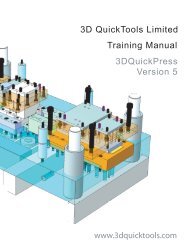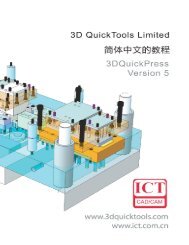English
English
English
You also want an ePaper? Increase the reach of your titles
YUMPU automatically turns print PDFs into web optimized ePapers that Google loves.
www.3dquicktools.comSTRIP DESIGNQUICK UNFOLDSCRAP DESIGNCENTER OF FORCESTOCK OPTIMIZATIONMIRROR UNFOLD PARTGEOMETRIES CLEANINGDEEP DRAW CALCULATORAUTO FEATURE RECOGNITIONHANDLE DEFORMED FEATURESUNLIKE PARTS IN MULTIPLE STRIPS++++++++++=Image courtesy of CCLQUICKSTRIP DESIGNby 3D QuickTools
3dquickstripStrip Layout ManagerunfoldSpecial modeling tools for cleaning dataPowerful modeling functionsStrong automatic metal feature recognitionHandle deformed features, bends & bend allowanceGeneration of blank shape and layoutSupports different bend conditionsOrganized unfolding managerSupports design for manufactureExtract identical featuresCopy Forming stepsHole clusterMultiple thickness partCoiningUser-defined featureExport Face with SolidWorks® annotationFeature Properes of Strip Layout C:\Demo\Connector Strip Layout.SLDPRTStrip Layout InformaonSheet Thickness1mmNumber of Staons 10Pitch53mmMaterial Ulizaon 0.4632Final Material Ulizaon 0.4632Invested Area4240.00 square millimetersUsed Area1964.04 square millimetersUnused Area2275.96 square millimetersStrip Width80mmStrip Length550.82mmForce InformaonTotal Force 97195.08Total Cung Force 93241.34Total Bending Force 3953.74Stripper Force 10510.256Blank Layout Component TableBlank Layout ComponentConnector [1] C:\Demo\Demo2013\Connector.SLDPRTStaon Feature TableStaonAcvated FeaturesStaon 1 Emboss 1 [1], Emboss 2 [1], Piercing 4, Internal Notching 1, Notching 3Staon 2 Split Notching 3, Split Notching 4Staon 3 Piercing 3, Piercing 5, Split Notching 2Staon 4 Piercing 1, Piercing 2, Split Notching 1Staon 5 Round Extrude 1 [1], Bend 13 [1], Bend 14 [1]Staon 6 Bend 12 [1], Coin 1 [1], User Defined 1 Single State Final Step [1]Staon 7 Bend 15 [1], Bend 5 [1]Staon 8 Bend 16 [1] Split 2Unprocessed FeaturesBend 16 [1], Notching 1Export to Excel® for costing & customization to specific needDeveloped on SolidWorks ® technology,3DQuickStrip ® imports different types of 3Ddata into the system for the unfolding, bending,and cutting operations. Fully auto ormanual mode can be chosen in the powerfulunfold operation. Advanced feature recognitioncan handle complex sheet metal features.User Assisted Recognition can handle moretricky form features and secure a steady andfast design process. High performance 3Dstrip layout makes 3DQuickStrip ® a leaderamong its competitors. Users may control thebending sequence by a few mouse-clicks onthe Strip Layout Manager. With minimal 3Dmodeling skills, users can learn how to use3DQuickStrip ® in a very short time.3DQuickStrip ® can work with other3DQuickPress ® or smoothly interfaced touser’s existing 2D punch and die design environment.strip layoutSupport drag & dropSupport insert/delete stationsInstant 3D feedbackStrips for unlike partsScrap designFeature renamingStock optimizationCentre of force calculationSpringbackIntelligent strip layout withautomatic associative propertiesDeep draw calculatorWYSIWYG blank positioningDisplay enhancementFeatures GroupClone internal notching to identical holesAnnotation featureSwap PartEdit Swap FaceNesting in station layoutMirror unfold partExport to Excel® for costing© 2013 3D QuickTools Limited. All rights reserved. 3DQuickStrip & 3DQuickPress are registered trademarks of 3D QuickTools Ltd. All other logos, trademarks used herein are the properties of their respective owners.