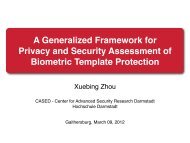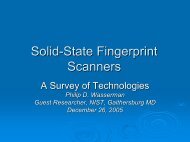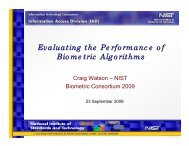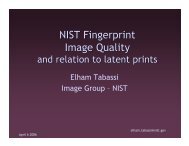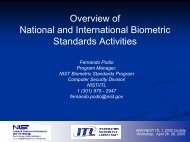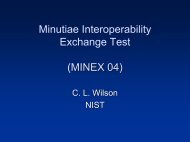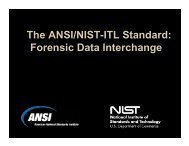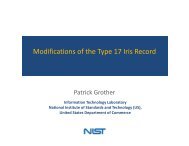Auto-Capture Using Multi-Sampling - NIST Visual Image Processing ...
Auto-Capture Using Multi-Sampling - NIST Visual Image Processing ...
Auto-Capture Using Multi-Sampling - NIST Visual Image Processing ...
You also want an ePaper? Increase the reach of your titles
YUMPU automatically turns print PDFs into web optimized ePapers that Google loves.
User Interface FeedbackSubject and operator see color borders around slapimage during multi-sampling and auto-captureAudible beep is heard while subject’s hand should remainon scannerYellow borderdisplayed duringmulti-samplingBlue borderappears duringauto-captureBoxes drawn aroundsegmented fingersafter auto-captureMarch 9 th , 2006 <strong>Auto</strong>-<strong>Capture</strong> <strong>Using</strong> <strong>Multi</strong>-<strong>Sampling</strong> - I/O Software 7
Override Functionality Periodically, subjects have missing or badlydamaged fingerprints. <strong>Multi</strong>-sampling accepts quality images with missingfingers Annotation tool can designate fingers as amputatedor ‘unable to print’ before and/or after auto-capture <strong>Multi</strong>-sampling process will eventually forcecapture if no acceptable image is found Fingers of low quality are automatically marked‘unable to print’ EFTS Field 2.084 ‘UP’ designation Operator can manually adjust boxes drawn aroundsegmented fingersMarch 9 th , 2006 <strong>Auto</strong>-<strong>Capture</strong> <strong>Using</strong> <strong>Multi</strong>-<strong>Sampling</strong> - I/O Software 8
Annotation ToolFinger can bedesignated asamputated orunprintablebefore or afterauto-captureMarch 9 th , 2006 <strong>Auto</strong>-<strong>Capture</strong> <strong>Using</strong> <strong>Multi</strong>-<strong>Sampling</strong> - I/O Software 9
Moveable Segmentation BoxesSegmentationboxes can bemanuallyresized afterauto-captureMarch 9 th , 2006 <strong>Auto</strong>-<strong>Capture</strong> <strong>Using</strong> <strong>Multi</strong>-<strong>Sampling</strong> - I/O Software 10
<strong>Multi</strong>sampling <strong>Capture</strong> ProcessOverview<strong>Auto</strong>-<strong>Capture</strong> with <strong>Multi</strong>sampling <strong>Image</strong> <strong>Capture</strong> ProcessTenPrint FlatsType-14FramesFrom ScannerLeft4 FingersStopFramesRight4 FingersFalseQualityComparatorsAnalyze Slapand if<strong>Image</strong> Pixelquality >=ThresholdFalseAnalyze Slapand if<strong>Image</strong> Pixelquality >=ThresholdFalseAnalyze Slapand if<strong>Image</strong> Pixelquality >=ThresholdTrueSegmentation &ScoringMinutia Count CheckFinger Quality CheckUser Interventionneeded?UserInterfaceMarch 9 th , 2006 <strong>Auto</strong>-<strong>Capture</strong> <strong>Using</strong> <strong>Multi</strong>-<strong>Sampling</strong> - I/O Software 11
Conclusions<strong>Auto</strong>-<strong>Capture</strong> <strong>Using</strong> <strong>Multi</strong>-<strong>Sampling</strong> reduces imagequality decisions made by operatorOperator no longer decides when to click captureQuality comparators can be optimized based on use caseUser interface needs to assist operator when subject’sfingerprints do not exceed minimum qualityAnnotation toolManually adjustable segmentation boxesMarch 9 th , 2006 <strong>Auto</strong>-<strong>Capture</strong> <strong>Using</strong> <strong>Multi</strong>-<strong>Sampling</strong> - I/O Software 12
References[1] Elham Tabassi, Charles L. Wilson, Craig I. Watson, Fingerprint <strong>Image</strong> Quality,<strong>NIST</strong>IR 7151, August 2004 (http://fingerprint.nist.gov/NFIS/ir_7151.pdf )[2] 10-Print <strong>Capture</strong> Scanner & Software Requirements Workshop, User Group(DHS, DOS, DOD, FBI, NIJ, <strong>NIST</strong>), October 2005,(http://www.itl.nist.gov/iad/894.03/pact/10pWS/10pWS01-Agenda_etc.pdf )March 9 th , 2006 <strong>Auto</strong>-<strong>Capture</strong> <strong>Using</strong> <strong>Multi</strong>-<strong>Sampling</strong> - I/O Software 13
Questions and Answers6711 Lee Hwy, Suite #214Arlington, VA 22205T: (703) 738-9267F: (703) 852-7914www.iosoftware.cominfo@iosoftware.comMarch 9 th , 2006 <strong>Auto</strong>-<strong>Capture</strong> <strong>Using</strong> <strong>Multi</strong>-<strong>Sampling</strong> - I/O Software 14