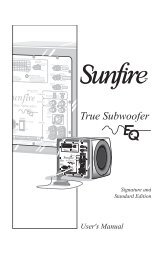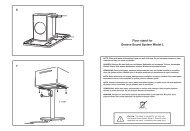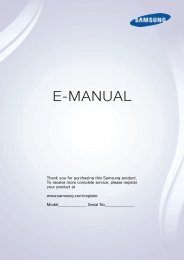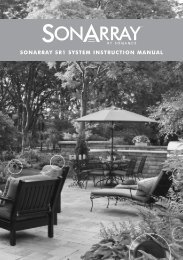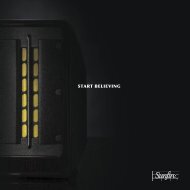Setup Guide
Setup Guide
Setup Guide
You also want an ePaper? Increase the reach of your titles
YUMPU automatically turns print PDFs into web optimized ePapers that Google loves.
<strong>Setup</strong> <strong>Guide</strong>Audioengine, Ltd.support@audioengineusa.comwww.audioengineusa.com+© 2011 Audioengine Corp. All Rights Reserved.Copyright NoticeAudioengine and Audioengine A5+ are trademarks of Audioengine Ltd.Premium Powered Bookshelf Speakers
ContentsSafety Instructions Page 1Introduction Page 2Features Page 2What’s in the Box Page 3Unpacking Page 3<strong>Setup</strong> and Operation Page 6-10Troubleshooting Page 11Specifications Page 13Contact Us Page 14Warranty Information Page 15Basic Safety Instructions• Read these instructions for all components before using thisproduct.• Keep these instructions for future reference.• Heed all warnings on the product and in the owner's guide.• Follow all instructions.• Do not use this apparatus near water or moisture. Do not usethis product near a bathtub, washbowl, kitchen sink, laundrytub, in a wet basement, near a swimming pool, or anywhereelse that water or moisture are present.• Clean only with a dry cloth and as directed by themanufacturer. Unplug this product from the wall outletbefore cleaning.• Do not block any ventilation openings. Install in accordancewith the manufacturer's instructions. To ensure reliableoperation of the product and to protect it from overheating,put the product in a position and location that will notinterfere with its proper ventilation. For example, do notplace the product on a bed, sofa, or similar surface that mayblock the ventilation openings. Do not put it in a built-insystem, such as a bookcase or a cabinet that may keep air• Do not install near any heat sources, such as radiators, heatregisters, stoves or other apparatus that produce heat.• Do not defeat the safety purpose of the polarized orgrounding-type plug. A polarized plug has two blades withone wider than the other. A grounding-type plug has twoblades and a third grounding prong. The wider blade or thirdprong are provided for your safety. If the provided plug doesthe obsolete outlet.• Protect the power cord from being walked on or pinched,particularly at plugs, convenience receptacles, and the pointwhere they exit from the apparatus.•manufacturer.• Use only with the cart, stand, tripod, bracket or tableWhen a cart is used, use caution when moving the cart/apparatus combination to avoid injury from tip-over.• Unplug this apparatus during lightning storms or whenunused for long periods of time to prevent damage to thisproduct.•• Servicing is required when the apparatus has been damagedin any way such as power supply cord or plug is damaged,liquid has been spilled or objects have fallen into theapparatus, the apparatus has been exposed to rain ormoisture, does not operate normally, or has been dropped.Do not attempt to service this product yourself. Opening orremoving covers may expose you to dangerous voltages orother hazards. Please contact the manufacturer to be referredto an authorized service center near you.•wall outlets, extension cords, or integral conveniencereceptacles .• Do not let objects or liquids enter the product as they maytouch dangerous voltage points or short out parts that could• See product enclosure bottom for safety related markings.• Use Proper Power Sources. Plug the product into a properpower source, as described in the operating instructions or asmarked on the product.• Avoid power lines– Use extreme care when installing anoutside antenna system to keep from touching power lines orcircuits, as contact with them may be fatal. Do not installexternal antennas near overhead power lines or other electriclight or power circuits, nor where an antenna can fall intosuch circuits or power lines.This device complies with part 15 of the FCC Rules.Operation is subject to the following two conditions: This devicemay not cause harmful interference and this device must acceptany interference received, including interference that may causeundesired operation.CAUTIONRISK OF ELECTRICAL SHOCKDO NOT OPENCAUTION: TO REDUCE THE RISK OF ELECTRIC SHOCK,DO NOT REMOVE COVER (OR BACK.)NO USER-SERVICABLE PARTS INSIDE.REFER SERVICING TO QUALIFIED PERSONNELAVISRISQUE DE CHOC ÉLECTRIQUENE PAS OUVRIRATTENTION: POUR RÉDUIRE LE RISQUE DE DÉCHARGEÉLECTIQUE, NE RETIREZ PAS LE COUVERCLE (OUL’ARRIÈRE.) IL NE SE TROUVE ÀL’INTÉRIEURAUCUNEPIÉCE POUVANT ÊTRE RÉPARÉE PAR L’USAGER.S’ADRESSER ÀUN REÉPARATEUR COMÉTENT.audioengine A5+ setup guideaudioengine A5+ setup guide1
IntroductionWelcome to the Audioengine family and congratulations on yourpurchase of the Audioengine 5+ Premium Powered Speakers!The Audioengine team is dedicated to bringing you the highest-qualitylistening experience possible and the Audioengine 5+ (A5+) speakerswere designed with the same attention to detail and operationalsimplicity as all other Audioengine products. As with our other pastefforts we thank our customers, distributors and resellers for the inspirationto create another great Audioengine product.Features• Built-in power amplifiers• Dual RCA and mini-jack audio inputs• USB power charge port• Remote control• Front panel volume control• Variable preamp audio output• Gold-plated connectors• Full-size 5-way speaker binding posts• Custom Kevlar woofers and silk tweeters• Hand-built MDF wood cabinets• Magnetically-shielded• Cables includedWhat’s in the Box(1) A5+ powered (left) speaker(1) A5+ passive (right) speaker(1) Remote control(1) Speaker wire (16AWG), 3.75 meters (~12.3ft)(1) Detachable AC power cord(1) 3.5mm mini-jack to mini-jack audio cable, 2 meters (~6.5ft)(1) RCA to RCA audio cable, 2 meters (~6.5ft)(2) Cloth speaker bag(1) Cloth cable bag(1) <strong>Setup</strong> guide(1) Product line brochureWorks With• Any computer (Mac or PC)• iPod, iPhone, and iPad (all iDevices)• Audioengine wireless audio adapters• Apple Airport Express + Airplay• Any product with mini-jack or RCA audio outputsUnpackingYour Audioengine 5+ speakers were carefully tested and inspectedbefore packaging and shipping. After unpacking please check for anydamage. It is rare that any damage occurs during shipping, but if thisdoes happen contact the shipping company immediately. We alsorecommend that you keep the original carton and packing material.2 audioengine A5+ setup guideaudioengine A5+ setup guide3
A5+ Front Left (Active/Powered) A5+ Front Right(Passive)7”A5+ Back Left A5+ Back Right10.75”Audio Input 1USB PowerAudio Input 2Variable OutputOutput toPassive Speaker115Power On/OffVoltage SelectAC Power InletPowerIndicatorRemoteReceiverVolumeControlA5+ Bottom Left A5+ Bottom Right¼”-20threaded insert7.75”0.75”High-densityfoam isolation padRemote ControlSleepThis button puts A5+ into a power-saving Sleep Mode, shownby the front panel power indicator as a slow pulse. To exitSleep press the Sleep button again.Note that you can also put the A5+ into and out of SleepMode by pressing the front panel volume knob.MutePress the Mute button to silence the A5+. The front panelindicator will blink showing that the speaker is muted. PressMute again to unmute the volume.Note that you can also bring the A5+ out of mute by pressingVolume (+) or (-) or turn the front panel volume knob.VolumePress Volume (+) or (-) to adjust the A5+ volume level.4 audioengine A5+ setup guideaudioengine A5+ setup guide5
<strong>Setup</strong> and OperationStep 1 - Speaker PlacementAlthough your Audioengine 5+ speakers are very forgiving withregards to placement, it’s true that proper speaker placement canhave an impact on sound quality. There seem to be different theorieson correct speaker placement but rooms and tastes are different so it’sdifficult to recommend a perfect setup. We do suggest you feel free toexperiment to see what works for you.As a general rule of thumb for the best soundstage and imaging, thespeakers should be equidistant from side walls and a different distancefrom rear walls. Tweeters should be at about eye-level in your mostfrequent listening location and for the best bass response we recommendat least 6 inches of clearance between the rear of the speakersand the wall behind them.Here are a few more suggestions, assuming you have some flexibilityregarding where you place your speakers. No need for concern if yoursituation and listening environment dictate the speakers’ position.• Both speakers should be equidistant from your primary listeningposition.• Placing the speakers at least 6 feet (1.8m) apart usually provides thebest imaging.• Try to keep the speakers near the front edge of shelves or cabinets.• Allow at least 6 inches of clearance between the rear of the speakersand the wall or surface behind them.• If you need to turn the speakers on their sides, position the tweeterstoward the outside.• If used on a desktop for computer speakers, it’s best if they areplaced on a solid surfaceStep 2 - Connecting the Speaker WireThe Audioengine 5+ speakers have amplifiers built into the left cabinetand the included speaker wire is used to connect both speakers toeach other. The A5+ uses high quality, five-way gold plated bindingposts that will accept heavy gauge bare wire, banana plugs, spadelugs, or pin terminators.1) Use your thumb and finger to unscrew thebinding post connectors on the back of eachspeaker.2) Insert each speaker wire into the holes on theside of binding post connectors, making sure toconnect the positive (+) terminal on the leftspeaker to the positive (+) terminal on the rightspeaker.3) Retighten the binding posts with your fingers.4) Verify that only the exposed portion of thespeaker wire is secured firmly in each connector.5) Make sure that none of the speaker wire strandshave come in contact with an adjoining terminal.115Note:As the Audioengine 5+ speaker system includes built-in power amplifiers,do not connect the speaker terminals to the speaker outputs of astereo receiver or amplifier.A5+ Back Left A5+ Back Right6 audioengine A5+ setup guideaudioengine A5+ setup guide7
<strong>Setup</strong> and Operation (cont’d)Step 3 – Connecting the Power Cord1. Verify that the power switch on the left speaker rear panel is in theOFF position.2. Confirm that the rear panel voltage selector switch is set to theproper voltage for your area.3. Connect the power cord into the left speaker and the other endinto an AC power outlet.Step 4 – Connecting Audio CablesUsing the appropriate audio cable (3.5” mini-jack and/or RCA cable),connect your audio source (computer, iPod, etc.) to the A5+ audioinputs. One of each cable type is included.Note:Both audio inputs on the A5+ are active so two audio sources may beconnected to the speakers at the same time without the need for aninput switch.A5+ Back LeftA5+ Back RightStep 5 – Operation115 OFF1. Move the A5+ rear panel power switch to the ON position. The leftspeaker front panel power indicator should flash a few times thengo solid.2. Turn on your audio input source and adjust the volume to thedesired listening level.3. Adjust the A5+ speaker volume level with the volume knob on thefront panel or with the included remote control.Break-in PeriodYour speakers will sound great out of the box and will get better overtime. No need to do anything else but listen to them, but give them atleast 30 to 50 hours break-in time before doing any critical listening.Note:We recommend using a high-quality surge suppressor and/or AC linefilter on all electronics equipment.CleaningWe don’t recommend using any solvents or cleaners on Audioenginecabinets or speakers. Just wipe down with a soft, dry cloth.8 audioengine A5+ setup guideaudioengine A5+ setup guide9
Other FeaturesVariable OutputThe A5+ includes a variable preamp audio output so you can connecta subwoofer, other Audioengine powered speakers, or an Audioenginewireless adapter to daisy-chain music to other systems aroundthe house. This output is variable (adjustable) so the volume levelcan be controlled from the A5+ front panel or remote control.USB PowerThe USB port allows you to power and charge your iDevice (iPod,iPhone, iPad, etc.), Audioengine wireless adapters, or any USBpoweredproduct through the USB connector on the rear panel.Note that this is for power only, not USB audio or data transfer.Stand MountingThreaded 1/4"-20 brass inserts are included on the bottom of eachspeaker cabinet to provide the ability to attach the speakers to freestandingfloor stands. These inserts, however, are not designed tosupport the full weight of the speakers and therefore should not beused with single-point wall or ceiling mounts.Important Safety Note: It is the customer’s responsibility to checkwith the stand manufacturer to determine whether that specificstand is capable of handling the weight and proportions of thesespeakers in a safe and stable manner. The customer is also responsiblefor proper selection of mounting hardware not included withthe speaker and for proper assembly. Audioengine disclaims anyliability for the selection of suitable floor stands and/or correct hardwarebetween the selected stand and these speakers.For a complete list of product features and specifications, go to:www.audioengineusa.comTroubleshootingFront panel powerindicator is notilluminatedFront panel indicatorlight is on solid, butno soundSound through onespeaker onlyLack of bass orpoor imagingIf sound is distortedRemote is not workingor remote range isreduced• Verify that the AC power cord is firmly connected to the A5+ rear panel and to anAC power outlet.• Check that the AC power outlet is supplying power.• Verify that the rear panel power switch is in the ON position.• Be sure the rear panel voltage selector matches the operating voltage in your area.• Check the fuse in the rear panel. If the fuse needs to be replaced it is important toreplace with same fuse type and value.• Verify that the A5+ and your source components are all powered on and thevolume levels are not set to minimum.• Be sure the A5+ is not in MUTE or SLEEP mode (front panel indicator lightflashing)• Check cables to and from your audio sources to make sure they are working andfirmly connected at both ends.• Check speaker wire connections from the left (powered) speaker to the right(passive) speaker. Confirm by removing the speaker wire from on each speakerand reconnecting.• Check that the cables from your audio sources to the A5+ are properlyconnected. Confirm by unplugging the audio cables and reconnecting.• If using a computer, verify that the audio output balance setting is centered.• Check speaker wire polarity by verifying that the wires are going to sameterminals on both speakers.• Make sure the speakers are not too close to a wall or other obstruction, whichcould limit bass output.• Check the EQ or sound settings on your audio source.• Decrease the volume level of the audio input source and increase the volumeof the speakers.• Make sure nothing is blocking the remote receiver, which is in the left speaker.• Check the remote battery to be sure it is installed correctly.• Replace the battery (see back of remote control for battery type andreplacement instructions)10 audioengine A5+ setup guideaudioengine A5+ setup guide11
HumAdding a new component could bring out hum or buzz that may nothave existed before. Your first assumption may be that somethingmay be wrong with your new gear but this is generally caused by a“ground-loop” in your system. Consider these tips for possible solutions:• First try moving all components to the same electrical circuit or ACpower outlet.• If the hum or buzz is still present, power off all gear and remove themini-jack and/or RCA audio cables to and from the A5+.• Turn the A5+ back on and check for hum. If the noise is still audibletry plugging the A5+ AC power cord into a different AC outlet.• If the hum goes away while the audio cables are still disconnected,the noise is likely coming from another component in your system.Connect each component back one at a time and the one that causesthe system to hum is likely the culprit.• A common ground-loop source is from cable TV or satellite cables. Ifthe hum or buzz persists after trying the previous tips, disconnectthe coaxial cable from your cable box, TV, or DVR and if the hum goesaway the cable is the cause. In this case you can get a ground-loopisolator from your local electronics store. These are inexpensive andeasy to connect inline with your video cable.• Sometimes something as simple as a portable heater or dehumidifierwill add noise into your wall wiring that could be picked up by youraudio gear. A dimmer switch on a halogen lamp, a wireless internetrouter, or cordless phone near the amplifier, for example, could alsoall be culprits.• The best overall solutions are to use an AC line filter, plug the unitinto a different AC circuit, or in the case of noise introduced by awireless router, for example, move it further away from your audiogear.Audioengine 5+ Premium Powered SpeakersGeneral SpecificationsType:Power output:Amplifier type:Drivers:Inputs:Outputs:Voltages:Signal-to-noise:THD:Crosstalk:Frequency response:Input impedance:Protection:Power ConsumptionIdle, Mute, Sleep:Dimensions (HWD):Weight (Left):Weight (Right):Shipping weight:Shipping box dims:EnvironmentalRequirements:2.0 powered (active) speaker system150W peak power total(50W RMS, 75W peak per channel), AESDual Class AB monolithic5" Kevlar woofers, 20mm silk dome tweeters3.5mm stereo mini-jack, RCA L/RRCA L/R audio (full-range, adjustable)USB Type A (power/charge)115/240V, 50/60Hz manually-switchable>95dB (typical A-weighted)
Contact UsIf you have any questions or feel you may need service, contact thereseller where you purchased your product or feel free to email usdirectly at: support@audioengineusa.com or call toll-free in theUnited States: (877) 853-4447About AudioengineAudioengine designs and builds innovative audio products with all yourmusic in mind. Great sound, simple but elegant designs, high-qualitymaterials, and truly useful features are what Audioengine is about. Wesincerely hope you get as much enjoyment from our products as we'vehad creating them! For information about our other products go to:www.audioengineusa.comInformation for Users on Disposal of Old Equipment[European Union]This symbol indicates that the electrical and electronic equipmentshould not be disposed as general household waste at itsend-of-life. Instead, the product should be handed over to theapplicable collection point for the recycling in accordance withAttention:This symbol isonly valid in theEuropean Union.your national legislation. By disposing of this product correctly,you will help to conserve the environment and human health thatcould otherwise be caused by inappropriate waste handling ofthis product. For more information about collection point and recycling ofthis product, please contact your your household waste disposal service orthe shop where you purchased the product. Penalties may be applicablefor incorrect disposal of this waste, in accordance with national legislation.[Other Countries outside the European Union]If you wish to dispose of this product, please do so in accordance withapplicable national legislation or other rules in your country for the treatmentof old electrical and electronic equipment.WarrantyPeriodAll Audioengine products have a 3-year Limited Warranty on parts and labor from date ofpurchase. Your warranty is automatic so there is no need to register. This Limited Warrantyapplies only to Audioengine products purchased in the contiguous United States. For LimitedWarranty coverage elsewhere please contact your Audioengine dealer, reseller, or distributor.What is coveredAll defective parts or faulty workmanship.What is not coveredThe Audioengine Limited Warranty does not cover damage caused by accident, misuse, abuse,neglect, excessive moisture, lightning, power surges, other acts of nature, unauthorized productmodification or repairs, or failure to follow the instructions outlined in this <strong>Setup</strong> <strong>Guide</strong>.What we will doWe will repair or replace any defective parts, at our option, within a reasonable amount of timeand free of charge any time during the warranty period. After service, we will ship the productto an address in the contiguous United States at our expense by the shipping method of ourchoice.What we ask from youYou will be responsible for shipping or transportation charges directly to Audioengine orto anauthorized dealer. We recommend you keep the original shipping materials, as it is importantthat you package the product so that it will not be damaged during shipping. Audioenginecannot be responsible for any damages incurred during shipping due to poor packing,so please pack well and insure your shipment.How to obtain Audioengine Warranty serviceIf you have any questions about your warrantycoverage or you think you may need service, email the Audioengine Authorized Service Centerat: support@audioengineusa.com or call toll-free in the United States: (877) 853-4447. We will doeverything we can to answer your questions and resolve any issues as quickly as possible.Exclusive RemedyThis Limited Warranty is fully transferable provided that the current owner furnishes the originalproof of purchase and that the serial number on the product is intact. THE MAXIMUM LIABILITY OFAUDIOENGINE SHALL NOT EXCEED THE ACTUAL PURCHASE PRICE PAID BY YOU FOR THE PROD-UCT. IN NO EVENT SHALL AUDIOENGINE BE LIABLE FOR SPECIAL, INCIDENTAL, CONSEQUENTIALOR INDIRECT DAMAGES.Product Returns and RefundsYour satisfaction is guaranteed! Should you have a problem or are not satisfied with any Audioengineproduct, send us an email at: support@audioengineusa.com or call toll-free in the UnitedStates: (877) 853-4447.14 audioengine A5+ setup guideaudioengine A5+ setup guide15