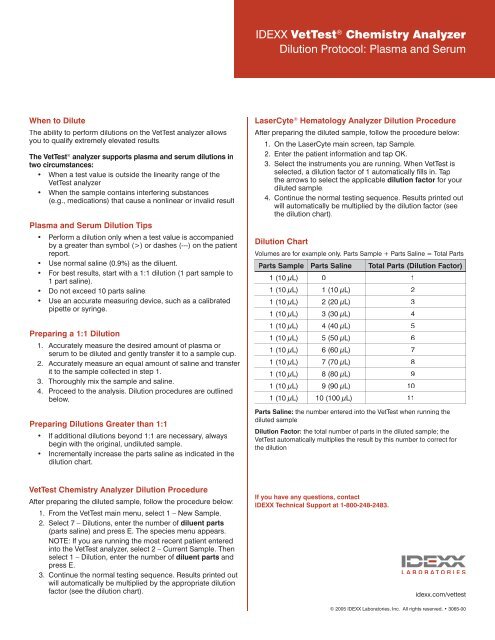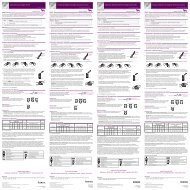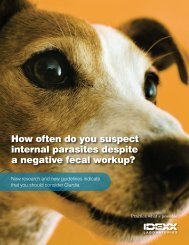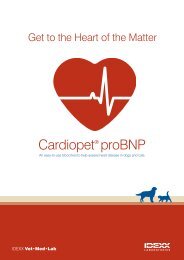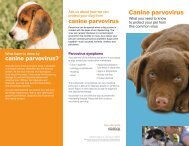VetTest Analyzer: Dilution Protocols - IDEXX Laboratories
VetTest Analyzer: Dilution Protocols - IDEXX Laboratories
VetTest Analyzer: Dilution Protocols - IDEXX Laboratories
You also want an ePaper? Increase the reach of your titles
YUMPU automatically turns print PDFs into web optimized ePapers that Google loves.
<strong>IDEXX</strong> <strong>VetTest</strong> ® Chemistry <strong>Analyzer</strong><strong>Dilution</strong> Protocol: Plasma and SerumWhen to DiluteThe ability to perform dilutions on the <strong>VetTest</strong> analyzer allowsyou to qualify extremely elevated results.The <strong>VetTest</strong> ® analyzer supports plasma and serum dilutions intwo circumstances:• When a test value is outside the linearity range of the<strong>VetTest</strong> analyzer• When the sample contains interfering substances(e.g., medications) that cause a nonlinear or invalid resultPlasma and Serum <strong>Dilution</strong> Tips• Perform a dilution only when a test value is accompaniedby a greater than symbol (>) or dashes (---) on the patientreport.• Use normal saline (0.9%) as the diluent.• For best results, start with a 1:1 dilution (1 part sample to1 part saline).• Do not exceed 10 parts saline.• Use an accurate measuring device, such as a calibratedpipette or syringe.Preparing a 1:1 <strong>Dilution</strong>1. Accurately measure the desired amount of plasma orserum to be diluted and gently transfer it to a sample cup.2. Accurately measure an equal amount of saline and transferit to the sample collected in step 1.3. Thoroughly mix the sample and saline.4. Proceed to the analysis. <strong>Dilution</strong> procedures are outlinedbelow.Preparing <strong>Dilution</strong>s Greater than 1:1• If additional dilutions beyond 1:1 are necessary, alwaysbegin with the original, undiluted sample.• Incrementally increase the parts saline as indicated in thedilution chart.LaserCyte ® Hematology <strong>Analyzer</strong> <strong>Dilution</strong> ProcedureAfter preparing the diluted sample, follow the procedure below:1. On the LaserCyte main screen, tap Sample.2. Enter the patient information and tap OK.3. Select the instruments you are running. When <strong>VetTest</strong> isselected, a dilution factor of 1 automatically fi lls in. Tapthe arrows to select the applicable dilution factor for yourdiluted sample.4. Continue the normal testing sequence. Results printed outwill automatically be multiplied by the dilution factor (seethe dilution chart).<strong>Dilution</strong> ChartVolumes are for example only. Parts Sample + Parts Saline = Total PartsParts Sample Parts Saline Total Parts (<strong>Dilution</strong> Factor)1 (10 µL) 0 11 (10 µL) 1 (10 µL) 21 (10 µL) 2 (20 µL) 31 (10 µL) 3 (30 µL) 41 (10 µL) 4 (40 µL) 51 (10 µL) 5 (50 µL) 61 (10 µL) 6 (60 µL) 71 (10 µL) 7 (70 µL) 81 (10 µL) 8 (80 µL) 91 (10 µL) 9 (90 µL) 101 (10 µL) 10 (100 µL) 11Parts Saline: the number entered into the <strong>VetTest</strong> when running thediluted sample<strong>Dilution</strong> Factor: the total number of parts in the diluted sample; the<strong>VetTest</strong> automatically multiplies the result by this number to correct forthe dilution<strong>VetTest</strong> Chemistry <strong>Analyzer</strong> <strong>Dilution</strong> ProcedureAfter preparing the diluted sample, follow the procedure below:1. From the <strong>VetTest</strong> main menu, select 1 – New Sample.2. Select 7 – <strong>Dilution</strong>s, enter the number of diluent parts(parts saline) and press E. The species menu appears.NOTE: If you are running the most recent patient enteredinto the <strong>VetTest</strong> analyzer, select 2 – Current Sample. Thenselect 1 – <strong>Dilution</strong>, enter the number of diluent parts andpress E.3. Continue the normal testing sequence. Results printed outwill automatically be multiplied by the appropriate dilutionfactor (see the dilution chart).If you have any questions, contact<strong>IDEXX</strong> Technical Support at 1-800-248-2483.idexx.com/vettest© 2005 <strong>IDEXX</strong> <strong>Laboratories</strong>, Inc. All rights reserved. • 3065-00
<strong>IDEXX</strong> <strong>VetTest</strong> ® Chemistry <strong>Analyzer</strong><strong>Dilution</strong> Protocol: UrineWhen to DiluteThe ability to perform dilutions on the <strong>VetTest</strong> analyzer allowsyou to qualify extremely elevated results.The <strong>VetTest</strong> ® analyzer supports urine dilutions:• When either the UPRO or UCRE test value is outside thelinearity range of the <strong>VetTest</strong> analyzerNOTE: Only the test value that is outside linearity needs tobe diluted, not the entire ratio.Urine <strong>Dilution</strong> Tips• Perform a dilution only when a test value is accompaniedby a greater than symbol (>) or dashes (---) on the patientreport.• Use the deionized (DI) water supplied with the Urine P:CSample Preparation Kit.• For best results, start with a 1:1 dilution (1 part sample to 1part DI water).• Do not exceed 10 parts DI water.• Use an accurate measuring device, such as a calibratedpipette or syringe.Preparing a 1:1 <strong>Dilution</strong>For UPRO:1. Accurately measure the desired amount of urine to bediluted and gently transfer it to a sample cup.2. Accurately measure an equal amount of DI water andtransfer it to the sample collected in step 1.3. Thoroughly mix the sample and DI water.4. Proceed to the analysis. <strong>Dilution</strong> procedures are outlinedto the right.For UCRE:1. Accurately measure the desired amount of the sampleprepared with the Urine P:C Sample Preparation Kit.2. Accurately measure an equal amount of DI water andtransfer it to the sample collected in step 1.3. Thoroughly mix the sample and DI water.4. Proceed to the analysis. <strong>Dilution</strong> procedures are outlinedto the right.Preparing <strong>Dilution</strong>s Greater than 1:1For UPRO:• If additional dilutions beyond 1:1 are necessary, alwaysbegin with the original urine sample.• Incrementally increase the parts DI water as indicated inthe dilution chart.For UCRE:• If additional dilutions beyond 1:1 are necessary, alwaysbegin with the sample prepared with the Urine P:CSample Preparation Kit.• Incrementally increase the parts DI water as indicated inthe dilution chart.<strong>VetTest</strong> ® Chemistry <strong>Analyzer</strong> <strong>Dilution</strong> ProcedureAfter preparing the diluted sample, follow the procedure below:1. From the <strong>VetTest</strong> main menu, select 1 – New Sample.2. Select 7 – <strong>Dilution</strong>s, enter the number of diluent parts(parts DI water) and press E. The species menu appears.NOTE: If you are running the most recent patient enteredinto the <strong>VetTest</strong> analyzer, select 2 – Current Sample. Thenselect 1 – <strong>Dilution</strong>, enter the number of diluent parts andpress E.3. Continue the normal testing sequence. Results printed outwill automatically be multiplied by the appropriate dilutionfactor (see the dilution chart).LaserCyte ® Hematology <strong>Analyzer</strong> <strong>Dilution</strong> ProcedureAfter preparing the diluted sample, follow the procedure below:1. On the LaserCyte main screen, tap Sample.2. Enter the patient information and tap OK.3. Select the instruments you are running. When <strong>VetTest</strong> isselected, a dilution factor of 1 automatically fi lls in. Tapthe arrows to select the applicable dilution factor for yourdiluted sample.4. Continue the normal testing sequence. Results printed outwill automatically be multiplied by the dilution factor (seethe dilution chart).<strong>Dilution</strong> ChartVolumes are for example only. Parts Sample + Parts DI Water = Total PartsParts Sample Parts DI Water Total Parts (<strong>Dilution</strong> Factor)1 (10 µL) 0 11 (10 µL) 1 (10 µL) 21 (10 µL) 2 (20 µL) 31 (10 µL) 3 (30 µL) 41 (10 µL) 4 (40 µL) 51 (10 µL) 5 (50 µL) 61 (10 µL) 6 (60 µL) 71 (10 µL) 7 (70 µL) 81 (10 µL) 8 (80 µL) 91 (10 µL) 9 (90 µL) 101 (10 µL) 10 (100 µL) 11Parts DI Water: the number entered into the <strong>VetTest</strong> when running thediluted sample<strong>Dilution</strong> Factor: the total number of parts in the diluted sample; the<strong>VetTest</strong> automatically multiplies the result by this number to correct forthe dilutionIf you have any questions, contact<strong>IDEXX</strong> Technical Support at 1-800-248-2483.idexx.com/upc