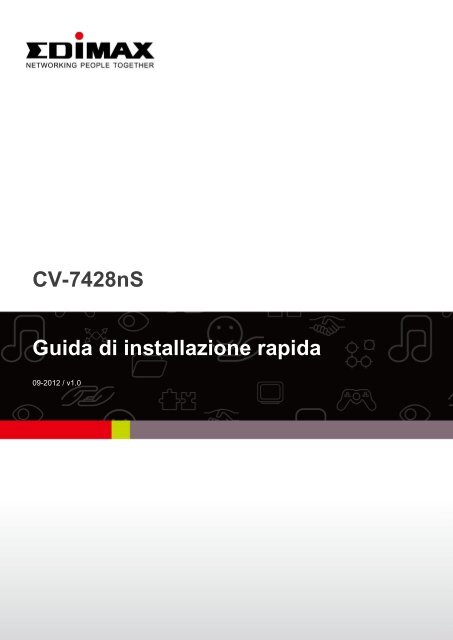CV-7428nS Guida di installazione rapida - Edimax
CV-7428nS Guida di installazione rapida - Edimax CV-7428nS Guida di installazione rapida - Edimax
CV-7428nSGuida di installazione rapida09-2012 / v1.01
- Page 2 and 3: Per iniziarePrima di iniziare ad us
- Page 4 and 5: a. AntennaAntenna a dipolo fissa.b.
- Page 6 and 7: Nota: fare attenzione a non tenerep
- Page 8 and 9: Mac:5. Verrà visualizzata la scher
- Page 10 and 11: 9. Il nome del dispositivo e il tip
- Page 12 and 13: Figura iiRipristino del bridge wire
- Page 14 and 15: Federal Communication Commission In
- Page 16 and 17: Declaration of ConformityWe, Edimax
- Page 18 and 19: intact all the notices that refer t
<strong>CV</strong>-<strong>7428nS</strong><strong>Guida</strong> <strong>di</strong> <strong>installazione</strong> <strong>rapida</strong>09-2012 / v1.01
Per iniziarePrima <strong>di</strong> iniziare ad usare il bridge wireless, si prega <strong>di</strong> verificare se c'èqualcosa che manca nel pacchetto, e contattare il riven<strong>di</strong>tore per richiedereeventuali componenti mancanti.- Bridge wireless <strong>CV</strong>-<strong>7428nS</strong>- Adattatore <strong>di</strong> alimentazione- <strong>Guida</strong> <strong>di</strong> <strong>installazione</strong> <strong>rapida</strong>- CD con guida <strong>di</strong> <strong>installazione</strong> <strong>rapida</strong> multilingue e manuale utente- Cavo Ethernet RJ45- Scheda con chiave <strong>di</strong> accessoPannello superioreStato LEDVoce Colore Stato DescrizioneAccesoIl bridge wireless èacceso.PWRIl <strong>di</strong>spositivo si staVerde Lampeggiante(Accensione)avviando.SpentoIl bridge wireless èspento.2
WLAN(LAN Wireless)1 a 5(Porte LAN da 1 a5)ArancioneVerdeAccesoLampeggianteLampeggialentamenteSpentoAccesoLampeggianteSpentoConnessione WPSriuscita. Il LED rimarràacceso per 5 minuti.Attività WLAN –trasferimento oricezione dei dati.WPS attivato e in attesadella connessione WPS.Il LED lampeggiaaccendendosi per duesecon<strong>di</strong> e spegnendosiper due secon<strong>di</strong>. Ilbridge wirelessattenderà unaconnessione WPS perdue minuti.La rete wireless èspenta.La porta Ethernetcorrispondente èconnessa a un<strong>di</strong>spositivo.Trasmissione dati incorso tramite cavoEthernet.La porta Ethernetcorrispondente non èconnessa a un<strong>di</strong>spositivo.Pannello posteriore(a) Antenna(1 <strong>di</strong> 2)(b) Porte LAN3(c) Porta <strong>di</strong>accensione(a) Antenna(2 <strong>di</strong> 2)(d) Tasto WPS/Reset
a. AntennaAntenna a <strong>di</strong>polo fissa.b. Porte LAN 10/100MCollegare computer o altri <strong>di</strong>spositivi <strong>di</strong> rete a queste porte utilizzando uncavo Ethernet.c. Porta <strong>di</strong> alimentazioneCollegare l'adattatore <strong>di</strong> alimentazione 5V CC fornito in dotazione qui.d. Tasto WPS / ResetPremere e tenere premuto questo tasto per 2 secon<strong>di</strong> per attivare lafunzione WPS. Premere e tenere premuto questo tasto per 10 secon<strong>di</strong>,finché il LED PWR inizia a lampeggiare, per ripristinare il bridge wireless alleimpostazioni predefinite <strong>di</strong> fabbrica.Installazione <strong>rapida</strong>Il bridge wireless può essere configurato <strong>rapida</strong>mente con due meto<strong>di</strong> -utilizzando il tasto WPS o iQ Setup sul computer.I. Configurazione del tasto WPSNota: Se il punto <strong>di</strong> accesso/router dellarete principale non è dotato <strong>di</strong> un tastoWPS oppure si riscontrano problemi nelstabilire una connessione WPS, consultareII. iQ Setup come alternativa.1. Collegare l'adattatore <strong>di</strong> alimentazione alla porta <strong>di</strong> alimentazione da 5V del<strong>di</strong>spositivo e collegare l'adattatore in una presa a muro. Il LED PWR siillumina su on quando il <strong>di</strong>spositivo è pronto.4
2. Premere e tenere premuto il tasto WPS sul bridge wireless per 2 secon<strong>di</strong>per attivare la funzione WPS. Il LED WLAN dovrebbe lampeggiarelentamente (due secon<strong>di</strong> acceso, due secon<strong>di</strong> spento) per in<strong>di</strong>care che ilWPS è in corso.Premere perdue secon<strong>di</strong>Il LED WLANdovrebbelampeggiare3. La funzione WPS del bridge wireless ora sarà attiva lentamenteper 2 minuti. Pertanto,entro 2 minuti, premere il tasto WPS sul router/punto <strong>di</strong> accesso wirelessdella rete principale, per attivarne anche la funzione WPS.Nota: router/punti <strong>di</strong> accesso <strong>di</strong>versipotrebbero richiedere all'utente <strong>di</strong> premeree tenere premuto il tasto WPS per intervalli<strong>di</strong> tempo <strong>di</strong>versi - in caso <strong>di</strong> dubbio,consultare il manuale d'uso del proprio<strong>di</strong>spositivo.5
Nota: fare attenzione a non tenerepremuto il tasto WPS troppo a lungo.Spesso il tasto WPS presenta una funzionesecondaria come tasto reset, in base aquanto tempo il pulsante viene tenutopremuto. Se si tiene premuto il tasto WPStroppo a lungo, è possibile che il <strong>di</strong>spositivovenga inavvertitamente resettato.4. A questo punto verrà stabilita una connessione WPS tra il bridge wireless eil router/punto <strong>di</strong> accesso della rete principale entro due minuti. Il LEDWLAN smetterà <strong>di</strong> lampeggiare, e visualizzerà on per in<strong>di</strong>care unaconnessione riuscita. Il LED WLAN rimarrà acceso per 5 minuti.Nota: se la funzione WPS sul bridgewireless è andata in time out dopo 2minuti, prima <strong>di</strong> aver attivato il WPS sulrouter/punto <strong>di</strong> accesso, tornare alpassaggio 2 e riprovare.Il vostro bridge wireless ora è configurato e pronto per l'uso con il vostro<strong>di</strong>spositivo <strong>di</strong> rete cablato, come smart TV, lettore Blu-ray o console <strong>di</strong> gioco.Consultare Installazione hardware per istruzioni sull'uso del bridge wirelesscon il <strong>di</strong>spositivo <strong>di</strong> rete.II. iQ Setup1. Collegare un'estremità <strong>di</strong> un cavo Ethernet (incluso nel contenuto delpacchetto) nella porta Ethernet sul computer. Collegare l'altra estremità auna porta Ethernet sul bridge wireless.2. Collegare l'adattatore <strong>di</strong> alimentazione alla porta <strong>di</strong> alimentazione da 5Vdel <strong>di</strong>spositivo e collegare l'adattatore in una presa a muro. Il LED PWRdovrebbe illuminarsi.6
Nota: prima <strong>di</strong> utilizzare il bridge wireless,assicurarsi che il computer sia impostato in mododa utilizzare un in<strong>di</strong>rizzo IP <strong>di</strong>namico. Si tratta <strong>di</strong>una procedura semplice, e le istruzioni passo dopopasso su come farlo sono riportate nel manualed'uso.3. Aprire un browser web browser e verrà richiesto un nome utente e unapassword.Nota: se non viene richiesto un nome utente epassword, inserire “http://e<strong>di</strong>max.go” nella barradell'URL.4. Inserire il nome utente predefinito “admin” e la password predefinita“1234”.Windows:7
Mac:5. Verrà visualizzata la schermata iQ Setup, come in<strong>di</strong>cato <strong>di</strong> seguito. Tutte lereti Wi-Fi <strong>di</strong>sponibili saranno elencate - si prega <strong>di</strong> selezionare la rete Wi-Fialla quale si desidera che si connetti il bridge wireless. Se la rete Wi-Fiselezionata richiede una chiave <strong>di</strong> sicurezza, comparirà un nuovo campoquando si seleziona la rete Wi-Fi. Inserire la chiave <strong>di</strong> sicurezza.Nota: se non si conosce la propria chiave <strong>di</strong>sicurezza <strong>di</strong> rete, consultare il manuale d'uso peristruzioni su come reperirla.Nota: se la rete Wi-Fi alla quale si desideraconnettersi non è elencata, provare a cliccare su“Aggiorna” per aggiornare l'elenco.6. Fare clic su “AVANTI” per continuare, e agli utenti Internet Explorer eFirefox sarà richiesto <strong>di</strong> confermare se desiderano aggiungere“http://e<strong>di</strong>max.go” ai propri segnalibri. Consigliamo <strong>di</strong> farlo per l'usofuturo.8
Nota: se si sta utilizzando un browser <strong>di</strong>verso, siconsiglia <strong>di</strong> copiare l'URL “http://e<strong>di</strong>max.go” e <strong>di</strong>aggiungerla manualmente ai propri segnalibri.7. Successivamente, attendere mentre il bridge wireless testa la connessione.8. Una volta terminato il test, verrà visualizzata la seguente schermata. Fareclic su “AVANTI” per continuare.9
9. Il nome del <strong>di</strong>spositivo e il tipo <strong>di</strong> sicurezza verranno visualizzati sulloschermo. Fare clic su “APPLICA” per riavviare il bridge wireless e far sì chele mo<strong>di</strong>fiche abbiano effetto, oppure fare clic su “In<strong>di</strong>etro” per tornare allaschermata precedente.10. Quando si fa clic su “APPLICA”, il sistema sarà riavviato. Attendere fino alcompletamento del riavvio.11. La schermata seguente confermerà se il bridge wireless è connesso allarete Wi-Fi, e verranno visualizzati anche il nome del punto <strong>di</strong> accessoprincipale e la chiave <strong>di</strong> sicurezza.Il vostro bridge wireless ora è configurato e pronto per l'uso con il vostro<strong>di</strong>spositivo <strong>di</strong> rete cablato, come smart TV, lettore Blu-ray o console <strong>di</strong> gioco.Consultare Installazione hardware per istruzioni sull'uso del bridge wirelesscon il <strong>di</strong>spositivo <strong>di</strong> rete.10
Installazione HardwareI. Dopo la configurazione del tasto WPSCollegare il bridge wireless a uno o più <strong>di</strong>spositivi <strong>di</strong> rete, utilizzando uncavo Ethernet (in dotazione). Accendere il <strong>di</strong>spositivo <strong>di</strong> rete e collegarloalla rete come al solito. Consultare la Figura i & Figura ii.II. Dopo l'iQ SetupUna volta completato l'iQ Setup, scollegare il bridge wireless dal computere dall'alimentazione. Collegare il bridge wireless a uno o più dei <strong>di</strong>spositivi<strong>di</strong> rete, utilizzando un cavo Ethernet (in dotazione) e ricollegarel'alimentazione – ricordarsi <strong>di</strong> attendere finché il LED PWR non visualizzaon per in<strong>di</strong>care che il <strong>di</strong>spositivo ha terminato il riavvio. Accendere il<strong>di</strong>spositivo <strong>di</strong> rete e collegarlo alla rete come al solito. Consultare la Figurai & Figura ii.Figura i11
Figura iiRipristino del bridge wirelessNel caso in cui il bridge wireless non funzioni correttamente o smetta <strong>di</strong>rispondere, è possibile ripristinare il <strong>di</strong>spositivo alle impostazioni <strong>di</strong> fabbrica.Per farlo, premere e tenere premuto il tasto WPS/Reset sul pannelloposteriore del <strong>di</strong>spositivo per almeno 10 secon<strong>di</strong>. Quando il LED PWR verdeinizia a lampeggiare, rilasciare il tasto WPS/Reset e attendere il riavvio del<strong>di</strong>spositivo. Il <strong>di</strong>spositivo è pronto quando il LED PWR ha smesso <strong>di</strong>lampeggiare, e visualizza on.12
COPYRIGHTCopyright E<strong>di</strong>max Technology Co., Ltd. all rights reserved. No part of thispublication may be reproduced, transmitted, transcribed, stored in a retrievalsystem, or translated into any language or computer language, in any form orby any means, electronic, mechanical, magnetic, optical, chemical, manual orotherwise, without the prior written permission from E<strong>di</strong>max Technology Co.,Ltd.E<strong>di</strong>max Technology Co., Ltd. makes no representations or warranties,either expressed or implied, with respect to the contents hereof andspecifically <strong>di</strong>sclaims any warranties, merchantability, or fitness for anyparticular purpose. Any software described in this manual is sold or licensed asis. Should the programs prove defective following their purchase, the buyer(and not this company, its <strong>di</strong>stributor, or its dealer) assumes the entire cost ofall necessary servicing, repair, and any incidental or consequential damagesresulting from any defect in the software. E<strong>di</strong>max Technology Co., Ltd. reservesthe right to revise this publication and to make changes from time to time inthe contents hereof without the obligation to notify any person of suchrevision or changes.The product you have purchased and the setup screen may appear slightly<strong>di</strong>fferent from those shown in this QIG. For more information about thisproduct, please refer to the user manual on the CD-ROM. The software andspecifications are subject to change without notice. Please visit our websitewww.e<strong>di</strong>max.com for updates. All brand and product names mentioned in thismanual are trademarks and/or registered trademarks of their respectiveholders.Notice Accor<strong>di</strong>ng to GNU General Public License Version 2This product includes software that is subject to the GNU General Public License version2. The program is free software and <strong>di</strong>stributed without any warranty of the author. Weoffer, valid for at least three years, to give you, for a charge no more than the costs ofphysically performing source <strong>di</strong>stribution, a complete machine-readable copy of thecorrespon<strong>di</strong>ng source code.E<strong>di</strong>max Technology Co., Ltd.Add: No. 3, Wu-Chuan 3rd Rd., Wu-Ku Industrial Park, New Taipei City, Taiwan (R.O.C.)Tel: +886-2-77396888Email: sales@e<strong>di</strong>max.com.tw13
Federal Communication Commission Interference StatementThis equipment has been tested and found to comply with the limits for a Class B <strong>di</strong>gital device, pursuant to Part15 of the FCC Rules. These limits are designed to provide reasonable protection against harmful interference in aresidential installation. This equipment generates, uses and can ra<strong>di</strong>ate ra<strong>di</strong>o frequency energy and, if notinstalled and used in accordance with the instructions, may cause harmful interference to ra<strong>di</strong>ocommunications. However, there is no guarantee that interference will not occur in a particular installation. Ifthis equipment does cause harmful interference to ra<strong>di</strong>o or television reception, which can be determined byturning the equipment off and on, the user is encouraged to try to correct the interference by one or more of thefollowing measures:• Reorient or relocate the receiving antenna.• Increase the separation between the equipment and receiver.• Connect the equipment into an outlet on a circuit <strong>di</strong>fferent from that to which the receiver is connected.• Consult the dealer or an experienced ra<strong>di</strong>o/TV technician for help.FCC CautionThis device complies with Part 15 of the FCC Rules. Operation is subject to the following two con<strong>di</strong>tions: (1) Thisdevice may not cause harmful interference, and (2) this device must accept any interference received, inclu<strong>di</strong>nginterference that may cause undesired operation. Any changes or mo<strong>di</strong>fications not expressly approved by theparty responsible for compliance could void the user's authority to operate this equipment.Federal Communications Commission (FCC) Ra<strong>di</strong>ation Exposure StatementThis equipment complies with FCC ra<strong>di</strong>ation exposure set forth for an uncontrolled environment. The antenna(s)used for this transmitter must be installed to provide a separation <strong>di</strong>stance of at least 20cm from all persons andmust not be co-located or operating in conjunction with any other antenna or transmitterFederal Communications Commission (FCC) RF Exposure RequirementsSAR compliance has been established in the laptop computer(s) configurations with PCMCIA slot on the side nearthe center, as tested in the application for certification, and can be used in laptop computer(s) with substantiallysimilar physical <strong>di</strong>mensions, construction, and electrical and RF characteristics. Use in other devices such as PDAsor lap pads is not authorized. This transmitter is restricted for use with the specific antenna tested in theapplication for certification. The antenna(s) used for this transmitter must not be co-located or operating inconjunction with any other antenna or transmitter.R&TTE Compliance StatementThis equipment complies with all the requirements of DIRECTIVE 1999/5/EC OF THE EUROPEAN PARLIAMENT ANDTHE COUNCIL of March 9, 1999 on ra<strong>di</strong>o equipment and telecommunication terminal equipment and the mutualrecognition of their conformity (R&TTE). The R&TTE Directive repeals and replaces in the <strong>di</strong>rective 98/13/EEC(Telecommunications Terminal Equipment and Satellite Earth Station Equipment) As of April 8, 2000.SafetyThis equipment is designed with the utmost care for the safety of those who install and use it. However, specialattention must be paid to the dangers of electric shock and static electricity when working with electricalequipment. All guidelines of this and of the computer manufacture must therefore be allowed at all times toensure the safe use of the equipment.EU Countries Intended for UseThe ETSI version of this device is intended for home and office use in Austria, Belgium, Bulgaria, Cyprus, Czech,Denmark, Estonia, Finland, France, Germany, Greece, Hungary, Ireland, Italy, Latvia, Lithuania, Luxembourg, Malta,Netherlands, Poland, Portugal, Romania, Slovakia, Slovenia, Spain, Sweden, Turkey, and United Kingdom. The ETSIversion of this device is also authorized for use in EFTA member states: Iceland, Liechtenstein, Norway, andSwitzerland.EU Countries Not Intended for UseNone14
EU Declaration of ConformityEnglish: This equipment is in compliance with the essential requirements and other relevantprovisions of Directive 1999/5/EC, 2006/95/EC.Français: Cet équipement est conforme aux exigences essentielles et autres <strong>di</strong>spositions de la<strong>di</strong>rective 1999/5/CE, 2006/95/CE.Čeština: Toto zařízení je v souladu se základními požadavky a ostatními příslušnými ustanovenímisměrnic 1999/5/ES, 2006/95/ES.Polski: Urządzenie jest zgodne z ogólnymi wymaganiami oraz szczególnymi warunkami określonymiDyrektywą UE 1999/5/WE, 2006/95/WE.Română: Acest echipament este în conformitate cu cerinţele esenţiale şi alte prevederi relevante aleDirectivei 1999/5/CE, 2006/95/CE.Русский: Это оборудование соответствует основным требованиям и положениям Директивы1999/5/EC, 2006/95/EC.Magyar: Ez a berendezés megfelel az alapvető követelményeknek és más vonatkozó irányelveknek(1999/5/EK, 2006/95/EK)Türkçe: Bu cihaz 1999/5/EC, 2006/95/EC <strong>di</strong>rektifleri zorunlu istekler ve <strong>di</strong>ğer hükümlerle ileuyumludur.Українська: Обладнання відповідає вимогам і умовам директиви 1999/5/EC, 2006/95/EC.Slovenčina: Toto zariadenie spĺňa základné požiadavky a ďalšie príslušné ustanovenia smerníc 1999/5/ES,2006/95/ES.Deutsch: Dieses Gerät erfüllt <strong>di</strong>e Voraussetzungen gemäß den Richtlinien 1999/5/EC, 2006/95/EC.Español: El presente equipo cumple los requisitos esenciales de la Directiva 1999/5/CE, 2006/95/CE.Italiano: Questo apparecchio è conforme ai requisiti essenziali e alle altre <strong>di</strong>sposizioni applicabilidella Direttiva 1999/5/CE, 2006/95/CE.Nederlands: Dit apparaat voldoet aan de essentiële eisen en andere van toepassing zijnde bepalingenvan richtlijn 1999/5/EG, 2006/95/EG.Português: Este equipamento cumpre os requesitos essênciais da Directiva 1999/5/CE, 2006/95/CE.Norsk: Dette utstyret er i samsvar med de viktigste kravene og andre relevante regler i Direktiv1999/5/EF, 2006/95/EF.Svenska: Denna utrustning är i överensstämmelse med de väsentliga kraven och övriga relevantabestämmelser i <strong>di</strong>rektiv 1999/5/EG, 2006/95/EG.Dansk: Dette udstyr er i overensstemmelse med de væ sentligste krav og andre relevanteforordninger i <strong>di</strong>rektiv 1999/5/EF, 2006/95/EF.suomen kieli: Tämä laite täyttää <strong>di</strong>rektiivien 1999/5/EY, 2006/95/EY oleelliset vaatimukset ja muutasiaankuuluvat määräykset.-----------------------------------------------------------------------------------------------------------------------WEEE Directive & Product DisposalAt the end of its serviceable life, this product should not be treated as household or general waste. Itshould be handed over to the applicable collection point for the recycling of electrical and electronicequipment, or returned to the supplier for <strong>di</strong>sposal.15
Declaration of ConformityWe, E<strong>di</strong>max Technology Co., LTD., declare under our sole responsibility, that theequipment described below complies with the requirements of the European R&TTE<strong>di</strong>rective (1999/5/EC, 2006/95/EC).Equipment: N300 Universal Wi-Fi BridgeModel No.: <strong>CV</strong>-<strong>7428nS</strong>Report No.: ER251556, EA251556, EH251556The following European standards for essential requirements have been followed:Spectrum: ETSI EN 300 328 V1.7.1 (2006-10);EN 301 489-1 V1.9.2 (2011-09)EN 301 489-17 V2.1.1 (2009-05);EMF: EN 50385:2002Safety (LVD): IEC 60950-1:2005 (2 nd E<strong>di</strong>tion); Am 1:2009EN-60950-1:2006+A11:2009+A1:2010+A12:2011E<strong>di</strong>max Technology Co., Ltd.No. 3, Wu Chuan 3 rd Road,Wu-Ku Industrial Park,New Taipei City, TaiwanDate of Signature: September 30 th , 2012Signature:Printed Name:Title:Albert ChangDirectorE<strong>di</strong>max Technology CO., LTD.16
Notice Accor<strong>di</strong>ng to GNU General Public License Version 2This product includes software that is subject to the GNU General Public License version 2. The program is free software and<strong>di</strong>stributed without any warranty of the author. We offer, valid for at least three years, to give you, for a charge no morethan the costs of physically performing source <strong>di</strong>stribution, a complete machine-readable copy of the correspon<strong>di</strong>ng sourcecode.Das Produkt beinhaltet Software, <strong>di</strong>e den Be<strong>di</strong>ngungen der GNU/GPL-Version 2 unterliegt. Das Programm ist eine sog. „FreeSoftware“, der Autor stellt das Programm ohne irgendeine Gewährleistungen zur Verfügung. Wir bieten Ihnen für einenZeitraum von drei Jahren an, eine vollstän<strong>di</strong>ge maschinenlesbare Kopie des Quelltextes der Programme zur Verfügung zustellen – zu nicht höheren Kosten als denen, <strong>di</strong>e durch den physikalischen Kopiervorgang anfallen.GNU GENERAL PUBLIC LICENSEVersion 2, June 1991Copyright (C) 1989, 1991 Free Software Foundation, Inc. 51 Franklin Street, Fifth Floor, Boston, MA 02110-1301, USAEveryone is permitted to copy and <strong>di</strong>stribute verbatim copies of this license document, but changing it is not allowed.PreambleThe licenses for most software are designed to take away your freedom to share and change it. By contrast, the GNU GeneralPublic License is intended to guarantee your freedom to share and change free software--to make sure the software is freefor all its users. This General Public License applies to most of the Free Software Foundation’s software and to any otherprogram whose authors commit to using it. (Some other Free Software Foundation software is covered by the GNU LesserGeneral Public License instead.) You can apply it to your programs, too.When we speak of free software, we are referring to freedom, not price. Our General Public Licenses are designed to makesure that you have the freedom to <strong>di</strong>stribute copies of free software (and charge for this service if you wish), that you receivesource code or can get it if you want it, that you can change the software or use pieces of it in new free programs; and thatyou know you can do these things.To protect your rights, we need to make restrictions that forbid anyone to deny you these rights or to ask you to surrenderthe rights. These restrictions translate to certain responsibilities for you if you <strong>di</strong>stribute copies of the software, or if youmo<strong>di</strong>fy it.For example, if you <strong>di</strong>stribute copies of such a program, whether gratis or for a fee, you must give the recipients all the rightsthat you have. You must make sure that they, too, receive or can get the source code. And you must show them these termsso they know their rights.We protect your rights with two steps: (1) copyright the software, and (2) offer you this license which gives you legalpermission to copy, <strong>di</strong>stribute and/or mo<strong>di</strong>fy the software.Also, for each author’s protection and ours, we want to make certain that everyone understands that there is no warranty forthis free software. If the software is mo<strong>di</strong>fied by someone else and passed on, we want its recipients to know that what theyhave is not the original, so that any problems introduced by others will not reflect on the original authors’ reputations.Finally, any free program is threatened constantly by software patents. We wish to avoid the danger that re<strong>di</strong>stributors of afree program will in<strong>di</strong>vidually obtain patent licenses, in effect making the program proprietary. To prevent this, we havemade it clear that any patent must be licensed for everyone’s free use or not licensed at all.The precise terms and con<strong>di</strong>tions for copying, <strong>di</strong>stribution and mo<strong>di</strong>fication follow.TERMS AND CONDITIONS FOR COPYING, DISTRIBUTION AND MODIFICATION0. This License applies to any program or other work which contains a notice placed by the copyright holder saying it may be<strong>di</strong>stributed under the terms of this General Public License. The ‘“Program’“, below, refers to any such program or work, and a‘“work based on the Program’“ means either the Program or any derivative work under copyright law: that is to say, a workcontaining the Program or a portion of it, either verbatim or with mo<strong>di</strong>fications and/or translated into another language.(Hereinafter, translation is included without limitation in the term ‘“mo<strong>di</strong>fication’“.) Each licensee is addressed as ‘“you’“.Activities other than copying, <strong>di</strong>stribution and mo<strong>di</strong>fication are not covered by this License; they are outside its scope. Theact of running the Program is not restricted, and the output from the Program is covered only if its contents constitute awork based on the Program (independent of having been made by running the Program). Whether that is true depends onwhat the Program does.1. You may copy and <strong>di</strong>stribute verbatim copies of the Program’s source code as you receive it, in any me<strong>di</strong>um, provided thatyou conspicuously and appropriately publish on each copy an appropriate copyright notice and <strong>di</strong>sclaimer of warranty; keep17
intact all the notices that refer to this License and to the absence of any warranty; and give any other recipients of theProgram a copy of this License along with the Program.You may charge a fee for the physical act of transferring a copy, and you may at your option offer warranty protection inexchange for a fee.2. You may mo<strong>di</strong>fy your copy or copies of the Program or any portion of it, thus forming a work based on the Program, andcopy and <strong>di</strong>stribute such mo<strong>di</strong>fications or work under the terms of Section 1 above, provided that you also meet all of thesecon<strong>di</strong>tions:a) You must cause the mo<strong>di</strong>fied files to carry prominent notices stating that you changed the files and the date of anychange.b) You must cause any work that you <strong>di</strong>stribute or publish, that in whole or in part contains or is derived from theProgram or any part thereof, to be licensed as a whole at no charge to all third parties under the terms of thisLicense.c) If the mo<strong>di</strong>fied program normally reads commands interactively when run, you must cause it, when startedrunning for such interactive use in the most or<strong>di</strong>nary way, to print or <strong>di</strong>splay an announcement inclu<strong>di</strong>ng anappropriate copyright notice and a notice that there is no warranty (or else, saying that you provide a warranty)and that users may re<strong>di</strong>stribute the program under these con<strong>di</strong>tions, and telling the user how to view a copy ofthis License. (Exception: if the Program itself is interactive but does not normally print such an announcement,your work based on the Program is not required to print an announcement.)These requirements apply to the mo<strong>di</strong>fied work as a whole. If identifiable sections of that work are not derived from theProgram, and can be reasonably considered independent and separate works in themselves, then this License, and its terms,do not apply to those sections when you <strong>di</strong>stribute them as separate works. But when you <strong>di</strong>stribute the same sections aspart of a whole which is a work based on the Program, the <strong>di</strong>stribution of the whole must be on the terms of this License,whose permissions for other licensees extend to the entire whole, and thus to each and every part regardless of who wroteit.Thus, it is not the intent of this section to claim rights or contest your rights to work written entirely by you; rather, the intentis to exercise the right to control the <strong>di</strong>stribution of derivative or collective works based on the Program.In ad<strong>di</strong>tion, mere aggregation of another work not based on the Program with the Program (or with a work based on theProgram) on a volume of a storage or <strong>di</strong>stribution me<strong>di</strong>um does not bring the other work under the scope of this License.3. You may copy and <strong>di</strong>stribute the Program (or a work based on it, under Section 2) in object code or executable form underthe terms of Sections 1 and 2 above provided that you also do one of the following:a) Accompany it with the complete correspon<strong>di</strong>ng machine-readable source code, which must be <strong>di</strong>stributed underthe terms of Sections 1 and 2 above on a me<strong>di</strong>um customarily used for software interchange; or,b) Accompany it with a written offer, valid for at least three years, to give any third party, for a charge no more thanyour cost of physically performing source <strong>di</strong>stribution, a complete machine-readable copy of the correspon<strong>di</strong>ngsource code, to be <strong>di</strong>stributed under the terms of Sections 1 and 2 above on a me<strong>di</strong>um customarily used forsoftware interchange; or,c) Accompany it with the information you received as to the offer to <strong>di</strong>stribute correspon<strong>di</strong>ng source code. (Thisalternative is allowed only for noncommercial <strong>di</strong>stribution and only if you received the program in object code orexecutable form with such an offer, in accord with Subsection b above.)The source code for a work means the preferred form of the work for making mo<strong>di</strong>fications to it. For an executable work,complete source code means all the source code for all modules it contains, plus any associated interface definition files, plusthe scripts used to control compilation and installation of the executable. However, as a special exception, the source code<strong>di</strong>stributed need not include anything that is normally <strong>di</strong>stributed (in either source or binary form) with the majorcomponents (compiler, kernel, and so on) of the operating system on which the executable runs, unless that componentitself accompanies the executable.If <strong>di</strong>stribution of executable or object code is made by offering access to copy from a designated place, then offeringequivalent access to copy the source code from the same place counts as <strong>di</strong>stribution of the source code, even though thirdparties are not compelled to copy the source along with the object code.4. You may not copy, mo<strong>di</strong>fy, sublicense, or <strong>di</strong>stribute the Program except as expressly provided under this License. Anyattempt otherwise to copy, mo<strong>di</strong>fy, sublicense or <strong>di</strong>stribute the Program is void, and will automatically terminate your rightsunder this License. However, parties who have received copies, or rights, from you under this License will not have theirlicenses terminated so long as such parties remain in full compliance.5. You are not required to accept this License, since you have not signed it. However, nothing else grants you permission tomo<strong>di</strong>fy or <strong>di</strong>stribute the Program or its derivative works. These actions are prohibited by law if you do not accept this License.Therefore, by mo<strong>di</strong>fying or <strong>di</strong>stributing the Program (or any work based on the Program), you in<strong>di</strong>cate your acceptance ofthis License to do so, and all its terms and con<strong>di</strong>tions for copying, <strong>di</strong>stributing or mo<strong>di</strong>fying the Program or works based on it.18
6. Each time you re<strong>di</strong>stribute the Program (or any work based on the Program), the recipient automatically receives a licensefrom the original licensor to copy, <strong>di</strong>stribute or mo<strong>di</strong>fy the Program subject to these terms and con<strong>di</strong>tions. You may notimpose any further restrictions on the recipients’ exercise of the rights granted herein. You are not responsible for enforcingcompliance by third parties to this License.7. If, as a consequence of a court judgment or allegation of patent infringement or for any other reason (not limited to patentissues), con<strong>di</strong>tions are imposed on you (whether by court order, agreement or otherwise) that contra<strong>di</strong>ct the con<strong>di</strong>tions ofthis License, they do not excuse you from the con<strong>di</strong>tions of this License. If you cannot <strong>di</strong>stribute so as to satisfysimultaneously your obligations under this License and any other pertinent obligations, then as a consequence you may not<strong>di</strong>stribute the Program at all. For example, if a patent license would not permit royalty-free re<strong>di</strong>stribution of the Program byall those who receive copies <strong>di</strong>rectly or in<strong>di</strong>rectly through you, then the only way you could satisfy both it and this Licensewould be to refrain entirely from <strong>di</strong>stribution of the Program.If any portion of this section is held invalid or unenforceable under any particular circumstance, the balance of the section isintended to apply and the section as a whole is intended to apply in other circumstances.It is not the purpose of this section to induce you to infringe any patents or other property right claims or to contest vali<strong>di</strong>tyof any such claims; this section has the sole purpose of protecting the integrity of the free software <strong>di</strong>stribution system,which is implemented by public license practices. Many people have made generous contributions to the wide range ofsoftware <strong>di</strong>stributed through that system in reliance on consistent application of that system; it is up to the author/donor todecide if he or she is willing to <strong>di</strong>stribute software through any other system and a licensee cannot impose that choice.This section is intended to make thoroughly clear what is believed to be a consequence of the rest of this License.8. If the <strong>di</strong>stribution and/or use of the Program is restricted in certain countries either by patents or by copyrighted interfaces,the original copyright holder who places the Program under this License may add an explicit geographical <strong>di</strong>stributionlimitation exclu<strong>di</strong>ng those countries, so that <strong>di</strong>stribution is permitted only in or among countries not thus excluded. In suchcase, this License incorporates the limitation as if written in the body of this License.9. The Free Software Foundation may publish revised and/or new versions of the General Public License from time to time.Such new versions will be similar in spirit to the present version, but may <strong>di</strong>ffer in detail to address new problems orconcerns.Each version is given a <strong>di</strong>stinguishing version number. If the Program specifies a version number of this License which appliesto it and ‘“any later version’“, you have the option of following the terms and con<strong>di</strong>tions either of that version or of any laterversion published by the Free Software Foundation. If the Program does not specify a version number of this License, youmay choose any version ever published by the Free Software Foundation.10. If you wish to incorporate parts of the Program into other free programs whose <strong>di</strong>stribution con<strong>di</strong>tions are <strong>di</strong>fferent,write to the author to ask for permission. For software which is copyrighted by the Free Software Foundation, write to theFree Software Foundation; we sometimes make exceptions for this. Our decision will be guided by the two goals ofpreserving the free status of all derivatives of our free software and of promoting the sharing and reuse of softwaregenerally.NO WARRANTY11. BECAUSE THE PROGRAM IS LICENSED FREE OF CHARGE, THERE IS NO WARRANTY FOR THE PROGRAM, TO THE EXTENTPERMITTED BY APPLICABLE LAW. EXCEPT WHEN OTHERWISE STATED IN WRITING THE COPYRIGHT HOLDERS AND/OR OTHERPARTIES PROVIDE THE PROGRAM ‘“AS IS’“ WITHOUT WARRANTY OF ANY KIND, EITHER EXPRESSED OR IMPLIED, INCLUDING,BUT NOT LIMITED TO, THE IMPLIED WARRANTIES OF MERCHANTABILITY AND FITNESS FOR A PARTICULAR PURPOSE. THEENTIRE RISK AS TO THE QUALITY AND PERFORMANCE OF THE PROGRAM IS WITH YOU. SHOULD THE PROGRAM PROVEDEFECTIVE, YOU ASSUME THE COST OF ALL NECESSARY SERVICING, REPAIR OR CORRECTION.12. IN NO EVENT UNLESS REQUIRED BY APPLICABLE LAW OR AGREED TO IN WRITING WILL ANY COPYRIGHT HOLDER, OR ANYOTHER PARTY WHO MAY MODIFY AND/OR REDISTRIBUTE THE PROGRAM AS PERMITTED ABOVE, BE LIABLE TO YOU FORDAMAGES, INCLUDING ANY GENERAL, SPECIAL, INCIDENTAL OR CONSEQUENTIAL DAMAGES ARISING OUT OF THE USE ORINABILITY TO USE THE PROGRAM (INCLUDING BUT NOT LIMITED TO LOSS OF DATA OR DATA BEING RENDERED INACCURATEOR LOSSES SUSTAINED BY YOU OR THIRD PARTIES OR A FAILURE OF THE PROGRAM TO OPERATE WITH ANY OTHERPROGRAMS), EVEN IF SUCH HOLDER OR OTHER PARTY HAS BEEN ADVISED OF THE POSSIBILITY OF SUCH DAMAGES.19