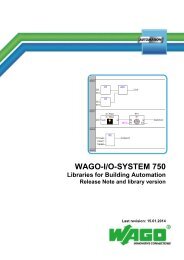Quickstart 750-881 - Wago
Quickstart 750-881 - Wago
Quickstart 750-881 - Wago
You also want an ePaper? Increase the reach of your titles
YUMPU automatically turns print PDFs into web optimized ePapers that Google loves.
WAGO-I/O-SYSTEM <strong>750</strong> List of Figures 49<strong>750</strong>-<strong>881</strong> ETHERNET Programmable FieldbusPos : 33 /D okumentation allgemei n/Verz eic hniss e/Abbil dungs verz eic hnis - ohne Gliederung - und Verz eichnis @ 3\mod_1219222916765_21.doc @ 21080 @ @ 1List of Figures<strong>Quickstart</strong> ReferenceVersion 1.1.0Figure 1: View and 24V/0V connection of the ETHERNET-TCP/IP fieldbuscontroller ...................................................................................................... 12Figure 2: Mode selector switch (closed and open damper of the service port) ..... 14Figure 3: Download possibilities at the WAGO homepage .................................. 15Figure 4: Contents of the WAGO-I/O-PRO CD (folder view), Setup.exe file ...... 16Figure 5: Selecting the setup language .................................................................. 16Figure 6: Starting the setup ................................................................................... 17Figure 7: License agreement ................................................................................. 17Figure 8: Selecting the target directory ................................................................. 18Figure 9: Selection of components ........................................................................ 18Figure 10: Selection of program folder ................................................................. 19Figure 11: Overview of configuration ................................................................... 19Figure 12: Pdf document "EA_ConfigurationReleaseInfo.pdf" ............................ 20Figure 13: Completing the setup ........................................................................... 20Figure 14: Properties of your LAN connection ..................................................... 22Figure 15: Properties of the TCP/IP Internet protocol .......................................... 23Figure 16: Address selection switch with set IP address (192.168.1.100) ............ 25Figure 17: Restarting the fieldbus controller via hardware reset .......................... 25Figure 18: Dialog box "Execute ...." ..................................................................... 26Figure 19: Command line interpreter with ping command ................................... 26Figure 20: Command line interpreter with ping statistics ..................................... 26Figure 21: Installing the USB Driver .................................................................... 27Figure 22: Selecting the target directory ............................................................... 27Figure 23: Finishing the Installation ..................................................................... 28Figure 24: Web visualization ................................................................................ 29Figure 25: PLC configuration ................................................................................ 30Figure 26: PLC Configuration – Add sub-module ................................................ 31Figure 27: PLC configuration – "Inputs/Outputs" tab ........................................... 31Figure 28: PLC configuration – Select I/O modules ............................................. 32Figure 29: PLC configuration – Assign variables ................................................. 33Figure 30: "PLC_PRG" program ......................................................................... 34Figure 31: Network 1 (PLC-PRG) ........................................................................ 35Figure 32: "Blink" program ................................................................................... 35Figure 33: Blink signal .......................................................................................... 36Figure 34: Network 1 (Blink) ................................................................................ 36Figure 35: Output signals for OFF delays ............................................................. 36Figure 36: "UserLED" program ............................................................................ 37Figure 37: Network 1 (USR-LED) ........................................................................ 38Figure 38: Network 2 (USR-LED) ........................................................................ 38Figure 39: Network 3 (USR-LED) ........................................................................ 38Figure 40: Network 4 (USR-LED) ........................................................................ 39Figure 41: Network 5 (USR-LED) ........................................................................ 39Figure 42: Network 6 (USR-LED) ........................................................................ 40Figure 43: Communication parameters ................................................................. 41Figure 44: Communication Parameters – Create communication channel ........... 41Figure 45: New communication channel via ETHERNET ................................... 42Figure 46: ETHERNET communication parameters ............................................ 42Figure 47: Device manager using Windows ......................................................... 43