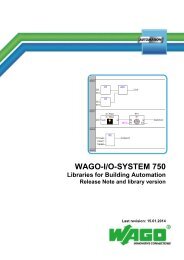Quickstart 750-881 - Wago
Quickstart 750-881 - Wago
Quickstart 750-881 - Wago
You also want an ePaper? Increase the reach of your titles
YUMPU automatically turns print PDFs into web optimized ePapers that Google loves.
=== Ende der Liste für T extmar ke Inhalt_mitte ===48 Application example: Starterkit<strong>881</strong>_App1_FUP.pro WAGO-I/O-SYSTEM <strong>750</strong><strong>750</strong>-<strong>881</strong> ETHERNET Programmable Fieldbus4.8.3 Operating the VisualizationActuatable buttons in the visualization are indicated by a blinking frame. Inaddition, your mouse pointer changes when you move it over these buttons.Hovering for a short period will call up a yellow box, in which you can read thebutton function.You can control the digital output channels via the two buttons displayed for the<strong>750</strong>-501 digital output module.If you use the switch module provided (Item no. 288-863) to control a digitaloutput channel, then the corresponding LED changes its color to the <strong>750</strong>-400digital input module.The color of the USR-LED can be changed using the [USR-LED] button. Eachclick of the button will change the USR-LED color.<strong>Quickstart</strong> ReferenceVersion 1.1.0