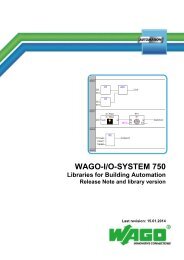Quickstart 750-881 - Wago
Quickstart 750-881 - Wago
Quickstart 750-881 - Wago
Create successful ePaper yourself
Turn your PDF publications into a flip-book with our unique Google optimized e-Paper software.
WAGO-I/O-SYSTEM <strong>750</strong> Application example: Starterkit<strong>881</strong>_App1_FUP.pro 47<strong>750</strong>-<strong>881</strong> ETHERNET Programmable Fieldbus4.8.2 Opening Web Visualization in the Internet Browser1. Enter the IP address for your fieldbus controller (192.168.1.100) in theaddress line of your browser. You are then transferred toWebBasedManagement for your fieldbus controller.2. After this, select the menu item WebVisu at the left in the navigation area.You can also call up Web visualization directly viahttp://192.168.1.100/plc/webvisu.htm.Figure 52: Web visualization with an Internet browserJava runtime environment must be installed for this!You must have a Java runtime environment installed on your PC to use Webvisualization in your Internet browser.You can download the Java runtime environment ("JRE") free of charge at:http://java.com/de/download/index.jsp.<strong>Quickstart</strong> ReferenceVersion 1.1.0