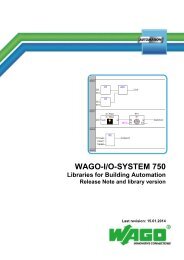Quickstart 750-881 - Wago
Quickstart 750-881 - Wago
Quickstart 750-881 - Wago
Create successful ePaper yourself
Turn your PDF publications into a flip-book with our unique Google optimized e-Paper software.
WAGO-I/O-SYSTEM <strong>750</strong> Application example: Starterkit<strong>881</strong>_App1_FUP.pro 43<strong>750</strong>-<strong>881</strong> ETHERNET Programmable Fieldbus4.7 Configuring a Communication Driver for a USB Link1. In Windows, you can check which port of your PC has been assigned to theUSB cable at:Start > Control panel > System > Device manager.2. Add the group Ports (COM and LPT) to the tree structure.The entry WAGO USB Service Cable (COMX) is given within this group.The designation in parentheses indicates the assigned COM port; in thisexample "COM3".Figure 47: Device manager using Windows3. To configure the communication parameters for the USB link, click the itemCommunication parameters in the Online menu.4. In the "Communication Parameters" dialog, click the [NEW…] button tocreate a new communication channel.5. Enter a name for the USB link in the Name field.<strong>Quickstart</strong> ReferenceVersion 1.1.0