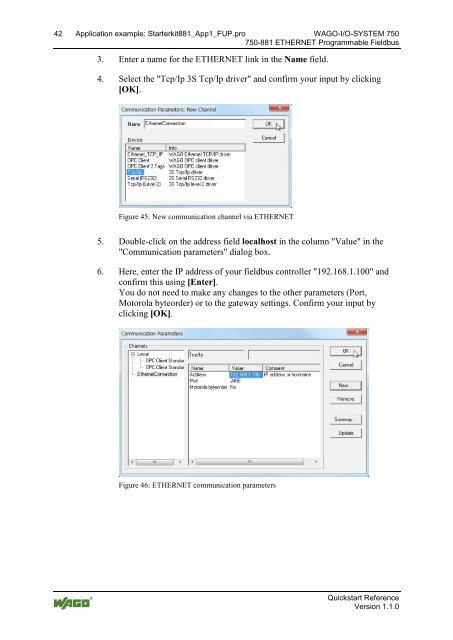Quickstart 750-881 - Wago
Quickstart 750-881 - Wago Quickstart 750-881 - Wago
42 Application example: Starterkit881_App1_FUP.pro WAGO-I/O-SYSTEM 750750-881 ETHERNET Programmable Fieldbus3. Enter a name for the ETHERNET link in the Name field.4. Select the "Tcp/Ip 3S Tcp/Ip driver" and confirm your input by clicking[OK].Figure 45: New communication channel via ETHERNET5. Double-click on the address field localhost in the column "Value" in the"Communication parameters" dialog box.6. Here, enter the IP address of your fieldbus controller "192.168.1.100" andconfirm this using [Enter].You do not need to make any changes to the other parameters (Port,Motorola byteorder) or to the gateway settings. Confirm your input byclicking [OK].Figure 46: ETHERNET communication parametersQuickstart ReferenceVersion 1.1.0
WAGO-I/O-SYSTEM 750 Application example: Starterkit881_App1_FUP.pro 43750-881 ETHERNET Programmable Fieldbus4.7 Configuring a Communication Driver for a USB Link1. In Windows, you can check which port of your PC has been assigned to theUSB cable at:Start > Control panel > System > Device manager.2. Add the group Ports (COM and LPT) to the tree structure.The entry WAGO USB Service Cable (COMX) is given within this group.The designation in parentheses indicates the assigned COM port; in thisexample "COM3".Figure 47: Device manager using Windows3. To configure the communication parameters for the USB link, click the itemCommunication parameters in the Online menu.4. In the "Communication Parameters" dialog, click the [NEW…] button tocreate a new communication channel.5. Enter a name for the USB link in the Name field.Quickstart ReferenceVersion 1.1.0
- Page 1 and 2: Pos : 3 /Alle Serien (Allgemeine M
- Page 3 and 4: === Ende der Liste für T extmar ke
- Page 5 and 6: Pos : 9.4.1 /Alle Serien (Allgemein
- Page 7 and 8: Pos : 10 /D okumentation allgemei n
- Page 9 and 10: Pos: 12.7 /Dokumentation allgemein/
- Page 11 and 12: Pos : 12.11.5 /Alle Serien (Allgeme
- Page 13 and 14: Pos : 17 /Serie 750 ( WAGO-I/O-SYST
- Page 15 and 16: WAGO-I/O-SYSTEM 750 Quickstart Desc
- Page 17 and 18: WAGO-I/O-SYSTEM 750 Quickstart Desc
- Page 19 and 20: WAGO-I/O-SYSTEM 750 Quickstart Desc
- Page 21 and 22: WAGO-I/O-SYSTEM 750 Quickstart Desc
- Page 23 and 24: WAGO-I/O-SYSTEM 750 Quickstart Desc
- Page 25 and 26: WAGO-I/O-SYSTEM 750 Quickstart Desc
- Page 27 and 28: WAGO-I/O-SYSTEM 750 Quickstart Desc
- Page 29 and 30: WAGO-I/O-SYSTEM 750 Application exa
- Page 31 and 32: WAGO-I/O-SYSTEM 750 Application exa
- Page 33 and 34: WAGO-I/O-SYSTEM 750 Application exa
- Page 35 and 36: WAGO-I/O-SYSTEM 750 Application exa
- Page 37 and 38: WAGO-I/O-SYSTEM 750 Application exa
- Page 39 and 40: WAGO-I/O-SYSTEM 750 Application exa
- Page 41: WAGO-I/O-SYSTEM 750 Application exa
- Page 45 and 46: WAGO-I/O-SYSTEM 750 Application exa
- Page 47 and 48: WAGO-I/O-SYSTEM 750 Application exa
- Page 49 and 50: WAGO-I/O-SYSTEM 750 List of Figures
- Page 51 and 52: === Ende der Liste für T extmar ke
42 Application example: Starterkit<strong>881</strong>_App1_FUP.pro WAGO-I/O-SYSTEM <strong>750</strong><strong>750</strong>-<strong>881</strong> ETHERNET Programmable Fieldbus3. Enter a name for the ETHERNET link in the Name field.4. Select the "Tcp/Ip 3S Tcp/Ip driver" and confirm your input by clicking[OK].Figure 45: New communication channel via ETHERNET5. Double-click on the address field localhost in the column "Value" in the"Communication parameters" dialog box.6. Here, enter the IP address of your fieldbus controller "192.168.1.100" andconfirm this using [Enter].You do not need to make any changes to the other parameters (Port,Motorola byteorder) or to the gateway settings. Confirm your input byclicking [OK].Figure 46: ETHERNET communication parameters<strong>Quickstart</strong> ReferenceVersion 1.1.0