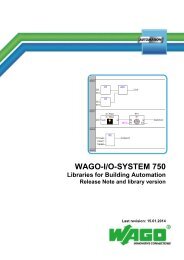Quickstart 750-881 - Wago
Quickstart 750-881 - Wago
Quickstart 750-881 - Wago
You also want an ePaper? Increase the reach of your titles
YUMPU automatically turns print PDFs into web optimized ePapers that Google loves.
WAGO-I/O-SYSTEM <strong>750</strong> <strong>Quickstart</strong> Description 27<strong>750</strong>-<strong>881</strong> ETHERNET Programmable Fieldbus3.2.4 Installing the USB DriverThe "WAGO USB Service Cable" (Item No.: <strong>750</strong>-923) provides a simple optionfor communication with WAGO software tools (WAGO-ETHERNET-Settings,WAGO-I/O-CHECK 3, etc.) and with the IEC-61131 programming topology(WAGO-O/O-PRO).Proceed as follows to install the USB driver:1. Place the "AUTOMATION Tools and Docs" CD into your CD drive.2. In the "Software" folder, open the archive file <strong>750</strong>-923.zip and execute thefile Setup.exe in the "USB driver 759-923" folder.Figure 21: Installing the USB Driver3. Select the installation directory and start the setup.Figure 22: Selecting the target directory<strong>Quickstart</strong> ReferenceVersion 1.1.0