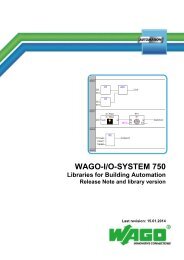Quickstart 750-881 - Wago
Quickstart 750-881 - Wago
Quickstart 750-881 - Wago
You also want an ePaper? Increase the reach of your titles
YUMPU automatically turns print PDFs into web optimized ePapers that Google loves.
Pos : 3 /Alle Serien (Allgemeine M odule) /Hinweise zur Dokumentati on/Impres sum für Standardhandbüc her - allg. Ang aben, Anschriften, Tel efonnummer n und E-Mail-Adress en @ 3\mod_1219151118203_21.doc @ 21060 @ @ 1Pos<strong>Quickstart</strong>: 2 /D okumentati on allgemein/Ei nband/Ei nband Handbuch - Dec kbl att ohne Variantenfel d (Standar d) @ 9\mod_1285229289866_0.doc @ 64941 @ @ 1ReferenceWAGO-I/O-SYSTEM <strong>750</strong>ETHERNET Programmable Fieldbus<strong>750</strong>-<strong>881</strong>10/100 Mbit/s; digital and analog signalsVersion 1.1.0
=== Ende der Liste für T extmar ke Ei nband_vorne ===2 WAGO-I/O-SYSTEM <strong>750</strong><strong>750</strong>-<strong>881</strong> ETHERNET Programmable Fieldbus© 2012 by WAGO Kontakttechnik GmbH & Co. KGAll rights reserved.WAGO Kontakttechnik GmbH & Co. KGHansastraße 27D-32423 MindenPhone: +49 (0) 571/8 87 – 0Fax: +49 (0) 571/8 87 – 1 69E-Mail:Web:info@wago.comhttp://www.wago.comTechnical SupportPhone: +49 (0) 571/8 87 – 5 55Fax: +49 (0) 571/8 87 – 85 55E-Mail:support@wago.comEvery conceivable measure has been taken to ensure the accuracy andcompleteness of this documentation. However, as errors can never be fullyexcluded, we always appreciate any information or suggestions for improving thedocumentation.E-Mail:documentation@wago.comWe wish to point out that the software and hardware terms as well as thetrademarks of companies used and/or mentioned in the present manual aregenerally protected by trademark or patent.<strong>Quickstart</strong> ReferenceVersion 1.1.0
=== Ende der Liste für T extmar ke Verzeic hnis_vor ne ===WAGO-I/O-SYSTEM <strong>750</strong> Table of Contents 3<strong>750</strong>-<strong>881</strong> ETHERNET Programmable FieldbusPos : 5 /D okumentati on allgemein/Verzeic hnisse/Inhalts verz eichnis - ohne Glieder ung - und Verzeic hnis @ 3\mod_1219151230875_21.doc @ 21063 @ @ 1Table of Contents1 Notes about this Documentation ................................................................. 41.1 Validity of this Documentation ................................................................. 41.2 Copyright ................................................................................................... 41.3 Symbols ..................................................................................................... 51.4 Number Notation ....................................................................................... 71.5 Font Conventions ...................................................................................... 72 Important Notes ........................................................................................... 82.1 Legal Bases ............................................................................................... 82.1.1 Subject to Changes ............................................................................... 82.1.2 Personnel Qualifications ....................................................................... 82.1.3 Use of the <strong>750</strong> Series in Compliance with Underlying Provisions ...... 82.1.4 Technical Condition of Specified Devices ........................................... 92.2 Safety Advice (Precautions).................................................................... 103 <strong>Quickstart</strong> Description .............................................................................. 123.1 Hardware Design ..................................................................................... 123.2 Preparatory Measures .............................................................................. 153.2.1 Download documentation and sample projects .................................. 153.2.2 Installing WAGO-I/O-PRO ................................................................ 153.2.3 Starting Up the ETHERNET Network ............................................... 213.2.3.1 Determine the IP address of your PC and change it if required .... 223.2.3.2 Assigning an IP address to the fieldbus controller ........................ 243.2.3.3 Testing the ETHERNET link ......................................................... 263.2.4 Installing the USB Driver ................................................................... 274 Application example: Starterkit<strong>881</strong>_App1_FUP.pro ............................. 294.1 Open project ............................................................................................ 304.2 Configure hardware ................................................................................. 304.3 Main Program "PLC_PRG" .................................................................... 344.4 Subprogram "Blink"................................................................................ 354.5 Subprogram "UserLED" ......................................................................... 374.6 Commissioning ....................................................................................... 414.6.1 Configuring a Communication Driver for an ETHERNET Link ....... 414.7 Configuring a Communication Driver for a USB Link .......................... 434.7.1 Starting the Program ........................................................................... 454.8 Visualization ........................................................................................... 464.8.1 Opening Visualization via the WAGO-I/O-PRO Software ................ 464.8.2 Opening Web Visualization in the Internet Browser ......................... 474.8.3 Operating the Visualization ................................................................ 48List of Figures ...................................................................................................... 49List of Tables ........................................................................................................ 51<strong>Quickstart</strong> ReferenceVersion 1.1.0
Pos : 9.2 /D okumentati on allgemein/Gliederungsel emente/---Seitenwechsel--- @ 3\mod_1221108045078_0.doc @ 21810 @ @ 14 Notes about this Documentation WAGO-I/O-SYSTEM <strong>750</strong><strong>750</strong>-<strong>881</strong> ETHERNET Programmable FieldbusPos : 7 /Alle Serien (Allgemeine M odule) /Übersc hriften für alle Serien/Hi nweis zur Dokumentati on/Hinweis e z ur D okumentation - Ü berschrift 1 @ 4\mod_1237987661<strong>750</strong>_21.doc @ 29029 @ 1 @ 11 Notes about this DocumentationPos : 8 /Seri e <strong>750</strong> ( WAGO-I/O- SYSTEM)/Hi nweise zur D okumentati on/Gültig keitsbereic h D okumentati on Koppl er/Contr oller <strong>750</strong>- xxxx, ohne Variantenangabe @ 4\mod_1239095911562_21.doc @ 30110 @ 2 @ 11.1 Validity of this DocumentationThis documentation is only applicable to the <strong>750</strong>-<strong>881</strong> ETHERNET ProgrammableFieldbus of the WAGO-I/O-SYSTEM <strong>750</strong> series.Pos : 9.1 /Alle Serien (Allgemeine M odule) /Hinweise zur Dokumentati on/Urhebersc hutz ausführlic h @ 4\mod_1235565145234_21.doc @ 27691 @ 2 @ 11.2 CopyrightThis Manual, including all figures and illustrations, is copyright-protected. Anyfurther use of this Manual by third parties that violate pertinent copyrightprovisions is prohibited. Reproduction, translation, electronic and phototechnicalfiling/archiving (e.g., photocopying) as well as any amendments require thewritten consent of WAGO Kontakttechnik GmbH & Co. KG, Minden, Germany.Non-observance will involve the right to assert damage claims.<strong>Quickstart</strong> ReferenceVersion 1.1.0
Pos : 9.4.1 /Alle Serien (Allgemeine M odule)/Wic htige Erl äuter ungen/Sic her heits- und s ons tige Hi nweis e/Gefahr/Gefahr: _War nung vor Pers onensc häden allgemein_ - Erläuter ung @ 13\mod_1343309450020_21.doc @ 101029 @ @ 1Pos : 9.4.2 /Alle Serien (Allgemeine M odule)/Wic htige Erl äuter ungen/Sic her heits- und s ons tige Hi nweis e/Gefahr/Gefahr: _War nung vor Pers onensc häden durch el ektrisc hen Str om_ - Erläuterung @ 13\mod_1343309694914_21.doc @ 101030 @ @ 1Pos : 9.4.3 /Alle Serien (Allgemeine M odule)/Wic htige Erl äuter ungen/Sic her heits- und s ons tige Hi nweis e/Warnung/Warnung: _Warnung vor Personens chäden allgemei n_ - Erl äuter ung @ 13\mod_1343309877041_21.doc @ 101035 @ @ 1Pos : 9.4.4 /Alle Serien (Allgemeine M odule)/Wic htige Erl äuter ungen/Sic her heits- und s ons tige Hi nweis e/Vorsicht/Vorsic ht: _Warnung vor Pers onensc häden allgemein_ - Erläuterung @ 13\mod_1343310028762_21.doc @ 101038 @ @ 1Pos : 9.4.5 /Alle Serien (Allgemeine M odule)/Wic htige Erl äuter ungen/Sic her heits- und s ons tige Hi nweis e/Ac htung/Ac htung: _Warnung vor Sac hsc häden allgemei n_ - Erläuterung @ 13\mod_1343310134623_21.doc @ 101041 @ @ 1Pos : 9.4.6 /Alle Serien (Allgemeine M odule)/Wic htige Erl äuter ungen/Sic her heits- und s ons tige Hi nweis e/Ac htung/Ac htung: _Warnung vor Sac hsc häden durc h elektros tatis che Aufladung_ - Erl äuter ung @ 13\mod_1343310227702_21.doc @ 101044 @ @ 1Pos : 9.4.7 /Alle Serien (Allgemeine M odule)/Wic htige Erl äuter ungen/Sic her heits- und sonstige Hi nweise/Hi nwei s/Hinweis: _Wichtiger Hi nweis allgemein_ - Eräuterung @ 13\mod_1343310326906_21.doc @ 101047 @ @ 1Pos : 9.4.8 /Alle Serien (Allgemeine M odule)/Wic htige Erl äuter ungen/Sic her heits- und s ons tige Hi nweis e/Infor mation/Infor mation: _Weitere Infor mation allgemei n_ - Erläuter ung @ 13\mod_1343310439814_21.doc @ 101051 @ @ 1WAGO-I/O-SYSTEM <strong>750</strong> Notes about this Documentation 5<strong>750</strong>-<strong>881</strong> ETHERNET Programmable FieldbusPos : 9.3 /Alle Serien (Allgemeine M odule) /Übersc hriften für alle Serien/Hi nweis zur D okumentati on/Symbole - Übersc hrift 2 @ 13\mod_1351068042408_21.doc @ 105270 @ 2 @ 11.3 SymbolsPersonal Injury!Indicates a high-risk, imminently hazardous situation which, if not avoided, willresult in death or serious injury.Personal Injury Caused by Electric Current!Indicates a high-risk, imminently hazardous situation which, if not avoided, willresult in death or serious injury.Personal Injury!Indicates a moderate-risk, potentially hazardous situation which, if not avoided,could result in death or serious injury.Personal Injury!Indicates a low-risk, potentially hazardous situation which, if not avoided, mayresult in minor or moderate injury.Damage to Property!Indicates a potentially hazardous situation which, if not avoided, may result indamage to property.Damage to Property Caused by Electrostatic Discharge (ESD)!Indicates a potentially hazardous situation which, if not avoided, may result indamage to property.Important Note!Indicates a potential malfunction which, if not avoided, however, will not result indamage to property.<strong>Quickstart</strong> ReferenceVersion 1.1.0
Pos : 9.5 /D okumentati on allgemein/Gliederungsel emente/---Seitenwechsel--- @ 3\mod_1221108045078_0.doc @ 21810 @ @ 16 Notes about this Documentation WAGO-I/O-SYSTEM <strong>750</strong><strong>750</strong>-<strong>881</strong> ETHERNET Programmable FieldbusAdditional Information:Refers to additional information which is not an integral part of thisdocumentation (e.g., the Internet).<strong>Quickstart</strong> ReferenceVersion 1.1.0
Pos : 10 /D okumentation allgemei n/Glieder ungs elemente/---Seitenwec hs el--- @ 3\mod_1221108045078_0.doc @ 21810 @ @ 1WAGO-I/O-SYSTEM <strong>750</strong> Notes about this Documentation 7<strong>750</strong>-<strong>881</strong> ETHERNET Programmable FieldbusPos : 9.6 /Alle Serien (Allgemeine M odule) /Hinweise zur Dokumentati on/Z ahl ens ysteme @ 3\mod_1221059454015_21.doc @ 21711 @ 2 @ 11.4 Number NotationTable 1: Number NotationNumber code Example NoteDecimal 100 Normal notationHexadecimal 0x64 C notationBinary'100''0110.0100'In quotation marks, nibble separated withdots (.)Pos : 9.7 /Alle Serien (Allgemeine M odule) /Hinweise zur Dokumentati on/Schriftkonventionen @ 3\mod_1221059521437_21.doc @ 21714 @ 2 @ 11.5 Font ConventionsTable 2: Font ConventionsFont type Indicatesitalic Names of paths and data files are marked in italic-type.e.g.: C:\Programme\WAGO-I/O-CHECKMenu Menu items are marked in bold letters.e.g.: Save> A greater-than sign between two names means the selection of amenu item from a menu.e.g.: File > NewInput Designation of input or optional fields are marked in bold letters,e.g.: Start of measurement range“Value” Input or selective values are marked in inverted commas.e.g.: Enter the value “4 mA” under Start of measurement range.[Button] Pushbuttons in dialog boxes are marked with bold letters in squarebrackets.e.g.: [Input][Key] Keys are marked with bold letters in square brackets.e.g.: [F5]<strong>Quickstart</strong> ReferenceVersion 1.1.0
8 Important Notes WAGO-I/O-SYSTEM <strong>750</strong><strong>750</strong>-<strong>881</strong> ETHERNET Programmable FieldbusPos : 11 /All e Seri en ( Allgemei ne Module)/Ü bers chriften für alle Serien/Wichtige Erläuter ung en/Wichtige Erläuter ung en - Übersc hrift 1 @ 4\mod_1241428899156_21.doc @ 32170 @ 1 @ 12 Important NotesPos : 12.1 /All e Serien ( Allgemei ne Module)/Wic htige Erläuterungen/Einl eitung Wichtige Erläuterungen @ 3\mod_1221059818031_21.doc @ 21717 @ @ 1This section includes an overall summary of the most important safetyrequirements and notes that are mentioned in each individual section. To protectyour health and prevent damage to devices as well, it is imperative to read andcarefully follow the safety guidelines.Pos : 12.2 /All e Serien ( Allgemei ne Module)/Ü bers chriften für alle Serien/Wichtige Erläuter ung en/Rec htlic he Gr undlag en - Übersc hrift 2 @ 3\mod_1221060626343_21.doc @ 21726 @ 2 @ 12.1 Legal BasesPos : 12.3 /All e Serien ( Allgemei ne Module)/Wic htige Erläuterungen/Änderungs vor behal t - Ü bersc hrift 3 und Inhalt @ 3\mod_1221060036484_21.doc @ 21720 @ 3 @ 12.1.1 Subject to ChangesWAGO Kontakttechnik GmbH & Co. KG reserves the right to provide for anyalterations or modifications that serve to increase the efficiency of technicalprogress. WAGO Kontakttechnik GmbH & Co. KG owns all rights arising fromthe granting of patents or from the legal protection of utility patents. Third-partyproducts are always mentioned without any reference to patent rights. Thus, theexistence of such rights cannot be excluded.Pos: 12.4 /Serie <strong>750</strong> (WAGO-I/O-SYST EM)/Wic htige Erläuterungen/Pers onalqualifi kation <strong>750</strong>- xxxx @ 3\mod_1224061208046_21.doc @ 24063 @ 3 @ 12.1.2 Personnel QualificationsAll sequences implemented on Series <strong>750</strong> devices may only be carried out byelectrical specialists with sufficient knowledge in automation. The specialistsmust be familiar with the current norms and guidelines for the devices andautomated environments.All changes to the coupler or controller should always be carried out by qualifiedpersonnel with sufficient skills in PLC programming.Pos: 12.5 /Serie <strong>750</strong> (WAGO-I/O-SYST EM)/Wic htige Erläuterungen/Bes timmungsgemäß e Ver wendung <strong>750</strong>- xxxx @ 3\mod_1224064151234_21.doc @ 24070 @ 3 @ 12.1.3 Use of the <strong>750</strong> Series in Compliance with UnderlyingProvisionsCouplers, controllers and I/O modules found in the modular WAGO-I/O-SYSTEM <strong>750</strong> receive digital and analog signals from sensors and transmit themto the actuators or higher-level control systems. Using programmable controllers,the signals can also be (pre-) processed.The components have been developed for use in an environment that meets theIP20 protection class criteria. Protection against finger injury and solid impuritiesup to 12.5 mm diameter is assured; protection against water damage is notensured. Unless otherwise specified, operation of the components in wet anddusty environments is prohibited.Operating <strong>750</strong> Series components in home applications without further measuresis only permitted if they meet the emission limits (emissions of interference)according to EN 61000-6-3. You will find the relevant information in the sectionon "WAGO-I/O-SYSTEM <strong>750</strong>" "System Description" "Technical Data" inthe manual for the used fieldbus coupler/controller.<strong>Quickstart</strong> ReferenceVersion 1.1.0
Pos: 12.7 /Dokumentation allgemein/Gliederungselemente/---Seitenwec hs el--- @ 3\mod_1221108045078_0.doc @ 21810 @ @ 1WAGO-I/O-SYSTEM <strong>750</strong> Important Notes 9<strong>750</strong>-<strong>881</strong> ETHERNET Programmable FieldbusAppropriate housing (per 94/9/EG) is required when operating the WAGO-I/O-SYSTEM <strong>750</strong> in hazardous environments. Please note that a prototype testcertificate must be obtained that confirms the correct installation of the system ina housing or switch cabinet.Pos : 12.6 /All e Serien ( Allgemei ne Module)/Wic htige Erläuterungen/T ec hnisc her Zustand der Geräte - Ü berschrift 3 und Inhal t @ 3\mod_1221060446109_21.doc @ 21723 @ 3 @ 12.1.4 Technical Condition of Specified DevicesThe components to be supplied Ex Works, are equipped with hardware andsoftware configurations, which meet the individual application requirements.WAGO Kontakttechnik GmbH & Co. KG will be exempted from any liability incase of changes in hardware or software as well as to non-compliant usage ofcomponents.Please send your request for modified and new hardware or softwareconfigurations directly to WAGO Kontakttechnik GmbH & Co. KG.<strong>Quickstart</strong> ReferenceVersion 1.1.0
Pos : 12.10.1 /Alle Serien (Allgemeine M odul e)/Wichtige Erläuter ung en/Sic her heits- und s onstige Hinweise/Gefahr/Gefahr: Nicht an Ger äten unter Spannung arbeiten! @ 6\mod_1260180365327_21.doc @ 46727 @ @ 1Pos : 12.10.2 /Serie <strong>750</strong> ( WAGO-I/O- SYST EM)/Wic htig e Erl äuter ung en/Sic her hei ts- und sonstige Hinweise/Gefahr/Gefahr: Einbau 0<strong>750</strong>- xxxx nur in Gehäusen, Schränken oder elektrischen Betriebsräumen! @ 6\mod_1260180556692_21.doc @ 46731 @ @ 1Pos : 12.10.3 /Alle Serien (Allgemeine M odul e)/Wichtige Erläuter ung en/Sic her heits- und s onstige Hinweise/Gefahr/Gefahr: Unfall verhütungsvorsc hriften beac hten! @ 6\mod_1260180657000_21.doc @ 46735 @ @ 1Pos : 12.10.4 /Alle Serien (Allgemeine M odul e)/Wichtige Erläuter ung en/Sic her heits- und s onstige Hinweise/Gefahr/Gefahr: Auf normg erec hten Ansc hlus s achten! @ 6\mod_1260180753479_21.doc @ 46739 @ @ 1Pos : 12.11.1 /Alle Serien (Allgemeine M odul e)/Wichtige Erläuter ung en/Sic her heits- und sonstige Hinweise/Achtung/Achtung: Defekte oder besc hädigte Geräte aus tausc hen! @ 6\mod_1260180857358_21.doc @ 46743 @ @ 1Pos : 12.11.2 /Alle Serien (Allgemeine M odul e)/Wichtige Erläuter ung en/Sic her heits- und sonstige Hinweise/Achtung/Achtung: Geräte vor kri ec henden und is olier enden Stoffen s chütz en! @ 6\mod_1260181036216_21.doc @ 46747 @ @ 1Pos : 12.11.3 /Alle Serien (Allgemeine M odul e)/Wichtige Erläuter ung en/Sic her heits- und s onstige Hinweise/Ac htung/Ac htung: Rei nigung nur mit z ul ässigen M aterialien! @ 6\mod_1260181203293_21.doc @ 46751 @ @ 1Pos : 12.11.4 /Alle Serien (Allgemeine M odul e)/Wichtige Erläuter ung en/Sic her heits- und s onstige Hinweise/Ac htung/Ac htung: Kein Kontakts pray ver wenden! @ 6\mod_1260181290808_21.doc @ 46755 @ @ 110 Important Notes WAGO-I/O-SYSTEM <strong>750</strong><strong>750</strong>-<strong>881</strong> ETHERNET Programmable FieldbusPos : 12.8 /All e Serien ( Allgemei ne Module)/Ü bers chriften für alle Serien/Wichtige Erläuter ung en/Sic her heitshi nweise - Übersc hrift 2 @ 6\mod_1260180299987_21.doc @ 46724 @ 2 @ 12.2 Safety Advice (Precautions)Pos : 12.9 /All e Serien ( Allgemei ne Module)/Wic htige Erläuterungen/Sicherheits- und sonstig e Hinweis e/Einl eitung Si cherheits hinweis e H ardware @ 6\mod_1260180170493_21.doc @ 46720 @ @ 1For installing and operating purposes of the relevant device to your system thefollowing safety precautions shall be observed:Do not work on components while energized!All power sources to the device shall be switched off prior to performing anyinstallation, repair or maintenance work.Installation only in appropriate housings, cabinets or in electrical operationrooms!The WAGO-I/O-SYSTEM <strong>750</strong> and its components are an open system. As such,install the system and its components exclusively in appropriate housings,cabinets or in electrical operation rooms. Allow access to such equipment andfixtures to authorized, qualified staff only by means of specific keys or tools.Replace defective or damaged devices!Replace defective or damaged device/module (e.g., in the event of deformedcontacts), since the long-term functionality of device/module involved can nolonger be ensured.Protect the components against materials having seeping and insulatingproperties!The components are not resistant to materials having seeping and insulatingproperties such as: aerosols, silicones and triglycerides (found in some handcreams). If you cannot exclude that such materials will appear in the componentenvironment, then install the components in an enclosure being resistant to theabove-mentioned materials. Clean tools and materials are imperative for handlingdevices/modules.Cleaning only with permitted materials!Clean soiled contacts using oil-free compressed air or with ethyl alcohol andleather cloths.<strong>Quickstart</strong> ReferenceVersion 1.1.0
Pos : 12.11.5 /Alle Serien (Allgemeine M odul e)/Wichtige Erläuter ung en/Sic her heits- und s onstige Hinweise/Ac htung/Ac htung: Verpolung ver mei den! @ 6\mod_1260184045744_21.doc @ 46767 @ @ 1Pos : 12.11.6 /Alle Serien (Allgemeine M odul e)/Wichtige Erläuter ung en/Sic her heits- und s onstige Hinweise/Ac htung/Ac htung: El ektr ostatisc he Entl adung ver meiden! @ 6\mod_1260181364729_21.doc @ 46759 @ @ 1Pos : 13 /D okumentation allgemei n/Glieder ungs elemente/---Seitenwec hs el--- @ 3\mod_1221108045078_0.doc @ 21810 @ @ 1WAGO-I/O-SYSTEM <strong>750</strong> Important Notes 11<strong>750</strong>-<strong>881</strong> ETHERNET Programmable FieldbusDo not use any contact spray!Do not use any contact spray. The spray may impair contact area functionality inconnection with contamination.Do not reverse the polarity of connection lines!Avoid reverse polarity of data and power supply lines, as this may damage thedevices involved.Avoid electrostatic discharge!The devices are equipped with electronic components that you may destroy byelectrostatic discharge when you touch. Pay attention while handling the devicesto good grounding of the environment (persons, job and packing).<strong>Quickstart</strong> ReferenceVersion 1.1.0
Pos : 16 /D okumentation allgemei n/Glieder ungs elemente/---Seitenwec hs el--- @ 3\mod_1221108045078_0.doc @ 21810 @ @ 112 <strong>Quickstart</strong> Description WAGO-I/O-SYSTEM <strong>750</strong><strong>750</strong>-<strong>881</strong> ETHERNET Programmable FieldbusPos : 14 /All e Seri en ( Allgemei ne Module)/Ü bers chriften für alle Serien/Sc hnells tartbesc hreibung - Übersc hrift 1 @ 9\mod_1287492268613_21.doc @ 65713 @ 1 @ 13 <strong>Quickstart</strong> DescriptionPos : 15 /Serie <strong>750</strong> (WAGO-I/O-SYST EM)/Ger ätebesc hrei bung/Ei nlei tung/Fel dbus koppl er/-c ontroller/Einl eitender Text/Quic kstart/ Starter Kit <strong>750</strong>-0<strong>881</strong>: Aufbau der H ardware Ü 2 und Ei nleitung @ 13\mod_1350996176450_21.doc @ 105214 @ 2 @ 13.1 Hardware DesignThe fieldbus node is to be structured as follows (viewed from left to right):Table 3: Fieldbus Node StructurePosition I/O-Modul1 PLC ETHERNET <strong>750</strong>-<strong>881</strong>2 Digital input module <strong>750</strong>-4003 Digital output module <strong>750</strong>-5014 End module <strong>750</strong>-600The 24VDC power supply unit is linked to the power (24V and 0V) for thefieldbus controller and for the power jumper contacts (see No. 5 in the figures ofthe PLC views and connections below).For the application used in the example, it is sufficient to connect a jumperbetween "24V" and "+" (see No. 6) or between "0V" and "-" (see No. 9).Figure 1: View and 24V/0V connection of the ETHERNET-TCP/IP fieldbus controller<strong>Quickstart</strong> ReferenceVersion 1.1.0
Pos : 17 /Serie <strong>750</strong> ( WAGO-I/O-SYST EM)/Ger ätebesc hrei bung/Ansic ht/Fel dbus koppl er/-contr oller/Leg ende/Ansic ht - Legende zur Ansicht SETHERNET (<strong>750</strong>- 880,<strong>881</strong>,882) - Tabellenkopf und Nr: 1 @ 7\mod_1266415064861_21.doc @ 50950 @ @ 1Pos : 18 /Serie <strong>750</strong> ( WAGO-I/O-SYST EM)/Ger ätebesc hrei bung/Ansic ht/Fel dbus koppl er/-contr oller/Leg ende/Ansic ht - Legende allg für Koppl er/Contr oller Nr: 2- 13 @ 4\mod_1238495560382_21.doc @ 29458 @ @ 1Pos : 19 /Serie <strong>750</strong> ( WAGO-I/O-SYST EM)/Ger ätebesc hrei bung/Ansic ht/Fel dbus koppl er/-contr oller/Leg ende/Ansic ht - Legende F el dbus ans chl uss 2 x RJ-45 als 2-Port-ETH ERN ET-Switc h Nr: 14 @ 7\mod_1266416127949_21.doc @ 50959 @ @ 1Pos : 20 /Serie <strong>750</strong> ( WAGO-I/O-SYST EM)/Ger ätebesc hrei bung/Ansic ht/Fel dbus koppl er/-contr oller/Leg ende/Ansic ht - Legende für Verriegelungssc hei be Nr: 15 @ 4\mod_1238507255284_21.doc @ 29507 @ @ 1Pos : 21 /Serie <strong>750</strong> ( WAGO-I/O-SYST EM)/Ger ätebesc hrei bung/Ansic ht/Fel dbus koppl er/-contr oller/Leg ende/Ansic ht - Legende für Adress wahlschalter Nr: 16 @ 7\mod_1266416037851_21.doc @ 50956 @ @ 1Pos : 22 /D okumentation allgemei n/Glieder ungs elemente/---Seitenwec hs el--- @ 3\mod_1221108045078_0.doc @ 21810 @ @ 1WAGO-I/O-SYSTEM <strong>750</strong> <strong>Quickstart</strong> Description 13<strong>750</strong>-<strong>881</strong> ETHERNET Programmable FieldbusTable 4: Legend to the View ETHERNET TCP/IP Fieldbus ControllerNo.DesignationMeaningLINK1ACT 1, 2,MS, NS,Status LEDs FieldbusI/O, USR2 ---Group marking carrier (retractable) withadditional marking possibility on two miniatureWSB markers3 A, B or C Status LED’s System/Field Supply4 --- Data Contacts5 24 V, 0 V CAGE CLAMP ® Connections System Supply6 +CAGE CLAMP ® Connections Field Supply DC24 V7 --- Power Jumper Contact 24 V DC8 --- Unlocking Lug9 - CAGE CLAMP ® Connections Field Supply 0 V10 --- Power Jumper Contact 0 V11 (Earth)CAGE CLAMP ® Connections Field Supply(Earth)12 --- Power Jumper Contact (Earth)13 --- Service Interface (open flap)14 X1, X215 --- Locking DiscFieldbus connection 2 x RJ-45 as 2-PortETHERNET Switch16 --- Address Selection SwitchDetails see Chapter:"Device Description" >"Display Elements"---"Device Description" >"Display Elements""Connect Devices" > "DataContacts/Internal Bus""Connect Devices" >"Connecting a conductor tothe CAGE CLAMP ® ""Connect Devices" >"Connecting a conductor tothe CAGE CLAMP ® ""Connect Devices" >"Power Contacts/Field Supply""Assembly" >"Inserting and RemovingDevices""Connect Devices" >"Connecting a conductor tothe CAGE CLAMP ® ""Connect Devices" >"Power Contacts/Field Supply""Connect Devices" >"Connecting a conductor tothe CAGE CLAMP ® ""Connect Devices" >"Power Contacts/Field Supply""Device Description" >"Operating Elements""Device Description" >"Connectors""Assembly" > "Insertingand Removing Devices""Device Description" >"Operating Elements"<strong>Quickstart</strong> ReferenceVersion 1.1.0
Pos : 23 /Serie <strong>750</strong> ( WAGO-I/O-SYST EM)/Ger ätebesc hrei bung/Ei nlei tung/Fel dbus koppl er/-c ontroller/Einl eitender Text/Quic kstart <strong>750</strong>-088x: Hi nweis: Betriebsartensc hal ter i n die ober e Stellung schalten! @ 9\mod_1287492632163_21.doc @ 65716 @ @ 1Pos : 24 /D okumentation allgemei n/Glieder ungs elemente/---Seitenwec hs el--- @ 3\mod_1221108045078_0.doc @ 21810 @ @ 114 <strong>Quickstart</strong> Description WAGO-I/O-SYSTEM <strong>750</strong><strong>750</strong>-<strong>881</strong> ETHERNET Programmable FieldbusSet the operating mode switch to the top position!Set the operating mode switch to the top position. At this setting, the firmwareand application program are executed (Activate program execution / "RUN").The mode selector switch is located behind the cover flap (see No. 13 in theFigure above).Figure 2: Mode selector switch (closed and open damper of the service port)Table 5: Mode selector switchNumber Description1 Open the damper2 Operating mode switch<strong>Quickstart</strong> ReferenceVersion 1.1.0
WAGO-I/O-SYSTEM <strong>750</strong> <strong>Quickstart</strong> Description 15<strong>750</strong>-<strong>881</strong> ETHERNET Programmable FieldbusPos : 25 /All e Seri en ( Allgemei ne Module)/Ü bers chriften für alle Serien/Inbetri ebnehmen - Konfigurier en - Parametrier en/Vorberei tende M aß nahmen - Übersc hrift 2 @ 13\mod_1348215195986_21.doc @ 103153 @ 2 @ 13.2 Preparatory MeasuresPos : 26 /Serie <strong>750</strong> ( WAGO-I/O-SYST EM)/Ger ätebesc hrei bung/Ei nlei tung/Fel dbus koppl er/-c ontroller/Einl eitender Text/Quic kstart/ Starter Kit <strong>750</strong>-088x: D okumentati on und Beis piel proj ekte her unterl aden @ 13\mod_1348215563298_21.doc @ 103156 @ 3 @ 13.2.1 Download documentation and sample projectsDownload documentation and sample projects!Extensive documentation and sample projects for this Starterkit are available atthe WAGO homepage. You will find these at www.wago.com/startkits.Figure 3: Download possibilities at the WAGO homepagePos : 27 /All e Seri en ( Allgemei ne Module)/Ü bers chriften für alle Serien/Inbetri ebnehmen - Konfigurier en - Parametrier en/WAGO-I/O-PR O i nstallieren - Ü berschrift 3 @ 13\mod_1348225656942_21.doc @ 103166 @ 3 @ 13.2.2 Installing WAGO-I/O-PROPos : 28 /Serie <strong>750</strong> ( WAGO-I/O-SYST EM)/Ger ätebesc hrei bung/Ei nlei tung/Fel dbus koppl er/-c ontroller/Einl eitender Text/Quic kstart/ Starter Kit <strong>750</strong>-088x: Li efer umfang @ 13\mod_1348225844857_21.doc @ 103189 @ @ 1The Starterkit ETHERNET <strong>750</strong>-<strong>881</strong> includes a CD with the developmenttopology WAGO-I/O-PRO. This CD is also available individually under itemnumber 759-333.Pos : 29 /Serie <strong>750</strong> ( WAGO-I/O-SYST EM)/Ger ätebesc hrei bung/Ei nlei tung/Fel dbus koppl er/-c ontroller/Einl eitender Text/<strong>Quickstart</strong>/Starterkit <strong>750</strong>-0<strong>881</strong>: Besc hrei bung - Teil 1 @ 13\mod_1350995497425_21.doc @ 105210 @ 34443 @ 1WAGO-I/O-PRO is a programming and visualization tool for control programs.This software is used to develop PLC applications for WAGO I/O SYSTEM <strong>750</strong>programmable fieldbus controllers. WAGO-I/O-PRO runs in compliance with the<strong>Quickstart</strong> ReferenceVersion 1.1.0
16 <strong>Quickstart</strong> Description WAGO-I/O-SYSTEM <strong>750</strong><strong>750</strong>-<strong>881</strong> ETHERNET Programmable FieldbusIEC 61131-3 standard, which specifies the requirements for a programmingsystem.You can use this programming tool to develop application programs in theprogramming languages AWL, KOP, FUP, CFC, ST and AS.Proceed as follows to perform the installation:1. Insert the WAGO-I/O-PRO CD into your CD-ROM drive.2. If the installation does not begin automatically, start the file Setup.exe.Figure 4: Contents of the WAGO-I/O-PRO CD (folder view), Setup.exe file3. Select the language. Then confirm this selection by clicking [OK].Figure 5: Selecting the setup language<strong>Quickstart</strong> ReferenceVersion 1.1.0
WAGO-I/O-SYSTEM <strong>750</strong> <strong>Quickstart</strong> Description 17<strong>750</strong>-<strong>881</strong> ETHERNET Programmable Fieldbus4. Click the [Next] button in order to start setup using the "InstallShieldWizard".Figure 6: Starting the setup5. Click on the [OK] button in order to accept the license agreement.Figure 7: License agreement<strong>Quickstart</strong> ReferenceVersion 1.1.0
18 <strong>Quickstart</strong> Description WAGO-I/O-SYSTEM <strong>750</strong><strong>750</strong>-<strong>881</strong> ETHERNET Programmable Fieldbus6. Select the target directory. Then confirm this selection by clicking [Next].Figure 8: Selecting the target directory7. Select the components to be installed. Then confirm this selection byclicking [Next].Figure 9: Selection of components<strong>Quickstart</strong> ReferenceVersion 1.1.0
WAGO-I/O-SYSTEM <strong>750</strong> <strong>Quickstart</strong> Description 19<strong>750</strong>-<strong>881</strong> ETHERNET Programmable Fieldbus8. Select the program folder. Then confirm this selection by clicking [Next].Figure 10: Selection of program folder9. Check the settings you have defined. Then confirm this selection by clicking[Next].Figure 11: Overview of configuration<strong>Quickstart</strong> ReferenceVersion 1.1.0
20 <strong>Quickstart</strong> Description WAGO-I/O-SYSTEM <strong>750</strong><strong>750</strong>-<strong>881</strong> ETHERNET Programmable FieldbusThis opens the pdf document "EA_ConfigurationReleaseInfo.pdf", whichhas information about the new version of the WAGO-I/O Configuratordialog.Figure 12: Pdf document "EA_ConfigurationReleaseInfo.pdf"10. Click [Complete] to end setup.Figure 13: Completing the setup<strong>Quickstart</strong> ReferenceVersion 1.1.0
WAGO-I/O-SYSTEM <strong>750</strong> <strong>Quickstart</strong> Description 21<strong>750</strong>-<strong>881</strong> ETHERNET Programmable Fieldbus3.2.3 Starting Up the ETHERNET NetworkThis section provides you with a step-by-step sample procedure for starting up theETHERNET network.You must perform three steps to start up the network:• Determine the IP address of your PC and change it if required• Assign an IP address to the fieldbus controller• Test the ETHERNET linkThe description of these individual steps can be found in the correspondingfollowing sections.Sample description!This description is just an example. It only describes the procedure for localstartup of a single fieldbus controller using a non-networked computer runningWindows.<strong>Quickstart</strong> ReferenceVersion 1.1.0
22 <strong>Quickstart</strong> Description WAGO-I/O-SYSTEM <strong>750</strong><strong>750</strong>-<strong>881</strong> ETHERNET Programmable Fieldbus3.2.3.1 Determine the IP address of your PC and change it if requiredThe explanation below describes how to determine the IP address currently set foryour PC and how to change it if required.1. Connect the ETHERNET port of your PC to one of the two ETHERNETports of the fieldbus controller using the patch cable provided with thesystem in order to set up an ETHERNET link.2. The IP address for your computer can be determined in Windows at:Start > Control panel > Network and release center > Change adaptersettings > LAN connection.Right click on the option PROPERTIES for the network you are currentlyusing (LAN connection X).3. Mark the item "Internet Protocol Version 4 (TCP/IPv4)" in the popup listand confirm by clicking [PROPERTIES].Figure 14: Properties of your LAN connection<strong>Quickstart</strong> ReferenceVersion 1.1.0
WAGO-I/O-SYSTEM <strong>750</strong> <strong>Quickstart</strong> Description 23<strong>750</strong>-<strong>881</strong> ETHERNET Programmable Fieldbus4. Check whether the current IP address is set within the address range192.168.1.1 to 192.168.1.254. If not, change it accordingly.Do not use IP address 192.168.1.100!Do not use the IP address 192.168.1.100, however, as this network address isreserved for the fieldbus controller in the present example.Figure 15: Properties of the TCP/IP Internet protocol<strong>Quickstart</strong> ReferenceVersion 1.1.0
24 <strong>Quickstart</strong> Description WAGO-I/O-SYSTEM <strong>750</strong><strong>750</strong>-<strong>881</strong> ETHERNET Programmable Fieldbus3.2.3.2 Assigning an IP address to the fieldbus controllerThe IP address must be unique in the network!To ensure error-free network communication, the IP addresses assigned to the PCand to the fieldbus controller must be unique within the network!In the event of an error, the following error message "IP address configurationerror" (error code 6 - error argument 6) is indicated by the I/O LED at the fieldbuscontroller restart.An IP address for the fieldbus controller can be assigned using the followingsetting possibilities:• Address selection switch (DIP switch),• WebBasedManagement (WBM),• DHCP,• BootP or• WAGO ETHERNET settings.The option for using the address selection switch is detailed in this QuickStartGuide. The other options are not described here, as these are explained completelyin the manual for the "<strong>750</strong>-<strong>881</strong> ETHERNET Programmable Fieldbus Controller".Use the address selection switch to set the host ID (the last byte of the IP address),which is binary encoded in the range between 1 and 254.The network address consists of the first three bytes of the IP address; the factorydefault setting for this is 192.168.1. You can change this network address in theWebBasedManagement system under menu item TCP/IP in the dialog input field"Switch IP address."Table 6: IP Address StructureNetwork AddressHost ID192 . 168 . 1 . 100The IP address statically set previously by WebBasedManagement will beoverwritten with the address assigned by the address selection switch.<strong>Quickstart</strong> ReferenceVersion 1.1.0
WAGO-I/O-SYSTEM <strong>750</strong> <strong>Quickstart</strong> Description 25<strong>750</strong>-<strong>881</strong> ETHERNET Programmable FieldbusValues 0 and 255 are predefined!Set the values 0 or 255 using the address selection switch. This activates the IPmodes provided. When a value of 0 is set, the IP configurations executed byWebBasedManagement will apply. Setting a value of 255 will activate addressallocation by DHCP.1. To assign a value (except for 0/255) for the host ID using the addressselection switch, you must first convert the host ID value to a binarynumeral.In the configuration example shown here, the host ID 100 is used for thefieldbus controller. The decimal value of "100" converts to a binary code of"01100100."Table 7: Binary Coding of Decimal Number 100MSBLSB0 1 1 0 0 1 0 02. Set the bits in order using the 8 DIP switches. Begin with DIP switch 1 toset Bit 0 (LSB) and continue up to DIP switch 8 for Bit 7 (MSB).Figure 16: Address selection switch with set IP address (192.168.1.100)3. Implement a restart of the fieldbus controller if you have adjusted theaddress selection switch, so that the changed IP configuration will beadopted.To do this, open the cover for the service interface and press the modeswitch down (e.g., using an actuation tool, Item No.: 210-720).Figure 17: Restarting the fieldbus controller via hardware reset<strong>Quickstart</strong> ReferenceVersion 1.1.0
26 <strong>Quickstart</strong> Description WAGO-I/O-SYSTEM <strong>750</strong><strong>750</strong>-<strong>881</strong> ETHERNET Programmable Fieldbus3.2.3.3 Testing the ETHERNET link1. Open the command line interpreter by entering "cmd" at Start > Execute…in Windows.Figure 18: Dialog box "Execute ...."2. Enter the command "ping 192.168.1.100."Figure 19: Command line interpreter with ping commandWhen the ETHERNET link is error free, you will receive the following pingstatistics:"Packets: Sent=4, Received=4, Lost=0 (0% loss)."Figure 20: Command line interpreter with ping statistics<strong>Quickstart</strong> ReferenceVersion 1.1.0
WAGO-I/O-SYSTEM <strong>750</strong> <strong>Quickstart</strong> Description 27<strong>750</strong>-<strong>881</strong> ETHERNET Programmable Fieldbus3.2.4 Installing the USB DriverThe "WAGO USB Service Cable" (Item No.: <strong>750</strong>-923) provides a simple optionfor communication with WAGO software tools (WAGO-ETHERNET-Settings,WAGO-I/O-CHECK 3, etc.) and with the IEC-61131 programming topology(WAGO-O/O-PRO).Proceed as follows to install the USB driver:1. Place the "AUTOMATION Tools and Docs" CD into your CD drive.2. In the "Software" folder, open the archive file <strong>750</strong>-923.zip and execute thefile Setup.exe in the "USB driver 759-923" folder.Figure 21: Installing the USB Driver3. Select the installation directory and start the setup.Figure 22: Selecting the target directory<strong>Quickstart</strong> ReferenceVersion 1.1.0
Pos : 30 /D okumentation allgemei n/Glieder ungs elemente/---Seitenwec hs el--- @ 3\mod_1221108045078_0.doc @ 21810 @ @ 128 <strong>Quickstart</strong> Description WAGO-I/O-SYSTEM <strong>750</strong><strong>750</strong>-<strong>881</strong> ETHERNET Programmable Fieldbus4. Click on the [OK] button to finish the installation.Figure 23: Finishing the Installation5. Plug the USB cable into an available USB port on your PC.<strong>Quickstart</strong> ReferenceVersion 1.1.0
WAGO-I/O-SYSTEM <strong>750</strong> Application example: Starterkit<strong>881</strong>_App1_FUP.pro 29<strong>750</strong>-<strong>881</strong> ETHERNET Programmable FieldbusPos : 31 /Serie <strong>750</strong> ( WAGO-I/O-SYST EM)/Ger ätebesc hrei bung/Ei nlei tung/Fel dbus koppl er/-c ontroller/Einl eitender Text/Quic kstart/ Starter Kit <strong>750</strong>-0<strong>881</strong>: Besc hrei bung - T eil 2 @ 13\mod_1351002385699_21.doc @ 105238 @ 12222223232333 @ 14 Application example:Starterkit<strong>881</strong>_App1_FUP.proThe WAGO-I/O-PRO project "Starterkit<strong>881</strong>_App1_FUP.pro" clearly outlineshow the digital inputs and outputs are activated and processed.Setting and resetting of the digital outputs and indication of the signal statuses ofthe digital inputs is shown by visualization.The WAGO-I/O-PRO project "Starterkit<strong>881</strong>_App1_FUP.pro" has been written inthe programming languages FUB, KOP, and ST. All three versions of the programhave the same functions and differ only in the programming language that is used.Figure 24: Web visualizationCheck steps that are already completed!The steps described below require that all the steps cited previously have beensuccessfully completed.1. Documentation and sample projects are downloaded,2. WAGO-I/O-PRO software and USB cable driver are installed,3. Link between fieldbus controller and PC is established.<strong>Quickstart</strong> ReferenceVersion 1.1.0
30 Application example: Starterkit<strong>881</strong>_App1_FUP.pro WAGO-I/O-SYSTEM <strong>750</strong><strong>750</strong>-<strong>881</strong> ETHERNET Programmable Fieldbus4.1 Open project1. Start WAGO-I/O-PRO:Start > All Programs > WAGO-Software > CoDeSys > CoDeSys V2.3 >CoDeSys V2.3.2. In the WAGO-I/O-PRO software, select File > Open ... in the menu andopen the CoDeSys project "Starterkit<strong>881</strong>_App1_FUB.pro".4.2 Configure hardware1. Select PLC configuration in the tree structure in the Resources tab in orderto access hardware configuration.2. Double-click "PLC configuration" to open the dialog box.3. In this dialog, open the complete tree structure for the K-Bus 1 entry.The <strong>750</strong>-400 and <strong>750</strong>-501 I/O modules will appear. The associated channelsare listed below the I/O module entries.Figure 25: PLC configuration1 *K-Bus = internal data bus<strong>Quickstart</strong> ReferenceVersion 1.1.0
WAGO-I/O-SYSTEM <strong>750</strong> Application example: Starterkit<strong>881</strong>_App1_FUP.pro 31<strong>750</strong>-<strong>881</strong> ETHERNET Programmable Fieldbus4. Select K-Bus in the tree structure. Then right-click to open the contextmenu and select Add sub-module. You can change the current PLCconfiguration.Figure 26: PLC Configuration – Add sub-module5. Select the Inputs/Outputs tab in the "I/O Configurator" dialog. Then clickon the [+] button in this tab.Figure 27: PLC configuration – "Inputs/Outputs" tab<strong>Quickstart</strong> ReferenceVersion 1.1.0
32 Application example: Starterkit<strong>881</strong>_App1_FUP.pro WAGO-I/O-SYSTEM <strong>750</strong><strong>750</strong>-<strong>881</strong> ETHERNET Programmable Fieldbus6. In the left window, select the I/O modules based on your hardware setup.Click on the [>>] button to add the selected modules.Figure 28: PLC configuration – Select I/O modulesThe end module is not specified!Please note that the <strong>750</strong>-600 end module is not specified when configuring thePLC.<strong>Quickstart</strong> ReferenceVersion 1.1.0
WAGO-I/O-SYSTEM <strong>750</strong> Application example: Starterkit<strong>881</strong>_App1_FUP.pro 33<strong>750</strong>-<strong>881</strong> ETHERNET Programmable Fieldbus7. Assign corresponding variables to the digital input/output modules in theright window of the I/O Configurator. This symbolic name will then beavailable as a global variable in the overall WAGO-I/O-PRO project. Thevariables are structured as follows: symbolic name, IEC address, data type,associated comments.Figure 29: PLC configuration – Assign variables<strong>Quickstart</strong> ReferenceVersion 1.1.0
34 Application example: Starterkit<strong>881</strong>_App1_FUP.pro WAGO-I/O-SYSTEM <strong>750</strong><strong>750</strong>-<strong>881</strong> ETHERNET Programmable Fieldbus4.3 Main Program "PLC_PRG"Select the object PLC_PRG in the Modules tab in order to open the mainprogram.You will see the variable declaration in the upper part of the dialog box. Theindividual FUB networks are displayed in the lower part. You can activate thedigital outputs (Network 1 and Network 2) and call up the subprograms"UserLED" and "Blink" (Network 3 and Network 4) in the main program.Figure 30: "PLC_PRG" program<strong>Quickstart</strong> ReferenceVersion 1.1.0
WAGO-I/O-SYSTEM <strong>750</strong> Application example: Starterkit<strong>881</strong>_App1_FUP.pro 35<strong>750</strong>-<strong>881</strong> ETHERNET Programmable FieldbusYou can activate the first digital output using a bistable function block "rsDO1"applying RS logic (reset = dominant).The "SET" input of the "rsDO1" function block is linked to a flank-detectingfunction block "ftrigDO1", which detects the falling flank for "xVisuDO1".The "RESET1" input is linked via a logical AND gate that evaluates the signal forflank detection "ftrigDO1.Q" and the status of the first digital output "xDO1."Figure 31: Network 1 (PLC-PRG)This linking of flank detection, AND gate, and bistable flip-flop yields thefollowing function:• If the digital output "xDO1" has not been set, then clicking thecorresponding visualization button [xVisuDO1] will set the digital output"xDO1."• If the digital output "xDO1" has already been set, then clicking thevisualization button [xVisuDO1] will result in the digital output "xDO1"being reset.4.4 Subprogram "Blink"The "Blink" subprogram is located in the Utilities folder.Figure 32: "Blink" program<strong>Quickstart</strong> ReferenceVersion 1.1.0
36 Application example: Starterkit<strong>881</strong>_App1_FUP.pro WAGO-I/O-SYSTEM <strong>750</strong><strong>750</strong>-<strong>881</strong> ETHERNET Programmable FieldbusA pulsing signal is generated in the "Blink" subprogram. This blink signal"tofBlink2.Q" is required for the flashing frame around the buttons in the display.The pulse period for this signal is 800 ms, which corresponds to a frequency of1.25 Hz.Figure 33: Blink signalThe clock-pulse generator is implemented using two OFF delays connected inseries, "tofBlink1" and "tofBlink2." This is achieved by linking the output "Q" of"tofBlink1" to the negated input "IN" of "tofBlink2." In addition, the output "Q"of "tofBlink2" is also linked back to the input "IN" of "tofBlink1."Figure 34: Network 1 (Blink)The signal status sequence for the two OFF delays "tofBlink1.Q" and"tofBlink2.Q" is illustrated as follows:Figure 35: Output signals for OFF delays<strong>Quickstart</strong> ReferenceVersion 1.1.0
WAGO-I/O-SYSTEM <strong>750</strong> Application example: Starterkit<strong>881</strong>_App1_FUP.pro 37<strong>750</strong>-<strong>881</strong> ETHERNET Programmable Fieldbus4.5 Subprogram "UserLED"Required library "Visual.lib"!You must have the "Visual.lib" library to activate the USR-LED using thefunctions described below.This library is located in the directory:WAGO Software > CoDeSys V2.3 > Targets > WAGO > Libraries > 32_BitThe "UserLED" subprogram is located in the Visualization folder. The"UserLED" subprogram activates the USR-LED fieldbus controller. Changing theUSR-LED colors is carried out using a button in the visualization. This LED canbe displayed in green, red and orange.Figure 36: "UserLED" programFurther information for activation of the USR-LEDActivation of the USR-LED is only explained with an example in this section. Formore detailed information about USR-LED signaling and about using the"Visual.lib", the corresponding library description will be of assistance.The help file for this description is located in the WAGO-I/O-PRO directory:WAGO Software > CoDeSys V2.3 > Targets > WAGO > Help > German > CAA-WAGO_Visual.chm.<strong>Quickstart</strong> ReferenceVersion 1.1.0
38 Application example: Starterkit<strong>881</strong>_App1_FUP.pro WAGO-I/O-SYSTEM <strong>750</strong><strong>750</strong>-<strong>881</strong> ETHERNET Programmable FieldbusIn the first network, the address operator "ADR" supplies the address for thevariable "aFS" and stores this in the pointer variable "ptFS." The individualblinking sequences for the USR-LED (LED colors) are defined by the arrayvariables "aFS."Figure 37: Network 1 (USR-LED)In the second network, the flashing sequences for the USR-LED are set by thefunction "SET_FLASHING_SEQUENCE." The input parameter "EN" (Enable)enables execution of this function. The input parameter"POINTER_TO_POINTER_TO_ARRAY" transfers the address of the pointervariables "ptFS" and by this means the individual flashing sequences as well.Figure 38: Network 2 (USR-LED)In the third network, the next index is set for a flashing sequence to be executedusing the function "SET_FLASHING_SEQUENCE_INDEX." The inputparameter "IMMEDIATE" determines when the new flashing sequence shouldstart:• FALSE: the new sequence is initiated after the end of the current sequence• TRUE: the new sequence begins immediately. The parameter "INDEX"defines the index for the new flashing sequence.Figure 39: Network 3 (USR-LED)<strong>Quickstart</strong> ReferenceVersion 1.1.0
WAGO-I/O-SYSTEM <strong>750</strong> Application example: Starterkit<strong>881</strong>_App1_FUP.pro 39<strong>750</strong>-<strong>881</strong> ETHERNET Programmable FieldbusThe function "START_FLASHING_SEQUENCE" starts the sequences setpreviously using the function "SET_FLASHING_SEQUENCE." Index 0 (USR-LED = green) is executed first, as the variable "wIndex" was initialized with thisvalue in the variable declaration.Figure 40: Network 4 (USR-LED)Clicking the visualization button [USR-LED] increases the value of "wIndex" by"1" (from 0 to a maximum of 3).To accomplish this, the variable "xVisuUserLed" for the visualization button[USR-LED] is initially processed via flank detection "ftrigVisuUserLed" and thenevaluated as follows via selection (SEL):• If "ftrigVisuUserLed.Q" = TRUE, the selection result is `1’.• If "ftrigVisuUserLed.Q" = FALSE, the selection result is `0’.This result is subsequently added to the value of "wIndex" (ADD), then comparedto the value "3" (GT = greater than) and finally evaluated as follows via selection:• If the addition result is greater than "3", then "wIndex" is assigned the value"0".• If the addition result is lower than or equal to "3", then "wIndex" is assignedthe result of this addition.Figure 41: Network 5 (USR-LED)<strong>Quickstart</strong> ReferenceVersion 1.1.0
40 Application example: Starterkit<strong>881</strong>_App1_FUP.pro WAGO-I/O-SYSTEM <strong>750</strong><strong>750</strong>-<strong>881</strong> ETHERNET Programmable FieldbusIn the sixth Network, the visualization button [USR-LED] is assigned a color as afunction of "wIndex." This ensures that the [USR-LED] button has the same colorin the display as the physical USR-LED for the fieldbus controller. This value isassigned via a multiplexer (MUX).Figure 42: Network 6 (USR-LED)Table 8: Button Color Allocation [USR-LED]"wIndex" "wIndex" "wIndex"0 0 01 1 12 2 23 3 3<strong>Quickstart</strong> ReferenceVersion 1.1.0
WAGO-I/O-SYSTEM <strong>750</strong> Application example: Starterkit<strong>881</strong>_App1_FUP.pro 41<strong>750</strong>-<strong>881</strong> ETHERNET Programmable Fieldbus4.6 CommissioningThe following section provides a step-by-step description of how to load theWAGO-I/O-PRO project "Starterkit<strong>881</strong>_App1_FUB.pro" to your fieldbuscontroller, how to start program execution, and how to create a boot project.4.6.1 Configuring a Communication Driver for an ETHERNETLink1. To configure the communication driver for the ETHERNET link, click theoption Communication parameters in the Online menu.Figure 43: Communication parameters2. Then click the [NEW…] button in the "Communication parameters" dialogbox to create a new communication channel.Figure 44: Communication Parameters – Create communication channel<strong>Quickstart</strong> ReferenceVersion 1.1.0
42 Application example: Starterkit<strong>881</strong>_App1_FUP.pro WAGO-I/O-SYSTEM <strong>750</strong><strong>750</strong>-<strong>881</strong> ETHERNET Programmable Fieldbus3. Enter a name for the ETHERNET link in the Name field.4. Select the "Tcp/Ip 3S Tcp/Ip driver" and confirm your input by clicking[OK].Figure 45: New communication channel via ETHERNET5. Double-click on the address field localhost in the column "Value" in the"Communication parameters" dialog box.6. Here, enter the IP address of your fieldbus controller "192.168.1.100" andconfirm this using [Enter].You do not need to make any changes to the other parameters (Port,Motorola byteorder) or to the gateway settings. Confirm your input byclicking [OK].Figure 46: ETHERNET communication parameters<strong>Quickstart</strong> ReferenceVersion 1.1.0
WAGO-I/O-SYSTEM <strong>750</strong> Application example: Starterkit<strong>881</strong>_App1_FUP.pro 43<strong>750</strong>-<strong>881</strong> ETHERNET Programmable Fieldbus4.7 Configuring a Communication Driver for a USB Link1. In Windows, you can check which port of your PC has been assigned to theUSB cable at:Start > Control panel > System > Device manager.2. Add the group Ports (COM and LPT) to the tree structure.The entry WAGO USB Service Cable (COMX) is given within this group.The designation in parentheses indicates the assigned COM port; in thisexample "COM3".Figure 47: Device manager using Windows3. To configure the communication parameters for the USB link, click the itemCommunication parameters in the Online menu.4. In the "Communication Parameters" dialog, click the [NEW…] button tocreate a new communication channel.5. Enter a name for the USB link in the Name field.<strong>Quickstart</strong> ReferenceVersion 1.1.0
44 Application example: Starterkit<strong>881</strong>_App1_FUP.pro WAGO-I/O-SYSTEM <strong>750</strong><strong>750</strong>-<strong>881</strong> ETHERNET Programmable Fieldbus6. Select the driver "Serial (RS232) 3S Serial RS232 driver" and confirm yourinput by clicking [OK].Figure 48: New communication channel via USB7. Double-click on the address field COM1 in the column "Value" in the"Communication parameters" dialog box. The field is highlighted in gray.8. Press the [↓] or [↑] arrow to increase or decrease the COM port number byone. Adjust the COM port, which was previously identified in the DeviceManager (in this example "COM3"), accordingly in the CommunicationParameters.You can leave all other parameters (Baudrate, Parity, Stop bits, Motorolabyteorder, Flow Control) and the gateway settings as they are. Confirm yourinput by clicking [OK].Figure 49: USB communication parameters<strong>Quickstart</strong> ReferenceVersion 1.1.0
WAGO-I/O-SYSTEM <strong>750</strong> Application example: Starterkit<strong>881</strong>_App1_FUP.pro 45<strong>750</strong>-<strong>881</strong> ETHERNET Programmable Fieldbus4.7.1 Starting the Program1. Click Login in the Online menu to load this program to your fieldbuscontroller.2. Then start program execution in the fieldbus controller via the menu itemOnline > Start.3. Now select the menu item Online > Create bootproject to create a bootproject. The program is now automatically loaded when restarting thefieldbus controller.4. Switch the Operating mode switch for the fieldbus controller to the topposition (RUN) so that the fieldbus controller automatically starts up duringa restart.Figure 50: Operating mode switch in RUN position<strong>Quickstart</strong> ReferenceVersion 1.1.0
46 Application example: Starterkit<strong>881</strong>_App1_FUP.pro WAGO-I/O-SYSTEM <strong>750</strong><strong>750</strong>-<strong>881</strong> ETHERNET Programmable Fieldbus4.8 VisualizationTwo options are available for visualization operation:• You can directly control the visualization via the WAGO-I/O-PRO softwareafter you have loaded and started the program on the fieldbus controller.• You can also call up and control the process in an Internet browser as a Webvisualization.The function and presentation are identical for both visualization options.4.8.1 Opening Visualization via the WAGO-I/O-PRO Software1. Select the Visualizations tab in the left column and open the Visualizationfolder.2. In this folder select the object "PLC_VISU."Figure 51: Visualization via WAGO-I/O-PRO software<strong>Quickstart</strong> ReferenceVersion 1.1.0
WAGO-I/O-SYSTEM <strong>750</strong> Application example: Starterkit<strong>881</strong>_App1_FUP.pro 47<strong>750</strong>-<strong>881</strong> ETHERNET Programmable Fieldbus4.8.2 Opening Web Visualization in the Internet Browser1. Enter the IP address for your fieldbus controller (192.168.1.100) in theaddress line of your browser. You are then transferred toWebBasedManagement for your fieldbus controller.2. After this, select the menu item WebVisu at the left in the navigation area.You can also call up Web visualization directly viahttp://192.168.1.100/plc/webvisu.htm.Figure 52: Web visualization with an Internet browserJava runtime environment must be installed for this!You must have a Java runtime environment installed on your PC to use Webvisualization in your Internet browser.You can download the Java runtime environment ("JRE") free of charge at:http://java.com/de/download/index.jsp.<strong>Quickstart</strong> ReferenceVersion 1.1.0
=== Ende der Liste für T extmar ke Inhalt_mitte ===48 Application example: Starterkit<strong>881</strong>_App1_FUP.pro WAGO-I/O-SYSTEM <strong>750</strong><strong>750</strong>-<strong>881</strong> ETHERNET Programmable Fieldbus4.8.3 Operating the VisualizationActuatable buttons in the visualization are indicated by a blinking frame. Inaddition, your mouse pointer changes when you move it over these buttons.Hovering for a short period will call up a yellow box, in which you can read thebutton function.You can control the digital output channels via the two buttons displayed for the<strong>750</strong>-501 digital output module.If you use the switch module provided (Item no. 288-863) to control a digitaloutput channel, then the corresponding LED changes its color to the <strong>750</strong>-400digital input module.The color of the USR-LED can be changed using the [USR-LED] button. Eachclick of the button will change the USR-LED color.<strong>Quickstart</strong> ReferenceVersion 1.1.0
WAGO-I/O-SYSTEM <strong>750</strong> List of Figures 49<strong>750</strong>-<strong>881</strong> ETHERNET Programmable FieldbusPos : 33 /D okumentation allgemei n/Verz eic hniss e/Abbil dungs verz eic hnis - ohne Gliederung - und Verz eichnis @ 3\mod_1219222916765_21.doc @ 21080 @ @ 1List of Figures<strong>Quickstart</strong> ReferenceVersion 1.1.0Figure 1: View and 24V/0V connection of the ETHERNET-TCP/IP fieldbuscontroller ...................................................................................................... 12Figure 2: Mode selector switch (closed and open damper of the service port) ..... 14Figure 3: Download possibilities at the WAGO homepage .................................. 15Figure 4: Contents of the WAGO-I/O-PRO CD (folder view), Setup.exe file ...... 16Figure 5: Selecting the setup language .................................................................. 16Figure 6: Starting the setup ................................................................................... 17Figure 7: License agreement ................................................................................. 17Figure 8: Selecting the target directory ................................................................. 18Figure 9: Selection of components ........................................................................ 18Figure 10: Selection of program folder ................................................................. 19Figure 11: Overview of configuration ................................................................... 19Figure 12: Pdf document "EA_ConfigurationReleaseInfo.pdf" ............................ 20Figure 13: Completing the setup ........................................................................... 20Figure 14: Properties of your LAN connection ..................................................... 22Figure 15: Properties of the TCP/IP Internet protocol .......................................... 23Figure 16: Address selection switch with set IP address (192.168.1.100) ............ 25Figure 17: Restarting the fieldbus controller via hardware reset .......................... 25Figure 18: Dialog box "Execute ...." ..................................................................... 26Figure 19: Command line interpreter with ping command ................................... 26Figure 20: Command line interpreter with ping statistics ..................................... 26Figure 21: Installing the USB Driver .................................................................... 27Figure 22: Selecting the target directory ............................................................... 27Figure 23: Finishing the Installation ..................................................................... 28Figure 24: Web visualization ................................................................................ 29Figure 25: PLC configuration ................................................................................ 30Figure 26: PLC Configuration – Add sub-module ................................................ 31Figure 27: PLC configuration – "Inputs/Outputs" tab ........................................... 31Figure 28: PLC configuration – Select I/O modules ............................................. 32Figure 29: PLC configuration – Assign variables ................................................. 33Figure 30: "PLC_PRG" program ......................................................................... 34Figure 31: Network 1 (PLC-PRG) ........................................................................ 35Figure 32: "Blink" program ................................................................................... 35Figure 33: Blink signal .......................................................................................... 36Figure 34: Network 1 (Blink) ................................................................................ 36Figure 35: Output signals for OFF delays ............................................................. 36Figure 36: "UserLED" program ............................................................................ 37Figure 37: Network 1 (USR-LED) ........................................................................ 38Figure 38: Network 2 (USR-LED) ........................................................................ 38Figure 39: Network 3 (USR-LED) ........................................................................ 38Figure 40: Network 4 (USR-LED) ........................................................................ 39Figure 41: Network 5 (USR-LED) ........................................................................ 39Figure 42: Network 6 (USR-LED) ........................................................................ 40Figure 43: Communication parameters ................................................................. 41Figure 44: Communication Parameters – Create communication channel ........... 41Figure 45: New communication channel via ETHERNET ................................... 42Figure 46: ETHERNET communication parameters ............................................ 42Figure 47: Device manager using Windows ......................................................... 43
Pos : 34 /D okumentation allgemei n/Glieder ungs elemente/---Seitenwec hs el--- @ 3\mod_1221108045078_0.doc @ 21810 @ @ 150 List of Figures WAGO-I/O-SYSTEM <strong>750</strong><strong>750</strong>-<strong>881</strong> ETHERNET Programmable FieldbusFigure 48: New communication channel via USB ................................................ 44Figure 49: USB communication parameters ......................................................... 44Figure 50: Operating mode switch in RUN position ............................................. 45Figure 51: Visualization via WAGO-I/O-PRO software ...................................... 46Figure 52: Web visualization with an Internet browser ........................................ 47<strong>Quickstart</strong> ReferenceVersion 1.1.0
=== Ende der Liste für T extmar ke Verzeic hnis_hinten ===WAGO-I/O-SYSTEM <strong>750</strong> List of Tables 51<strong>750</strong>-<strong>881</strong> ETHERNET Programmable FieldbusPos : 35 /D okumentation allgemei n/Verz eic hniss e/T abell enverz eichnis - ohne Glieder ung - und Verzeic hnis @ 3\mod_1219222958703_21.doc @ 21084 @ @ 1List of TablesTable 1: Number Notation ....................................................................................... 7Table 2: Font Conventions ...................................................................................... 7Table 3: Fieldbus Node Structure .......................................................................... 12Table 4: Legend to the View ETHERNET TCP/IP Fieldbus Controller .............. 13Table 5: Mode selector switch ............................................................................... 14Table 6: IP Address Structure ............................................................................... 24Table 7: Binary Coding of Decimal Number 100 ................................................. 25Table 8: Button Color Allocation [USR-LED] ..................................................... 40<strong>Quickstart</strong> ReferenceVersion 1.1.0
Pos: 37 /Dokumentation allgemein/Einband/Einband Handbuch - R üc kseite @ 9\mod_1285229376516_21.doc @ 64944 @ @ 1=== Ende der Liste für T extmar ke Ei nband_hinten ===WAGO Kontakttechnik GmbH & Co. KGPostfach 2880 • D-32385 MindenHansastraße 27 • D-32423 MindenPhone: +49/5 71/8 87 – 0Fax: +49/5 71/8 87 – 1 69E-Mail:info@wago.comInternet:http://www.wago.com