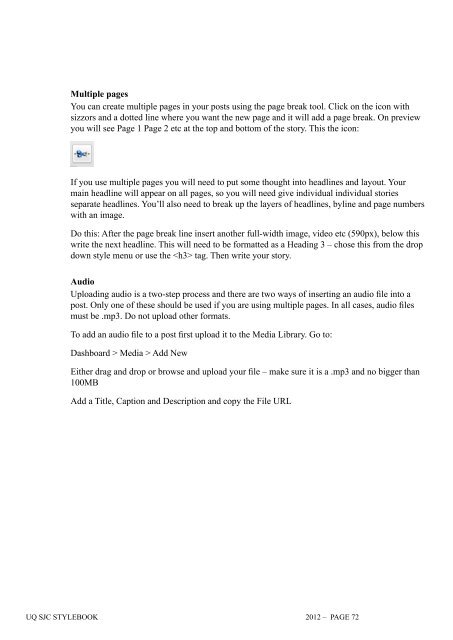You also want an ePaper? Increase the reach of your titles
YUMPU automatically turns print PDFs into web optimized ePapers that Google loves.
Multiple pagesYou can create multiple pages in your posts using the page break tool. Click on the icon withsizzors <strong>and</strong> a dotted line where you want the new page <strong>and</strong> it will add a page break. On previewyou will see Page 1 Page 2 etc at the top <strong>and</strong> bottom of the story. This the icon:If you use multiple pages you will need to put some thought into headlines <strong>and</strong> layout. Yourmain headline will appear on all pages, so you will need give individual individual storiesseparate headlines. You’ll also need to break up the layers of headlines, byline <strong>and</strong> page numberswith an image.Do this: After the page break line insert another full-width image, video etc (590px), below thiswrite the next headline. This will need to be formatted as a Heading 3 – chose this from the dropdown <strong>style</strong> menu or use the tag. Then write your story.AudioUploading audio is a two-step process <strong>and</strong> there are two ways of inserting an audio file into apost. Only one of these should be used if you are using multiple pages. In all cases, audio filesmust be .mp3. Do not upload other formats.To add an audio file to a post first upload it to the Media Library. Go to:Dashboard > Media > Add NewEither drag <strong>and</strong> drop or browse <strong>and</strong> upload your file – make sure it is a .mp3 <strong>and</strong> no bigger than100MBAdd a Title, Caption <strong>and</strong> Description <strong>and</strong> copy the File URLUQ <strong>SJC</strong> STYLEBOOK <strong>2012</strong> – PAGE 72