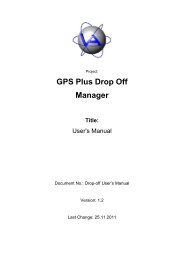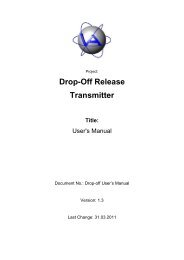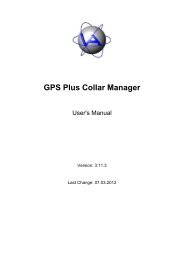TT2 Trap Transmitter Manual - Vectronic Aerospace GmbH
TT2 Trap Transmitter Manual - Vectronic Aerospace GmbH
TT2 Trap Transmitter Manual - Vectronic Aerospace GmbH
Create successful ePaper yourself
Turn your PDF publications into a flip-book with our unique Google optimized e-Paper software.
Project:<strong>TT2</strong> Globalstar<strong>Trap</strong> <strong>Transmitter</strong>Title:User's <strong>Manual</strong>Document No.: <strong>TT2</strong> User’s <strong>Manual</strong>Version: 1Last Change: 18.04.2011
Doc. No.: <strong>TT2</strong> User‟s <strong>Manual</strong>Date: 18.04.2011VECTRONIC <strong>Aerospace</strong>Name Date SignaturePrepared byChristianSchütte18.04.2011Edited byAnnette Krop-Benesch18.04.2011Checked byApproved byAuthorizedbyThis design is the property of VECTRONIC <strong>Aerospace</strong> <strong>GmbH</strong>. Unauthorized duplication or distribution to a third party is prohibited.VECTRONIC <strong>Aerospace</strong> 2 /10 <strong>Manual</strong>_<strong>Trap</strong><strong>Transmitter</strong>2.docx.doc
Doc. No.: <strong>TT2</strong> User‟s <strong>Manual</strong>Date: 18.04.2011VECTRONIC <strong>Aerospace</strong>DOCUMENT CHANGE RECORDIssue Date Item(s) Affected Description1 18.04.11 - Initial IssueThis design is the property of VECTRONIC <strong>Aerospace</strong> <strong>GmbH</strong>. Unauthorized duplication or distribution to a third party is prohibited.VECTRONIC <strong>Aerospace</strong> 3 /10 <strong>Manual</strong>_<strong>Trap</strong><strong>Transmitter</strong>2.docx.doc
Doc. No.: <strong>TT2</strong> User‟s <strong>Manual</strong>Date: 18.04.2011VECTRONIC <strong>Aerospace</strong>1 Table of Contents1 The <strong>Transmitter</strong> ................................................................................................................... 52 Mounting Instructions ......................................................................................................... 62.1 Connecting the trap ................................................................................................................. 62.2 Positioning of the transmitter .................................................................................................. 72.3 Resetting the trap ..................................................................................................................... 73 Operation ............................................................................................................................. 83.1 Standby Mode .......................................................................................................................... 83.2 Normal Mode .......................................................................................................................... 83.3 Alarm Mode ............................................................................................................................ 84 Status Messages .................................................................................................................. 95 Lifetime calculation .......................................................................................................... 10Table of FiguresFigure 1: <strong>TT2</strong> <strong>Trap</strong> <strong>Transmitter</strong> in Stand-by mode .................................................................... 5Figure 2: Left: The elongated magnet is inserted into the transmitter box and can be attachedto the trap by a rope or wire. If the trap is triggered, the magnet has to be pulledout of the box by the rope to set off an alarm. Right: Triggered trap transmitter,elongated magnet is removed from transmitter box. ................................................ 6Figure 3: Example for triggering the trap: A) The trap is connected to the transmitter‟s magnetby a rope or wire. B) When the trap is triggered, the rope/wire pulls the magnet outof the transmitter box. The transmitter sends an alarm message every 30 minutesfor 15 hours and the beacon repetition rate changes from 16 sec to 8 secs. ............. 6Figure 4: Status email in HTML ................................................................................................ 9Figure 5: Alarm email ................................................................................................................ 9This design is the property of VECTRONIC <strong>Aerospace</strong> <strong>GmbH</strong>. Unauthorized duplication or distribution to a third party is prohibited.VECTRONIC <strong>Aerospace</strong> 4 /10 <strong>Manual</strong>_<strong>Trap</strong><strong>Transmitter</strong>2.docx.doc
Doc. No.: <strong>TT2</strong> User‟s <strong>Manual</strong>Date: 18.04.2011VECTRONIC <strong>Aerospace</strong>1 The <strong>Transmitter</strong>The <strong>Trap</strong> <strong>Transmitter</strong> <strong>TT2</strong> is a small grey box as shown in Figure 1. The top side is labelled“TOP” and must not be covered or painted since this would obstruct satellite communication.In the corners you find three mounting holes (5 mm diameter) to attach the box to a mountingstructure. The fourth hole in the top cannot be used for mounting, since it is on top of themagnet. Make sure that the TOP-side points away from the mounting structure andtowards the sky.On the front side there is patch of hook-and-loop tape. Here you can attach a magnet which isused to switch the transmitter ON (Normal Mode, magnet is removed) or OFF (Stand-ByMode, magnet is attached). On the sticker on the front side there are three fields labelled with„ESN‟, „VHF‟, and „CH‟. ESN is the ID of the transmitter. Write down this ID as this willhelp you to identify the transmitter once you receive status or alarm messages. VHF is theVHF frequency of the VHF beacon (optional, <strong>TT2</strong> can be delivered without VHF beacon).CH is the transmission channel of the Globalstar transmitter. Transmission channel is either A(North America) or C (rest of the world).The connector to the external trap switch is located on one of the small sides. On the bottomside of the transmitter there are four screws to close the housing. The housing is sealed andcannot be opened.Figure 1: <strong>TT2</strong> <strong>Trap</strong> <strong>Transmitter</strong> in Stand-by modeThis design is the property of VECTRONIC <strong>Aerospace</strong> <strong>GmbH</strong>. Unauthorized duplication or distribution to a third party is prohibited.VECTRONIC <strong>Aerospace</strong> 5 /10 <strong>Manual</strong>_<strong>Trap</strong><strong>Transmitter</strong>2.docx.doc
Doc. No.: <strong>TT2</strong> User‟s <strong>Manual</strong>Date: 18.04.2011VECTRONIC <strong>Aerospace</strong>2 Mounting Instructions2.1 Connecting the trapAn elongated magnet is positioned inside the transmitter box. To trigger an alarm, it has to bepulled out of the box (Figure 2).Figure 2: Left: The elongated magnet is inserted into the transmitter box and can be attached to the trapby a rope or wire. If the trap is triggered, the magnet has to be pulled out of the box by the rope to set offan alarm. Right: Triggered trap transmitter, elongated magnet is removed from transmitter box.The magnet can be connected to the trap with a rope. Make sure that the rope connecting thetrap to the magnet is1. stretched tightly enough to pull the magnet out of the box if the trap is triggered (seeFigure 3),2. can move freely and cannot be entangled when the rope is moved by the triggered trap.Figure 3: Example for triggering the trap: A) The trap is connected to the transmitter’s magnet by a ropeor wire. B) When the trap is triggered, the rope/wire pulls the magnet out of the transmitter box. Thetransmitter sends an alarm message every 30 minutes for 15 hours and the beacon repetition rate changesfrom 16 sec to 8 secs.This design is the property of VECTRONIC <strong>Aerospace</strong> <strong>GmbH</strong>. Unauthorized duplication or distribution to a third party is prohibited.VECTRONIC <strong>Aerospace</strong> 6 /10 <strong>Manual</strong>_<strong>Trap</strong><strong>Transmitter</strong>2.docx.doc
Doc. No.: <strong>TT2</strong> User‟s <strong>Manual</strong>Date: 18.04.2011VECTRONIC <strong>Aerospace</strong>2.2 Positioning of the transmitterMount the transmitter in a way that the side labelled „TOP‟ is always pointing upwards. Thisside MUST NOT be covered or painted. Always make sure that the top side has a view to thesky that is as clear and unobstructed as possible (e.g. not covered by rocks, trees, …)otherwise transmission performance might be degraded or even impossible!To trigger the transmitter, the magnet has to be pulled out of the transmitter box. Make surethat the box is mounted in an angle that allows the magnet to be pulled out of the box and thatnothing obstructs the path of the magnet or the rope!2.3 Resetting the trapAfter the trap has been triggered, it is necessary to attach the external magnet for at least twominutes to reset the transmitter to Stand-by mode. After removing the magnet, it will return toNormal mode. If this is not done, the transmitter will stay in Alarm Mode and will not send anew alarm message if the trap is triggered again.This design is the property of VECTRONIC <strong>Aerospace</strong> <strong>GmbH</strong>. Unauthorized duplication or distribution to a third party is prohibited.VECTRONIC <strong>Aerospace</strong> 7 /10 <strong>Manual</strong>_<strong>Trap</strong><strong>Transmitter</strong>2.docx.doc
Doc. No.: <strong>TT2</strong> User‟s <strong>Manual</strong>Date: 18.04.2011VECTRONIC <strong>Aerospace</strong>3 OperationThe <strong>Trap</strong> <strong>Transmitter</strong> is always in one of three operating modes:- Standby Mode- Normal Mode- Alarm Mode3.1 Standby ModeWhen the exterior magnet is attached, the <strong>Trap</strong> <strong>Transmitter</strong> is in „Standby Mode‟. In thismode the transmitter does not transmit any messages. Once the magnet is removed, thetransmitter will enter „Normal Mode‟.3.2 Normal ModeIn this mode the transmitter will send a status message every 24 hours, which is transferred toyou by email. The first of these messages will be sent immediately (max. 40 seconds) after themagnet has been removed. If the trap transmitter is equipped with a VHF beacon, it willtransmit a beep every 16 sec. If the elongated magnet is removed (i.e. the trap has beentriggered), the transmitter will switch to „Alarm Mode‟.3.3 Alarm ModeIn „Alarm Mode‟, the transmitter will send a status message every 30 minutes for 15 hours (30messages in total), indicating that the trap has been triggered, and the transmitter will startcounting the time since the trigger event. These messages will be transferred to you as emailand optional as text message (SMS) and. If the trap transmitter is equipped with a VHFbeacon, the beacon repetition rate will switch from 16 sec to 8 sec.If the exterior magnet is attached to the transmitter again, the transmitter will return to„Standby Mode‟ (after a maximum of 40 seconds) and the time since the last triggering of thetrap will be reset.If the trap transmitter is not reset manually, the transmitter will automatically return to„Normal Mode‟ after 15 hours; it will transmit a status message every 24 hours and thebeacon repetition rate will return to 16 sec. Time since the last trigger event will continuecounting in this case.This design is the property of VECTRONIC <strong>Aerospace</strong> <strong>GmbH</strong>. Unauthorized duplication or distribution to a third party is prohibited.VECTRONIC <strong>Aerospace</strong> 8 /10 <strong>Manual</strong>_<strong>Trap</strong><strong>Transmitter</strong>2.docx.doc
Doc. No.: <strong>TT2</strong> User‟s <strong>Manual</strong>Date: 18.04.2011VECTRONIC <strong>Aerospace</strong>4 Status MessagesEvery message that is sent by the trap transmitter is received by VECTRONIC <strong>Aerospace</strong> andforwarded to you via email. Once a status message (trap has not triggered) is received, youwill get an email like this if HTML is enabled in your mail application (actual appearance ofthe email might vary, depending on your mail application):Figure 4: Status email in HTMLIf display of HTML email is disabled, you will seeVECTRONIC <strong>Aerospace</strong><strong>Trap</strong> has NOT yet triggered.<strong>Trap</strong> ESN: 0-367220Sequence number: 258Estimated remaining lifetime: 13633 daysIn case of an alarm message (trap has triggered) you will get an email like this:Figure 5: Alarm emailIf display of HTML email is disabled in your mail application, you will seeVECTRONIC <strong>Aerospace</strong>*** TRAP HAS TRIGGERED ***<strong>Trap</strong> ESN: 0-368019Sequence number: 259Time since triggering: 120 minutesEstimated remaining lifetime: 13632 daysThis design is the property of VECTRONIC <strong>Aerospace</strong> <strong>GmbH</strong>. Unauthorized duplication or distribution to a third party is prohibited.VECTRONIC <strong>Aerospace</strong> 9 /10 <strong>Manual</strong>_<strong>Trap</strong><strong>Transmitter</strong>2.docx.doc
Doc. No.: <strong>TT2</strong> User‟s <strong>Manual</strong>Date: 18.04.2011VECTRONIC <strong>Aerospace</strong>In addition to the status and alarm emails, VECTRONIC <strong>Aerospace</strong> can send a text message(SMS) to the (mobile) phone number(s) provided, upon reception of the first two alarmmessages received for a single ESN. This service is liable of charges. The content of the textmessage (SMS) will be like this:TRAP HAS TRIGGERED!ESN: 0-368019Trigger is 120 minutes old5 Lifetime calculationWith each message you will receive the “Estimated remaining lifetime”. The number of daysgiven here is the number of days the <strong>Trap</strong> <strong>Transmitter</strong> would work in Stand-by Mode. Eachsent message needs the same amount of energy as one day in Standby Mode. As a result, inNormal Mode, “Estimated remaining lifetime” will reduced by two days per day. If the trap istriggered (Alarm Mode), “Estimated remaining lifetime” will be reduced by one day permessage, which is by a maximum of 30 days, if the <strong>Trap</strong> <strong>Transmitter</strong> is not reset to NormalMode within the first 15 hours after the trap has been triggered.This design is the property of VECTRONIC <strong>Aerospace</strong> <strong>GmbH</strong>. Unauthorized duplication or distribution to a third party is prohibited.VECTRONIC <strong>Aerospace</strong> 10 /10 <strong>Manual</strong>_<strong>Trap</strong><strong>Transmitter</strong>2.docx.doc