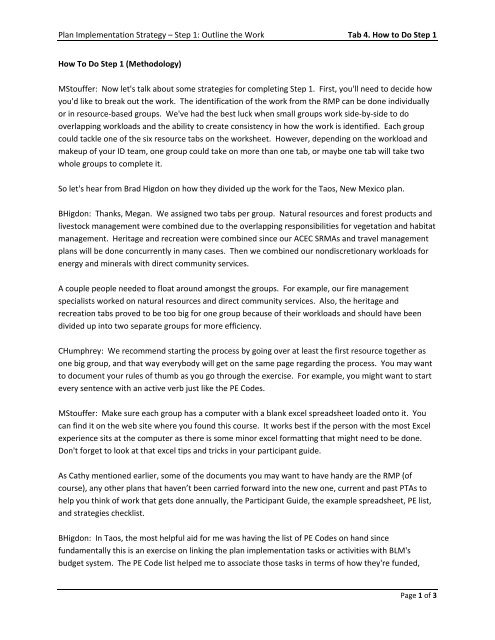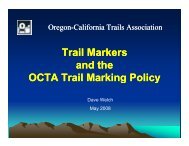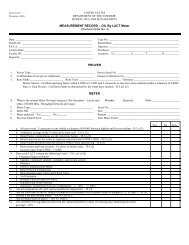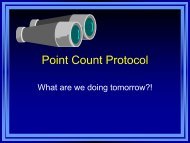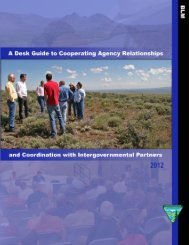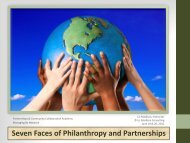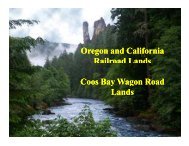Plan Implementation Strategy â Step 1: Outline the Work Tab 4. How ...
Plan Implementation Strategy â Step 1: Outline the Work Tab 4. How ...
Plan Implementation Strategy â Step 1: Outline the Work Tab 4. How ...
Create successful ePaper yourself
Turn your PDF publications into a flip-book with our unique Google optimized e-Paper software.
<strong>Plan</strong> <strong>Implementation</strong> <strong>Strategy</strong> – <strong>Step</strong> 1: <strong>Outline</strong> <strong>the</strong> <strong>Work</strong> <strong>Tab</strong> <strong>4.</strong> <strong>How</strong> to Do <strong>Step</strong> 1<strong>How</strong> To Do <strong>Step</strong> 1 (Methodology)MStouffer: Now let's talk about some strategies for completing <strong>Step</strong> 1. First, you'll need to decide howyou'd like to break out <strong>the</strong> work. The identification of <strong>the</strong> work from <strong>the</strong> RMP can be done individuallyor in resource‐based groups. We've had <strong>the</strong> best luck when small groups work side‐by‐side to dooverlapping workloads and <strong>the</strong> ability to create consistency in how <strong>the</strong> work is identified. Each groupcould tackle one of <strong>the</strong> six resource tabs on <strong>the</strong> worksheet. <strong>How</strong>ever, depending on <strong>the</strong> workload andmakeup of your ID team, one group could take on more than one tab, or maybe one tab will take twowhole groups to complete it.So let's hear from Brad Higdon on how <strong>the</strong>y divided up <strong>the</strong> work for <strong>the</strong> Taos, New Mexico plan.BHigdon: Thanks, Megan. We assigned two tabs per group. Natural resources and forest products andlivestock management were combined due to <strong>the</strong> overlapping responsibilities for vegetation and habitatmanagement. Heritage and recreation were combined since our ACEC SRMAs and travel managementplans will be done concurrently in many cases. Then we combined our nondiscretionary workloads forenergy and minerals with direct community services.A couple people needed to float around amongst <strong>the</strong> groups. For example, our fire managementspecialists worked on natural resources and direct community services. Also, <strong>the</strong> heritage andrecreation tabs proved to be too big for one group because of <strong>the</strong>ir workloads and should have beendivided up into two separate groups for more efficiency.CHumphrey: We recommend starting <strong>the</strong> process by going over at least <strong>the</strong> first resource toge<strong>the</strong>r asone big group, and that way everybody will get on <strong>the</strong> same page regarding <strong>the</strong> process. You may wantto document your rules of thumb as you go through <strong>the</strong> exercise. For example, you might want to startevery sentence with an active verb just like <strong>the</strong> PE Codes.MStouffer: Make sure each group has a computer with a blank excel spreadsheet loaded onto it. Youcan find it on <strong>the</strong> web site where you found this course. It works best if <strong>the</strong> person with <strong>the</strong> most Excelexperience sits at <strong>the</strong> computer as <strong>the</strong>re is some minor excel formatting that might need to be done.Don't forget to look at that excel tips and tricks in your participant guide.As Cathy mentioned earlier, some of <strong>the</strong> documents you may want to have handy are <strong>the</strong> RMP (ofcourse), any o<strong>the</strong>r plans that haven’t been carried forward into <strong>the</strong> new one, current and past PTAs tohelp you think of work that gets done annually, <strong>the</strong> Participant Guide, <strong>the</strong> example spreadsheet, PE list,and strategies checklist.BHigdon: In Taos, <strong>the</strong> most helpful aid for me was having <strong>the</strong> list of PE Codes on hand sincefundamentally this is an exercise on linking <strong>the</strong> plan implementation tasks or activities with BLM'sbudget system. The PE Code list helped me to associate those tasks in terms of how <strong>the</strong>y're funded,Page 1 of 3
<strong>Plan</strong> <strong>Implementation</strong> <strong>Strategy</strong> – <strong>Step</strong> 1: <strong>Outline</strong> <strong>the</strong> <strong>Work</strong> <strong>Tab</strong> <strong>4.</strong> <strong>How</strong> to Do <strong>Step</strong> 1which is a very important practical exercise. And <strong>the</strong> list is a good brain teaser for <strong>the</strong> types of work youmay need to include.MStouffer: Carefully consider how you're describing each task in <strong>the</strong> worksheet. Remember that <strong>the</strong>sesheets are meant to be a flexible tool for planning work each year. Ano<strong>the</strong>r benefit is that <strong>the</strong>worksheets can inform new employees about what kind of work is going on in <strong>the</strong>ir office and <strong>the</strong>ircurrent priorities.With this in mind, it's important to describe <strong>the</strong> work so that anyone can understand it. Avoid anyshorthand terms an excessive use of acronyms or jargon. For example, under Riparian you wouldn't justsay "Riparian treatments" because what does that mean? It may mean monitor. It may mean develop.In our example spreadsheet, we chose "Construct and maintain riparian treatments." As Cathy said,begin each action with an action verb.BHigdon: In Taos, we were specific about our non‐discretionary workload. We differentiated betweenprocessing applications, leases, or special recreation permits, and <strong>the</strong> monitoring of those actions.These are very different workloads with different priorities and program elements. So it's important toclarify.MStouffer: It may be helpful to note <strong>the</strong> section of <strong>the</strong> RMP that an action came from. This could help anew employee find <strong>the</strong> specific background or <strong>the</strong> context of <strong>the</strong> action. Remember that identifying <strong>the</strong>geographic area can also be useful when setting priorities. For example, acquiring easements can be afield office‐wide workload, but if you identify <strong>the</strong> specific areas where this could occur, <strong>the</strong>y can bebetter prioritized later. So make sure <strong>the</strong> geographic areas are described consistently with <strong>the</strong> RMP andamong <strong>the</strong> different resources. This will make it easier to identify priority areas later on.CHumphrey: Brad, how did you do this for Taos?BHigdon: In Taos, for example, if a particular area was in need activity‐level planning as well asvegetation treatments, we identified <strong>the</strong>m in <strong>the</strong> same terms so that it's obvious that multiple projectsare being considered in <strong>the</strong> same area. This was helpful in identifying priorities later.MStouffer: So really think about what it is you do in a year's worth of work—or even a day's worth—and try to capture that in <strong>the</strong> worksheet. Be inclusive. To determine if <strong>the</strong>re is a workload you'remissing, use <strong>the</strong> tools available to you such as <strong>the</strong> example spreadsheet, <strong>the</strong> PE Codes, and <strong>the</strong>strategies to accomplish outcomes checklist.CHumphrey: We talked about having <strong>the</strong> entire interdisciplinary team start as large group to go throughone resource toge<strong>the</strong>r and <strong>the</strong>n breaking into smaller groups to work on <strong>the</strong> rest of <strong>the</strong> resources.After each small group is done inputting <strong>the</strong>ir information (that is, columns 3, 4 and 5) into <strong>the</strong> Excelworksheet, <strong>the</strong>n <strong>the</strong> entire interdisciplinary team should get back toge<strong>the</strong>r so that each small group canPage 2 of 3
<strong>Plan</strong> <strong>Implementation</strong> <strong>Strategy</strong> – <strong>Step</strong> 1: <strong>Outline</strong> <strong>the</strong> <strong>Work</strong> <strong>Tab</strong> <strong>4.</strong> <strong>How</strong> to Do <strong>Step</strong> 1report out what <strong>the</strong>y did to <strong>the</strong> large group. The goal is for everyone to get a solid understanding of <strong>the</strong>entire office workload and catch anything that might have been missed—duplications, inconsistencies,you know, that kind of stuff. And be sure to edit your worksheets as each group reports out.MStouffer: This can also be a good time to identify any cross references for column 13.CHumphrey: So following <strong>the</strong> report out and cleanup of <strong>the</strong> worksheets, you will have almostcompleted step 1 of <strong>the</strong> implementation strategy. All you'll need to do next is to have your stateplanning and environmental coordinator sign off on it. But ideally <strong>the</strong>y'll be <strong>the</strong>re with you, so <strong>the</strong>ymight even be able to approve your worksheets <strong>the</strong> same day!Page 3 of 3