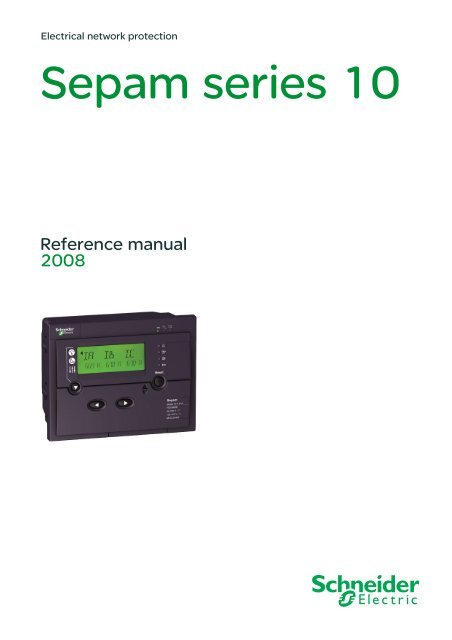Create successful ePaper yourself
Turn your PDF publications into a flip-book with our unique Google optimized e-Paper software.
Table of ContentsSafety Information . . . . . . . . . . . . . . . . . . . . . . . . . . . . . . . . . . . . . . . . . . . . . . . . . .7About the Book . . . . . . . . . . . . . . . . . . . . . . . . . . . . . . . . . . . . . . . . . . . . . . . . . . . . .9Chapter 1 Presentation . . . . . . . . . . . . . . . . . . . . . . . . . . . . . . . . . . . . . . . . . . . . . . . . . . . . . .11Introduction . . . . . . . . . . . . . . . . . . . . . . . . . . . . . . . . . . . . . . . . . . . . . . . . . . . . . . . . . . . . . . . . . . . . . . 12Standard Operation. . . . . . . . . . . . . . . . . . . . . . . . . . . . . . . . . . . . . . . . . . . . . . . . . . . . . . . . . . . . . . . . 15Identification . . . . . . . . . . . . . . . . . . . . . . . . . . . . . . . . . . . . . . . . . . . . . . . . . . . . . . . . . . . . . . . . . . . . . 18Chapter 2 Installation. . . . . . . . . . . . . . . . . . . . . . . . . . . . . . . . . . . . . . . . . . . . . . . . . . . . . . . .21Safety Precautions . . . . . . . . . . . . . . . . . . . . . . . . . . . . . . . . . . . . . . . . . . . . . . . . . . . . . . . . . . . . . . . . 22Precautions . . . . . . . . . . . . . . . . . . . . . . . . . . . . . . . . . . . . . . . . . . . . . . . . . . . . . . . . . . . . . . . . . . . . . . 23Equipment Receipt and Identification . . . . . . . . . . . . . . . . . . . . . . . . . . . . . . . . . . . . . . . . . . . . . . . . . . 24Mounting/Assembly . . . . . . . . . . . . . . . . . . . . . . . . . . . . . . . . . . . . . . . . . . . . . . . . . . . . . . . . . . . . . . . . 25Connectors . . . . . . . . . . . . . . . . . . . . . . . . . . . . . . . . . . . . . . . . . . . . . . . . . . . . . . . . . . . . . . . . . . . . . . 27Connection Diagrams . . . . . . . . . . . . . . . . . . . . . . . . . . . . . . . . . . . . . . . . . . . . . . . . . . . . . . . . . . . . . . 30Connecting Current Transformers (CTs) . . . . . . . . . . . . . . . . . . . . . . . . . . . . . . . . . . . . . . . . . . . . . . . . 38Connecting a Core Balance CT. . . . . . . . . . . . . . . . . . . . . . . . . . . . . . . . . . . . . . . . . . . . . . . . . . . . . . . 40Connecting the Logic Inputs and Output Relays . . . . . . . . . . . . . . . . . . . . . . . . . . . . . . . . . . . . . . . . . . 42Connecting the Communication Port. . . . . . . . . . . . . . . . . . . . . . . . . . . . . . . . . . . . . . . . . . . . . . . . . . . 43Dimensioning the CTs. . . . . . . . . . . . . . . . . . . . . . . . . . . . . . . . . . . . . . . . . . . . . . . . . . . . . . . . . . . . . . 44CSH120, CSH200 and GO1<strong>10</strong> Core Balance CTs . . . . . . . . . . . . . . . . . . . . . . . . . . . . . . . . . . . . . . . . 46Chapter 3 Use . . . . . . . . . . . . . . . . . . . . . . . . . . . . . . . . . . . . . . . . . . . . . . . . . . . . . . . . . . . . . .51User-Machine Interface . . . . . . . . . . . . . . . . . . . . . . . . . . . . . . . . . . . . . . . . . . . . . . . . . . . . . . . . . . . . . 52Operation. . . . . . . . . . . . . . . . . . . . . . . . . . . . . . . . . . . . . . . . . . . . . . . . . . . . . . . . . . . . . . . . . . . . . . . . 54Setting . . . . . . . . . . . . . . . . . . . . . . . . . . . . . . . . . . . . . . . . . . . . . . . . . . . . . . . . . . . . . . . . . . . . . . . . . . 56List of <strong>Sepam</strong> Series <strong>10</strong> N Screens . . . . . . . . . . . . . . . . . . . . . . . . . . . . . . . . . . . . . . . . . . . . . . . . . . . 60List of <strong>Sepam</strong> Series <strong>10</strong> B Screens . . . . . . . . . . . . . . . . . . . . . . . . . . . . . . . . . . . . . . . . . . . . . . . . . . . 63List of <strong>Sepam</strong> Series <strong>10</strong> A Screens . . . . . . . . . . . . . . . . . . . . . . . . . . . . . . . . . . . . . . . . . . . . . . . . . . . 67Chapter 4 Functions and parameters. . . . . . . . . . . . . . . . . . . . . . . . . . . . . . . . . . . . . . . . . . .73General Principle. . . . . . . . . . . . . . . . . . . . . . . . . . . . . . . . . . . . . . . . . . . . . . . . . . . . . . . . . . . . . . . . . . 74Definition of Symbols. . . . . . . . . . . . . . . . . . . . . . . . . . . . . . . . . . . . . . . . . . . . . . . . . . . . . . . . . . . . . . . 75Phase CT Ratio. . . . . . . . . . . . . . . . . . . . . . . . . . . . . . . . . . . . . . . . . . . . . . . . . . . . . . . . . . . . . . . . . . . 77Earth CT Ratio or Core balance CT Rating. . . . . . . . . . . . . . . . . . . . . . . . . . . . . . . . . . . . . . . . . . . . . . 78Network Frequency . . . . . . . . . . . . . . . . . . . . . . . . . . . . . . . . . . . . . . . . . . . . . . . . . . . . . . . . . . . . . . . . 79Phase Overcurrent Protection (ANSI 50-51) . . . . . . . . . . . . . . . . . . . . . . . . . . . . . . . . . . . . . . . . . . . . . 80Earth Fault Protection (ANSI 50N-51N) . . . . . . . . . . . . . . . . . . . . . . . . . . . . . . . . . . . . . . . . . . . . . . . . 84Overcurrent Protection Tripping Curves . . . . . . . . . . . . . . . . . . . . . . . . . . . . . . . . . . . . . . . . . . . . . . . . 90Phase Overcurrent Cold Load Pick-Up (Cold Load Pick-Up I) . . . . . . . . . . . . . . . . . . . . . . . . . . . . . . <strong>10</strong>2Earth Fault Cold Load Pick-Up (Cold Load Pick-Up Io). . . . . . . . . . . . . . . . . . . . . . . . . . . . . . . . . . . . <strong>10</strong>5Thermal Overload Protection (ANSI 49 RMS) . . . . . . . . . . . . . . . . . . . . . . . . . . . . . . . . . . . . . . . . . . <strong>10</strong>9Circuit Breaker Control . . . . . . . . . . . . . . . . . . . . . . . . . . . . . . . . . . . . . . . . . . . . . . . . . . . . . . . . . . . . 117External Trip . . . . . . . . . . . . . . . . . . . . . . . . . . . . . . . . . . . . . . . . . . . . . . . . . . . . . . . . . . . . . . . . . . . . 120Logic Discrimination (ANSI 68) . . . . . . . . . . . . . . . . . . . . . . . . . . . . . . . . . . . . . . . . . . . . . . . . . . . . . . 121Phase Current Measurement . . . . . . . . . . . . . . . . . . . . . . . . . . . . . . . . . . . . . . . . . . . . . . . . . . . . . . . 125Earth Fault Current Measurement. . . . . . . . . . . . . . . . . . . . . . . . . . . . . . . . . . . . . . . . . . . . . . . . . . . . 126Phase Peak Demand Current Values . . . . . . . . . . . . . . . . . . . . . . . . . . . . . . . . . . . . . . . . . . . . . . . . . 127Last Fault Record . . . . . . . . . . . . . . . . . . . . . . . . . . . . . . . . . . . . . . . . . . . . . . . . . . . . . . . . . . . . . . . . 128Time-Tagged Record of Last 5 Events . . . . . . . . . . . . . . . . . . . . . . . . . . . . . . . . . . . . . . . . . . . . . . . . 129Operating Language . . . . . . . . . . . . . . . . . . . . . . . . . . . . . . . . . . . . . . . . . . . . . . . . . . . . . . . . . . . . . . 130Number of Phase Currents Displayed. . . . . . . . . . . . . . . . . . . . . . . . . . . . . . . . . . . . . . . . . . . . . . . . . 131Communication . . . . . . . . . . . . . . . . . . . . . . . . . . . . . . . . . . . . . . . . . . . . . . . . . . . . . . . . . . . . . . . . . . 132Trip Circuit Supervision (TCS). . . . . . . . . . . . . . . . . . . . . . . . . . . . . . . . . . . . . . . . . . . . . . . . . . . . . . . 135Date and Time. . . . . . . . . . . . . . . . . . . . . . . . . . . . . . . . . . . . . . . . . . . . . . . . . . . . . . . . . . . . . . . . . . . 137SEPED307003 02/2008 3
Voltage Applied to the Logic Inputs . . . . . . . . . . . . . . . . . . . . . . . . . . . . . . . . . . . . . . . . . . . . . . . . . . . 138Operation of the Local/Remote Check. . . . . . . . . . . . . . . . . . . . . . . . . . . . . . . . . . . . . . . . . . . . . . . . . 139Password . . . . . . . . . . . . . . . . . . . . . . . . . . . . . . . . . . . . . . . . . . . . . . . . . . . . . . . . . . . . . . . . . . . . . . . 140Display the Status of the Logic Inputs . . . . . . . . . . . . . . . . . . . . . . . . . . . . . . . . . . . . . . . . . . . . . . . . . 141Display the Status of the Output Relays . . . . . . . . . . . . . . . . . . . . . . . . . . . . . . . . . . . . . . . . . . . . . . . 142Watchdog Relay. . . . . . . . . . . . . . . . . . . . . . . . . . . . . . . . . . . . . . . . . . . . . . . . . . . . . . . . . . . . . . . . . . 143Indicator LEDs on the Front Panel . . . . . . . . . . . . . . . . . . . . . . . . . . . . . . . . . . . . . . . . . . . . . . . . . . . . 144Fault Acknowledgement. . . . . . . . . . . . . . . . . . . . . . . . . . . . . . . . . . . . . . . . . . . . . . . . . . . . . . . . . . . . 146Chapter 5 Custom operating mode . . . . . . . . . . . . . . . . . . . . . . . . . . . . . . . . . . . . . . . . . . . 147Introduction . . . . . . . . . . . . . . . . . . . . . . . . . . . . . . . . . . . . . . . . . . . . . . . . . . . . . . . . . . . . . . . . . . . . . 148<strong>Sepam</strong> Series <strong>10</strong> N - Customizing the Output Relays . . . . . . . . . . . . . . . . . . . . . . . . . . . . . . . . . . . . . 149<strong>Sepam</strong> Series <strong>10</strong> N - Customizing the Fault LED . . . . . . . . . . . . . . . . . . . . . . . . . . . . . . . . . . . . . . . . 151<strong>Sepam</strong> Series <strong>10</strong> B - Customizing the Output Relays . . . . . . . . . . . . . . . . . . . . . . . . . . . . . . . . . . . . . 152<strong>Sepam</strong> Series <strong>10</strong> B - Customizing the Fault LEDs . . . . . . . . . . . . . . . . . . . . . . . . . . . . . . . . . . . . . . . 154<strong>Sepam</strong> Series <strong>10</strong> A - Customizing the Output Relays . . . . . . . . . . . . . . . . . . . . . . . . . . . . . . . . . . . . . 155<strong>Sepam</strong> Series <strong>10</strong> A - Customizing the Logic Inputs . . . . . . . . . . . . . . . . . . . . . . . . . . . . . . . . . . . . . . 157<strong>Sepam</strong> Series <strong>10</strong> A - Customizing the Fault LEDs . . . . . . . . . . . . . . . . . . . . . . . . . . . . . . . . . . . . . . . 158<strong>Sepam</strong> Series <strong>10</strong> A - Customizing Logic Discrimination . . . . . . . . . . . . . . . . . . . . . . . . . . . . . . . . . . . 159Chapter 6 Circuit breaker control and reliability . . . . . . . . . . . . . . . . . . . . . . . . . . . . . . . . 161General Principle . . . . . . . . . . . . . . . . . . . . . . . . . . . . . . . . . . . . . . . . . . . . . . . . . . . . . . . . . . . . . . . . . 162Circuit Breaker Control in Standard Mode . . . . . . . . . . . . . . . . . . . . . . . . . . . . . . . . . . . . . . . . . . . . . . 164Circuit Breaker Control in Custom Mode . . . . . . . . . . . . . . . . . . . . . . . . . . . . . . . . . . . . . . . . . . . . . . . 166Operation of the Self-test System . . . . . . . . . . . . . . . . . . . . . . . . . . . . . . . . . . . . . . . . . . . . . . . . . . . . 168Chapter 7 Communication . . . . . . . . . . . . . . . . . . . . . . . . . . . . . . . . . . . . . . . . . . . . . . . . . . 1697.1 Modbus Protocol . . . . . . . . . . . . . . . . . . . . . . . . . . . . . . . . . . . . . . . . . . . . . . . . . . . . . . . . . . . . . . . . . 170Presentation. . . . . . . . . . . . . . . . . . . . . . . . . . . . . . . . . . . . . . . . . . . . . . . . . . . . . . . . . . . . . . . . . . . . . 171Modbus Protocol . . . . . . . . . . . . . . . . . . . . . . . . . . . . . . . . . . . . . . . . . . . . . . . . . . . . . . . . . . . . . . . . . 172Commissioning and Diagnosis. . . . . . . . . . . . . . . . . . . . . . . . . . . . . . . . . . . . . . . . . . . . . . . . . . . . . . . 174Access to Data. . . . . . . . . . . . . . . . . . . . . . . . . . . . . . . . . . . . . . . . . . . . . . . . . . . . . . . . . . . . . . . . . . . 176Data Coding. . . . . . . . . . . . . . . . . . . . . . . . . . . . . . . . . . . . . . . . . . . . . . . . . . . . . . . . . . . . . . . . . . . . . 177Synchronization, Data, Metering, Network Diagnosis and Test Zones . . . . . . . . . . . . . . . . . . . . . . . . 178Remote Control Zone. . . . . . . . . . . . . . . . . . . . . . . . . . . . . . . . . . . . . . . . . . . . . . . . . . . . . . . . . . . . . . 180Status Condition and Remote Indication Zone . . . . . . . . . . . . . . . . . . . . . . . . . . . . . . . . . . . . . . . . . . 181Time-Tagged Events . . . . . . . . . . . . . . . . . . . . . . . . . . . . . . . . . . . . . . . . . . . . . . . . . . . . . . . . . . . . . . 184Date and Time-Setting and Synchronization . . . . . . . . . . . . . . . . . . . . . . . . . . . . . . . . . . . . . . . . . . . . 187Read <strong>Sepam</strong> Identification. . . . . . . . . . . . . . . . . . . . . . . . . . . . . . . . . . . . . . . . . . . . . . . . . . . . . . . . . . 1887.2 IEC 60870-5-<strong>10</strong>3 protocol . . . . . . . . . . . . . . . . . . . . . . . . . . . . . . . . . . . . . . . . . . . . . . . . . . . . . . . . . . 190Presentation. . . . . . . . . . . . . . . . . . . . . . . . . . . . . . . . . . . . . . . . . . . . . . . . . . . . . . . . . . . . . . . . . . . . . 191IEC 60870-5-<strong>10</strong>3 Standard . . . . . . . . . . . . . . . . . . . . . . . . . . . . . . . . . . . . . . . . . . . . . . . . . . . . . . . . . 192IEC 60870-5-<strong>10</strong>3 Protocol Principle . . . . . . . . . . . . . . . . . . . . . . . . . . . . . . . . . . . . . . . . . . . . . . . . . . 193Commissioning and Diagnosis. . . . . . . . . . . . . . . . . . . . . . . . . . . . . . . . . . . . . . . . . . . . . . . . . . . . . . . 194Access to Data. . . . . . . . . . . . . . . . . . . . . . . . . . . . . . . . . . . . . . . . . . . . . . . . . . . . . . . . . . . . . . . . . . . 195<strong>Sepam</strong> Communication Profile . . . . . . . . . . . . . . . . . . . . . . . . . . . . . . . . . . . . . . . . . . . . . . . . . . . . . . 196<strong>Sepam</strong> Data Table . . . . . . . . . . . . . . . . . . . . . . . . . . . . . . . . . . . . . . . . . . . . . . . . . . . . . . . . . . . . . . . . 201ASDU 1, 2, 5, 9, 20 Frames and Information Coding. . . . . . . . . . . . . . . . . . . . . . . . . . . . . . . . . . . . . . 204Chapter 8 Commissioning . . . . . . . . . . . . . . . . . . . . . . . . . . . . . . . . . . . . . . . . . . . . . . . . . . 209Safety Precautions. . . . . . . . . . . . . . . . . . . . . . . . . . . . . . . . . . . . . . . . . . . . . . . . . . . . . . . . . . . . . . . . 2<strong>10</strong>Principles . . . . . . . . . . . . . . . . . . . . . . . . . . . . . . . . . . . . . . . . . . . . . . . . . . . . . . . . . . . . . . . . . . . . . . . 211Testing and Metering Equipment Required . . . . . . . . . . . . . . . . . . . . . . . . . . . . . . . . . . . . . . . . . . . . . 212Energization. . . . . . . . . . . . . . . . . . . . . . . . . . . . . . . . . . . . . . . . . . . . . . . . . . . . . . . . . . . . . . . . . . . . . 213Validation of the Complete Protection Chain . . . . . . . . . . . . . . . . . . . . . . . . . . . . . . . . . . . . . . . . . . . . 214Checking Settings . . . . . . . . . . . . . . . . . . . . . . . . . . . . . . . . . . . . . . . . . . . . . . . . . . . . . . . . . . . . . . . . 215Checking the CT Ratio. . . . . . . . . . . . . . . . . . . . . . . . . . . . . . . . . . . . . . . . . . . . . . . . . . . . . . . . . . . . . 216Checking the Phase Current Input Connections . . . . . . . . . . . . . . . . . . . . . . . . . . . . . . . . . . . . . . . . . 217Checking the Earth Fault Current Inputs . . . . . . . . . . . . . . . . . . . . . . . . . . . . . . . . . . . . . . . . . . . . . . . 219Phase Overcurrent Protection (ANSI 50-51) Test . . . . . . . . . . . . . . . . . . . . . . . . . . . . . . . . . . . . . . . . 221Earth Fault Protection (ANSI 50N-51N) Test . . . . . . . . . . . . . . . . . . . . . . . . . . . . . . . . . . . . . . . . . . . . 224ANSI 49 RMS Thermal Overload Protection Test . . . . . . . . . . . . . . . . . . . . . . . . . . . . . . . . . . . . . . . . 228Checking the Logic Input Connections . . . . . . . . . . . . . . . . . . . . . . . . . . . . . . . . . . . . . . . . . . . . . . . . 230Operational Commissioning. . . . . . . . . . . . . . . . . . . . . . . . . . . . . . . . . . . . . . . . . . . . . . . . . . . . . . . . . 231<strong>Sepam</strong> Test Sheet . . . . . . . . . . . . . . . . . . . . . . . . . . . . . . . . . . . . . . . . . . . . . . . . . . . . . . . . . . . . . . . . 2324 SEPED307003 02/2008
Chapter 9 Maintenance . . . . . . . . . . . . . . . . . . . . . . . . . . . . . . . . . . . . . . . . . . . . . . . . . . . . .235Preventive Maintenance . . . . . . . . . . . . . . . . . . . . . . . . . . . . . . . . . . . . . . . . . . . . . . . . . . . . . . . . . . . 236Troubleshooting Assistance. . . . . . . . . . . . . . . . . . . . . . . . . . . . . . . . . . . . . . . . . . . . . . . . . . . . . . . . . 237Removing <strong>Sepam</strong> . . . . . . . . . . . . . . . . . . . . . . . . . . . . . . . . . . . . . . . . . . . . . . . . . . . . . . . . . . . . . . . . 239Replacing the Battery in the <strong>Sepam</strong> Series <strong>10</strong> A . . . . . . . . . . . . . . . . . . . . . . . . . . . . . . . . . . . . . . . . 240Chapter <strong>10</strong> Characteristics . . . . . . . . . . . . . . . . . . . . . . . . . . . . . . . . . . . . . . . . . . . . . . . . . . .243Function Characteristics . . . . . . . . . . . . . . . . . . . . . . . . . . . . . . . . . . . . . . . . . . . . . . . . . . . . . . . . . . . 244Technical Characteristics. . . . . . . . . . . . . . . . . . . . . . . . . . . . . . . . . . . . . . . . . . . . . . . . . . . . . . . . . . . 251Environmental Characteristics. . . . . . . . . . . . . . . . . . . . . . . . . . . . . . . . . . . . . . . . . . . . . . . . . . . . . . . 253Internal Operation . . . . . . . . . . . . . . . . . . . . . . . . . . . . . . . . . . . . . . . . . . . . . . . . . . . . . . . . . . . . . . . . 255SEPED307003 02/2008 5
6 SEPED307003 02/2008
Safety Information§Important InformationNOTICERead these instructions carefully, and look at the equipment to become familiar with the device beforetrying to install, operate, or maintain it. The following special messages may appear throughout thisdocumentation or on the equipment to warn of potential hazards or to call attention to information thatclarifies or simplifies a procedure.The addition of this symbol to a Danger or Warning safety label indicates that an electrical hazardexists, which will result in personal injury if the instructions are not followed.This is the safety alert symbol. It is used to alert you to potential personal injury hazards. Obeyall safety messages that follow this symbol to avoid possible injury or death.DANGERDANGER indicates an imminently hazardous situation, which, if not avoided, will result in death or seriousinjury.WARNINGWARNING indicates a potentially hazardous situation, which, if not avoided, can result in death, serious injury,or equipment damage.CAUTIONCAUTION indicates a potentially hazardous situation, which, if not avoided, can result in injury or equipmentdamage.PLEASE NOTE<strong>Electric</strong>al equipment should be installed, operated, serviced, and maintained only by qualifiedpersonnel. No responsibility is assumed by <strong>Schneider</strong> <strong>Electric</strong> for any consequences arising out of theuse of this material.© 2008 <strong>Schneider</strong> <strong>Electric</strong>. All Rights Reserved.SEPED307003 02/2008 7
Safety Information8 SEPED307003 02/2008
About the BookAt a GlanceDocument ScopeValidity NoteProduct RelatedWarningsUser CommentsThis manual is intended for personnel responsible for installing, commissioning and using<strong>Sepam</strong> <strong>series</strong> <strong>10</strong> protection relays. It gives more details than the instruction sheet supplied with theequipment.The data and illustrations in this documentation by no means imply any kind of contractual obligation.We reserve the right to modify our products in line with our policy of continuous development. Theinformation given in this document may be modified without notice and must not be interpreted asbinding on the part of <strong>Schneider</strong> <strong>Electric</strong>.Please contact us if you have any suggestions for improvements or modifications, or if you find anyerrors in this publication.No part of this document may be reproduced in any form or by any means whatsoever (electronic,mechanical or photocopying) without the prior authorization of <strong>Schneider</strong> <strong>Electric</strong>.All relevant local safety regulations must be followed when installing and using this product. For safetyreasons, and to ensure conformity with the documented system data, only the manufacturer isauthorized to repair the components.Failure to comply with this warning can result in injury or equipment damage.We welcome your comments about this document. You can reach us by e-mail attechpub@schneider-electric.comSEPED307003 02/2008 9
<strong>Sepam</strong> Series <strong>10</strong> - PresentationIntroductionThe<strong>Sepam</strong> Series <strong>10</strong>FamilyThe <strong>Sepam</strong> <strong>series</strong> <strong>10</strong> family of protection relays is designed for the protection and operation of MV/LVutility substations and electrical distribution networks in industrial installations.It comprises three models suitable for normal protection applications involving current measurement:• <strong>Sepam</strong> <strong>series</strong> <strong>10</strong> N, for earth fault protection• <strong>Sepam</strong> <strong>series</strong> <strong>10</strong> B, for phase, earth fault and thermal overload protection• <strong>Sepam</strong> <strong>series</strong> <strong>10</strong> A, for phase, earth fault and thermal overload protection, which may require logicinputs and a communication portExample: <strong>Sepam</strong> <strong>series</strong> <strong>10</strong> AMain Advantagesof <strong>Sepam</strong><strong>Sepam</strong> is easily installed in a switchboard:• It is compact.• It is held in place in the switchboard by catches which are locked and unlocked from the front.• The connection terminals are clearly identified.<strong>Sepam</strong> is quick to commission:• It comes with default parameters.• Its settings are entered on the front panel by means of its display and well-designed keypad.• It can be commissioned without using a PC.<strong>Sepam</strong> makes it easy to operate substations:• It has numerous customization options so that it can be adapted to specific operating constraints.• Its display unit can display screens in several languages.• It indicates tripping explicitly and spontaneously.<strong>Sepam</strong> is a robust product that is easy to maintain:• The case is made of insulated plastic.• The unit can withstand harsh environments:• Front panel degree of protection: IP54• Range of operating temperatures: –40 to +70 °C (–40 to +158 °F)• The current input connector can be disconnected while on load.<strong>Sepam</strong> Series<strong>10</strong> NApplications<strong>Sepam</strong> <strong>series</strong> <strong>10</strong> N units are suitable for the following applications:• Protection against earth faults for feeders protected against phase-to-phase short-circuits by fuses• Protection of the transformer neutral point<strong>Sepam</strong> Series<strong>10</strong> BApplications<strong>Sepam</strong> <strong>series</strong> <strong>10</strong> B units are suitable for the following applications:• Protection of substation incomers and feeders• Protection of MV/LV transformersThey offer the following protection functions:• Phase overcurrent protection• Earth fault protection• Thermal overload protection12 SEPED307003 02/2008
<strong>Sepam</strong> Series <strong>10</strong> - PresentationEarth FaultProtectionTo protect networks against phase-to-earth faults, choose the earth fault protection sensitivity level fromone of three values. The sensors to be used and the set point setting range depend on the chosensensitivity:Sensitivity Sensor Setting rangeStandard3 phase CTs or 1 earth CT, at primary rated 0.1...24 Inocurrent InoSensitiveVery sensitive3 phase CTs or 1 earth CT, at primary ratedcurrent InoCSH120, CSH200 or GO1<strong>10</strong> specific corebalance CT, with ratio 470/<strong>10</strong>.01...2.4 Ino0.2...240 A primary, i.e. 0.0004...0.5 InoResourcesThe table below lists the <strong>Sepam</strong> resources:Inputs/Outputs <strong>Sepam</strong>Series<strong>10</strong>N <strong>Sepam</strong>Series<strong>10</strong>B <strong>Sepam</strong>Series<strong>10</strong>AEarth fault current inputs 1 1 1Phase current inputs 0 2 or 3 3Output relays 3 3 7Logic inputs 0 0 4Communication port 0 0 1Power SupplyVoltageThe <strong>Sepam</strong> power supply voltage can be DC or AC. Three power supply voltage ranges are available, asindicated in the table below:Power supply <strong>Sepam</strong>Series<strong>10</strong>N <strong>Sepam</strong>Series<strong>10</strong>B <strong>Sepam</strong>Series<strong>10</strong>A24...125 V DC or <strong>10</strong>0...120 V AC • • •1<strong>10</strong>...250 V DC or <strong>10</strong>0...240 V AC • • •220...250 V DC – – •<strong>Sepam</strong> <strong>series</strong> <strong>10</strong> A relays powered by 220...250 V DC have high-set logic inputs.Operating ModesThere are two possible operating modes for the output relays, the fault LEDs on the front panel and, inthe case of <strong>Sepam</strong> <strong>series</strong> <strong>10</strong> A, the logic inputs:• Standard operating mode is operation resulting from the pre-assignment of the output relays, the faultLEDs on the front panel and the logic inputs. <strong>Sepam</strong> <strong>series</strong> <strong>10</strong> relays are delivered from the factory inthis mode.• Custom operating mode is used, if necessary, to modify operation of the output relays, the fault LEDson the front panel and the logic inputs.Circuit BreakerControl<strong>Sepam</strong> relays are compatible with the following types of circuit breaker trip:• Shunt trip coils• Undervoltage trip coils14 SEPED307003 02/2008
<strong>Sepam</strong> Series <strong>10</strong> - PresentationStandard OperationIntroductionThe mimic diagrams below show the functional chains for each <strong>Sepam</strong> model in standard operatingmode with:• Connection of the earth fault current input to an earth CT, for example• Connection of the phase current inputs, if necessary• Connection of the protective earthMimic Diagramof <strong>Sepam</strong> Series<strong>10</strong> N OperationIAIBICCT1A/5A15251424132312221121BIoIo>Io>>Reset≥1SRI >≥1SRO3O2O1A12131411<strong>10</strong>987654321Output RelaysO1O2O3AssignmentCircuit breaker trippingCircuit breaker trip lockoutTripping annunciationSEPED307003 02/2008 15
<strong>Sepam</strong> Series <strong>10</strong> - PresentationMimic Diagramof <strong>Sepam</strong> Series<strong>10</strong> B OperationIAIBICCT1A/5A1525142413231222BIAIBICIomaxI>I>>49 RMSIo>≥1≥1SRSRSRI >I >≥1SRO3O2O1A14121311<strong>10</strong>97 8653 4 211121Io>>ResetOutput RelaysO1O2O3AssignmentCircuit breaker trippingCircuit breaker trip lockoutTripping annunciation16 SEPED307003 02/2008
<strong>Sepam</strong> Series <strong>10</strong> - PresentationMimic Diagramof <strong>Sepam</strong> Series<strong>10</strong> A OperationThe mimic diagram for the <strong>Sepam</strong> <strong>series</strong> <strong>10</strong> A also represents the connection of logic inputs I1 and I2:IAIBICCT1A/5A152514241323BIAIBICmaxI>I>>49 RMSIo>SRSR12 Io≥122SRIo>>11219 D I4S8R76I3Local /RemoteReset≥1≥1ResetI>I >Ext≥1SRO3O2≥1 O1A141312117 89 <strong>10</strong>653 4 21CC1S2D03D14RS 485COMOpenCloseO4D171854321DI2I1TCS68watchdogO5O6O7161514131211<strong>10</strong>Output RelaysAssignmentO1Circuit breaker trippingO2Circuit breaker trip lockoutO3Tripping annunciationO4Circuit breaker closing via the communicationO5Send blocking inputO6TCS annunciationO7WatchdogLogic InputsAssignmentI1Open circuit breakerI2Closed circuit breakerI3External tripI4Local/RemoteSEPED307003 02/2008 17
<strong>Sepam</strong> Series <strong>10</strong> - PresentationIdentificationIdentificationCodeThe identification code for a <strong>Sepam</strong> <strong>series</strong> <strong>10</strong> is an alphanumeric code that defines the <strong>Sepam</strong>'s mainfunctions. It consists of several fields:<strong>Sepam</strong> Series <strong>10</strong> • • • •Family <strong>Sepam</strong> <strong>series</strong> <strong>10</strong>ModelN: Earth fault protectionB: Phase and earth fault overcurrent protectionA: Phase and earth fault overcurrent protection, logic inputs andcommunication portNBANumber of current inputs1: 1 earth current input3: 2 phase current inputs + 1 earth current input4: 3 phase current inputs + 1 earth current input134Sensitivity of earth fault protection1: Standard (0.1...24 Ino)2: Sensitive (0.01...2.4 Ino)3: Very sensitive (0.2...24 A and 2...240 A)123Power supplyA: 24...125 V DC and <strong>10</strong>0...120 V ACE: 1<strong>10</strong>...250 V DC and <strong>10</strong>0...240 V ACF: 220...250 V DC and high-set logic inputsAEF<strong>Sepam</strong> Series <strong>10</strong>ReferencesModelNumberofCurrentInputsSensitivity of Earth FaultProtectionPower SupplyA E F24...125 V DC<strong>10</strong>0...120 V AC1<strong>10</strong>...250 V DC<strong>10</strong>0...240 V AC220...250 V DCSeries <strong>10</strong> N 1 1: Standard REL59817 REL59819 –3: Very sensitive REL59818 REL59820 –Series <strong>10</strong> B 3 1: Standard REL59800 REL59801 –4 1: Standard REL59802 REL59805 –2: Sensitive REL59803 REL59806REL59827 (2)–3: Very sensitive REL59804REL59823 (1)REL59807REL59824 (1)Series <strong>10</strong> A 4 1: Standard REL59808 REL59811 REL598142: Sensitive REL59809 REL59812REL59828 (2)3: Very sensitive REL598<strong>10</strong>REL59825 (1)REL59813REL59826 (1)–REL59815REL59829 (2)REL59816(1) <strong>Sepam</strong> certified DK5600 (Italy)(2) <strong>Sepam</strong> certified GOST (Russia)Spare PartReferencesReference DescriptionREL59798 CCA680 - Pack of spare connectors (one of each connector A, B, C and D)18 SEPED307003 02/2008
<strong>Sepam</strong> Series <strong>10</strong> - PresentationAccessoryReferencesReference Description59635 CSH120 - Closed core balance CT, diameter 120 mm (4.7 in)59636 CSH200 - Closed core balance CT, diameter 196 mm (7.7 in)50134 GO1<strong>10</strong> - Opening core balance CT, diameter 1<strong>10</strong> mm (4.3 in)VW3A8306DR Line termination resistor (150 Ω)SEPED307003 02/2008 19
<strong>Sepam</strong> Series <strong>10</strong> - Presentation20 SEPED307003 02/2008
Installation2What's in thisChapter?This chapter contains the following topics:TopicPageSafety Precautions 22Precautions 23Equipment Receipt and Identification 24Mounting/Assembly 25Connectors 27Connection Diagrams 30Connecting Current Transformers (CTs) 38Connecting a Core Balance CT 40Connecting the Logic Inputs and Output Relays 42Connecting the Communication Port 43Dimensioning the CTs 44CSH120, CSH200 and GO1<strong>10</strong> Core Balance CTs 46SEPED307003 02/2008 21
<strong>Sepam</strong> Series <strong>10</strong> - InstallationSafety PrecautionsBefore StartingYou are responsible for compliance with all the existing international and national electrical codesconcerning protective earthing of any device.You should also carefully read the safety precautions described below. These instructions must befollowed strictly when installing, servicing or repairing electrical equipment.DANGERHAZARD OF ELECTRIC SHOCK, ELECTRIC ARC, BURNS OR EXPLOSION• Only qualified personnel should install this equipment. Such work should be performed only afterreading this entire set of instructions.• NEVER work alone.• Turn off all power supplying this equipment before working on or inside it.• Always use a properly rated voltage sensing device to confirm that all power is off.• Before performing visual inspections, tests, or maintenance on this equipment:• Disconnect all sources of electric power.• Assume that all circuits are live until they have been completely de-energized, tested andtagged.• Pay particular attention to the design of the power system. Consider all sources of power,including the possibility of backfeeding.• Beware of potential hazards, wear personal protective equipment, and carefully inspect the workarea for tools and objects that may have been left inside the equipment.• The successful operation of <strong>Sepam</strong> depends upon proper installation, setting, and operation.• Setting the <strong>Sepam</strong> relay requires relevant expertise in the field of electrical network protection. Onlycompetent people who have this expertise are allowed to set this product.Failure to follow these instructions will result in death or serious injury.CAUTIONHAZARD OF DAMAGE TO SEPAM• Before performing Dielectric (Hi-Pot) or Megger testing on any equipment in which the relay isinstalled, disconnect all input and output wires to the relay. High voltage testing may damageelectronic components contained in the relay.• Do not open the <strong>Sepam</strong> case. The <strong>Sepam</strong> relay contains components that are susceptible toelectrostatic discharge. It is assembled in specially equipped premises. The only permittedoperation is the removal of the depleted battery from its compartment on a <strong>Sepam</strong> <strong>series</strong> <strong>10</strong> A relay.Failure to follow these instructions can result in injury or equipment damage.22 SEPED307003 02/2008
<strong>Sepam</strong> Series <strong>10</strong> - InstallationConnector BConnectionsDiagram Terminal Data Item Connected15-25 Phase A current inputB1525 IA14-24 Phase B current input1424 IB13-23 Phase C current input1323 ICA12221121Io2-240 AIo0.2-24 A12-22 Earth fault current input Io• For the standard and sensitive earth fault protection functions• For the very sensitive earth fault protection function (2 - 240 A rating)11-21 Earth fault current input Io for the very sensitive earth fault protectionfunction only (0.2 - 24 A rating)Connector CConnectionsConnector C is the 2-wire RS 485 communication port on <strong>Sepam</strong> <strong>series</strong> <strong>10</strong> A relays:Diagram Terminal Data Item Connected1 C: Common (communication interface 0V)2 S: Shielding (terminal connected to the <strong>Sepam</strong> earthing terminal)RS 485C 3 D0: Terminal to be connected to terminal A (or L–) of theC S D0 D11 2 3 4supervisor port4 D1: Terminal to be connected to terminal B (or L+) of thesupervisor portConnector DConnectionsThe additional logic inputs and output relays for <strong>Sepam</strong> <strong>series</strong> <strong>10</strong> A relays are connected toconnector D:Diagram Terminal Data Item Connected1-2 Logic input I1O4D173 Terminal not usedO5 16154-5 Logic input I26-7 Logic input I3O6 1413 8-9 Logic input I412O7 11<strong>10</strong>I498I3I2I17654321<strong>10</strong>-11-12 Output relay O7: Watchdog• Terminal 12: Common• Terminal 11: Normally open contact (NO)• Terminal <strong>10</strong>: Normally closed contact (NC)13-14 Output relay O6, normally open contact (NO)15-16 Output relay O5, normally open contact (NO)17-18 Output relay O4, normally open contact (NO)SEPED307003 02/2008 29
<strong>Sepam</strong> Series <strong>10</strong> - InstallationConnection DiagramsGeneral SafetyPrecautionsDANGERHAZARD OF ELECTRIC SHOCK, ELECTRIC ARC OR BURNS• Only qualified personnel should install this equipment. Such work should be performed only afterreading this entire set of instructions and checking the technical characteristics of the device.• NEVER work alone.• Turn off all power supplying this equipment before working on or inside it. Consider all sources ofpower, including the possibility of backfeeding.• Always use a properly rated voltage sensing device to confirm that all power is off.• Wear insulating gloves to avoid any contact with a conductor that has accidentally been energized.• Screw tight all terminals, even those not in use.Failure to follow these instructions will result in death or serious injury.EarthingThe <strong>Sepam</strong> earth terminal is a protective earth. It should be connected to the cubicle grounding with anearthing wire.The characteristics of the earthing wire are as follows:• Wire: green-yellow 6 mm 2 (AWG <strong>10</strong>)• Maximum length: 0.5 m (20 in)30 SEPED307003 02/2008
<strong>Sepam</strong> Series <strong>10</strong> - Installation<strong>Sepam</strong>Series <strong>10</strong> N 11•<strong>Sepam</strong> <strong>series</strong> <strong>10</strong> N 11• relays measure the earth fault current, either:• By 1 earth CT• On the common point of the 3 phase CTsVariant no. 1 Variant no. 2Earth fault current measured by 1 earth CT Earth fault current measured on the common point of the 3phase CTsABCABCCT1A/5AB15251424132312221121A13141211IoO31525142413231222112114131211BAIoO3<strong>10</strong>987654321O2O1<strong>10</strong>987654321O2O1SEPED307003 02/2008 31
<strong>Sepam</strong> Series <strong>10</strong> - Installation<strong>Sepam</strong>Series <strong>10</strong> N 13•<strong>Sepam</strong> <strong>series</strong> <strong>10</strong> N 13• relays measure the earth fault current using 1 CSH120, CSH200 or GO1<strong>10</strong> corebalance CT, connected to either of the following:• The 2 - 240 A input• The 0.2 - 24 A inputABCCSH120CSH200GO1<strong>10</strong>B15251424132312221121A13141211<strong>10</strong>987654321Io2-240 AIo0.2-24 AO3O2O132 SEPED307003 02/2008
<strong>Sepam</strong> Series <strong>10</strong> - Installation<strong>Sepam</strong>Series <strong>10</strong> B 31•<strong>Sepam</strong> <strong>series</strong> <strong>10</strong> B 31• relays measure 3 currents:• 2 phase currents measured by 2 phase CTs• 1 earth fault current measured either:• By 1 earth CT• On the common point of the 3 phase CTsVariant no. 1 Variant no. 2Earth fault current measured by 1 earth CT Earth fault current measured on the common point of the 3phase CTsABCABCCT1A/5A1525142413231222112114131211BAIAICIoO3B15251424132312221121A13141211IAICIoO3<strong>10</strong>987654321O2O1<strong>10</strong>987654321O2O1SEPED307003 02/2008 33
<strong>Sepam</strong> Series <strong>10</strong> - Installation<strong>Sepam</strong>Series <strong>10</strong> B 41•andSeries <strong>10</strong> B 42•<strong>Sepam</strong> <strong>series</strong> <strong>10</strong> B 41• and <strong>series</strong> <strong>10</strong> B 42• relays measure the following currents:• Phase currents measured by 2 or 3 phase CTs• 1 earth fault current measured either:• By 1 earth CT• On the common point of the 3 phase CTsVariant no. 1 Variant no. 2Earth fault current measured by 1 earth CT Earth fault current measured on the common point of the 3phase CTsABCABC152514241323BIAIBIC152514241323BIAIBICCT1A/5A12221121Io12221121IoA14131211<strong>10</strong>987654321O3O2O1A14131211<strong>10</strong>987654321O3O2O134 SEPED307003 02/2008
<strong>Sepam</strong> Series <strong>10</strong> - Installation<strong>Sepam</strong>Series <strong>10</strong> B 43•<strong>Sepam</strong> <strong>series</strong> <strong>10</strong> B 43• relays measure the following currents:• Phase currents measured by 2 or 3 phase CTs• Earth fault current measured by 1 CSH120, CSH200 or GO1<strong>10</strong> core balance CT, connected to eitherof the following:• The 2 - 240 A input• The 0.2 - 24 A inputABCCSH120CSH200GO1<strong>10</strong>15251424132312221121BIAIBICIo2-240 AIo0.2-24 AA14131211<strong>10</strong>987654321O3O2O1SEPED307003 02/2008 35
<strong>Sepam</strong> Series <strong>10</strong> - Installation<strong>Sepam</strong>Series <strong>10</strong> A 41•andSeries <strong>10</strong> A 42•<strong>Sepam</strong> <strong>series</strong> <strong>10</strong> A 41• and <strong>series</strong> <strong>10</strong> A 42• relays measure the following currents:• Phase currents measured by 2 or 3 phase CTs• 1 earth fault current measured either:• By 1 earth CT• On the common point of the 3 phase CTsVariant no. 1 Variant no. 2Earth fault current measured by 1 earth CT Earth fault current measured on the common point of the 3phase CTsABCABCCT1A/5AB15251424132312221121A13141211<strong>10</strong>987654321IAIBO4ICO5Io O6O7I4I3I2O3I1O2O1RS 485D1817161514131211<strong>10</strong>987654321B15251424132312221121A13141211<strong>10</strong>987654321IAIBO4ICO5Io O6O7I4I3I2O3I1O2O1RS 485D1718161514131211<strong>10</strong>987654321C C S D0D1C C S D0D11 2 3 41 2 3 436 SEPED307003 02/2008
<strong>Sepam</strong> Series <strong>10</strong> - Installation<strong>Sepam</strong>Series <strong>10</strong> A 43•<strong>Sepam</strong> <strong>series</strong> <strong>10</strong> A 43• relays measure the following currents:• Phase currents measured by 2 or 3 phase CTs• Earth fault current measured by 1 CSH120, CSH200 or GO1<strong>10</strong> core balance CT, connected to eitherof the following:• The 2 - 240 A input• The 0.2 - 24 A inputABCCSH120CSH200GO1<strong>10</strong>1525142413231222112114131211<strong>10</strong>987654321BAIAIBO4ICO5Io2-240 AO6Io0.2-24 AO7O3O2O1RS 485I4I3I2I1D1817161514131211<strong>10</strong>987654321C C S D0 D11 2 3 4SEPED307003 02/2008 37
<strong>Sepam</strong> Series <strong>10</strong> - InstallationConnecting Current Transformers (CTs)Connecting CTsStandard 1 A or 5 A current transformers (CTs) can be connected to <strong>Sepam</strong>, to measure phase currentsand the earth fault current.To determine the CT size, refer to Dimensioning the CTs, p. 44.ConnectionExampleThe diagram below shows the connection of:• 3 phase CTs to measure phase currents• 1 earth fault CT to measure the earth fault currentABCCT1A/5A15251424132312221121BIAIBICIoEarth CTThe earth fault CT must only measure the sum of the 3 phase currents. The current circulating in themedium voltage cable shielding must therefore be excluded. To avoid the current circulating in the cableshielding being detected by the CT, its component must be canceled by making this current circulate asecond time through the CT in the opposite direction.This is achieved by connecting the shields coming out of the cable ends to earth via a wire that crossesthe CT. This wire must not come into contact with any part connected to earth before it passes throughthe CT, otherwise use an insulated wire.A B C A B C38 SEPED307003 02/2008
<strong>Sepam</strong> Series <strong>10</strong> - InstallationConnectionPrecautions• In the cubicle CT compartment, check that the common points of the CT secondaries are connected,using wires of equal length and as short as possible, to a copper bar with a rectangular cross-sectionconnected to the cubicle protective earth.• Connect the CTs to shorting connector B.• Flatten the cable against the metal frames of the cubicle.• Connect terminals 23, 24 and 25 of the shorting connector together, without connecting them toearth.HAZARD OF ELECTRIC SHOCK, ELECTRIC ARC OR BURNS• Never leave the current transformer secondary in open circuit. The high voltage that would resultfrom opening the circuit is dangerous for the operator and for the equipment.• Never undo the ring lugs on the cables of the CT secondaries when there is current on the primary.Failure to follow these instructions will result in death or serious injury.If you need to disconnect the <strong>Sepam</strong> current inputs:DANGERDANGERHAZARD OF ELECTRIC SHOCK, ELECTRIC ARC OR BURNS• Wear insulating gloves to avoid any contact with a conductor that has accidentally been energized.• Unplug shorting connector B without disconnecting the wires from it. This connector ensurescontinuity of the current transformer secondary circuits.Failure to follow these instructions will result in death or serious injury.RecommendedCableThe cross-section of the cable for connecting the CTs must be selected according to the characteristicsof the CT secondary and the length of the link so as to limit the wiring energy consumption.For more information, refer to Dimensioning the CTs, p. 44.SEPED307003 02/2008 39
<strong>Sepam</strong> Series <strong>10</strong> - InstallationConnecting a Core Balance CTConnecting aCore Balance CTConnectionDiagramThe specifically designed CSH120, CSH200 and GO1<strong>10</strong> core balance CTs are for direct earth faultcurrent measurement. They should be used with <strong>Sepam</strong> relays with very sensitive earth fault protection.They can be connected to 2 earth fault current inputs with different sensitivities:• 2-240 A input• 0.2-24 A inputFor detailed characteristics of core balance CTs, refer to CSH120, CSH200 and GO1<strong>10</strong> Core BalanceCTs, p. 46.The diagram below shows the connection of a core balance CT to measure the earth fault current:ABCCSH120CSH200GO1<strong>10</strong>15251424132312221121BIo2-240 AIo0.2-24 ACore Balance CTThe core balance CT must only measure the sum of the 3 phase currents. The current circulating in themedium voltage cable shielding must therefore be excluded. To avoid the current circulating in the cableshielding being detected by the core balance CT, its component must be canceled by making thiscurrent circulate a second time through the core balance CT in the opposite direction.This is achieved by connecting the shields coming out of the cable ends to earth via a wire that passesthrough the core balance CT. This wire must not come into contact with any part connected to earthbefore it passes through the core balance CT, otherwise use an insulated wire.A B C A B C40 SEPED307003 02/2008
<strong>Sepam</strong> Series <strong>10</strong> - InstallationConnectionPrecautions• Connect the core balance CT secondary to the cubicle protective earth, for example by connectingterminal 21 (or 22) on the <strong>Sepam</strong> relay to the protective earth.• Flatten the cable against the metal frames of the cubicle.• Connect the cable shielding in the shortest manner possible to the protective earth, for example, bymeans of terminal 21 (or 22) on the <strong>Sepam</strong> relay.• Do not ground the cable by any other means.Note: The maximum resistance of the <strong>Sepam</strong> connection wiring must not exceed 4 Ω (i.e. 20 mmaximum for <strong>10</strong>0 mΩ/m or 66 ft for 30.5 mΩ/ft).RecommendedCableUse a sheathed cable with twisted pair shielded by tinned copper braid with the following characteristics:CharacteristicsValuesConductor cross-section >1mm 2 (AWG 18)Resistance per unit lengthMinimum dielectric withstand< <strong>10</strong>0 mΩ/m (30.5 mΩ/ft)<strong>10</strong>00 V (700 V RMS)SEPED307003 02/2008 41
<strong>Sepam</strong> Series <strong>10</strong> - InstallationConnecting the Logic Inputs and Output RelaysSafetyPrecautionsDANGERHAZARDOUS VOLTAGEDo not allow hazardous live voltages to coexist with voltages that could be connected to accessibleparts (SELV, PELV or PEB) on power supply and I/O connectors A and D. The logic inputs and outputrelays are isolated from one another with simple isolation.Failure to follow these instructions will result in death or serious injury.Connecting theOutput RelaysThe <strong>Sepam</strong> output relays have volt-free contacts.CAUTIONLOSS OF PROTECTION OR RISK OF NUISANCE TRIPPINGIf the <strong>Sepam</strong> is no longer supplied with power or is in fail-safe position, the protection functions are nolonger active and all the <strong>Sepam</strong> output relays are de-energized. Check that this operating mode andthe watchdog relay wiring are compatible with your installation.Failure to follow these instructions can result in injury or equipment damage.Connecting theLogic InputsAdvice onConnectingLogic InputsThe 4 <strong>Sepam</strong> <strong>series</strong> <strong>10</strong> A logic inputs are independent and volt-free.The <strong>Sepam</strong> <strong>series</strong> <strong>10</strong> A power supply voltage determines:• The logic input supply voltage range• The logic input switching thresholdThese values are given in Logic Inputs, p. 252.For <strong>Sepam</strong> <strong>series</strong> <strong>10</strong> A ••A and <strong>series</strong> <strong>10</strong> A ••E, the logic input operation should be adapted to thevoltage type used to activate them: AC or DC. To do this, the voltage type should be configured in theLOGIC INPUTS screen in the parameters menu. The default value is DC (V DC).To reduce the consequences of EMC disturbance, there should not be a loop between the liveconductors contained in a single connection. A connection made with a twisted pair ensures that theoutward and return conductors remain in close proximity along the whole length of the connection.42 SEPED307003 02/2008
<strong>Sepam</strong> Series <strong>10</strong> - InstallationConnecting the Communication PortIntroductionConnectionDiagram<strong>Sepam</strong> <strong>series</strong> <strong>10</strong> A can communicate using a 2-wire RS 485 EIA communication port. Connection to thebus is direct, and needs no accessories.Connection is in a daisy-chain and requires a line termination resistor:0VRS 4850VC C S D0 D1RS 4851 2 3 4C C S D0 D11 2 3 4RTerminal Data item connected Description1 C: Common Terminal connected to the communication interface 0V2 S: Shielding Terminal connected to the <strong>Sepam</strong> earthing terminal3 D0 Terminal to be connected to terminal A (or L–) of the supervisor port4 D1 Terminal to be connected to terminal B (or L+) of the supervisor portConnectionPrecautionsRecommendedCableThe number of connected <strong>Sepam</strong> relays must not exceed 31 and the total cable length must not exceed1300 m (4265 ft).The cable shielding connection must also be as short as possible.If the <strong>Sepam</strong> is at the end of the line, install a 150 Ω impedance matching resistor (reference:VW3A8306DR) between terminals 3 and 4 of connector C.Use a sheathed cable with twisted pair, shielded by tinned copper braid with a minimum overlap of 85%,and with the following characteristics:CharacteristicsValuesConductor cross-section > 0.22 mm 2 (AWG 24)Resistance per unit lengthCapacitance between conductorsCapacitance between conductor and shielding< <strong>10</strong>0 mΩ/m (30.5 mΩ/ft)< 60 pF/m (18.3 pF/ft)< <strong>10</strong>0 pF/m (30.5 pF/ft)SEPED307003 02/2008 43
<strong>Sepam</strong> Series <strong>10</strong> - InstallationDimensioning the CTsIntroductionCT SelectionPrincipleThe <strong>Sepam</strong> phase current inputs can be connected to standard 1 A or 5 A CTs.The CTs must be dimensioned so that they do not become saturated at currents where accuracy isrequired (with a minimum of 5 In).The condition to be fulfilled by the CT saturation current depends on the type of overcurrent protectiontime delay:Time Delay Condition to be Fulfilled IllustrationDefinite time (DT)Isaturation > 1.5 x set point (Is)tIs1.5 IsIsaturationIIDMTIsaturation > 1.5 x the curve value, whichis the smallest of the following 2 values:• Isc max, maximum installation shortcircuitcurrent• 20 x Is (IDMT curve dynamic range)tIsIIsaturation1.5 Min (Idc max, 20 Is)Min (Idc max, 20 Is)The method for calculating the saturation current depends on the CT accuracy class as indicated below.PracticalInformationIn the absence of any information about the settings, the characteristics below are suitable for mostsituations:Rated SecondaryCurrentRated BurdenAccuracy Classand Accuracy-LimitFactorCT SecondaryResistanceWiring ResistanceIns VAct Rct Rw1 A 2.5 VA 5P20 < 3 Ω < 0.075 Ω5 A 7.5 VA 5P20 < 0.2 Ω < 0.075 ΩPrinciple forCalculating theSaturationCurrent inClass PA class P CT is characterized by:• Inp: Rated primary current (in A)• Ins: Rated secondary current (in A)• Accuracy class, expressed by a percentage, 5P or <strong>10</strong>P, followed by the accuracy-limit factor (FLP),whose usual values are 5, <strong>10</strong>, 15, 20, 30• VAct: Rated burden, whose usual values are 2.5/5/7.5/<strong>10</strong>/15/30 VA• Rct: Maximum resistance of the secondary winding (in Ω)The installation is characterized by the load resistance Rw at the CT secondary (wiring + protectionrelay).If the CT load complies with the rated burden, i.e. Rw x Ins 2 ≤ VAct, the saturation current is higher thanFLP x Inp.If the resistance Rct is known, it is possible to calculate the actual CT FLP, which takes account of theactual CT load. The saturation current equals actualFLP x Inp, where:actualFLP FLP Rct × Ins2 + VAct= × ------------------------------------------------( Rct + Rw) × Ins 244 SEPED307003 02/2008
<strong>Sepam</strong> Series <strong>10</strong> - InstallationExamples ofCalculating theSaturationCurrent inClass PSay for a CT with the following characteristics:• Transformation ratio: <strong>10</strong>0 A/5 A• Rated burden: 2.5 VA• Accuracy class and accuracy-limit factor: 5P20• Resistance of the secondary winding: 0.1 ΩTo have an FLP of at least 20, i.e. a saturation current of 20 x Inp = 2 kA, the load resistance Rw of theCT must be less than:Rw,max=VAct------------ =2.5-------- = 0 .1 ΩIns 2 5 2This represents 12 m (39 ft) of wire with cross-section 2.5 mm 2 (AWG 12) for a resistance per unit lengthof 8 Ω/km (2.4 mΩ/ft) approximately.For an installation with 50 m (164 ft) of wiring with section 2.5 mm 2 (AWG 12), Rw = 0.4 Ω.As a result:actualFLP FLP ------------------------------------------------Rct × Ins2 + VAct 0.1 × 25 + 2.5= ×( Rct + Rw) × Ins 2 = 20 × ----------------------------------------- = 8( 0.1 + 0.4 ) × 25Therefore, Isaturation = 8 x Inp = 800 ARemark: The impedance of a <strong>Sepam</strong> relay’s current inputs (< 0.004 Ω) is often negligible compared tothe wiring resistance.Principle forCalculating theSaturationCurrent inClass PXExamples ofCalculating theSaturationCurrent inClass PXA class PX CT is characterized by:• Inp: Rated primary current (in A)• Ins: Rated secondary current (in A)• Vk: Rated knee-point voltage (in V)• Rct: Maximum resistance of the secondary winding (in Ω)The saturation current is calculated by the load resistance Rw at the CT secondary (wiring + protectionrelay).Isaturation =Vk Inp------------------------ × --------Rct + Rw InsCT Transformation Ratio Vk Rct Rw Isaturation<strong>10</strong>0 A/5 A 17.4 V 0.13 Ω 0.4 Ω17.4 Inp= --------------------------- × -------- = 6.56 × Inp=656 A0.13 + 0.4 5<strong>10</strong>0 A/1 A 87.7 V 3.5 Ω 0.4 Ω87.7 Inp= ------------------------ × -------- = 2.248 × Inp=2248 A3.5+0.4 1SEPED307003 02/2008 45
<strong>Sepam</strong> Series <strong>10</strong> - InstallationCSH120, CSH200 and GO1<strong>10</strong> Core Balance CTsFunctionThe specifically designed CSH120, CSH200 and GO1<strong>10</strong> core balance CTs are for direct earth faultcurrent measurement. Due to their low voltage insulation, they can only be used on cables.• CSH120 and CSH200 are closed CTs, with different inner diameters:• The CSH120 inner diameter is 120 mm (4.75 in).• The CSH200 inner diameter is 196 mm (7.72 in).• The GO1<strong>10</strong> is a split CT, with an inner diameter of 1<strong>10</strong> mm (4.33 in).1 CSH2002 CSH1203 GO1<strong>10</strong>CharacteristicsCSH120 CSH200 GO1<strong>10</strong>Inner diameter 120 mm (4.7 in) 196 mm (7.7 in) 1<strong>10</strong> mm (4.3 in)Weight 0.6 kg (1.32 lb) 1.4 kg (3.09 lb) 3.2 kg (7.04 lb)Accuracy at 20°C (68°F) 5% 5% < 0.5% (<strong>10</strong>...250 A)at –25...+70°C (–13...+158°F) < 6% < 6% < 1.5% (<strong>10</strong>...250 A)Transformation ratio 470/1Maximum permissible current20 kA - 1 sOperating temperature–25...+70°C (–13...+158°F)Storage temperature–40...+85°C (–40...+185°F)46 SEPED307003 02/2008
<strong>Sepam</strong> Series <strong>10</strong> - InstallationCSH120 andCSH200Dimensions4 x Ø6 mm (0.24 in) 4 x Ø5 mm (0.20 in)FØAHKBJELDDimension A B D E F H J K LCSH120 mm 120 164 44 190 80 40 166 65 35in 4.75 6.46 1.73 7.48 3.15 1.57 6.54 2.56 1.38CSH200 mm 196 256 46 274 120 60 254 <strong>10</strong>4 37in 7.72 <strong>10</strong>.1 1.81 <strong>10</strong>.8 4.72 2.36 <strong>10</strong>.0 4.09 1.46GO1<strong>10</strong>DimensionsM5DECØB8 mm0.31 in.FØADimension A B C D E FGO1<strong>10</strong> mm 1<strong>10</strong> 224 92 76 16 44in 4.33 8.82 3.62 2.99 0.63 1.73Opening theGO1<strong>10</strong>To open the GO1<strong>10</strong> CT, proceed as follows:Step Action1 Undo both T1 nuts and remove the 2 pins.2 Undo both T2 nuts and remove the 2 bars.Closing theGO1<strong>10</strong>To close the GO1<strong>10</strong> CT, proceed as follows:Step Action1 Replace the 2 bars and tighten both T2 nuts.T2 tightening torque = 30 N•m or 0.34 lb-in.2 Replace the 2 pins and tighten both T1 nuts.T1 tightening torque = 70 N•m or 0.79 lb-in.SEPED307003 02/2008 47
<strong>Sepam</strong> Series <strong>10</strong> - InstallationMountingPrecautionsDANGERHAZARD OF ELECTRIC SHOCK, ELECTRIC ARC OR BURNS• Only qualified personnel should install this equipment. Such work should be performed only afterreading this entire set of instructions and checking the technical characteristics of the device.• NEVER work alone.• Turn off all power supplying this equipment before working on or inside it. Consider all sources ofpower, including the possibility of backfeeding.• Always use a properly rated voltage sensing device to confirm that all power is off.• Screw tight all terminals, even those not in use.• Only CSH120, CSH200 and GO1<strong>10</strong> core balance CTs can be used for very sensitive earth faultcurrent measurement.• Install the core balance CTs on insulated cables (the CTs do not have MV insulation).• Cables with a rated voltage of more than <strong>10</strong>00 V must also have shielding connected to theprotective earth.Failure to follow these instructions will result in death or serious injury.48 SEPED307003 02/2008
<strong>Sepam</strong> Series <strong>10</strong> - InstallationMounting InstructionSelect a CT with a diameter at leasttwice the size of the cable harnessgoing through it.IllustrationGroup the cable(s) in the middle ofthe CT and use non-conductingbinding to hold the CT in placearound the cable harness.Do not bend the cable(s) close to theCT: Install the CT on a straightsection of the cable(s) that is at leasttwice as long as the CT diameter.Remember to pass the shieldearthing braid on the 3 cables backthrough the CT.Check that the braid goes the rightway through the CT.A B CA B CConnectionCharacteristicsCT Wiring Type ofTerminalCSH120,CSH200• 1..2.5 mm 2 wire (AWG 18...12)• Stripped length: 8 mm (0.31 in)GO1<strong>10</strong> • Wire 1.5...6 mm 2 (AWG 16...<strong>10</strong>)• Lug with inner diameter 5 mm (0.2 in)ToolsM3.5 screw Flat bladescrewdriver3.5 mm (0.14 in)M5 screwFlat spanner forM5 nutTightening Torque0.8...1 N•m(7.1...8.8 lb-in)30 N•m (0.34 lb-in)SEPED307003 02/2008 49
Use3What's in thisChapter?This chapter contains the following topics:TopicPageUser-Machine Interface 52Operation 54Setting 56List of <strong>Sepam</strong> Series <strong>10</strong> N Screens 60List of <strong>Sepam</strong> Series <strong>10</strong> B Screens 63List of <strong>Sepam</strong> Series <strong>10</strong> A Screens 67SEPED307003 02/2008 51
<strong>Sepam</strong> Series <strong>10</strong> - UseUser-Machine InterfaceFront PanelThe User-Machine Interface (UMI) on the front panel of <strong>Sepam</strong> relays consists of a display, LEDs andkeys.A sealable pivoting flap can prevent access to the setting keys by unauthorized persons.The illustrations below show the two flap positions:Flap ClosedFlap Open<strong>10</strong> 11 123459 87 6161514 7 13 12.1 Display2 Status LEDs3 Fault LEDs4 Zone for a user-customizable label with pictograms of the fault LEDs5 <strong>Sepam</strong> reset and peak demand value reset key6 Identification label7 Sealing ring8 Selection keys9 Key for selecting menus and testing LEDs<strong>10</strong> Menu pictograms11 Menu selection pointer12 Battery slot (<strong>Sepam</strong> <strong>series</strong> <strong>10</strong> A)13 Settings protective flap14 Confirm entry key15 Abort entry key16 Setting keysStatus LEDsThe status LEDs provide information about the <strong>Sepam</strong>'s general status:Pictogram Function <strong>Sepam</strong> Series <strong>10</strong>ON Green LED: <strong>Sepam</strong> on N B ARed LED: <strong>Sepam</strong> unavailable (<strong>Sepam</strong> in the fail-safe position) N B AYellow LED: Communication activity – – A52 SEPED307003 02/2008
<strong>Sepam</strong> Series <strong>10</strong> - UseDisplayThe display is a backlit LCD unit.Each <strong>Sepam</strong> function is presented in a screen consisting of the following items:• First line: Symbols for electrical values or function name• Second line: Displays the values of measurements or parameters associated with the function• A menu pointer, on the left, it is pointing to the pictogram for the selected menuIo0.1 AMenuOrganizationAll the data available in the <strong>Sepam</strong> relay is divided between three menus:• The metering menu contains the current measurements and records of the most recent events.• The protection menu contains the essential settings for setting up the protection functions.• The parameters menu contains the parameters that can be used to adapt the <strong>Sepam</strong> operation toparticular applications. All these parameters have a default value. The protection functions areoperational even with the parameters menu default values.The menu content depends on the <strong>Sepam</strong> model. The list of screens by menu, for each model, is givenat the end of this chapter:• List of <strong>Sepam</strong> Series <strong>10</strong> N Screens, p. 60• List of <strong>Sepam</strong> Series <strong>10</strong> B Screens, p. 63• List of <strong>Sepam</strong> Series <strong>10</strong> A Screens, p. 67Selecting aScreen in a MenuStepAction1 Press the key to select one of the three menus.The menu pointerindicates the selected menu:: Metering menu: Protection menu: Parameters menu2 Press the or keys to scroll through the screens in the selected menu, until the desired screen isdisplayed.Default ScreenA default screen is displayed automatically <strong>10</strong> minutes after the last keystroke. This default screen is:• The screen displaying the earth fault current for <strong>Sepam</strong> <strong>series</strong> <strong>10</strong> N relays• The screen displaying the phase current for <strong>Sepam</strong> <strong>series</strong> <strong>10</strong> B and <strong>series</strong> <strong>10</strong> A relaysSEPED307003 02/2008 53
<strong>Sepam</strong> Series <strong>10</strong> - UseOperationAccess to DataDuring operation, when the settings protective flap is closed, the user can access the following data:• Readout of measurements, parameter and protection settings• Local annunciation of the last fault:• by a flashing fault LED• by a fault screen on the display unit• Acknowledgement of the last fault• Readout of the last saved faults• Reset of peak demand values• LED and display unit testReadout ofMeasurements,Settings andParametersAnnunciation ofthe Last FaultWhen the settings protective flap is closed, the user can read all the data contained in the <strong>Sepam</strong> relay.It is not possible to modify any protection or parameter settings.When a fault is detected by <strong>Sepam</strong>, it is indicated locally by:• A fault LED, which flashes for as longs as the fault is present and has not been acknowledged• A fault screen, which is displayed spontaneously on the display unit and remains displayed until theoperator presses a keyThe operator can acknowledge faults locally by pressing the Reset key.<strong>Sepam</strong> <strong>series</strong> <strong>10</strong> A relays connected to a communication network:• Indicate faults remotely by means of a remote-indication bit• Can receive an order to acknowledge faults from the communicationFault LEDsThe fault LEDs flash to indicate a fault, as shown in the table below.Pictogram Fault Applicable to <strong>Sepam</strong> Series <strong>10</strong>Detection of a fault by the phase overcurrent protection – B AI >Detection of a fault by the earth fault protection N B ADetection of a fault by the thermal overload protection – B AExt External trip – – AAnnunciation by a fault LED is latched in standard operating mode.If latching of a fault LED has been disabled in custom operating mode at the time of commissioning, thefault LED goes out once the fault disappears.For the first 3 LEDs, faster flashing may occur before the protection trips, to indicate the followinginformation:Pictogram Overshoot Applicable to <strong>Sepam</strong> Series <strong>10</strong>Overshoot of the instantaneous set point for phase overcurrentprotection (pick-up outputs I> or I>>)– B AI >Overshoot of the instantaneous set point for earth faultprotection (pick-up outputs Io> or Io>>)N B AOvershoot of the alarm set point for thermal overload protection – B ARefer to Fault LEDs, p. 144.Remarks:In custom mode, the protection set points cannot be associated with the output relay that causes thecircuit breaker to trip but, for example, with an output relay that indicates a simple alarm. In this case, theprotection LED may be active, without being associated with the circuit breaker trip.The fault LED pictograms can be customized by sticking a label to the right of the LEDs.54 SEPED307003 02/2008
<strong>Sepam</strong> Series <strong>10</strong> - UseFault ScreensFault screens inform the operator about the characteristics of the last fault detected by the <strong>Sepam</strong> relay.The fault screens vary according to the <strong>Sepam</strong> model.<strong>Sepam</strong> Series <strong>10</strong> N and Series <strong>10</strong> BLAST FAULTFAULT = Io> IA=1<strong>10</strong>A IB=<strong>Sepam</strong> Series <strong>10</strong> AEVENT nEVENT= Io>2008 JANFirst line: Name of the fault screen First line: Name of the fault screen with its queue number n.Events are numbered continuously from 0 to 99999, thenback to 0.Second line: Scrolling display of the faultcharacteristics:• Origin of the fault• Values of the currents measured at the time of thefaultSecond line: Scrolling display of the event characteristics:• Origin of the event• Date and time of the event• Values of the currents measured at the time of the eventThe operator can consult the other screens using the , or keys. In this case, the faultscreen disappears, but the operator can still consult the last recorded fault in the metering menu.Fault AcknowledgementReadout of theLast RecordedFaultsReset of PeakDemand ValuesPressing the Reset key acknowledges faults locally and causes:• The latched output relays to be reset• The fault LED to go out• The fault screen to be clearedAfter acknowledgement, the <strong>Sepam</strong> relay displays the screen that was present before the faultappeared.• <strong>Sepam</strong> <strong>series</strong> <strong>10</strong> N and <strong>series</strong> <strong>10</strong> B relays record the characteristics of the last fault.• <strong>Sepam</strong> <strong>series</strong> <strong>10</strong> A relays record the characteristics of the last 5 faults.These records can be accessed in the metering menu and are presented in the same way as the faultscreens.The method for resetting the phase current peak demand values is indicated below:Step Action1 Display the phase current peak demand values screen.2 Press the Reset key for 2 seconds: the peak demand values are reset to zero.LED and DisplayUnit TestThe LED and display unit test is used to check that each LED on the front panel and in each segment ofthe display is working correctly.To perform the test, press and hold down the key.After 2 seconds, all LEDs on the front panel and all segments of the display light up.Battery TestThe battery in <strong>Sepam</strong> <strong>series</strong> <strong>10</strong> A relays is only used to power the internal clock in <strong>Sepam</strong> <strong>series</strong> <strong>10</strong> Arelays in the event of failure of the <strong>Sepam</strong> auxiliary power supply. It is not involved in operation of theprotection functions.To check that the battery is in good working order, press the Reset key for 2 to 3 seconds. The 4 red faultLEDs should remain on clearly without fading for the whole time the key is pressed. If not, replace thebattery: refer to Replacing the Battery in the <strong>Sepam</strong> Series <strong>10</strong> A, p. 240.SEPED307003 02/2008 55
<strong>Sepam</strong> Series <strong>10</strong> - UseSettingAccess toParameters andSettingsThe <strong>Sepam</strong> protection and parameter settings can be modified using the keys that are revealed whenthe settings protective flap is opened.These parameters and settings are divided into the following two menus:• The protection menu, which contains the essential settings for setting up the protection functions• The parameters menu, which contains the parameters that can be used to adapt <strong>Sepam</strong> operation toparticular applicationsProtecting theSettings with aPasswordSetting aParameterBy default, modification of the <strong>Sepam</strong> protection and parameter settings is not protected by a password.Protecting the settings by a password can be activated if necessary in the parameters menu.If password protection has been activated at the time of commissioning, <strong>Sepam</strong> will ask for itautomatically the first time the key is pressed during a setting operation. The password is a 4-digitnumber. Refer to Entering a Password to Authorize a Setting, p. 57.Once the correct code has been entered, modification of the settings is allowed for <strong>10</strong> minutes after thelast keystroke.The procedure for setting a protection function or a parameter is as follows:Step12345ActionSelect the screen for the function to be set using the , or keys.Press the key:• If password protection is not active, the first function parameter flashes: the parameter is selected andcan be set.• Otherwise, the password entry screen is displayed: refer to the sections below.Use the / keys to select the parameter to be set. The selected parameter flashes.Use theRemarks:• Holding thekeys to scroll through the parameter values until the desired value is displayed.keys down makes the values scroll faster.• Pressing the / keys aborts the parameter entry and selects the previous or nextparameter.• To confirm the new parameter value, press the key: the set parameter value is displayed (notflashing) to indicate that it has been taken into account by <strong>Sepam</strong>.• To abort the current parameter entry, press the key: all parameters are deselected and aredisplayed (not flashing).6 • If the set parameter is the last parameter in the function, the function is completely set and you canselect a new screen using the / keys.• Otherwise, the next parameter flashes and can be set as described in step 4.56 SEPED307003 02/2008
<strong>Sepam</strong> Series <strong>10</strong> - UsePasswordDefinitionThe password is a 4-digit number, and each digit must be entered separately. The password must be reenteredto confirm it. The procedure for defining the password is as follows:Step1ActionThe password setting screen is displayed. Press theSET PASSWORDPASSWORD = 0XXXkey until the first password digit (0) flashes:2Press thekeys to scroll through the digits from 0 to 9 and select the password digit.3Press the key to confirm the selected digit:• A star is displayed rather than the selected digit.• The next digit is a flashing 0.4 Repeat steps 2 and 3 until you have defined all 4 password digits.5 Once the password has been defined, it must be re-entered a second time following the same procedureas confirmation:SET PASSWORDCONFIRM = XXXX6 Once the password has been entered and confirmed:• If the two codes entered are identical: the PASSWORD SET message is displayed temporarily and thenew password is active.• If the two codes entered are not identical: the CONFIRMATION ERROR message is displayedtemporarily.Disabling thePasswordThe procedure for disabling password protection of the settings is as follows:Step Action1Select the password setting screen in the parameter menu using the , or keys:SET PASSWORDPASSWORD = 0XXX2Press the key: <strong>Sepam</strong> asks you to enter the active password to authorize changing the parameter.Refer to the Entering the Password section.3 Once the password has been entered:• If the code is correct and <strong>Sepam</strong> returns to the SET PASSWORD screen: use thekeys toselect NO PASSWORD, then press the key .Password protection is disabled.• If the code is incorrect: The PASSWORD NO OK message is displayed temporarily. <strong>Sepam</strong> displaysthe screen for step 1 again.Lost PasswordThermalCapacity UsedResetIf you lose the password, read the serial number on the <strong>Sepam</strong> front panel and contact your local<strong>Schneider</strong> <strong>Electric</strong> after-sales service.The calculated thermal capacity used for the thermal overload protection can be reset by the user to:• Authorize circuit breaker reclosing after a thermal overload protection trip, without waiting for thenormal cooling time• Delay tripping due to thermal overload protection after the thermal alarm set point is reachedThe thermal capacity used reset is protected by the same password as the protection function settings.58 SEPED307003 02/2008
<strong>Sepam</strong> Series <strong>10</strong> - UseMethod forResetting theThermalCapacity UsedThe procedure for resetting the thermal capacity used is as follows:Step Action1 Display the THERMAL 49 2 thermal alarm screen in the protection menu, where the value of the thermalcapacity used calculated by <strong>Sepam</strong> appears.2Press the key:• If password protection is not active, the thermal alarm set point flashes.• Otherwise, the password entry screen is displayed. Refer to the Entering the Password section.3Select the thermal capacity used using the key: the thermal capacity used flashes.4Press the key to reset the thermal capacity used value.5Press the key to reset the thermal capacity used value.SEPED307003 02/2008 59
<strong>Sepam</strong> Series <strong>10</strong> - UseStandardParametersMenuNo. Screen Description1 Display and selection of the operating languageLANGUAGEFRANCAIS2 Activation of the reset time for the earth fault protection functionsRESET TIMEON3 Password activation and definitionSET PASSWORDPASSWORD = xxxx4 Display of the status of output relays O1 to O3, from left to right:State 0 (off)/State 1 (on)OUT STATUSO1 ... O3 = 0005 Display of the <strong>Sepam</strong> software version numberSEPAMV1.36 Display and selection of the <strong>Sepam</strong> operating mode: Standard/CustomI/O ASSIGNSTANDARDSEPED307003 02/2008 61
<strong>Sepam</strong> Series <strong>10</strong> - UseCustomParametersMenuIf custom operating mode has been selected, additional screens can be used to customize:• Assignment of the output relays and fault LED• Whether or not the output relays and fault LED are latched• Inversion of the output relay controlNo. Screen Description7 Display and selection of the O1 output relay assignmentO1 ASSIGNPROTECTION XX8 Display and selection of the O2 output relay assignmentO2 ASSIGNPROTECTION XX9 Display and selection of the O3 output relay assignmentO3 ASSIGNPROTECTION XX<strong>10</strong> Display and selection of O1, O2 and O3 output relay latchingRELAYS LATCHO1=YES O2=YES O3=YES11 Display and selection of O1 and O2 output relay control inversionRELAYS INVERO1=NO O2=NO12 Display and selection of earth fault LED latchingLEDS LATCHEARTH=YES62 SEPED307003 02/2008
<strong>Sepam</strong> Series <strong>10</strong> - UseList of <strong>Sepam</strong> Series <strong>10</strong> B ScreensMetering MenuNo. Screen Description1 Display of 2/3 phase currents, depending on the IA IC/IA IB ICIA IB ICsetting in the I DISPLAY function.This is the default screen for <strong>Sepam</strong> <strong>series</strong> <strong>10</strong> B relays.<strong>10</strong>0 A <strong>10</strong>2 A <strong>10</strong>4 A2 Display of the earth fault currentIo0.1 A3 Display of the peak demand values for 2 or 3 phase currents,depending on the IA IC/IA IB IC settingPEAK DEMAND120 A 122 A 114 A4 Display of the characteristics of the last fault.LAST FAULTThis screen is only present when the <strong>Sepam</strong> relay has alreadyrecorded a fault.FAULT = Io> IA=1<strong>10</strong>A IB=SEPED307003 02/2008 63
<strong>Sepam</strong> Series <strong>10</strong> - UseProtection MenuNo. Screen Description1 Display and setting of the characteristics of the phase CTs:PHASE CT• Primary rated current In• Secondary rated current: 1 A or 5 A600A/5A2aE/F CT<strong>10</strong>0A/1A<strong>Sepam</strong> <strong>series</strong> <strong>10</strong> B 31•, B 41• and B 42•: Display and setting of thecharacteristics of the earth CT or the phase CTs (Io sum):• Primary rated current Ino or In• Secondary rated current: 1 A or 5 A2bE/F OP RANGE0.2 - 24A<strong>Sepam</strong> <strong>series</strong> <strong>10</strong> B 43•: Display and selection of the measurementrange by the earth fault core balance CT: 0.2-24 A/2-240 A2cTC E/F RATIO15<strong>Sepam</strong> <strong>series</strong> <strong>10</strong> B 42E certified GOST: Display and selection of theearth CT ratio: 15...2003 Network frequency selectionFREQUENCY50 HZ4 Display and setting of the low set point parameters for the phaseI>EI 70A51TD=0.8overcurrent protection:• Activation and tripping curve• Tripping set point• Tripping time delay5 Display and setting of the high set point parameters for the phaseI>> 50-51 overcurrent protection:• Activation and tripping curveDT 70A T=0.<strong>10</strong>s • Tripping set point• Tripping time delay6 Display and setting of the low set point parameters for the earth faultIo>51N protection:• Activation and tripping curveEI <strong>10</strong>A TD=0.8 • Tripping set point• Tripping time delay7 Display and setting of the high set point parameters for the earth faultIo>>DT <strong>10</strong>A50N-51NT=0.<strong>10</strong>sprotection:• Activation and tripping curve• Tripping set point• Tripping time delay8 Display and setting of the trip parameters for the thermal overloadTHERMAL 49 1 protection:• ActivationON 124A 2MN • Maximum permissible continuous current• Time constant of the protected equipment9 Display and setting of the alarm parameters for the thermal overloadTHERMALALARM=<strong>10</strong>049 2HEAT.=0%protection if this has been activated:• Alarm set point as a percentage of the calculated thermal capacityused• Calculated thermal capacity used (display 0...999% and reset)64 SEPED307003 02/2008
<strong>Sepam</strong> Series <strong>10</strong> - UseStandardParametersMenuNo. Screen Description1 Display and selection of the operating languageLANGUAGEFRANCAIS2 <strong>Sepam</strong> <strong>series</strong> <strong>10</strong> B 4••: Display and selection of the number of phaseI DISPLAYcurrents to be displayed:IA IC/IA IB ICIA IB IC3 Display and selection of the calculation period for the peak demandvaluesPEAK DEMAND2MN4 Display and setting of the parameters of the phase overcurrent coldCOLD LOAD Iload pick-up function:• Activation and operationI> I>> 150% 1s • Cold load pick-up percentage or set point blocking• Pick-up duration5 Display and setting of the parameters of the earth fault cold load pickupfunction:COLD LOAD Io• Activation and operationIo> Io>> 150% 1s • Cold load pick-up percentage or set point blocking (or H2 restraintfor <strong>Sepam</strong> <strong>series</strong> <strong>10</strong> B 41• and B 42•)• Pick-up duration6 Activation of the reset time for the phase and earth fault overcurrentprotectionsRESET TIMEON7 Password activation and definitionSET PASSWORDPASSWORD = xxxx8 Display of the status of output relays O1 to O3, from left to right:State 0 (off)/State 1 (on)OUT STATUSO1 ... O3 = 1119 Display of the <strong>Sepam</strong> software version numberSEPAMV 1.3<strong>10</strong> Display and selection of the <strong>Sepam</strong> operating mode: Standard/CustomI/O ASSIGNSTANDARDSEPED307003 02/2008 65
<strong>Sepam</strong> Series <strong>10</strong> - UseCustomParametersMenuAfter selecting custom operating mode, additional screens can be used to customize:• Assignment of the output relays and fault LEDs• Whether or not the output relays and fault LEDs are latched• Inversion of the output relay controlNo. Screen Description11 Display and selection of the O1 output relay assignmentO1 ASSIGNPROTECTION XXXXX12 Display and selection of the O2 output relay assignmentO2 ASSIGNPROTECTION XXXXX13 Display and selection of the O3 output relay assignmentO3 ASSIGNPROTECTION XXXXX14 Display and selection of O1, O2 and O3 output relay latchingRELAYS LATCHO1=YES O2=YES O3=YES15 Display and selection of O1 and O2 output relay control inversionRELAYS INVERO1=NO O2=NO16 Display and selection of latching of 2 fault LEDs:LEDS LATCH 1 • Phase fault• Earth faultPHASE=YES EARTH=YES17 Display and selection of latching of the thermal fault LEDLEDS LATCH 2THERM=YES66 SEPED307003 02/2008
<strong>Sepam</strong> Series <strong>10</strong> - UseList of <strong>Sepam</strong> Series <strong>10</strong> A ScreensMetering MenuNo. Screen Description1 Display of 2/3 phase currents, depending on the IA IC/IA IB ICIA IB IC setting in the I DISPLAY function.This is the default screen for <strong>Sepam</strong> <strong>series</strong> <strong>10</strong> A relays.<strong>10</strong>0 A <strong>10</strong>2 A <strong>10</strong>4 A2 Display of the earth fault currentIo0.1 A3 Display of the peak demand values for 2 or 3 phase currents,depending on the IA IC/IA IB IC settingPEAK DEMAND120 A 122 A 114 A4 Display of the characteristics of the last event (number n).EVENT nThis screen is only present when the <strong>Sepam</strong> relay has alreadyrecorded a fault.EVENT=Io> 2008 JAN5 Display of the characteristics of event number n-1.EVENT n-1This screen is only present when the <strong>Sepam</strong> relay has alreadyrecorded 2 faults.EVENT=Io> 2008 JAN6 Display of the characteristics of event number n-2.EVENT n-2This screen is only present when the <strong>Sepam</strong> relay has alreadyrecorded 3 faults.EVENT=Io> 2008 JAN7 Display of the characteristics of event number n-3.EVENT n-3This screen is only present when the <strong>Sepam</strong> relay has alreadyrecorded 4 faults.EVENT=Io> 2008 JAN8 Display of the characteristics of event number n-4.EVENT n-4This screen is only present when the <strong>Sepam</strong> relay has alreadyrecorded 5 faults.EVENT=Io> 2008 JANSEPED307003 02/2008 67
<strong>Sepam</strong> Series <strong>10</strong> - UseProtection MenuNo. Screen Description1 Display and setting of the characteristics of the phase CTs:PHASE CT• Primary rated current In• Secondary rated current: 1 A or 5 A600A/5A2aE/F CT<strong>10</strong>0A/1A<strong>Sepam</strong> <strong>series</strong> <strong>10</strong> A 41• and A 42•: Display and setting of thecharacteristics of the earth CT or the phase CTs (Io sum):• Primary rated current Ino or In• Secondary rated current: 1 A or 5 A2bE/F OP RANGE0.2 - 24A<strong>Sepam</strong> <strong>series</strong> <strong>10</strong> A 43•: Display and selection of the measurementrange by the earth fault core balance CT: 0.2-24 A/2-240 A2cTC E/F RATIO15<strong>Sepam</strong> <strong>series</strong> <strong>10</strong> A 42E and A 42F certified GOST: Display andselection of the earth CT ratio: 15...2003 Network frequency selectionFREQUENCY50 HZ4 Display and setting of the low set point parameters for the phaseI>EI 70A51TD=0.8overcurrent protection:• Activation and tripping curve• Tripping set point• Tripping time delay5 Display and setting of the high set point parameters for the phaseI>> 50-51 overcurrent protection:• Activation and tripping curveDT 70A T=0.<strong>10</strong>s • Tripping set point• Tripping time delay6 Display and setting of the low set point parameters for the earth faultIo>51N protection:• Activation and tripping curveEI <strong>10</strong>A TD=0.8 • Tripping set point• Tripping time delay7 Display and setting of the high set point parameters for the earth faultIo>> 50N-51N protection:• Activation and tripping curveDT <strong>10</strong>A T=0.<strong>10</strong>s • Tripping set point• Tripping time delay8 Display and setting of the trip parameters for the thermal overloadTHERMAL 49 1 protection:• ActivationON 124A 2MN • Maximum permissible continuous current• Time constant of the protected equipment9 Display and setting of the alarm parameters for the thermal overloadTHERMALALARM=<strong>10</strong>0%49 2HEAT.=0%protection if this has been activated:• Alarm set point as a percentage of the calculated thermal capacityused• Calculated thermal capacity used (display 0...999% and reset)68 SEPED307003 02/2008
<strong>Sepam</strong> Series <strong>10</strong> - UseStandardParametersMenuNo. Screen Description1 Display and selection of the operating languageLANGUAGEFRANCAIS2 <strong>Sepam</strong> <strong>series</strong> <strong>10</strong> A 4••: Display and selection of the number of phaseI DISPLAYcurrents to be displayed:IA IC/IA IB ICIA IB IC3 Display and selection of the calculation period for the peak demandvaluesPEAK DEMAND2MN4 Display and selection of the communication protocol used:Modbus/IEC 60870-5-<strong>10</strong>3COM PROTOCOLMODBUS5aMODBUS1 19200 EVEN SBODisplay and setting of the Modbus communication protocol parameters(following selection in screen 4):• Address• Transmission speed• Parity• Remote control mode: Direct/confirmed (SBO)5bDisplay and setting of the IEC 60870-5-<strong>10</strong>3 communication protocolIEC 870-5-<strong>10</strong>3parameters (following selection in screen 4):• Address1 19200 EVEN• Transmission speed• Parity6 Display and setting of the parameters of the phase overcurrent coldCOLD LOAD Iload pick-up function:• Activation and operationI> I>> 150% 1s • Cold load pick-up percentage or set point blocking• Pick-up duration7 Display and setting of the parameters of the earth fault cold load pickupfunction:COLD LOAD Io• Activation and operationIo> Io>> 150% 1s • Cold load pick-up percentage or set point blocking (or H2 restraintfor <strong>Sepam</strong> <strong>series</strong> <strong>10</strong> A 41• and A 42•)• Pick-up duration8 Activation of the reset time for the phase and earth fault overcurrentprotectionsRESET TIMEON9 Trip circuit supervision:TCS• Activation of the trip circuit supervision function• Annunciation of the TCS fault or circuit breaker positionON TCS FAULT<strong>10</strong> Display and setting of the <strong>Sepam</strong> date:DATE• Year• Month2008 JAN 1• DaySEPED307003 02/2008 69
<strong>Sepam</strong> Series <strong>10</strong> - UseNo. Screen Description11 Display and setting of the <strong>Sepam</strong> time:TIME• Hours• Minutes0H 0MN 0s• Seconds12 <strong>Sepam</strong> <strong>series</strong> <strong>10</strong> A ••A and A ••E: Display and selection of the powerLOGIC INPUTSsupply voltage:AC/DCVOLTAGE TYPE = DC13 Activation of the remote opening function when <strong>Sepam</strong> is in localmode: remote opening accepted/not acceptedLOCAL MODEOPEN ACCEPTED14 Password activation and settingSET PASSWORDPASSWORD = xxxx15 Display of the status of logic inputs I1 to I4, from left to right:State 0 (off)/State 1 (on)INPUT STATUSI1 ... I4 = <strong>10</strong>0116 Display of the status of output relays O1 to O6, from left to right:State 0 (off)/State 1 (on)OUT STATUSO1 ... O6 = 000<strong>10</strong>017 Display of the <strong>Sepam</strong> software version numberSEPAMV 1.318 Display and selection of the <strong>Sepam</strong> operating mode:Standard/CustomI/O ASSIGNSTANDARD70 SEPED307003 02/2008
<strong>Sepam</strong> Series <strong>10</strong> - UseCustomParametersMenuIf custom operating mode has been selected, additional screens can be used:• To customize:• Assignment of the logic inputs, output relays and fault LEDs• Whether or not the output relays and fault LEDs are latched• Inversion of the output relay control• To set the backup protection functions for the phase and earth fault overcurrent protections (settingsassociated with the use of logic discrimination)No. Screen Description19 Display and selection of the O1 output relay assignmentO1 ASSIGNPROTECTION XXXXXX20 Display and selection of the O2 output relay assignmentO2 ASSIGNPROTECTION XXXXXX21 Display and selection of the O3 output relay assignmentO3 ASSIGNPROTECTION XXXXXX22 Display and selection of the O5 output relay assignmentO5 ASSIGNTCS23 Display and selection of the O6 output relay assignmentO6 ASSIGNALARM 4924 Display and selection of O1, O2 and O3 output relay latchingRELAYS LATCHO1=YES O2=YES O3=YES25 Display and selection of O1 and O2 output relay control inversionRELAYS INVERO1=NO O2=NO26 Display and selection of the I3 logic input assignmentI3 ASSIGNEXT TRIPPING27 Display and selection of the I4 logic input assignmentI4 ASSIGNEXT RESET28 Display and selection of latching of 2 fault LEDs:LEDS LATCH 1 • Phase fault• Earth faultPHASE=YES EARTH=YES29 Display and selection of latching of 2 fault LEDs:LEDS LATCH 2 • Thermal fault• External faultTHERM=YES EXTERN=YESSEPED307003 02/2008 71
<strong>Sepam</strong> Series <strong>10</strong> - UseNo. Screen Description30 Display and setting of the backup tripping time delay of the low set68 BKUP I>point for phase overcurrent protection (settings associated with the useof logic discrimination):OFF• Activation and tripping curve (display only)• Tripping set point (display only)• Tripping time delay31 Display and setting of the backup tripping time delay of the high set68 BKUP I>>point for phase overcurrent protection (settings associated with the useof logic discrimination):OFF• Activation and tripping curve (display only)• Tripping set point (display only)• Tripping time delay32 Display and setting of the backup tripping time delay of the low set68 BKUP Io>point for earth fault protection (settings associated with the use of logicdiscrimination):OFF• Activation and tripping curve (display only)• Tripping set point (display only)• Tripping time delay33 Display and setting of the backup tripping time delay of the high set68 BKUP Io>>point for earth fault protection (settings associated with the use of logicdiscrimination):OFF• Activation and tripping curve (display only)• Tripping set point (display only)• Tripping time delay72 SEPED307003 02/2008
Functions and parameters4What's in thisChapter?This chapter contains the following topics:TopicPageGeneral Principle 74Definition of Symbols 75Phase CT Ratio 77Earth CT Ratio or Core balance CT Rating 78Network Frequency 79Phase Overcurrent Protection (ANSI 50-51) 80Earth Fault Protection (ANSI 50N-51N) 84Overcurrent Protection Tripping Curves 90Phase Overcurrent Cold Load Pick-Up (Cold Load Pick-Up I) <strong>10</strong>2Earth Fault Cold Load Pick-Up (Cold Load Pick-Up Io) <strong>10</strong>5Thermal Overload Protection (ANSI 49 RMS) <strong>10</strong>9Circuit Breaker Control 117External Trip 120Logic Discrimination (ANSI 68) 121Phase Current Measurement 125Earth Fault Current Measurement 126Phase Peak Demand Current Values 127Last Fault Record 128Time-Tagged Record of Last 5 Events 129Operating Language 130Number of Phase Currents Displayed 131Communication 132Trip Circuit Supervision (TCS) 135Date and Time 137Voltage Applied to the Logic Inputs 138Operation of the Local/Remote Check 139Password 140Display the Status of the Logic Inputs 141Display the Status of the Output Relays 142Watchdog Relay 143Indicator LEDs on the Front Panel 144Fault Acknowledgement 146SEPED307003 02/2008 73
<strong>Sepam</strong> Series <strong>10</strong> - Functions and ParametersGeneral PrincipleIntroductionMetering MenuProtection MenuParametersMenuWhich TopicsAffect You?The Functions and Parameters chapter describes the protection functions, the additional functionsassociated with them and also the parameters required for commissioning.All this data is organized into the three menus described below.The metering menu is used to read values relating to the currents in the network and the characteristicsof the recorded faults. The data in this menu can only be viewed. It cannot be modified.The protection menu contains the settings that are essential for operation of the metering and protectionfunctions. These settings correspond to the electrical engineering characteristics for the installation tobe protected, and must always be implemented at the time of commissioning.The parameters menu contains the parameters and additional functions that can be used to adapt the<strong>Sepam</strong> operation to particular applications. On leaving the factory, all these parameters are preset to adefault value. The protection functions are operational even if these parameters have not been set at thetime of commissioning.Standard Mode or Custom ModeIn the parameters menu, the I/O ASSIGN screen offers the choice of standard or custom operatingmode. This affects operation of the output relays, logic inputs and fault LEDs. By default, these elementsoperate in standard mode and the customization screens do not appear in the parameters menu. To seethe mimic diagrams of <strong>Sepam</strong> operation in standard mode, refer to Standard Operation, p. 15.Custom mode is used to modify operation of the output relays, logic inputs and fault LEDs. In this case,the screens required to customize operation of these elements appear in the parameters menu. Refer toCustom operating mode, p. 147.Not all the topics discussed in this chapter apply to all <strong>Sepam</strong> models (<strong>series</strong> <strong>10</strong> N, <strong>series</strong> <strong>10</strong> B or<strong>series</strong> <strong>10</strong> A). Each topic begins with indicating which <strong>Sepam</strong> models it applies to: it does not apply tomodels whose identifier (N, B or A) is crossed out.ExampleNB Ameans that the topic only applies to <strong>Sepam</strong> <strong>series</strong> <strong>10</strong> B and <strong>Sepam</strong> <strong>series</strong> <strong>10</strong> A.74 SEPED307003 02/2008
<strong>Sepam</strong> Series <strong>10</strong> - Functions and ParametersDefinition of SymbolsIntroductionThe symbols used in the various block diagrams in this chapter are defined below. They are used torepresent functions or settings.Logic FunctionsFunction Equation Description Symbol"OR" Q = I1 + I2 + I3 Q = 1 if at least oneinput is at 1.I1I2 > 1I3Q"AND" Q = I1 x I2 x I3 Q = 1 if all inputs areat 1.I1I2I3&QExclusive "OR"Q = I1xI2xI3 + I1xI2xI3 + I1xI2xI3Q = 1 if only oneI1input is at 1.I2I3=1 QComplementQ = I1Q = 1 if I1 = 0.I1QTime DelaysType Description Symbol Timing DiagramPick-up Used to delay appearance of a dataitem for a time T.IT 0QITQDrop-outUsed to delay disappearance of a dataitem for a time T.I0TQITQMonostableFunctionType Description Symbol Timing DiagramPick-up Used to create a short pulse (1 cycle)each time a logic signal appears.IQIQDrop-outUsed to create a short pulse (1 cycle)each time a logic signal disappears.Remark: Disappearance of a dataitem can be caused by the loss of theauxiliary power supply.IQIQSEPED307003 02/2008 75
<strong>Sepam</strong> Series <strong>10</strong> - Functions and ParametersBistable ToggleFunctionFunction Description Symbol Timing DiagramBistable toggle Used to store information.Equation: Q = S + R × QS S QR RSRQCurrent InputFunctionsFunction Description SymbolI >Indicates overshoot of the instantaneous low set point forphase overcurrent protection.IAIB I >ICI> pick-upoutputI >>Indicates overshoot of the instantaneous high set point forphase overcurrent protection.IAIBICI >>I>> pick-upoutputIo >Indicates overshoot of the instantaneous low set point forearth fault protection.Io Io >Io> pick-upoutputIo >>Indicates overshoot of the instantaneous high set point forearth fault protection.Io Io >>Io>> pick-upoutputMax Selects the maximum rms values for all 3 phase currents.IAIBICMaxI maxSettingsUsing settings, the user can modify the <strong>Sepam</strong> logic. Ladder symbols are used to represent thesesettings, especially customizations.Function Description SymbolSwitchAssigns a signal to a logic function input.Selector switch with 2 inputsSelects one of 2 inputs.Selector switch with 1 input -n outputsSelects one of n outputs.Selector switch with n inputs- 1 outputSelects one of n inputs.76 SEPED307003 02/2008
<strong>Sepam</strong> Series <strong>10</strong> - Functions and ParametersPhase CT RatioApplicable to<strong>Sepam</strong> Series <strong>10</strong>NB ADescriptionThe phase CT ratio can be accessed in the protection menu and must always be set at the time ofcommissioning. It is used by all <strong>Sepam</strong> functions which deal with the current.Note: Set this ratio before implementing the protection settings. If the protection settings are enteredbefore the ratio is modified, one or more of the protection set points may be outside the permittedcurrent range. In this case, the <strong>Sepam</strong> itself resets the set points at the upper or lower limit of thepermitted range and the operator has to re-check the earth fault current settings.The parameter to be set is:• Phase CT ratio setting (PHASE CT screen)SEPED307003 02/2008 77
<strong>Sepam</strong> Series <strong>10</strong> - Functions and ParametersEarth CT Ratio or Core balance CT RatingApplicable to<strong>Sepam</strong> Series <strong>10</strong>NB ADescriptionThe earth CT ratio (or core balance CT rating) can be accessed in the protection menu and must alwaysbe set at the time of commissioning. It is used by all <strong>Sepam</strong> functions which deal with the earth faultcurrent.Note: Set this ratio before implementing the protection settings. If the settings are entered before theratio (or rating) is modified, one or more of the protection set points may be outside the permittedcurrent range. In this case, the <strong>Sepam</strong> itself resets the set point at the upper or lower limit of thepermitted range and the operator has to re-check the earth fault current settings.Example of<strong>Sepam</strong> Relaysfor Standard orSensitive EarthFault ProtectionExample of<strong>Sepam</strong> Relaysfor VerySensitive EarthFault ProtectionThe <strong>Sepam</strong> relays concerned are:• <strong>Sepam</strong> <strong>series</strong> <strong>10</strong> • •1• (standard earth fault protection)• <strong>Sepam</strong> <strong>series</strong> <strong>10</strong> • •2• (sensitive earth fault protection)These <strong>Sepam</strong> relays can be connected to a dedicated earth CT or to the common point of the 3 phaseCTs.The parameter to be set is:• Earth CT ratio (E/F CT or E/F RATIO CT screen)If connected to the common point of the 3 phase CTs, this parameter must be set to the same value asthe phase CT ratio.The <strong>Sepam</strong> relays concerned are <strong>Sepam</strong> <strong>series</strong> <strong>10</strong> • •3• (very sensitive earth fault protection). This typeof <strong>Sepam</strong> is designed to be connected to a CSH120, CSH200 or GO1<strong>10</strong> core balance CT.The parameter to be set is:• Choice of earth fault current measurement range (E/F OP RANGE screen)The possible choice is: 0.2-24 A or 2-240 A.This choice must correspond to the current input to which the core balance CT is connected. Refer toConnector B Connections, p. 29. If not, the current measurement will be incorrect and the earth faultprotection will not work properly.78 SEPED307003 02/2008
<strong>Sepam</strong> Series <strong>10</strong> - Functions and ParametersNetwork FrequencyApplicable to<strong>Sepam</strong> Series <strong>10</strong>N B ADescriptionThe network frequency can be accessed in the protection menu and must always be indicated (50 or60 Hz) at the time of commissioning. It is used by all <strong>Sepam</strong> functions which deal with the phase currentand the earth fault current.<strong>Sepam</strong> uses this parameter to adapt operation of the measurement and protection algorithms to thenetwork frequency. If the setting is implemented incorrectly, the accuracy of the metering and protectionfunctions will be seriously affected.The parameter to be set is:• Network frequency (FREQUENCY screen)SEPED307003 02/2008 79
<strong>Sepam</strong> Series <strong>10</strong> - Functions and ParametersPhase Overcurrent Protection (ANSI 50-51)Applicable to<strong>Sepam</strong> Series <strong>10</strong>N B ADescriptionPhase overcurrent protection is used to detect overcurrents due to phase-to-phase faults. It uses themeasurement of the fundamental component of the currents produced by 2 or 3 phase CTs, with 1 A or5 A secondary rating.2 independent set points (I> and I>>) can be set to offer optimum discrimination:• The low set point (I>) has either a definite time (DT) or inverse definite minimum time (IDMT) settingwith different types of standardized curve (IEC, IEEE, RI).• The high set point (I>>) only has a definite time (DT) setting. The minimum setting can be used toobtain instantaneous operation (ANSI 50 function).Example: Curve for IDMT type I> set point and DT type I>> set pointtI > I >>Non tripping zoneTripping zoneAdditionalFunctions<strong>Sepam</strong> integrates functions that complement phase overcurrent protection:• Reset time:With an IDMT setting, the set point parameters are set in order to activate an IDMT reset time. Thisenables coordination with electromechanical relays. By default, the reset time is not active. Refer toReset Time, p. 93.• Cold Load Pick-Up I (or CLPU I):Operation of both the I> and I>> set points can be associated with the CLPU I function, which is usedto avoid nuisance tripping of the protection when the installation is energized. By default, the CLPU Ifunction is not active. Refer to Phase Overcurrent Cold Load Pick-Up (Cold Load Pick-Up I), p. <strong>10</strong>2• Logic discrimination:<strong>Sepam</strong> can be integrated in the logic discrimination system. This system can be used when theinstallation requires the fault to be cleared within a short time. It is used to bypass the time intervalbetween the protection stages, imposed by time discrimination. By default, on the<strong>Sepam</strong> <strong>series</strong> <strong>10</strong> A, the O5 output relay is assigned to the logic discrimination blocking output. Referto Logic Discrimination (ANSI 68), p. 121.Block DiagramIAIBICI >T 0I> delayed outputI> pick-up outputI >>T 0I>> delayed outputI>> pick-up output80 SEPED307003 02/2008
<strong>Sepam</strong> Series <strong>10</strong> - Functions and ParametersStandardOperationIf the 3 phase overcurrents exceed the I> or I>> set point:• The fault LED flashes quickly.• The corresponding pick-up output changes state.• The 2 pick-up outputs are used by the logic discrimination function to send a logic discriminationblocking order: refer to Logic Discrimination (ANSI 68), p. 121.• The state of both these outputs is available via the communication: refer to Communication,p. 169.After the time delay associated with the I> or I>> set point has elapsed:• The LED flashes slowly.• Output relays O1, O2, O3 change status.• The fault screen is displayed with the tripping current values.If all 3 phase currents drop back below set points I> or I>>, then output relays O1, O2, O3 and thedisplay remain in the same state (latching function).Pressing the Reset key disables the latching function (refer to Fault Acknowledgement, p. 146):• The LED goes out.• The output relays return to their initial status.• The fault screen is replaced by the screen displayed prior to appearance of the fault.Remark: If the I>> time delay is set to INST (instantaneous), the I>> delayed output is the same as theI>> pick-up output.CustomizationOption<strong>Sepam</strong>'s custom mode can be used to modify standard operation:• Latching of the LED can be disabled.• Assignment of the I> and I>> set points to output relays O1, O2, O3 can be modified.• Latching of output relays O1, O2, O3 can be disabled.• The activation logic of output relays O1 and O2 is configurable (contact closed or open on faultdetection).Refer to Custom operating mode, p. 147.SEPED307003 02/2008 81
<strong>Sepam</strong> Series <strong>10</strong> - Functions and ParametersSettingsI> Set Point Settings Authorized ValuesTripping curveFor more information on tripping curves and thereset time, refer to Overcurrent Protection TrippingCurves, p. 90.• OFF: Set point off• DT: Definite time• SIT/A: IEC standard inverse time• VIT/B: IEC very inverse time• LTI/B: IEC long time inverse• EIT/C: IEC extremely inverse time• MI: IEEE moderately inverse• VI: IEEE very inverse• EI: IEEE extremely inverse• RII> set point DT curve 0.1...24 In (minimum: 1 A)IDMT curves 0.1...2.4 In (minimum: 1 A)Time delay DT curve 0.05...300 s in steps of:• 0.01 s, from 0.05 to 9.99 s• 0.1 s, from <strong>10</strong>.0 to 99.9 s• 1 s, from <strong>10</strong>0 to 300 sIEC, RI curves TMS: 0.02...2 (step: 0.01)IEEE curves TD: 0.5...15 (step: 0.1)Reset timeSetting common to I> and Io> set points:• OFF: Reset time off• ON: Reset time onI>> Set Point SettingsAuthorized ValuesTripping curve• OFF: Set point off• DT: Definite timeI>> set point DT curve 0.1 In...24 In (minimum: 1 A)Time delay DT curve Instantaneous (pick-up) or 0.05...300 s in steps of:• 0.01 s, from 0.05 to 9.99 s• 0.1 s, from <strong>10</strong>.0 to 99.9 s• 1 s, from <strong>10</strong>0 to 300 sRemark: In is the phase CT primary rated current.82 SEPED307003 02/2008
<strong>Sepam</strong> Series <strong>10</strong> - Functions and ParametersSensitivity toTransformerInrush CurrentsWhen a transformer closes, the magnetizing currents can reach amplitudes, in peak values, of around 5to 12 times the rated transformer current. These transient currents can be the source of nuisancetripping of the ANSI 51 protection functions.These inrush currents have a strong aperiodic component:IÎinr–t----It () = Îinr ⋅ e τMeasurement of the <strong>Sepam</strong> currents is not affected by the presence of an aperiodic component (50 Hzor 60 Hz), which permits a significant reduction in the ANSI 51 protection function setting.In instantaneous protection (ANSI 50), the high set point should be set to at least 37% of the peak valueof the inrush current stated by the transformer manufacturer.With delayed protection (ANSI 51), the same rule applies, taking account of the current attenuationaccording to the time constant stated by the transformer manufacturer.tSettings forUsing theFunctionCompulsory settings in the protection menu:• Phase CT transformation ratio setting (PHASE CT screen)• Network frequency selection (FREQUENCY screen)• Low set point (I>) setting (I> 51 screen)• High set point (I>>) setting (I>> 50-51 screen)Additional settings in the parameters menu:• Activation of the reset time (RESET TIME screen) This setting is common to the I> and Io> set points.• Cold Load Pick-Up I setting (COLD LOAD I screen)SEPED307003 02/2008 83
<strong>Sepam</strong> Series <strong>10</strong> - Functions and ParametersEarth Fault Protection (ANSI 50N-51N)Applicable to<strong>Sepam</strong> Series <strong>10</strong>NB ADescriptionEarth fault protection is used to detect overcurrents due to phase-to-earth faults. It uses themeasurement of the earth fault current fundamental component according to several connectiondiagrams (see below).This protection can be used in various application scenarios:• Incomer/feeder protection• Neutral point protection• Tank earth leakage protection2 independent set points (Io> and Io>>) can be set to offer optimum discrimination:• The low set point (Io>) has either a definite time (DT) or inverse definite minimum time (IDMT) settingwith different types of standardized curve (IEC, IEEE, RI).• The high set point (Io>>) only has a definite time (DT) setting. The minimum setting can be used toobtain instantaneous operation (ANSI 50N function).Example: Curve for IDMT type Io> set point and DT type Io>> set pointtIo > Io >>Non tripping zoneTripping zone84 SEPED307003 02/2008
<strong>Sepam</strong> Series <strong>10</strong> - Functions and ParametersSensitivity andPrinciple ofConnectionDiagramsDepending on the sensitivity level required, three types of <strong>Sepam</strong> relay are available. Each typeauthorizes one or more connection diagrams to measure the earth fault current.Standard earth fault protection - <strong>Sepam</strong> <strong>series</strong> <strong>10</strong> • •1•:There are two possible connection diagrams:Diagram 1 Diagram 2Earth fault current measurement using the commonpoint of the 3 phase CTs, with 1 A or 5 A secondaryrating.The connection is as follows:ABCCurrent measurement from an earth CT with 1 A or 5 Asecondary rating.The connection is as follows:ABC1525BIA1525BIA1424IB1424IB1323IC1323IC12221121IoCT1A/5A12221121IoThis version allows a minimum protection setting of <strong>10</strong>% of the phase CT rating (diagram 1) or the earthCT rating (diagram 2).Sensitive earth fault protection - <strong>Sepam</strong> <strong>series</strong> <strong>10</strong> • •2•The authorized connection diagrams are the same as the standard version. However, the minimumprotection setting is divided by <strong>10</strong> compared with the standard version. It is 1% of the phase CT rating(diagram 1) or the earth CT rating (diagram 2).However, if the protection set point needs to be set with low-level current values, use of an earth CT isstrongly recommended (diagram 2). In the case of diagram 1, precision errors in the 3 phase CTs canresult in incorrect earth fault current measurement. For set points below <strong>10</strong>% CT In, this inaccuracycould lead to nuisance tripping of the protection.Very sensitive earth fault protection - <strong>Sepam</strong> <strong>series</strong> <strong>10</strong> • •3•This version operates with specifically designed core balance CTs. The connection diagram is asfollows:ABCCSH120CSH200GO1<strong>10</strong>15251424132312221121BIAIBICIo2-240 AIo0.2-24 ASEPED307003 02/2008 85
<strong>Sepam</strong> Series <strong>10</strong> - Functions and ParametersThree types of core balance CT are available:Core Balance CT Ratio Type of CT Inner DiameterCSH120 470/1 Closed 120 mm (4.7 in)CSH200 470/1 Closed 196 mm (7.7 in)GO1<strong>10</strong> 470/1 Opening 1<strong>10</strong> mm (4.3 in)This version of <strong>Sepam</strong> is particularly suited to application scenarios requiring low-level earth faultcurrent detection, wired as an alarm or as a trip.<strong>Sepam</strong> has 2 sensitivity ranges, depending on the connection of the core balance CT to the <strong>Sepam</strong>relay:• 0.2-24 A range (primary current)• 2.0-240 A range (primary current)For more information on connecting the core balance CT to <strong>Sepam</strong>, refer to Connecting a Core BalanceCT, p. 40.AdditionalFunctions<strong>Sepam</strong> integrates functions that complement earth fault protection:• Reset time:With an IDMT setting, the set point parameters are set in order to activate an IDMT reset time. Thisenables coordination with electromechanical relays. By default, the reset time is not active. Refer toReset Time, p. 93.• Earth fault cold load pick-up (Cold Load Pick-Up Io or CLPU Io):Operation of both the Io> and Io>> set points can be associated with the CLPU Io function, which isused to avoid nuisance tripping of the protection when the installation is energized. By default, theCLPU Io function is not active. Refer to Earth Fault Cold Load Pick-Up (Cold Load Pick-Up Io),p. <strong>10</strong>5.• Logic discrimination:<strong>Sepam</strong> can be integrated in the logic discrimination system. This system can be used when theinstallation requires the fault to be cleared within a short time. It is used to bypass the time intervalbetween the protection stages, imposed by time discrimination. By default, on the<strong>Sepam</strong> <strong>series</strong> <strong>10</strong> A, output relay O5 is assigned to the logic discrimination blocking output. Refer toLogic Discrimination (ANSI 68), p. 121.Block DiagramIo Io >T 0Io> delayed outputIo> pick-up outputIo >>T 0Io>> delayed outputIo>> pick-up output86 SEPED307003 02/2008
<strong>Sepam</strong> Series <strong>10</strong> - Functions and ParametersStandardOperationCustomizationOptionIf the earth fault current exceeds the Io> or Io>> set point:• The I > fault LED flashes quickly.• The corresponding pick-up output changes state.• The 2 pick-up outputs are used by the logic discrimination function to send a logic discriminationblocking order: refer to Logic Discrimination (ANSI 68), p. 121.• The state of both these outputs is available via the communication: Refer to the Communication,p. 169 section.After expiry of the time delay associated with the Io> or Io>> set point:• The I > fault LED flashes slowly.• Output relays O1, O2, O3 change state.• The fault screen is displayed, with the tripping current values.If the earth fault current drops back below the Io> or Io>> set point, then output relays O1, O2, O3 andthe display remain in the same state (latching function). Pressing the Reset key disables the latchingfunction (refer to Fault Acknowledgement, p. 146):• The I > LED goes out.• The output relays return to their initial state.• The fault screen is replaced by the screen displayed prior to appearance of the fault.Remark: If the Io>> time delay is set to INST (instantaneous), the Io>> delayed output is equivalent tothe Io>> pick-up output.<strong>Sepam</strong>'s custom mode can be used to modify standard operation:• Latching of the I > LED can be disabled.• Assignment of the Io> and Io>> set points to the O1, O2, O3 output relays can be modified.• Latching of output relays O1, O2, O3 can be disabled.• The activation logic of output relays O1 and O2 is configurable (contact closed or open on faultdetection).Refer to Custom operating mode, p. 147.SEPED307003 02/2008 87
<strong>Sepam</strong> Series <strong>10</strong> - Functions and ParametersSettingsIo> Set Point SettingsTripping curveFor more information on tripping curves and the reset time, referto Overcurrent Protection Tripping Curves, p. 90.Authorized Values• OFF: Set point off• DT: Definite time (DT)• SIT/A: IEC standard inverse time• VIT/B: IEC very inverse time• LTI/B: IEC long time inverse• EIT/C: IEC extremely inverse time• MI: IEEE moderately inverse• VI: IEEE very inverse• EI: IEEE extremely inverse• RIIo> set point DT curve Standard version 0.1...24 Ino (minimum: 1 A)Sensitive version 0.01...2.4 Ino (minimum: 0.1 A)Very sensitive 0.2-24 A rating 0.0004...0.05 Ino (0.2...24 A)version 2-240 A rating 0.004...0.5 Ino (2.0...240 A)IDMT Standard version 0.1...2.4 Ino (minimum: 1 A)curves Sensitive version 0.01...0.24 Ino (minimum: 0.1 A)Very sensitive 0.2-24 A rating 0.0004...0.005 Ino (0.2...2.4 A)version 2-240 A rating 0.004...0.05 Ino (2.0...24 A)Accuracy Standard version +/- 5% or +/- 0.03 InoSensitive version+/- 5% or +/- 0.003 InoVery sensitive 0.2-24 A rating +/- 5% or +/- 0.00015 Ino (+/- 0.07 A)version 2-240 A rating +/- 5% or +/- 0.0015 Ino (+/- 0.7 A)Time delay DT curve 0.05...300 s in steps of:• 0.01 s, from 0.05 to 9.99 s• 0.1 s, from <strong>10</strong>.0 to 99.9 s• 1 s, from <strong>10</strong>0 to 300 sIEC, RI curves TMS: 0.02...2 (step: 0.01)IEEE curves TD: 0.5...15 (step: 0.1)Reset timeSetting common to I> and Io> set points:• OFF: Reset time off• ON: Reset time onIo>> Set Point SettingsAuthorized ValuesTripping curve• OFF: Set point off• DT: Definite time (DT)Io>> set point DT curve Standard version 0.1...24 Ino (minimum: 1 A)Sensitive version 0.01...2.4 Ino (minimum: 0.1 A)Very sensitive 0.2-24 A rating 0.0004...0.05 Ino (0.2...24 A)version 2-240 A rating 0.004...0.5 Ino (2.0...240 A)Accuracy Standard version +/- 5% or +/- 0.03 InoSensitive version+/- 5% or +/- 0.003 InoVery sensitive 0.2-24 A rating +/- 5% or +/- 0.00015 Ino (+/- 0.07 A)version 2-240 A rating +/- 5% or +/- 0.0015 Ino (+/- 0.7 A)Time delay DT curve Instantaneous (pick-up) or 0.05...300 s insteps of:• 0.01 s, from 0.05 to 9.99 s• 0.1 s, from <strong>10</strong>.0 to 99.9 s• 1 s, from <strong>10</strong>0 to 300 s88 SEPED307003 02/2008
<strong>Sepam</strong> Series <strong>10</strong> - Functions and ParametersRemarks• For standard and sensitive versions, Ino is the earth CT primary rated current.• For the very sensitive version, Ino is the primary rated current Ino for CSH200, CSH120 and GO1<strong>10</strong>core balance CTs, i.e. 470 A.Settings forUsing theFunctionCompulsory settings in the protection menu:• Earth CT ratio setting (E/F CT or E/F RATIO CT screen)If the measurement is taken on the common point of the 3 phase CTs, this setting is the same as thephase CT ratio.• Low set point Io> setting (Io> 51 N screen)• High set point Io>> setting (Io>> 50 N-51N screen)• Network frequency selection (FREQUENCY screen)Additional settings in the parameters menu:• Activation of the reset time (RESET TIME screen). This setting is common to the I> and Io> setpoints.• Cold Load Pick-Up Io setting (COLD LOAD Io screen)SEPED307003 02/2008 89
<strong>Sepam</strong> Series <strong>10</strong> - Functions and ParametersOvercurrent Protection Tripping CurvesApplicable to<strong>Sepam</strong> Series <strong>10</strong>NB AIntroductionDefinite Time(DT) CurvePhase or earth fault overcurrent protection can be delayed using the following types of tripping curve:• Definite time (DT): low set points I>, Io> and high set points I>>, Io>>• IDMT: low set points I>, Io> onlyIn the case of standardized IDMT curves (IEC and IEEE type only), a reset time can be activated. Thisreset time enables <strong>Sepam</strong>'s coordination with electromechanical relays, placed upstream.In definite time (DT) protection functions, the tripping time is constant. The time delay is initialized assoon as the operating set point Is is passed.Definite time protection principletTIsI(Io)90 SEPED307003 02/2008
<strong>Sepam</strong> Series <strong>10</strong> - Functions and ParametersIDMT CurveIn IDMT protection functions, the tripping time depends on the measured value (phase or earth faultcurrent), in accordance with standards IEC 60255-3 and IEEE C-37112.Operation is represented by characteristic curves t = f(I/Is) or t = f(Io/Is) (where Is is the operating setpoint), which look like this:t120I/Is (Io/Is)The curve is defined by:• Its type (IEC, IEEE, inverse, very inverse, extremely inverse, etc.)• Its current setting Is, which corresponds to the vertical asymptote of the curve• Its time delay setting, which corresponds to a multiplying factor:• TMS (Time Multiplying Setting) for IEC and RI curves• TD (Time Dial) for IEEE curvesWhen a high current is being measured, the following rules apply:• When the value being monitored is more than 20 times the set point, the maximum tripping timecorresponds to a value of 20 times the set point.• If the value being monitored exceeds <strong>Sepam</strong>'s dynamic measurement range, the maximum trippingtime corresponds to the maximum dynamic range given in the table below.InputsDynamic RangePhase current inputs40 InEarth fault current input Standard version 40 InoSensitive version4 InoVery sensitive version 0.2...24 A rating 40 A2...240 A rating 400 AIn and Ino: phase CT primary rated current or earth CT primary rated current respectivelyEquation for IECCurvesIEC curves are defined by the following equation:Atd()I = ----------------------⎛ I---- ⎞ p × TMS– 1⎝Is⎠Tripping curve parameters depending on the type of curve:Characteristic Curve A pIEC standard inverse time SIT/A 0.14 0.02IEC very inverse time VIT/B 13.5 1IEC long time inverse LTI/B 120 1IEC extremely inverse time EIT/C 80 2SEPED307003 02/2008 91
<strong>Sepam</strong> Series <strong>10</strong> - Functions and ParametersEquation forIEEE CurvesIEEE curves are defined by the following equation:⎛⎞⎜ A ⎟td()I = ⎜---------------------- ⎛ I---- ⎞ p + B⎟× TD⎜⎟⎝⎝Is⎠– 1 ⎠Tripping curve parameters depending on the type of curve:Characteristic Curve A B pIEEE moderately inverse (MI) 0.0<strong>10</strong>3 0.0228 0.02IEEE very inverse (VI) 3.922 0.0982 2IEEE extremely inverse (EI) 5.64 0.02434 2Equation for theRI CurveThe RI curve is defined by the following equation:td()I1= ------------------------------------------------------0 339 0 236 ----I× TMS–1, – , ⎛ ⎞⎝Is⎠92 SEPED307003 02/2008
<strong>Sepam</strong> Series <strong>10</strong> - Functions and ParametersReset TimeWhen the low set points I> and Io> use standardized IDMT curves (IEC or IEEE type), it is possible toactivate an IDMT reset time. This characteristic ensures coordination of a <strong>Sepam</strong> with an electromechanicalovercurrent relay, placed upstream.Without a reset time, the tripping time delay counter is reset once the current drops back below the setpoint (I < 95% Is).With a reset time, when the current drops back below the set point, the time delay counter isdecremented in line with a curve that depends on the measured current value. The aim is to reproducethe operation of the electromechanical relay disk. The reset time corresponds to the time it would takethe disk to return from its maximum position (fault current) to its off-position. This time depends on thecurrent measured by the <strong>Sepam</strong> relay.The reset time curve is defined in standard IEEE C-37112.It is defined by the following equation:Trtr()I = ----------------------I1 ---- ⎞ 2 × TMS–⎝⎛Is ⎠where:• Is: Tripping set point value• I (Io): Current measured by the protection function• TMS (or TD): Tripping curve settingTr, the value of the reset time for a zero current and TMS = 1, is defined in the table below:Characteristic CurveTrIEC standard inverse time SIT/A 12.1IEC very inverse time VIT/B 43.2IEC long time inverse LTI/B 120IEC extremely inverse time EIT/C 80IEEE moderately inverse (MI) 0.97IEEE very inverse (VI) 4.32IEEE extremely inverse (EI) 5.82The corresponding curve looks like this:trTMS = 1Tr01I/Is (Io/Is)Example ofReset TimeThe timing diagram below explains the operation caused by the current-dependent reset time:Time-delayedoutputPick-up outputValue ofinternal timedelay counterTTrSEPED307003 02/2008 93
<strong>Sepam</strong> Series <strong>10</strong> - Functions and ParametersIEC StandardInverse TimeCurve (SIT/A)t(s)<strong>10</strong>0<strong>10</strong>TMS21.51<strong>10</strong>.80.60.40.30.20.<strong>10</strong>.<strong>10</strong>.050.020.011 <strong>10</strong> I/Is94 SEPED307003 02/2008
<strong>Sepam</strong> Series <strong>10</strong> - Functions and ParametersIEC Very InverseTime Curve(VIT/B)t(s)<strong>10</strong>00<strong>10</strong>0<strong>10</strong>1TMS21.5<strong>10</strong>.80.60.40.30.<strong>10</strong>.20.<strong>10</strong>.050.011 <strong>10</strong> I/Is0.02SEPED307003 02/2008 95
<strong>Sepam</strong> Series <strong>10</strong> - Functions and ParametersIEC Long TimeInverse Curve(LTI/B)t(s)<strong>10</strong> 000<strong>10</strong>00<strong>10</strong>0<strong>10</strong>TMS21.5<strong>10</strong>.80.60.40.3<strong>10</strong>.20.<strong>10</strong>.050.11 <strong>10</strong> I/Is0.0296 SEPED307003 02/2008
<strong>Sepam</strong> Series <strong>10</strong> - Functions and ParametersIEC ExtremelyInverse TimeCurve (EIT/C)t(s)<strong>10</strong>00<strong>10</strong>0<strong>10</strong>1TMS21.50.1<strong>10</strong>.80.60.40.30.20.<strong>10</strong>.0<strong>10</strong>.02 0.051 <strong>10</strong> I/IsSEPED307003 02/2008 97
<strong>Sepam</strong> Series <strong>10</strong> - Functions and ParametersIEEE ModeratelyInverse Curve(MI)t(s)<strong>10</strong>0<strong>10</strong>1TD1512<strong>10</strong>865432<strong>10</strong>.<strong>10</strong>.50.011 <strong>10</strong> I/Is98 SEPED307003 02/2008
<strong>Sepam</strong> Series <strong>10</strong> - Functions and ParametersIEEE VeryInverse Curve(VI)t(s)<strong>10</strong>00<strong>10</strong>0<strong>10</strong>1TD1512<strong>10</strong>8654320.1<strong>10</strong>.50.011 <strong>10</strong> I/IsSEPED307003 02/2008 99
<strong>Sepam</strong> Series <strong>10</strong> - Functions and ParametersIEEE ExtremelyInverse Curve(EI)t(s)<strong>10</strong>00<strong>10</strong>0<strong>10</strong><strong>10</strong>.1TD1512<strong>10</strong>865432<strong>10</strong>.50.011 <strong>10</strong> I/Is<strong>10</strong>0 SEPED307003 02/2008
<strong>Sepam</strong> Series <strong>10</strong> - Functions and ParametersRI Curvet(s)<strong>10</strong>0<strong>10</strong>TMS21.5<strong>10</strong>.80.6<strong>10</strong>.40.30.20.<strong>10</strong>.050.<strong>10</strong>.020.011 <strong>10</strong> I/IsSEPED307003 02/2008 <strong>10</strong>1
<strong>Sepam</strong> Series <strong>10</strong> - Functions and ParametersPhase Overcurrent Cold Load Pick-Up (Cold Load Pick-Up I)Applicable to<strong>Sepam</strong> Series <strong>10</strong>NB ADescriptionThe phase overcurrent cold load pick-up function avoids nuisance tripping of the phase overcurrentprotection (ANSI 50-51) during energization, after a long outage. It is used to increase the protection setpoint temporarily.Depending on the installation characteristics, these operations can generate transient inrush currentslikely to exceed the protection set points.These transient currents may be due to:• Simultaneous resetting of all the loads in an installation (air conditioning, heating, etc.)• The power transformer magnetizing currents• The motor starting currentsIn normal circumstances, the protection settings should be defined so as to avoid tripping due to thesetransient currents. However, if this rule results in inadequate sensitivity levels or delays that are too long,this function can be used to increase or inhibit set points temporarily after energization. Use of thisfunction maintains a good level of protection sensitivity, regardless of the constraints affectingenergization.Remark: In the rest of this manual, this function is referred to by its abbreviation CLPU I.The CLPU I function automatically detects the appearance of a phase current after re-energization ofthe supply.Setting the function parameters allows the user to:• Choose which set points it acts on: the low set point I> or the high set point I>> or simultaneously onboth set points• Define the type of action on the chosen set points (I> and/or I>>):• Temporary multiplying factor applied to the set point (x1.5 to 5)• Temporary set point blocking• Define for how long the set point increase or blocking is applied after detectionBy default, this function is off.<strong>10</strong>2 SEPED307003 02/2008
<strong>Sepam</strong> Series <strong>10</strong> - Functions and ParametersBlock DiagramsThe block diagram of phase overcurrent protection cold load pick-up is shown below:IAIBICCLPU I: OFFMax I < 5% In <strong>10</strong> s 0Setting of TcIpuTcIpu 0&SR&CLPU Ioutputaction on setpointsAction on I> and/or I>>(Activity setting)x K = 150%x K = 200%x K = 300%x K = 400%x K = 500%AAAAAI > <strong>10</strong>% InBlockingBThe CPLU I action on the I> set point (depending on Activity setting) is shown below:CLPU I output: x KCLPU I output: blockingABIAIBICK.I>T 0&I> delayed output&I> pick-up outputFunction 50-51 I> set pointThe CPLU I action on the I>> set point (depending on Activity setting) is shown below:ACLPU I output: x KBCLPU I output: blockingIAIBICK.I>>T 0&I>> delayed output&I>> pick-up outputFunction 50-51 I>> set pointOperationThe CLPU I function is made up of two modules:• A module that automatically detects re-energization of the supply• A module that acts on the I> and/or I>> set points of the ANSI 50-51 protection functionDetection of re-energization is based on the appearance of phase currents. To activate the CLPU Ifunction, the following conditions must be met:• Detection of the disappearance of the 3 phase currents (less than 5% In) for longer than <strong>10</strong> seconds(this information is memorized, while waiting for the current to reappear)• Detection of the appearance of a phase current (more than <strong>10</strong>% In). In this case, the CLPU I output isactivated for a configurable duration Tclpu.After detection of re-energization, the CLPU I output acts on the ANSI 50-51 protection set points, withtwo possible actions depending on the parameter setting:• Multiplication of the set point (I> and/or I>>) by a configurable coefficient (1.5 to 5), or• Blocking of the set point (I> and/or I>>)After time delay Tclpu has elapsed, the CLPU action is interrupted, and the ANSI 50-51 protection setpoints revert to normal operation.SEPED307003 02/2008 <strong>10</strong>3
<strong>Sepam</strong> Series <strong>10</strong> - Functions and ParametersSettingsSettingsActivityAuthorized Values• OFF: Off• I> I>>: Action on I> and I>>• I>: Action on I> only• I>>: Action on I>> onlyAction on set points • 150%: Set point x 1.5• 200%: Set point x 2• 300%: Set point x 3• 400%: Set point x 4• 500%: Set point x 5• BLOCK.: Set point blockedTime delay• 1...60 s in steps of 1 s• 1...60 min in steps of 1 minSettings forUsing theFunctionSettings in the parameters menu:• Cold Load Pick-Up I (COLD LOAD I screen)<strong>10</strong>4 SEPED307003 02/2008
<strong>Sepam</strong> Series <strong>10</strong> - Functions and ParametersEarth Fault Cold Load Pick-Up (Cold Load Pick-Up Io)Applicable to<strong>Sepam</strong> Series <strong>10</strong>NB A<strong>Sepam</strong> with 4 current inputs and standard or sensitive earth fault protection only(<strong>Sepam</strong> <strong>series</strong> <strong>10</strong> • 41• or <strong>Sepam</strong> <strong>series</strong> <strong>10</strong> • 42•).DescriptionThe earth fault cold load pick-up function avoids nuisance tripping of the earth fault protection(ANSI 50N-51N) during energization. Depending on the installation characteristics, such operations cangenerate transient inrush currents. If the earth fault current measurement is based on the sum of the 3phase CTs, the aperiodic component of these transient currents can result in saturation of the phaseCTs. This saturation can lead to measurement of an incorrect earth fault current likely to exceed theprotection set points.These transient currents are mainly due to the power transformer magnetizing currents or the motorstarting currents. In normal circumstances, the protection settings should be defined so as to avoidtripping due to these transient currents. However, if this rule results in inadequate sensitivity levels ordelays that are too long, the cold load pick-up function can be used to increase or inhibit set pointstemporarily after re-energization. In the specific case of transient currents linked to transformerenergizing, this function can be used to activate restraint of the earth fault protection based on thedetection of a second harmonic component in the phase currents.Use of this function maintains a good level of protection sensitivity, regardless of the constraints affectingre-energization.In the case of earth fault current measurement by an earth CT, there is less risk of measuring anincorrect earth fault current. If the sensor is used correctly, there is no need to activate this function.Remark: In the rest of this manual, this function is referred to by its abbreviation CLPU Io.The CLPU Io function automatically detects the appearance of a phase current after re-energization ofthe supply.Setting the function parameters allows the user to:• Choose which set points it acts on: The low set point Io> or the high set point Io>> or simultaneouslyon both set points• Define the type of action on the chosen set points (Io> and/or Io>>):• Temporary multiplying factor applied to the set point (x 1.5 to 5)• Temporary set point blocking• Permanent activation of the second harmonic restraint• Define for how long the set point increase or blocking is applied after detection of re-energizationBy default, this function is off.SEPED307003 02/2008 <strong>10</strong>5
<strong>Sepam</strong> Series <strong>10</strong> - Functions and ParametersBlock Diagramfor Picking up orBlocking theProtectionThe block diagram for the earth fault cold load pick-up is shown below:IAIBICMaxI < 5% InCLPU Io: OFFSetting of TcIpu<strong>10</strong> s 0TcIpu 0&SR&CLPU Iooutputaction on setpointsAction on Io> and/or Io>>(Activity setting)x K = 150%x K = 200%x K = 300%x K = 400%x K = 500%AAAAAI > <strong>10</strong>% InBlockingBThe CLPU Io action on the Io> set point (depending on Activity setting) is shown below:ACLPU Io output: x KBCLPU Io output: blockingIoK.Io>T 0&Io> delayed outputFunction 50N-51N Io>> set point&Io> pick-up outputThe CLPU Io action on the Io>> set point (depending on Activity setting) is shown below:ACLPU Io output: x KBCLPU Io output: blockingIoK.Io>>T 0&Io>> delayed outputFunction 50N-51N Io>> set point&Io>> pick-up output<strong>10</strong>6 SEPED307003 02/2008
<strong>Sepam</strong> Series <strong>10</strong> - Functions and ParametersBlock Diagram ofSecondHarmonicRestraintThe block diagram for the second harmonic restraint is shown below:IAIBICCLPU Io: H2 restraint activeCalculatingthe H2 ratio> 17%&CLPU Io outputH2 restraintCAction on Io> and/or Io>> set point(activity setting)The action on the Io> set point (depending on Activity setting) is shown below:CIoIo >&T 0Io> delayed outputFunction 50N-51N Io> set pointIo> pick-up outputThe action on the Io>> set point (depending on Activity setting) is shown below:C&T 0Io>> delayed outputIoIo >>Function 50N-51N Io>> set pointIo>> pick-up outputOperatingPrincipleDepending on the parameter setting, the CLPU Io operates according to one of two principles:• The principle applicable to increasing or blocking set points (principle identical to the CLPU I)• The principle applicable to the second harmonic restraintOperation ofPicking up orBlocking theProtectionThe CLPU Io cold load pick-up by set point increase or blocking function is made up of two modules:• One module automatically detects re-energization• One module acts on the Io> and/or Io>> set points of the ANSI 50-51N protection functionDetection is based on the appearance of phase currents, in the conditions below:• Detection of the disappearance of the 3 phase currents (less than 5% In) for longer than <strong>10</strong> s (thisinformation is memorized, while waiting for the current to reappear)• Detection of the appearance of a phase current (more than <strong>10</strong>% In). In this case, the CLPU Io outputis activated for a configurable duration Tclpu.After detection of energization, the CLPU Io output acts on the ANSI 50-51N protection set points, withtwo possible actions depending on the parameter setting:• Multiplication of the set point (Io> and/or Io>>) by a configurable coefficient (1.5 to 5)• Blocking of the set point (Io> and/or Io>>)After time delay Tclpu has elapsed, the CLPU Io action is interrupted, and the ANSI 50-51N protectionset points revert to normal operation.SEPED307003 02/2008 <strong>10</strong>7
<strong>Sepam</strong> Series <strong>10</strong> - Functions and ParametersOperation of theSecondHarmonicRestraintThe second harmonic restraint is based on the continuous calculation of the second harmonic restraintin all 3 phase currents. This ratio is calculated on the basis of the quadratic sums of the fundamental(H1) and second harmonic (H2) components.H2 ratio =2 2 2IA H2+ IB H2+IC---------------------------------------------------------- H22 2 2IA H1+ IB H1+IC H1This ratio is compared to a fixed set point of 17%. If the set point is exceeded, the Io> and/or Io>> setpoints are inhibited, depending on the parameter setting of CLPU Io.An increase in the H2 ratio in the phase currents is typical of saturation of the phase CTs. Ontransformer energizing, the aperiodic component of the magnetizing currents usually results insaturation of the CTs, and measurement of an incorrect earth fault current by the ANSI 50N-51Nprotection function. The second harmonic restraint can be used to inhibit the earth fault protection for aslong as the CTs are saturated. This restraint automatically disables itself once the H2 ratio decreases.To avoid this restraint becoming active in the event of a phase-to-earth fault, make sure that the phaseto-earthfault current remains less than the phase CT saturation current:• In an impedant earthing system, since the earth fault current is limited, this operating condition isusually fulfilled.• In a directly earthed system, the earth fault current is high. Since the set points can be set at highlevels, there is no need to use the CLPU Io function.SettingsSettingsActivityAuthorized Values• OFF: Off• Io> Io>>: Action on Io> and Io>>• Io>: Action on Io> only• Io>>: Action on Io>> onlyAction on set points • 150%: Set point x 1.5• 200%: Set point x 2• 300%: Set point x 3• 400%: Set point x 4• 500%: Set point x 5• BLOCK.: Set point blocked• H2 RES.: Second harmonic restraintTime delay• 1...60 s in steps of 1 s• 1...60 min in steps of 1 minSecond harmonic restraint set point 17 %(fixed set point)Note: The time delay setting does not apply to the second harmonic restraint action. In the settingscreens, if CLPU Io is set to H2 RES., the time delay setting does not appear.Settings forUsing theFunctionSettings in the parameters menu:• Cold Load Pick-Up Io setting (COLD LOAD Io screen)<strong>10</strong>8 SEPED307003 02/2008
<strong>Sepam</strong> Series <strong>10</strong> - Functions and ParametersThermal Overload Protection (ANSI 49 RMS)Applicable to<strong>Sepam</strong> Series <strong>10</strong>NB ADescriptionThermalCapacity UsedCalculationPrincipleThermal overload protection is used to protect the MV/LV cables and transformers against overloads,based on the measurement of the current taken. A prolonged overload causes heat rises that result inpremature deterioration of the isolation. This premature ageing can lead, in time, to an insulation fault.This protection is based on a thermal model which is used to calculate the thermal capacity used usingthe current measurements. The current used by this protection function is a 3-phase rms current thattakes account of harmonic numbers up to 15 at 50 Hz (or up to 13 at 60 Hz).The protection function requires three settings:• Setting for the tripping set point or maximum permissible continuous current, which corresponds tothe maximum thermal withstand for the device to be protected (this permissible continuous currentcorresponds to a thermal capacity used of <strong>10</strong>0%)• Setting for the device heating/cooling time constant• Setting for the alarm set point expressed as a % of the maximum permissible thermal capacity used(tripping set point)The device thermal capacity used value expressed as a % can be accessed on the display. It can bereset from the keypad on the front panel. If a password is active, then it must be entered before this resetcan be performed.The thermal capacity used is calculated using the formula defined by the IEC 60255-3 standard. It isproportional to the square of the current taken and depends on the previous thermal capacity usedstatus.It is expressed using the equation below:It ()Et () Et ( – Δt)⎛-------⎞ 2 ΔtΔt= + ⋅ ---- – Et ( – Δt)⋅ ----⎝ Is ⎠ TTwhere:• E(t): Thermal capacity used value at time t• E(t–Δt): Thermal capacity used value at time t-Δt• I(t): Current value measured at time t• Is: Set point value expressed as permissible current• T: Heating/cooling time constantThe term⎛It()------- ⎞ 2 Δt⋅ ----⎝ Is ⎠ Texpresses the heat transfer of the current I(t).ΔtThe term Et ( – Δt)⋅ ----Texpresses the device's natural cooling.In steady state, for a current I, the thermal capacity used is:IE = ⎛----⎞ 2.⎝Is⎠The protection trips if the thermal capacity used is more than <strong>10</strong>0%.Block DiagramIs: Tripping set pointT: Time constantE alarm: Alarm set pointE(t) > E alarmAlarm outputIA RMSIB RMSIC RMSMaxI(t)Thermal capacity used:2⎛ I ( t)⎞ ΔtΔtE(t)= E(t − Δt)+ ⎜ ⎟⋅ − E t − ΔtIs( ).⎝ ⎠ TTE(t) > <strong>10</strong>0%Tripping outputSEPED307003 02/2008 <strong>10</strong>9
<strong>Sepam</strong> Series <strong>10</strong> - Functions and ParametersStandardOperationIf the thermal capacity used value exceeds the alarm set point:• The fault LED flashes quickly.• The alarm output changes state. The state of this output is available via the communication (refer toCommunication, p. 169). In standard mode, this information is not assigned to an output relay. Thisassignment is possible in custom mode.If the thermal capacity used value exceeds the tripping set point (<strong>10</strong>0%):• The LED flashes slowly.• Output relays O1, O2, O3 change state.• The fault screen is displayed with the tripping current values.If the thermal capacity used value drops back below the tripping set point, then output relays O1, O2, O3and the display remain in the same state (latching function). Pressing the Reset key deactivates thelatching function:• The LED goes out.• The output relays return to their initial state.• The fault screen is replaced by the screen displayed prior to appearance of the fault.Refer to Fault Acknowledgement, p. 146.CustomizationOption<strong>Sepam</strong>'s custom mode can be used to modify standard operation:• Latching of the fault LEDs can be deactivated.• Assignment of the 49 RMS tripping output to output relays O1, O2, O3 can be modified.• The 49 RMS alarm output can be assigned to one of output relays O2, O3, O5, or O6.• Latching of output relays O1, O2, O3 can be deactivated.• The activation logic of output relays O1, O2 is configurable (contact closed or open on faultdetection).Refer to Custom operating mode, p. 147.1<strong>10</strong> SEPED307003 02/2008
<strong>Sepam</strong> Series <strong>10</strong> - Functions and ParametersCalculating theOperating TimeFor a continuous current at least twice as high as the tripping set point, it is possible to calculate thetripping time for the ANSI 49 RMS protection function using the equation below:⎛ I 2 ⎞⎜------- – E0Is 2 ⎟⎜ ⎟t = T ⋅ ln⎜---------------------⎜ I 2 ⎟⎟⎜ ------- – 1⎝ Is 2 ⎟⎠where:• I: Short-time current (maximum of the 3 phase currents)• Is: Permissible current set point• T: Heating/cooling time constant• E0: Initial thermal capacity used prior to application of the overload• ln( ): Natural logarithm functionIf the initial thermal capacity used Eo is due to a constant load current Ich, then its value is given by theequation below:E0Ich= ⎛-------⎞ 2⎝ Is ⎠The table below indicates the thermal capacity used reached for a continuous load current Ich:Ich/Is Thermal Capacity Used (%)1 <strong>10</strong>00.9 8<strong>10</strong>.8 640.7 490.6 360.5 250.4 160.3 9The tripping curves are used to determine the tripping times for different initial thermal capacity usedvalues. Refer to Curves for an Initial Thermal Capacity Used of 0%, p. 112.SettingsSettingsActivityAlarm set pointTripping set pointTime constant TAuthorized Values• OFF: Protection off• ON: Protection on50...<strong>10</strong>0% (as a % of the permissible thermal capacity used)0.1...2.4 In (permissible current value)1...120 minRemark: In is the phase CT primary rated current.Settings forUsing theFunctionCompulsory settings in the protection menu:• Phase CT ratio (PHASE CT screen)• Tripping and time constant set point for the ANSI 49 RMS function (THERMAL• Network frequency (FREQUENCY screen)Additional settings in the protection menu:• Alarm set point for the ANSI 49 RMS function (THERMAL 49 2 screen)• ANSI 49 RMS function thermal capacity used reset(THERMAL 49 2 screen)49 1 screen)SEPED307003 02/2008 111
<strong>Sepam</strong> Series <strong>10</strong> - Functions and ParametersTypical Valuesfor the ThermalTime ConstantFor a cable:A cable's thermal time constant depends on its cross-section, operating voltage and installation method.The typical time constant values range from 20 to 60 minutes for buried cables, and <strong>10</strong> to 40 minutes forcables that are not buried.For a transformer:For medium-voltage network power transformers, the time constant typical values range from 20 to40 minutes. This technical data should be supplied by the manufacturer.Curves for anInitial ThermalCapacity Used of0%The tripping curves for an initial thermal capacity used of 0% and different values for the time constant Tare shown below:t(s)<strong>10</strong>0,000<strong>10</strong>,000<strong>10</strong>00<strong>10</strong>0T (min)120906040<strong>10</strong>2515<strong>10</strong>51<strong>10</strong>.11 <strong>10</strong> I/Is112 SEPED307003 02/2008
<strong>Sepam</strong> Series <strong>10</strong> - Functions and ParametersCurves for anInitial ThermalCapacity Used of30%The tripping curves for an initial thermal capacity used of 30% and different values for the time constantT are shown below:t(s)<strong>10</strong>0,000<strong>10</strong>,000<strong>10</strong>00<strong>10</strong>0T1 (min)1209060<strong>10</strong>402515<strong>10</strong>51<strong>10</strong>.11 <strong>10</strong> I/IsSEPED307003 02/2008 113
<strong>Sepam</strong> Series <strong>10</strong> - Functions and ParametersCurves for anInitial ThermalCapacity Used of50%The tripping curves for an initial thermal capacity used of 50% and different values for the time constantT are shown below:t(s)<strong>10</strong>0,000<strong>10</strong>,000<strong>10</strong>00<strong>10</strong>0T (min)1209060<strong>10</strong>402515<strong>10</strong>51<strong>10</strong>.11 <strong>10</strong> I/Is114 SEPED307003 02/2008
<strong>Sepam</strong> Series <strong>10</strong> - Functions and ParametersCurves for anInitial ThermalCapacity Used of70%The tripping curves for an initial thermal capacity used of 70% and different values for the time constantT are shown below:t(s)<strong>10</strong>0,000<strong>10</strong>,000<strong>10</strong>00<strong>10</strong>0<strong>10</strong>T1 (min)1209060402515<strong>10</strong>15<strong>10</strong>.11 <strong>10</strong> I/IsSEPED307003 02/2008 115
<strong>Sepam</strong> Series <strong>10</strong> - Functions and ParametersCurves for anInitial ThermalCapacity Used of90%The tripping curves for an initial thermal capacity used of 90% and different values for the time constantT are shown below:t(s)<strong>10</strong>0,000<strong>10</strong>,000<strong>10</strong>00<strong>10</strong>0<strong>10</strong>T (min)12090604012515<strong>10</strong>50.111 <strong>10</strong> I/Is116 SEPED307003 02/2008
<strong>Sepam</strong> Series <strong>10</strong> - Functions and ParametersCircuit Breaker ControlApplicable to<strong>Sepam</strong> Series <strong>10</strong>N B ADescription<strong>Sepam</strong> can be used for integration in any type of circuit breaker control diagram.The output relays perform the following functions:<strong>Sepam</strong> OutputO1O2O3AssignmentCircuit breaker tripping in the event of detection of a faultTrip lockout in the event of detection of a faultAnnunciation of tripping following action by the protection functionsOutput relays O1 and O2 are equipped with a normally open contact (NO) and a normally closed contact(NC).Block Diagram Example with a <strong>Sepam</strong> <strong>series</strong> <strong>10</strong> A:I> time-delayed trippingI>> time-delayed trippingIo> time-delayed trippingIo>> time-delayed tripping49 RMS trippingExternal trip(logic input I3)≥ 1SRLatching function(ANSI 86)Output relaysO1, O2, O3Reset keyReset by communicationLocal mode (logic input I4)&≥ 1StandardOperationThe activation logic for the 3 output relays O1, O2 and O3 is identical:• The outputs are activated on an OR of the protection set points and the external trip logic input(<strong>Sepam</strong> <strong>series</strong> <strong>10</strong> A only)• Tripping is memorized (ANSI 86 latching function), with the possibility of acknowledgment by theReset key on the front panel or by a remote control order (authorized in remote mode, I4 = 0). Thisfunction is used to inhibit circuit breaker closing until the fault is acknowledged.Output relay O1 can also be used to open the circuit breaker via the communication.Refer to Communication, p. 169.SEPED307003 02/2008 117
<strong>Sepam</strong> Series <strong>10</strong> - Functions and ParametersConnection ofOutput O1:Circuit BreakerTrippingShunt trip coil<strong>Sepam</strong>O1A4 563Opening ordersShunt trip coilIf <strong>Sepam</strong> detects a fault, closing of the output relay O1 normally open contact trips opening of the circuitbreaker by supplying power to the shunt trip coil. This contact stays closed after the circuit breaker trips,until the fault is acknowledged.Undervoltage trip coil<strong>Sepam</strong>O1A4 563Undervoltage trip coilIn this case, it is necessary to use <strong>Sepam</strong>’s custom mode to invert the control logic for output relay O1.The normally open contact will be kept in the closed position continuously, until a fault appears. If <strong>Sepam</strong>detects a fault, opening of the contact trips opening of the circuit breaker by opening the undervoltagetrip coil power supply circuit. This contact stays open after the circuit breaker trips, until the fault isacknowledged.Connection ofOutput O2: TripLockout(ANSI 86Function)<strong>Sepam</strong>AClose ordersO278 9<strong>10</strong> Closing coilInhibit closing(ANSI 86)If <strong>Sepam</strong> detects a fault, opening of the O2 output relay normally closed contact cuts the shunt trip coilpower supply circuit. This contact stays open after the trip order, until the fault is acknowledged. In thisstate, all closing orders are inhibited.118 SEPED307003 02/2008
<strong>Sepam</strong> Series <strong>10</strong> - Functions and ParametersCustomizationOptionBecause of the requirements for continuity of service and safety, it is possible to modify the standardoperation of output relays O1 and O2. Refer to Circuit breaker control and reliability, p. 161.Output relay O1: Tripping with undervoltage trip coilCustom mode can be used to adapt the operating logic for output relay O1 to an undervoltage trip coil.The RELAYS INVER screen in the parameters menu can be used to invert the relay control logic, tokeep the normally open contact (NO) in the closed position continuously, until a fault appears on thenetwork.Refer to Custom operating mode, p. 147.Output relay O2: Trip lockoutWith the standard block diagram, circuit breaker trip lockout – or inhibition – is not guaranteed if <strong>Sepam</strong>is unavailable, in the following two examples:• Loss of the <strong>Sepam</strong> auxiliary power supply• Internal <strong>Sepam</strong> failure (with changeover to fail-safe position)If demanded by safety requirements, custom mode allows the operation of output relay O2 to bemodified to ensure trip lockout if <strong>Sepam</strong> is unavailable.Refer to Custom operating mode, p. 147.SEPED307003 02/2008 119
<strong>Sepam</strong> Series <strong>10</strong> - Functions and ParametersExternal TripApplicable to<strong>Sepam</strong> Series <strong>10</strong>N B ADescriptionUsing a logic input, <strong>Sepam</strong> <strong>series</strong> <strong>10</strong> A relays can be used to take account of a trip order issued by anexternal protection device.For example, specific protection devices for power transformers (Buchholz, gas-pressure-temperaturedetectors, etc.) can be hard-wired on a <strong>Sepam</strong> logic input to trip the circuit breaker.The external devices can be hard-wired directly into the circuit breaker trip circuit, but there are threeadvantages in connecting a <strong>Sepam</strong> logic input:• External trip orders will be memorized by the ANSI 86 function, integrated in the <strong>Sepam</strong> unit. Triplockout will apply until the fault is acknowledged.• The trip order and its origin will be indicated on the <strong>Sepam</strong> front panel. The trip will be saved andtime-tagged in the log of the last 5 events.• The circuit breaker trip circuit is simplified, and hence more reliable.Block DiagramT = 200 ms0 TLogic input I3Fault acknowledgment(Reset)≥ 1SROutput relaysIn standard mode:O1, O2, O3StandardOperationCustomizationOptionSettings forUsing theFunctionThe external trip must be hard-wired on logic input I3.After activation of input I3:• The Ext fault LED flashes.• Output relays O1, O2, O3 change state.• The fault screen is displayed, with the tripping current values.After deactivation of input I3, output relays O1, O2, O3 and the display remain in the same state(ANSI 86 latching function).Pressing the Reset key deactivates the latching function (refer to Fault Acknowledgement, p. 146):• The Ext LED goes out.• The output relays return to their initial state.• The fault screen is replaced by the screen displayed prior to appearance of the fault.Remark: The time delay of 200 ms in the block diagram ensures the trip order will have a minimumduration. This time delay is only justified if the latching function has been deactivated, in custom mode.<strong>Sepam</strong>'s custom mode can be used to modify standard operation:• Assignment of the External trip logic input to output relays O1, O2, O3 can be modified.• The external trip can be assigned to logic input I3 or I4.• Latching of output relays O1, O2, O3 can be disabled.• The activation logic of output relays O1 and O2 is configurable (contact closed or open on faultdetection).• Latching of the Ext LED can be deactivated.Refer to Custom operating mode, p. 147.The external trip function does not require any setting.120 SEPED307003 02/2008
<strong>Sepam</strong> Series <strong>10</strong> - Functions and ParametersLogic Discrimination (ANSI 68)Applicable to<strong>Sepam</strong> Series <strong>10</strong>NB AAll <strong>Sepam</strong> <strong>series</strong> <strong>10</strong> N, <strong>series</strong> <strong>10</strong> B and <strong>series</strong> <strong>10</strong> A relays can send a blocking input order.Only <strong>Sepam</strong> <strong>series</strong> <strong>10</strong> A relays can receive a blocking input order (in custom mode).DescriptionThe logic discrimination function can achieve a significant reduction in tripping times for circuit breakerslocated right next to the source. It can mitigate the disadvantages of the conventional time discriminationprocess.This function exploits the hard-wiring of a logic data item between the protection functions, making itpossible to block the protection upstream by protection functions located downstream. With logicdiscrimination, the protection settings should be fixed in relation to the element to be protected withoutworrying about the discrimination aspect.This system applies to the phase and earth fault overcurrent protections, either definite time (DT curve)or inverse definite minimum time (IDMT curves). It can be used on a network that uses differentprotection relays in the <strong>Sepam</strong> range (<strong>series</strong> <strong>10</strong>, <strong>series</strong> 20, <strong>series</strong> 40, <strong>series</strong> 80). The operating principlefor logic discrimination is identical for the whole <strong>Sepam</strong> range.The two examples below illustrate the main advantage of logic discrimination:Example 1: Single feeder distribution using timediscriminationExample 2: Single feeder distribution using the <strong>Sepam</strong> logicdiscrimination systemtd: X + 0.9 s<strong>Sepam</strong>td: X std: X + 0.6 s<strong>Sepam</strong>td: X std: X + 0.3 s<strong>Sepam</strong>td: X sBlocking InputOrdertd: X s<strong>Sepam</strong>td: X std DT curve tripping timetd DT curve tripping timeSEPED307003 02/2008 121
<strong>Sepam</strong> Series <strong>10</strong> - Functions and ParametersOperationThe diagram below describes how logic discrimination works:<strong>Sepam</strong>upstreamReceiveblocking input-+Send blockinginput outputsother <strong>Sepam</strong>sdownstream<strong>Sepam</strong>downstreamSendblocking inputWhen a fault occurs on a radial network, the fault current runs through the circuit between the sourceand the point where the fault is:• The protection elements upstream of the fault are invoked.• The protection elements downstream of the fault are not invoked.• Only the first protection element upstream of the fault needs to act.When a <strong>Sepam</strong> relay detects a fault:• It sends a blocking input order to an output relay.• It causes the associated circuit breaker to trip if it does not receive a blocking input order on a logicinput.The logic discrimination blocking order lasts as long as it takes to clear the fault. It is interrupted after adelay that takes account of the switchgear operating time and the protection reset time. If the switchgearfails (non-opening of the circuit breaker on a fault), the blocking input order is interrupted 200 ms afterthe trip order is sent.To minimize the effects of receiving an unwanted blocking input order, it is possible to set for each setpoint a backup time delay Tbu which is not blocked by the blocking input order. These time delays aredesigned for use with time discrimination in relation to downstream protection.This system can be used to minimize the fault duration, to optimize discrimination and to ensure safetyin downgraded situations (failure of the wiring or switchgear).Implementingthe FunctionIn standard mode:Only <strong>Sepam</strong> <strong>series</strong> <strong>10</strong> A integrates a send blocking input on output relay O5 in standard mode. Thisoutput can be used to block the protection element located upstream.In custom mode:• On <strong>Sepam</strong> <strong>series</strong> <strong>10</strong> N and <strong>series</strong> <strong>10</strong> B relays, sending a blocking input can be associated withoutput relays O2 or O3.• On <strong>Sepam</strong> <strong>series</strong> <strong>10</strong> A relays:• Sending a blocking order can be associated with output relays O2, O3, O5 or O6.• Receiving a blocking input can be associated with logic inputs I3 or I4.Refer to Custom operating mode, p. 147.122 SEPED307003 02/2008
<strong>Sepam</strong> Series <strong>10</strong> - Functions and ParametersBlock Diagramfor <strong>Sepam</strong>Series <strong>10</strong> ARelaysThe block diagram of logic discrimination with sending and receiving a blocking input is shown below:IAIBIC>Is T 0Delayed output(logic discrim.)&≥ 1Delayedtripping output(output relay)Tbu 0Function 50-51 I> set pointFunction 50-51 I>> set pointFunction 50N-51N Io> set pointDelayed output(time discrim.)Pick-up output200 ms0&≥ 1Send blocking inputto output relay:O5 in standard modeO2, O3, O5, or O6in custom modeFunction 50N-51N Io>> set pointLogic input: Receive Blocking Input(I3 or I4 in custom mode)Block Diagramfor <strong>Sepam</strong>Series <strong>10</strong> N andSeries <strong>10</strong> BRelaysThe block diagram of logic discrimination with sending a blocking input only is shown below:IAIBIC>Is T 0Delayedtripping output(output relay)200 ms0&Pick-up outputFunction 50-51 I> set pointFunction 50-51 I>> set pointFunction 50N-51N Io> set point≥ 1Send blocking input tooutput relay:O2 or O3 in custom modeFunction 50N-51N Io>> set pointSEPED307003 02/2008 123
<strong>Sepam</strong> Series <strong>10</strong> - Functions and ParametersSetting TbuBackup TimeDelaysOn <strong>Sepam</strong> <strong>series</strong> <strong>10</strong> A relays, which use a receive blocking input order, it is advisable to set the backuptime delays associated with the I>, I>>, Io> and Io>> set points used. As these time delays are notblocked by the blocking input order, they can ensure tripping if an unwanted blocking input order isreceived. These time delays must be set by applying the time discrimination rules in relation to thedownstream protection.The backup time delays can be accessed in the parameters menu in custom mode in the 4 screens68 BKUP I>, 68 BKUP I>>, 68 BKUP Io>, 68 BKUP Io>>.For each set point, these screens offer three fields:• First field: OFF or type of curve. There are 2 possible options:• OFF: Backup time delay off• Type of curve: Backup time delay onThis field, which cannot be modified, states the type of curve defined for the set point in the protectionmenu.If the set point is OFF in the protection menu, the corresponding backup set point is OFF, and cannotbe modified.• Second field: This field cannot be modified. It contains the set point value set in the protection menu.• Third field: Tbu time delay (modifiable field). It must be set by applying the time discrimination rules inrelation to the downstream protection.Note: After modifying the type of curve in the protection menu, the Tbu time delay automatically takesthe default value. If the Tbu time delay is used, it is essential to reset the Tbu time delay according tothe new type of curve.124 SEPED307003 02/2008
<strong>Sepam</strong> Series <strong>10</strong> - Functions and ParametersPhase Current MeasurementApplicable to<strong>Sepam</strong> Series <strong>10</strong>NB ADescriptionSettingThe phase current measurement function can be accessed in the metering menu. It displays the rmsvalue of the phase currents, and takes account of harmonic numbers up to 15 at 50 Hz (or up to 13 at60 Hz). On <strong>Sepam</strong> <strong>series</strong> <strong>10</strong> • 4••, this function displays all three phase currents. On <strong>Sepam</strong><strong>series</strong> <strong>10</strong> • 3•• relays, which do not allow connection of phase B, this function displays the currents inphases A and C only. <strong>Sepam</strong> automatically returns to the screen displaying the phase currentmeasurements <strong>10</strong> minutes after the last keystroke.On <strong>Sepam</strong> <strong>series</strong> <strong>10</strong> A relays, the phase current measurements can also be accessed via thecommunication.On <strong>Sepam</strong> <strong>series</strong> <strong>10</strong> • 4•• relays, in the parameters menu, it is possible to select the number of phasecurrents displayed.. If phase B is not equipped with a current transformer, this setting can be used todeactivate display of this phase to avoid giving the information IB = 0, which could lead to an error ininterpretation by the user. For further details, refer to Number of Phase Currents Displayed, p. 131.The parameter to be set is:• Number of phase currents displayed (I DISPLAY screen)SEPED307003 02/2008 125
<strong>Sepam</strong> Series <strong>10</strong> - Functions and ParametersEarth Fault Current MeasurementApplicable to<strong>Sepam</strong> Series <strong>10</strong>NB ADescriptionThe earth fault current measurement function can be accessed in the metering menu. It displays thevalue of the earth fault current fundamental. Both the earth fault current measurement and the earthfault protection (ANSI 50N-51N) require the core balance input to be connected because <strong>Sepam</strong> doesnot calculate the earth fault current by an internal sum of the 3 phase current measurements. This inputcan be connected to the common point of the 3 phase CTs or to an earth CT or to a CSH120, CSH200or GO1<strong>10</strong> core balance CT.On <strong>Sepam</strong> <strong>series</strong> <strong>10</strong> A relays, the earth fault current measurement can also be accessed via thecommunication.Each of the <strong>Sepam</strong> models is available in several versions depending on the desired sensitivity for theearth fault current measurement. The earth fault current measurement input connection diagram andassociated settings depend on the <strong>Sepam</strong> type. For more information, refer to Connection Diagrams,p. 30.126 SEPED307003 02/2008
<strong>Sepam</strong> Series <strong>10</strong> - Functions and ParametersPhase Peak Demand Current ValuesApplicable to<strong>Sepam</strong> Series <strong>10</strong>NB ADescriptionSettingsThe phase peak demand current values function can be accessed in the metering menu. It displays thelargest demand current value on each of the 3 phases and makes it possible to find out the current takenduring the load peaks. Resetting is possible via the Reset key on the front panel. To do this, this keymust be pressed for 2 seconds when the peak demand values function is selected on screen.On <strong>Sepam</strong> <strong>series</strong> <strong>10</strong> A relays, measuring and resetting the peak demand current values can also beaccessed via the communication.In the parameters menu, it is possible to adapt the following setting:• Demand calculation period (PEAK DEMAND screen)The default value is 5 minutes, with a setting range between 1 min and 60 min and setting intervals of1min.SEPED307003 02/2008 127
<strong>Sepam</strong> Series <strong>10</strong> - Functions and ParametersLast Fault RecordApplicable to<strong>Sepam</strong> Series <strong>10</strong>N B ADescriptionThe last fault record function can be accessed in the metering menu. It indicates the origin of the triporder as well as the value of the 3 phase currents and the earth fault current at the time of tripping. Sincethe message length is more important than the size of the display, this function has a display that scrollsin a loop. The information is stored until the next trip and cannot be reset.This function is not available on <strong>Sepam</strong> <strong>series</strong> <strong>10</strong> A relays, where it is replaced by the time-taggedrecord of the last 5 events function.The recorded faults are as follows:FaultMessage on the DisplayProtection I> trip I >Protection I>> trip I >>Protection Io> trip Io >Protection Io>> trip Io >>Thermal overload protection tripTHERMALRemark: The measurement ranges are indicated in Tripping Phase Currents, p. 245 and Tripping EarthFault Current, p. 246. If the current values recorded at the time of the trip are not within themeasurement ranges, the corresponding fields are filled with:• > 40 In for phase currents• > 40 Ino for the earth fault current• > 400 A for the earth fault current measured by a core balance CT on the 2-240 A rating• > 40 A for the earth fault current measured by a core balance CT on the 0.2-24 A ratingSettingsCustomizationOptionIn the parameters menu, it is possible to adapt the following setting:• Number of phase currents displayed (I DISPLAY screen)For further details, refer to Number of Phase Currents Displayed, p. 131.Customizing <strong>Sepam</strong> can enable it, if necessary, to indicate faults without giving the trip order to thecircuit breaker.For example, when the network is used with sustained earth fault, custom mode allows both thefollowing options:• Not assigning earth fault protection to tripping• Indicating the fault only via the LED on the front panel or via an output relay used as an alarmRefer to Custom operating mode, p. 147.128 SEPED307003 02/2008
<strong>Sepam</strong> Series <strong>10</strong> - Functions and ParametersTime-Tagged Record of Last 5 EventsApplicable to<strong>Sepam</strong> Series <strong>10</strong>N B ADescriptionThe time-tagged record of the last 5 events function can be accessed in the metering menu. It is used todisplay the characteristics of the last 5 events in 5 consecutive screens in the metering menu. For eachevent, <strong>Sepam</strong> indicates its origin, the date and time of the fault. The value of the 3 phase currents andthe earth fault current is also indicated, except for the following events: circuit breaker closing via thecommunication and trip circuit fault. Since the message length is more important than the size of thedisplay, this function has a display that scrolls in a loop. This information cannot be reset to zero.So that they can be identified, each event has an absolute queue number which increments from 0 to99999. After this, the queue number returns to 0.With each new event, <strong>Sepam</strong> deletes the oldest in its list of 5. When a <strong>Sepam</strong> delivered from the factoryhas not yet saved 5 events, the number of corresponding screens in the metering menu is less than 5.The recorded events are as follows:EventMessage on the DisplayProtection I> trip I >Protection I>> trip I >>Protection Io> trip Io >Protection Io>> trip Io >>Thermal overload protection tripTHERMALTripping by external inputEXT TRIPTrip circuit faultTCS ALARMCircuit breaker opening via the communicationTRIP BY COMMCircuit breaker closing via the communicationCLOSE BY COMMI> protection tripping of logic discrimination back-up I> LDI>> protection tripping of logic discrimination back-upI> LDIo> protection tripping of logic discrimination back-upIo> LDIo>> protection tripping of logic discrimination back-upIo> LDRemark: The measurement ranges are indicated in Tripping Phase Currents, p. 245 and Tripping EarthFault Current, p. 246. If the current values recorded at the time of the trip are not within themeasurement ranges, the corresponding fields are filled with:• > 40 In for phase currents• > 40 In0 for the earth fault current• > 400 A for the earth fault current measured by a core balance CT on the 2-240 A rating• > 40 A for the earth fault current measured by a core balance CT on the 0.2-24 A ratingSettingsSetting the time on the <strong>Sepam</strong> internal clock can be accessed in the parameters menu:• Setting the date (DATE screen)• Setting the time (TIME screen)CustomizationOptionCustomizing <strong>Sepam</strong> can enable it, if necessary, to indicate faults without giving the trip order to thecircuit breaker.For example, when the network is used with sustained earth fault, custom mode allows both thefollowing options:• Not assigning earth fault protection to tripping• Indicating the fault only via the LED on the front panel or via an output relay used as an alarmRefer to Custom operating mode, p. 147.SEPED307003 02/2008 129
<strong>Sepam</strong> Series <strong>10</strong> - Functions and ParametersOperating LanguageApplicable to<strong>Sepam</strong> Series <strong>10</strong>NB ADescriptionSettingsThe default language is English.Selection of the operating language can be accessed in the parameters menu.The parameter to be set is:• Language selection (LANGUAGE screen)The following languages can be selected:• English• US English• Spanish• French• Italian• German• Turkish• PortugueseRemark: For <strong>Sepam</strong> relays certified GOST, the following languages can be selected:• Russian• English• French130 SEPED307003 02/2008
<strong>Sepam</strong> Series <strong>10</strong> - Functions and ParametersNumber of Phase Currents DisplayedApplicable to<strong>Sepam</strong> Series <strong>10</strong>NB ADescriptionSettingsSelection of the number of phase currents displayed is only available on <strong>Sepam</strong> <strong>series</strong> <strong>10</strong> • 4•• relays,which allow connection of 3 phase CTs. By default, these <strong>Sepam</strong> relays display measurement of all 3phase currents. If phase B is not equipped with a current transformer, it is advisable to deactivate displayof this phase to avoid giving the information IB=0, which could lead to an error in interpretation by theuser. To do this, the I DISPLAY screen can be used to select display of all 3 phases IA, IB, IC or of the 2phases IA and IC.This parameter defines the display of 2 or 3 phases for all functions which deal with the current:• Phase current measurement• Phase peak demand current values• Last fault record• Time-tagged record of last 5 eventsThis parameter has no effect on operation of the protection functions.Selection of the number of phase currents displayed can be accessed in the parameters menu.The parameter to be set is:• Number of phase currents displayed (I DISPLAY screen)SEPED307003 02/2008 131
<strong>Sepam</strong> Series <strong>10</strong> - Functions and ParametersCommunicationApplicable to<strong>Sepam</strong> Series <strong>10</strong>N B ACommunicationProtocolsSelecting theCommunicationProtocolSetting theModbus ProtocolParameters<strong>Sepam</strong> <strong>series</strong> <strong>10</strong> A relays are equipped with an RS 485 communication port.By default they operate with Modbus protocol. The IEC 60870-5-<strong>10</strong>3 protocol can also be selected.Refer to Communication, p. 169.The communication protocol is selected in the parameters menu (PROTOCOL screen).The next screen in the parameters menu contains the setting parameters corresponding to the selectedprotocol.The Modbus protocol parameters are set in the parameters menu (MODBUS screen).These parameters are described in the table below:ParametersAuthorized ValuesAddress 1...247Transmission speed• 4800 Baud• 9600 Baud• 19200 Baud• 38400 BaudParity• None (2 stop bits)• Even (1 stop bit)• Odd (1 stop bit)Remote control order• DIR: Direct mode remote control order• SBO: Confirmed (Select Before Operate) mode remote control orderSetting theIEC 60870-5-<strong>10</strong>3ProtocolParametersThe IEC 60870-5-<strong>10</strong>3 protocol parameters are selected in the parameters menu (IEC 870-5-<strong>10</strong>3screen).These parameters are described in the table below:ParametersAuthorized ValuesAddress 0...254Transmission speed• 4800 Baud• 9600 Baud• 19200 Baud• 38400 BaudParity• None (2 stop bits)• Even (1 stop bit)• Odd (1 stop bit)Local/RemoteCheck<strong>Sepam</strong> <strong>series</strong> <strong>10</strong> A manages local/remote mode, to authorize or inhibit actions by the communicationport.In standard mode, logic input I4 is assigned to the local/remote mode data item. If this input is active,remote control orders are not taken into account, except for remote opening orders. A setting in theparameters menu can be used, if necessary, to inhibit the remote opening order in local mode.For more information, refer to Operation of the Local/Remote Check, p. 139.In custom mode, the local/remote logic input can be assigned to logic inputs I3 or I4.132 SEPED307003 02/2008
<strong>Sepam</strong> Series <strong>10</strong> - Functions and ParametersCircuit BreakerControl via theCommunication<strong>Sepam</strong> <strong>series</strong> <strong>10</strong> A relays can be used to control circuit breaker opening or closing via thecommunication port.Two predefined remote control orders can be used to activate output relays O1 and O4:• Circuit breaker opening activates output relay O1• Circuit breaker closing activates output relay O4In standard mode, output relays O1 and O4 are assigned to circuit breaker tripping and closingrespectively.In custom mode, circuit breaker tripping can be assigned to output relays O1, O2 or O3. However, circuitbreaker opening via the communication is always performed by output relay O1.Remarks• On receipt of a remote control order, activation of output relays O1 or O4 is maintained for a setperiod of 200 ms, to ensure that the command is taken into account by the undervoltage trip coil orshunt trip coil.• Output relay O4 is not activated by a remote closing order if the circuit breaker is seen by <strong>Sepam</strong> tobe in the closed position (logic input I2 at state 1).These two characteristics are illustrated in the block diagram below.Block Diagram -Circuit BreakerControl via theCommunicationThe block diagram dealing with remote opening/closing orders and local/remote mode is shown below:Remote opening orderLogic input I4 (local mode)Opening not accepted(<strong>Sepam</strong> setting)&T = 200 ms& 0 TOutput relay O1circuit breakeropeningRemote closing orderLogic input I4 (local mode)&T = 200 ms0 T&Output relay O4circuit breaker closingLogic input I2 (circuit breaker closed)Remote Control/Circuit BreakerPositionDiscrepancyFault<strong>Sepam</strong> can be used to detect a discrepancy between the last remote control order received and theactual circuit breaker position. The information can be accessed via a remote indication. Thisinformation is used to identify a change in the circuit breaker position due to tripping on a fault (action bya protection function) or a local operation (manual action on the circuit breaker).Block Diagram ofRemote Control/Circuit BreakerPositionDiscrepancyFaultLogic input I1(open circuit breaker)Remote opening orderS&Remote closing orderRT = 1 sLogic input I4Local mode≥ 1T0Remote control/circuitbreaker position discrepancyRemote closing orderS&Remote opening orderRLogic input I2(closed circuit breaker)SEPED307003 02/2008 133
<strong>Sepam</strong> Series <strong>10</strong> - Functions and ParametersReading theCircuit BreakerPosition<strong>Sepam</strong> <strong>series</strong> <strong>10</strong> A relays can be used to transmit the circuit breaker position via the communicationport.The circuit breaker position contacts must be hard-wired on two <strong>Sepam</strong> logic inputs:• Logic input I1: open circuit breaker (C/O interlock)• Logic input I2: closed circuit breaker (O/O interlock)The circuit breaker position can be accessed by reading in the communication tables:• The state of the Circuit breaker position remote indication (= 1 if circuit breaker is closed)• The states of logic inputs I1 and I2<strong>Sepam</strong> makes additional information available, relating to the circuit breaker position:• The Remote control/circuit breaker position discrepancy remote indication• The Matching fault or Trip Circuit Supervision (TCS) remote indication. Depending on the wiring ofinputs I1 and I2, <strong>Sepam</strong> can monitor the continuity of the trip circuit or, more simply, matching ofinputs I1 and I2. Refer to Trip Circuit Supervision (TCS), p. 135.134 SEPED307003 02/2008
<strong>Sepam</strong> Series <strong>10</strong> - Functions and ParametersTrip Circuit Supervision (TCS)Applicable to<strong>Sepam</strong> Series <strong>10</strong>N B ADescriptionBetween the <strong>Sepam</strong> relay and the circuit breaker, the trip circuit passes along wires, terminals andconnectors. If the function is active, <strong>Sepam</strong> monitors this circuit continuously to ensure that there are nobreaks. The diagram below can be used to make a small current flow continuously around the trip circuit.<strong>Sepam</strong> constantly checks the presence of this current.By default, the trip circuit supervision function is not active so as to avoid generating pointless messagesif the circuit breaker position contacts are not connected. To use it, it must be activated in the parametersmenu.Block DiagramSupervision onLogic input I1 (open circuit breaker)Logic input I2 (circuit breakerclosed)&≥ 1T = 2 s& T 0Trip circuit faultSEPED307003 02/2008 135
<strong>Sepam</strong> Series <strong>10</strong> - Functions and ParametersOn a CircuitBreaker withShunt Trip CoilThe trip circuit supervision function uses both logic inputs I1 and I2 connected on two circuit breakerposition contacts as shown in the diagram below:<strong>Sepam</strong>O1A6543I2I1D23451Shunt trip coil<strong>Sepam</strong> uses both these logic inputs to read the circuit breaker position. These 2 inputs are normallymatched. If <strong>Sepam</strong> detects that both these inputs are at 1 or 0 at the same time, this indicates a fault thatmay be due to the following causes:• A break in the shunt trip coil power supply wiring, or a break in the coil (in this case, an opening orderwould be ineffective)• A fault in the operation of the circuit breaker position contacts (in this case, the circuit breaker positionreadout is invalid)In the event of a fault:• A fault screen is displayed. This screen disappears temporarily when the operator uses the keypad,and returns automatically after 20 seconds as long as the fault persists.• An event is recorded in the Time-tagged record of the last 5 events function.• Output relay O6 indicates the fault (in standard mode).• This information is also available via the communication.The setting screen for this function in the parameters menu indicates the circuit breaker position. In theevent of a discrepancy between inputs I1 and I2, indication of the position is replaced by a faultindication. After the maintenance intervention, this can be used to check that the repair has been madecorrectly.Note: If inputs I1 and I2 are connected in accordance with a different diagram, supervision of the tripcircuit continuity may not work. However, <strong>Sepam</strong> still makes sure that the circuit breaker position isread so that it can be transmitted via the communication. In addition, supervision of the matching ofinputs I1 and I2 is also performed. This is used to ensure the information is valid.Remark: <strong>Sepam</strong> delays taking account of the state of the circuit breaker positions by 2 seconds to avoidany discrepancy that might appear between I1 and I2 while the circuit breaker is operating.On a CircuitBreaker withUndervoltageTrip CoilSettingsIn this case, supervision of the continuity of the trip wiring serves no purpose, since the circuit breakerwill open before the break is indicated. The function is then only used to supervise matching of logicinputs I1 and I2.Use of the function can be accessed in the parameters menu.The parameter to be set is:• Use of the trip circuit supervision function (TCS screen)136 SEPED307003 02/2008
<strong>Sepam</strong> Series <strong>10</strong> - Functions and ParametersDate and TimeApplicable to<strong>Sepam</strong> Series <strong>10</strong>N B ADescription<strong>Sepam</strong> has an internal clock which can be used to assign a date and time:• To events recorded by the time-tagged record of the last 5 events function• To other time-tagged events, which can be accessed via the communicationIn the event of failure of the <strong>Sepam</strong> auxiliary power supply, the internal clock is maintained by a battery.If the battery has been removed or is run down, the internal clock is powered by the auxiliary powersupply. If the battery is removed or runs down while the auxiliary power supply is missing, the internalclock will reset itself to 01/01/2007 0:00:00.Note: Operation of the protection functions is not affected by the presence or absence of the battery.SettingsThe date and time setting can be accessed in the parameters menu.The parameters to be set are:• Date setting (DATE screen)• Time setting (TIME screen)The date and time setting in the parameters menu is not taken into account when the <strong>Sepam</strong> date andtime are synchronized via the communication.SEPED307003 02/2008 137
<strong>Sepam</strong> Series <strong>10</strong> - Functions and ParametersVoltage Applied to the Logic InputsApplicable to<strong>Sepam</strong> Series <strong>10</strong>DescriptionSettingsN B AFor <strong>Sepam</strong> <strong>series</strong> <strong>10</strong> A ••A and <strong>series</strong> <strong>10</strong> A ••E only. The <strong>Sepam</strong> <strong>series</strong> <strong>10</strong> A ••F logic inputs are onlysupplied with DC voltage.By default, the 4 logic inputs are programmed to detect the presence or absence of a DC voltage.If they need to operate using a 50 Hz or 60 Hz voltage, their operation must be adapted to detect an ACvoltage.Selection of DC voltage or AC voltage can be accessed in the parameters menu.The parameter to be set is:• Voltage applied to the logic inputs (LOGIC INPUTS screen)138 SEPED307003 02/2008
<strong>Sepam</strong> Series <strong>10</strong> - Functions and ParametersOperation of the Local/Remote CheckApplicable to<strong>Sepam</strong> Series <strong>10</strong>NB ADescriptionBy default, on a <strong>Sepam</strong> <strong>series</strong> <strong>10</strong> A relay, logic input I4 is used to authorize or inhibit actions by thecommunication port.The table below indicates those actions which are/are not possible from the communication port,depending on the status of I4:I4 = 0Remote ModeOpen circuit breaker yes yesClose circuit breaker yes noAcknowledge output relays and fault LEDs yes noPeak demand values reset yes noI4 = 1Local ModeNote: If input I4 is not connected, its status is equivalent to 0. In this case, all the actions in the abovetable are authorized by the communication.SettingsIn the parameters menu, it is possible to modify <strong>Sepam</strong> operation so as to inhibit an opening orderpassing via the communication when <strong>Sepam</strong> is in local mode.The parameter to be set is:• Operation of local mode (LOCAL MODE screen)Select OPEN NOT ACCEPTED.In this case, the above table changes to:I4 = 0Remote ModeOpen circuit breaker yes noClose circuit breaker yes noAcknowledge output relays and fault LEDs yes noPeak demand values reset yes noI4 = 1Local ModeCustomizationOptionThe local/remote check function does not have any customization options.However, in custom mode, I4 can be assigned to a different use than the local/remote check. If this is thecase:• <strong>Sepam</strong> operates in remote mode, and behaves as if I4 was still at 0 in the above tables.• The operation of local mode screen (LOCAL MODE screen) is present, but inoperative.SEPED307003 02/2008 139
<strong>Sepam</strong> Series <strong>10</strong> - Functions and ParametersPasswordApplicable to<strong>Sepam</strong> Series <strong>10</strong>NB ADescriptionA 4-digit password is used to protect modification of the <strong>Sepam</strong> protection and parameter settings.Password activation and definition are possible in the parameters menu. The parameter to be set is:• NO PASSWORD or PASSWORD = xxxx (SET PASSWORD screen)For more information, refer to Protecting the Settings with a Password, p. 56.140 SEPED307003 02/2008
<strong>Sepam</strong> Series <strong>10</strong> - Functions and ParametersDisplay the Status of the Logic InputsApplicable to<strong>Sepam</strong> Series <strong>10</strong>NB ADescriptionThe display the status of the logic inputs function can be accessed in the parameters menu. It is used todisplay the status of the 4 logic inputs. The logic input status is accessible in read mode only. Thecorresponding screen, INPUT STATUS, does not have any modifiable parameters.SEPED307003 02/2008 141
<strong>Sepam</strong> Series <strong>10</strong> - Functions and ParametersDisplay the Status of the Output RelaysApplicable to<strong>Sepam</strong> Series <strong>10</strong>NB ADescriptionThe display the status of the output relays function can be accessed in the parameters menu. It is usedto display the status of the 4 output relays. A logic status 1 indicates that the corresponding output relayis in the on-position. The logic output status is accessible in read mode only. The corresponding screen,OUT STATUS, does not have any modifiable parameters.• For <strong>Sepam</strong> <strong>series</strong> <strong>10</strong> N and <strong>series</strong> <strong>10</strong> B relays, the output relays displayed are O1, O2, O3.• For <strong>Sepam</strong> <strong>series</strong> <strong>10</strong> A, the output relays displayed are O1 to O6. The watchdog relay O7 cannot bedisplayed on this screen. Its status is indicated by the red LED on the front panel.142 SEPED307003 02/2008
<strong>Sepam</strong> Series <strong>10</strong> - Functions and ParametersWatchdog RelayApplicable to<strong>Sepam</strong> Series <strong>10</strong>NB ADescriptionCustomizationOption<strong>Sepam</strong> <strong>series</strong> <strong>10</strong> A<strong>Sepam</strong> <strong>series</strong> <strong>10</strong> A relays are equipped as standard with a watchdog relay (O7). This is a changeoverrelay which is kept permanently in the on-position by <strong>Sepam</strong>. In the event of <strong>Sepam</strong> failure, or if theauxiliary power supply fails, the watchdog relay reverts to the off-position.<strong>Sepam</strong> <strong>series</strong> <strong>10</strong> N and <strong>series</strong> <strong>10</strong> B<strong>Sepam</strong> <strong>series</strong> <strong>10</strong> N and <strong>series</strong> <strong>10</strong> B relays are not equipped as standard with a watchdog relay.On <strong>Sepam</strong> <strong>series</strong> <strong>10</strong> N and <strong>series</strong> <strong>10</strong> B relays, output relay O3 can be assigned to the watchdogfunction. Refer to Custom operating mode, p. 147.SEPED307003 02/2008 143
<strong>Sepam</strong> Series <strong>10</strong> - Functions and ParametersIndicator LEDs on the Front PanelApplicable to<strong>Sepam</strong> Series <strong>10</strong>NB AStatus LEDsDepending on the model, <strong>Sepam</strong> relays have 2 or 3 status LEDs:Pictogram Color EventOn Green The power supply voltage is present on the <strong>Sepam</strong> input.Red<strong>Sepam</strong> has gone into the fail-safe position following detection by the embeddedself-tests of the failure of one of its internal components. In this case, <strong>Sepam</strong> isno longer operational. (This LED may light up briefly when <strong>Sepam</strong> is energized:this is normal and does not indicate a failure.)Yellow flashingAn activity is present on the communication link.(<strong>Sepam</strong> <strong>series</strong> <strong>10</strong> A only)Fault LEDsDepending on the model, <strong>Sepam</strong> relays have between 1 and 4 red fault indicator LEDs. By default theseLEDs are latched: they continue to indicate the fault, even when it has disappeared. They will go outafter a fault acknowledgement action from the Reset key or the communication port (<strong>Sepam</strong><strong>series</strong> <strong>10</strong> A).These LEDs are as follows:PictogramI >Slow FlashingTripping by the phase protection or logic discrimination back-up protection.Tripping by the earth fault protection or logic discrimination back-up protection.Thermal overload protection trip.Ext An external trip order has been issued from logic input I3.For the first 3 LEDs, faster flashing may occur before the protection trips, to indicate the followinginformation:PictogramI >Quick FlashingOvershoot of the instantaneous set point for phase overcurrent protection (I> or I>> pick-up output)Overshoot of the instantaneous set point for earth fault protection (Io> or Io>> pick-up output)Overshoot of the thermal overload protection alarm set pointFault Screens onthe DisplayWhenever a fault is detected by <strong>Sepam</strong>, a screen corresponding to the fault appears on the display. Thisscreen contains the same information as that memorized by the saving the last fault and time-taggedsaving the last 5 events functions. If the operator presses a key while a fault screen is present, thescreen disappears to allow the operator to use the keypad and the display. However, the informationconcerning the fault is still present on the fault LEDs and in the fault records which can be accessed inthe metering menu.144 SEPED307003 02/2008
<strong>Sepam</strong> Series <strong>10</strong> - Functions and ParametersCustomizationOptionIn custom mode:• Each of the fault LEDs can be programmed individually so that the latching function is not activated.• It is possible to assign logic inputs I3 or I4 to other events. If no LEDs are assigned to externaltripping, the Ext external trip LED will not be used.Note: If assignment of the output relays has been modified in custom mode, the LEDs may indicate afault, even though this fault does not give the opening order to the circuit breaker.Refer to Custom operating mode, p. 147.SEPED307003 02/2008 145
<strong>Sepam</strong> Series <strong>10</strong> - Functions and ParametersFault AcknowledgementApplicable to<strong>Sepam</strong> Series <strong>10</strong>NB ADescriptionFaults can be acknowledged by:• Pressing the Reset key• The communication port (on <strong>Sepam</strong> <strong>series</strong> <strong>10</strong> A)Fault acknowledgement includes:• Extinction of the fault LEDs• Replacement of the fault screen with the previously displayed screen• Return of the output relays to their initial status so as to authorize circuit breaker closingNote: Acknowledgement of a fault does not change the list of faults memorized by the saving the lastfault and time-tagged saving the last 5 events functions.CustomizationOptionWith <strong>Sepam</strong> <strong>series</strong> <strong>10</strong> A relays in custom mode, a logic input I3 or I4 can be assigned to faultacknowledgement.Refer to Custom operating mode, p. 147.146 SEPED307003 02/2008
Custom operating mode5What's in thisChapter?This chapter contains the following topics:TopicPageIntroduction 148<strong>Sepam</strong> Series <strong>10</strong> N - Customizing the Output Relays 149<strong>Sepam</strong> Series <strong>10</strong> N - Customizing the Fault LED 151<strong>Sepam</strong> Series <strong>10</strong> B - Customizing the Output Relays 152<strong>Sepam</strong> Series <strong>10</strong> B - Customizing the Fault LEDs 154<strong>Sepam</strong> Series <strong>10</strong> A - Customizing the Output Relays 155<strong>Sepam</strong> Series <strong>10</strong> A - Customizing the Logic Inputs 157<strong>Sepam</strong> Series <strong>10</strong> A - Customizing the Fault LEDs 158<strong>Sepam</strong> Series <strong>10</strong> A - Customizing Logic Discrimination 159SEPED307003 02/2008 147
<strong>Sepam</strong> Series <strong>10</strong> - Custom Operating ModeIntroductionMenuOrganizationAll the data available in the <strong>Sepam</strong> relay is divided between three menus:• The metering menu contains the current measurements and records of the most recent events.• The protection menu contains the essential settings for setting up the protection functions.• The parameters menu contains the parameters that can be used to adapt the <strong>Sepam</strong> operation toparticular applications. All these parameters have a default value. The protection functions areoperational even with the parameters menu default values.Operating Modefor the OutputRelays, LEDsand Logic InputsSelecting theOperating ModeStoring theCustom ModeParametersThere are 2 possible operating modes for the output relays, the fault indication LEDs on the front paneland the logic inputs:• Standard mode (default mode) corresponds to the operation described in the Functions andParameters chapter, for which the output relays, the fault indication LEDs on the front panel and thelogic inputs are pre-assigned.• Custom operating mode is used, if necessary, to modify operation of the output relays, the fault LEDson the front panel and the logic inputs.This chapter describes the customization options for each <strong>Sepam</strong> model with a block diagram and thedescription of the associated customization screens in the parameters menu.The switches shown on the block diagrams are fictional switches, each of which represents an option inone of the customization screens. They are drawn in the default position (standard mode).The I/O ASSIGN screen located at the end of the parameters menu is used to select the operatingmode:• STANDARD mode• CUSTOM modeAfter selection of custom mode, the screens required to customize <strong>Sepam</strong> operation appear in theparameters menu after the I/O ASSIGN screen.After setting the parameters for the custom operating mode, it is possible to return to standard operatingmode.The custom operating mode parameters are then stored by <strong>Sepam</strong>. On returning to custom operatingmode, the stored parameters are proposed.148 SEPED307003 02/2008
<strong>Sepam</strong> Series <strong>10</strong> - Custom Operating Mode<strong>Sepam</strong> Series <strong>10</strong> N - Customizing the Output RelaysBlock DiagramA123456Io >1415O1Io >>≥1SR2≥141SR 6852O2789<strong>10</strong>OFF343≥1SR 68O311121314ResetwatchdogOFFLabel 1:Assignment ofOutput Relay O1Label 2:Assignment ofOutput Relay O2Label 3:Assignment ofOutput Relay O3The O1 ASSIGN screen is used to select the outputs for the protection functions connected to outputrelay O1.The screen contains 2 digits. Each digit is associated with the output for a protection function.From left to right, the digits are associated with the following functions:• Delayed output for the earth fault protection, Io> set point• Delayed output for the earth fault protection, Io>> set pointIf the digit value equals 1, the associated protection function output is connected to output relay O1.During the setting operation, the function associated with the selected digit is indicated on the left side ofthe bottom line as a reminder.The O2 ASSIGN screen is used to assign output relay O2 to one of the following functions:• Protection functions output• Sending a logic discrimination blocking order (ANSI 68)• Not used (OFF)If output relay O2 is assigned to the protection functions output, it is possible to select which protectionswill activate it. This operation is performed in the same way as for output relay O1.The O3 ASSIGN screen is used to assign output relay O3 to one of the following functions:• Protection functions output• Sending a logic discrimination blocking order (ANSI 68)• Watchdog• Not used (OFF)If output relay O3 is assigned to the protection functions output, it is possible to select which protectionswill activate it. This operation is performed in the same way as for output relay O1.SEPED307003 02/2008 149
<strong>Sepam</strong> Series <strong>10</strong> - Custom Operating ModeLabel 4: Latchingthe OutputRelaysThe RELAYS LATCH screen is used to disable the latching function for each of output relays O1, O2and O3.The parameters to be set are:• O1 latched: YES or NO• O2 latched: YES or NO• O3 latched: YES or NOMeaning:• YES means that the output relay is latched. In this case, it stays in the on-position after receiving atrip order, until acknowledged by the Reset key. This is default operation.• NO means that the output relay reverts to its off-position as soon as the order given by the protectionhas disappeared.Label 5:Inversion ofOutput RelayOperationThe RELAYS INVER screen is used to invert the operating logic for output relays O1 and O2.The parameters to be set are:• O1 inverted: YES or NO• O2 inverted: YES or NOMeaning:• NO means that the output relay operation is not inverted.In this case, it is normally in the off-position, and it changes to the on-position when the protectionoperates. This is default operation. Depending on the contact used, O1 can control a shunt trip coil oran undervoltage trip coil.• YES means that the output relay operation is inverted.In this case, it is normally in the on-position, and it changes to the off-position after receiving a triporder.Example of application:• Inversion of output relay O1 operation should be used when the <strong>Sepam</strong> relay is controlling anundervoltage trip coil and the circuit breaker needs to open automatically in the event of <strong>Sepam</strong>failure.• If output relay O2 is used for trip lockout (ANSI 86 function), inversion of output relay O2 operationshould be used in particular cases where circuit breaker closing needs to be inhibited if the protectionis unavailable.150 SEPED307003 02/2008
<strong>Sepam</strong> Series <strong>10</strong> - Custom Operating Mode<strong>Sepam</strong> Series <strong>10</strong> N - Customizing the Fault LEDBlock DiagramIo>Io>>≥1SRI >ResetLatching the LED The LEDS LATCH screen is used to disable the I > earth fault LED latching function (Io> and Io>>set points).The parameter to be set is:• LED latched: YES or NOMeaning:• YES means that the LED is latched.In this case, it flashes after detecting a fault, even a transient one, until acknowledged by the Resetkey. This is default operation.• NO means that the LED stops flashing as soon as the fault detected has disappeared.SEPED307003 02/2008 151
<strong>Sepam</strong> Series <strong>10</strong> - Custom Operating Mode<strong>Sepam</strong> Series <strong>10</strong> B - Customizing the Output RelaysBlock DiagramA123456I>>49RMS-TIo>1≥1SR415O1Io>>24152≥1SR 68O2789<strong>10</strong>49RMS-AOFF343≥1I>49RMS-ASR 68O311121314ResetwatchdogOFFLabel 1:Assignment ofOutput Relay O1Label 2:Assignment ofOutput Relay O2The O1 ASSIGN screen is used to select the outputs for the protection functions connected to outputrelay O1.The screen contains 5 digits. Each digit is associated with the output for a protection function.From left to right, the digits are associated with the following functions:• Delayed output for the phase overcurrent protection, I> set point• Delayed output for the phase overcurrent protection, I>> set point• Delayed output for the earth fault protection, Io> set point• Delayed output for the earth fault protection, Io>> set point• Thermal overload protection tripping output (ANSI 49 RMS-T)If the digit value equals 1, the associated protection function output is connected to output relay O1.During the setting operation, the function associated with the selected digit is indicated on the left side ofthe bottom line as a reminder.The O2 ASSIGN screen is used to assign output relay O2 to one of the following functions:• Protection functions output• Sending a logic discrimination blocking order (ANSI 68)• Thermal overload protection alarm output (ANSI 49 RMS-A)• Not used (OFF)If output relay O2 is assigned to the protection functions output, it is possible to select which protectionswill activate it. This operation is performed in the same way as for output relay O1.152 SEPED307003 02/2008
<strong>Sepam</strong> Series <strong>10</strong> - Custom Operating ModeLabel 3:Assignment ofOutput Relay O3Label 4: Latchingthe OutputRelaysThe O3 ASSIGN screen is used to assign output relay O3 to one of the following functions:• Protection functions output• Sending a logic discrimination blocking order (ANSI 68)• Thermal overload protection alarm output (ANSI 49 RMS-A)• Watchdog• Not used (OFF)If output relay O3 is assigned to the protection functions output, it is possible to select which protectionswill activate it. This operation is performed in the same way as for output relay O1.The RELAYS LATCH screen is used to disable the latching function for each of output relays O1, O2and O3.The parameters to be set are:• O1 latched: YES or NO• O2 latched: YES or NO• O3 latched: YES or NOMeaning:• YES means that the output relay is latched.In this case, it stays in the on-position after receiving a trip order, until acknowledged by the Resetkey. This is default operation.• NO means that the output relay reverts to its off-position as soon as the order given by the protectionhas disappeared.Label 5:Inversion ofOutput RelayOperationThe RELAYS INVER screen is used to invert the operating logic for output relays O1 and O2.The parameters to be set are:• O1 inverted: YES or NO• O2 inverted: YES or NOMeaning:• NO means that the output relay operation is not inverted. In this case, it is normally in the off-position,and it changes to the on-position when the protection operates. This is default operation. Dependingon the contact used, O1 can control a shunt trip coil or an undervoltage trip coil.• YES means that the output relay operation is inverted. In this case, it is normally in the on-position,and it changes to the off-position after receiving a trip order.Example of application:• Inversion of output relay O1 operation should be used when the <strong>Sepam</strong> relay is controlling anundervoltage trip coil and the circuit breaker needs to open automatically in the event of <strong>Sepam</strong>failure.• If output relay O2 is used for trip lockout (ANSI 86 function), inversion of output relay O2 operationshould be used in particular cases where circuit breaker closing needs to be inhibited if the protectionis unavailable.SEPED307003 02/2008 153
<strong>Sepam</strong> Series <strong>10</strong> - Custom Operating Mode<strong>Sepam</strong> Series <strong>10</strong> B - Customizing the Fault LEDsBlock DiagramI>I>>Io>Io>>49RMS-TReset≥1≥1SRSRSR444I>I >Latching theLEDsThe LEDS LATCH 1 screen is used to disable the latching function for each of the following LEDs:• Phase fault (I> and I>> set points)I >• Earth fault (Io> and Io>> set points)The LEDS LATCH 2 screen is used to disable the thermal overload protection fault LED latchingfunction (ANSI 49 RMS-T).The parameter to be set for each LED is:• LED latched: YES or NOMeaning:• YES means that the LED is latched. In this case, it flashes after detecting a fault, even a transientone, until acknowledged by the Reset key. This is default operation.• NO means that the LED stops flashing as soon as the fault detected has disappeared.154 SEPED307003 02/2008
<strong>Sepam</strong> Series <strong>10</strong> - Custom Operating Mode<strong>Sepam</strong> Series <strong>10</strong> A - Customizing the Output RelaysBlock DiagramExtI>I>>49RMS-TIo>Io>>1≥1SR4≥115O1A12345624152≥1SR6849RMS-AO2789<strong>10</strong>OFF2Reset≥1SR46849RMS-AOFF2O311121314Reset≥1ResetCOMCloseOpen683O4D181749RMS-ATCSOFFO5161568349RMS-ATCSOFFO61413Label 1:Assignment ofOutput Relay O1The O1 ASSIGN screen is used to select the outputs for the protection functions connected to outputrelay O1.The screen contains 6 digits. Each digit is associated with the output for a protection function.From left to right, the digits are associated with the following functions:• Delayed output for the phase overcurrent protection, I> set point• Delayed output for the phase overcurrent protection, I>> set point• Delayed output for the earth fault protection, Io> set point• Delayed output for the earth fault protection, Io>> set point• Thermal overload protection tripping output (ANSI 49 RMS-T)• External trip order connected to a logic input, I3 or I4 depending on the parameter settingIf the digit value equals 1, the associated protection function output is connected to output relay O1.During the setting operation, the function associated with the selected digit is indicated on the left side ofthe bottom line as a reminder.SEPED307003 02/2008 155
<strong>Sepam</strong> Series <strong>10</strong> - Custom Operating ModeLabel 2:Assignment ofOutput RelaysO2 and O3Label 3:Assignment ofOutput RelaysO5 and O6The O2 ASSIGN and O3 ASSIGN screens are used to assign output relays O2 and O3 to one of thefollowing functions:• Protection functions output• Sending a logic discrimination blocking order (ANSI 68)• Thermal overload protection alarm output (ANSI 49 RMS-A)• Not used (OFF)If either output relay O2 or O3 is assigned to the protection functions output, it is possible to select whichprotections will activate it. This operation is performed in the same way as for output relay O1.The O5 ASSIGN and O6 ASSIGN screens are used to assign output relays O5 and O6 to one of thefollowing functions:• Sending a logic discrimination blocking order (ANSI 68)• Thermal overload protection alarm output (ANSI 49 RMS-A)• Annunciation of a trip circuit (TCS) continuity fault• Not used (OFF)Label 4: Latchingthe OutputRelaysThe RELAYS LATCH screen is used to disable the latching function for each of output relays O1, O2and O3.The parameters to be set are:• O1 latched: YES or NO• O2 latched: YES or NO• O3 latched: YES or NOMeaning:• YES means that the output relay is latched.In this case, it stays in the on-position after receiving a trip order, until acknowledged by the Resetkey, by a logic input or via the communication. This is default operation.• NO means that the output relay reverts to its off-position as soon as the order given by the protectionhas disappeared.Label 5:Inversion ofOutput RelayOperationThe RELAYS INVER screen is used to invert the operating logic for output relays O1 and O2.The parameters to be set are:• O1 inverted: YES or NO• O2 inverted: YES or NOMeaning:• NO means that the output relay operation is not inverted. In this case, it is normally in the off-position,and it changes to the on-position when the protection operates. This is default operation. Dependingon the contact used, O1 can control a shunt trip coil or an undervoltage trip coil.• YES means that the output relay operation is inverted. In this case, it is normally in the on-position,and it changes to the off-position after receiving a trip order.Example of application:• Inversion of output relay O1 operation should be used when the <strong>Sepam</strong> relay is controlling anundervoltage trip coil and the circuit breaker needs to open automatically in the event of <strong>Sepam</strong>failure.• If output relay O2 is used for trip lockout (ANSI 86 function), inversion of output relay O2 operationshould be used in particular cases where circuit breaker closing needs to be inhibited if the protectionis unavailable.156 SEPED307003 02/2008
<strong>Sepam</strong> Series <strong>10</strong> - Custom Operating Mode<strong>Sepam</strong> Series <strong>10</strong> A - Customizing the Logic InputsBlock DiagramIAIBIC123456789DI1I2I3I4TCSExt68ResetLocal/RemoteOFFExt68ResetLocal/RemoteOFFAssignment ofInputs I3 and I4The I3 ASSIGN and I4 ASSIGN screens are used to assign logic inputs I3 and I4 to one of the followingfunctions:• Tripping by external order• Blocking logic input, order from a downstream circuit breaker• Fault acknowledgement (same function as the Reset key)• Selection of the control mode: local (I=1) or remote (I=0); refer to Operation of the Local/RemoteCheck, p. 139• Not used (OFF)SEPED307003 02/2008 157
<strong>Sepam</strong> Series <strong>10</strong> - Custom Operating Mode<strong>Sepam</strong> Series <strong>10</strong> A - Customizing the Fault LEDsBlock DiagramI>I>>≥1SRI>Io>Io>>≥1SR4I >49RMS-TSRExtExtResetSRReset≥1COMResetLatching theLEDsThe LEDS LATCH 1 screen is used to disable the latching function for each of the following LEDs:• Phase fault (I> and I>> set points)I >• Earth fault (Io> and Io>> set points)The LEDS LATCH 2 screen is used to disable the latching function for each of the following LEDs:• Thermal overload protection fault• Ext External tripThe parameter to be set for each LED is:• LED latched: YES or NOMeaning:• YES means that the LED is latched.In this case, it flashes after detecting a fault, even a transient one, until acknowledged by the Resetkey, by a logic input or via the communication. This is default operation.• NO means that the LED stops flashing as soon as the fault detected has disappeared.158 SEPED307003 02/2008
<strong>Sepam</strong> Series <strong>10</strong> - Custom Operating Mode<strong>Sepam</strong> Series <strong>10</strong> A - Customizing Logic DiscriminationBackup TimeDelayThe 68 BKUP I>, 68 BKUP I>>, 68 BKUP Io> and 68 BKUP Io>> screens are used to implement andset the backup time delay associated with the I>, I>>, Io> and Io>> set points used.These time delays are not blocked by the logic discrimination blocking order so that tripping isguaranteed if an unwanted logic discrimination blocking order is received. These time delays must beset by applying the time discrimination rules in relation to the downstream protection.To implement and set the backup time delays, refer to Logic Discrimination (ANSI 68), p. 121.SEPED307003 02/2008 159
<strong>Sepam</strong> Series <strong>10</strong> - Custom Operating Mode160 SEPED307003 02/2008
Circuit breaker control and reliability6What's in thisChapter?This chapter contains the following topics:TopicPageGeneral Principle 162Circuit Breaker Control in Standard Mode 164Circuit Breaker Control in Custom Mode 166Operation of the Self-test System 168SEPED307003 02/2008 161
<strong>Sepam</strong> Series <strong>10</strong> - Circuit Breaker Control/ReliabilityGeneral PrincipleTaking Accountof ProtectionRelay FailuresCircuit BreakerBehavior in theEvent of <strong>Sepam</strong>FailureOperational reliability is the property that allows its users to have well-placed confidence in the servicethat <strong>Sepam</strong> delivers. For a <strong>Sepam</strong> protection relay, operational reliability consists of ensuring the safetyand availability of the installation.This means avoiding the following 2 situations:• Nuisance tripping of the protection:Continuity of the electrical power supply is as vital for a manufacturer as it is for an electricitydistribution company. Nuisance tripping caused by the protection can result in considerable financiallosses. This situation affects the availability of the protection.• Failure of the protection to trip:The consequences of a fault that is not eliminated can be catastrophic. For safety of operation, theprotection relay must detect faults in the electrical network as quickly as possible, using discrimination.This situation affects the safety of the installation.The reliability of an electrical supply must take account of the imperatives relating to safety andavailability of people and property.<strong>Electric</strong>al distribution networks consist of a set of components (cables, switchgear, protection relays,measurement transformers, MV/LV transformers, etc.) whose correct operation may be affected byfailures. The consequences of failure of one of the network components are varied and depend onfactors specific to each network.These include:• The network topology• The type of connected users• The load types• The position of each component in the network• The failure mode for each component, etc.In case a network element fails, it is important to prioritize either continuity of the electricity supply, orshutdown of part of the network. While designing the network and its protection plan, knowledge of thefailure modes for each element can be used to steer the failure into a particular state. This requires thefailure mode for the network elements to be as deterministic as possible.To comply with this approach, <strong>Sepam</strong> is equipped with self-tests that continuously check all itselectronics and embedded software are operating correctly. The purpose of the self-tests is to put<strong>Sepam</strong> into a deterministic position, called the fail-safe position, in the event of failure or malfunction ofone of its internal components. In fail-safe position, <strong>Sepam</strong> is no longer operational, all its output relaysare forced into the off-position and the network is no longer protected. Note that, if the auxiliary powersupply disappears, <strong>Sepam</strong>'s output relays are also in the off-position.It is possible to choose whether the change to fail-safe position opens the circuit breaker or not,depending on the following priorities:• Ensuring continuity of electrical distribution• Or shutting down part of the network in the event of <strong>Sepam</strong> failureThe options concern:• The circuit breaker shunt trip coil or undervoltage trip coil• Circuit breaker control via the normally open contact (NO) or via the normally closed contact (NC) ofoutput relay O2The table below indicates the possible types of behavior in the event of <strong>Sepam</strong> failure. Use in standardmode or in custom mode is described in the sections below.Circuit Breaker with Shunt Trip Coil• The circuit breaker stays closed if <strong>Sepam</strong> goes intothe fail-safe position.• Monitoring is required to detect whether theprotection is no longer operational.Circuit Breaker with Undervoltage Trip Coil• The circuit breaker opens automatically if <strong>Sepam</strong> goesinto the fail-safe position.• The circuit breaker opens if the substation auxiliaryvoltage disappears.162 SEPED307003 02/2008
<strong>Sepam</strong> Series <strong>10</strong> - Circuit Breaker Control/ReliabilityNeed to MonitorCorrectOperation of theProtectionMonitoring bythe Status of theLEDWhen continuity of service is a priority, it is essential to monitor that the protection is effective. If so,<strong>Sepam</strong>'s failure should not cause the circuit breaker to open. However, in the event of a failure, theprotection is no longer operational and discrimination no longer occurs. This is not a problem while noother faults exist downstream and the network can be used temporarily as it is. When the nextdownstream fault occurs, the circuit breaker upstream will trip and a larger part of the network will beshut down. To avoid leaving the network permanently in this state, with a failure that has not beenannounced, it is essential to monitor that <strong>Sepam</strong> is operating correctly. This monitoring can be eitherperiodic or continuous as the user requires, depending in particular on the estimated frequency of faultson the network.The <strong>Sepam</strong> unavailable LED is off during normal operation and lights up when <strong>Sepam</strong> goes intothe fail-safe position. It allows an operator to carry out regular monitoring, without taking any particularaction. However, in the event of failure, the failure will not be detected until the operator's next visit.When the circuit breaker opens automatically if the protection fails, the LED monitoring is of no help inwarning that intervention is required. However, it can be used to locate the failure.The table below describes the meaning of thethe auxiliary power supply On LED.<strong>Sepam</strong> unavailable LED depending on the status ofLED offLED onOn LED OnThe <strong>Sepam</strong> is supplied with powerand operating normally.<strong>Sepam</strong> is in the fail-safe position.On LED Off<strong>Sepam</strong>:• is not supplied with power• or is in the fail-safe position after an internalpower supply failure<strong>Sepam</strong> is in the fail-safe position.Monitoring bythe Status of theWatchdog RelayThe watchdog relay is in the on-position in normal operation and goes into the off-position if <strong>Sepam</strong> failsor if the auxiliary power supply disappears. It is mainly used for remote alarm transfer. Compared tosimple <strong>Sepam</strong> unavailable LED monitoring, this system can reduce the intervention time. The watchdogrelay can also be used to activate a backup protection system.When the circuit breaker opens automatically if the <strong>Sepam</strong> fails, the watchdog relay is of no help inwarning that intervention is required, but can be used to locate the failure.Remarks:• <strong>Sepam</strong> <strong>series</strong> <strong>10</strong> A is equipped as standard with a watchdog relay (O7).• <strong>Sepam</strong> <strong>series</strong> <strong>10</strong> N and <strong>Sepam</strong> <strong>series</strong> <strong>10</strong> <strong>10</strong> B relays do not have a watchdog relay as standard. Ifnecessary, custom mode can be used to assign output relay O3 to the watchdog function.Monitoring viatheCommunicationIf <strong>Sepam</strong> goes into fail-safe position, communication via the serial port is no longer operational. This is ameans of generating an alarm by the supervisor and thus summoning a maintenance engineer.SEPED307003 02/2008 163
<strong>Sepam</strong> Series <strong>10</strong> - Circuit Breaker Control/ReliabilityCircuit Breaker Control in Standard ModeOutput Relay O1:Tripping of aCircuit Breakerwith a Shunt TripCoilThe trip coil is wired in <strong>series</strong> with the normally open contact of output relay O1. If there is a fault on thenetwork, closing of the normally open contact trips opening of the circuit breaker by supplying power tothe shunt trip coil.In the event of <strong>Sepam</strong> failure, all the output relays are forced into the off-position and the circuit breakerstays closed. The fail-safe position avoids sending an unwanted opening order. This diagram prioritizescontinuity of service.Connection diagram for a circuit breaker with a shunt trip coil<strong>Sepam</strong>O1A4 563Shunt trip coilOutput Relay O2:Circuit BreakerTrip LockoutTrip lockout is achieved by hard-wiring the normally closed contact of output relay O2. The assemblybelow can be used to prevent a closing order going through until the fault has been acknowledged. Once<strong>Sepam</strong> has given the opening order to the circuit breaker, O2 switches to the on-position, and stays inthis position until acknowledged by an operator.If <strong>Sepam</strong> fails, it is possible to close the circuit breaker again. This type of assembly prioritizes continuityof service.Connection diagram for output relay O2:<strong>Sepam</strong>O2A8 9<strong>10</strong>7Close ordersInhibit closing(ANSI 86)Closing coilWatchdog Relayfor <strong>Sepam</strong>Series <strong>10</strong> AWatchdog Relayfor <strong>Sepam</strong>Series <strong>10</strong> B andSeries <strong>10</strong> N<strong>Sepam</strong> <strong>series</strong> <strong>10</strong> A is equipped as standard with a watchdog relay (O7). In normal operation, it is kept inthe on-position. In the event of <strong>Sepam</strong> failure, or if the auxiliary power supply disappears, the watchdogrelay O7 goes into the off-position.The watchdog can be used to initiate a call to the preventive maintenance service when the user haschosen for the circuit breaker to stay closed if the protection relay fails. The aim is to leave the networkwith a non-discriminating protection plan for the shortest possible time.The watchdog relay O7 cannot be customized.As standard, <strong>Sepam</strong> <strong>series</strong> <strong>10</strong> B and <strong>series</strong> <strong>10</strong> N relays are not equipped with a watchdog relay.However, in custom mode, output relay O3 can be assigned to the watchdog function.164 SEPED307003 02/2008
<strong>Sepam</strong> Series <strong>10</strong> - Circuit Breaker Control/ReliabilityException WhenUsing OutputRelay O1Certain applications may require both the circuit breaker to be controlled by an undervoltage trip coil andthe circuit breaker to be kept closed in the event of <strong>Sepam</strong> failure. To do this, it is possible to use the<strong>Sepam</strong> in standard mode and to wire the opening coil on the normally closed contact of output relay O1.In the event of <strong>Sepam</strong> failure, O1 is forced into the off-position and the circuit breaker stays closed.<strong>Sepam</strong>O1A4 563Undervoltage trip coilThis type of assembly is subject to restrictions. The normally closed contacts (NC) are not held by amagnetic force. As a result, they are sensitive to mechanical shocks and there may be micro-openings attheir terminals. Note that, in this case, the <strong>Sepam</strong> <strong>series</strong> <strong>10</strong> conforms to standard IEC 60255-21-3 whichtolerates contact micro-openings of 2 ms in the event of shocks. However, there is a risk of the circuitbreaker opening, depending on the type of circuit breaker and undervoltage trip coil used.If this type of assembly has to be used, we recommend the following:• Avoid direct mounting on the circuit breaker or on a device likely to transmit switching impulses• Avoid mounting on a cubicle door likely to generate a shock when closed by an operatorIt is advisable to:• Mount the <strong>Sepam</strong> on a chassis independent of the switchgear and away from shocks, vibrations andjolts• If possible, mount a freewheel diode in parallel on the opening coil so as to slow down its operation inthe event of a microbreak on its power supplyDuring operation, the installer must check that the <strong>Sepam</strong> is not subject to shocks or vibrations.SEPED307003 02/2008 165
<strong>Sepam</strong> Series <strong>10</strong> - Circuit Breaker Control/ReliabilityCircuit Breaker Control in Custom ModeCustomizationOptionsOutput Relay O1:Tripping of aCircuit Breakerwith anUndervoltageTrip CoilCustom mode can be used to program different operation of output relays O1 and O2 to invert theircontrol logic individually. In this case, they are continuously in the on-position and change to the offpositionin the event of a fault.This is used to deal with scenarios such as:• The circuit breaker is equipped with an undervoltage trip coil and needs to open automatically in theevent of <strong>Sepam</strong> failure or loss of the substation auxiliary power supply.• Circuit breaker closing needs to be prevented in the event of <strong>Sepam</strong> failure.Custom mode can also be used to assign output relay O3 of <strong>Sepam</strong> <strong>series</strong> <strong>10</strong> B and <strong>series</strong> <strong>10</strong> N to thewatchdog function.The circuit breaker should be controlled via an undervoltage trip coil when the circuit breaker needs toopen automatically in the event of <strong>Sepam</strong> failure or loss of the substation auxiliary power supply.To do this, invert the output relay O1 control in the RELAYS INVER screen in custom mode, and use thenormally open contact (NO) so that it can be kept in the closed position continuously, until a faultappears on the network.In the event of <strong>Sepam</strong> failure, the circuit breaker opens automatically.Connection diagram for a circuit breaker with an undervoltage trip coil:<strong>Sepam</strong>O1A4 563Undervoltage trip coilOutput Relay O2:Trip LockoutIt may be necessary to prevent circuit breaker closing by an electrical order when <strong>Sepam</strong> is in the failsafeposition.To do this, one solution consists of inverting the output relay O2 control in the RELAYS INVER screen incustom mode, and using the normally open contact (NO) so that it can be kept in the closed positioncontinuously, until a fault appears on the network.Connection diagram for output relay O2:<strong>Sepam</strong>O2A8 9<strong>10</strong>7Close ordersInhibit closing(ANSI 86)Closing coil166 SEPED307003 02/2008
<strong>Sepam</strong> Series <strong>10</strong> - Circuit Breaker Control/ReliabilityWatchdog for<strong>Sepam</strong>Series <strong>10</strong> B andSeries <strong>10</strong> NOn <strong>Sepam</strong> <strong>series</strong> <strong>10</strong> B and <strong>series</strong> <strong>10</strong> N units in custom mode, output relay O3 can be assigned to thewatchdog function.When the circuit breaker opens automatically if <strong>Sepam</strong> fails, there is no point in assigning O3 to thewatchdog function to trip a preventive maintenance action before disconnection of the MV. In fact,annunciation of the failure would arrive at the same time as the circuit breaker opens and would serve nopurpose. In this case the status of the <strong>Sepam</strong> unavailable LED on the front panel is sufficient toannounce the protection relay failure. However note that, in this case, the watchdog can be used toannounce the failure.SEPED307003 02/2008 167
<strong>Sepam</strong> Series <strong>10</strong> - Circuit Breaker Control/ReliabilityOperation of the Self-test SystemPurpose of theSelf-test SystemOn initialization and cyclically during operation, <strong>Sepam</strong> runs a <strong>series</strong> of self-tests. These self-testsdetect any hardware or software failure and can avoid random <strong>Sepam</strong> behavior. The main aim is to avoidnuisance tripping or failure to trip in the event of a fault.When a failure is detected, <strong>Sepam</strong> goes into the fail-safe position:• The output relays are in the off-position (normal)• LED on• An 8-digit code is displayed on the front panel: it allows <strong>Schneider</strong> <strong>Electric</strong> to make a diagnosis.• Watchdog relay goes into the off-position• The communication is inoperativeRemark: The behavior of the output relays and the watchdog is the same in the event of loss of theauxiliary power supply and when the <strong>Sepam</strong> is set to fail-safe position.List of Self-testsThe self-tests are described in the table below.Name Description Execution PeriodDetection of incorrect operations Detection of exception faults by the processor On energization and(division by 0, illegal instructions, etc.)during operationSoftware execution testProcessor instruction set testProcessor frequency testDetection of endless processing by the processor,OS processing errors, check of execution of periodicactivitiesProcessing sequence involving math and logicfunctions whose result is knownMeasures the acquisition frequency and checks itstolerancesOn energization andduring operationOn energization andduring operationOn energization andduring operationMemory test (SRAM) Checks programming of the data pointers On energization andduring operationMemory (SRAM) addressing test Checks the memory bit-by-bit addressing On energizationUsed memory (SRAM) test Checks the memory zone used by the program On energization andduring operationUnused memory (SRAM) test Checks the unused memory zone During operationSoftware queue test Checks that the software queue has not overflowed During operationUsed memory (Flash) testChecks the memory zone reserved for the <strong>Sepam</strong>programOn energization andduring operationUnused memory (Flash) test Checks the unused memory zone On energization andduring operationMemory (EEPROM) test Checks the data programmed by the user On energization andduring operationTime base testChecks that the <strong>Sepam</strong> real-time clock is workingcorrectlyDuring operationRelay control test Checks the voltage to the output relay controls On energization andduring operationTest that analog/digital conversionis working correctlyLogic input test(<strong>Sepam</strong> <strong>series</strong> <strong>10</strong> A)Checks that the various component functions areworking correctly (sequencing, power supply,processor, memory, communication, etc.)Checks the validity of information on the logic inputsOn energization andduring operationOn energization andduring operationInternal bus test Checks operation of the internal bus On energization andduring operationReset detection Detects resets of unknown origin On energization andduring operation168 SEPED307003 02/2008
Communication7What's in thisChapter?This chapter contains the following sections:Section Topic Page7.1 Modbus Protocol 1707.2 IEC 60870-5-<strong>10</strong>3 protocol 190SEPED307003 02/2008 169
<strong>Sepam</strong> Series <strong>10</strong> - Communication7.1 Modbus ProtocolWhat's in thisSection?This section contains the following topics:TopicPagePresentation 171Modbus Protocol 172Commissioning and Diagnosis 174Access to Data 176Data Coding 177Synchronization, Data, Metering, Network Diagnosis and Test Zones 178Remote Control Zone 180Status Condition and Remote Indication Zone 181Time-Tagged Events 184Date and Time-Setting and Synchronization 187Read <strong>Sepam</strong> Identification 188170 SEPED307003 02/2008
<strong>Sepam</strong> Series <strong>10</strong> - CommunicationPresentationGeneralAccessible DataEach <strong>Sepam</strong> <strong>series</strong> <strong>10</strong> A has a communication port.Modbus communication allows <strong>Sepam</strong> <strong>series</strong> <strong>10</strong> A relays to be connected to a supervisor or any otherdevice with a master Modbus communication port. <strong>Sepam</strong> <strong>series</strong> <strong>10</strong> A relays are always slave stations.Modbus communication can be used to perform functions remotely such as:• Measurement readout and diagnosis• Reading of status conditions and remote indications• Transfer of time-tagged events• Reading of <strong>Sepam</strong> identification• Time-setting and synchronizationIn addition, Modbus communication can be used to send remote control orders when they have beenauthorized.SEPED307003 02/2008 171
<strong>Sepam</strong> Series <strong>10</strong> - CommunicationModbus ProtocolProtocolPrincipleThe Modbus protocol is used to exchange data by means of a request-response type mechanismbetween one station called the master and one station called the slave. Exchange initialization (sendingthe request) is always initiated by the master station. The slave station (<strong>Sepam</strong>) can only respond to arequest sent to it. When the network hardware infrastructure allows, several slave stations can beconnected to the same master. The request contains a slave station number (address) to identify whichis the destination. This number must be unique. Stations that are not destinations ignore the requestreceived:MasterResponseInterrogationSlavesThe master can also address all slave stations using the conventional address 0. This mechanism iscalled broadcasting. Slave stations do not respond to a broadcast message. Only messages that do notrequire data to be sent back by the slave stations can be broadcast:BroadcastingMulti-MasterOperationFrame StructureWhen <strong>Sepam</strong> relays are connected by a gateway to a network that allows multiple access (Ethernet,Modbus+, etc.), several masters are likely to address the same <strong>Sepam</strong> on the same communicationport.It is the network designer's responsibility to resolve any conflicts that may occur.For direct access data, no precautions are usually necessary.For indirect access data, <strong>Sepam</strong> offers two exchange zones on each port, allowing two different mastersto have independent simultaneous access.Each exchanged frame consists of a maximum of 255 bytes divided as follows (any frame with an errorin format, parity, CRC 16, etc. is ignored):Slave Number Function Code Data or Sub-Function Code Control Word1 byte 1 byte n bytes 2 bytesRequest destination• 0: broadcast (all)• 1...247 (unique)Refer to the nextsection belowRequest or response data (addresses/bit orword values, number of bits/bytes/datawords)Sub-function codeThe first two fields in the response are usually identical to those in the request.CRC 16 (for detectionof transmission errors)172 SEPED307003 02/2008
<strong>Sepam</strong> Series <strong>10</strong> - CommunicationSupportedModbusFunctionsThe <strong>Sepam</strong> Modbus protocol is a subset of the Modbus RTU protocol:• Data exchange functions• 1: Read n output or internal bits• 2: Read n input bits• 3: Read n output or internal words• 4: Read n input words• 5: Write 1 bit• 6: Write 1 word• 7: High-speed reading of 8 bits• 15: Write n bits• 16: Write n words• Communication management functions• 8: Read Modbus diagnosis counters• 11: Read Modbus event counter• 43 with sub-function 14: Read identificationStructure ofExceptionFramesAn exception frame sent by the destination <strong>Sepam</strong> for the request consists of the following fields:Slave NumberExceptionFunction CodeException CodeControl Word1 byte 1 byte n bytes 2 bytesRequest destination Request functioncode + 128 (80h)Possible codes• 1: Unknown function code• 2: Incorrect address• 3: Incorrect data• 4: Slave not ready (impossible to processrequest)• 7: Non-acknowledgment (remote reading)CRC 16 (for detectionof transmission errors)Turnaround TimeThe turnaround time Tr is the time between the end of receipt of a request and sending the response:RequestBroadcastingRequestTrResponseRemark: Tr includes the silence between 2 frames and is usually expressed for a format of 8 bits, oddparity, 1 stop bit, at 9600 Bauds.The <strong>Sepam</strong> turnaround time is less than 15 ms.In indirect mode, the time required between a request (or an acknowledgement) and the availability ofthe corresponding data is linked to the <strong>Sepam</strong> non-priority cycle time. It can vary from a few tens to afew hundred milliseconds.TrSynchronizingExchangesAny character received after a silence lasting more than 3.5 characters is deemed to be the start of aframe.A minimum silence equivalent to 3.5 characters must always be kept between 2 frames.A slave station ignores any frame:• Received with a physical error on one or more characters (format, parity error, etc.)• With an invalid CRC 16• Which is not addressed to itSEPED307003 02/2008 173
<strong>Sepam</strong> Series <strong>10</strong> - CommunicationCommissioning and DiagnosisModbus ProtocolParametersParameters Authorized Values Default ValueAddress 1...247 1Transmission speed • 4800 Baud• 9600 Baud• 19200 Baud• 38400 Baud19200ParityRemote control order• None (2 stop bits)• Even (1 stop bit)• Odd (1 stop bit)• DIR: Direct mode remote control order• SBO: Confirmed (Select Before Operate) mode remote controlorderEvenConfirmed modeModbus LinkDiagnosisTo check that the link is operating correctly, the user can refer to:1. The link activity LED, on the front panel2. The test zone3. The Modbus diagnosis counters and the Modbus event counterLink Activity LEDUsing the TestZoneThe LED is activated by the transmission or reception of frames on the Modbus network.Remark: Flashing indicates that there is traffic to/from <strong>Sepam</strong>. It does not mean that the exchanges arevalid.Run a read/write/re-read cycle in the test zone, for example:Function Frame Sent Frame Expected inResponseReading 2 words at address 0C00 01 03 0C00 0002 C75B 01 03 04 0000 0000 FA33Writing a word with the value 1234 at address0C0001 <strong>10</strong> 0C00 0001 02 1234 6727 01 <strong>10</strong> 0C00 0001 0299Reading 1 word at address 0C00 01 03 0C00 0001 B75A 01 03 02 1234 B539Refer to Test Zone, p. 179.Description ofCounters<strong>Sepam</strong> manages diagnosis counters CPT1 to CPT8 and the event counter CPT9:• CPT1: Number of valid frames of 4 to 255 bytes received, whether the relevant <strong>Sepam</strong> relay is thedestination or not• CPT2: Number of request or broadcast frames received, with one or other of the following errors:• CRC error (but with a correct frame length) for frames addressed to the relevant <strong>Sepam</strong> relay• Incorrect length (< 4 or > 255 bytes) whether the relevant <strong>Sepam</strong> relay is the destination or not• CPT3: Number of exception responses generated by the relevant <strong>Sepam</strong> relay (except after abroadcast)• CPT4: Number of valid frames received by the relevant <strong>Sepam</strong> relay (except broadcast)• CPT5: Number of valid broadcast frames received• CPT6: Not significant• CPT7: Not significant• CPT8: Number of frames received with at least one character having a physical error (parity oroverrun or framing, line break), whether the relevant <strong>Sepam</strong> relay is the destination or not• CPT9: Number of requests (except function 11) received by the relevant <strong>Sepam</strong> relay, valid andcorrectly executed174 SEPED307003 02/2008
<strong>Sepam</strong> Series <strong>10</strong> - CommunicationCounter Reset The counters are reset to 0:• When they reach the maximum value FFFFh (65535)• When they are reset by a Modbus command (function 8, sub-code 000Ah)• When <strong>Sepam</strong>'s auxiliary power is lost• When communication parameters are modifiedUsing theCountersThe diagnosis counters are read using function 8 and sub-codes 000Bh to 0012h depending on thecounter.Function 8 can also be used in echo mode (sub-code 0000h):Function Frame Sent Frame Expected in Response8 in echo mode 01 08 0000 1234 ED7C 01 08 0000 1234 ED7CEvent counter CPT9 is read using function 11.Even in echo mode, the <strong>Sepam</strong> relay recalculates and checks the CRC sent by the master:• If the CRC received is valid, <strong>Sepam</strong> replies.• If the CRC received is invalid, <strong>Sepam</strong> does not reply.SEPED307003 02/2008 175
<strong>Sepam</strong> Series <strong>10</strong> - CommunicationAccess to DataAddressing aWordAddressing a BitUndefinedAddressesAccess ModesAll <strong>Sepam</strong> data that can be accessed by Modbus communication is organized into 16-bit words. Eachword is identified by its address, coded on 16 bits, i.e. from 0 to 65535 (FFFFh).In the rest of the document, all addresses are expressed in hexadecimal format.Some data can also be accessed in the form of a bit.The bit address is then deducted from the word address by:Bit address = (word address x 16) + bit number (0...15)ExampleWord address 0C00Bit address 0 = C000Bit address 14 = C00EOnly addresses defined in this document should be used. If other addresses are used, <strong>Sepam</strong> caneither respond with an exception message, or provide non-significant data.There are two types of data:• Direct access data: These are permanently identified by their Modbus address. These can bereached in a single read or write operation, applying to all or part of the relevant zone.• Indirect access data: In this instance, the Modbus addresses indicated constitute an exchange zonewhich may be occupied by a variety of data, depending on the context. At least two operations areneeded for each exchange. The protocol to be applied is explained for each zone processed in thisway.List of AddressZonesSimilar data in terms of control and monitoring applications or their coding are grouped into adjacentaddress zones:Address Zones Word Address Range Access Mode Access TypeSynchronization 0002...0005 Direct WordInformation 0006...0007 Direct WordTime-tagged events - First table 0040...0060 Indirect WordTime-tagged events - Second table 0070...0090 Indirect WordRemote controls 00F0...00F3 Direct Word/BitStatus conditions and remote indications 0<strong>10</strong>0...0<strong>10</strong>7 Direct Word/BitMetering - 16NS format (x<strong>10</strong>) 01<strong>10</strong>...011B Direct WordMetering - 32NS format 0130...0147 Direct WordNetwork diagnosis 0250...025B Direct WordTest 0C00...0C0F Direct Word/Bit176 SEPED307003 02/2008
<strong>Sepam</strong> Series <strong>10</strong> - CommunicationData CodingFormats Used32NS FormatApart from exceptions mentioned in the text, <strong>Sepam</strong> data is encoded in one of the formats below:• 32NS: Unsigned value, coded on 32 bits• 16NS: Unsigned value, coded on 16 bits• B: Bit or set of bits• ASCII nc: String of n characters in ASCII code• MMmm: Version number coded on 16 bits: Major revision number = most significant, minor revisionnumber = least significant• IEC: Time coding format on 4 words conforming to IEC 60870-5-4Remark: For all formats, if a data item exceeds the maximum authorized value for the relevant format,the value read for this data item is the maximum value authorized by this format. The maximum valuecan also denote an incalculable value.In 32NS format, the first word is the most significant.ExampleAn IA current of <strong>10</strong>,000 A is coded with a resolution of 0.1 A, and is therefore represented by the value<strong>10</strong>0,000 or 000186A0h, i.e.:• At address 0130: 0001• At address 0131: 86A0ASCII FormatASCII format is used to code the identification strings for a <strong>Sepam</strong> <strong>series</strong> <strong>10</strong> relay.When the ASCII strings do not fill up the field entirely, they are completed with null bytes.The first character occupies the least significant byte on the first word, the second the most significantbyte on the first word, etc.Example"<strong>Sepam</strong> <strong>series</strong> <strong>10</strong>" is coded as follows:Word Most significant byte Least significant byteCharacter Hexadecimal value Character Hexadecimal value1 e 65 S 532 a 61 p 703 SP 20 m 6D4 e 65 s 735 i 69 r 726 s 73 e 657 1 31 SP 208 NULL 00 0 30IEC FormatThe date and time are coded on 4 words, in IEC 60870-5-4 format (bits at 0 in the table are not used:they are always read at 0 and ignored in write mode):Bit 15 14 13 12 11 <strong>10</strong> 9 8 7 6 5 4 3 2 1 0Word 1 Reserved (0 in read mode, variable in write mode) 0 Year (0...99)Word 2 0 0 0 0 Month (1...12) 0 0 0 Day (1...31)Word 3 0 0 0 Hour (0...23) 0 0 Minutes (0...59)Word 4 Milliseconds (0...59,999)SEPED307003 02/2008 177
<strong>Sepam</strong> Series <strong>10</strong> - CommunicationSynchronization, Data, Metering, Network Diagnosis and Test ZonesIntroductionSynchronization, data, metering, network diagnosis and test zones are accessed directly and do notcontain any events.For each zone, a table contains the following information:• Description of the addresses in the zone• Codes for Modbus functions that can be used in read mode• Codes for Modbus functions that can be used in write mode• If necessary, the formats and resolution of the stored dataSynchronizationZoneThe synchronization zone contains the 4 words used to code the absolute time required for time-taggingevents:Description Address Read Write FormatBinary time (year) 0002 3 16 IECBinary time (month + day) 0003 3Binary time (hours + minutes) 0004 3Binary time (milliseconds) 0005 3Note: The write operation affects the whole zone and uses address 0002.Data ZoneThe data zone contains 2 words, used to code the serial number of a <strong>Sepam</strong> relay:Description Addresses Read Write FormatSerial number 0006 - 0007 3 – 32NSThe serial number is coded as follows (bits at 0 in the table are not used: they are always read at 0):Bit 15 14 13 12 11 <strong>10</strong> 9 8 7 6 5 4 3 2 1 00006 0 Year of manufacture (0...99) 0 0 Week of manufacture (1...52)0007 Queue number in week (1...65,535)x<strong>10</strong> MeteringZone in 16NSFormatThe x<strong>10</strong> metering zone contains measurements coded on 16 bits:Description Address Read Write Format UnitsPhase current IA (x <strong>10</strong>) 01<strong>10</strong> 3, 4 – 16NS 1 APhase current IB (x <strong>10</strong>) 0111 3, 4 – 16NS 1 APhase current IC (x <strong>10</strong>) 0112 3, 4 – 16NS 1 AMeasured earth fault current Io (x <strong>10</strong>) 0113 3, 4 – 16NS 1 AReserved 0114 – – – –Phase demand current ImA (x <strong>10</strong>) 0115 3, 4 – 16NS 1 APhase demand current ImB (x <strong>10</strong>) 0116 3, 4 – 16NS 1 APhase demand current ImC (x <strong>10</strong>) 0117 3, 4 – 16NS 1 APhase peak demand current IMA (x <strong>10</strong>) 0118 3, 4 – 16NS 1 APhase peak demand current IMB (x <strong>10</strong>) 0119 3, 4 – 16NS 1 APhase peak demand current IMC (x <strong>10</strong>) 011A 3, 4 – 16NS 1 AThermal capacity used 011B 3, 4 – 16NS 1%178 SEPED307003 02/2008
<strong>Sepam</strong> Series <strong>10</strong> - CommunicationMetering Zone in32NS FormatThe 32NS metering zone contains measurements coded on 32 bits:Description Addresses Read Write Format UnitsPhase current IA 0130 - 0131 3, 4 – 32NS 0.1 APhase current IB 0132 - 0133 3, 4 – 32NS 0.1 APhase current IC 0134 - 0135 3, 4 – 32NS 0.1 AMeasured earth fault current Io 0136 - 0137 3, 4 – 32NS 0.1 AReserved 0138 - 0139 – – – –Phase demand current ImA 013A - 013B 3, 4 – 32NS 0.1 APhase demand current ImB 013C - 013D 3, 4 – 32NS 0.1 APhase demand current ImC 013E - 013F 3, 4 – 32NS 0.1 APhase peak demand current IMA 0140 - 0141 3, 4 – 32NS 0.1 APhase peak demand current IMB 0142 - 0143 3, 4 – 32NS 0.1 APhase peak demand current IMC 0144 - 0145 3, 4 – 32NS 0.1 AThermal capacity used 0146 - 0147 3, 4 – 32NS 1%NetworkDiagnosis ZoneThe network diagnosis zone contains the characteristics of the last trip:Description Addresses Read Write Format UnitsTrip date and time 0250...0253 3 – IEC –Phase A tripping current 0254 - 0255 3, 4 – 32NS 0.1 APhase B tripping current 0256 - 0257 3, 4 – 32NS 0.1 APhase C tripping current 0258 - 0259 3, 4 – 32NS 0.1 AMeasured earth fault current Io 025A - 025B 3, 4 – 32NS 0.1 ATest ZoneThe test zone contains 16 words used to simplify the communication tests at the time of commissioningor to test the connection. Refer to Using the Test Zone, p. 174.Description Addresses Read Write FormatTest zone 0C00...0C0F 1, 2, 3, 4 5, 6, 15, 16 –These words are reset when <strong>Sepam</strong> is initialized.SEPED307003 02/2008 179
<strong>Sepam</strong> Series <strong>10</strong> - CommunicationRemote Control ZoneIntroductionRemote control orders are transmitted to the <strong>Sepam</strong> relay via pulse type remote control orders usingone of the following two modes, chosen via the settings:• Direct mode• Confirmed SBO (Select Before Operate) modeRemote ControlZoneThe remote control zone contains 4 words:Description Address Read Write FormatRemote control no. 1 word 00F0 1, 2, 3, 4 5, 6, 15, 16 BReserved 00F1 – – –Remote control no. 1 confirmation word 00F2 3 5, 6, 15, 16 BReserved 00F3 – – –Remote ControlNo. 1 WordsThe remote control order assigned to each bit in the remote control words (address 00F0) and remotecontrol confirmation words (address 00F2) is predefined:Bit Remote Control Word Confirmation Word Remote Control OrderBit AddressBit Address00 0F00 0F20 Open circuit breaker01 0F01 0F21 Close circuit breaker02 0F02 0F22 Reset03 0F03 0F23 Reset phase peak demand currentvalues04...15 0F04...0F0F 0F24...0F2F ReservedDirect ModeConfirmed SBOModeThe remote control order is executed as soon as the remote control word is written in. Resetting isperformed by the control logic after the remote control order has been taken into account.The remote control order is executed in two steps:1. Selection by the supervisor of the command to be sent by writing the bit in the remote controlconfirmation word and checking the selection if necessary by re-reading this word.2. Execution of the command to be sent by writing the bit in the remote control no. 1 word.The remote control order is executed if the remote control confirmation word bit and the associatedremote control word bit are set, both word bits are reset by the control logic after the remote controlorder has been taken into account. Deselection of the confirmation word bit occurs:• If the supervisor deselects it by writing in the confirmation word• If the supervisor selects (writes) a different bit from that already selected• If the supervisor sets a bit in the remote control word that does not correspond to that selected (in thiscase no remote control order will be executed)• If the corresponding order is not sent within a period of 30 secondsInhibited RemoteControl Orders inLocal ModeIn standard operating mode, logic input I4 is assigned to local/remote mode. In local mode (I4 = 1), thefollowing remote control orders are inhibited:• Output relay and fault LED acknowledgement• Phase peak demand current values reset• Circuit breaker closingCircuit breaker opening is inhibited in local mode if, in addition, the LOCAL MODE setting in theparameters menu is on OPEN NOT ACCEPTED. Refer to Operation of the Local/Remote Check, p. 139.180 SEPED307003 02/2008
<strong>Sepam</strong> Series <strong>10</strong> - CommunicationStatus Condition and Remote Indication ZoneIntroductionStatus Conditionand RemoteIndication ZoneStatus conditions and remote indications are pre-assigned to protection or control functions or to logicinputs or output relays. They can be read using bit or word functions.The status condition and remote indication zone contains 8 words that group together status bits:DescriptionWordAddressBit Addresses Read Write Format<strong>Sepam</strong> <strong>series</strong> <strong>10</strong> control word 0<strong>10</strong>0 <strong>10</strong>00...<strong>10</strong>0F 1, 2, 3, 4, 7 – B<strong>Sepam</strong> <strong>series</strong> <strong>10</strong> status word 0<strong>10</strong>1 <strong>10</strong><strong>10</strong>...<strong>10</strong>1F 1, 2, 3, 4 – BRemote indication no. 1 word 0<strong>10</strong>2 <strong>10</strong>20...<strong>10</strong>2F 1, 2, 3, 4 – BRemote indication no. 2 word (in reserve) 0<strong>10</strong>3 <strong>10</strong>30...<strong>10</strong>3F 1, 2, 3, 4 – BRemote indication no. 3 word 0<strong>10</strong>4 <strong>10</strong>40...<strong>10</strong>4F 1, 2, 3, 4 – BRemote indication no. 4 word (in reserve) 0<strong>10</strong>5 <strong>10</strong>50...<strong>10</strong>5F 1, 2, 3, 4 – BLogic inputs 0<strong>10</strong>6 <strong>10</strong>60...<strong>10</strong>6F 1, 2, 3, 4 – BOutput relays 0<strong>10</strong>7 <strong>10</strong>70...<strong>10</strong>7F 1, 2, 3, 4 – BControl Word(Address 0<strong>10</strong>0)Bit Bit Address Status00...09 <strong>10</strong>00...<strong>10</strong>09 Reserved<strong>10</strong> <strong>10</strong>0A Loss of information in the second event stack11 <strong>10</strong>0B Events present in the second event stack12 <strong>10</strong>0C <strong>Sepam</strong> time incorrect13 <strong>10</strong>0D <strong>Sepam</strong> not synchronous14 <strong>10</strong>0E Loss of information in the first event stack15 <strong>10</strong>0F Events present in the first event stackNote: A change on bits 11 and 15 does not generate time-tagged events.Status Word(Address 0<strong>10</strong>1)Bit Bit Address Status00 <strong>10</strong><strong>10</strong> Protection 50-51 I> set point activated (1)/deactivated (0)01 <strong>10</strong>11 Protection 50-51 I>> set point activated (1)/deactivated (0)02 <strong>10</strong>12 Protection 50N-51N Io> set point activated (1)/deactivated (0)03 <strong>10</strong>13 Protection 50N-51N Io>> set point activated (1)/deactivated (0)04 <strong>10</strong>14 Thermal overload protection activated (1)/deactivated (0)05 <strong>10</strong>15 CLPU I activated (1)/deactivated (0)06 <strong>10</strong>16 CLPU Io activated (1)/deactivated (0)07 <strong>10</strong>17 TCS activated (1)/deactivated (0)08 <strong>10</strong>18 Protection 50-51 I> set point back-up activated (1)/deactivated (0)09 <strong>10</strong>19 Protection 50-51 I>> set point back-up activated (1)/deactivated (0)<strong>10</strong> <strong>10</strong>1A Protection 50N-51N Io> set point back-up activated (1)/deactivated (0)11 <strong>10</strong>1B Protection 50N-51N Io>> set point back-up activated (1)/deactivated (0)12 <strong>10</strong>1C IB current measurement activated (1)/deactivated (0)13...15 <strong>10</strong>1D...<strong>10</strong>1F ReservedSEPED307003 02/2008 181
<strong>Sepam</strong> Series <strong>10</strong> - CommunicationRemoteIndication No. 1Word (Address0<strong>10</strong>2)Bit Bit Address Remote Indication00 <strong>10</strong>20 Protection 50-51 delayed I> set point01 <strong>10</strong>21 Protection 50-51 delayed I>> set point02 <strong>10</strong>22 Protection 50-51 pick-up I> set point03 <strong>10</strong>23 Protection 50-51 pick-up I>> set point04 <strong>10</strong>24 Protection 50N-51N delayed Io> set point05 <strong>10</strong>25 Protection 50N-51N delayed Io>> set point06 <strong>10</strong>26 Protection 50N-51N pick-up Io> set point07 <strong>10</strong>27 Protection 50N-51N pick-up Io>> set point08 <strong>10</strong>28 Protection 49 RMS thermal alarm09 <strong>10</strong>29 Protection 49 RMS thermal tripping<strong>10</strong> <strong>10</strong>2A Protection 50-51 delayed I> set point back-up11 <strong>10</strong>2B Protection 50-51 delayed I>> set point back-up12 <strong>10</strong>2C Protection 50N-51N delayed Io> set point back-up13 <strong>10</strong>2D Protection 50N-51N delayed Io>> set point back-up14 <strong>10</strong>2E Reserved15 <strong>10</strong>2F ReservedRemoteIndication No. 3Word (Address0<strong>10</strong>4)Bit Bit Address Remote Indication00 <strong>10</strong>40 Send blocking input01 <strong>10</strong>41 Receive blocking input02 <strong>10</strong>42 Local (1)/remote (0) mode03 <strong>10</strong>43 Remote control/circuit breaker position discrepancy04 <strong>10</strong>44 Non-matching of breaker position auxiliary contacts or failure of the trip circuit (TCS)05 <strong>10</strong>45 Closed circuit breaker06 <strong>10</strong>46 External reset by logic input07 <strong>10</strong>47 External trip by logic input08 <strong>10</strong>48 <strong>Sepam</strong> not reset after fault09 <strong>10</strong>49 Tripping<strong>10</strong>...15 <strong>10</strong>4A...<strong>10</strong>4F ReservedNote: Bits 08 and 09 are only significant in standard operating mode.Logic Input Word(Address 0<strong>10</strong>6)Bit Bit Address Status00 <strong>10</strong>60 I1 input01 <strong>10</strong>61 I2 input02 <strong>10</strong>62 I3 input03 <strong>10</strong>63 I4 input04...15 <strong>10</strong>64...<strong>10</strong>6F Reserved182 SEPED307003 02/2008
<strong>Sepam</strong> Series <strong>10</strong> - CommunicationOutput RelayWord (Address0<strong>10</strong>7)Bit Bit Address Status00 <strong>10</strong>70 O1 output01 <strong>10</strong>71 O2 output02 <strong>10</strong>72 O3 output03 <strong>10</strong>73 O4 output04 <strong>10</strong>74 O5 output05 <strong>10</strong>75 O6 output06...15 <strong>10</strong>76...<strong>10</strong>7F ReservedSEPED307003 02/2008 183
<strong>Sepam</strong> Series <strong>10</strong> - CommunicationTime-Tagged EventsEvent TypesTime-TaggingDescription ofHow to Code anEventA logic event is the change of state of a <strong>Sepam</strong> logic variable (bit in control, status or remote indicationwords).It is characterized by:• An address: for the associated bit• A direction of change• A date and time: The event is time-tagged (resolution: 1 ms)Remark: By extension, an event also designates all the characteristics of the change in state.An analog event is the record of a tripping current.Time-tagging of events uses the <strong>Sepam</strong> internal clock. When an event is detected, the <strong>Sepam</strong>'s currenttime is associated with it.The clock accuracy depends mainly on the quality of synchronization of the <strong>Sepam</strong> internal clock: Referto Synchronization, p. 187.An event is coded on 8 words with the following structure:Word Information CodingLogic eventsAnalog events1 Event type 0800h 0400h2 Event address Address of the bit that identifies it(<strong>10</strong>00...<strong>10</strong>3F)Word addresses 0254...025A3 and 4 Associated information Direction of the event:• 00000000: deactivation/disappearance• 00000001: activation/appearance5...8 Date and time in accordance with IEC 60870-5-4Current value in 32NS formatEvent StacksInitializing anEvent StackFor each of the two possible supervisors, <strong>Sepam</strong> manages an internal storage stack with a capacity of<strong>10</strong>0 events. The stack is the FIFO type.The last recordable event concerns the stack itself. It marks saturation of the stack.The <strong>Sepam</strong> relay initializes each event stack as follows:• When the PROTOCOL function parameters are taken into account, <strong>Sepam</strong> generates the followingevents in succession:• Appearance of the Information lost event• Appearance of the Incorrect time event• Appearance of the Not synchronous event• Disappearance of the Information lost event• When a time frame is first broadcast by the master, <strong>Sepam</strong> generates the following events insuccession:• Disappearance of the Incorrect time event• Disappearance of the Not synchronous eventReading anEvent StackIf... Then ... And then ...The supervisor extractsfewer events from the stackthan <strong>Sepam</strong> generates.The supervisor extracts moreevents from the stack than<strong>Sepam</strong> generates.The stack fills up faster than it can empty and ends upbeing saturated: the Appearance of the Informationlost event is generated in sixty-fourth position.The stack empties completely: The Disappearance ofthe Information lost and synchronization status eventsare generated.This stack stops being filledand subsequent events arelost.Filling starts again with theevents detected from thismoment on.184 SEPED307003 02/2008
<strong>Sepam</strong> Series <strong>10</strong> - CommunicationEvent Tables<strong>Sepam</strong> makes two event tables available to the master(s) so that the event stack can be read in packetsof 4 events maximum:Time-tagged events - First table Addresses Read WriteExchange word 0040 3 6, 16Event number 1 0041...0048 3 –Event number 2 0049...0050Event number 3 0051...0058Event number 4 0059...0060Time-tagged events - Second table Addresses Read WriteExchange word 0070 3 6, 16Event number 1 0071...0078 3 –Event number 2 0079...0080Event number 3 0081...0088Event number 4 0089...0090Note: The read operation concerns the exchange word only or the whole table.Exchange WordThe exchange word is used to check reading of events. It looks like this:Bit 15 14 13 12 11 <strong>10</strong> 9 8 7 6 5 4 3 2 1 0– Exchange number 0...255 Number of events 0...4The exchange number is initialized with the value 0 after energization and incremented on each transferof a new packet of events.When it reaches its maximum value (FFh), it automatically returns to 0.The numbering of exchanges is generated by <strong>Sepam</strong> and acknowledged by the supervisor.The number of events indicates how many significant events are actually present in the table. The rest ofthe table is irrelevant.SEPED307003 02/2008 185
<strong>Sepam</strong> Series <strong>10</strong> - CommunicationSequence of anExchangeThe protocol ensures that no events are lost, even in the event of a communication problem. To do this,<strong>Sepam</strong> uses the 2 numbers coded in the exchange word:• n: Exchange number• m: Number of eventsPhase Description Exchange word1 If any events are present, <strong>Sepam</strong> transfers them to the table and records their n, m ≠ 0number (m) in the exchange word.2 The supervisor sends a read event request. n, m3 If the table is not empty, <strong>Sepam</strong> sends the data in the table. n, m4 The supervisor acknowledges the exchange by writing the exchange word with:• Exchange number field: number of the last exchange performed• Number of events field: 0n, 05 <strong>Sepam</strong> sets the table to 0 and clears the acknowledged events. n, 06 If any new events are present, <strong>Sepam</strong> transfers them to the table, records their n+1, m'number (m') and increments the exchange number.7 The process restarts at phase 2. –Remarks:• As long as an event has not been acknowledged, the table remains in the same state and it ispossible to read it.• In the event of incorrect acknowledgement (incorrect exchange word value), it is ignored and the tableremains in the same state.• Writing a value FFh in the exchange word (any exchange number, number of events = FFh) causesreinitialization of the corresponding event stack. All events memorized and not yet sent are deleted.• The supervisor itself is responsible for sorting the time-tagged data in chronological order.186 SEPED307003 02/2008
<strong>Sepam</strong> Series <strong>10</strong> - CommunicationDate and Time-Setting and SynchronizationIntroductionTime and Date-Setting<strong>Sepam</strong> manages the date and time internally. If the auxiliary power supply fails, this informationcontinues to be maintained, as long as a battery in good working order has been inserted in the device.The <strong>Sepam</strong> internal time is used, in particular, to date alarms and events.The date and time can be read on the display (parameters menu).<strong>Sepam</strong> also delivers a <strong>Sepam</strong> time incorrect data item (bit 12) to the control word, indicating the need toset the time.When <strong>Sepam</strong> is energized, the time is set automatically from the battery-backed clock, provided thebattery is working.The time and date are set:• In local mode from the front panel (parameters menu)• By writing, in a single block, the new date and time value in the synchronization zone (Modbus timeframe)SynchronizationSynchronizationCycleThe time frame is used both for setting the time and synchronizing the <strong>Sepam</strong>. In this case, it should betransmitted regularly at close intervals (<strong>10</strong> to 60 seconds) to obtain a synchronous time. It is usuallytransmitted by broadcasting (slave number = 0).In synchronous state, the absence of receipt of a time frame for more than 200 seconds causes a loss ofsynchronism (bit 13 of the control word at 1).Each synchronization cycle is executed as follows:Phase Description1 The supervisor writes its date and time in the synchronization zone.2 <strong>Sepam</strong> changes to the non-synchronous state (bit 13 of the control word at 1) and resets its clock.3 If the reset amplitude is less than <strong>10</strong>0 ms, <strong>Sepam</strong> changes back to synchronous state.Clock AccuracyThe clock accuracy is linked to the master and its control of the time frame transmission delay on thecommunication network. Before sending a time frame, the supervisor must ensure that all the readrequests sent have received a response. Synchronization of the <strong>Sepam</strong> relay is performed immediatelyafter the frame is received.If the frames pass through a gateway (multi-master operation), make sure that this does not slow downthe frames.SEPED307003 02/2008 187
<strong>Sepam</strong> Series <strong>10</strong> - CommunicationRead <strong>Sepam</strong> IdentificationIntroductionIdentification of<strong>Sepam</strong> Series <strong>10</strong>The Read Device Identification function can be used for standard access to the information required forunambiguous identification of a device.<strong>Sepam</strong> processes the read identification function (conformity level: 02). For a complete description ofthe function, refer to the Modbus website (www.modbus.org). The description below is a subset of thefunction options, adapted to the example of <strong>Sepam</strong>.The <strong>Sepam</strong> identification consists of strings of ASCII characters called objects.<strong>Sepam</strong> objects are divided into two groups:Group No. Object Value Length1 0 VendorName "<strong>Schneider</strong> <strong>Electric</strong>" 18 (12h)1 ProductCode (reference coded in EAN 13 format) "(EAN13)3 30343 •••••• •" 20 (14h)2 MajorMinorRevision (application version number) "Vx.y" 52 3 VendorURL "www.schneider-electric.com" 26 (1Ah)4 ProductName "<strong>Sepam</strong> <strong>series</strong> <strong>10</strong>" 15 (0Fh)5 ModelName (short identification code) "S<strong>10</strong> - •••" 11 (0Bh)6 Not used "" 0ProductCodeThe EAN13 code identifies the reference for a <strong>Sepam</strong> unit universally in 13 digits:Standards Organization Manufacturer – Reference Checksum3 30343 0 598•• Calculated with reference tohttp://www.ean-int.orgIdentificationCodes andReferencesThe ModelName character string is the short <strong>Sepam</strong> identification code. Each ModelName string has acorresponding ProductCode string (one only):ModelNameProductCode"Unknown application" "(EAN13)0 00000 000000 0""S<strong>10</strong> - A 41A" "(EAN13)3 30343 059808 4""S<strong>10</strong> - A 42A " "(EAN13)3 30343 059809 1""S<strong>10</strong> - A 43A" "(EAN13)3 30343 0598<strong>10</strong> 7""S<strong>10</strong> - A 43A DK" "(EAN13)3 30343 059825 1""S<strong>10</strong> - A 41E " "(EAN13)3 30343 059811 4""S<strong>10</strong> - A 42E " "(EAN13)3 30343 059812 1""S<strong>10</strong> - A 42E G " "(EAN13)3 30343 059828 2""S<strong>10</strong> - A 43E " "(EAN13)3 30343 059813 8""S<strong>10</strong> - A 43E DK " "(EAN13)3 30343 059826 8""S<strong>10</strong> - A 41F" "(EAN13)3 30343 059814 5""S<strong>10</strong> - A 42F" "(EAN13)3 30343 059815 2""S<strong>10</strong> - A 42F G" "(EAN13)3 30343 059829 9""S<strong>10</strong> - A 43F " "(EAN13)3 30343 059816 9"Remarks:• The length of the "Unknown application" string is 19 characters.• The spaces in the ProductCode column are not significant: The EAN13 code has no spaces betweenthe digits.188 SEPED307003 02/2008
<strong>Sepam</strong> Series <strong>10</strong> - CommunicationRequest FrameThe read identification request frame consists of the following fields:Field Size (Bytes) ValueSlave number 1 1...247Function code 1 43 (2Bh)MEI type (sub-function code) 1 14 (0Eh)Read type 1 01 or 02Not used 1 00CRC16 2 CalculatedResponse FrameThe response frame consists of the following fields:Field Size (Bytes) ValueSlave number 1 1...247Function code 1 43 (2Bh)MEI type (sub-function code) 1 14 (0Eh)Read type 1 01 or 02Conformity level 1 02Not used 1 00Not used 1 00Number of objects 1 n = 3 or 7, according to the Read type fieldFirst object number 1 obj1First object length 1 lg1First object ASCII string lg1 txt1... ... ...nth object number 1 objnnth object length 1 lgnnth object ASCII string lgn txtnCRC16 2 CalculatedException FrameIf an error occurs while processing the request, <strong>Sepam</strong> sends an exception frame, consisting of thefollowing fields:Field Size (Bytes) ValueSlave number 1 1...247Function code increased by 80h 1 171 (ABh)MEI type (sub-function code) 1 14 (0Eh) or other if MEI type received is incorrectException Code 1 01: MEI type received is incorrect (≠ 14) or read typeincorrect (for example, 4)03: Incorrect data (incorrect frame length)CRC16 2 CalculatedSEPED307003 02/2008 189
<strong>Sepam</strong> Series <strong>10</strong> - Communication7.2 IEC 60870-5-<strong>10</strong>3 protocolWhat's in thisSection?This section contains the following topics:TopicPagePresentation 191IEC 60870-5-<strong>10</strong>3 Standard 192IEC 60870-5-<strong>10</strong>3 Protocol Principle 193Commissioning and Diagnosis 194Access to Data 195<strong>Sepam</strong> Communication Profile 196<strong>Sepam</strong> Data Table 201ASDU 1, 2, 5, 9, 20 Frames and Information Coding 204190 SEPED307003 02/2008
<strong>Sepam</strong> Series <strong>10</strong> - CommunicationPresentationGeneralEach <strong>Sepam</strong> <strong>series</strong> <strong>10</strong> A relay has a communication port.IEC 60870-5-<strong>10</strong>3 communication allows <strong>Sepam</strong> <strong>series</strong> <strong>10</strong> A relays to be connected to a supervisor orany other device with a master IEC 60870-5-<strong>10</strong>3 communication port.Communication is based on the master-slave principle:• <strong>Sepam</strong> <strong>series</strong> <strong>10</strong> A relays are always slave stations.• The master is the supervisor or another device.Accessible DataIEC 60870-5-<strong>10</strong>3 communication can be used to perform functions remotely such as:• Measurement readout• Reading of status conditions and time-tagged events• Time-setting and synchronization• Transmission of remote controlsSEPED307003 02/2008 191
<strong>Sepam</strong> Series <strong>10</strong> - CommunicationIEC 60870-5-<strong>10</strong>3 StandardPresentation oftheIEC 60870-5-<strong>10</strong>3StandardIEC 60870-5-<strong>10</strong>3CommunicationProfileThe IEC 60870-5-<strong>10</strong>3 protocol is a companion standard for the informative interface of protectionequipment.Standard IEC 60870-5-<strong>10</strong>3 was prepared by IEC technical committee 57 (Power system control andassociated communications).It is a companion standard for the main base standards in <strong>series</strong> IEC 60870-5.As a companion standard, it adds semantics to the definitions and functional profiles specified in thebase standards:• Definition of the particular uses for information objects• Definition of specialist information objects• Definition of service procedures or additional parameters in respect of the base standardsStandard IEC 60870-5-<strong>10</strong>3 defines communication between protection equipment and devices of acontrol system (supervisor or RTU) in a substation.Standard IEC 60870-5-<strong>10</strong>3 can be obtained in full from the International Electrotechnical Commission athttp://www.iec.ch.Selected application functions of IEC 60870-5-5Selected application service data units of IEC 60870-5-3User processApplication layer(Layer 7)Selected application information elements of IEC 60870-5-4Selected link transmission procedures of IEC 60870-5-2 Link layer (Layer 2)Selected transmission frame formats of IEC 60870-5-1• Fiber-optic system based on IEC 60874-2 or IEC 60874-<strong>10</strong> and IEC 60794-1 andIEC 60794-2• Or copper-wire-based system according to EIA RS 485Physical process(Layer 1)192 SEPED307003 02/2008
<strong>Sepam</strong> Series <strong>10</strong> - CommunicationIEC 60870-5-<strong>10</strong>3 Protocol PrincipleGeneralStandard IEC 60870-5-<strong>10</strong>3 defines a multipoint communication protocol via which information can beexchanged between a control system (supervisor or RTU) and one or more protection devices. Thecontrol system is the master and the protection devices are the slaves. Each slave is identified by aunique address between 0 and 254. Address 255 is reserved for sending broadcast frames.Standard IEC 60870-5-<strong>10</strong>3 defines two different methods for exchanging information:• The first is based on the use of predefined data structures (ASDU or Application Service Data Units)and application procedures supporting the transmission of standardized information.• The other method uses generic services supporting the transmission of any type of information.<strong>Sepam</strong> does not use generic services.Direction ofCommunicationThe protocol distinguishes between:• The monitoring direction, for transmission of ASDUs sent by a protection device (slave device) to thecontrol system (master device)• The control direction, for ASDUs sent by the control system to a protection deviceMonitoringDirectionCommunication is based on the cyclic transmission of link-layer polling requests by the master in orderto invite the slave to send its data:• Class 1 data polling is usually used for event transmission (time-tagged states or annunciations)• Class 2 data polling is used for the cyclic transmission of metering informationControl DirectionThe master can send:• A general interrogation request to obtain the current value of slave equipment status conditions andindications• General commands (remote control orders)• Time synchronization commands• Commands to reset the IEC 60870-5-<strong>10</strong>3 communication interfaceInitializing CommunicationInformationCharacteristicsThe slave communication interface only becomes operational after receipt of an initialization requestsent by the master.The absence of polling by the master is detected by the slave and this stops communication. To reestablishcommunication, the master device must send a reset request.All information exchanged between the control system and the protection device features:• A function number (FUN)• An information number (INF)• The ASDU number used to transmit the information• The cause of the transmission (COT)SEPED307003 02/2008 193
<strong>Sepam</strong> Series <strong>10</strong> - CommunicationCommissioning and DiagnosisIEC 60870-5-<strong>10</strong>3ProtocolParametersParameters Authorized Values Default ValueAddress 0...254 1Transmission speed• 4800 Baud• 9600 Baud• 19200 Baud• 38400 Baud19200Parity• None (2 stop bits)• Even (1 stop bit)• Odd (1 stop bit)EvenStandardparametersThe protocol defines the following standard parameters:• Cyclic ASDU period: Period during which cyclic data (metering information) is generated and updatedby the <strong>Sepam</strong> unit. It is expressed in seconds and is chosen to be consistent with the interval at whichthis data is scanned by the supervisor.• Inactivity time delay:In normal operation, the supervisor sends scan requests to the <strong>Sepam</strong> units at regular intervals.Each <strong>Sepam</strong> monitors the activity of the supervisor by checking that scan requests are beingreceived regularly. If a <strong>Sepam</strong> fails to receive requests during a period called the inactivity time delay,this <strong>Sepam</strong> unit will lock its communication port and cease to respond to requests sent subsequentlyby the supervisor. To re-establish communication with a locked <strong>Sepam</strong>, the supervisor must reset it.• Times sync. required delay :The time synchronization is transmitted by ASDU 6. If ASDU 6 has not been received at the end of aperiod called the times sync. required delay, the slave will assume that its clock setting may beinaccurate and will assign the Invalid time information (invalidity bit: refer to Status Information(ASDU 1, ASDU 2), p. 204) to time-tagged data.• Blocking of Monitoring direction:A slave is able to suspend sending data in the monitoring direction, in accordance with the procedurespecified by IEC 60870-5-<strong>10</strong>3. <strong>Sepam</strong> does not have this option.For <strong>Sepam</strong>, the standard IEC 60870-5-<strong>10</strong>3 protocol parameters are predefined:Standard Parameters Values Allowed by the Protocol Predefined ValueCyclic ASDU period 0...60 s 5 sInactivity time delay 0...60,000 s 0 (infinite)Times sync. required delay 0...60,000 min 0 minBlocking of monitoring direction no/yes noLink Activity LEDThe LED is activated by the sending or receiving of frames on the network.Remark: Flashing indicates that there is traffic to/from <strong>Sepam</strong>. It does not mean that the exchanges arevalid.194 SEPED307003 02/2008
<strong>Sepam</strong> Series <strong>10</strong> - CommunicationAccess to DataIntroductionList ofIEC 60870-5-<strong>10</strong>3StandardFunctions<strong>Sepam</strong> is a multifunctional digital protection relay, which supplies a great deal of information. <strong>Sepam</strong>data is categorized on the basis of function number.A detailed description of the <strong>Sepam</strong> data table, including function number and information number,appears in <strong>Sepam</strong> Data Table, p. 201.<strong>Sepam</strong> supports the subset of standard functions listed below. For these functions, <strong>Sepam</strong> uses thestandard FUN and INF numbers:FUN Function Name255 System160 Overcurrent protectionList of <strong>Sepam</strong>-SpecificFunctionsFor specific functions, <strong>Sepam</strong> uses the private FUN and INF numbers:FUN Function Name21 Switchgear and network31 Logic inputs<strong>10</strong>6 Thermal overload protection11 Additional measurementsList of StandardASDUs<strong>Sepam</strong> supports the subset of standard ASDUs listed below:ASDU Function Monitoring Direction Control Direction1 Time-tagged message •2 Time-tagged message with relative time (<strong>Sepam</strong> does notmanage relative time: the corresponding fields are at 0 inthe ASDU)•5 Identification message •6 Time synchronization • •7 General interrogation •8 End of general interrogation •9 Measurands II •20 General command •SEPED307003 02/2008 195
<strong>Sepam</strong> Series <strong>10</strong> - Communication<strong>Sepam</strong> Communication ProfileIntroductionPhysical LayerLink LayerThe <strong>Sepam</strong> communication profile defines how the options of standard IEC 60870-5-<strong>10</strong>3 areimplemented by <strong>Sepam</strong>.The presentation format and numbering used in this section are intentionally based on the Interoperabilityclause in standard IEC 60870-5-<strong>10</strong>3.Indicates that <strong>Sepam</strong> supports the option from the standardIndicates that <strong>Sepam</strong> does not support the option<strong>Electric</strong>al interfaceEIA RS-485Number of loads ......1........ for a protection deviceNOTE - The EIA RS-485 standard defines unit loads in such a way that 32 of them can be used on asingle line. For more details, refer to clause 3 of the EIA RS-485 standard.Optical interfaceGlass fiberPlastic fiberConnector type: F-SMAConnector type: BFOC/2.5Transmission speed9600 bps19200 bpsThere are no choices for the link layer.196 SEPED307003 02/2008
<strong>Sepam</strong> Series <strong>10</strong> - CommunicationApplicationLayerTransmission mode for application dataMode 1 (least significant byte first), as defined in 4.<strong>10</strong> of IEC 60870-5-4, is used exclusively in thiscompanion standard.COMMON ADDRESS OF ASDUOne COMMON ADDRESS OF ASDU (identical to the station address)More than one COMMON ADDRESS OF ASDUSelection of standard information numbers in monitoring directionSystem functions in monitoring directionINF Semantics End of general interrogation Time synchronization Reset FCB Reset CU Start/restart Power onStatus indications in monitoring directionINF Semantics Recloser in service Teleprotection on Protection on LED reset Monitoring direction transmission blocked Test mode Local parameter setting Characteristic 1 Characteristic 2 Characteristic 3 Characteristic 4 Auxiliary input 1 Auxiliary input 2 Auxiliary input 3 Auxiliary input 4Supervision indications in monitoring directionINF Semantics Measurand supervision I Measurand supervision V Phase sequence supervision Trip circuit supervision I>> backup operation VT fuse failure Teleprotection disturbed Group warning Group alarmSEPED307003 02/2008 197
<strong>Sepam</strong> Series <strong>10</strong> - CommunicationEarth fault indications in monitoring directionINF Semantics Earth fault L1 Earth fault L2 Earth fault L3 Earth fault forward, i.e. line Earth fault reverse, i.e. busbarFault indications in monitoring directionINF Semantics Start/pick-up L1 Start/pick-up L2 Start/pick-up L3 Start/pick-up N General trip Trip L1 Trip L2 Trip L3 Trip I>> overcurrent trip (backup operation) Fault location X in ohms Fault forward/line Fault reverse/busbar Teleprotection signal transmitted Teleprotection signal received Zone 1 Zone 2 Zone 3 Zone 4 Zone 5 Zone 6 General start/pick-up Breaker failure Trip measuring system L1 Trip measuring system L2 Trip measuring system L3 Trip measuring system E Trip I> Trip I>> Trip IN> Trip IN>>Auto-recloser indications in monitoring directionINF Semantics CB "on" by AR CB "on" by delayed AR AR blocked198 SEPED307003 02/2008
<strong>Sepam</strong> Series <strong>10</strong> - CommunicationMeasurands in monitoring directionINF Semantics Measurand I Measurands I, V Measurands I, V, P, Q Measurands IN, VEN Measurands IL1, 2, 3, VL1, 2, 3, P, Q, fGeneric functions in monitoring directionINF Semantics Read headings of all defined groups Read values or attributes of all entries of one group Read directory of a single entry Read value or attribute of a single entry End of general interrogation of generic data Write entry with confirmation Write entry with execution Write entry abortedSelection of standard information numbers in control directionSystem functions in control directionINF Semantics Initiation of general interrogation Time synchronizationGeneral commands in control directionINF Semantics Auto-recloser on/off Teleprotection on/off Teleprotection on/off LED reset Activate characteristic 1 Activate characteristic 2 Activate characteristic 3 Activate characteristic 4SEPED307003 02/2008 199
<strong>Sepam</strong> Series <strong>10</strong> - CommunicationGeneric functions in control directionINF Semantics Read headings of all defined groups Read values or attributes of all entries of one group Read directory of a single entry Read value or attribute of a single entry General interrogation of generic data Write entry Write entry with confirmation Write entry with execution Write entry abortedBasic application functionsTest modeBlocking of transmission in monitoring directionDisturbance dataGeneric servicesPrivate dataMiscellaneousMeasurands are transmitted with ASDU 3 as well as with ASDU 9. As defined in 7.2.6.8, the maximumvalue MVAL can either be 1.2 or 2.4 times the rated value. No different ratios should be used withASDU 3 and ASDU 9, i.e. for each measurand there is only one choice.MeasurandCurrent L1Current L2Current L3Voltage L1-EVoltage L2-EVoltage L3-EActive power PReactive power QFrequency fVoltage L1-L2Max. MVAL = Rated Value Multiplied by:1.2 2.4200 SEPED307003 02/2008
<strong>Sepam</strong> Series <strong>10</strong> - Communication<strong>Sepam</strong> Data TableIntroduction All <strong>Sepam</strong> data that can be exchanged with a supervisor, in accordance with the IEC 60870-5-<strong>10</strong>3protocol, is listed in two tables:• The monitoring direction data table, which lists all <strong>Sepam</strong> data to be transmitted to the supervisor• The control direction data table, which lists all supervisor data to be transmitted to <strong>Sepam</strong>Description ofthe <strong>Sepam</strong> DataTableASDU(ApplicationService DataUnit)FUN (Function)and INF(Information)The following information is provided for each data item:• The ASDU (Application Service Data Unit) number• The value of the FUN (Function) and INF (Information) identifiers• The value of the COT (Cause Of Transmission) field• A GI (General Interrogation) marker• The <strong>Sepam</strong> data tagThe effective availability of a <strong>Sepam</strong> data item also depends on the <strong>Sepam</strong> parameters.The ASDU number identifies the standard data structure used by <strong>Sepam</strong> for data transmission.Each <strong>Sepam</strong> data item is identified by:• The number of the function to which the data belongs: FUN (Function)• The information number of the basic data: INF (Information)COT (Cause OfTransmission)The COT value indicates the reason for the data transmission.In the monitoring direction, <strong>Sepam</strong> uses the following COT values:COT Reason for Transmission Description1 Spontaneous Information produced spontaneously following a change of state (timetaggedevent)2 Cyclic Information produced cyclically by <strong>Sepam</strong> (measurements)3 Reset (FCB) Response to command to reset the frame count bit (FCB)4 Reset (CU) Response to command to reset the communication unit (CU)5 Start/restart Response to command to initialize the communication interface8 Time synchronization Acknowledgment of time synchronization command9 General interrogation Information produced in response to a General Interrogation command<strong>10</strong> End of general interrogation Termination message for a General Interrogation cycle12 Remote operation Change of state resulting from a supervisor command20 Positive acknowledgement Positive acknowledgment of command21 Negative acknowledgement Negative acknowledgment of commandIn the control direction, <strong>Sepam</strong> uses the following COT values:COT Reason for Transmission Description8 Time synchronization Time synchronization command9 General interrogation Initialization of a General Interrogation cycle20 General command Command from the supervisor such as open/close circuit breaker, enable/disable a function, etc.GI (GeneralInterrogation)The GI (General Interrogation) marker indicates whether the data item is produced in response to ageneral interrogation request (COT = 9).For this data, each change of state (OFF to ON and ON to OFF) is also transmitted spontaneously.SEPED307003 02/2008 201
<strong>Sepam</strong> Series <strong>10</strong> - CommunicationMonitoringDirection DataTableMonitoring direction data is grouped by the FUN identifier.FUN = 255: System functionsASDU FUN INF COT GI IEC 60870-5-<strong>10</strong>3 Semantics8 255 0 <strong>10</strong> End of general interrogation6 255 0 8 Time synchronization5 255 2 3 Reset frame count bit (FCB)5 255 3 4 Reset communication unit (CU)5 255 4 5 Start/restartFUN = 160: Overcurrent protectionsASDU FUN INF COT GI IEC 60870-5-<strong>10</strong>3 Semantics <strong>Sepam</strong> Semantics1 160 19 1, 12, LED reset<strong>Sepam</strong> not reset after fault20, 211 160 36 1, 9 • Trip circuit supervision Trip circuit supervision (TCS) or Nonmatchingof I1 and I22 160 68 1 General trip Trip2 160 90 1 Trip I> Protection I> tripping2 160 91 1 Trip I>> Protection I>> tripping2 160 92 1 Trip IN> Protection Io> tripping2 160 93 1 Trip IN>> Protection Io>> trippingFUN = 21: Switchgear and networkASDU FUN INF COT GI <strong>Sepam</strong> Semantics1 21 13 1 External trip1 21 21 1 Send blocking inputFUN = 31: Logic inputsASDU FUN INF COT GI <strong>Sepam</strong> Semantics1 31 1 1, 9 • Logic input I11 31 2 1, 9 • Logic input I21 31 3 1, 9 • Logic input I31 31 4 1, 9 • Logic input I4FUN = <strong>10</strong>6: Thermal overload protectionASDU FUN INF COT GI <strong>Sepam</strong> Semantics1 <strong>10</strong>6 1 1 Protection 49 RMS alarm set point1 <strong>10</strong>6 2 1 Protection 49 RMS tripping set pointFUN = 160: Standard measurementsASDU FUN INF COT GI <strong>Sepam</strong> Semantics9 160 148 2 Information elementsMEA1: Phase current IAMEA2: Phase current IBMEA3: Phase current ICFUN = 11: Additional measurements 1ASDU FUN INF COT GI <strong>Sepam</strong> Semantics9 11 1 2 Information elementsMEA2: Measured earth fault current Io202 SEPED307003 02/2008
<strong>Sepam</strong> Series <strong>10</strong> - CommunicationControl DirectionData TableControl direction data is grouped by the FUN identifier.FUN = 255: System functionsASDU FUN INF COT GI <strong>Sepam</strong> Semantics7 255 0 9 Initiation of general interrogation6 255 0 8 Time synchronizationFUN = 160: General commandsASDU FUN INF COT GI <strong>Sepam</strong> Semantics20 160 19 20 <strong>Sepam</strong> reset (ON)FUN = 21: Switchgear and network commandsASDU FUN INF COT GI <strong>Sepam</strong> Semantics20 21 1 20 Closing (ON)Opening (OFF)SEPED307003 02/2008 203
<strong>Sepam</strong> Series <strong>10</strong> - CommunicationASDU 1, 2, 5, 9, 20 Frames and Information CodingPresentationMonitoring and Control data managed by <strong>Sepam</strong> is coded in accordance with the structure of standardASDUs as specified in standard IEC 60870-5-<strong>10</strong>3:ASDU COT Monitoring Direction Control Direction Description1 1 • Changes in state1 9 States in response to General interrogation2 1 • Protection equipment tripping annunciation5 3, 4, 5 • Identification9 2 • Metering20 20 • CommandsStatusInformation(ASDU 1,ASDU 2)After scanning class 1 data, <strong>Sepam</strong> sends an ASDU 1:ByteNumberFieldValue1 ASDU number 12 Structure qualifier 81h3 COT 1/94 ASDU common address (<strong>Sepam</strong> address) 0...2545 Function number FUN6 Information number INF7 DPI (Double Point Information) 1 = OFF/2 = ON8 Time-tagged label Milliseconds (least significant byte)9 Milliseconds (most significant byte)<strong>10</strong> Minutes + invalidity bit (most significant bit)11 Hours + summer time bit (most significant bit)12 Additional information (COT = 1) or generalinterrogation number (COT = 9)0 if COT = 1, otherwise general interrogation numberOr an ASDU 2:ByteNumberFieldValue1 ASDU number 22 Structure qualifier 81h3 COT 14 ASDU common address (<strong>Sepam</strong> address) 0...2545 Function number FUN6 Information number INF7 DPI (Double Point Information) 1 = OFF/2 = ON8 REL (relative time elapsed between00 (not supported)9<strong>10</strong>appearance of the fault and tripping)FAN (fault number) 00 (not supported)1112 Time-tagged label Milliseconds (least significant byte)13 Milliseconds (most significant byte)14 Minutes + invalidity bit (most significant bit)15 Hours + summer time bit (most significant bit)16 Additional information 0 because COT = 1204 SEPED307003 02/2008
<strong>Sepam</strong> Series <strong>10</strong> - Communication<strong>Sepam</strong> Identification(ASDU 5)ASDU 5 is generated by <strong>Sepam</strong> in response to initialization commands sent by the master:• Reset CU (Communication Unit)• Reset FCB (Frame Count Bit)IEC 60870-5-<strong>10</strong>3 communication is only operational after initialization by the master station. In responseto this initialization request, <strong>Sepam</strong> generates two successive ASDU 5 messages:Command Message No. 1 Message No. 2Reset CUCOT = 4 (Reset CU)COT = 5 (Start/restart)INF = 3INF = 4Reset FCBCOT = 3 (Reset FCB)INF = 2COT = 5 (Start/restart)INF = 4Once communication has been established, if the master sends a new initialization request, only the firstmessage is generated.Note: As the inactivity timer is infinite, <strong>Sepam</strong> does not detect that there has been no request from themaster (<strong>Sepam</strong> does not stop communication).ASDU 5 is broken down as follows:ByteNumberFieldValue1 ASDU number 52 Structure qualifier 81h3 COT 3/4/54 ASDU common address (<strong>Sepam</strong> address) 0...2545 Function number FUN6 Information number INF7 Compatibility level 2 (<strong>Sepam</strong> does not support generic services)8 Manufacturer identification S9 E<strong>10</strong>11 S12 e13 p14 a15 m16 Application software identification S17 118 019SEPED307003 02/2008 205
<strong>Sepam</strong> Series <strong>10</strong> - CommunicationMeasurements(ASDU 9)Measurements are coded using ASDU 9. They are obtained by a class 2 data scan request. The size ofASDU 9 depends on the number of measurements provided. The number of measurements is indicatedin the structure qualifier field:ByteNumberFieldRemark: ASDU 9s are not compacted: they contain blanks (measurements marked invalid) when themeasurements do not exist for <strong>Sepam</strong>. They are, however, truncated after the last useful measurement.Each measurement is coded on 2 bytes in a standard way:Value1 ASDU number 92 Structure qualifier n3 COT 24 ASDU common address (<strong>Sepam</strong> address) 0...2545 Function number FUN6 Information number INF7 Measurement 1 Refer to the information below8... ......... Measurement n Refer to the information below8 + 2 x (n-1)BitNo.15 14 13 12 11 <strong>10</strong> 9 8 7 6 5 4 3 2 1 0– IEC standardized, signed, 13-bit, 2's complement value RES ERR OVThe first 3 bits are:• Bit 0: Overflow bit OV• Error bit ERR• Reserved bit RES (always at 0)The actual value measured by <strong>Sepam</strong> is obtained from the IEC standardized value using the followingformula:Measured value = 1.2 x rated value x (IEC standardized value +1)/2 12Example:If the rated current is set at 630 A, the current value coded as 3251 represents a measured current of600 A.The value 3251 (0CB3h) is coded:BitNo.15 14 13 12 11 <strong>10</strong> 9 8 7 6 5 4 3 2 1 0– IEC standardized signed 13-bit value RES ERR OVBit 0 1 1 0 0 1 0 1 1 0 0 1 1 0 0 0HEX 0 C B 3 0 0 0206 SEPED307003 02/2008
<strong>Sepam</strong> Series <strong>10</strong> - CommunicationCommands(ASDU 20)Commands are sent to <strong>Sepam</strong> (reset, open/close) via ASDU 20.ASDU 20 contains an RII identification number chosen arbitrarily by the master.The command value is coded in the DCI byte:ByteNumberFieldValue1 ASDU number 202 Structure qualifier 81h3 COT 204 ASDU common address (<strong>Sepam</strong> address) 0...2545 Function number FUN6 Information number INF7 DCI (Double Command Information) 1 = OFF/2 = ON8 RII (Return Information Identifier) 0...255SEPED307003 02/2008 207
<strong>Sepam</strong> Series <strong>10</strong> - Communication208 SEPED307003 02/2008
Commissioning8What's in thisChapter?This chapter contains the following topics:TopicPageSafety Precautions 2<strong>10</strong>Principles 211Testing and Metering Equipment Required 212Energization 213Validation of the Complete Protection Chain 214Checking Settings 215Checking the CT Ratio 216Checking the Phase Current Input Connections 217Checking the Earth Fault Current Inputs 219Phase Overcurrent Protection (ANSI 50-51) Test 221Earth Fault Protection (ANSI 50N-51N) Test 224ANSI 49 RMS Thermal Overload Protection Test 228Checking the Logic Input Connections 230Operational Commissioning 231<strong>Sepam</strong> Test Sheet 232SEPED307003 02/2008 209
<strong>Sepam</strong> Series <strong>10</strong> - CommissioningSafety PrecautionsBefore StartingYou are responsible for compliance with all the existing international and national electrical codesconcerning protective grounding of any device.You should also carefully read the safety precautions described below. These instructions must befollowed strictly when installing, servicing or repairing electrical equipment.DANGERHAZARD OF ELECTRIC SHOCK, ELECTRIC ARC, BURNS OR EXPLOSION• Only qualified personnel should install this equipment. Such work should be performed only afterreading this entire set of instructions.• NEVER work alone.• Turn off all power supplying this equipment before working on or inside it.• Always use a properly rated voltage sensing device to confirm that all power is off.• Before performing visual inspections, tests, or maintenance on this equipment:• Disconnect all sources of electric power.• Assume that all circuits are live until they have been completely de-energized, tested andtagged.• Pay particular attention to the design of the power system. Consider all sources of power,including the possibility of backfeeding.• Beware of potential hazards, wear personal protective equipment, and carefully inspect the workarea for tools and objects that may have been left inside the equipment.• The successful operation of <strong>Sepam</strong> depends upon proper installation, setting, and operation.• Setting the <strong>Sepam</strong> relay requires relevant expertise in the field of electrical network protection. Onlycompetent people who have this expertise are allowed to set this product.Failure to follow these instructions will result in death or serious injury.CAUTIONHAZARD OF DAMAGE TO SEPAM• Before performing Dielectric (Hi-Pot) or Megger testing on any equipment in which the relay isinstalled, disconnect all input and output wires to the relay. High voltage testing may damageelectronic components contained in the relay.• Do not open the <strong>Sepam</strong> case. The <strong>Sepam</strong> relay contains components that are susceptible toelectrostatic discharge. It is assembled in specially equipped premises. The only permittedoperation is the removal of the depleted battery from its compartment on a <strong>Sepam</strong> <strong>series</strong> <strong>10</strong> A relay.Failure to follow these instructions can result in injury or equipment damage.2<strong>10</strong> SEPED307003 02/2008
<strong>Sepam</strong> Series <strong>10</strong> - CommissioningPrinciples<strong>Sepam</strong> TestsCommissioning<strong>Sepam</strong> RelaysWhich Tests DoYou Need toPerform?Protection relays are tested prior to commissioning, with the dual aim of maximizing availability andminimizing the risk of malfunction of the assembly being commissioned. The question is to define the listof tests required at the time of commissioning.Protection relays based on electromechanical and solid state technologies, whose performance cannotbe fully reproduced, must be systematically submitted to detailed testing, not only to test theiroperational performance, but also to check that they are in good working order and have the requiredlevel of performance.These tests are not necessary for relays based on digital technology:• The use of this technology ensures reproducibility of the stated performances.• An internal self-testing system provides continuous information on the state of the electroniccomponents and the integrity of the functions, thereby ensuring a high level of availability.Each of the <strong>Sepam</strong> functions has undergone full factory performance testing. The <strong>Sepam</strong> relay istherefore ready to operate without requiring any additional performance testing that concerns it directly.The preliminary <strong>Sepam</strong> commissioning tests can therefore be limited to a commissioning check, i.e.:• Only carrying out the checks specific to the hardware configuration and the functions activated• Checking compliance with BOMs and hardware installation diagrams and rules during a preliminarygeneral check• Checking compliance of the general settings and protection settings entered with the preliminarystudies• Checking connections of the current inputs by secondary injection tests• Checking the CT ratio• Checking connection of the logic inputs and output relays by simulating input data and forcing theoutput relay status• Validating the complete protection chain• Using the test sheet provided to record the results of the commissioning testsThe Commissioning chapter describes the simple but exhaustive procedure to apply when performingthese checks.It is no longer essential to test each individual protection or control and monitoring function. However, ifit is does prove necessary to test a function, the test procedures are described in this chapter.Not all the checks and tests described in this chapter apply to all <strong>Sepam</strong> models (<strong>series</strong> <strong>10</strong> N,<strong>series</strong> <strong>10</strong> B or <strong>series</strong> <strong>10</strong> A). Each check or test begins with indicating which <strong>Sepam</strong> models it applies to:it does not apply to models whose identifier (N, B or A) has a bar over it.ExampleNB Ameans that the check or test only applies to <strong>Sepam</strong> <strong>series</strong> <strong>10</strong> B and <strong>series</strong> <strong>10</strong> A.SEPED307003 02/2008 211
<strong>Sepam</strong> Series <strong>10</strong> - CommissioningTesting and Metering Equipment RequiredCurrentGeneratorVoltageGeneratorTo check the current input connections, use a sinusoidal AC current generator of the following type:• 50 or 60 Hz frequency (according to the country of use)• Single-phase, adjustable from 0 to 50 A RMS• With injection-controlled digital chronometer, accurate to <strong>10</strong> ms• With connector suited to the built-in test terminal box in the current input connection diagramIf the installation does not include a test terminal box, it is possible to disconnect shorting connector Band connect the current generator directly on the <strong>Sepam</strong> using cordsets fitted with another shortingconnector.If the current generator is equipped with electronic on/off controls, check that the current is definitelyzero in the automatic stop position (depending on the cursor position, the solid state contactor can allowmore than 5% of the current to flow through).To check that the <strong>Sepam</strong> <strong>series</strong> <strong>10</strong> A logic inputs are connected correctly, use one of the following:• A DC voltage generator, adjustable from 12 to 200 V DC for adaptation to the voltage level of thetested input• A DC voltage auxiliary power supply the same as the <strong>Sepam</strong> auxiliary supply voltageAccessoriesAccessories are required for the following connections:• A plug with cord corresponding to the test terminal box for installed currents• An electric cord with clamps, wire grip or touch probesMetering DevicesClass 1 metering devices are required:• An ammeter (0 to 50 A RMS)• A voltmeter (0 to 250 V RMS)DocumentsThe set of installation documents includes:• The complete <strong>Sepam</strong> connection diagram, showing:• Connection of the phase current inputs to the corresponding CTs via the test terminal box• Connection of the earth fault current input• Connection of the logic inputs and output relays• The hardware bill of material and installation rules• The settings sheet with all the <strong>Sepam</strong> parameters and settings• The test sheetTolerances andInjection LimitsThe current generator must satisfy the following conditions:• Minimum injection current: 1.5% of the CT secondary rated current (15 mA or 75 mA)• Maximum injection current:• Continuous: 4 times the CT secondary rated current (20 A)• For 3 seconds: 40 times the CT secondary rated current (200 A)• Frequency: 50 Hz +/- <strong>10</strong>% or 60 Hz +/- <strong>10</strong>%212 SEPED307003 02/2008
<strong>Sepam</strong> Series <strong>10</strong> - CommissioningEnergizationChecks to bePerformed Priorto EnergizationApart from the mechanical state of the equipment, use the diagrams and BOMs provided by thecontractor to check:• The <strong>Sepam</strong> label• Correct earthing of <strong>Sepam</strong> via the terminal• Conformity of the <strong>Sepam</strong> power supply voltage (indicated on the identification label on the frontpanel) with the power supply voltage of the switchboard (or cubicle)• Correct connection of the auxiliary power supply:• Terminal 1: AC or positive polarity• Terminal 2: AC or negative polarity• Whether an earth CT is present• The presence of test terminal boxes upstream from the current inputs• Conformity of connections between the <strong>Sepam</strong> terminals and the test terminal boxesChecking theConnectionsEnergizationProcedure<strong>Sepam</strong>IdentificationWith the equipment de-energized, check that the connections are tightened.The <strong>Sepam</strong> connectors must be correctly plugged in and locked.1. Switch on the auxiliary power supply.2. Check that the On LED lights up. If the <strong>Sepam</strong> relay has a watchdog, check that it changes status.The default screen is displayed (phase current measurement for <strong>Sepam</strong> <strong>series</strong> <strong>10</strong> A and <strong>series</strong> <strong>10</strong> B,earth fault measurement for <strong>Sepam</strong> <strong>series</strong> <strong>10</strong> N).Record the <strong>Sepam</strong> serial number (found on the identification label on the front panel) on the test sheet.Record the <strong>Sepam</strong> software version number (SEPAM screen in the parameters menu) on the test sheet.SEPED307003 02/2008 213
<strong>Sepam</strong> Series <strong>10</strong> - CommissioningValidation of the Complete Protection ChainPrincipleProcedureThe complete protection chain is validated during the simulation of a fault that causes tripping of theswitchgear by <strong>Sepam</strong>.Simply testing one function can ensure that the whole system is working correctly, provided it has beeninstalled correctly.To validate the complete protection chain, proceed as follows:Step Description1 Select one of the protection functions that trips the switchgear.2 Depending on the function(s) selected, inject a current corresponding to a fault and note whether theswitchgear trips.3 Put the covers back on the test terminal boxes.214 SEPED307003 02/2008
<strong>Sepam</strong> Series <strong>10</strong> - CommissioningChecking SettingsDeterminingParameter andProtectionSettingsCheckingParameter andProtectionSettingsAll the <strong>Sepam</strong> parameter and protection settings are determined beforehand by the design departmentin charge of the application and should be approved by the customer.It is presumed that the study has been carried out with all the attention necessary, or even consolidatedby a discrimination study.All the <strong>Sepam</strong> parameter and protection settings should be available for commissioning in the form of adossier.Checks should be made when the <strong>Sepam</strong> parameter and protection settings have not been enteredduring commissioning tests, to confirm the conformity of the parameter and protection settings enteredwith the values determined during the study.These checks consist of:• Going through all the <strong>Sepam</strong> parameter and protection setting screens• For each screen, comparing the values entered in the <strong>Sepam</strong> relay with the values recorded in theparameter and protection settings file• Correcting any parameter and protection settings that have not been entered correctly. Refer toSetting, p. 56.Note: Once the checks are complete, as of that phase, the parameter and protection settings shouldnot be changed any further and are considered to be final.The tests which follow must be performed with these parameter and protection settings. It will not bepossible to modify any values, even temporarily. The only exception to this is the disabling of protectionfunctions in order to isolate the protection function being tested.SEPED307003 02/2008 215
<strong>Sepam</strong> Series <strong>10</strong> - CommissioningChecking the CT RatioPurpose of theCheckProcedureIn the context of checking the complete protection chain, checking each CT ensures that its transformationratio conforms to expectations and is identical for the 2 or 3 phase CTs.The CT conformity certificates can be used as a basis for the check. If these documents are missing,proceed as follows:Step Action1 Check that the CT primary circuit is accessible, de-energized and completely isolated.2 Using documents (diagrams, etc.), determine the expected ratio and check the corresponding <strong>Sepam</strong>setting.3 Make sure that the CT secondary is connected to the <strong>Sepam</strong> relay or short-circuited and install a clampammeter on the secondary circuit of the first CT.4 Connect the generator to the CT primary circuit.5 Inject a current of at least 0.2 In (In: CT primary rated current) if possible and measure the injectedcurrent.6 Read the current measured in the secondary circuit by the clamp ammeter and check that thetransformation ratio conforms to expectations.If the CT is connected to <strong>Sepam</strong>, check that the current displayed by <strong>Sepam</strong> is the same as the currentinjected in the CT primary.7 Repeat steps 3 to 6 for the other phase CT(s) and check that the results obtained are identical for both orall 3 CTs.8 If the earth fault current is measured by a 1 A or 5 A CT, repeat steps 3 to 6 to check its transformationratio.9 Record your measurements on the test sheet.216 SEPED307003 02/2008
<strong>Sepam</strong> Series <strong>10</strong> - CommissioningChecking the Phase Current Input ConnectionsApplicable to<strong>Sepam</strong> Series <strong>10</strong>N B AWiring DiagramTo inject a current into the phase A current input, connect the single-phase current generator to the testterminal box, as shown in the diagram below:ABC152514241323BIAIBICA12221121Io2-240 AIo0.2-24 AAmsINStopSEPED307003 02/2008 217
<strong>Sepam</strong> Series <strong>10</strong> - CommissioningProcedureDANGERHAZARD OF ELECTRIC SHOCK, ELECTRIC ARC OR BURNS• Never leave the current transformer secondary in open circuit. The high voltage that would resultfrom opening the circuit is dangerous for the operator and for the equipment.• Never undo the ring lugs on the cables of the CT secondaries when there is current on the primary.Failure to follow these instructions will result in death or serious injury.DANGERHAZARD OF ELECTRIC SHOCK, ELECTRIC ARC OR BURNS• Wear insulating gloves to avoid any contact with a conductor that has accidentally been energized.• Unplug shorting connector B without disconnecting the wires from it. This connector ensurescontinuity of the current transformer secondary circuits.Failure to follow these instructions will result in death or serious injury.Step Action1 Connect the current generator to inject a current into a phase current input.2 Turn on the generator.3 Inject the CT secondary rated current (1 A/5 A).4 On the <strong>Sepam</strong> display, check that the value of the phase A current is approximately equal to the CTprimary rated current.5 Turn off the generator.6 Repeat steps 1 to 5 for the other 2 phase current inputs.7 Replace the cover on the test terminal box.218 SEPED307003 02/2008
<strong>Sepam</strong> Series <strong>10</strong> - CommissioningChecking the Earth Fault Current InputsApplicable to<strong>Sepam</strong> Series <strong>10</strong>NB ATwo CheckingMethodsThere are two possible checking methods:• A standard method, for checking the connection of the earth fault current sensor (earth fault CT orcore balance CT) to the <strong>Sepam</strong> earth fault current input• A complete method, for checking in addition that the connection to earth of the earthing shields at thecable ends goes back into the sensorStandard Method- Wiring DiagramConnect the single-phase current generator to inject current into the sensor primary circuit as shown inthe diagram below:ABC152514241323BIAIBICCT1A/5A12221121IoAINAmsStopStandard Method- ProcedureStep Action1 Turn on the generator.2 Inject a 5 A primary earth fault current.3 Check on the <strong>Sepam</strong> display that the earth fault current value is approximately equal to 5 A.4 Turn off the generator.SEPED307003 02/2008 219
<strong>Sepam</strong> Series <strong>10</strong> - CommissioningCompleteMethod - WiringDiagramTo check in addition that the connection to earth of the earthing shields at the cable ends goes back intothe sensor, inject the current not directly into the sensor, but via the wire linking the earthing shields atthe ends of the medium-voltage cables to earth as shown in the diagram below:A B C15251424132312221121BIAIBICIoAAmsINStopCompleteMethod -ProcedureStep Action1 Turn on the generator.2 Inject a primary earth fault current of at least 20 A.3 Check on the <strong>Sepam</strong> display that the value of the earth fault current is approximately equal to the currentinjected.If not, check:• That the generator actually injects the current requested (if the generator is saturated, it is possiblethat the current injected may not cross the medium-voltage cable shielding: check that the shield isactually connected to earth)• That the shield actually goes into the sensor• That the shield goes into the sensor in the correct direction• That the shield is actually connected to earth• That the shield is not in contact with earth before it goes into the sensor4 Turn off the generator.220 SEPED307003 02/2008
<strong>Sepam</strong> Series <strong>10</strong> - CommissioningPhase Overcurrent Protection (ANSI 50-51) TestApplicable to<strong>Sepam</strong> Series <strong>10</strong>NB APurpose of theTestThe phase overcurrent protection test is used to check the setting values for the following protectionfunctions:• Tripping set point• Tripping time delayWiring DiagramTo inject current onto the phase A current input, connect the single-phase current generator as shown inthe diagram below.Use one of the <strong>Sepam</strong> output relays to stop the chronometer. If you are using a circuit breaker contact tostop the chronometer, the measured time includes the circuit breaker operating time.ABC152514241323BIAIBIC12221121Io2-240 AIo0.2-24 AA14131211AO3AmsINStop<strong>10</strong>987654321O2O1SEPED307003 02/2008 221
<strong>Sepam</strong> Series <strong>10</strong> - CommissioningDefinite TimeProtection TestDANGERHAZARD OF ELECTRIC SHOCK, ELECTRIC ARC OR BURNS• Never leave the current transformer secondary in open circuit. The high voltage that would resultfrom opening the circuit is dangerous for the operator and for the equipment.• Never undo the ring lugs on the cables of the CT secondaries when there is current on the primary.Failure to follow these instructions will result in death or serious injury.HAZARD OF ELECTRIC SHOCK, ELECTRIC ARC OR BURNS• Wear insulating gloves to avoid any contact with a conductor that has accidentally been energized.• Unplug shorting connector B without disconnecting the wires from it. This connector ensurescontinuity of the current transformer secondary circuits.Failure to follow these instructions will result in death or serious injury.A definite time protection function uses two settings that are independent of one another:• The current set point (I> or I>>)• The time delayTwo checks are therefore required:Set point check:Step Action1 Disable the earth fault protections, if they are based on the sum of the 3 phase CTs, and also the thermaloverload protection and the phase overcurrent protection cold load pick-up function (CLPU I) if necessary.2 Inject a current approximately equal to 80% of the set point value.3 Increase the current slowly until the <strong>Sepam</strong> relay trips or until the phase fault LED flashes quickly.4 Record the current value at the time of tripping on the test sheet and compare it with the value on thesettings sheet.5 Reset <strong>Sepam</strong> (Reset key).6 If you are not performing any other checks:• Re-enable the protections and functions required by the settings sheet.• Reset the thermal capacity used to 0%. Refer to Method for Resetting the Thermal Capacity Used,p. 59.• When a blocking input is used, re-enable the back-up time delays associated with each set point.Time delay check:DANGERStep Action1 Disable the earth fault protections, if they are based on the sum of the 3 phase CTs, and also the thermaloverload protection and the phase overcurrent protection cold load pick-up function (CLPU I) if necessary.2 Short-circuit the generator to avoid injecting current into the <strong>Sepam</strong> relay.3 Prepare to inject a current at least twice as high as the tripping current measured in the set point check.4 Re-establish the injection circuit in the <strong>Sepam</strong> relay and set the chronometer to zero.5 Start current injection and the chronometer simultaneously and use the ammeter to make sure theinjected current is stable. When <strong>Sepam</strong> trips, the chronometer stops.6 Record the time elapsed on the test sheet and compare it with the value on the settings sheet.7 Reset <strong>Sepam</strong> (Reset key).8 If you are not performing any other checks:• Re-enable the protections and functions required by the settings sheet.• Reset the thermal capacity used to 0%. Refer to Method for Resetting the Thermal Capacity Used,p. 59.• When a blocking input is used, re-enable the back-up time delays associated with each set point.222 SEPED307003 02/2008
<strong>Sepam</strong> Series <strong>10</strong> - CommissioningIDMT ProtectionTestIDMT protection uses a standardized curve (I, t).The test consists of testing a few points on the curve, in the tripping zone for set point I>.Checking a point on the curve:Step Action1 Disable the earth fault protections, if they are based on the sum of the 3 phase CTs, and also the thermaloverload protection and the phase overcurrent protection cold load pick-up function (CLPU I) if necessary.2 Choose a point (I/I>, t) to be tested in the set point tripping zone, using the Method for Resetting theThermal Capacity Used, p. 59 and subsequent ones.3 Set the generator for the current determined in step 2.4 Reset the chronometer to zero and reset <strong>Sepam</strong> if necessary (Reset key).5 Start current injection and the chronometer simultaneously and use the ammeter to make sure theinjected current is stable. When <strong>Sepam</strong> trips, the chronometer stops.6 Record the time elapsed on the test sheet and compare it with the expected value.7 Reset <strong>Sepam</strong> (Reset key).8 If you are not performing any other checks:• Re-enable the protections and functions required by the settings sheet.• Reset the thermal capacity used to 0%. Refer to Method for Resetting the Thermal Capacity Used,p. 59.• When a blocking input is used, re-enable the back-up time delays associated with each set point.SEPED307003 02/2008 223
<strong>Sepam</strong> Series <strong>10</strong> - CommissioningEarth Fault Protection (ANSI 50N-51N) TestApplicable to<strong>Sepam</strong> Series <strong>10</strong>NB APurpose of theTestThe earth fault protection test is used to check the setting values for the following protection functions:• Tripping set point• Tripping time delayThere are two possible wiring diagrams, depending on whether the earth fault current is beingmeasured:• Using an earth fault current sensor (earth CT or core balance CT)• Using the sum of the currents measured by the 3 phase CTsWiring Diagramwith Earth FaultCurrent SensorTo inject current into the sensor primary current, connect the single-phase current generator as shown inthe diagram below.Use one of the <strong>Sepam</strong> output relays to stop the chronometer. If you are using a circuit breaker contact tostop the chronometer, the measured time includes the circuit breaker operating time.ABCCT1A/5A15251424132312221121BIAIBICIoA14131211AO3INAmsStop<strong>10</strong>987654321O2O1224 SEPED307003 02/2008
<strong>Sepam</strong> Series <strong>10</strong> - CommissioningWiring Diagramwith 3 Phase CTsTo inject current into the phase A current input, connect the single-phase current generator as shown inthe diagram below.Use one of the <strong>Sepam</strong> output relays to stop the chronometer. If you are using a circuit breaker contact tostop the chronometer, the measured time includes the circuit breaker operating time.ABC152514241323BIAIBIC12221121IoA14131211AO3AmsINStop<strong>10</strong>987654321O2O1SEPED307003 02/2008 225
<strong>Sepam</strong> Series <strong>10</strong> - CommissioningDefinite TimeProtection TestA definite time protection function uses two settings that are independent of one another:• The current set point (Io> or Io>>)• The time delayTwo checks are therefore required:Set point check:Step Action1 As necessary, disable the phase overcurrent protections, the thermal overload protection and theovercurrent protection cold load pick-up functions (CLPU I and CLPU Io).2 Inject a current approximately equal to 80% of the set point value.3 Increase the current slowly until the <strong>Sepam</strong> relay trips or until the earth fault LED flashes quickly.4 Record the current value at the time of tripping on the test sheet and compare with the value on thesettings sheet.5 Reset <strong>Sepam</strong> (Reset key).6 If you are not performing any other checks:• Re-enable the protections and functions required by the settings sheet.• Reset the thermal capacity used to 0%. Refer to Method for Resetting the Thermal Capacity Used,p. 59.• When a blocking input is used, re-enable the back-up time delays associated with each set point.Time delay check:Step Action1 As necessary, disable the phase overcurrent protections, the thermal overload protection and theovercurrent protection cold load pick-up functions (CLPU I and CLPU Io).2 Short-circuit the generator to avoid injecting current into the <strong>Sepam</strong> relay.3 Prepare to inject a current at least twice as high as the tripping current measured in the set point check.4 Re-establish the injection circuit in the <strong>Sepam</strong> relay and set the chronometer to zero.5 Start current injection and the chronometer simultaneously and use the ammeter to make sure theinjected current is stable. When <strong>Sepam</strong> trips, the chronometer stops.6 Record the time elapsed on the test sheet and compare it with the value on the settings sheet.7 Reset <strong>Sepam</strong> (Reset key).8 If you are not performing any other checks:• Re-enable the protections and functions required by the settings sheet.• Reset the thermal capacity used to 0%. Refer to Method for Resetting the Thermal Capacity Used,p. 59.• When a blocking input is used, re-enable the back-up time delays associated with each set point.226 SEPED307003 02/2008
<strong>Sepam</strong> Series <strong>10</strong> - CommissioningIDMT ProtectionTestIDMT protection uses a standardized curve (Io, t).The test consists of testing a few points on the curve, in the tripping zone for the set point Io>.Checking a point on the curve:Step Action1 As necessary, disable the phase overcurrent protections, the thermal overload protection and theovercurrent protection cold load pick-up functions (CLPU I and CLPU Io).2 Choose a point (Io/Io>, t) to be tested in the set point tripping zone, using the Overcurrent ProtectionTripping Curves, p. 90 and subsequent ones.3 Set the generator for the current determined in step 2.4 Reset the chronometer to zero and reset <strong>Sepam</strong> if necessary (Reset key).5 Start current injection and the chronometer simultaneously and use the ammeter to make sure theinjected current is stable. When <strong>Sepam</strong> trips, the chronometer stops.6 Record the time elapsed on the test sheet and compare it with the expected value.7 Reset <strong>Sepam</strong> (Reset key).8 If you are not performing any other checks:• Re-enable the protections and functions required by the settings sheet.• Reset the thermal capacity used to 0%. Refer to Method for Resetting the Thermal Capacity Used,p. 59.• When a blocking input is used, re-enable the back-up time delays associated with each set point.SEPED307003 02/2008 227
<strong>Sepam</strong> Series <strong>10</strong> - CommissioningANSI 49 RMS Thermal Overload Protection TestApplicable to<strong>Sepam</strong> Series <strong>10</strong>NB APurpose of theTestThe thermal overload protection test is used to check the operation and setting values of this protectionfunction:• Calculation of the thermal capacity used• Alarm set point• Tripping time delayWiring DiagramTo inject current onto the phase A current input, connect the single-phase current generator as shown inthe diagram below.Use one of the <strong>Sepam</strong> output relays to stop the chronometer. If you are using a circuit breaker contact tostop the chronometer, the measured time includes the circuit breaker operating time.ABC152514241323BIAIBIC12221121Io2-240 AIo0.2-24 AA14131211AO3AmsINStop<strong>10</strong>987654321O2O1228 SEPED307003 02/2008
<strong>Sepam</strong> Series <strong>10</strong> - CommissioningThermalOverloadProtection TestThermal overload protection uses a curve (I, t).The test consists of testing a few points on the curve, in the tripping zone for the set point.Checking a point on the curve:Step Action1 Disable the phase and earth fault overcurrent protections.2 Out of the Curves for an Initial Thermal Capacity Used of 0%, p. 112 and subsequent ones, use the curvethat approximates most closely to the <strong>Sepam</strong> settings and determine the coordinates for a point (I/Is, t) tobe tested.3 Set the generator for the current determined in step 2.4 Reset the chronometer to zero and reset <strong>Sepam</strong> if necessary (Reset key).5 Reset the thermal capacity used to 0%. Refer to Method for Resetting the Thermal Capacity Used, p. 59.6 Start current injection and the chronometer simultaneously and use the ammeter to make sure theinjected current is stable. When <strong>Sepam</strong> trips, the chronometer stops.7 Record the time elapsed on the test sheet and compare it with the expected value.8 Reset <strong>Sepam</strong> (Reset key).9 If you are not performing any other checks:• Re-enable the protections and functions required by the settings sheet.• Reset the thermal capacity used to 0%.• When a blocking input is used, re-enable the back-up time delay associated with each set point.SEPED307003 02/2008 229
<strong>Sepam</strong> Series <strong>10</strong> - CommissioningChecking the Logic Input ConnectionsApplicable to<strong>Sepam</strong> Series <strong>10</strong>NB AChecking theLogic InputsTo check the logic inputs, proceed as follows for each input:StepAction1 Display the INPUT STATUS screen in the parameters menu.2 • If the input power supply voltage is available, use an electric cord to short-circuit the contact thatdelivers logic data to the input.• If the input power supply voltage is not available, apply a voltage supplied by the DC voltage generatorto the terminal of the contact linked to the chosen input. To adjust the voltage level: refer to Connectingthe Logic Inputs, p. 42.3 Note any change in the display.4 If necessary, reset the <strong>Sepam</strong> (Reset key).Special Case ofI1 and I2Logic inputs I1 and I2 indicate the circuit breaker position.To check that <strong>Sepam</strong> is reading the circuit breaker position, operate the breaker and note any changesin the display.230 SEPED307003 02/2008
<strong>Sepam</strong> Series <strong>10</strong> - CommissioningOperational CommissioningFinal CheckWhen the tests are complete, proceed as follows for the final check:Step Action1 Put the covers back on the test terminal boxes.2 Look through all the screens relating to the <strong>Sepam</strong> protection functions and check that only the desiredprotections are active.3 Check the conformity of the validated parameters in <strong>Sepam</strong> against the settings sheet.4 Record the last event recorded by <strong>Sepam</strong> on the test sheet so that you can distinguish between thevalues attributable to the tests and those due to subsequent activation of the protections by a fault on theinstallation. The <strong>Sepam</strong> relay is now operational.SEPED307003 02/2008 231
<strong>Sepam</strong> Series <strong>10</strong> - Commissioning<strong>Sepam</strong> Test SheetUseThis test sheet can be used to record the results of the commissioning tests.Each test is described in detail in the Commissioning chapter.Only carry out the tests required, depending on the <strong>Sepam</strong> type and the functions in use.Check the box when the check has been made and is conclusive.IdentificationWorkstation Tests Conducted on: By:CubicleCommentsType of <strong>Sepam</strong> <strong>series</strong> <strong>10</strong>Serial numberSoftware version(to be read in the SEPAM screen in the parametersmenu)Overall ChecksType of CheckPreliminary inspection, prior to energizingEnergizingChecking parameters and settingsConnecting the logic inputs (<strong>Sepam</strong> <strong>series</strong> <strong>10</strong> A only)Validation of the complete protection chainChecking the CTRatioCT CheckedTheoreticalTransformationRatioPrimary InjectionCurrent (Ip ≥0.2 In)CurrentMeasured at theSecondary (Is)MeasuredTransformation Ratio(Ip/Is)Phase CT APhase CT BPhase CT CEarth CTChecking theCurrent InputsType of Check Test Performed Result DisplayConnecting the phasecurrent inputsConnecting the earthfault current inputsSecondary injection of the CT ratedcurrent, i.e. 1 A or 5 A.Standard method: Injection of 5 A intoprimary circuit of core balance CT orCTComplete method: Injection of 20 A intothe cable earthing shieldCT primary ratedcurrentIA = .......................IB = .......................IC = ......................Injected current value Io = .......................Injected current value Io = .......................232 SEPED307003 02/2008
<strong>Sepam</strong> Series <strong>10</strong> - CommissioningPhaseOvercurrentProtection(ANSI 50-51)TestsLow set point with definite time curveCurrent Set Point TestTime Delay TestSet point set Set point measured Time delay set Time delay measuredLow set point with IDMT curveInjected Current MeasuredTripping time delayTheoreticalMeasuredPoint 1Point 2High set point with definite time curveCurrent Set Point TestTime Delay TestSet point set Set point measured Time delay set Time delay measuredEarth FaultProtection(ANSI 50N-51N)TestsLow set point with definite time curveCurrent Set Point TestTime Delay TestSet point set Set point measured Time delay set Time delay measuredLow set point with IDMT curveInjected Current MeasuredTripping time delayTheoreticalMeasuredPoint 1Point 2High set point with definite time curveCurrent Set Point TestTime Delay TestSet point set Set point measured Time delay set Time delay measuredThermalOverloadProtection(ANSI 49 RMS)TestPoint 1Injected Current MeasuredTripping time delayTheoreticalMeasuredPoint 2OperationalCommissioningLast trip/event recorded during commissioning:Number Message Date and Time IA IB IC IoSEPED307003 02/2008 233
<strong>Sepam</strong> Series <strong>10</strong> - Commissioning234 SEPED307003 02/2008
Maintenance9What's in thisChapter?This chapter contains the following topics:TopicPagePreventive Maintenance 236Troubleshooting Assistance 237Removing <strong>Sepam</strong> 239Replacing the Battery in the <strong>Sepam</strong> Series <strong>10</strong> A 240SEPED307003 02/2008 235
<strong>Sepam</strong> Series <strong>10</strong> - MaintenancePreventive MaintenanceIntroductionList ofInterventionsTo obtain maximum availability of the installation, it is essential to ensure that <strong>Sepam</strong> is operational at alltimes. The <strong>Sepam</strong> internal self-tests, described in Operation of the Self-test System, p. 168, and thewatchdog relay alert the user in the event of internal <strong>Sepam</strong> failure.Nonetheless, elements outside the <strong>Sepam</strong> are not subject to these self-tests and it is thereforenecessary to carry out regular preventive maintenance.Apart from the battery, which can be accessed on the front panel, nothing inside the <strong>Sepam</strong> requirespreventive maintenance, nor can anything be replaced by the user.The table below gives the typical frequency of interventions. The intervals between visual inspectionsdepends on the installation operating conditions.InterventionRoutine checkLED and display unit testInspection of the rear panelCheck of the battery status (<strong>Sepam</strong> <strong>series</strong> <strong>10</strong> A)Check of the complete trip chainFrequencyWeeklyAnnualEvery 5 yearsRoutine Check• Make sure that the phase currents and the earth fault current measured by <strong>Sepam</strong> are appropriate forthe load being powered.• Check that the <strong>Sepam</strong> unavailable LED is off.LED and DisplayUnit TestThe LED and display unit test is used to check that each LED on the front panel and in each segment ofthe display is working correctly.To perform the test, press and hold down the menu selectionfront panel and all segments of the display light up.key. After 2 seconds, all LEDs on theInspection of theRear PanelChecking theBattery StatusCheck of the TripChainCheck that the connections are tight and free from corrosion, paying particular attention to the earthterminal and the CT connections.If the CT connections are not tightened properly, this generates excessive heat rise which can lead tothe destruction of connector B and the CTs.The <strong>Sepam</strong> <strong>series</strong> <strong>10</strong> A relay is equipped with a battery which backs up the internal clock. When theReset key is pressed, the 4 red fault LEDs light up. To check that the battery is in good working order,press the Reset key for 2 to 3 seconds. The LEDs should remain on clearly without fading for the wholetime the key is pressed. If not, replace the battery: refer to Replacing the Battery in the <strong>Sepam</strong>Series <strong>10</strong> A, p. 240.It is important to check that the complete trip chain regularly, from the CTs to the <strong>Sepam</strong> and through tothe trip coil, is always operational.For details of the operations to be performed, refer to Validation of the Complete Protection Chain,p. 214.236 SEPED307003 02/2008
<strong>Sepam</strong> Series <strong>10</strong> - MaintenanceTroubleshooting AssistanceIntroductionLEDs andDisplay Unit OffThe paragraphs below list the actions to be taking after observing abnormal <strong>Sepam</strong> behavior. In theevent of an anomaly, do not cut off the auxiliary power supply before making a diagnosis.Symptom Possible Causes Action/Remedy Refer to...All the LEDs are off,as well as thedisplay unitAuxiliary power supplyconnector not plugged inproperlyAuxiliary power supplyabsentPlug in connector A.Check that the auxiliary power supply levelis within the permissible range.Identification ofthe Connectorson the RearPanel, p. 27Power SupplyVoltage , p. 14Internal failure Change the <strong>Sepam</strong> unit. Removing<strong>Sepam</strong>, p. 239<strong>Sepam</strong>Unavailable LEDOnNo Display orIncompleteDisplayLighting up of the LED indicates that <strong>Sepam</strong> has gone into the fail-safe position following detection bythe embedded self-tests of the failure of one of its components. Refer to Operation of the Self-testSystem, p. 168.Remark: (This LED may light up briefly when <strong>Sepam</strong> is energized. This is normal and does not indicatea failure.The fail-safe position is characterized by:• LED on• Watchdog relay, if it exists, in the off-position• Output relays in the off-position (normal position)• Display of an 8-digit code on the front panel• Communication inoperativeIn this case, <strong>Sepam</strong> is no longer operational. Read the code and change the <strong>Sepam</strong> (refer to Removing<strong>Sepam</strong>, p. 239).Symptom Possible Causes Action/Remedy Refer to...The ON LED is on,but the display doesnot appear or isincompleteFailure of the display unit Change the <strong>Sepam</strong> unit. Removing<strong>Sepam</strong>, p. 239CommunicationProblem(<strong>Sepam</strong>Series <strong>10</strong> A)During normal operation, the LED flashes at the same rate as frames are exchanged with thesupervisor.If the <strong>Sepam</strong> relay is not communicating with the supervisor, check:• That the supervisor is sending frames to the relevant <strong>Sepam</strong>• All the <strong>Sepam</strong> communication parameters• The wiring of each <strong>Sepam</strong>• The tightness of the screw terminals on connector C of each <strong>Sepam</strong>• The bus polarization, at a single point, in general by the master• The line matching at the ends of the RS 485 networkIf the problem persists, connect the <strong>Sepam</strong> relays one by one on the communication network todetermine which <strong>Sepam</strong> relay is responsible for the problem.SEPED307003 02/2008 237
<strong>Sepam</strong> Series <strong>10</strong> - MaintenanceIncorrect Time(<strong>Sepam</strong>Series <strong>10</strong> A)Symptom Possible Causes Action/Remedy Refer to...The time displayed isincorrectAuxiliary power supply cutoff with an empty batteryWrong time sent by thecommunicationTest the battery.Check the supervisor setup. –Checking theBattery Status ,p. 236Lost PasswordIf you lose the password, read the serial number on the <strong>Sepam</strong> front panel and contact your local<strong>Schneider</strong> <strong>Electric</strong> after-sales service.238 SEPED307003 02/2008
<strong>Sepam</strong> Series <strong>10</strong> - MaintenanceRemoving <strong>Sepam</strong>IntroductionRemoving<strong>Sepam</strong>If the <strong>Sepam</strong> relay cannot be repaired by following the instructions in Troubleshooting Assistance,p. 237, it must be replaced. The connectors can be left in the cubicle with the wires connected.DANGERHAZARD OF ELECTRIC SHOCK, ELECTRIC ARC OR BURNS• Wear insulating gloves to avoid any contact with a conductor that has accidentally been energized.• To disconnect the <strong>Sepam</strong> current inputs, unplug the shorting connector B without disconnecting thewires connected to it. This connector ensures continuity of the current transformer secondarycircuits.• If you need to disconnect the wires connected to the shorting connector, short-circuit the currenttransformer secondary circuits.Failure to follow these instructions will result in death or serious injury.The procedure for removing the <strong>Sepam</strong> relay is as follows:Step Action1 If the <strong>Sepam</strong> allows you to, read and make a note of the last trips/events that have occurred.2 Make a note of the symptoms observed, in particular the failure codes displayed.3 Switch off the device.4 Unscrew and unplug all the connectors.5 Disconnect the <strong>Sepam</strong> protective earth.6 Open the settings protective flap.7 Undo the screws on the 2 fixing catches and check that they pivot in order to release the <strong>Sepam</strong>.8 Re-close the flap.9 Remove the <strong>Sepam</strong>.Return for ExpertAssessmentIf returning the <strong>Sepam</strong> for expert assessment, use the original packaging or packaging offering level 2protection against vibrations (standard IEC 60255-21-1) and against shocks (standard IEC 60255-21-2).The <strong>Sepam</strong> relay must be returned accompanied by its settings sheet and the following information:• Name and address of the initiator• <strong>Sepam</strong> type and serial number• Date of the incident• Description of the incident• LED status and message displayed at the time of the incident• List of stored eventsEnd of LifeIf the <strong>Sepam</strong> is not repairable:Step Action1 Remove the battery: refer to Procedure, p. 240.2 Remove the <strong>Sepam</strong> as indicated above.3 Dismantle the <strong>Sepam</strong> in accordance with the End-of-Life Recycling for the <strong>Sepam</strong> Series <strong>10</strong> document.SEPED307003 02/2008 239
<strong>Sepam</strong> Series <strong>10</strong> - MaintenanceReplacing the Battery in the <strong>Sepam</strong> Series <strong>10</strong> AProcedureThe battery should be removed when depleted and at the end of life of the <strong>Sepam</strong> relay. It can beremoved with the <strong>Sepam</strong> energized.Step Action Illustration1 Open the settings protective flap.2 Lift the removable cover shielding the battery compartmentusing a flat blade screwdriver.3 Pull the battery compartment forward with the screwdriver.4 Remove the battery. –BatteryRecyclingWARNINGHAZARD OF EXPLOSION• Do not recharge the battery.• Do not short circuit the battery.• Do not crush the battery.• Do not disassemble the battery.• Do not heat the battery above <strong>10</strong>0°C (212°F).• Do not throw the battery into fire or water.Failure to follow these instructions can result in death, serious injury, or equipment damage.The used battery should be disposed of by an approved certified recycling company in compliance withcurrent regulations.BatteryCharacteristics• 1/2 AA 3.6 V lithium battery• Recommended model: Saft LS14250• Storage conditions: as defined in EN 60086-4240 SEPED307003 02/2008
<strong>Sepam</strong> Series <strong>10</strong> - MaintenanceReplacementProcedureWhen depleted, the battery is replaced as follows:Step Action1 Insert a battery with the above characteristics, respecting the polarity (+ facing up).2 Re-close the battery compartment.3 Replace the cover shielding the battery compartment.4 Close the settings protective flap.5 Test the battery by pressing the Reset key for 2 to 3 seconds: The LEDs should remain on clearly withoutfading for the whole time the key is pressed.6 Reset the time on the <strong>Sepam</strong> if the battery was replaced with the power off.SEPED307003 02/2008 241
<strong>Sepam</strong> Series <strong>10</strong> - Maintenance242 SEPED307003 02/2008
Characteristics<strong>10</strong>What's in thisChapter?This chapter contains the following topics:TopicPageFunction Characteristics 244Technical Characteristics 251Environmental Characteristics 253Internal Operation 255SEPED307003 02/2008 243
<strong>Sepam</strong> Series <strong>10</strong> - CharacteristicsFunction CharacteristicsGeneral RemarksIn the tables below:• In is the phase CT primary rated current.• Ino is the earth CT primary rated current.• The primary rated current Ino for CSH120, CSH200, GO1<strong>10</strong> core balance CTs is 470 A.• A full explanation is given in the reference conditions (IEC 60255-6), apart from details of thesensors.CT TransformationRatioSensors Characteristics ValuesPhase CT Primary rated current (In) 1...6300 AStep• 1 A up to 130 A• <strong>10</strong> A from 130 A to 6300 ASecondary rated current 1 A/5 AEarth CT Primary rated current (Ino) 1...6300 AStep• 1 A up to 130 A• <strong>10</strong> A from 130 A to 6300 ASecondary rated current 1 A/5 ACore balance CT (very sensitiveversion)Rating• 0.2... 24 A• 2... 240 APhase CurrentsCharacteristicsMeasuring rangeAccuracyUnitResolutionDisplay formatDisplay refresh periodValues0.02...40 In• +/- 1% typical at In• +/- 2% at 0.3...1.5 In• +/- 5% at 0.1...0.3 InA or kA0.1 A...1 kA depending on the value3 significant digits1 s244 SEPED307003 02/2008
<strong>Sepam</strong> Series <strong>10</strong> - CharacteristicsEarth FaultCurrentCharacteristics Versions ValuesMeasuring range Standard 0.05...40 Ino (or In)Sensitive0.005...4 Ino (or In)Very sensitive 0.2-24 A rating 0.00025...0.085 Ino (0.1...40 A primary)2-240 A rating 0.0025...0.85 Ino (1...400 A primary)Accuracy Standard • +/- 1% typical at Ino (or In)• +/- 2% at 0.3...1.5 Ino (or In)• +/- 5% at 0.1...0.3 Ino (or In)Sensitive• +/- 1% typical at 0.1 Ino (or In)• +/- 2% at 0.03...0.15 Ino (or In)• +/- 5% at 0.01...0.03 Ino (or In)Very sensitive 0.2-24 A rating • +/- 1% typical at 0.01 Ino• +/- 2% at 0.003...0.015 Ino• +/- 5% at 0.0005...0.003 Ino2-240 A rating • +/- 1% typical at 0.1 Ino• +/- 2% at 0.03...0.15 Ino• +/- 5% at 0.005...0.03 InoUnitA or kAResolution0.1 A...1 kA depending on the valueDisplay format3 significant digitsDisplay refresh period1 sPhase PeakDemand CurrentValuesCharacteristicsMeasuring rangeAccuracyUnitResolutionDisplay formatDisplay refresh periodValues0.02...40 In• +/- 1% typical at In• +/- 2% at 0.3...1.5 In• +/- 5% at 0.1...0.3 InA or kA0.1 A...1 kA depending on the value3 significant digits1 sTripping PhaseCurrentsCharacteristicsMeasuring rangeAccuracyUnitResolutionDisplay formatValues0.1...40 In+/- 5% or +/- 0.02 InA or kA0.1 A...1 kA depending on the value3 significant digitsSEPED307003 02/2008 245
<strong>Sepam</strong> Series <strong>10</strong> - CharacteristicsTripping EarthFault CurrentCharacteristics Versions ValuesMeasuring range Standard 0.1...40 Ino (or In)Sensitive0.01...4 Ino (or In)Very sensitive 0.2-24 A rating 0.2...40 A2-240 A rating 2...400 AAccuracy+/- 5% or +/- 0.02 InoUnitA or kAResolution0.1 A...1 kA depending on the valueDisplay format3 significant digits246 SEPED307003 02/2008
<strong>Sepam</strong> Series <strong>10</strong> - CharacteristicsPhaseOvercurrentProtectionCharacteristics of I> Set PointValuesTripping curve• OFF: Set point off• DT: Definite time (DT)• SIT/A: IEC standard inverse time• VIT/B: IEC very inverse time• LTI/B: IEC long time inverse• EIT/C: IEC extremely inverse time• MI: IEEE moderately inverse• VI: IEEE very inverse• EI: IEEE extremely inverse• RII> set point DT curve 0.1...24 In (minimum: 1 A)IDMT curves 0.1...2.4 In (minimum: 1 A)Accuracy+/- 5% or +/- 0.03 InDrop-out/pick-up ratio 95% +/- 3% or > (1-0.015 In/I>) x <strong>10</strong>0%Transient overshoot < <strong>10</strong>%Time delay DT curve 0.05...300 s in steps of:• 0.01 s, from 0.05 to 9.99 s• 0.1 s, from <strong>10</strong>.0 to 99.9 s• 1 s, from <strong>10</strong>0 to 300 sIEC, RI curves TMS: 0.02...2 (step: 0.01)IEEE curves TD: 0.5...15 (step: 0.1)Accuracy• DT curve: +/- 2% or -15 ms / +25 ms• IDMT curves: ± 5% or -15 ms / +25 ms in accordance withIEC 60255-3Reset timeSetting common to I> and Io> set points:• OFF: Reset time off• ON: Reset time onCharacteristictimesInstantaneous operating time(pick-up)Overshoot time < 40 ms at 2 I>Reset time < 50 ms at 2 I>< 40 ms at 2 I> (typical value: 25 ms)Characteristics of I>> Set PointValuesTripping curve• OFF: Set point off• DT: Definite time (DT)I>> set point DT curve 0.1...24 In (minimum: 1 A)Accuracy+/- 5% or +/- 0.03 InDrop-out/pick-up ratio 95% +/- 3% or > (1-0.015 In/I>>) x <strong>10</strong>0%Transient overshoot < <strong>10</strong>%Time delay DT curve Instantaneous (pick-up) or 0.05...300 s in steps of:• 0.01 s, from 0.05 to 9.99 s• 0.1 s, from <strong>10</strong>.0 to 99.9 s• 1 s, from <strong>10</strong>0 to 300 sAccuracy+/- 2% or -15 ms / +25 msCharacteristictimesInstantaneous operating time(pick-up)Overshoot timeReset time• < 40 ms (typical value: 25 ms) if I>> set point greater than0.7 In• < 70 ms if I>> set point less than 0.7 In< 40 ms at 2 I>>< 50 ms at 2 I>>SEPED307003 02/2008 247
<strong>Sepam</strong> Series <strong>10</strong> - CharacteristicsEarth FaultProtectionCharacteristics of Io> Set PointValuesTripping curve• OFF: Set point off• DT: Definite time (DT)• SIT/A: IEC standard inverse time• VIT/B: IEC very inverse time• LTI/B: IEC long time inverse• EIT/C: IEC extremely inverse time• MI: IEEE moderately inverse• VI: IEEE very inverse• EI: IEEE extremely inverse• RIIo> set point DT curve Standard version 0.1...24 Ino (minimum: 1 A)Sensitive version 0.01...2.4 Ino (minimum: 0.1 A)Very sensitive 0.2-24 A rating 0.0004...0.05 Ino (0.2...24 A)version 2-240 A rating 0.004...0.5 Ino (2.0...240 A)IDMT Standard version 0.1...2.4 Ino (minimum: 1 A)curves Sensitive version 0.01...0.24 Ino (minimum: 0.1 A)Very sensitive 0.2-24 A rating 0.0004...0.005 Ino (0.2...2.4 A)version 2-240 A rating 0.004...0.05 Ino (2.0...24 A)Accuracy Standard version +/- 5% or +/- 0.03 InoSensitive version+/- 5% or +/- 0.003 InoVery sensitive 0.2-24 A rating +/- 5% or +/- 0.00015 Ino (+/- 0.07 A)version 2-240 A rating +/- 5% or +/- 0.0015 Ino (+/- 0.7 A)Drop-out/ Standard version 95% +/- 3% or > (1-0.015 Ino/Io>) x <strong>10</strong>0%pick-up ratio Sensitive version 95% +/- 3% or > (1-0.0015 Ino/Io>) x <strong>10</strong>0%Very sensitive version 95% +/- 3%Transient overshoot < <strong>10</strong>%Time delay DT curve 0.05...300 s in steps of:• 0.01 s, from 0.05 to 9.99 s• 0.1 s, from <strong>10</strong>.0 to 99.9 s• 1 s, from <strong>10</strong>0 to 300 sIEC, RI curves TMS: 0.02...2 (step: 0.01)IEEE curves TD: 0.5...15 (step: 0.1)Accuracy• DT curve: +/- 2% or -15 ms / +25 ms• IDMT curves: +/- 5% or -15 ms / +25 ms inaccordance with IEC 60255-3Reset timeSetting common to I> and Io> set points:• OFF: Reset time off• ON: Reset time onCharacteristic Instantaneous operating time (pick-up) < 40 ms at 2 Io> (typical value: 25 ms)timesOvershoot time< 40 ms at 2 Io>Reset time< 50 ms at 2 Io>248 SEPED307003 02/2008
<strong>Sepam</strong> Series <strong>10</strong> - CharacteristicsCharacteristics of Io>> Set PointValuesTripping curve• OFF: Set point off• DT: Definite time (DT)Io>> set point DT curve Standard version 0.1...24 Ino (minimum: 1 A)Sensitive version 0.01...2.4 Ino (minimum: 0.1 A)Very sensitive 0.2-24 A rating 0.0004...0.05 Ino (0.2...24 A)version 2-240 A rating 0.004...0.5 Ino (2.0...240 A)Accuracy Standard version +/- 5% or +/- 0.03 InoSensitive version+/- 5% or +/- 0.003 InoVery sensitive 0.2-24 A rating +/- 5% or +/- 0.00015 Ino (+/- 0.07 A)version 2-240 A rating +/- 5% or +/- 0.0015 Ino (+/- 0.7 A)Drop-out/ Standard version 95% +/- 3% or > (1-0.015 Ino/Io>>) x <strong>10</strong>0%pick-up ratio Sensitive version 95% +/- 3% or > (1-0.0015 Ino/Io>>) x <strong>10</strong>0%Very sensitive version 95% +/- 3%Transient overshoot < <strong>10</strong>%Time delay DT curve Instantaneous (pick-up) or 0.05...300 s insteps of:• 0.01 s, from 0.05 to 9.99 s• 0.1 s, from <strong>10</strong>.0 to 99.9 s• 1 s, from <strong>10</strong>0 to 300 sAccuracy+/- 2% or -15 ms / +25 msCharacteristictimesInstantaneous operating time (pick-up) • < 40 ms (typical value: 25 ms) if Io>> set pointgreater than 0.7 Ino• < 70 ms if Io>> set point less than 0.7 InoOvershoot time< 40 ms at 2 Io>>Reset time< 50 ms at 2 Io>>PhaseOvercurrent ColdLoad Pick-upCharacteristicsActivityValues• OFF: Off• I> I>>: Action on I> and I>>• I>: Action on I> only• I>>: Action on I>> onlyAction on set points • 150%: Set point x 1.5• 200%: Set point x 2• 300%: Set point x 3• 400%: Set point x 4• 500%: Set point x 5• BLOCK.: Set point blockedSet point accuracy after CLPU I function action Same as accuracy on I> and I>> set pointsTime delay Setting ranges 1...60 s in steps of 1 s1...60 min in steps of 1 minAccuracy+/- 2% or +/- 20 msSEPED307003 02/2008 249
<strong>Sepam</strong> Series <strong>10</strong> - CharacteristicsEarth Fault ColdLoad Pick-upCharacteristicsActivityValues• OFF: Off• Io> Io>>: Action on Io> and Io>>• Io>: Action on Io> only• Io>>: Action on Io>> onlyAction on set points • 150%: Set point x 1.5• 200%: Set point x 2• 300%: Set point x 3• 400%: Set point x 4• 500%: Set point x 5• BLOCK.: Set point blocked• H2 RES.: Second harmonic restraintSet point accuracy after CLPU Io function action Same as accuracy on Io> and Io>> set pointsTime delay Setting ranges 1...60 s in steps of 1 s1...60 min in steps of 1 minAccuracy+/- 2% or +/- 20 msSecond harmonic restraint set point (fixed set point) 17% +/- 5%ThermalOverloadProtectionCharacteristicsActivityValues• OFF: Protection off• ON: Protection onSet points Alarm Setting range 50...<strong>10</strong>0% of the permissible thermal capacity used(tripping set point)Accuracy +/- 5%Tripping Setting range 0.1...2.4 In (minimum: 1 A)Accuracy +/- 5%Time constant Setting range 1...120 minResolution1 minTripping time delay Accuracy +/- 2% or +/-2 s in accordance with IEC 60255-8250 SEPED307003 02/2008
<strong>Sepam</strong> Series <strong>10</strong> - CharacteristicsTechnical CharacteristicsGeneralCharacteristicsCharacteristicsValuesDimensions180 x 140 x 90 mm/7.09 x 5.51 x 3.54 inWeight <strong>Sepam</strong> <strong>series</strong> <strong>10</strong> N 1.15 kg/2.5 lb<strong>Sepam</strong> <strong>series</strong> <strong>10</strong> B 1.28 kg/2.8 lb<strong>Sepam</strong> <strong>series</strong> <strong>10</strong> A 1.46 kg/3.2 lbType of battery <strong>Sepam</strong> <strong>series</strong> <strong>10</strong> A 1 / 2 AA Li 3.6 VTypical battery lifeMaximum internal clock drift<strong>10</strong> years+/- <strong>10</strong> min a yearAuxiliary PowerSupplyThe <strong>Sepam</strong> relay should be powered by DC or AC voltage. The supply voltage depends on the<strong>Sepam</strong> version:Characteristics DC values AC valuesRated voltage <strong>Sepam</strong> <strong>series</strong> <strong>10</strong> • ••A 24...125 V +/− 20% <strong>10</strong>0...120 V +/− 20%<strong>Sepam</strong> <strong>series</strong> <strong>10</strong> • ••E 1<strong>10</strong>...250 V +/− 20% <strong>10</strong>0...240 V +/− 20%<strong>Sepam</strong> <strong>series</strong> <strong>10</strong> • ••F 220...250 V +/− 20% –Ripple content < 15% –Frequency – 47...63 HzTypical consumption (only watchdog relay active) < 3 W < 4.5 VAMaximum consumption < 8 W < 13 VAInrush current< 20 A for <strong>10</strong>0 μsAcceptable momentary outages (IEC 60255-11)<strong>10</strong>0%, <strong>10</strong>0 msCurrent Inputs Current inputs for current transformer (phase CT or earth CT)CharacteristicsInput impedanceConsumptionContinuous thermal withstandOverload in accordance with IEC 60255-6Values< 0.004 Ω< 0.004 VA at 1 A< 0.1 VA at 5 A4 In<strong>10</strong>0 In at 1 s40 In at 3 sCurrent inputs for CSH120, CSH200 or GO1<strong>10</strong> core balance CTCharacteristicsContinuous thermal withstand at the primaryOverload in accordance with IEC 60255-6Values300 A20 kA at 1 sSEPED307003 02/2008 251
<strong>Sepam</strong> Series <strong>10</strong> - CharacteristicsLogic Inputs<strong>Sepam</strong> <strong>series</strong> <strong>10</strong> A logic inputs are independent and volt-free.Characteristics Applicable to ... DC values AC valuesMaximum voltage <strong>series</strong> <strong>10</strong> A ••A 125 V + 20% 120 V + 20%<strong>series</strong> <strong>10</strong> A ••E 250 V + 20% 240 V + 20%<strong>series</strong> <strong>10</strong> A ••F 250 V + 20% –Frequency <strong>series</strong> <strong>10</strong> A ••• – 47...63 HzTypical switching threshold <strong>series</strong> <strong>10</strong> A ••A 14 V 12 V<strong>series</strong> <strong>10</strong> A ••E 82 V 58 V<strong>series</strong> <strong>10</strong> A ••F 154 V –State 1 <strong>series</strong> <strong>10</strong> A ••A > 19 V > 80 V<strong>series</strong> <strong>10</strong> A ••E > 88 V > 80 V<strong>series</strong> <strong>10</strong> A ••F > 176 V –State 0 <strong>series</strong> <strong>10</strong> A ••A < 6 V < 8 V<strong>series</strong> <strong>10</strong> A ••E < 75 V < 22 V<strong>series</strong> <strong>10</strong> A ••F < 137 V –Typical consumption <strong>series</strong> <strong>10</strong> A ••• 3 mAOutput RelaysO1, O2, O3 control relays and O4 control relay on <strong>Sepam</strong> <strong>series</strong> <strong>10</strong> ACharacteristics DC values AC valuesMaximum voltage 250 V + 20% 240 V + 20%Frequency – 47...63 HzContinuous current5 ABreaking capacity (1) Resistive load 5 A/24 V4A/48V0.7 A/127 V0.3 A/220 V5 A/<strong>10</strong>0...240 VLoad L/R < 40 ms 5 A/24 V1A/48V0.1 A/220 VLoad p.f. > 0.3 – 5 A/<strong>10</strong>0...240 VMaking capacity in accordance with ANSI C37.90, clause 6.7(duration: 0.2 s)30 A(1) Making capacities are indicated for use of either the normally open (NO) contact or the normallyclosed (NC) contact. There must not be any electrical link between the 2 contacts.O5, O6, O7 annunciation relays on <strong>Sepam</strong> <strong>series</strong> <strong>10</strong> ACharacteristics DC values AC valuesMaximum voltage 250 V + 20% 240 V + 20%Frequency – 47...63 HzContinuous current2 ABreaking capacity Load L/R < 20 ms 2 A/24 V1A/48V0.5 A/127 V0.15 A/220 V–Load p.f. > 0.3 – 1 A/<strong>10</strong>0...240 V–CommunicationPortCharacteristicsValuesType 2-wire RS 485Line impedance150 Ω252 SEPED307003 02/2008
<strong>Sepam</strong> Series <strong>10</strong> - CharacteristicsEnvironmental CharacteristicsElectromagneticCompatibilityElectromagnetic Compatibility Standard Level/ClassGeneral EN 50263 – –IEC 60255-26 A –Emission Radiated disturbances CISPR 22 A –EN 55022 – –IEC 60255-25 – –Conducted disturbances CISPR 22 A –EN 55022 – –IEC 60255-25 – –ImmunitytestsRadiated radiofrequencyfieldsElectrostatic discharge IEC 6<strong>10</strong>00-4-2IEC 60255-22-2Magnetic fields at powerfrequenciesConductedradiofrequencydisturbances<strong>Electric</strong>al fast transients/burstValueIEC 6<strong>10</strong>00-4-3 3 <strong>10</strong> V/m; 80...<strong>10</strong>00 MHzIEC 60255-22-3 – <strong>10</strong> V/m; 80...<strong>10</strong>00 MHz; 1.4 ...2.7 GHzANSI C37.900.2 – 20 V/m; 80...<strong>10</strong>00 MHzANSI C37.900.3 –3 8 kV air; 6 kV contactIEC 6<strong>10</strong>00-4-8 4 30 A/m continuous, 300 A/m for 1 to 3 sIEC 6<strong>10</strong>00-4-6 3 <strong>10</strong> V MC; 0.15...80 MHzIEC 60255-22-6 –IEC 6<strong>10</strong>00-4-4IEC 60255-22-44 4 kV; 5 kHzANSI C37.90.1 – 4 kV MC and MD; 5 kHzSlow damped oscillating IEC 6<strong>10</strong>00-4-18 3 2.5 kV MC, 1 kV MD; <strong>10</strong>0 kHz and 1 MHzwaveIEC 60255-22-1 –ANSI C37.90.1 – 2.5 kV MC and MDSurges IEC 6<strong>10</strong>00-4-5 3 2 kV MC, 1 kV MD; 1.2/50 μs and <strong>10</strong>/700 μsIEC 60255-22-5 –Logic inputs at power IEC 6<strong>10</strong>00-4-16 4 300 V MC, 150 V MDfrequenciesIEC 60255-22-7 –MechanicalRobustnessMechanical Robustness Standard Level/ClassValueEnergized Vibration response IEC 60255-21-1 2 1 Gn; <strong>10</strong>...150 Hz; 1 cycleShock response IEC 60255-21-2 2 <strong>10</strong> Gn for 11 ms, when usingnormally open (NO) contactsSeismic response IEC 60255-21-3 2 2 Gn horizontal, 1 Gn verticalDe-energized Vibration withstand IEC 60255-21-1 2 2 Gn; <strong>10</strong>...150 Hz; 20 cyclesShock withstand IEC 60255-21-2 2 30 Gn for 11 msJolt withstand IEC 60255-21-2 2 20 Gn for 16 msEnclosureprotectionTightness IEC 60529 Front panel: IP54Other parts: IP40NEMA Type 12 –Shocks on front panel IEC 62262 IK7; 2 JSEPED307003 02/2008 253
<strong>Sepam</strong> Series <strong>10</strong> - CharacteristicsClimaticWithstandClimatic Withstand Standard Level/ClassValueDuring operation Exposure to cold IEC 60068-2-1 Ad –40°C (–40°F); 96 hrsExposure to dry heat IEC 60068-2-2 Bd +70°C (+158°F); 96 hrsExposure to damp heat IEC 60068-2-78 Cab 93% RH; 40°C (<strong>10</strong>4°F); 56 daysTemperature variation IEC 60068-2-14 Nb 5°C/min at –40...+70°C (–40...+158°F)Stored in its Exposure to cold IEC 60068-2-1 Ab –40°C (–40°F); 96 hrsoriginal Exposure to dry heat IEC 60068-2-2 Bd +70°C (+158°F); 96 hrspackagingExposure to damp heat IEC 60068-2-78 Cab 93% RH; 40°C (<strong>10</strong>4°F); 56 daysTemperature variation IEC 60068-2-14 – 5°C/min at –40...+70°C (–40...+158°F)Corrosive Salt mist IEC 60068-2-52 Kb/2 3 cyclesatmosphere 2-gas test IEC 60068-2-60 Ke Method 1; 0.5 ppm H 2 S, 1 ppm SO 2SafetySafety Standard ValueGeneral IEC 60255-27 –Power frequencydielectric withstandIEC 60255-27IEC 60255-5ANSI C37.902 kV for 1 min: logic inputs and output relays, 2 kV power supplyfor 1 min: RS 485 port rated insulation voltage: 300 V1.5 kV between control output relay contacts for 1 minSurge IEC 60255-27 Wavelength: 1.2/50 μs; 5 kV: logic inputs and relay outputs, powerIEC 60255-5 supply; 3 kV: RS485 portInsulation resistance IEC 60255-27 500 V in common and differential mode R > <strong>10</strong>0 MΩ (A); R > <strong>10</strong> MΩ (B)Fire withstand IEC 60695-2-11 650°C (1200°F)Power SupplyPower Supply Standard ValueAcceptable ripple content (AC component)IEC 6<strong>10</strong>00-4-17 15%; <strong>10</strong>0...120 Hz, criterion AIEC 60255-11Voltage interruption IEC 6<strong>10</strong>00-4-11 <strong>10</strong>0 ms; 0%; 3 energized output relays,IEC 6<strong>10</strong>00-4-29IEC 60255-11criterion APolarity reversal IEC 60255-11 –CertificationCertification Standard Reference documentHarmonized standard: EN 50263Directives and amendments:• 89/336/EEC EMC directive• 92/31/EEC Amendment• 93/68/EEC Amendment• 73/23/EEC Low Voltage Directive• 93/68/EEC AmendmentUL – Available on requestCSA – Available on request254 SEPED307003 02/2008
<strong>Sepam</strong> Series <strong>10</strong> - CharacteristicsInternal OperationBlock Diagram<strong>Sepam</strong> is a multifunctional digital protection relay with an auxiliary power supply.External FLASHWatchdog<strong>Sepam</strong><strong>series</strong> <strong>10</strong>FilteringRelaycontrollogicand signalconditioningLEDcontrollogicRelaycontrollogicisolationCommunicationinterface 0VSEPED307003 02/2008 255
<strong>Sepam</strong> Series <strong>10</strong> - CharacteristicsElectronicComponentsThe control electronics consists of the following items:• An ASIC component, responsible mainly for acquisition and analog/digital conversion of the currentinputs• A microprocessor, responsible for all processing operations:• Protection, metering, control and monitoring• Alarm and annunciation• Communication• Management of the user-machine interface• Self-tests• An SRAM memory, integrated in the microprocessor, that contains all the <strong>Sepam</strong> working data. Thisdata is not saved if the auxiliary power supply fails.• A Flash memory, containing the processing program• A standard EEPROM memory, that mainly contains the user's parameters and settings, as well as thefault log.These values are saved if the auxiliary power supply fails.A watchdog function is activated regularly by the microprocessor. In the event of failure:• It lights up the LED.• It changes the state of the watchdog relay (O7 for <strong>Sepam</strong> <strong>series</strong> <strong>10</strong> A).Current InputsPower SupplyEach current input has an interposing ring CT, consisting of a primary winding and a secondary winding.This CT provides:• The interface between the current sensor and the electronics• <strong>Electric</strong>al isolationRemark: The earth current input interposing ring CT on <strong>Sepam</strong> <strong>series</strong> <strong>10</strong> • 3•• has 2 primary windingscorresponding to 2 measurement ratings x1 and x<strong>10</strong>.The electronic circuit linked to the interposing ring CT secondary is responsible for:• Operation on 1 A/5 A ratings• Low-pass filtering that allows harmonics up to the 13th order to pass through• Adaptation of the CT signal for processing by an analog to digital converter (ASIC)Remark: Digital filtering picks up the earth current inputs at the third harmonic.There are:• <strong>Sepam</strong> versions powered by 24-125 V DC or <strong>10</strong>0-120 V AC supply• <strong>Sepam</strong> versions powered by 1<strong>10</strong>-250 V DC or <strong>10</strong>0-240 V AC supplyFor <strong>Sepam</strong> <strong>series</strong> <strong>10</strong> A, there are also versions powered by 220-250 V DC supply that allow high-setlogic inputs.The converter is responsible for:• <strong>Electric</strong>al isolation• Supplying the voltage levels required by the electronic circuitsLogic InputsThe logic input electrical characteristics depend on the supply voltage range accepted by the<strong>Sepam</strong> <strong>series</strong> <strong>10</strong> A version used (refer to Logic Inputs, p. 252).To avoid adverse effects on <strong>Sepam</strong>'s reliability, the switching thresholds can only be modified by amanual operation.The logic inputs provide the following functions:• <strong>Electric</strong>al isolation• Protection against polarity reversalsSignal adaptation according to the AC or DC voltages applied is performed by the software. The logicinput functions are predefined (standard mode), but can be modified via the UMI in custom mode.256 SEPED307003 02/2008
<strong>Sepam</strong> Series <strong>10</strong> - CharacteristicsOutput RelaysDisplayBoth the tripping relays and the watchdog relay have normally open (NO) or normally closed (NC)contacts. Hence, the user can prioritize either safety or availability of the installation. Refer to Circuitbreaker control and reliability, p. 161.The annunciation relays only have a normally open (NO) contact.For improved safety, two microprocessor commands, both independent of one another, must be given tochange the state of the tripping relays.In the event of failure of the microprocessor, the watchdog function causes the watchdog relay to changestate. The watchdog relay can thus be used to monitor the microprocessor operation.The segmented display consists of 2 lines of characters (1 line of 12 characters, 1 line of 20 characters).Its robust technology can withstand several years of operation in a harsh environment (–40 °C to +70 °Cor –40 °F to +158 °F).The display is managed directly by the microprocessor.It is back-lit, and bright enough to ensure that it can easily be read in poorly lit environments. Tomaximize the life of the <strong>Sepam</strong> relay, the display backlighting is automatically switched off when thekeypad has not been used for <strong>10</strong> minutes.Communication The microprocessor processes frames for the protocols supported by <strong>Sepam</strong> <strong>series</strong> <strong>10</strong> A.The communication interface conforms to the TIA/EIA RS 485 standard.For improved electromagnetic compatibility, the common (C) and shielding (S) reference voltages arekept separate.Internal Clockand Battery<strong>Electric</strong>alIsolation<strong>Sepam</strong> <strong>series</strong> <strong>10</strong> A relays have a real-time clock. This manages the time (date, hour, second and ms). Inthe event of failure of the auxiliary power supply, it is powered by a battery so that it keeps the correcttime.The battery life is more than <strong>10</strong> years in normal use. Absence or failure of the battery has no effect onthe <strong>Sepam</strong> protection functions.The user is permanently protected from hazardous voltages, both on the front panel and on thecommunication port. This is achieved with a double isolation barrier between the hazardous live voltagesand the accessible parts.The inputs and outputs are isolated from one another by single isolation.SEPED307003 02/2008 257
<strong>Sepam</strong> Series <strong>10</strong> - Characteristics258 SEPED307003 02/2008
© 2008 <strong>Schneider</strong> <strong>Electric</strong> - All rights reserved<strong>Schneider</strong> <strong>Electric</strong> Industries SAS89, boulevard Franklin RooseveltF - 92505 Rueil-Malmaison Cedex (France)Tel : +33 (0)1 41 29 85 00http://www.schneider-electric.comAs standards, specifications and designs change from time to time, please ask for confirmationof the information given in this publication.Design: Sigma Kudos FrancePublication: <strong>Schneider</strong> <strong>Electric</strong>SEPED3070032008