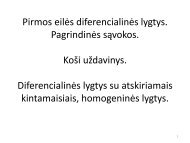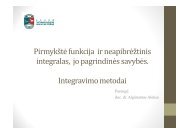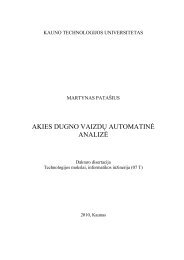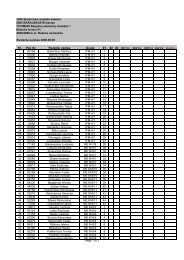MS Dynamics NAV 2009
MS Dynamics NAV 2009
MS Dynamics NAV 2009
You also want an ePaper? Increase the reach of your titles
YUMPU automatically turns print PDFs into web optimized ePapers that Google loves.
Svarbu žinoti• <strong>NAV</strong>’09 platforma ‐ Microsoft Windows• Slaptažodžiai• Granulės (Granules)• Vartotojo sąsaja• Objektai• Darbo su db ypatumai3/2/2010 Parengė g.budnikas@lab.ktu.lt (KTU, VIK) 7<strong>MS</strong> WindowsMicrosoft <strong>Dynamics</strong> <strong>NAV</strong> <strong>2009</strong> works within Microsoft Windows®, WindowsVista, Windows XP, or Microsoft® SQL Server®. All Windows functionality andcharacteristics are present in Microsoft <strong>Dynamics</strong> <strong>NAV</strong> <strong>2009</strong>.SlaptažodžiaiPasswords are case sensitive in Microsoft <strong>Dynamics</strong> <strong>NAV</strong> <strong>2009</strong>, while user IDsare not.GranulėsApplication areas are the submenus found on the navigation pane, such asFinancial Management or Manufacturing. The individual application areasconsist of even smaller units called granules. The available granules depend onthe license agreement and the access rights.Vartotojo sąsajaUI objects for displaying information are granule‐specific and granule dependent.ObjektaiThe application areas and granules are constructed of small independent unitscalled objects. This structure makes it possible to change an individual objectwithout affecting the others.Darbas su db•Entered data is written (committed) directly to the database; (no Save action is required).•Any entered and unposted (neregistruoti) data can be edited or deleted from thedatabase.•Posted data cannot be deleted as they are considered binding financial transactions.7