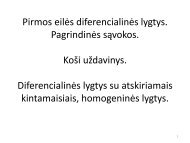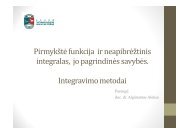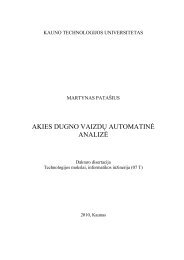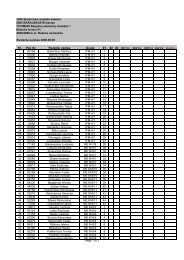MS Dynamics NAV 2009
MS Dynamics NAV 2009
MS Dynamics NAV 2009
Create successful ePaper yourself
Turn your PDF publications into a flip-book with our unique Google optimized e-Paper software.
Informacijos pateikimo būdai 2*• Navigacijos langas;3/2/2010 Parengė g.budnikas@lab.ktu.lt (KTU, VIK) 32Use the following procedure to view the Customer Ledger Entries window forCustomer No. 10000 (The Cannon Group PLC) using Navigate.1. From the Navigate pane, click Customers.2. Double‐click Customer No. 10000 (The Cannon Group PLC).3. Click Related Information > Customer Ledger Entries.4. Click Navigate.