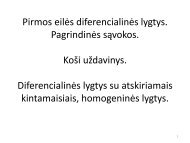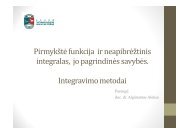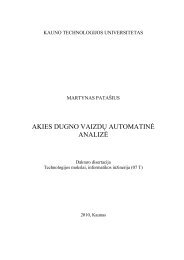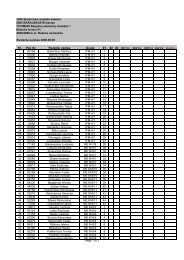MS Dynamics NAV 2009
MS Dynamics NAV 2009
MS Dynamics NAV 2009
You also want an ePaper? Increase the reach of your titles
YUMPU automatically turns print PDFs into web optimized ePapers that Google loves.
Sąrašo puslapioindividualizavimas *• Kaip ir Role Center, sąrašų talpyklos (ListPlaces) individualizuojami pagal vartotojoporeikius.3/2/2010 Parengė g.budnikas@lab.ktu.lt (KTU, VIK) 25Use the following procedure to add a Factbox to an existing sales order.1. From the Activities Pane, click Sales Orders ‐Open. Note the defaultFactbox panes (Customer Statistics ‐ Bill‐to Customer, CustomerDetails, Notes).2. Double‐click sales order 101017. Note that the default Factbox panesare different (Customer Sales History, Links, Notes).3. From the menu bar, click the Customize button (beside the Helpbutton).4. Click Customize this Page.5. Click Factboxes.6. Click Approval from the Available Factboxes.7. Click Add.8. Click OK.