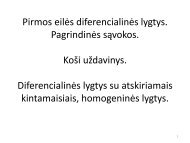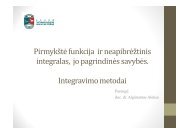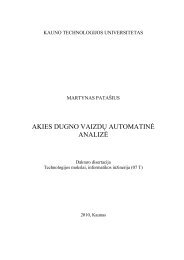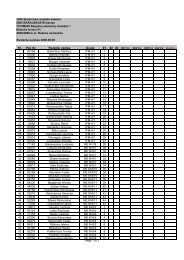MS Dynamics NAV 2009
MS Dynamics NAV 2009
MS Dynamics NAV 2009
You also want an ePaper? Increase the reach of your titles
YUMPU automatically turns print PDFs into web optimized ePapers that Google loves.
Navigacijos skiltis*• N.S. turi meniu punktus, kurie priklauso nuojūsų darbo funkcijų kompanijoje;• Turite prieigą prie užduočių, ataskaitų,dokumentų.3/2/2010 Parengė g.budnikas@lab.ktu.lt (KTU, VIK) 17Adding and Arranging a Navigation Pane Button1. On the menu bar, click the Customize button.2. Click Customize Navigation Pane.3. Click New.4. In the Name field, enter Favorites5. Select an icon from the list.6. Click OK.7. Click the Move Down button.8. Click OK.9. Restart the program by clicking Yes.Home ir Department mygtukų negalima “judinti”Removing a Navigation Pane Button1. On the menu bar, click the Customize button.2. Click Customize Navigation Pane.3. Click the Favorites icon.4. Click the Remove button.5. Click OK.6. Restart the program by clicking Yes.Restoring DefaultsIf you wish to have the default settings back, perform the following steps:1. On the menu bar, click the Customize button.2. Click Customize Navigation Pane.3. Click Restore Defaults.4. Click OK.5. Restart the program by clicking Yes.17