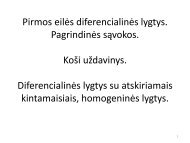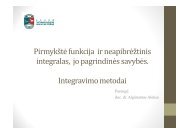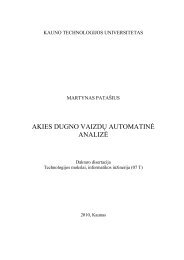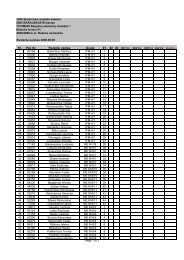MS Dynamics NAV 2009
MS Dynamics NAV 2009
MS Dynamics NAV 2009
You also want an ePaper? Increase the reach of your titles
YUMPU automatically turns print PDFs into web optimized ePapers that Google loves.
Profilio pakeitimas*3/2/2010 Parengė g.budnikas@lab.ktu.lt (KTU, VIK) 15The default profile (Sales Order Processor) in the Role Center is for illustrativepurposes only. This means that it can be changed to meet the needs of a particularuser.1.Click on Departments > Administration > Application Setup >Role Tailored Client > Lists> Profiles;2.Double‐click the profile that you want to use.3.Select the check box beside Default Role Center, OK.4.Restart Microsoft <strong>Dynamics</strong> <strong>NAV</strong> <strong>2009</strong> by closing and opening it; the selected profileappears5.Grąžinkite Sales Order Processor profilį.15