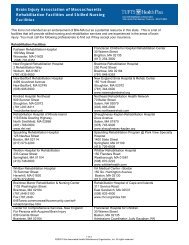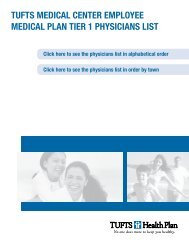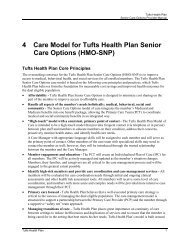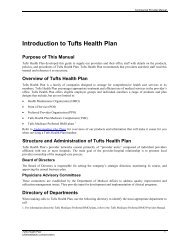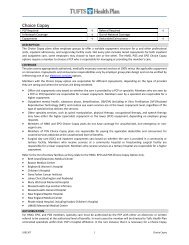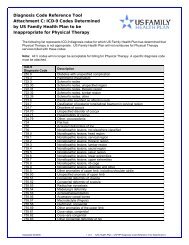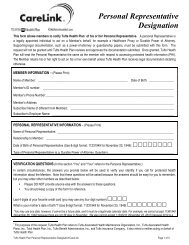FSA Enrollment info & direct deposit form - Tufts Health Plan
FSA Enrollment info & direct deposit form - Tufts Health Plan
FSA Enrollment info & direct deposit form - Tufts Health Plan
You also want an ePaper? Increase the reach of your titles
YUMPU automatically turns print PDFs into web optimized ePapers that Google loves.
Getting Started1. Determine your election amount(s) for Medical <strong>FSA</strong>and Dependent Care <strong>FSA</strong> separately.Utilize the <strong>FSA</strong> Expense & Tax Savings Estimate Worksheet in thisbooklet or visit www.BenefitResource.com to access the onlinecalculators.TIPS: Be a little conservative in your estimates. Any funds you do not use, you lose. Also,be sure to check with your employer or review your <strong>Plan</strong> Highlights for any minimum ormaximum limits that may apply, along with any restrictions on eligible expenses.2. Enroll in the <strong>FSA</strong>Your employer will provide you detailed instructions regarding how andwhen enrollment will need to be completed.If online enrollment is offered by your employer, go towww.BenefitResource.com, click on Participants under Secure Login.To log in, enter:Company Code: Provided by your employerMember ID: Social Security Number or unique ID provided byyour employerInitial Password: 5 digit home zip code(You will be prompted to change the password upon initial login.)Once logged in, go to the <strong>FSA</strong>/HRA tab and select the enrollment link.Follow the on screen prompts to complete your enrollment.What do participantsthink of theirBeniversal <strong>FSA</strong>?“Everyone is very helpful andresponsive. I’ve used the LiveChat a few times- I love it!!!!”“The BRI staff have alwaysbeen very helpful, courteous,and knowledgeable; and yourwebsite is very user-friendly.Keep it up!”“I’m always pleased when I don’tneed to contact an organizationfor help or to sort out problemsbecause it means the businessis doing a lot of things right toavoid trouble in the first place.”“I recommend daily that myco-workers get this card!”3. Begin using your account.If you have enrolled in a Medical <strong>FSA</strong> for the first time and the BeniversalCard is offered, it will arrive in a plain white envelope from BenefitResource. Once you receive your card, you will need to activate itby calling the number on the activation sticker. If you already have aBeniversal Card, you can continue to use the card through the expirationdate. If you are not using a card or have dependent care expenses, youcan begin submitting claims for reimbursement.Please check with your employer or refer to your <strong>Plan</strong> Highlightsregarding any restrictions that may exist regarding eligible expenses andtime frames for using funds and reimbursing eligible expenses.Questions?Visit us online at: www.BenefitResource.comContact us: (800) 473-9595, Monday - Friday, 8am - 8pm (Eastern Time), by email atParticipantServices@BenefitResource.com or with Live Chat via participant login atwww.BenefitResource.com, Monday - Friday, 8am - 5pm (Eastern Time)Rev. 08/2013<strong>FSA</strong> 200-17245 Kenneth Drive ◊ Rochester NY 14623-4277Toll-free: (866) 996-5200 ◊ Fax: (585) 424-7273 ◊ www.BenefitResource.com