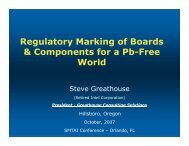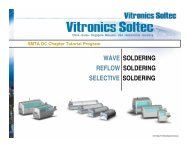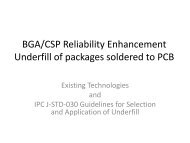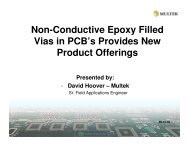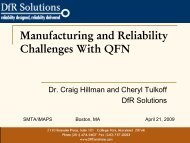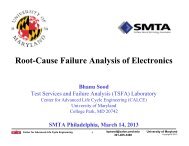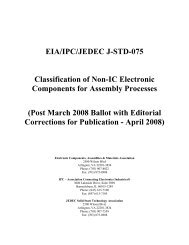Troubleshooting the Stencil Printing Process - SMTA
Troubleshooting the Stencil Printing Process - SMTA
Troubleshooting the Stencil Printing Process - SMTA
You also want an ePaper? Increase the reach of your titles
YUMPU automatically turns print PDFs into web optimized ePapers that Google loves.
<strong>Troubleshooting</strong> <strong>the</strong> <strong>Stencil</strong><strong>Printing</strong> <strong>Process</strong>Chrys Shea, Shea Engineering ServicesSponsored by:
Topics<strong>Printing</strong>– Solder paste properties– Key elements of <strong>the</strong> processInspecting– Phase Shift Interferometry– Typical Control Methods– SPI SPC and o<strong>the</strong>r applicationsOverall system check– Will identify root cause 80% of <strong>the</strong> timeInvestigating specific defect modes– For <strong>the</strong> o<strong>the</strong>r 20%
Solder Paste Properties• Solder paste is not solid, it is notliquid, it is thixotropic:– Yields (moves) when pressure is applied to it– Holds its shape when pressure is not applied– Thins down and stiffens up (like peanut butter)• Viscosity – how easily it flowsunder pressure• Rheology – how its viscositychanges as <strong>the</strong> pressure changes
Key Elements of a Solder Paste<strong>Printing</strong> SystemPWB<strong>Stencil</strong>Solder PasteSqueegeeMechanical Setup- Support, Alignment, Contact, GasketingSeparation
PWBPads: Flat, RightSize, Free of Debrisor Solder MaskSolder Mask: No taller thanpad, not encroaching onpad (unless SMD)PWB: Minimal warp and bowPositional AccuracyN O T T O S C A L E
<strong>Stencil</strong>Apertures: Right Size & Shape, SmoothWalls, Uniform Thickness, Free of Debrisor Solder PastePositional AccuracyN O T T O S C A L E
Solder PasteFormulation, Rheology, ReleaseCharacteristics, Particle Size, PasteTemperature, Ambient Temperature& HumidityN O T T O S C A L E
SqueegeeAngle, Speed, Pressure,Stiffness, Surface EnergyN O T T O S C A L E
A Good Mechanical Setup isEssentialAperture-PadAlignmentAperture-PadGasketingBoard SupportN O T T O S C A L E
GasketingPoor AlignmentPWB ShrinkAperture largerthan padPad smallerthan aperturePaste on bottomof stencilSolder Mask on Mask padonPadHASL DomeN O T T O S C A L E
<strong>Stencil</strong> SeparationIf printer has stepper motor on Z-axis, separation speed isvery important to print quality:• Steppers induce vibration in <strong>the</strong> system, which causes pastes tothin out at aperture walls• Some pastes benefit by <strong>the</strong> localized shear thinning and workbest with slow separation speed• Some pastes thin too much with slow separation, producingpoor print definition and stringy bridges, and work best with fastseparation speed.How does <strong>the</strong> engineer know? Simple experiment.N O T T O S C A L E
Print <strong>Process</strong>1) Alignment, gasketing ofapertures to Pads2) Squeegee motion thins pasteso it flows into apertures3) Paste recovers; stiffens up 4) <strong>Stencil</strong> separates from PWB,paste deposits release fromstencil onto padsN O T T O S C A L E
Results16-mil pitch QFP
Results20-mil pitch QFP
Preventing The Bad and The Uglywith Solder Paste Print Inspection
Phase Shift InterferometryShines a grated light on <strong>the</strong> subject– Called a Moire pattern– Pattern appears to move as it crossestopography– Like afternoon sunlight shining through blindsTakes photos at known angles– Calculates height by changes inpattern at different angles– Extremely accurate andrepeatable– Used in all types of surfacemeasurements
PSI and Solder Paste“Chops” each deposit into tiny segments – as small as 10 µmCalculates height volume of each segmentCompiles data for each deposit and returns:– Area– Height– Volume– Offsets in X and Y– Solid Model
Solder Paste Inspection CriteriaStarting parameters– Gets <strong>the</strong>oretical aperture volume from stencil Gerber file– 50% to 150% of <strong>the</strong>oretical volume– 50% offset in X or YTightening <strong>the</strong> process– Criteria can be set tighter or looser for each device on PWB(uBGA +/- 20%)– Track effects of changes in process or in controlparameters– Use historical production yield data to optimize forindividual processes
<strong>Process</strong> ControlWith Automatic Solder Paste InspectionStart with standard SPC– X-bar, Sigma, Cp/Cpk, and Histograms– Optimize <strong>the</strong> basic process– Compare before and after adjustmentsMine Data to improve yields– Create defect Paretos– Boards with highest fallout, defect types, componentswith highest fallout ratesVerify stencils before putting <strong>the</strong>m into production– Assure all apertures are in right position and cut properly– Avoid recurring defects on <strong>the</strong> line
Comparing Before & After<strong>Process</strong> Adjustments
Still Making Defects?Check <strong>the</strong> easiest, most obviousthings firstInvesting a few minutes in a systemonce-over will find <strong>the</strong> problem4 out of 5 times
Overall System CheckFirst: Knead <strong>the</strong> paste, wipe <strong>the</strong> stencil, print a board, observeIs <strong>the</strong> right amount on stencil?• Paste bead should be about 1.5cm diameter (5/8”)• Bead size affects fill pressureDoes it roll over <strong>the</strong> surface of <strong>the</strong> stenciland release cleanly from squeegee blade?• If no, replace it with fresh solder paste• Check temperature and consistency
Check <strong>the</strong> ToolingNext: Remove <strong>the</strong> stencilInspect <strong>the</strong> stencil• Physical damage• Paste/debris in apertures• Worn out or dirty fiducials• Rips or tears in mounting meshInspect <strong>the</strong> board support• Is dried paste interfering with PWB?Shuttle a board into position• Tap or press on top to verify support• Check for movement in X & Y• If vacuum, check for leaks
Check Alignment and SetupFinal: Reinstall <strong>the</strong> stencilCheck <strong>the</strong> alignment• Watch <strong>the</strong> process, including<strong>the</strong> vision finding <strong>the</strong> fiducial• Confirm alignment• Check contact between stencil& boardInspect <strong>the</strong> squeegees• Damage or dings, angle• Check pressure balance on bladesRecheck Print Parameters• Speed, Pressure• Snap off Delay, Speed and Distance
Didn’t find <strong>the</strong> Root Cause?Time to dig a little deeper into <strong>the</strong> likelycauses of typical print problems…
Solder Paste Print DefectsSolder BridgesPoor Print Definition- Peaks or “Dog Ears”Insufficient Solder Volumes- Poor Aperture Fill- Poor Aperture ReleasePoor GasketingPoor Alignment
Solder Bridges
Solder BridgesIf you suspect…Bad GasketingResidual paste fromprevious printSeparation speed(too fast or too slow)Squeegee pressuretoo highToo much pastePaste is too warmThen investigate:See slides on possible reasons for badgasketing.Check board support<strong>Stencil</strong> cleaning parametersIncrease wipe frequencyIncrease or decrease separation speed- Different pastes have different optimumsand its usually one or <strong>the</strong> o<strong>the</strong>r – no middleDecreasing <strong>the</strong> force. Most pastes work wellwith 1 – 1.25 lb/in forceCheck bead on stencil. ½ - ¾ inch is typical(<strong>the</strong> diameter of a dime or nickel)Compare working temperature and tech datasheet. If printer is getting hot inside, checkexhaust fans
Poor Print DefinitionPeaks and “Dog Ears”
Poor Print DefinitionIf you suspect…Bad GasketingSeparation speed(too fast or too slow)Residual paste fromprevious printMisalignmentSqueegee pressuretoo high or too lowPaste is too warmThen investigate:See possible reasons for bad gasketingCheck board supportIncrease or decrease separation speed- Different pastes have different optimums andits usually one or <strong>the</strong> o<strong>the</strong>r – no middle<strong>Stencil</strong> cleaning parametersIncrease wipe frequencySee section on alignmentAdjust force. Most pastes work well with 1 –1.25 lb/in.Check temperature and tech data sheet
InsufficientsPoor Aperture FillBonus Question: what’s wrong with this aperture design?
Poor Aperture FillIf you suspect…Pause in printingraised paste viscositySqueegee speed toohigh or too lowSqueegee pressuretoo lowNot enough paste onstencilPaste is too coldPaste sticking tosqueegee bladeSqueegee worn ordamagedThen investigate:Knead 4 -1 0 strokes. Clean board used forkneadingCheck print speedIncrease <strong>the</strong> force. Most pastes work wellwith 1 – 1.25 lb/in.Check bead on stencil. ½ - ¾ inch is typicalCheck temperature and tech data sheetCheck bead on stencil. ½ - ¾ inch is typical.Check paste temperatureInspect blades and replace if necessary
InsufficientsPoor Aperture Release
Poor Aperture ReleaseIf you suspect…Pause in printingraised paste viscosityResidual pastebuilding up inaperturesPaste is too coldSqueegee pressuretoo lowThen investigate:Knead 4 -1 0 strokes. Clean board used forkneadingCheck stencil cleaning parameters, increasefrequency, clean after down timeCheck temperature and tech data sheetIncreasing <strong>the</strong> force. Most pastes work wellwith 1 – 1.25 lb/in
Poor Gasketing
Poor GasketingIf you suspect…Board SupportBad alignmentSolder mask higherthan pads<strong>Stencil</strong> apertureslarger than PWB padsHot Air Solder Levelfinish creates unevenprinting surfaceLabels, inks, or o<strong>the</strong>rsurface featuresprevent stencil fromseating on PWBThen investigate:Check (clean or improve) PWB supportSee section on alignmentCheck solder mask height and compare tospecificationMeasure and compare to specificationMore planar, non-HASL finishes. Consult withPWB vendor on improving doming effect ofHASL process.Proximity of features to defects. Considerchanging locations of those features or halfetching<strong>the</strong> bottom of <strong>the</strong> stencil toaccommodate <strong>the</strong>m.
Poor Alignment
PoorAlignmentIf you suspect…Board SupportPrinter alignmenterror<strong>Stencil</strong> mesh torn ortension too loosePWB or stencilpositional errorPWB shrink or stretchThen investigate:Check (clean or improve) PWB supportCheck printer fiducial reading routine. Watchfiducial find on screenCheck for stencil movement at beginning ofprint strokeCorner-to-corner alignment of apertures andpads.Corner-to-corner alignment. If alignmentcannot be achieved, stencil can be scaled tocompensate for PWB error.
Summary - <strong>Troubleshooting</strong>• Understand <strong>the</strong> key elements in <strong>the</strong> solder pasteprinting process• Maintain control of <strong>the</strong> process– It’s where most of <strong>the</strong> rework comes from– It’s where <strong>the</strong> money is in SMT!• When problems arise, first do <strong>the</strong> 5-minute overallsystem check– 80% chance that you resolve <strong>the</strong> problem• If specific defects continue to occur, follow logicaltroubleshooting guidelines
Thank YouMany thanks to:• Local <strong>SMTA</strong> Chapter– Event hosts• Jabil, San Jose, CA– GOS Laboratory engineers and technicians– Hien Ly, Michael Lapitan, Mike Santos• Christopher Associates– Koki– Koh Young Solder Paste Inspection
Questions?Contact Chrys at:chrys@sheaengineering.com609 239-2995Copies of this presentation can be downloaded at:http://www.christopherweb.com/news.aspx#40Sponsored by:www.christopherweb.com714 979-7500