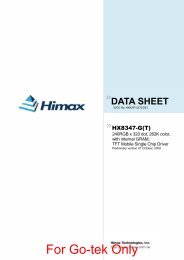HT1632C datasheet - Adafruit
HT1632C datasheet - Adafruit
HT1632C datasheet - Adafruit
You also want an ePaper? Increase the reach of your titles
YUMPU automatically turns print PDFs into web optimized ePapers that Google loves.
<strong>HT1632C</strong>System OscillatorThe <strong>HT1632C</strong> system clock is used to generate the timebase clock frequency, LED-driving clock. The clock maybe sourced from an on-chip RC oscillator (256kHz), oran external clock using the S/W setting. The configurationof the system oscillator is as shown. After the SYSDIS command is executed, the system clock will stopand the LED duty cycle generator will turn off. This commandis, however, available only for the on-chip RC oscillator.Once the system clock stops, the LED displaywill become blank, and the time base will also lose itsfunction. The LED OFF command is used to turn theLED duty cycle generator off. After the LED duty cyclegenerator switches off by issuing the LED OFF command,using the SYS DIS command reduces powerconsumption, serving as a system power down command.But if the external clock source is chosen as thesystem clock, using the SYS DIS command can neitherturn the oscillator off nor execute the power down mode.The crystal oscillator option can be applied to connectan external frequency source to the OSC pin. In thiscase, the system fails to enter the power down mode,similar to the case in the external clock source operation.At the initial system power on, the <strong>HT1632C</strong> is inthe SYS DIS state. 5 +- N J A H = + ? 5 K H ? A ? D E F 4 + I ? E = J H# $ 0 System Oscillator Configuration5 O I J A + ? LED DriverThe <strong>HT1632C</strong> has a 256 (328) and 384 (2416) patternLED driver. It can be configured in a 328 or2416 patternand common pad N-MOS open drain output orP-MOS open drain output LED driver using the S/W configuration.This feature makes the <strong>HT1632C</strong> suitable formultiple LED applications. The LED-driving clock is derivedfrom the system clock. The driving clock frequencyis always 256kHz, an on-chip RC oscillator frequency, oran external frequency. The LED corresponding commandsare summarized in the table. The bold form of 1 00, namely100,indicates the command mode ID. If successivecommands have been issued, the commandmode ID except for the first command will be omitted. TheLED OFF command turns the LED display off by disablingthe LED duty cycle generator. The LED ON command,on the other hand, turns the LED display on byenabling the LED duty cycle generator.NameCommandCodeFunctionLED OFF 10000000010X Turn off LED outputsLED ON 10000000011X Turn on LED outputsCommonsOption1000010abXXXab=00: N-MOS opendrain output and 8 commonoptionab=01: N-MOS opendrain output and 16common optionab=10: P-MOS opendrain output and 8 commonoptionab=11: P-MOS opendrain output and 16common optionCascade OperationFor the cascade operation, the first IC is set to mastermode and its SYNC and OSC pins are set to output pins.The second IC is set to slave mode and its SYNC andOSC pins are set to input pins which are connected tothe the master IC. Please refer to the Cascade controlflow chart for detail settings.BlinkerThe <strong>HT1632C</strong> has display blinking capabilities. The blinkfunction generates all LED blinking. The blink rates is0.25s LED on and 0.25s LED off for one blinking period .This blinking function can be effectively performed bysetting the BLINK ON or BLINK OFF command.Command FormatThe S/W setting can configure the <strong>HT1632C</strong>. There aretwo mode commands to configure the <strong>HT1632C</strong> resourcesand to transfer the LED display data. The configurationmode of the <strong>HT1632C</strong> is knows as the commandmode,with a command mode ID of 100.Thecommandmode consists of a system configuration command, asystem frequency selection command, a LED configurationcommand, and an operating command. The datamode, on the other hand, includes READ, WRITE, andREAD-MODIFY-WRITE operations. - ,6 K H 6 K H B B # I # I* E * E B BExample of Waveform for BlinkerRev. 1.20 7 June 28, 2011