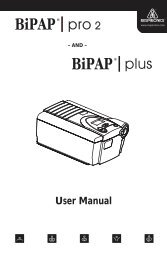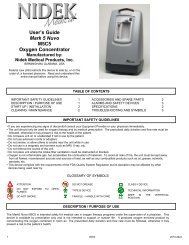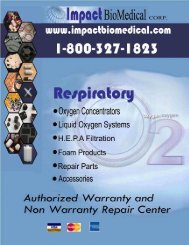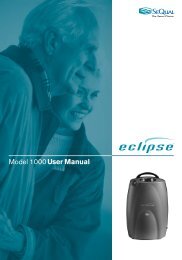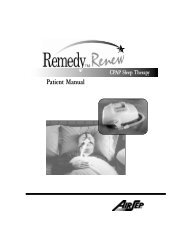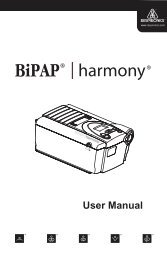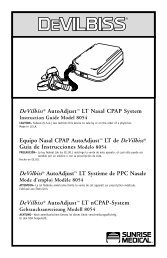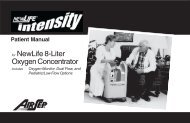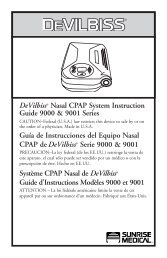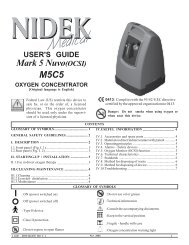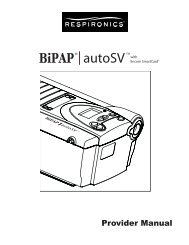SeQual Integra Manual - Oxygen Concentrator Store
SeQual Integra Manual - Oxygen Concentrator Store
SeQual Integra Manual - Oxygen Concentrator Store
Create successful ePaper yourself
Turn your PDF publications into a flip-book with our unique Google optimized e-Paper software.
Warnings and CautionsWarning and Caution notices used in this manual apply to hazards or unsafe practices that could result in personalinjury or property damage.Federal law (U.S.A.) restricts this device to sale by or on the order of a physician."Read Instruction <strong>Manual</strong>" Do Not operate this oxygen concentrator without first reading andunderstanding this manual. If you are unable to understand the warnings and instructions, contactyour local <strong>SeQual</strong> dealer or authorized service representative before attempting to use thisoxygen concentrator."Caution or Attention” In certain circumstances, oxygen therapy can be hazardous, therefore, itis advisable to seek medical advice before using the oxygen concentrator.Do Not deviate from prescribed flow rates. Adjust the flow setting only to your prescribed flowrate, unless otherwise instructed by your physician.Warning: "No Smoking or Naked Flames" The use of oxygen therapy requires that specialcare be taken to reduce the risk of fire. Material that burns in air and even some material that willnot burn in air are easily ignited and burn rapidly in high concentrations of oxygen. For safetyconcerns, all possible sources of ignition must be kept away from the oxygen concentrator andpreferably out of the room in which it is being used. Smoking in the proximity of an operatingoxygen concentrator is dangerous, and can permanently damage the device and void the warranty."Use No Oil or Grease" A spontaneous and violent ignition may occur if oil, grease or otherpetroleum substances come into contact with oxygen under pressure. Keep these substancesaway from the oxygen concentrator, tubing and connections and any other oxygen source. DoNot use any petroleum based or other lubricants unless recommended by <strong>SeQual</strong> TechnologiesInc.• Keep oxygen concentrator and cord away from hot surfaces. Do Not use the oxygen concentrator if it has adamaged cord or plug; contact qualified service personnel for examination and repair.• Air intake of the oxygen concentrator should be located in a well-ventilated area.• <strong>Oxygen</strong> concentrator should be located so as to avoid pollutants and fumes.• If oxygen concentrator has been dropped, damaged or exposed to water, contact qualified service personnelfor examination or repair.• Do Not drop or insert any object into any opening.• Do Not block the air opening of the oxygen concentrator or place it on a soft surface, such as a bed or couch,where the bottom air opening may become blocked.• Do Not cover unit with a blanket, towel, quilt, etc.• Do Not place objects (pillow, blanket) under unit. Maintain at least ½ inch clearance under unit.• Do Not overfill the humidifier, if used. Fill with distilled water only to the level shown by the manufacturer.• Warning: Do Not remove the cover. Cover should only be removed by qualified service personnel.• Warning: An alternate source of supplemental oxygen is recommended in the event of a power outage, alarmcondition, or mechanical failure.<strong>SeQual</strong> Technologies Inc. 3Part No: 7040
Symbols Used in Instruction <strong>Manual</strong> and on <strong>Oxygen</strong> <strong>Concentrator</strong>Refer to this section for an explanation of the symbols and the warnings that accompany them."Read Instructions" This symbol, when used alone or in conjunction with any of the followingsymbols, indicates the need to consult the operating instructions provided with the product. Apotential risk exists if the operating instructions are not followed."Attention or Caution" Consult accompanying documents This symbol indicates importantinformation that requires the user to take special precautions when certain conditions are present."No Smoking or Naked Flames" The use of oxygen therapy requires that special care be taken toreduce the risk of fire. Materials that burn in air and even some material that will not burn in airare easily ignited and burn rapidly in high concentrations of oxygen. For safety concerns, allpossible sources of ignition must be kept away from the oxygen concentrator and preferably out ofthe room in which it is being used. Smoking in the proximity of an operating oxygen concentratoris dangerous, and can permanently damage the device and void the warranty."Use No Oil or Grease" Indicates important information about the possibility of spontaneousand violent ignition that may occur if oil, grease or other petroleum based substances come intocontact with oxygen under pressure."Electrical Shock” Indicates the presence of an electric shock hazard. Warning: To reduce therisk of electric shock, do not remove cover. There are no user serviceable parts inside. Referservicing to a <strong>SeQual</strong> dealer or authorized service representative."Audible Alarm" An audible indicator is provided to announce, in a tone distinctly differentfrom the sounds generated by the oxygen concentrator during normal operation, a reduction inoxygen concentration, a large unintentional change in flow or when the mains power has beeninterrupted."Normal Operation" Green light is on indicating the concentrator is running under normaloperating conditions."ON/OFF" (condition) Push button starts concentrator running."Flow Rate Adjustment" The controlled quantity of oxygen increases or decreases inincrements of 0.5 LPM with each press of the "+" and "-" flow rate adjustment buttons,respectively.Warning: The prescribed flow rate setting should only be adjusted under the advice of aphysician."Type BF Equipment" F type applied part complying with the specified requirements of IEC60601-1 to provide a higher degree of protection against electrical shock than provided by type Bapplied part."Class II Equipment" Equipment in which protection against electrical shock does not rely onbasic insulation only, but in which additional safety precautions are provided.A"Amperes""Alternating Current"<strong>SeQual</strong> Technologies Inc. 5Part No: 7040
MaintenanceRoutine Maintenance: Routine maintenance consists of cleaning the air inlet filter at regular intervals to keep theunit functioning for years. The user can easily achieve this maintenance. When other than routine maintenance isneeded, contact your <strong>SeQual</strong> dealer/provider or authorized service representative.Warning: Unplug the oxygen concentrator from the power outlet before cleaning or routinemaintenance. Use a damp cloth for cleaning. Do Not directly apply liquid spray cleaners oraerosol cleaners.• Cabinet and Power CordThe cabinet and power cord can be cleaned with a mild detergent solution applied with a damp cloth andtowel dried.• Air Inlet FilterRoom air is drawn into the oxygen concentrator through the air inlet filter located on the top backside of thecabinet. Cleaning the air inlet filter is the most important activity you will perform to keep your oxygenconcentrator performing properly. Check this air filter daily and clean it at least once a week.1. Remove the filter from the cabinet.2. Wash the filter in warm water using a mild detergent solution.3. Rinse the filter thoroughly and squeeze out the excess water.4. Allow the filter to air dry.Caution: The filter should be free of liquid water and dry to the touch before reinstallation, asexcess moisture may impair the proper operation of the oxygen concentrator.5. Reinsert the filter in the cabinet.Caution: The air inlet filter should be replaced as needed. If the oxygen concentrator is used in adusty environment, the filter may need to be replaced more often. Do Not operate the oxygenconcentrator for more than 30 minutes without a filter installed.• <strong>Oxygen</strong> Delivery Accessories - Follow the instructions supplied by the manufacturer.<strong>SeQual</strong> Technologies Inc. 12Part No: 7040
Trouble Shooting GuideTable 1: <strong>Concentrator</strong> is not RunningSymptom Probable Cause RemedyCannot Start Unit Power cord not plugged into wall outlet. Plug in power cord.Flow Indicator BlankBack Light Off Internal Fuse Blown Service required.Audible AlarmBlinking Red LightFlow Indicator BlankBack Light OffPower cord pulled from wall outlet.Power outage.No power at wall outlet.Plug in power cord.Push On/Off Button to turn offunit.Push On/Off Button to restart unitwhen power comes back on.Ensure the unit is not pluggedinto a wall switched outlet.Check house circuit breaker orfuse - reset or replace as needed.Remove any obstruction(s) fromair openings and refer to page 6“The Proper Location”.Audible AlarmBlinking Red LightUnit overheatingFlow Indicator BlankBack Light On Compressor malfunction Service required.Table 2: <strong>Concentrator</strong> RunningSymptom Probable Cause RemedyClean or replace humidifierNo oxygen / flowHumidifier or tubing blocked or kinked and/or tubing.Remove tube kink.(see Alarm Indications inTable on Page 11)Air Inlet Filter blockedInternal component malfunctionClean air inlet filter.Service required.Low oxygen / flow(see Alarm Indications inTable on Page 11)Restriction in humidifier or tubing.Air Inlet Filter restrictedInternal component worn ormalfunctioningRepair or replace as required.Clean air inlet filter.Service required.Yellow Light On Button is stuck Service required.Flow Rate not visible onFlow Indicator DisplayAudible AlarmRed Light OnFlow Indicator BlankBack Light OnLCD malfunctionSystem malfunctionService required.Remove power cord from walloutlet.Service required.Note: If abnormal operating conditions are detected and cannot be remedied, contact your Service Provider<strong>SeQual</strong> Technologies Inc. 13Part No: 7040
Technical DataFlow Rate0.5 to 10.0 LPM<strong>Oxygen</strong> Concentration1.0 to 10.0 LPM 91 ± 3% at sea levelGreen Light = Normal Operation<strong>Oxygen</strong> Concentration Indicator Yellow Light Flashing = Below Normal Operation (85%*)Red Light Flashing = Abnormal Operation (70%**)<strong>Oxygen</strong> Outlet PressureNominal 6.0 psi (41.4 kPa) 1 - Maximum 11.0 psi (75.8 kPa)Electrical Power115V~, 60Hz, 5.0A Nominal, 220-240V~, 50Hz, 2.2A NominalOperating Temperature 50° F to 104° F (10° C to 40° C)Dimensions (H x W x D)26.5 in. (66 cm) H × 14.7in. (37 cm) W × 19.5 in. (50 cm) DPower InterruptionPower Surge (simulated circuit breaker)Compressor MalfunctionAudible Alarm Indicators Excessive Internal TemperatureOutlet Pressure [35-36 psig (241.2-248.1 kPa) relief valve]Abnormal <strong>Oxygen</strong> Flow Rate >±30% target flowLow Therapeutic <strong>Oxygen</strong> Output**
Electromagnetic CompatibilityThis equipment has been tested and found to comply with the limits for medical devices to theIEC 60601-1-2: 1994 Electromagnetic Compatibility standard. These limits are designed to provide reasonableprotection against harmful interference in a typical medical installation. This equipment generates, uses and canradiate radio frequency energy and, if not installed according with the instructions, may cause harmfulinterference to other devices in the vicinity. However, there is no guarantee that interference will not occur in aparticular installation. If this equipment does cause harmful interference to other devices, which can bedetermined by turning the equipment off and on, the user is encouraged to try to correct the interference by one ormore of the following measures:• Reorient or relocate the receiving device.• Increase the separation distance between the equipment.• Connect the equipment into an outlet on a circuit different from that which the other device(s) areconnected.• Consult the manufacturer or service technician for help.Disposal of Equipment and AccessoriesFollow local governing ordinances and recycling plans regarding disposal of device components.Authorized European Representative:Manufacturer:MeddiQuest Limited<strong>SeQual</strong> Technologies Inc.Business & Technology Centre11436 Sorrento Valley RoadBessemer DriveSan Diego, CA 92121 USAStevenage SG1 2DX (858) 202-3100United KingdomTel: + 44 1763 222505Fax: + 44 1763 222049CE Marked For Model6323A-OM-10 (Europe)6323A-10220-240V~, 50Hz0470<strong>SeQual</strong> Technologies Inc. 15Part No: 7040