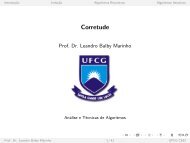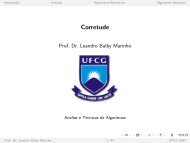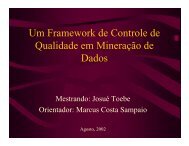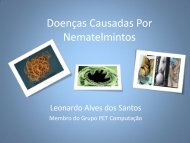Object-Relational Features - Oracle Documentation
Object-Relational Features - Oracle Documentation
Object-Relational Features - Oracle Documentation
You also want an ePaper? Increase the reach of your titles
YUMPU automatically turns print PDFs into web optimized ePapers that Google loves.
<strong>Oracle</strong>® DatabaseApplication Developer’s Guide - <strong>Object</strong>-<strong>Relational</strong> <strong>Features</strong>10g Release 2 (10.2)B14260-01June 2005
<strong>Oracle</strong> Database Application Developer's Guide - <strong>Object</strong>-<strong>Relational</strong> <strong>Features</strong> 10g Release 2 (10.2)B14260-01Copyright © 1996, 2005, <strong>Oracle</strong>. All rights reserved.Contributors: Geeta Arora, Eric Belden, Chandrasekharan Iyer, Geoff Lee, Anand Manikutty, Valarie Moore,Magdi Morsi, Helen Yeh, Adiel Yoaz, Qin YuThe Programs (which include both the software and documentation) contain proprietary information; theyare provided under a license agreement containing restrictions on use and disclosure and are also protectedby copyright, patent, and other intellectual and industrial property laws. Reverse engineering, disassembly,or decompilation of the Programs, except to the extent required to obtain interoperability with otherindependently created software or as specified by law, is prohibited.The information contained in this document is subject to change without notice. If you find any problems inthe documentation, please report them to us in writing. This document is not warranted to be error-free.Except as may be expressly permitted in your license agreement for these Programs, no part of thesePrograms may be reproduced or transmitted in any form or by any means, electronic or mechanical, for anypurpose.If the Programs are delivered to the United States Government or anyone licensing or using the Programs onbehalf of the United States Government, the following notice is applicable:U.S. GOVERNMENT RIGHTS Programs, software, databases, and related documentation and technical datadelivered to U.S. Government customers are "commercial computer software" or "commercial technical data"pursuant to the applicable Federal Acquisition Regulation and agency-specific supplemental regulations. Assuch, use, duplication, disclosure, modification, and adaptation of the Programs, including documentationand technical data, shall be subject to the licensing restrictions set forth in the applicable <strong>Oracle</strong> licenseagreement, and, to the extent applicable, the additional rights set forth in FAR 52.227-19, CommercialComputer Software—Restricted Rights (June 1987). <strong>Oracle</strong> Corporation, 500 <strong>Oracle</strong> Parkway, Redwood City,CA 94065The Programs are not intended for use in any nuclear, aviation, mass transit, medical, or other inherentlydangerous applications. It shall be the licensee's responsibility to take all appropriate fail-safe, backup,redundancy and other measures to ensure the safe use of such applications if the Programs are used for suchpurposes, and we disclaim liability for any damages caused by such use of the Programs.<strong>Oracle</strong>, JD Edwards, PeopleSoft, and Retek are registered trademarks of <strong>Oracle</strong> Corporation and/or itsaffiliates. Other names may be trademarks of their respective owners.The Programs may provide links to Web sites and access to content, products, and services from thirdparties. <strong>Oracle</strong> is not responsible for the availability of, or any content provided on, third-party Web sites.You bear all risks associated with the use of such content. If you choose to purchase any products or servicesfrom a third party, the relationship is directly between you and the third party. <strong>Oracle</strong> is not responsible for:(a) the quality of third-party products or services; or (b) fulfilling any of the terms of the agreement with thethird party, including delivery of products or services and warranty obligations related to purchasedproducts or services. <strong>Oracle</strong> is not responsible for any loss or damage of any sort that you may incur fromdealing with any third party.
ContentsSend Us Your Comments ........................................................................................................................ xiPreface ............................................................................................................................................................... xiiiIntended Audience....................................................................................................................................<strong>Documentation</strong> Accessibility...................................................................................................................Structure .....................................................................................................................................................Related Documents ...................................................................................................................................Conventions ...............................................................................................................................................xiiixiiixivxvxviWhat’s New in <strong>Object</strong>-<strong>Relational</strong> <strong>Features</strong>?............................................................................... xxi<strong>Oracle</strong> Database 10g Release 1 (10.1) New <strong>Features</strong> in <strong>Object</strong>-<strong>Relational</strong> <strong>Features</strong> ........................xxi1 Introduction to <strong>Oracle</strong> <strong>Object</strong>sAbout <strong>Oracle</strong> <strong>Object</strong>s .............................................................................................................................. 1-1Advantages of <strong>Object</strong>s............................................................................................................................. 1-1Key <strong>Features</strong> of the <strong>Object</strong>-<strong>Relational</strong> Model .................................................................................... 1-2Core Database Key <strong>Features</strong>............................................................................................................. 1-3<strong>Object</strong> Types ................................................................................................................................ 1-3<strong>Object</strong>s .......................................................................................................................................... 1-5<strong>Object</strong> Methods............................................................................................................................ 1-5Type Inheritance ......................................................................................................................... 1-6Type Evolution ............................................................................................................................ 1-6<strong>Object</strong> Tables................................................................................................................................ 1-6Row <strong>Object</strong>s and Column <strong>Object</strong>s ............................................................................................ 1-7<strong>Object</strong> Views ................................................................................................................................ 1-7References .................................................................................................................................... 1-8Collections................................................................................................................................. 1-10Language Binding <strong>Features</strong>........................................................................................................... 1-102 Basic Components of <strong>Oracle</strong> <strong>Object</strong>sSQL <strong>Object</strong> Types and References........................................................................................................ 2-1Null <strong>Object</strong>s and Attributes.............................................................................................................. 2-1Character Length Semantics............................................................................................................. 2-2Constraints for <strong>Object</strong> Tables ........................................................................................................... 2-3iii
ivIndexes for <strong>Object</strong> Tables .................................................................................................................. 2-4Triggers for <strong>Object</strong> Tables ................................................................................................................. 2-4Rules for REF Columns and Attributes .......................................................................................... 2-5Name Resolution................................................................................................................................ 2-5When Table Aliases Are Required ........................................................................................... 2-6Restriction on Using User-Defined Types with a Remote Database .......................................... 2-7<strong>Object</strong> Methods ........................................................................................................................................ 2-7Member Methods ............................................................................................................................... 2-7Methods for Comparing <strong>Object</strong>s...................................................................................................... 2-8Map Methods............................................................................................................................... 2-9Order Methods ............................................................................................................................ 2-9Guidelines for Comparison Methods.................................................................................... 2-10Comparison Methods in Type Hierarchies.......................................................................... 2-10Static Methods ................................................................................................................................. 2-11Constructor Methods...................................................................................................................... 2-11External Implemented Methods ................................................................................................... 2-11Inheritance in SQL <strong>Object</strong> Types ....................................................................................................... 2-12Types and Subtypes........................................................................................................................ 2-12FINAL and NOT FINAL Types and Methods............................................................................ 2-14Creating Subtypes With Overriding Methods............................................................................ 2-14NOT INSTANTIABLE Types and Methods................................................................................ 2-17Inheriting, Overloading, and Overriding Methods ................................................................... 2-18Overloading Methods ............................................................................................................. 2-18Redefining Methods ................................................................................................................ 2-19Restrictions on Overriding Methods..................................................................................... 2-19Dynamic Method Dispatch............................................................................................................ 2-20Substituting Types in a Type Hierarchy...................................................................................... 2-21Column and Row Substitutability ................................................................................................ 2-21Using OBJECT_VALUE and OBJECT_ID with Substitutable Rows ................................ 2-22Subtypes Having Supertype Attributes................................................................................ 2-22REF Columns and Attributes ................................................................................................. 2-23Collection Elements ................................................................................................................. 2-23Creating Subtypes After Creating Substitutable Columns ....................................................... 2-23Dropping Subtypes After Creating Substitutable Columns ..................................................... 2-24Turning Off Substitutability in a New Table .............................................................................. 2-24Constraining Substitutability ........................................................................................................ 2-25Modifying Substitutability............................................................................................................. 2-25Restrictions on Modifying Substitutability ................................................................................. 2-26Assignments Across Types............................................................................................................ 2-26<strong>Object</strong>s and REFs to <strong>Object</strong>s ................................................................................................... 2-26Collection Assignments .......................................................................................................... 2-27Comparisons of <strong>Object</strong>s, REF Variables, and Collections ......................................................... 2-28Comparing <strong>Object</strong> Instances................................................................................................... 2-28Comparing REF Variables ...................................................................................................... 2-28Functions and Operators Useful with <strong>Object</strong>s ................................................................................ 2-28CAST ................................................................................................................................................. 2-29CURSOR ........................................................................................................................................... 2-29
DEREF............................................................................................................................................... 2-29IS OF type ......................................................................................................................................... 2-29REF .................................................................................................................................................... 2-31SYS_TYPEID .................................................................................................................................... 2-31TABLE() ............................................................................................................................................ 2-32TREAT............................................................................................................................................... 2-32VALUE.............................................................................................................................................. 2-333 Support for Collection DatatypesCreating Collection Datatypes............................................................................................................... 3-1Creating an Instance of a VARRAY or Nested Table.................................................................... 3-1Constructor Methods for Collections .............................................................................................. 3-1Varrays................................................................................................................................................. 3-2Nested Tables...................................................................................................................................... 3-3Specifying a Tablespace When Storing a Nested Table................................................................ 3-4Varray Storage .................................................................................................................................... 3-5Increasing the Size and Precision of VARRAYs and Nested Tables .......................................... 3-6Increasing VARRAY Limit Size ....................................................................................................... 3-6Creating a Varray Containing LOB References ............................................................................. 3-6Multilevel Collection Types.............................................................................................................. 3-7Nested Table Storage Tables for Multilevel Collection Types ............................................. 3-7Assignment and Comparison of Multilevel Collections ....................................................... 3-9Constructors for Multilevel Collections................................................................................... 3-9Operations on Collection Datatypes ................................................................................................. 3-10Querying Collections...................................................................................................................... 3-10Nesting Results of Collection Queries .................................................................................. 3-10Unnesting Results of Collection Queries.............................................................................. 3-10Unnesting Queries Containing Table Expression Subqueries........................................... 3-11Unnesting Queries with Multilevel Collections .................................................................. 3-12Performing DML Operations on Collections .............................................................................. 3-12Performing DML on Multilevel Collections ........................................................................ 3-13Comparisons of Collections........................................................................................................... 3-14Equal and Not Equal Comparisons....................................................................................... 3-14In Comparisons ........................................................................................................................ 3-14Subset of Multiset Comparison.............................................................................................. 3-14Member of a Nested Table Comparison............................................................................... 3-15Empty Comparison.................................................................................................................. 3-15Set Comparison ........................................................................................................................ 3-15Multisets Operations....................................................................................................................... 3-15CARDINALITY ........................................................................................................................ 3-16COLLECT.................................................................................................................................. 3-16MULTISET EXCEPT ................................................................................................................ 3-16MULTISET INTERSECTION ................................................................................................. 3-16MULTISET UNION ................................................................................................................. 3-17POWERMULTISET.................................................................................................................. 3-17POWERMULTISET_BY_CARDINALITY ............................................................................ 3-18SET ............................................................................................................................................. 3-18v
4 <strong>Object</strong> Support in <strong>Oracle</strong> Programming EnvironmentsSQL.............................................................................................................................................................. 4-1PL/SQL........................................................................................................................................................ 4-2<strong>Oracle</strong> Call Interface (OCI)..................................................................................................................... 4-2Associative Access in OCI Programs .............................................................................................. 4-2Navigational Access in OCI Programs............................................................................................ 4-3<strong>Object</strong> Cache........................................................................................................................................ 4-3Building an OCI Program That Manipulates <strong>Object</strong>s................................................................... 4-4Defining User-Defined Constructors in C ...................................................................................... 4-4Pro*C/C++ .................................................................................................................................................. 4-5Associative Access in Pro*C/C++ ................................................................................................... 4-5Navigational Access in Pro*C/C++ ................................................................................................ 4-5Converting Between <strong>Oracle</strong> Types and C Types........................................................................... 4-6<strong>Oracle</strong> Type Translator (OTT) .......................................................................................................... 4-6<strong>Oracle</strong> C++ Call Interface (OCCI) ......................................................................................................... 4-6OCCI Associative <strong>Relational</strong> and <strong>Object</strong> Interfaces ...................................................................... 4-7The OCCI Navigational Interface .................................................................................................... 4-7<strong>Oracle</strong> <strong>Object</strong>s For OLE (OO4O) ........................................................................................................... 4-7Representing <strong>Object</strong>s in Visual Basic (Ora<strong>Object</strong>)......................................................................... 4-8Representing REFs in Visual Basic (OraRef).................................................................................. 4-9Representing VARRAYs and Nested Tables in Visual Basic (OraCollection) .......................... 4-9Java: JDBC, <strong>Oracle</strong> SQLJ, JPublisher, and SQLJ <strong>Object</strong> Types ....................................................... 4-9JDBC Access to <strong>Oracle</strong> <strong>Object</strong> Data .............................................................................................. 4-10SQLJ Access to <strong>Oracle</strong> <strong>Object</strong> Data............................................................................................... 4-10Choosing a Data Mapping Strategy ............................................................................................. 4-10Using JPublisher to Create Java Classes for JDBC and SQLJ Programs ................................. 4-11What JPublisher Produces for a User-Defined <strong>Object</strong> Type.............................................. 4-11Java <strong>Object</strong> Storage ......................................................................................................................... 4-12Representing SQLJ Types to the Server................................................................................ 4-12Creating SQLJ <strong>Object</strong> Types ................................................................................................... 4-13Additional Notes About Mapping ........................................................................................ 4-13Evolving SQLJ Types............................................................................................................... 4-14Constraints ................................................................................................................................ 4-14Querying SQLJ <strong>Object</strong>s ........................................................................................................... 4-14Inserting Java <strong>Object</strong>s .............................................................................................................. 4-15Updating SQLJ <strong>Object</strong>s ........................................................................................................... 4-15Defining User-Defined Constructors in Java .............................................................................. 4-15XML.......................................................................................................................................................... 4-155 Applying an <strong>Object</strong> Model to <strong>Relational</strong> DataWhy Use <strong>Object</strong> Views............................................................................................................................ 5-1Defining <strong>Object</strong> Views............................................................................................................................ 5-2Using <strong>Object</strong> Views in Applications .................................................................................................... 5-3Nesting <strong>Object</strong>s in <strong>Object</strong> Views .......................................................................................................... 5-3Identifying Null <strong>Object</strong>s in <strong>Object</strong> Views .......................................................................................... 5-4Using Nested Tables and Varrays in <strong>Object</strong> Views ........................................................................... 5-5Single-Level Collections in <strong>Object</strong> Views ....................................................................................... 5-5vi
Multilevel Collections in <strong>Object</strong> Views........................................................................................... 5-6Specifying <strong>Object</strong> Identifiers for <strong>Object</strong> Views................................................................................. 5-7Creating References to View <strong>Object</strong>s ................................................................................................... 5-7Modelling Inverse Relationships with <strong>Object</strong> Views....................................................................... 5-8Updating <strong>Object</strong> Views........................................................................................................................... 5-9Updating Nested Table Columns in Views.................................................................................... 5-9Using INSTEAD OF Triggers to Control Mutating and Validation ........................................ 5-10Applying the <strong>Object</strong> Model to Remote Tables ................................................................................ 5-10Defining Complex Relationships in <strong>Object</strong> Views ........................................................................ 5-11Tables and Types to Demonstrate Circular View References................................................... 5-12Creating <strong>Object</strong> Views with Circular References ....................................................................... 5-13<strong>Object</strong> View Hierarchies ...................................................................................................................... 5-14Creating an <strong>Object</strong> View Hierarchy.............................................................................................. 5-16The Flat Model.......................................................................................................................... 5-16The Horizontal Model ............................................................................................................. 5-18The Vertical Model .................................................................................................................. 5-19Querying a View in a Hierarchy................................................................................................... 5-20Privileges for Operations on View Hierarchies .......................................................................... 5-216 Managing <strong>Oracle</strong> <strong>Object</strong>sPrivileges on <strong>Object</strong> Types and Their Methods................................................................................. 6-1System Privileges for <strong>Object</strong> Types ................................................................................................. 6-1Schema <strong>Object</strong> Privileges .................................................................................................................. 6-1Using Types in New Types or Tables ............................................................................................. 6-2Example: Privileges on <strong>Object</strong> Types .............................................................................................. 6-2Privileges on Type Access and <strong>Object</strong> Access................................................................................ 6-3Dependencies and Incomplete Types................................................................................................... 6-4Completing Incomplete Types ........................................................................................................ 6-5Manually Recompiling a Type ......................................................................................................... 6-6Type Dependencies of Substitutable Tables and Columns ......................................................... 6-6The FORCE Option..................................................................................................................... 6-6Synonyms for <strong>Object</strong> Types ................................................................................................................... 6-7Creating a Type Synonym ................................................................................................................ 6-7Using a Type Synonym ..................................................................................................................... 6-7Describing Schema <strong>Object</strong>s That Use Synonyms ................................................................... 6-8Dependents of Type Synonyms................................................................................................ 6-8Restriction on Replacing a Type Synonym ............................................................................. 6-8Dropping Type Synonyms ........................................................................................................ 6-8Renaming Type Synonyms........................................................................................................ 6-9Public Type Synonyms and Local Schema <strong>Object</strong>s................................................................ 6-9Performance Tuning................................................................................................................................. 6-9Tools Providing Support for <strong>Object</strong>s................................................................................................. 6-10Utilities Providing Support for <strong>Object</strong>s............................................................................................ 6-117 Advanced Topics for <strong>Oracle</strong> <strong>Object</strong>sStorage of <strong>Object</strong>s .................................................................................................................................... 7-1vii
Leaf-Level Attributes......................................................................................................................... 7-1How Row <strong>Object</strong>s Are Split Across Columns................................................................................ 7-1Hidden Columns for Tables with Column <strong>Object</strong>s....................................................................... 7-2Hidden Columns for Substitutable Columns and Tables ............................................................ 7-2REFs...................................................................................................................................................... 7-3Internal Layout of Nested Tables..................................................................................................... 7-3Internal Layout of VARRAYs........................................................................................................... 7-3Creating Indexes on Typeids or Attributes ......................................................................................... 7-4Indexing a Type Discriminant Column .......................................................................................... 7-4Indexing Subtype Attributes of a Substitutable Column ............................................................. 7-4Type Evolution.......................................................................................................................................... 7-5Changes Involved When a Type Is Altered ................................................................................... 7-6Altering a Type by Adding a Nested Table Attribute .................................................................. 7-7Validating a Type That Has Been Altered...................................................................................... 7-9If a Type Change Validation Fails ................................................................................................ 7-11ALTER TYPE Statement for Type Evolution .............................................................................. 7-12ALTER TABLE Statement for Type Evolution ........................................................................... 7-14The Attribute-Value Constructor.................................................................................................. 7-15Constructors and Type Evolution................................................................................................. 7-15Advantages of User-Defined Constructors ................................................................................. 7-15Defining and Implementing User-Defined Constructors ......................................................... 7-15Overloading and Hiding Constructors........................................................................................ 7-17Calling User-Defined Constructors .............................................................................................. 7-17Constructors for SQLJ <strong>Object</strong> Types............................................................................................. 7-18Transient and Generic Types............................................................................................................... 7-19User-Defined Aggregate Functions ................................................................................................... 7-22Partitioning Tables That Contain <strong>Oracle</strong> <strong>Object</strong>s ........................................................................... 7-22How Locators Improve the Performance of Nested Tables...................................................... 7-238 Design Considerations for <strong>Oracle</strong> <strong>Object</strong>sGeneral Storage Considerations for <strong>Object</strong>s ...................................................................................... 8-1Storing <strong>Object</strong>s as Columns or Rows .............................................................................................. 8-1Column <strong>Object</strong> Storage .............................................................................................................. 8-2Row <strong>Object</strong> Storage in <strong>Object</strong> Tables ....................................................................................... 8-4Storage Considerations for <strong>Object</strong> Identifiers (OIDs) ................................................................... 8-4Primary-Key Based OIDs........................................................................................................... 8-5Performance of <strong>Object</strong> Comparisons.................................................................................................... 8-5Design Considerations for REFs ........................................................................................................... 8-6Storage Size of REFs........................................................................................................................... 8-6Integrity Constraints for REF Columns .......................................................................................... 8-6Performance and Storage Considerations for Scoped REFs ........................................................ 8-6Indexing Scoped REFs................................................................................................................ 8-7Speeding up <strong>Object</strong> Access Using the WITH ROWID Option .................................................... 8-8Design Considerations for Collections................................................................................................ 8-8Viewing <strong>Object</strong> Data in <strong>Relational</strong> Form with Unnesting Queries............................................. 8-8Using Procedures and Functions in Unnesting Queries ....................................................... 8-9Storage Considerations for Varrays ................................................................................................ 8-9viii
Propagating VARRAY Size Change...................................................................................... 8-10Performance of Varrays Versus Nested Tables .......................................................................... 8-10Design Considerations for Nested Tables ................................................................................... 8-10Nested Table Storage............................................................................................................... 8-11Nested Table Indexes .............................................................................................................. 8-13Nested Table Locators............................................................................................................. 8-13Optimizing Set Membership Queries ................................................................................... 8-14Design Considerations for Multilevel Collections ..................................................................... 8-15Design Considerations for Methods ................................................................................................. 8-18Choosing a Language for Method Functions.............................................................................. 8-18Static Methods ................................................................................................................................. 8-20Using SELF IN OUT NOCOPY with Member Procedures ....................................................... 8-21Function-Based Indexes on the Return Values of Type Methods............................................ 8-21Writing Reusable Code Using Invoker Rights ................................................................................ 8-22Replicating <strong>Object</strong> Tables and Columns .......................................................................................... 8-23Replicating Columns of <strong>Object</strong>, Collection, or REF Type ......................................................... 8-23Replicating <strong>Object</strong> Tables............................................................................................................... 8-24Constraints on <strong>Object</strong>s ......................................................................................................................... 8-24Considerations Related to Type Evolution....................................................................................... 8-25Pushing a Type Change Out to Clients........................................................................................ 8-25Changing Default Constructors .................................................................................................... 8-25Altering the FINAL Property of a Type....................................................................................... 8-26Parallel Queries with <strong>Oracle</strong> <strong>Object</strong>s ................................................................................................ 8-26Design Consideration Tips and Techniques.................................................................................... 8-26Deciding Whether to Evolve a Type or Create a Subtype Instead........................................... 8-26How ANYDATA Differs from User-Defined Types.................................................................. 8-27Polymorphic Views: An Alternative to an <strong>Object</strong> View Hierarchy......................................... 8-27The SQLJ <strong>Object</strong> Type..................................................................................................................... 8-28The Intended Use of SQLJ <strong>Object</strong> Types............................................................................... 8-28Actions Performed When Creating a SQLJ <strong>Object</strong> Type.................................................... 8-28Uses of SQLJ <strong>Object</strong> Types...................................................................................................... 8-29Uses of Custom <strong>Object</strong> Types................................................................................................. 8-29Differences Between SQLJ and Custom <strong>Object</strong> Types Through JDBC ............................ 8-29Miscellaneous Tips.......................................................................................................................... 8-29Column Substitutability and the Number of Attributes in a Hierarchy.......................... 8-30Circular Dependencies Among Types.................................................................................. 8-30A Sample Application Using <strong>Object</strong>-<strong>Relational</strong> <strong>Features</strong>Introduction to the Sample Application............................................................................................. A-1Implementing the Schema on the <strong>Relational</strong> Model ....................................................................... A-2Entities and Relationships................................................................................................................ A-2Creating Tables Under the <strong>Relational</strong> Model................................................................................ A-3Customer_reltab......................................................................................................................... A-4PurchaseOrder_reltab................................................................................................................ A-4Stock_reltab................................................................................................................................. A-5LineItems_reltab......................................................................................................................... A-5Inserting Values Under the <strong>Relational</strong> Model .............................................................................. A-5ix
IndexQuerying Data Under the <strong>Relational</strong> Model................................................................................. A-6Updating Data Under the <strong>Relational</strong> Model................................................................................. A-7Deleting Data Under the <strong>Relational</strong> Model................................................................................... A-7Implementing the Schema on the <strong>Object</strong>-<strong>Relational</strong> Model.......................................................... A-7Defining Types .................................................................................................................................. A-8Method Definitions ......................................................................................................................... A-12The getPONo Method ............................................................................................................. A-13The sumLineItems Method..................................................................................................... A-13The compareCustOrders Method.......................................................................................... A-14Creating <strong>Object</strong> Tables.................................................................................................................... A-14The <strong>Object</strong> Table Customer_objtab ....................................................................................... A-15<strong>Object</strong> Datatypes as a Template for <strong>Object</strong> Tables ..................................................................... A-16<strong>Object</strong> Identifiers and References ................................................................................................. A-16<strong>Object</strong> Tables with Embedded <strong>Object</strong>s ........................................................................................ A-17The <strong>Object</strong> Table Stock_objtab ............................................................................................... A-17The <strong>Object</strong> Table PurchaseOrder_objtab .............................................................................. A-17Inserting Values........................................................................................................................ A-22Querying ................................................................................................................................... A-24Deleting ..................................................................................................................................... A-25Evolving <strong>Object</strong> Types ......................................................................................................................... A-26Adding an Attribute to the Customer Type................................................................................ A-27Working with Multilevel Collections........................................................................................... A-29Inserting into Nested Tables................................................................................................... A-29Inserting a New Purchase Order with Line Items .............................................................. A-30Querying Multilevel Nested Tables ...................................................................................... A-31Type Inheritance and Substitutable Columns............................................................................. A-33Creating a Subtype................................................................................................................... A-33Inserting Subtypes ................................................................................................................... A-34Querying Substitutable Columns .......................................................................................... A-35x
Send Us Your Comments<strong>Oracle</strong> Database Application Developer's Guide - <strong>Object</strong>-<strong>Relational</strong> <strong>Features</strong> 10gRelease 2 (10.2)B14260-01<strong>Oracle</strong> welcomes your comments and suggestions on the quality and usefulness of thispublication. Your input is an important part of the information used for revision.■■■■■Did you find any errors?Is the information clearly presented?Do you need more information? If so, where?Are the examples correct? Do you need more examples?What features did you like most about this manual?If you find any errors or have any other suggestions for improvement, please indicatethe title and part number of the documentation and the chapter, section, and pagenumber (if available). You can send comments to us in the following ways:■■■Electronic mail: infodev_us@oracle.comFAX: (650) 506-7227. Attn: Server Technologies <strong>Documentation</strong> ManagerPostal service:<strong>Oracle</strong> CorporationServer Technologies <strong>Documentation</strong> Manager500 <strong>Oracle</strong> Parkway, Mailstop 4op11Redwood Shores, CA 94065USAIf you would like a reply, please give your name, address, telephone number, andelectronic mail address (optional).If you have problems with the software, please contact your local <strong>Oracle</strong> SupportServices.xi
xii
Accessibility of Code Examples in <strong>Documentation</strong>Screen readers may not always correctly read the code examples in this document. Theconventions for writing code require that closing braces should appear on anotherwise empty line; however, some screen readers may not always read a line of textthat consists solely of a bracket or brace.Accessibility of Links to External Web Sites in <strong>Documentation</strong>This documentation may contain links to Web sites of other companies ororganizations that <strong>Oracle</strong> does not own or control. <strong>Oracle</strong> neither evaluates nor makesany representations regarding the accessibility of these Web sites.TTY Access to <strong>Oracle</strong> Support Services<strong>Oracle</strong> provides dedicated Text Telephone (TTY) access to <strong>Oracle</strong> Support Serviceswithin the United States of America 24 hours a day, seven days a week. For TTYsupport, call 800.446.2398.StructureThis document contains:Chapter 1, "Introduction to <strong>Oracle</strong> <strong>Object</strong>s"Introduces the key features and explains the advantages of the object-relational model.Chapter 2, "Basic Components of <strong>Oracle</strong> <strong>Object</strong>s"Explains the basic concepts and terminology that you need to work with <strong>Oracle</strong><strong>Object</strong>s.Chapter 3, "Support for Collection Datatypes"Discusses collection datatypes and operations on collection datatypes.Chapter 4, "<strong>Object</strong> Support in <strong>Oracle</strong> Programming Environments"Summarizes the object-relational features in SQL and PL/SQL; <strong>Oracle</strong> Call Interface(OCI); Pro*C/C++; <strong>Oracle</strong> <strong>Object</strong>s For OLE; and Java, JDBC, and <strong>Oracle</strong> SQLJ. Theinformation in this chapter is high-level, for education and planning.Chapter 5, "Applying an <strong>Object</strong> Model to <strong>Relational</strong> Data"Explains object views, which allow you to develop object-oriented applicationswithout changing the underlying relational schema.Chapter 6, "Managing <strong>Oracle</strong> <strong>Object</strong>s"Explains how to perform essential operations with objects and object types.Chapter 7, "Advanced Topics for <strong>Oracle</strong> <strong>Object</strong>s"Discusses features that you might need to manage storage and performance as youscale up an object-oriented application.Chapter 8, "Design Considerations for <strong>Oracle</strong> <strong>Object</strong>s"Explains the implementation and performance characteristics of the <strong>Oracle</strong>object-relational model.xiv
ConventionsFor information on additional bookshttp://www.oracle.com/technology/books/10g_books.htmlThis section describes the conventions used in the text and code examples of thisdocumentation set. It describes:■■■Conventions in TextConventions in Code ExamplesConventions for Windows Operating SystemsConventions in TextWe use various conventions in text to help you more quickly identify special terms.The following table describes those conventions and provides examples of their use.Convention Meaning ExampleBoldItalicsUPPERCASEmonospace(fixed-width)fontlowercasemonospace(fixed-width)fontlowercaseitalicmonospace(fixed-width)fontBold typeface indicates terms that aredefined in the text or terms that appear in aglossary, or both.Italic typeface indicates book titles oremphasis.Uppercase monospace typeface indicateselements supplied by the system. Suchelements include parameters, privileges,datatypes, RMAN keywords, SQLkeywords, SQL*Plus or utility commands,packages and methods, as well assystem-supplied column names, databaseobjects and structures, usernames, androles.Lowercase monospace typeface indicatesexecutables, filenames, directory names,and sample user-supplied elements. Suchelements include computer and databasenames, net service names, and connectidentifiers, as well as user-supplieddatabase objects and structures, columnnames, packages and classes, usernamesand roles, program units, and parametervalues.Note: Some programmatic elements use amixture of UPPERCASE and lowercase.Enter these elements as shown.Lowercase italic monospace font representsplaceholders or variables.When you specify this clause, you create anindex-organized table.<strong>Oracle</strong> Database ConceptsEnsure that the recovery catalog and targetdatabase do not reside on the same disk.You can specify this clause only for a NUMBERcolumn.You can back up the database by using theBACKUP command.Query the TABLE_NAME column in the USER_TABLES data dictionary view.Use the DBMS_STATS.GENERATE_STATSprocedure.Enter sqlplus to start SQL*Plus.The password is specified in the orapwd file.Back up the datafiles and control files in the/disk1/oracle/dbs directory.The department_id, department_name, andlocation_id columns are in thehr.departments table.Set the QUERY_REWRITE_ENABLED initializationparameter to true.Connect as oe user.The JRepUtil class implements these methods.You can specify the parallel_clause.Run old_release.SQL where old_releaserefers to the release you installed prior toupgrading.xvi
Conventions in Code ExamplesCode examples illustrate SQL, PL/SQL, SQL*Plus, or other command-line statements.They are displayed in a monospace (fixed-width) font and separated from normal textas shown in this example:SELECT USERNAME FROM DBA_USERS WHERE USERNAME = 'MIGRATE';The following table describes typographic conventions used in code examples andprovides examples of their use.Convention Meaning Example[ ] Brackets enclose one or more optionalitems. Do not enter the brackets.{ } Braces enclose two or more items, one ofwhich is required. Do not enter the braces.| A vertical bar represents a choice of two ormore options within brackets or braces.Enter one of the options. Do not enter thevertical bar.... Horizontal ellipsis points indicate either:...Other notationItalicsUPPERCASElowercase■■That we have omitted parts of thecode that are not directly related to theexampleThat you can repeat a portion of thecodeVertical ellipsis points indicate that wehave omitted several lines of code notdirectly related to the example.You must enter symbols other thanbrackets, braces, vertical bars, and ellipsispoints as shown.Italicized text indicates placeholders orvariables for which you must supplyparticular values.Uppercase typeface indicates elementssupplied by the system. We show theseterms in uppercase in order to distinguishthem from terms you define. Unless termsappear in brackets, enter them in the orderand with the spelling shown. However,because these terms are not case sensitive,you can enter them in lowercase.Lowercase typeface indicatesprogrammatic elements that you supply.For example, lowercase indicates names oftables, columns, or files.Note: Some programmatic elements use amixture of UPPERCASE and lowercase.Enter these elements as shown.DECIMAL (digits [ , precision ]){ENABLE | DISABLE}{ENABLE | DISABLE}[COMPRESS | NOCOMPRESS]CREATE TABLE ... AS subquery;SELECT col1, col2, ... , coln FROMemployees;SQL> SELECT NAME FROM V$DATAFILE;NAME------------------------------------/fsl/dbs/tbs_01.dbf/fs1/dbs/tbs_02.dbf.../fsl/dbs/tbs_09.dbf9 rows selected.acctbal NUMBER(11,2);acct CONSTANT NUMBER(4) := 3;CONNECT SYSTEM/system_passwordDB_NAME = database_nameSELECT last_name, employee_id FROMemployees;SELECT * FROM USER_TABLES;DROP TABLE hr.employees;SELECT last_name, employee_id FROMemployees;sqlplus hr/hrCREATE USER mjones IDENTIFIED BY ty3MU9;xvii
Conventions for Windows Operating SystemsThe following table describes conventions for Windows operating systems andprovides examples of their use.Convention Meaning ExampleChoose Start > How to start a program. To start the Database Configuration Assistant,choose Start > Programs > <strong>Oracle</strong> - HOME_NAME > Configuration and Migration Tools >Database Configuration Assistant.File and directorynamesC:\>Special charactersHOME_NAMEFile and directory names are not casesensitive. The following special charactersare not allowed: left angle bracket (), colon (:), doublequotation marks ("), slash (/), pipe (|), anddash (-). The special character backslash (\)is treated as an element separator, evenwhen it appears in quotes. If the file namebegins with \\, then Windows assumes ituses the Universal Naming Convention.Represents the Windows commandprompt of the current hard disk drive. Theescape character in a command prompt isthe caret (^). Your prompt reflects thesubdirectory in which you are working.Referred to as the command prompt in thismanual.The backslash (\) special character issometimes required as an escape characterfor the double quotation mark (") specialcharacter at the Windows commandprompt. Parentheses and the singlequotation mark (’) do not require an escapecharacter. Refer to your Windowsoperating system documentation for moreinformation on escape and specialcharacters.Represents the <strong>Oracle</strong> home name. Thehome name can be up to 16 alphanumericcharacters. The only special characterallowed in the home name is theunderscore.c:\winnt"\"system32 is the same asC:\WINNT\SYSTEM32C:\oracle\oradata>C:\>exp hr/hr TABLES=employeesQUERY=\"WHERE job='SALESMAN' andsal
What’s New in <strong>Object</strong>-<strong>Relational</strong> <strong>Features</strong>?This section describes the new object-relational features of <strong>Oracle</strong> 10g release 2 (10.2).New features information from previous releases is also retained to help those usersupgrading to the current release.The following sections describe the new features in <strong>Oracle</strong> <strong>Object</strong>-<strong>Relational</strong> <strong>Features</strong>:■<strong>Oracle</strong> Database 10g Release 1 (10.1) New <strong>Features</strong> in <strong>Object</strong>-<strong>Relational</strong> <strong>Features</strong><strong>Oracle</strong> Database 10g Release 1 (10.1) New <strong>Features</strong> in <strong>Object</strong>-<strong>Relational</strong><strong>Features</strong>New object-relational features for <strong>Oracle</strong> 10g release 1 (10.1) include the followingcollection enhancements:Nested Table and Varray StorageNew functionality for nested table and varray storage, including the evolution ofvarray size and specification of a tablespace when storing nested tables. See "CreatingCollection Datatypes" on page 3-1.Nested Table Comparisons and ANSI SQL Multiset OperationsNew functionality for nested table comparisons and ANSI SQL multiset operations fornested tables. See "Operations on Collection Datatypes" on page 3-10.xxi
xxii
1Introduction to <strong>Oracle</strong> <strong>Object</strong>sAbout <strong>Oracle</strong> <strong>Object</strong>sAdvantages of <strong>Object</strong>sThis chapter describes the advantages and key features of the <strong>Oracle</strong> object-relationalmodel. The chapter contains these topics:■■■About <strong>Oracle</strong> <strong>Object</strong>sAdvantages of <strong>Object</strong>sKey <strong>Features</strong> of the <strong>Object</strong>-<strong>Relational</strong> Model<strong>Oracle</strong> object types are user-defined types that make it possible to model real-worldentities such as customers and purchase orders as objects in the database.<strong>Oracle</strong> object technology is a layer of abstraction built on <strong>Oracle</strong> relational technology.New object types can be created from any built-in database types and any previouslycreated object types, object references, and collection types. Metadata for user-definedtypes is stored in a schema that is available to SQL, PL/SQL, Java, and other publishedinterfaces.<strong>Object</strong> types and related object-oriented features such as variable-length arrays andnested tables provide higher-level ways to organize and access data in the database.Underneath the object layer, data is still stored in columns and tables, but you are ableto work with the data in terms of the real-world entities, such as customers andpurchase orders, that make the data meaningful. Instead of thinking in terms ofcolumns and tables when you query the database, you can simply select a customer.Internally, statements about objects are still basically statements about relational tablesand columns, and you can continue to work with relational data types and store datain relational tables as before. But now you have the option to take advantage ofobject-oriented features too. You can begin to use object-oriented features whilecontinuing to work with most of your data relationally, or you can go over to anobject-oriented approach entirely. For instance, you can define some object data typesand store the objects in columns in relational tables, which enables you to extend thesystem built-in types with user-defined ones. You can also create object views ofexisting relational data to represent and access this data according to an object model.Or you can store object data in object tables, where each row is an object.In general, the object-type model is similar to the class mechanism found in C++ andJava. Like classes, objects make it easier to model complex, real-world business entitiesand logic, and the reusability of objects makes it possible to develop databaseapplications faster and more efficiently. By natively supporting object types in theIntroduction to <strong>Oracle</strong> <strong>Object</strong>s 1-1
Key <strong>Features</strong> of the <strong>Object</strong>-<strong>Relational</strong> Modeldatabase, <strong>Oracle</strong> enables application developers to directly access the data structuresused by their applications. No mapping layer is required between client-side objectsand the relational database columns and tables that contain the data. <strong>Object</strong>abstraction and the encapsulation of object behaviors also make applications easier tounderstand and maintain.Below are listed several other specific advantages that objects offer over a purelyrelational approach.<strong>Object</strong>s Can Encapsulate Operations Along with DataDatabase tables contain only data. <strong>Object</strong>s can include the ability to performoperations that are likely to be needed on that data. Thus a purchase order objectmight include a method to sum the cost of all the items purchased. Or a customerobject might have methods to return the customer's buying history and paymentpattern. An application can simply call the methods to retrieve the information.<strong>Object</strong>s Are EfficientUsing object types makes for greater efficiency:■■<strong>Object</strong> types and their methods are stored with the data in the database, so theyare available for any application to use. Developers can benefit from work that isalready done and do not need to re-create similar structures in every application.You can fetch and manipulate a set of related objects as a single unit. A singlerequest to fetch an object from the server can retrieve other objects that areconnected to it. For example, when you select a customer object and get thecustomer's name, phone, and the multiple parts of his address in a singleround-trip between the client and the server. When you reference a column of aSQL object type, you retrieve the whole object.<strong>Object</strong>s Can Represent Part-Whole RelationshipsIn a relational system, it is awkward to represent complex part-whole relationships. Apiston and an engine have the same status in a table for stock items. To representpistons as parts of engines, you must create complicated schemas of multiple tableswith primary key-foreign key relationships. <strong>Object</strong> types, on the other hand, give youa rich vocabulary for describing part-whole relationships. An object can have otherobjects as attributes, and the attribute objects can have their own object attributes too.An entire parts-list hierarchy can be built up in this way from interlocking object types.Key <strong>Features</strong> of the <strong>Object</strong>-<strong>Relational</strong> Model<strong>Oracle</strong> implements the object-type system as an extension of the relational model. Theobject-type interface continues to support standard relational database functionalitysuch as queries (SELECT…FROM…WHERE), fast commits, backup and recovery, scalableconnectivity, row-level locking, read consistency, partitioned tables, parallel queries,cluster database, export and import, and loader. Plus SQL and various programmaticinterfaces to <strong>Oracle</strong>; including PL/SQL, Java, <strong>Oracle</strong> Call Interface, Pro*C/C++, andOO4O; have been enhanced with new extensions to support objects. The result is anobject-relational model, which offers the intuitiveness and economy of an objectinterface while preserving the high concurrency and throughput of a relationaldatabase.1-2 <strong>Oracle</strong> Database Application Developer's Guide - <strong>Object</strong>-<strong>Relational</strong> <strong>Features</strong>
Key <strong>Features</strong> of the <strong>Object</strong>-<strong>Relational</strong> ModelCore Database Key <strong>Features</strong>This section lists the key features and concepts of the object-relational model that arerelated to the database. Figure 1–1 shows an object type and instances of the object.Figure 1–1An <strong>Object</strong> Type and <strong>Object</strong> Instances<strong>Object</strong> Type person_typAttributesidnofirst_namelast_nameemailphoneMethodsget_idnodisplay_details<strong>Object</strong>idno:first_name:last_name:email:phone:65VernaMillsvmills@oracle.com1-800-555-4412<strong>Object</strong>idno:first_name:last_name:email:phone:101JohnSmithjsmith@oracle.com1-800-555-1212<strong>Object</strong> TypesAn object type is a kind of datatype. You can use it in the same ways that you use morefamiliar datatypes such as NUMBER or VARCHAR2. For example, you can specify anobject type as the datatype of a column in a relational table, and you can declarevariables of an object type. You use a variable of an object type to contain a value ofthat object type. A value of an object type is an instance of that type. An object instanceis also called an object. Example 1–1 shows how to create an object type namedperson_typ. In the example, an object specification and object body are defined. Forinformation on the CREATE TYPE SQL statement, see <strong>Oracle</strong> Database SQL Reference.For information on the CREATE TYPE BODY SQL statement, see <strong>Oracle</strong> Database SQLReference.Example 1–1Creating the person_typ <strong>Object</strong>CREATE TYPE person_typ AS OBJECT (idnoNUMBER,first_name VARCHAR2(20),last_name VARCHAR2(25),emailVARCHAR2(25),phoneVARCHAR2(20),MAP MEMBER FUNCTION get_idno RETURN NUMBER,MEMBER PROCEDURE display_details ( SELF IN OUT NOCOPY person_typ ));/CREATE TYPE BODY person_typ ASMAP MEMBER FUNCTION get_idno RETURN NUMBER ISBEGINRETURN idno;END;MEMBER PROCEDURE display_details ( SELF IN OUT NOCOPY person_typ ) ISBEGINIntroduction to <strong>Oracle</strong> <strong>Object</strong>s 1-3
Key <strong>Features</strong> of the <strong>Object</strong>-<strong>Relational</strong> Model-- use the PUT_LINE procedure of the DBMS_OUTPUT package to display detailsDBMS_OUTPUT.PUT_LINE(TO_CHAR(idno) || ' ' || first_name || ' ' || last_name);DBMS_OUTPUT.PUT_LINE(email || ' ' || phone);END;END;/<strong>Object</strong> types have some important differences from the more familiar datatypes thatare native to a relational database:■■A set of object types does not come ready-made with the database. Instead, youdefine the specific object types you want by extending built-in types withuser-defined ones as shown in Example 1–1.<strong>Object</strong> types are composed of parts, called attributes and methods, illustrated inFigure 1–2.– Attributes hold the data about an object's features of interest. For example, astudent object type might have name, major, and graduation dateattributes. An attribute has a declared datatype which can in turn beanother object type. Taken together, the attributes of an object instance containthat object's data.– Methods are procedures or functions provided to enable applications toperform useful operations on the attributes of the object type. Methods are anoptional element of an object type. They define the behavior of objects of thattype and determine what (if anything) that type of object can do.Figure 1–2<strong>Object</strong> Attributes and Methodsspecattribute declarationsmethod specspublic interfacebodymethod bodiesprivate implementation<strong>Object</strong> types are less generic than native datatypes. In fact, this is one of their majorvirtues. You can define object types to model the actual structure of the real-worldentities, such as customers and purchase orders, that application programs deal with.This can make it easier and more intuitive to manage the data for these entities. In thisrespect object types are like Java and C++ classes.You can think of an object type as a blueprint or template which defines structure andbehavior. An instantiation of the object type creates an object built according to thetemplate. <strong>Object</strong> types are database schema objects, subject to the same kinds ofadministrative control as other schema objects.You can use object types to model the actual structure of real-world objects. <strong>Object</strong>types enable you to capture the structural interrelationships of objects and theirattributes instead of flattening this structure into a two-dimensional, purely relationalschema of tables and columns. With object types you can store related pieces of data ina unit along with the behaviors defined for that data. Application code can thenretrieve and manipulate these units as objects. See Chapter 6, "Managing <strong>Oracle</strong><strong>Object</strong>s".1-4 <strong>Oracle</strong> Database Application Developer's Guide - <strong>Object</strong>-<strong>Relational</strong> <strong>Features</strong>
Key <strong>Features</strong> of the <strong>Object</strong>-<strong>Relational</strong> Model<strong>Object</strong>sWhen you create a variable of an object type, you create an instance of the type and theresult is an object. An object has the attributes and methods defined for its type.Because an object instance is a concrete thing, you can assign values to its attributesand call its methods.You use the CREATE TYPE statement to define object types. In Example 1–1, theCREATE TYPE statement define the object type person_typ.The indented elements idno, name, and phone in the CREATE TYPE statements areattributes. Each has a datatype declared for it. These are simplified examples and donot show how to specify member methods.Defining an object type does not allocate any storage. After they are defined, objecttypes can be used in SQL statements in most of the same places you can use types likeNUMBER or VARCHAR2.For example, you might define a relational table to keep track of your contacts, asshown in Example 1–2.Example 1–2Creating the contacts Table with an <strong>Object</strong> Type ColumnCREATE TABLE contacts (contactperson_typ,contact_date DATE );INSERT INTO contacts VALUES (person_typ (65, 'Verna', 'Mills', 'vmills@oracle.com', '1-800-555-4412'),'24 Jun 2003' );The contacts table is a relational table with an object type as the datatype of one ofits columns. <strong>Object</strong>s that occupy columns of relational tables are called column objects.See "Row <strong>Object</strong>s and Column <strong>Object</strong>s" on page 1-7.<strong>Object</strong> MethodsMethods are functions or procedures that you can declare in an object type definitionto implement behavior that you want objects of that type to perform. For example, amethod is declared in Example 1–1 to allow comparisons between person_typobjects.The general kinds of methods that can be declared in a type definition are:■ Member■ Static■ ConstructorA principal use of methods is to provide access to the data of an object. You can definemethods for operations that an application is likely to want to perform on the data sothat the application does not have to code these operations itself. To perform theoperation, an application calls the appropriate method on the appropriate object.In Example 1–3, the SQL statement uses the get_idno() method to display the Idnumber of persons in the contacts table:Example 1–3Using the get_idno <strong>Object</strong> MethodSELECT c.contact.get_idno() FROM contacts c;Introduction to <strong>Oracle</strong> <strong>Object</strong>s 1-5
Key <strong>Features</strong> of the <strong>Object</strong>-<strong>Relational</strong> ModelYou can also define static methods to compare object instances and to performoperations that do not use any particular object's data but instead are global to anobject type.A constructor method is implicitly defined for every object type, unless this defaultconstructor is over-written with a user-defined constructor. A constructor method iscalled on a type to construct or create an object instance of the type. See "<strong>Object</strong>Methods" on page 2-7.Type InheritanceType inheritance adds to the usefulness of objects by enabling you to create typehierarchies by defining successive levels of increasingly specialized subtypes thatderive from a common ancestor object type, which is called a supertype of the derivedtypes. Derived subtypes inherit the features of the parent object type but extend theparent type definition. The specialized types can add new attributes or methods, orredefine methods inherited from the parent. The resulting type hierarchy provides ahigher level of abstraction for managing the complexity of an application model.For example, specialized types of persons, such as a student type or a part-timestudent type with additional attributes or methods, might be derived from a generalperson object type. See "Inheritance in SQL <strong>Object</strong> Types" on page 2-12.Type EvolutionUsing an ALTER TYPE statement, you can modify, or evolve, an existing object type tomake the following changes:■■■■Add and drop attributesAdd and drop methodsModify a numeric attribute to increase its length, precision, or scaleModify a varying length character attribute to increase its length■ Change a type's FINAL and INSTANTIABLE propertiesDependencies of a type to be altered are checked using essentially the samevalidations applied for a CREATE TYPE statement. If a type or any of its dependenttypes fails the type validations, the ALTER TYPE statement rolls back.Metadata for all tables and columns that use an altered type are updated for the newtype definition so that data can be stored in them in the new format. Existing data canbe converted to the new format either all at once or piecemeal, as it is updated. Ineither case, data is always presented in the new type definition even if it is still storedin the format of the older one.<strong>Object</strong> TablesAn object table is a special kind of table in which each row represents an object. InExample 1–4 the statement creates an object table for person_typ objects.Example 1–4Creating the person_obj_table <strong>Object</strong> TableCREATE TABLE person_obj_table OF person_typ;You can view this table in two ways:■As a single-column table in which each row is a person_typ object, allowing youto perform object-oriented operations1-6 <strong>Oracle</strong> Database Application Developer's Guide - <strong>Object</strong>-<strong>Relational</strong> <strong>Features</strong>
Key <strong>Features</strong> of the <strong>Object</strong>-<strong>Relational</strong> Model■ As a multi-column table in which each attribute of the object type person_typ;such as idno, name, and phone; occupies a column, allowing you to performrelational operationsExample 1–5 illustrates several operations on an object table.Example 1–5Operations on the person_obj_table <strong>Object</strong> TableINSERT INTO person_obj_table VALUES (person_typ(101, 'John', 'Smith', 'jsmith@oracle.com', '1-800-555-1212') );SELECT VALUE(p) FROM person_obj_table pWHERE p.last_name = 'Smith';DECLAREperson person_typ;BEGIN -- PL/SQL block for selecting a person and displaying detailsSELECT VALUE(p) INTO person FROM person_obj_table p WHERE p.idno = 101;person.display_details();END;/The first SQL statement in Example 1–5 inserts a person_typ object into person_obj_table, treating person_table as a multi-column table. The second SQLstatement selects from person_obj_table as a single-column table, using theVALUE function to return rows as object instances. See "VALUE" on page 2-33 forinformation on the VALUE function.The PL/SQL block in Example 1–5 selects a specific person and executes a memberfunction of person_typ to display details about the specified person. For moreinformation on the use of PL/SQL with objects, see <strong>Oracle</strong> Database PL/SQL User'sGuide and Reference.By default, every row object in an object table has an associated logical object identifier(OID) that uniquely identifies it in an object table. In a distributed and replicatedenvironment, the system-generated unique identifier lets <strong>Oracle</strong> identify objectsunambiguously. See "Storage Considerations for <strong>Object</strong> Identifiers (OIDs)" on page 8-4for information on <strong>Object</strong> Identifiers and using REFs to OIDs.Row <strong>Object</strong>s and Column <strong>Object</strong>s<strong>Object</strong>s that are stored in complete rows in object tables are called row objects. <strong>Object</strong>sthat are stored as columns of a table in a larger row, or are attributes of other objects,are called column objects.<strong>Object</strong> ViewsAn object view is a way to access relational data using object-relational features. It letsyou develop object-oriented applications without changing the underlying relationalschema.<strong>Oracle</strong> allows the creation of an object abstraction over existing relational data throughthe object view mechanism. You access objects that belong to an object view in thesame way that you access row objects in an object table. <strong>Oracle</strong> also supportsmaterialized view objects of user-defined types from data stored in relational schemasand tables. By using object views, you can develop object-oriented applicationswithout having to modify existing relational database schemas.<strong>Object</strong> views also let you exploit the polymorphism that a type hierarchy makespossible. A polymorphic expression can take a value of the expression's declared typeIntroduction to <strong>Oracle</strong> <strong>Object</strong>s 1-7
Key <strong>Features</strong> of the <strong>Object</strong>-<strong>Relational</strong> Modelor any of that type's subtypes. If you construct a hierarchy of object views that mirrorssome or all of the structure of a type hierarchy, you can query any view in thehierarchy to access data at just the level of specialization you are interested in. If youquery an object view that has subviews, you can get back polymorphic data—rows forboth the type of the view and for its subtypes. See Chapter 5, "Applying an <strong>Object</strong>Model to <strong>Relational</strong> Data".ReferencesA REF is a logical pointer to a row object that is constructed from the object identifier(OID) of the referenced object and is an <strong>Oracle</strong> built-in datatype. REFs and collectionsof REFs model associations among objects, particularly many-to-one relationships,thus reducing the need for foreign keys. REFs provide an easy mechanism fornavigating between objects. You can use the dot notation to follow the pointers. <strong>Oracle</strong>does joins for you when needed, and in some cases can avoid doing joins.You can use a REF to examine or update the object it refers to. You can also use a REFto obtain the object it refers to. You can change a REF so that it points to a differentobject of the same object type hierarchy or assign it a null value.Example 1–6 illustrates a simple use of a REF.Example 1–6Using a REF to the emp_person_typ <strong>Object</strong>CREATE TYPE emp_person_typ AS OBJECT (name VARCHAR2(30),manager REF emp_person_typ );/CREATE TABLE emp_person_obj_table OF emp_person_typ;INSERT INTO emp_person_obj_table VALUES (emp_person_typ ('John Smith', NULL));INSERT INTO emp_person_obj_tableSELECT emp_person_typ ('Bob Jones', REF(e))FROM emp_person_obj_table eWHERE e.name = 'John Smith';See "Rules for REF Columns and Attributes" on page 2-5 and "Design Considerationsfor REFs" on page 8-6.Scoped REFsIn declaring a column type, collection element, or object type attribute to be a REF, youcan constrain it to contain only references to a specified object table. Such a REF iscalled a scoped REF. Scoped REF types require less storage space and allow moreefficient access than unscoped REF types.Example 1–7 shows REF column contact_ref scoped to person_obj_tablewhich is an object table of type person_typ.Example 1–7Creating the contacts_ref Table Using a Scoped REFCREATE TABLE contacts_ref (contact_ref REF person_typ SCOPE IS person_obj_table,contact_date DATE );To insert a row in the table, you could issue the following:INSERT INTO contacts_refSELECT REF(p), '26 Jun 2003'1-8 <strong>Oracle</strong> Database Application Developer's Guide - <strong>Object</strong>-<strong>Relational</strong> <strong>Features</strong>
Key <strong>Features</strong> of the <strong>Object</strong>-<strong>Relational</strong> ModelFROM person_obj_table pWHERE p.idno = 101;A REF can be scoped to an object table of the declared type (person_typ in theexample) or of any subtype of the declared type. If scoped to an object table of asubtype, the REF column is effectively constrained to hold references only to instancesof the subtype (and its subtypes, if any) in the table. See "Inheritance in SQL <strong>Object</strong>Types" on page 2-12.Dangling REFsIt is possible for the object identified by a REF to become unavailable through eitherdeletion of the object or a revoking of privileges. Such a REF is called dangling. <strong>Oracle</strong>SQL provides a predicate (called IS DANGLING) to allow testing REFs for thiscondition.Dangling REFs can be avoided by defining referential integrity constraints. See "Rulesfor REF Columns and Attributes" on page 2-5.Dereferencing REFsAccessing the object referred to by a REF is called dereferencing the REF. <strong>Oracle</strong>provides the DEREF operator to do this. Dereferencing a dangling REF returns a nullobject, as shown in Example 1–8.Example 1–8Using DEREF to Dereference a REFSELECT DEREF(c.contact_ref), c.contact_date FROM contacts_ref c;<strong>Oracle</strong> also provides implicit dereferencing of REFs. For example, to access themanager's name for an employee, you can use a SQL expression similar to thefollowing:SELECT e.name, e.manager.name FROM emp_person_obj_table eWHERE e.name = 'Bob Jones';In the example, e.manager.name follows the pointer from the person's manager, andretrieves the manager's name. Following the REF like this is allowed in SQL, but not inPL/SQL.Obtaining REFsYou can obtain a REF to a row object by selecting the object from its object table andapplying the REF operator. You can obtain a REF to the person with idno equal to 1 asshown in Example 1–9.Example 1–9Obtaining a REF to a Row <strong>Object</strong>DECLAREperson_ref REF person_typ;BEGINSELECT REF(p) INTO person_refFROM person_obj_table pWHERE p.idno = 101;END;/The query must return exactly one row. See "Storage Size of REFs" on page 8-6.Introduction to <strong>Oracle</strong> <strong>Object</strong>s 1-9
Key <strong>Features</strong> of the <strong>Object</strong>-<strong>Relational</strong> ModelCollectionsFor modeling multi-valued attributes and many to many relationships, <strong>Oracle</strong>supports two collection datatypes: varrays and nested tables. Collection types can beused anywhere other datatypes can be used. You can have object attributes of acollection type in addition to columns of a collection type. For example, you mightgive a purchase order object type a nested table attribute to hold the collection of lineitems for a given purchase order.You use the CREATE TYPE statement to define collection types. In Example 1–10, theCREATE TYPE statements define the object types people_typ and dept_persons_typ.Example 1–10Language Binding <strong>Features</strong>Creating the people_typ Collection DatatypeCREATE TYPE people_typ AS TABLE OF person_typ;/CREATE TYPE dept_persons_typ AS OBJECT (dept_no CHAR(5),dept_name CHAR(20),dept_mgr person_typ,dept_emps people_typ);/In this simplified example, people_typ is a collection type, specifically a nested tabletype. The dept_persons_typ object type has an attribute people_typ of this type.Each row in the people_typ nested table is an object of type person_typ which wasdefined in Example 1–1 on page 1-3. See "Creating Collection Datatypes" on page 3-1.This section lists the key features of the object-relational model that are related tolanguages and application programming interfaces (APIs).SQL <strong>Object</strong> ExtensionsTo support the new object-related features, SQL extensions, including new DDL, havebeen added to create, alter, or drop object types; to store object types in tables; and tocreate, alter, or drop object views. There are DML and query extensions to supportobject types, references, and collections. See"SQL" on page 4-1.PL/SQL <strong>Object</strong> ExtensionsPL/SQL is an <strong>Oracle</strong> database programming language that is tightly integrated withSQL. With the addition of object types and other SQL types, PL/SQL has beenenhanced to operate on object types seamlessly. Thus, application developers can usePL/SQL to implement logic and operations on user-defined types that execute in thedatabase server. See "PL/SQL" on page 4-2.Java Support for <strong>Oracle</strong> <strong>Object</strong>s<strong>Oracle</strong> Java VM is tightly integrated with the RDBMS and supports access to <strong>Oracle</strong><strong>Object</strong>s through object extensions to Java Database Connectivity (JDBC), whichprovides dynamic SQL, and SQLJ, which provides static SQL. Thus, applicationdevelopers can use the Java to implement logic and operations on object types thatexecute in the database server. With <strong>Oracle</strong>, you can now also create SQL typesmapped to existing Java classes to provide persistent storage for Java objects using1-10 <strong>Oracle</strong> Database Application Developer's Guide - <strong>Object</strong>-<strong>Relational</strong> <strong>Features</strong>
Key <strong>Features</strong> of the <strong>Object</strong>-<strong>Relational</strong> ModelSQLJ object types where all the methods are implemented in their corresponding Javaclasses. See "Java <strong>Object</strong> Storage" on page 4-12.See Also: <strong>Oracle</strong> Database JDBC Developer's Guide and ReferenceExternal ProceduresDatabase functions, procedures, or member methods of an object type can beimplemented in PL/SQL, Java, or C as external procedures. External procedures arebest suited for tasks that are more quickly or easily done in a low-level language suchas C, which is more efficient at machine-precision calculation. External procedures arealways run in a safe mode outside the address space of the RDBMS server. Genericexternal procedures can be written that declare one or more parameters to be of asystem-defined generic type. The generic type permits a procedure that uses it to workwith data of any built-in or user-defined type.<strong>Object</strong> Type Translator/JPublisher<strong>Object</strong> Type Translator (OTT) and <strong>Oracle</strong> JPublisher provide client-side mappings toobject type schemas by using schema information from the <strong>Oracle</strong> data dictionary togenerate header files containing Java classes and C structures and indicators. Thesegenerated header files can be used in host-language applications for transparent accessto database objects.Client-Side Cache<strong>Oracle</strong> provides an object cache for efficient access to persistent objects stored in thedatabase. Copies of objects can be brought into the object cache. Once the data hasbeen cached in the client, the application can traverse through these at memory speed.Any changes made to objects in the cache can be committed to the database by usingthe object extensions to <strong>Oracle</strong>® Call Interface programmatic interfaces.<strong>Oracle</strong> Call Interface and <strong>Oracle</strong> C++ Call Interface<strong>Oracle</strong> Call Interface (OCI) and <strong>Oracle</strong> C++ Call Interface provide a comprehensiveapplication programming interface for application and tool developers seeking to usethe object capabilities of <strong>Oracle</strong>. <strong>Oracle</strong> Call Interface provides a run-time environmentwith functions to connect to an <strong>Oracle</strong> server, and control transactions that accessobjects in the server. It allows application developers to access and manipulate objectsand their attributes in the client-side object cache either navigationally, by traversing agraph of inter-connected objects, or associatively by specifying the nature of the datathrough declarative SQL DML. <strong>Oracle</strong> Call Interface also provides a number offunctions for accessing metadata information at run-time about object types defined inthe server. Such a set of functions facilitates dynamic access to the object metadata andthe actual object data stored in the database. See "<strong>Oracle</strong> Call Interface (OCI)" onpage 4-2 and "<strong>Oracle</strong> C++ Call Interface (OCCI)" on page 4-6.Pro*C/C++ <strong>Object</strong> ExtensionsThe <strong>Oracle</strong> Pro*C precompiler provides an embedded SQL applicationprogramming interface and offers a higher level of abstraction than <strong>Oracle</strong> CallInterface. Like <strong>Oracle</strong> Call Interface, the Pro*C precompiler allows applicationdevelopers to use the <strong>Oracle</strong> client-side object cache and the <strong>Object</strong> Type TranslatorUtility. Pro*C supports the use of C bind variables for <strong>Oracle</strong> object types.Furthermore, Pro*C provides new simplified syntax to allocate and free objects of SQLtypes and access them by either SQL DML, or through the navigational interface.Thus, it provides application developers many benefits, including compile-time typechecking of (client-side) bind variables against the schema in the server, automaticIntroduction to <strong>Oracle</strong> <strong>Object</strong>s 1-11
Key <strong>Features</strong> of the <strong>Object</strong>-<strong>Relational</strong> Modelmapping of object data in an <strong>Oracle</strong> server to program bind variables in the client, andsimple ways to manage and manipulate database objects in the client process. See"<strong>Oracle</strong> Call Interface (OCI)" on page 4-2.OO4O <strong>Object</strong> Extensions<strong>Oracle</strong> <strong>Object</strong>s For OLE (OO4O) is a set of COM Automation interfaces/objects forconnecting to <strong>Oracle</strong> database servers, executing queries and managing the results.Automation interfaces in OO4O provide easy and efficient access to <strong>Oracle</strong> featuresand can be used from virtually any programming or scripting language that supportsthe Microsoft COM Automation technology. This includes Visual Basic, Visual C++,VBA in Excel, VBScript and JavaScript in IIS Active Server Pages. See "<strong>Oracle</strong> <strong>Object</strong>sFor OLE (OO4O)" on page 4-7.1-12 <strong>Oracle</strong> Database Application Developer's Guide - <strong>Object</strong>-<strong>Relational</strong> <strong>Features</strong>
2Basic Components of <strong>Oracle</strong> <strong>Object</strong>sThis chapter provides basic information about working with objects. It explains whatobject types and methods are, and describes how to create and work with a hierarchyof object types that are derived from a shared root type and are connected byinheritance.This chapter contains these topics:■■■■SQL <strong>Object</strong> Types and References<strong>Object</strong> MethodsInheritance in SQL <strong>Object</strong> TypesFunctions and Operators Useful with <strong>Object</strong>sSQL <strong>Object</strong> Types and ReferencesNull <strong>Object</strong>s and AttributesThis section describes SQL object types and references, including:■ Null <strong>Object</strong>s and Attributes■ Character Length Semantics■ Constraints for <strong>Object</strong> Tables■ Indexes for <strong>Object</strong> Tables■ Triggers for <strong>Object</strong> Tables■ Rules for REF Columns and Attributes■ Name Resolution■ Restriction on Using User-Defined Types with a Remote DatabaseYou can create a SQL object type with the CREATE TYPE statement. An example ofcreating an object type is shown in Example 2–1 on page 2-2. For information on theCREATE TYPE SQL statement, see <strong>Oracle</strong> Database SQL Reference. For information onthe CREATE TYPE BODY SQL statement, see <strong>Oracle</strong> Database SQL Reference.A table column, object attribute, collection, or collection element is NULL if it has beeninitialized to NULL or has not been initialized at all. Usually, a NULL value is replacedby an actual value later on.An object whose value is NULL is called atomically null. An atomically null object isdifferent from one that simply happens to have null values for all its attributes. Whenall the attributes of an object are null, these attributes can still be changed, and theBasic Components of <strong>Oracle</strong> <strong>Object</strong>s 2-1
SQL <strong>Object</strong> Types and Referencesobject's methods can be called. With an atomically null object, you can do neither ofthese things. In Example 2–1, consider the contacts table which contains theperson_typ object type.Example 2–1Inserting NULLs for <strong>Object</strong>s in a TableCREATE TYPE person_typ AS OBJECT (idnoNUMBER,nameVARCHAR2(30),phoneVARCHAR2(20),MAP MEMBER FUNCTION get_idno RETURN NUMBER,MEMBER PROCEDURE display_details ( SELF IN OUT NOCOPY person_typ ) );/CREATE TYPE BODY person_typ ASMAP MEMBER FUNCTION get_idno RETURN NUMBER ISBEGINRETURN idno;END;MEMBER PROCEDURE display_details ( SELF IN OUT NOCOPY person_typ ) ISBEGIN-- use the PUT_LINE procedure of the DBMS_OUTPUT package to display detailsDBMS_OUTPUT.PUT_LINE(TO_CHAR(idno) || ' - ' || name || ' - ' || phone);END;END;/CREATE TABLE contacts (contact person_typ,contact_date DATE );INSERT INTO contacts VALUES (person_typ (NULL, NULL, NULL), '24 Jun 2003' );INSERT INTO contacts VALUES (NULL, '24 Jun 2003' );The two INSERT statements give two different results. In both cases, <strong>Oracle</strong> allocatesspace in contacts for a new row and sets its DATE column to the value given. But inthe first case, <strong>Oracle</strong> allocates space for an object in the contact column and sets eachof the object's attributes to NULL. In the second case, <strong>Oracle</strong> sets the person_typ fielditself to NULL and does not allocate space for an object.In some cases, you can omit checks for null values. A table row or row object cannot benull. A nested table of objects cannot contain an element whose value is NULL.A nested table or array can be null, so you do need to handle that condition. A nullcollection is different from an empty one, that is, a collection containing no elements.Character Length SemanticsLengths for character types CHAR and VARCHAR2 may be specified as a number ofcharacters, instead of bytes, in object attributes and collections even if some of thecharacters consist of multiple bytes.To specify character-denominated lengths for CHAR and VARCHAR2 attributes, you adda qualifier char to the length specification.Like CHAR and VARCHAR2, NCHAR and NVARCHAR2 may also be used as attribute typesin objects and collections. These types are always implicitly measured in terms ofcharacters, so no char qualifier is used.2-2 <strong>Oracle</strong> Database Application Developer's Guide - <strong>Object</strong>-<strong>Relational</strong> <strong>Features</strong>
SQL <strong>Object</strong> Types and ReferencesFor example, the following statement creates an object with both a character-lengthVARCHAR2 attribute and an NCHAR attribute:Example 2–2Creating the employee_typ <strong>Object</strong> Using a char QualifierCREATE TYPE employee_typ AS OBJECT (name VARCHAR2(30 char),language NCHAR(10),phone VARCHAR2(20) );/For CHAR and VARCHAR2 attributes whose length is specified without a char qualifier,the default unit of measure characters or bytes is determined by whether the NLS_LENGTH_SEMANTICS initialization parameter is set to CHAR or BYTE.Constraints for <strong>Object</strong> TablesSee Also: <strong>Oracle</strong> Database Globalization Support Guide forinformation on character length semanticsYou can define constraints on an object table just as you can on other tables. You candefine constraints on the leaf-level scalar attributes of a column object, with theexception of REFs that are not scoped.Example 2–3 and Example 2–4 illustrate the possibilities. Example 2–3 places aPRIMARY KEY constraint on the idno column of the object table person_extent.Example 2–3Creating the office_tab <strong>Object</strong> Table with a ConstraintCREATE TYPE location_typ AS OBJECT (building_no NUMBER,city VARCHAR2(40) );/CREATE TYPE office_typ AS OBJECT (office_id VARCHAR(10),office_loc location_typ,occupant person_typ );/CREATE TABLE office_tab OF office_typ (office_id PRIMARY KEY );The department_mgrs table in Example 2–4 has a column whose type is the objecttype location_typ defined in Example 2–3. The example defines constraints onscalar attributes of the location_typ objects that appear in the dept_loc column ofthe table.Example 2–4Creating the department_mgrs Table with Multiple ConstraintsCREATE TABLE department_mgrs (dept_no NUMBER PRIMARY KEY,dept_name CHAR(20),dept_mgr person_typ,dept_loc location_typ,CONSTRAINT dept_loc_cons1UNIQUE (dept_loc.building_no, dept_loc.city),CONSTRAINT dept_loc_cons2CHECK (dept_loc.city IS NOT NULL) );Basic Components of <strong>Oracle</strong> <strong>Object</strong>s 2-3
SQL <strong>Object</strong> Types and ReferencesINSERT INTO department_mgrs VALUES( 101, 'Physical Sciences',person_typ(65,'Vrinda Mills', '1-800-555-4412'),location_typ(300, 'Palo Alto'));Indexes for <strong>Object</strong> TablesYou can define indexes on an object table or on the storage table for a nested tablecolumn or attribute just as you can on other tables. For an example of an index on anested table, see Example 3–4 on page 3-4.You can define indexes on leaf-level scalar attributes of column objects, as shown inExample 2–5. You can only define indexes on REF attributes or columns if the REF isscoped. Here, dept_addr is a column object, and city is a leaf-level scalar attributeof dept_addr that we want to index.Example 2–5Triggers for <strong>Object</strong> TablesCreating an Index on an <strong>Object</strong> Type in a TableCREATE TABLE department_loc (dept_no NUMBER PRIMARY KEY,dept_name CHAR(20),dept_addr location_typ );CREATE INDEX i_dept_addr1ON department_loc (dept_addr.city);INSERT INTO department_loc VALUES( 101, 'Physical Sciences',location_typ(300, 'Palo Alto'));INSERT INTO department_loc VALUES( 104, 'Life Sciences',location_typ(400, 'Menlo Park'));INSERT INTO department_loc VALUES( 103, 'Biological Sciences',location_typ(500, 'Redwood Shores'));Wherever <strong>Oracle</strong> expects a column name in an index definition, you can also specify ascalar attribute of an object column.You can define triggers on an object table just as you can on other tables. You cannotdefine a trigger on the storage table for a nested table column or attribute. You cannotmodify LOB values in a trigger body. Otherwise, there are no special restrictions onusing object types with triggers.Example 2–6 defines a trigger on the office_tab table defined in "Constraints for<strong>Object</strong> Tables" on page 2-3.Example 2–6Creating a Trigger on <strong>Object</strong>s in a TableCREATE TABLE movement (idnoNUMBER,old_office location_typ,new_office location_typ );CREATE TRIGGER trigger1BEFORE UPDATEOF office_locON office_tab2-4 <strong>Oracle</strong> Database Application Developer's Guide - <strong>Object</strong>-<strong>Relational</strong> <strong>Features</strong>
SQL <strong>Object</strong> Types and References/FOR EACH ROWWHEN (new.office_loc.city = 'Redwood Shores')BEGINIF :new.office_loc.building_no = 600 THENINSERT INTO movement (idno, old_office, new_office)VALUES (:old.occupant.idno, :old.office_loc, :new.office_loc);END IF;END;INSERT INTO movement VALUES( 101, location_typ(300, 'Palo Alto'),location_typ(400, 'Menlo Park'));Rules for REF Columns and AttributesName ResolutionIn <strong>Oracle</strong>, a REF column or attribute can be unconstrained or constrained using aSCOPE clause or a referential constraint clause. When a REF column is unconstrained,it may store object references to row objects contained in any object table of thecorresponding object type.<strong>Oracle</strong> does not ensure that the object references stored in such columns point to validand existing row objects. Therefore, REF columns may contain object references that donot point to any existing row object. Such REF values are referred to as danglingreferences.A REF column may be constrained to be scoped to a specific object table. All the REFvalues stored in a column with a SCOPE constraint point at row objects of the tablespecified in the SCOPE clause. The REF values may, however, be dangling.A REF column may be constrained with a REFERENTIAL constraint similar to thespecification for foreign keys. The rules for referential constraints apply to suchcolumns. That is, the object reference stored in these columns must point to a valid andexisting row object in the specified object table.PRIMARY KEY constraints cannot be specified for REF columns. However, you canspecify NOT NULL constraints for such columns.<strong>Oracle</strong> SQL lets you omit qualifying table names in some relational operations. Forexample, if dept_addr is a column in the department_loc table and old_officeis a column in the movement table, you can use the following:SELECT * FROM department_loc WHERE EXISTS(SELECT * FROM movement WHERE dept_addr = old_office);<strong>Oracle</strong> determines which table each column belongs to.Using the dot notation, you can qualify the column names with table names or tablealiases to make things more maintainable. For example:Example 2–7Using the Dot Notation for Name ResolutionSELECT * FROM department_loc WHERE EXISTS(SELECT * FROM movement WHERE department_loc.dept_addr = movement.old_office);SELECT * FROM department_loc d WHERE EXISTS(SELECT * FROM movement m WHERE d.dept_addr = m.old_office);Basic Components of <strong>Oracle</strong> <strong>Object</strong>s 2-5
SQL <strong>Object</strong> Types and ReferencesIn some cases, object-relational features require you to specify the table aliases.When Table Aliases Are RequiredUsing unqualified names can lead to problems. If you add an assignment column todepts and forget to change the query, <strong>Oracle</strong> automatically recompiles the query suchthat the inner SELECT uses the assignment column from the depts table. Thissituation is called inner capture.To avoid inner capture and similar problems resolving references, <strong>Oracle</strong> requires youto use a table alias to qualify any dot-notational reference to methods or attributes ofobjects. Use of a table alias is optional when referencing top-level attributes of anobject table directly, without using the dot notation.For example, the following statements define two tables that contain the person_typobject type. person_obj_table is an object table for objects of type person_typ,and contacts is a relational table that contains a column of an object type.The following queries show some correct and incorrect ways to reference attributeidno:SELECT idno FROM person_obj_table;--CorrectSELECT contact.idno FROM contacts;--IllegalSELECT contacts.contact.idno FROM contacts; --IllegalSELECT p.contact.idno FROM contacts p; --Correct■■In the first SELECT statement, idno is the name of a column of person_obj_table. It references this top-level attribute directly, without using the dotnotation, so no table alias is required.In the second SELECT statement, idno is the name of an attribute of the person_typ object in the column named contact. This reference uses the dot notationand so requires a table alias, as shown in the fourth SELECT statement.■ The third SELECT uses the table name itself to qualify this the reference. This isincorrect; a table alias is required.You must qualify a reference to an object attribute or method with a table alias ratherthan a table name even if the table name is itself qualified by a schema name.For example, the following expression tries to refer to the HR schema, department_loc table, dept_addr column, and city attribute of that column. But the expressionis incorrect because department_loc is a table name, not an alias.HR.department_loc.dept_addr.cityThe same requirement applies to attribute references that use REFs.Table aliases should uniquely pick out the same table throughout a query and shouldnot be the same as schema names that could legally appear in the query.Note: <strong>Oracle</strong> recommends that you define table aliases in allUPDATE, DELETE, and SELECT statements and subqueries and usethem to qualify column references whether or not the columnscontain object types.2-6 <strong>Oracle</strong> Database Application Developer's Guide - <strong>Object</strong>-<strong>Relational</strong> <strong>Features</strong>
<strong>Object</strong> MethodsRestriction on Using User-Defined Types with a Remote Database<strong>Object</strong> MethodsMember MethodsUser-defined types (specifically, types declared with a SQL CREATE TYPE statement,as opposed to types declared within a PL/SQL package) are currently useful onlywithin a single database. You cannot use a database link to do any of the following:■■■Connect to a remote database to select, insert, or update a user-defined type or anobject REF on a remote tableYou can use the CREATE TYPE statement with the optional keyword OID to createa user-specified object identifier (OID) that allows an object type to be used inmultiple databases. See the discussion on assigning an OID to an object type in the<strong>Oracle</strong> Database Data Cartridge Developer's Guide.Use database links within PL/SQL code to declare a local variable of a remoteuser-defined typeConvey a user-defined type argument or return value in a PL/SQL remoteprocedure call.Methods are functions or procedures that you can declare in an object type definitionto implement behavior that you want objects of that type to perform. An applicationcalls the methods to invoke the behavior.For example, you might declare a method get_sum() to get a purchase order objectto return the total cost of its line items. The following line of code calls such a methodfor purchase order po and returns the amount into sum_line_items:sum_line_items = po.get_sum();In SQL, the parentheses are required for all method calls. Unlike with PL/SQLfunctions and procedures, SQL requires parentheses for method calls that do not havearguments.Methods can be written in PL/SQL or virtually any other programming language.Methods written in PL/SQL or Java are stored in the database. Methods written inother languages, such as C, are stored externally.The topics described in this section are:■ Member Methods■ Methods for Comparing <strong>Object</strong>s■ Static Methods■ Constructor Methods■ External Implemented MethodsMember methods are the means by which an application gains access to an objectinstance's data. You define a member method in the object type for each operation thatyou want an object of that type to be able to perform. For example, the method get_sum() that sums the total cost of a purchase order's line items operates on the data ofa particular purchase order and is a member method.Member methods have a built-in parameter named SELF that denotes the objectinstance on which the method is currently being invoked. Member methods canreference the attributes and methods of SELF without a qualifier. This makes it simplerBasic Components of <strong>Oracle</strong> <strong>Object</strong>s 2-7
<strong>Object</strong> Methodsto write member methods. In Example 2–8 the code shows a method declaration thattakes advantage of SELF to omit qualification of the attributes hgt, len, and wth.Example 2–8Creating a Member MethodCREATE TYPE solid_typ AS OBJECT (len INTEGER,wth INTEGER,hgt INTEGER,MEMBER FUNCTION surface RETURN INTEGER,MEMBER FUNCTION volume RETURN INTEGER,MEMBER PROCEDURE display (SELF IN OUT NOCOPY solid_typ) );/CREATE TYPE BODY solid_typ ASMEMBER FUNCTION volume RETURN INTEGER ISBEGINRETURN len * wth * hgt;-- RETURN SELF.len * SELF.wth * SELF.hgt; -- equivalent to previous lineEND;MEMBER FUNCTION surface RETURN INTEGER ISBEGIN -- not necessary to include SELF prefix in following lineRETURN 2 * (len * wth + len * hgt + wth * hgt);END;MEMBER PROCEDURE display (SELF IN OUT NOCOPY solid_typ) ISBEGINDBMS_OUTPUT.PUT_LINE('Length: ' || len || ' - ' || 'Width: ' || wth|| ' - ' || 'Height: ' || hgt);DBMS_OUTPUT.PUT_LINE('Volume: ' || volume || ' - ' || 'Surface area: '|| surface);END;END;/SELF does not need to be explicitly declared, although it can be. It is always the firstparameter passed to the method.■In member functions, if SELF is not declared, its parameter mode defaults to IN.■ In member procedures, if SELF is not declared, its parameter mode defaults to INOUT. The default behavior does not include the NOCOPY compiler hint.You can invoke a member method using the dot notation object_variable.method(). This notation specifies the object on which to invoke themethod, then the method to call. Any parameters must be placed inside the requiredparentheses. See also "Using SELF IN OUT NOCOPY with Member Procedures" onpage 8-21.Methods for Comparing <strong>Object</strong>sThe values of a scalar datatype such as CHAR or REAL have a predefined order, whichallows them to be compared. But an object type, such as a person_typ, which canhave multiple attributes of various datatypes, has no predefined axis of comparison.To be able to compare and order variables of an object type, you must specify a basisfor comparing them. Two special kinds of member methods can be defined for doingthis: map methods and order methods.2-8 <strong>Oracle</strong> Database Application Developer's Guide - <strong>Object</strong>-<strong>Relational</strong> <strong>Features</strong>
<strong>Object</strong> MethodsMap MethodsA map method is an optional kind of method that provides a basis for comparingobjects by mapping object instances to one of the scalar types DATE, NUMBER,VARCHAR2 or to an ANSI SQL type such as CHARACTER or REAL. With a map method,you can order any number of objects by calling each object's map method once to mapthat object to a position on the axis used for the comparison, such as a number or date.Example 2–1 on page 2-2 contains a simple map method.From the standpoint of writing one, a map method is simply a parameter-less memberfunction that uses the MAP keyword and returns one of the datatypes just listed. Whatmakes a map method special is that, if an object type defines one, the method is calledautomatically to evaluate such comparisons as obj_1 > obj_2 and comparisonsimplied by the DISTINCT, GROUP BY, UNION, and ORDER BY clauses which requiresorting by rows.Where obj_1 and obj_2 are two object variables that can be compared using a mapmethod map(), the comparison:obj_1 > obj_2is equivalent to:obj_1.map() > obj_2.map()And similarly for other relational operators besides the greater than (>) operator.The following example defines a map method area() that provides a basis forcomparing rectangle objects by their area:Example 2–9 Creating a Map MethodCREATE TYPE rectangle_typ AS OBJECT (len NUMBER,wid NUMBER,MAP MEMBER FUNCTION area RETURN NUMBER);/CREATE TYPE BODY rectangle_typ ASMAP MEMBER FUNCTION area RETURN NUMBER ISBEGINRETURN len * wid;END area;END;/An object type can declare at most one map method or one order method. A subtypecan declare a map method only if its root supertype declares one. See "Equal and NotEqual Comparisons" on page 3-14 for the use of map methods when comparingcollections that contain object types.Order MethodsOrder methods make direct object-to-object comparisons. Unlike map methods, theycannot map any number of objects to an external axis. They simply tell you that thecurrent object is less than, equal to, or greater than the other object that it is beingcompared to, with respect to the criterion used by the method.An order method is a function with one declared parameter for another object of thesame type. The method must be written to return either a negative number, zero, or apositive number. The return signifies that the object picked out by the SELF parameteris respectively less than, equal to, or greater than the other parameter's object.Basic Components of <strong>Oracle</strong> <strong>Object</strong>s 2-9
<strong>Object</strong> MethodsAs with map methods, an order method, if one is defined, is called automaticallywhenever two objects of that type need to be compared.Order methods are useful where comparison semantics may be too complex to use amap method. For example, to compare binary objects such as images, you might createan order method to compare the images by their brightness or number of pixels.An object type can declare at most one order method or one map method. Only a typethat is not derived from another type can declare an order method; a subtype cannotdefine one.Example 2–10 shows an order method that compares locations by building number:Example 2–10Creating an Order MethodCREATE TYPE location_typ AS OBJECT (building_no NUMBER,cityVARCHAR2(40),ORDER MEMBER FUNCTION match (l location_typ) RETURN INTEGER );/CREATE TYPE BODY location_typ ASORDER MEMBER FUNCTION match (l location_typ) RETURN INTEGER ISBEGINIF building_no < l.building_no THENRETURN -1;-- any negative number will doELSIF building_no > l.building_no THENRETURN 1;-- any positive number will doELSERETURN 0;END IF;END;END;/Guidelines for Comparison MethodsA map method maps object values into scalar values and can order multiple values bytheir position on the scalar axis. An order method directly compares values for twoparticular objects.You can declare a map method or an order method but not both. If you declare amethod of either type, you can compare objects in SQL and procedural statements.However, if you declare neither method, you can compare objects only in SQLstatements and only for equality or inequality. Two objects of the same type count asequal only if the values of their corresponding attributes are equal.When sorting or merging a large number of objects, use a map method. One call mapsall the objects into scalars, then sorts the scalars. An order method is less efficientbecause it must be called repeatedly (it can compare only two objects at a time). See"Performance of <strong>Object</strong> Comparisons" on page 8-5.Comparison Methods in Type HierarchiesIn a type hierarchy, where definitions of specialized types are derived from definitionsof more general types, only the root type—the most basic type, from which all othertypes are derived—can define an order method. If the root type does not define one, itssubtypes cannot define one either.If the root type specifies a map method, any of its subtypes can define a map methodthat overrides the map method of the root type. But if the root type does not specify amap method, no subtype can specify one either.2-10 <strong>Oracle</strong> Database Application Developer's Guide - <strong>Object</strong>-<strong>Relational</strong> <strong>Features</strong>
<strong>Object</strong> MethodsSo if the root type does not specify either a map or an order method, none of thesubtypes can specify either a map or order method. See "Inheritance in SQL <strong>Object</strong>Types" on page 2-12 and "Inheriting, Overloading, and Overriding Methods" onpage 2-18.Static MethodsConstructor MethodsStatic methods are invoked on the object type, not its instances. You use a staticmethod for operations that are global to the type and do not need to reference the dataof a particular object instance. A static method has no SELF parameter.You invoke a static method by using the dot notation to qualify the method call withthe name of the object type, such as:type_name.method()See "Static Methods" on page 8-20 for information on design considerations.Every object type has a constructor method implicitly defined for it by the system. Aconstructor method is a function that returns a new instance of the user-defined typeand sets up the values of its attributes. The system implicitly defines a constructorfunction called the attribute value constructor for all object types that have attributes.Consider the person_typ object type that is defined in Example 2–1 on page 2-2. Thename of the constructor method is simply the name of the object type, as shown in thefollowing:person_typ (1, 'John Smith', '1-800-555-1212'),A literal invocation of a constructor method is a call to the constructor method inwhich any arguments are either literals, or further literal invocations of constructormethods. For example:CREATE TABLE people_tab OF person_typ;INSERT INTO people_tab VALUES (person_typ(101, 'John Smith', '1-800-555-1212') );You can also define constructor functions of your own called user-defined constructorsto create and initialize objects of such types. Attribute value constructors areconvenient to use because they already exist, but user-defined constructors have someimportant advantages with respect to type evolution. See "Advantages ofUser-Defined Constructors" on page 7-15 for information on user-defined constructorsand their advantages. See "Constructor Methods for Collections" on page 3-1 forinformation on user-defined constructors for collections.External Implemented MethodsYou can use PL/SQL to invoke external subprograms that have been written in otherlanguages. This provides access to the strengths and capabilities of those languages.See Also: <strong>Oracle</strong> Database PL/SQL User's Guide and Reference forinformation on external implemented methodsBasic Components of <strong>Oracle</strong> <strong>Object</strong>s 2-11
Inheritance in SQL <strong>Object</strong> TypesInheritance in SQL <strong>Object</strong> TypesTypes and Subtypes<strong>Object</strong> types enable you to model the real-world entities such as customers andpurchase orders that your application works with. But this is just the first step inexploiting the capabilities of objects. With objects, you cannot only model an entitysuch as a customer, you can also define different specialized types of customers in atype hierarchy under the original type. You can then perform operations on ahierarchy and have each type implement and execute the operation in a special way.A type hierarchy is a sort of family tree of object types. It consists of a parent base type,called a supertype, and one or more levels of child object types, called subtypes,derived from the parent.Subtypes in a hierarchy are connected to their supertypes by inheritance. This meansthat subtypes automatically acquire the attributes and methods of their parent type. Italso means that subtypes automatically acquire any changes made to these attributesor methods in the parent: any attributes or methods updated in a supertype areupdated in subtypes as well.A subtype becomes a specialized version of the parent type by adding new attributesand methods to the set inherited from the parent or by redefining methods it inherits.Redefining an inherited methods gives a subtype its own way of executing themethod. Add to this that an object instance of a subtype can generally be substitutedfor an object instance of any of its supertypes in code, and you have polymorphism.Polymorphism is the ability of a slot for a value in code to contain a value of either acertain declared type or any of a range of the declared type's subtypes. A methodcalled on whatever value occupies the slot may execute differently depending on thevalue's type because the various types might implement the method differently.A subtype can be derived from a supertype either directly, or indirectly throughintervening levels of other subtypes. A subtype can directly derive only from a singlesupertype: it cannot derive jointly from more than one. A supertype can have multiplesibling subtypes, but a subtype can have at most one direct parent supertype. In otherwords, <strong>Oracle</strong> supports only single inheritance, not multiple inheritance.A subtype is derived from a supertype by defining a specialized variant of thesupertype. For example, from a person_typ object type you might derive thespecialized types student_typ and employee_typ. Each of these subtypes is still atbottom a person_typ, but a special kind of person. What makes a subtype specialand distinguishes it from its parent supertype is some change made in the subtype tothe attributes or methods that the subtype received from its parent.2-12 <strong>Oracle</strong> Database Application Developer's Guide - <strong>Object</strong>-<strong>Relational</strong> <strong>Features</strong>
Inheritance in SQL <strong>Object</strong> TypesFigure 2–1SubtypesASupertype of allBSubtype of A;supertype of CDSubtype of A;CSubtype of BAn object type's attributes and methods make the type what it is: they are its essential,defining features. If a person_typ object type has the three attributes idno, name,and phone and the method get_idno(), then any object type that is derived fromperson_typ will have these same three attributes and a method get_idno(). Asubtype is a special case of its parent type, not a totally different kind of thing. Assuch, it shares with its parent type the features that make the general type what it is.You can specialize the attributes or methods of a subtype in these ways:■ Add new attributes that its parent supertype does not have.For example, you might specialize student_typ as a special kind of person_typ by adding to its definition an attribute for major. A subtype cannot drop orchange the type of an attribute it inherited from its parent; it can only add newattributes.■Add entirely new methods that the parent does not have.■ Change the implementation of some of the methods a subtype inherits from itsparent so that the subtype's version executes different code from the parent's.For example, a shape object type might define a method calculate_area().Two subtypes of shape, rectilinear_shape, and circular_shape, mighteach implement this method in a different way. See "Inheriting, Overloading, andOverriding Methods" on page 2-18.Attributes and methods that a subtype gets from its parent type are said to beinherited. This means more than just that the attributes and methods are patterned onthe parent's when the subtype is defined. With object types, the inheritance linkremains live. Any changes made later on to the parent type's attributes or methods arealso inherited so that the changes are reflected in the subtype as well. Unless a subtypereimplements an inherited method, it always contains the same core set of attributesand methods that are in the parent type, plus any attributes and methods that it adds.Remember, a child type is not a different type from its parent; it is a particular kind ofthat type. If the general definition of person_typ ever changes, the definition ofstudent_typ changes also.The inheritance relationship that holds between a supertype and its subtypes is thesource of both much of the power of objects and much of their complexity. It is a verypowerful feature to be able to change a method in a supertype and have the changetake effect in all the subtypes downstream just by recompiling. But this samecapability means that you have to think about such things as whether you want toallow a type to be specialized or a method to be redefined. Similarly, it is a powerfulBasic Components of <strong>Oracle</strong> <strong>Object</strong>s 2-13
Inheritance in SQL <strong>Object</strong> Typesfeature for a table or column to be able to contain any type in a hierarchy, but then youmust decide whether to allow this in a particular case, and you may need to constrainDML statements and queries so that they pick out from the type hierarchy just therange of types that you want. The following sections address these aspects of workingwith objects.FINAL and NOT FINAL Types and MethodsThe definition of an object type determines whether subtypes can be derived from thattype. To permit subtypes, the object type must be defined as not final. This is done byincluding the NOT FINAL keyword in its type declaration, as shown in Example 2–11.Example 2–11Creating the person_typ <strong>Object</strong> Type as NOT FINALCREATE TYPE person_typ AS OBJECT (idnoNUMBER,nameVARCHAR2(30),phoneVARCHAR2(20))NOT FINAL;/The preceding statement declares person_typ to be a not final type such thatsubtypes of person_typ can be defined. By default, an object type is declared as finaland subtypes cannot be derived from it.You can change a final type to a not final type and vice versa with an ALTER TYPEstatement. For example, the following statement changes person_typ to a final type:ALTER TYPE person_typ FINAL;You can alter a type from NOT FINAL to FINAL only if the target type has no subtypes.Methods can also be declared to be final or not final. If a method is declared to be final,subtypes cannot override it by providing their own implementation. Unlike types,methods are not final by default and must be explicitly declared to be final.Example 2–12 creates a not final type containing a final member function.Example 2–12Creating an <strong>Object</strong> Type as NOT FINAL with a FINAL Member FunctionCREATE TYPE person_typ AS OBJECT (idnoNUMBER,nameVARCHAR2(30),phoneVARCHAR2(20),FINAL MAP MEMBER FUNCTION get_idno RETURN NUMBER)NOT FINAL;/See "Redefining Methods" on page 2-19.Creating Subtypes With Overriding MethodsYou can create a subtype using a CREATE TYPE statement that specifies the immediateparent of the subtype with an UNDER clause. Example 2–13 shows the creation of theparent or supertype person_typ object; Example 2–14, Example 2–15, andExample 2–16 show the definition of the subtypes.Note the methods that are created in the supertype body of Example 2–13. InExample 2–14, Example 2–15, and Example 2–16, the show() function of the parenttype is overridden to specifications for each subtype. At the same time, the static2-14 <strong>Oracle</strong> Database Application Developer's Guide - <strong>Object</strong>-<strong>Relational</strong> <strong>Features</strong>
Inheritance in SQL <strong>Object</strong> Typesshow_super() function is designed so that it can be called as it is in the supertypefrom every subtype under the person_typ parent object.Example 2–13Creating the Parent or Supertype person_typ <strong>Object</strong>CREATE TYPE person_typ AS OBJECT (idnoNUMBER,nameVARCHAR2(30),phoneVARCHAR2(20),MAP MEMBER FUNCTION get_idno RETURN NUMBER,STATIC FUNCTION show_super (person_obj in person_typ) RETURN VARCHAR2,MEMBER FUNCTION show RETURN VARCHAR2)NOT FINAL;/CREATE TYPE BODY person_typ ASMAP MEMBER FUNCTION get_idno RETURN NUMBER ISBEGINRETURN idno;END;-- static function that can be called by subtypesSTATIC FUNCTION show_super (person_obj in person_typ) RETURN VARCHAR2 ISBEGINRETURN 'Id: ' || TO_CHAR(person_obj.idno) || ', Name: ' || person_obj.name;END;-- function that can be overriden by subtypesMEMBER FUNCTION show RETURN VARCHAR2 ISBEGINRETURN person_typ.show_super ( SELF );END;END;/Example 2–14 creates student_typ as a subtype of person_typ. As a subtype ofperson_typ, student_typ inherits all the attributes declared in or inherited byperson_typ and any methods inherited by person_typ or declared in person_typ.The statement that defines student_typ specializes person_typ by adding twonew attributes. In addition, the show() function is overridden to display the newattribute major. New attributes declared in a subtype must have names that aredifferent from the names of any attributes or methods declared in any of itssupertypes, higher up in its type hierarchy.Example 2–14Creating a student_typ Subtype Using the UNDER ClauseCREATE TYPE student_typ UNDER person_typ (dept_id NUMBER,major VARCHAR2(30),OVERRIDING MEMBER FUNCTION show RETURN VARCHAR2)NOT FINAL;/CREATE TYPE BODY student_typ ASOVERRIDING MEMBER FUNCTION show RETURN VARCHAR2 ISBEGINRETURN person_typ.show_super ( SELF ) || ' -- Major: ' || major ;Basic Components of <strong>Oracle</strong> <strong>Object</strong>s 2-15
Inheritance in SQL <strong>Object</strong> TypesEND;/END;A type can have multiple child subtypes, and these can also have subtypes.Example 2–15 creates another subtype employee_typ under person_typ.Example 2–15Creating an employee_typ Subtype Using the UNDER ClauseCREATE TYPE employee_typ UNDER person_typ (emp_id NUMBER,mgr VARCHAR2(30),OVERRIDING MEMBER FUNCTION show RETURN VARCHAR2);/CREATE TYPE BODY employee_typ ASOVERRIDING MEMBER FUNCTION show RETURN VARCHAR2 ISBEGINRETURN person_typ.show_super ( SELF ) || ' -- Employee Id: '|| TO_CHAR(emp_id) || ', Manager: ' || mgr ;END;END;/A subtype can be defined under another subtype. Again, the new subtype inherits allthe attributes and methods that its parent type has, both declared and inherited.Example 2–16 defines a new subtype part_time_student_typ under student_typ. The new subtype inherits all the attributes and methods of student_typ andadds another attribute.Example 2–16Creating a part_time_student_typ Subtype Using the UNDER ClauseCREATE TYPE part_time_student_typ UNDER student_typ (number_hours NUMBER,OVERRIDING MEMBER FUNCTION show RETURN VARCHAR2);/CREATE TYPE BODY part_time_student_typ ASOVERRIDING MEMBER FUNCTION show RETURN VARCHAR2 ISBEGINRETURN person_typ.show_super ( SELF ) || ' -- Major: ' || major ||', Hours: ' || TO_CHAR(number_hours);END;END;/You can create a table that contains the supertype and subtypes and populate the tableas shown with the person_obj_table in Example 2–17.Example 2–17Inserting Values into Substitutable Rows of an <strong>Object</strong> TableCREATE TABLE person_obj_table OF person_typ;INSERT INTO person_obj_tableVALUES (person_typ(12, 'Bob Jones', '111-555-1212'));INSERT INTO person_obj_table2-16 <strong>Oracle</strong> Database Application Developer's Guide - <strong>Object</strong>-<strong>Relational</strong> <strong>Features</strong>
Inheritance in SQL <strong>Object</strong> TypesVALUES (student_typ(51, 'Joe Lane', '1-800-555-1312', 12, 'HISTORY'));INSERT INTO person_obj_tableVALUES (employee_typ(55, 'Jane Smith', '1-800-555-7765',100, 'Jennifer Nelson'));INSERT INTO person_obj_tableVALUES (part_time_student_typ(52, 'Kim Patel', '1-800-555-1232', 14,'PHYSICS', 20));You can call the show() function for the supertype and subtypes in the table with thefollowing:SELECT p.show() FROM person_obj_table p;With the table populated as illustrated in Example 2–17, the output is similar to:Id: 12, Name: Bob JonesId: 51, Name: Joe Lane -- Major: HISTORYId: 55, Name: Jane Smith -- Employee Id: 100, Manager: Jennifer NelsonId: 52, Name: Kim Patel -- Major: PHYSICS, Hours: 20Note the overridden show() function displays an output specific to the supertype orsubtype while the results of the static show_super() are constant.NOT INSTANTIABLE Types and MethodsA type can be declared to be NOT INSTANTIABLE. If a type is not instantiable, there isno constructor (default or user-defined) for it, and you cannot instantiate instances ofthat type (objects, in other words). You might use this option with types that youintend to use solely as supertypes of specialized subtypes that you do instantiate. Thefollowing pseudocode provides an example.CREATE TYPE address_typ AS OBJECT(...)NOT INSTANTIABLE NOT FINAL;CREATE TYPE USaddress_typ UNDER address_typ(...);CREATE TYPE Intladdress_typ UNDER address_typ(...);A method can also be declared to be not instantiable. Use this option when you wantto declare a method in a type without implementing the method there. A type thatcontains a non-instantiable method must itself be declared not instantiable, as shownin Example 2–18.Example 2–18Creating an <strong>Object</strong> Type that is NOT INSTANTIABLECREATE TYPE person_typ AS OBJECT (idnoNUMBER,nameVARCHAR2(30),phoneVARCHAR2(20),NOT INSTANTIABLE MEMBER FUNCTION get_idno RETURN NUMBER)NOT INSTANTIABLE NOT FINAL;/A non-instantiable method serves as a placeholder. You might define anon-instantiable method when you expect every subtype to override the method in adifferent way. In such a case, there is no point in defining the method in the supertype.Basic Components of <strong>Oracle</strong> <strong>Object</strong>s 2-17
Inheritance in SQL <strong>Object</strong> TypesIf a subtype does not provide an implementation for every inherited non-instantiablemethod, the subtype itself, like the supertype, must be declared not instantiable. Anon-instantiable subtype can be defined under an instantiable supertype.You can alter an instantiable type to a non-instantiable type and vice versa with anALTER TYPE statement. In the following example, the ALTER TYPE statement makesperson_typ instantiable:Example 2–19Altering an <strong>Object</strong> Type to INSTANTIABLECREATE TYPE person_typ AS OBJECT (idnoNUMBER,nameVARCHAR2(30),phoneVARCHAR2(20))NOT INSTANTIABLE NOT FINAL;/ALTER TYPE person_typ INSTANTIABLE;You can alter an instantiable type to a non-instantiable type only if the type has nocolumns, views, tables, or instances that reference that type, either directly, orindirectly through another type or subtype.You cannot declare a non-instantiable type to be FINAL, which would be pointlessanyway.Inheriting, Overloading, and Overriding MethodsA subtype automatically inherits all methods (both member and static methods)declared in or inherited by its supertype.A subtype can redefine methods it inherits, and it can also add new methods. It caneven add new methods that have the same names as methods it inherits, such that thesubtype ends up containing more than one method with the same name.Giving a type multiple methods with the same name is called method overloading.Redefining an inherited method to customize its behavior in a subtype is eitheroverriding, in the case of member methods, or hiding, in the case of static methods.See the examples in "Creating Subtypes With Overriding Methods" on page 2-14 andExample 7–7 on page 7-16.Overloading MethodsOverloading is useful when you want to provide a variety of ways of doingsomething. For example, a shape object might overload a draw() method withanother draw() method that adds a text label to the drawing and contains anargument for the label's text.When a type has several methods with the same name, the compiler uses the methods'signatures to tell them apart. A method's signature is a sort of structural profile. Itconsists of the method's name and the number, types, and order of the method'sformal parameters, including the implicit self parameter. Methods that have thesame name, but different signatures are called overloads when they exist in the sameuser-defined type.In the following pseudocode, Subtype MySubType_typ creates an overload ofdraw():CREATE TYPE MyType_typ AS OBJECT (...,MEMBER PROCEDURE draw(x NUMBER), ...) NOT FINAL;2-18 <strong>Oracle</strong> Database Application Developer's Guide - <strong>Object</strong>-<strong>Relational</strong> <strong>Features</strong>
Inheritance in SQL <strong>Object</strong> TypesCREATE TYPE MySubType_typ UNDER MyType_typ (...,MEMBER PROCEDURE draw(x VARCHAR2(20)),STATIC FUNCTION bar(...)......);MySubType_typ contains two versions of draw(). One is an inherited version with aNUMBER parameter and the other has a VARCHAR2 parameter.Redefining MethodsOverriding and hiding redefine an inherited method to make it do something differentin the subtype. For example, a subtype circular_shape derived from a shapesupertype might override a member method calculate_area() to customize itspecifically for calculating the area of a circle. For examples of overriding methods, see"Creating Subtypes With Overriding Methods" on page 2-14.Redefining a method is called overriding when the method that is redefined is amember method; redefining is called hiding when the redefined method is a staticmethod. Overriding and hiding are similar in that, in either case, the version of themethod redefined in the subtype eclipses an inherited version of the same name andsignature such that the new version is executed instead of the inherited one wheneveran instance of the subtype invokes the method. If the subtype itself has subtypes, theseinherit the redefined method instead of the original version.However, with overriding, the system relies on type information contained in themember method's implicit self argument to dynamically choose the correct version ofthe method to execute. With hiding, the correct version can be identified at compiletime, and dynamic dispatch is not necessary. See "Dynamic Method Dispatch" onpage 2-20.It is possible that a supertype may contain overloads of a method that is redefined in asubtype. Overloads of a method all have the same name, so the compiler uses thesignature of the subtype's method to identify the particular version in the supertypethat is superseded. This means that, to override or hide a method, you must preserveits signature.A subtype that overrides a member method must signal the override with theOVERRIDING keyword in the type definition. No such special keyword is requiredwhen a subtype hides a static method.For example, in the following pseudocode, the subtype signals that it is overridingmethod Print():CREATE TYPE MyType_typ AS OBJECT (...,MEMBER PROCEDURE Print(),FINAL MEMBER FUNCTION function_mytype(x NUMBER)...) NOT FINAL;CREATE TYPE MySubType_typ UNDER MyType_typ (...,OVERRIDING MEMBER PROCEDURE Print(),...);As with new methods, you supply the declaration for a method that hides or overridesin a CREATE TYPE BODY statement.Restrictions on Overriding MethodsThe following are restrictions on overriding methods:■You can override only methods that are not declared to be final in the supertype.Basic Components of <strong>Oracle</strong> <strong>Object</strong>s 2-19
Inheritance in SQL <strong>Object</strong> Types■■■■■Order methods may appear only in the root type of a type hierarchy: they may notbe redefined (overridden) in subtypes.A static method in a subtype may not redefine a member method in the supertype.A member method in a subtype may not redefine a static method in the supertype.If a method being overridden provides default values for any parameters, then theoverriding method must provide the same default values for the same parameters.When implementing methods using PL/SQL, you cannot call a supertype objectmethod with the super keyword or an equivalent method in derived objects thathave overriding methods. However, you can call a static supertype method as aworkaround. See the examples in "Creating Subtypes With Overriding Methods"on page 2-14 for the definition of the supertype and subtype functions.Dynamic Method DispatchAs a result of method overriding, a type hierarchy can define multipleimplementations of the same method. For example, in a hierarchy of the typesellipse_typ, circle_typ, sphere_typ, each type might define a methodcalculate_area() differently.Figure 2–2Hierarchy of Typesellipse_typBase typecircle_typSubtype ofellipse_typesphere_typSubtype ofcircle_typeWhen such a method is invoked, the type of the object instance that invokes it is usedto determine which implementation of the method to use. The call is then dispatchedto that implementation for execution. This process of selecting a methodimplementation is called virtual or dynamic method dispatch because it is done at runtime, not at compile time.A method call is dispatched to the nearest implementation, working back up theinheritance hierarchy from the current or specified type. If the call invokes a membermethod of an object instance, the type of that instance is the current type, and theimplementation defined or inherited by that type is used. If the call invokes a staticmethod of a type, the implementation defined or inherited by that specified type isused.For example, if c1 is an object instance of circle_typ, c1.proc() looks first for animplementation of proc() defined in circle_typ. If none is found, it looks up thesupertype chain for an implementation in ellipse_typ. The fact that sphere_typalso defines an implementation is irrelevant because the type hierarchy is searchedonly upwards, toward the top. Subtypes of the current type are not searched.Similarly, a call to a static method circle_typ.bar() looks first in circle_typand then, if necessary, in the supertype(s) of circle_typ. The subtype sphere_typis not searched.2-20 <strong>Oracle</strong> Database Application Developer's Guide - <strong>Object</strong>-<strong>Relational</strong> <strong>Features</strong>
Inheritance in SQL <strong>Object</strong> TypesSubstituting Types in a Type HierarchyIn a type hierarchy, the subtypes are variant kinds of the root, base type. For example,a student_typ type and an employee_typ are kinds of a person_typ. The basetype includes these other types.When you work with types in a type hierarchy, sometimes you want to work at themost general level and, for example, select or update all persons. But sometimes youwant to select or update only students, or only persons who are not students.The (polymorphic) ability to select all persons and get back not only objects whosedeclared type is person_typ but also objects whose declared subtype is student_typ or employee_typ is called substitutability. A supertype is substitutable if one ofits subtypes can substitute or stand in for it in a slot (a variable, column, and so forth)whose declared type is the supertype.In general, types are substitutable. <strong>Object</strong> attributes, collection elements and REFs aresubstitutable. An attribute defined as a REF, type, or collection of type person_typcan hold a REF to, an instance of, or instances of an instance of person_typ or aninstance of any subtype of person_typ.This is what you would expect, given that a subtype is, after all, just a specialized kindof any of its supertypes. Formally, though, a subtype is a type in its own right: it is notthe same type as its supertype. A column that holds all persons, including all personswho are students and all persons who are employees, actually holds data of multipletypes.Substitutability comes into play in attributes, columns, and rows (namely, of an objectview or object table) declared to be an object type, a REF to an object type, or acollection type.In principle, object attributes, collection elements and REFs are always substitutable:there is no syntax at the level of the type definition to constrain their substitutability tosome subtype. You can, however, turn off or constrain substitutability at the storagelevel, for specific tables and columns. See "Turning Off Substitutability in a New Table"on page 2-24 and "Constraining Substitutability" on page 2-25.Column and Row SubstitutabilitySee Also: <strong>Oracle</strong> Database PL/SQL User's Guide and Reference forinformation on how subprograms calls are resolved and thedynamic dispatch feature<strong>Object</strong> type columns are substitutable, and so are object-type rows in object tables andviews. In other words, a column or row defined to be of type t can contain instances oft and any of its subtypes.For example, consider the person_typ type hierarchy introduced in "CreatingSubtypes With Overriding Methods" on page 2-14. An object table of person_typ cancontain rows of all three types. You insert an instance of a given type using theconstructor for that type in the VALUES clause of the INSERT statement as shown inExample 2–17 on page 2-16.Similarly, in a relational table or view, a substitutable column of type person_typ cancontain instances of all three types. The following example inserts a person, a student,and a part-time student in the person_typ column contact:Example 2–20CREATE TABLE contacts (Inserting Values into Substitutable Columns of a TableBasic Components of <strong>Oracle</strong> <strong>Object</strong>s 2-21
Inheritance in SQL <strong>Object</strong> Typescontactperson_typ,contact_date DATE );INSERT INTO contactsVALUES (person_typ (12, 'Bob Jones', '111-555-1212'), '24 Jun 2003' );INSERT INTO contactsVALUES (student_typ(51, 'Joe Lane', '1-800-555-1312', 12, 'HISTORY'),'24 Jun 2003' );INSERT INTO contactsVALUES (part_time_student_typ(52, 'Kim Patel', '1-800-555-1232', 14,'PHYSICS', 20), '24 Jun 2003' );A newly created subtype can be stored in any substitutable tables and columns of itssupertype, including tables and columns that existed before the subtype was created.Attributes in general can be accessed using the dot notation. Attributes of a subtype ofa row or column's declared type can be accessed with the TREAT function. Forexample:SELECT TREAT(contact AS student_typ).major FROM contacts;See "TREAT" on page 2-32.Using OBJECT_VALUE and OBJECT_ID with Substitutable RowsThe OBJECT_VALUE and OBJECT_ID pseudocolumns allow you to access and identifythe value and OID of a substitutable row in an object table as shown in Example 2–21.Example 2–21Using OBJECT_VALUE and OBJECT_IDCREATE TABLE person_obj_table OF person_typ;INSERT INTO person_obj_tableVALUES (person_typ(20, 'Bob Jones', '111-555-1212'));SELECT p.object_id, p.object_value FROM person_obj_table p;Subtypes Having Supertype AttributesA subtype can have an attribute that is a supertype. For example:Example 2–22Creating a Subtype with a Supertype AttributeCREATE TYPE student_typ UNDER person_typ (dept_id NUMBER,major VARCHAR2(30),advisor person_typ);/However, columns of such types are not substitutable. Similarly, a subtype ST canhave a collection attribute whose element type is one of ST's supertypes, but, again,columns of such types are not substitutable. For example, if student_typ had anested table or varray of person_typ, the student_typ column would not besubstitutable.You can, however, define substitutable columns of subtypes that have REF attributesthat reference supertypes. For example, the composite_category_typ subtypeshown in Example 2–21 contains the subcategory_ref_list nested table. This2-22 <strong>Oracle</strong> Database Application Developer's Guide - <strong>Object</strong>-<strong>Relational</strong> <strong>Features</strong>
Inheritance in SQL <strong>Object</strong> Typestable contains subcategory_ref_list_typ which are REFs to category_typ.The subtype was created as follows:CREATE TYPE subcategory_ref_list_typAS TABLE OF REF category_typ;/CREATE TYPE composite_category_typUNDER category_typ(subcategory_ref_list subcategory_ref_list_typ...See "Turning Off Substitutability in a New Table" on page 2-24.REF Columns and AttributesREF columns and attributes are substitutable in both views and tables. For example, ineither a view or a table, a column declared to be REF person_typ can holdreferences to instances of person_typ or any of its subtypes.Collection ElementsCollection elements are substitutable in both views and tables. For example, a nestedtable of person_typ can contain object instances of person_typ or any of itssubtypes.Creating Subtypes After Creating Substitutable ColumnsIf you create a subtype, any table that already has substitutable columns of thesupertype is automatically enabled to store the new subtype as well. This means thatyour options for creating subtypes are affected by the existence of such tables. If such atable exists, you can only create subtypes that are substitutable, that is, subtypes that<strong>Oracle</strong> can enable that table to store.The following example shows an attempt to create a subtype student_typ underperson_typ.Example 2–23Creating a Subtype After Creating Substitutable ColumnsCREATE TYPE person_typ AS OBJECT (idnoNUMBER,nameVARCHAR2(30),phoneVARCHAR2(20))NOT FINAL;/CREATE TYPE employee_typ UNDER person_typ (emp_id NUMBER,mgr VARCHAR2(30));/CREATE TABLE person_obj_table (p person_typ);The following statement fails because student_typ has a supertype attribute, andtable person_obj_table has a substitutable column p of the supertype.CREATE TYPE student_typ UNDER person_typ ( -- incorrect CREATE subtypeadvisor person_typ);/Basic Components of <strong>Oracle</strong> <strong>Object</strong>s 2-23
Inheritance in SQL <strong>Object</strong> TypesThe following attempt succeeds. This version of the student_typ subtype issubstitutable. <strong>Oracle</strong> automatically enables table person_obj_table to storeinstances of this new type.CREATE TYPE student_typ UNDER person_typ (dept_id NUMBER,major VARCHAR2(30));/INSERT INTO person_obj_tableVALUES (student_typ(51, 'Joe Lane', '1-800-555-1312', 12, 'HISTORY'));Dropping Subtypes After Creating Substitutable ColumnsYou can drop a subtype with the VALIDATE option only if no instances of the subtypeare stored in any substitutable column of the supertype.For example, the following statement fails because an instance of student_typ isstored in substitutable column p of table person_obj_table:DROP TYPE student_typ VALIDATE -- incorrect DROP TYPE ;To drop the type, first delete any of its instances in substitutable columns of thesupertype:DELETE FROM person_obj_table WHERE p IS OF (student_typ);DROP TYPE student_typ VALIDATE;Turning Off Substitutability in a New TableWhen creating a table, you can turn off all substitutability on a column or attribute,including embedded attributes and collections nested to any level, with the clause NOTSUBSTITUTABLE AT ALL LEVELS.In the following example, the clause confines column office of a relational table tostoring only office_typ instances and disallows any subtype instances:Example 2–24Turning off Substitutability When Creating a TableCREATE TYPE office_typ AS OBJECT (office_id VARCHAR(10),location location_typ,occupant person_typ )NOT FINAL;/CREATE TABLE dept_office (dept_no NUMBER,office office_typ)COLUMN office NOT SUBSTITUTABLE AT ALL LEVELS;With object tables, the clause can be applied to the table as a whole, like this:CREATE TABLE office_tab OF office_typNOT SUBSTITUTABLE AT ALL LEVELS;Alternatively, the clause can also be applied to turn off substitutability in a particularcolumn that is, for a particular attribute of the object type of the table:CREATE TABLE office_tab OF office_typCOLUMN occupant NOT SUBSTITUTABLE AT ALL LEVELS;2-24 <strong>Oracle</strong> Database Application Developer's Guide - <strong>Object</strong>-<strong>Relational</strong> <strong>Features</strong>
Inheritance in SQL <strong>Object</strong> TypesYou can specify that the element type of a collection is not substitutable using syntaxlike the following:CREATE TABLE people_tab (people_column people_typ )NESTED TABLE people_columnNOT SUBSTITUTABLE AT ALL LEVELS STORE AS people_column_nt;There is no mechanism to turn off substitutability for REF columns.Constraining SubstitutabilityYou can impose a constraint that limits the range of subtypes permitted in an objectcolumn or attribute to a particular subtype in the declared type's hierarchy. You do thisusing an IS OF type constraint.For example, the following statement creates a table of office_typ in whichoccupants are constrained to just those persons who are employees:Example 2–25Constraining Substitutability When Creating a TableCREATE TABLE office_tab OF office_typCOLUMN occupant IS OF (ONLY employee_typ);Although the type office_typ allows authors to be of type person_typ, thecolumn declaration imposes a constraint to store only instances of employee_typ.You can only use the IS OF type operator to constrain row and column objects to asingle subtype (not several), and you must use the ONLY keyword, as in the precedingexample.You can use either IS OF type or NOT SUBSTITUTABLE AT ALL LEVELS to constrainan object column, but you cannot use both.Modifying SubstitutabilityIn an existing table, you can change an object column from SUBSTITUTABLE to NOTSUBSTITUTABLE (or from NOT SUBSTITUTABLE to SUBSTITUTABLE) by using anALTER TABLE statement. To do so, you specify the clause [NOT] SUBSTITUTABLE ATALL LEVELS for the particular column.You can modify substitutability only for a specific column; you cannot modifysubstitutability for an object table as a whole.The following statement makes column office substitutable:Example 2–26Modifying Substitutability in a TableALTER TABLE dept_officeMODIFY COLUMN office SUBSTITUTABLE AT ALL LEVELS;The following statement makes the column not substitutable. Notice that it also usesthe FORCE keyword. This keyword causes any hidden columns containing typeidinformation or data for subtype attributes to be dropped:ALTER TABLE dept_officeMODIFY COLUMN office NOT SUBSTITUTABLE AT ALL LEVELS FORCE;If the FORCE keyword is not used when a column is made not substitutable, thecolumn and all attributes of the type must be FINAL or the ALTER TABLE statementwill fail.Basic Components of <strong>Oracle</strong> <strong>Object</strong>s 2-25
Inheritance in SQL <strong>Object</strong> TypesA VARRAY column can be modified from SUBSTITUTABLE to NOT SUBSTITUTABLEonly if the element type of the varray is final itself and has no embedded types (in itsattributes or in their attributes, and so on) that are not final.See "Hidden Columns for Substitutable Columns and Tables" on page 7-2 for moreinformation about hidden columns for typeids and subtype attributes.Restrictions on Modifying SubstitutabilityYou can change the substitutability of only one column at a time with an ALTERTABLE statement. To change substitutability for multiple columns, you must issuemultiple statements.In an object table, you can modify substitutability for a column only if substitutabilitywas not explicitly set at the table level, for the entire table, when the table was created.For example, the following attempt to modify substitutability for column addresssucceeds because substitutability has not been explicitly turned on or off at the tablelevel in the CREATE TABLE statement:CREATE TABLE office_tab OF office_typ;ALTER TABLE office_tabMODIFY COLUMN occupant NOT SUBSTITUTABLE AT ALL LEVELS FORCE;However, in the following example, substitutability is explicitly set at the table level,so the attempt to modify the setting for column address fails:CREATE TABLE office_tab OF office_typNOT SUBSTITUTABLE AT ALL LEVELS;/* Following SQL statement generates an error: */ALTER TABLE office_tabMODIFY COLUMN occupant SUBSTITUTABLE AT ALL LEVELS FORCE -- incorrect ALTER;A column whose substitutability is already constrained by an IS OF type operatorcannot have its substitutability modified with a [NOT] SUBSTITUTABLE AT ALLLEVELS clause. See "Constraining Substitutability" on page 2-25 for information aboutIS OF type.Assignments Across TypesThe assignment rules described in this section apply to INSERT/UPDATE statements,the RETURNING clause, function parameters, and PL/SQL variables.<strong>Object</strong>s and REFs to <strong>Object</strong>sSubstitutability is the ability of a subtype to stand in for one of its supertypes. Anattempt to perform a substitution in the other direction, to substitute a supertype for asubtype, raises an error at compile time.An assignment of a source of type source_typ to a target of type target_typ mustbe of one of the following two patterns:■■Case 1: source_typ and target_typ are the same typeCase 2: source_typ is a subtype of target_typ (widening)Case 2 illustrates widening. Widening is an assignment in which the declared type ofthe source is more specific than the declared type of the target. For example, assigningan employee instance to a variable of person type.2-26 <strong>Oracle</strong> Database Application Developer's Guide - <strong>Object</strong>-<strong>Relational</strong> <strong>Features</strong>
Inheritance in SQL <strong>Object</strong> TypesIntuitively, the idea here is that you are regarding an employee as a person. Anemployee is a more narrowly defined, specialized kind of person, so you can put anemployee in a slot meant for a person if you do not mind ignoring whatever extraspecialization makes that person an employee. All employees are persons, so awidening assignment always works.To illustrate widening, suppose that you have the following table:TABLE T(pers_col person_typ, emp_col employee_typ,stu_col student_typ)The following assignments show widening. The assignments are valid unlessperscol has been defined to be not substitutable.UPDATE T set pers_col = emp_col;The following is a PL/SQL example:DECLAREvar1 person_typ;var2 employee_typ;BEGINvar2 := employee_typ(55, 'Jane Smith', '1-800-555-7765', 100, 'JenniferNelson');var1 := var2;END;/Besides widening, there is also narrowing. Narrowing is the reverse of widening. Itinvolves regarding a more general, less specialized type of thing, such as a person, as amore narrowly defined type of thing, such as an employee. Not all persons areemployees, so a particular assignment like this works only if the person in questionactually happens to be an employee.To do a narrowing assignment, you must use the TREAT function to test that the sourceinstance of the more general declared type is in fact an instance of the more specializedtarget type and can therefore be operated on as such. The TREAT function does aruntime check to confirm this and returns NULL if the source value the person inquestion is not of the target type or one of its subtypes.For example, the following UPDATE statement sets values of person_typ in columnperscol into column empcol of employee_typ. For each value in perscol, theassignment succeeds only if that person is also an employee. If person George is not anemployee, TREAT returns NULL, and the assignment returns NULL.UPDATE T set emp_col = TREAT(pers_col AS employee_typ);The following statement attempts to do a narrowing assignment without explicitlychanging the declared type of the source value. The statement will return an error:UPDATE T set emp_col = pers_col;See "TREAT" on page 2-32.Collection AssignmentsIn assignments of expressions of a collection type, the source and target must be of thesame declared type. Neither widening nor narrowing is permitted. However, asubtype value can be assigned to a supertype collection. For example, suppose wehave the following collection types:CREATE TYPE person_set AS TABLE OF person_typ;/Basic Components of <strong>Oracle</strong> <strong>Object</strong>s 2-27
Functions and Operators Useful with <strong>Object</strong>sCREATE TYPE student_set AS TABLE OF student_typ;/Expressions of these different collection types cannot be assigned to each other, but acollection element of student_typ can be assigned to a collection of PersonSettype:DECLAREvar1 person_set;var2 student_set;elem1 person_typ;elem2 student_typ;BEGIN-- var1 := var2; /* ILLEGAL - collections not of same type */var1 := person_set (elem1, elem2); /* LEGAL : Element is of subtype */END;/Comparisons of <strong>Object</strong>s, REF Variables, and CollectionsThis section discusses the comparison operators used in SQL conditions.Comparing <strong>Object</strong> InstancesTwo object instances can be compared if, and only if, they are both of the samedeclared type, or one is a subtype of the other.Map methods and order methods provide the mechanism for comparing objects. Youoptionally define one or the other of these in an object type to specify the basis onwhich you want objects of that type to be compared. If a method of either sort isdefined, it is called automatically whenever objects of that type or one of its subtypesneed to be compared.If a type does not define either a map method or an order method, object variables ofthat type can be compared only in SQL statements and only for equality or inequality.Two objects of the same type count as equal only if the values of their correspondingattributes are equal. See "Methods for Comparing <strong>Object</strong>s" on page 2-8.Comparing REF VariablesTwo REF variables can be compared if, and only if, the targets that they reference areboth of the same declared type, or one is a subtype of the other.Functions and Operators Useful with <strong>Object</strong>sSeveral functions and operators are particularly useful for working with objects andreferences to objects:■■■■CASTSee Also: <strong>Oracle</strong> Database SQL Reference for information aboutusing SQL conditionsCURSORDEREFIS OF type2-28 <strong>Oracle</strong> Database Application Developer's Guide - <strong>Object</strong>-<strong>Relational</strong> <strong>Features</strong>
Functions and Operators Useful with <strong>Object</strong>s■■■■REFSYS_TYPEIDTABLE()TREAT■ VALUEExamples are given throughout this book.In PL/SQL the VALUE, REF and DEREF functions can appear only in a SQL statement.For information about SQL functions, see <strong>Oracle</strong> Database SQL Reference.CASTCAST converts one built-in datatype or collection-typed value into another built-indatatype or collection-typed value. For example:Example 2–27 Using the CAST FunctionCREATE TYPE person_list_typ AS TABLE OF person_typ;/SELECT CAST(COLLECT(contact) AS person_list_typ)FROM contacts;For more information about the SQL CAST function, see <strong>Oracle</strong> Database SQL Reference.CURSORDEREFA CURSOR expression returns a nested cursor. This form of expression is equivalent tothe PL/SQL REF CURSOR and can be passed as a REF CURSOR argument to a function.For more information about the SQL CURSOR expression, see <strong>Oracle</strong> Database SQLReference.The DEREF function in a SQL statement returns the object instance corresponding to aREF. The object instance returned by DEREF may be of the declared type of the REF orany of its subtypes.For example, the following statement returns person_typ objects from the tablecontact_ref.Example 2–28Using the DEREF FunctionSELECT DEREF(c.contact_ref), c.contact_dateFROM contacts_ref c;See "Dereferencing REFs" on page 1-9. For more information about the SQL DEREFfunction, see <strong>Oracle</strong> Database SQL Reference.IS OF typeThe IS OF type predicate tests object instances for the level of specialization of theirtype.Basic Components of <strong>Oracle</strong> <strong>Object</strong>s 2-29
Functions and Operators Useful with <strong>Object</strong>sFor example, the following query retrieves all student instances (including anysubtypes of students) stored in the person_obj_table table.Example 2–29Using the IS OF type Operator to Query Value of a SubtypeSELECT VALUE(p)FROM person_obj_table pWHERE VALUE(p) IS OF (student_typ);For any object that is not of a specified subtype, or a subtype of a specified subtype, ISOF returns FALSE. Subtypes of a specified subtype are just more specialized versionsof the specified subtype. If you want to exclude such subtypes, you can use the ONLYkeyword. This keyword causes IS OF to return FALSE for all types except the specifiedtypes.In the following example, the statement tests objects in object table person_obj_table, which contains persons, employees, and students, and returns REFs just toobjects of the two specified person subtypes employee_typ, student_typ, andtheir subtypes, if any:SELECT REF(p)FROM person_obj_table pWHERE VALUE(p) IS OF (employee_typ, student_typ);Here is a similar example in PL/SQL. The code does something if the person is anemployee or student:DECLAREvar person_typ;BEGINvar := employee_typ(55, 'Jane Smith', '1-800-555-7765', 100, 'Jennifer Nelson');IF var IS OF (employee_typ, student_typ) THENDBMS_OUTPUT.PUT_LINE('Var is an employee_typ or student_typ object.');ELSEDBMS_OUTPUT.PUT_LINE('Var is not an employee_typ or student_typ object.');END IF;END;/The following statement returns only students whose most specific or specialized typeis student_typ. If the table or view contains any objects of a subtype of student_typ, such as part_time_student_typ, these are excluded. The example uses theTREAT function to convert objects that are students to student_typ from thedeclared type of the view, person_typ:SELECT TREAT(VALUE(p) AS student_typ)FROM person_obj_table pWHERE VALUE(p) IS OF(ONLY student_typ);To test the type of the object that a REF points to, you can use the DEREF function todereference the REF before testing with the IS OF type predicate.For example, if contact_ref is declared to be REF person_typ, you can get just therows for students as follows:SELECT *FROM contacts_refWHERE DEREF(contact_ref) IS OF (student_typ);For more information about the SQL IS OF type condition, see <strong>Oracle</strong> Database SQLReference.2-30 <strong>Oracle</strong> Database Application Developer's Guide - <strong>Object</strong>-<strong>Relational</strong> <strong>Features</strong>
Functions and Operators Useful with <strong>Object</strong>sREFThe REF function in a SQL statement takes as an argument a correlation name for anobject table or view and returns a reference (a REF) to an object instance from that tableor view. The REF function may return references to objects of the declared type of thetable, view, or any of its subtypes. For example, the following statement returns thereferences to all persons, including references to students and employees, whose idnoattribute is 12:Example 2–30 Using the REF FunctionSELECT REF(p)FROM person_obj_table pWHERE p.idno = 12;For more information about the SQL REF function, see <strong>Oracle</strong> Database SQL Reference.SYS_TYPEIDThe SYS_TYPEID function can be used in a query to return the typeid of the mostspecific type of the object instance passed to the function as an argument.The most specific type of an object instance is the type to which the instance belongsthat is farthest removed from the root type. For example, if Tim is a part-time student,he is also a student and a person, but his most specific type is part-time student.The function returns the typeids from the hidden type discriminant column that isassociated with every substitutable column. The function returns a null typeid for afinal, root type.The syntax of the function is:SYS_TYPEID(object_type_value)Function SYS_TYPEID may be used only with arguments of an object type. Itsprimary purpose is to make it possible to build an index on a hidden type discriminantcolumn.All types that do belong to a type hierarchy are assigned a non-null typeid that isunique within the type hierarchy. Types that do not belong to a type hierarchy have anull typeid.Every type except a final root type belongs to a type hierarchy. A final root type has notypes related to it by inheritance:■It cannot have subtypes derived from it because it is final■ It is not itself derived from some other type because it is a root type, so it does nothave any supertypes.See "Hidden Columns for Substitutable Columns and Tables" on page 7-2 for moreinformation about type discriminant columns.For an example of SYS_TYPEID, consider the substitutable object table person_obj_table, of person_typ. person_typ is the root type of a hierarchy that hasstudent_typ as a subtype and part_time_student_typ as a subtype ofstudent_typ. See Example 2–17 on page 2-16.The following query uses SYS_TYPEID. It gets the name attribute and typeid of theobject instances in the person_obj_table table. Each of the instances is of adifferent type:Basic Components of <strong>Oracle</strong> <strong>Object</strong>s 2-31
Functions and Operators Useful with <strong>Object</strong>sExample 2–31Using the SYS_TYPEID FunctionSELECT name, SYS_TYPEID(VALUE(p)) typeid FROM person_obj_table p;See "Hidden Columns for Substitutable Columns and Tables" on page 7-2 forinformation about the type discriminant and other hidden columns. For moreinformation about the SQL SYS TYPEID function, see <strong>Oracle</strong> Database SQL Reference.TABLE()TREATTable functions are functions that produce a collection of rows, a nested table or avarray, that can be queried like a physical database table or assigned to a PL/SQLcollection variable. You can use a table function like the name of a database table, inthe FROM clause of a query, or like a column name in the SELECT list of a query.A table function can take a collection of rows as input. An input collection parametercan be either a collection type, such as a VARRAY or a PL/SQL table, or a REF CURSOR.Use PIPELINED to instruct <strong>Oracle</strong> to return the results of a table function iteratively. Atable function returns a nested table or varray collection type. You query tablefunctions by using the TABLE keyword before the function name in the FROM clause ofthe query.For information on TABLE() functions, see <strong>Oracle</strong> Database Data Cartridge Developer'sGuide and <strong>Oracle</strong> Database PL/SQL User's Guide and Reference.The TREAT function does a runtime check to confirm that an expression can beoperated on as if it were of a different specified type in the hierarchy normally, asubtype of the expression s declared type. In other words, the function attempts totreat a supertype instance as a subtype instance to treat a person as a student, forexample. Whether this can be done in a given case depends on whether the person inquestion actually is a student (or student subtype, such as a part-time student). If theperson is a student, then the person is returned as a student, with the additionalattributes and methods that a student may have. If the person happens not to be astudent, TREAT returns NULL in SQL.The two main uses of TREAT are:■In narrowing assignments, to modify the type of an expression so that theexpression can be assigned to a variable of a more specialized type in thehierarchy: in other words, to set a supertype value into a subtype.■ To access attributes or methods of a subtype of the declared type of a row orcolumnA substitutable object table or column of type T has a hidden column for everyattribute of every subtype of T. These hidden columns are not listed by a DESCRIBEstatement, but they contain subtype attribute data. TREAT enables you to access thesecolumns.The following example shows TREAT used in an assignment where a column of persontype is set into a column of employee type. For each row in perscol, TREAT returnsan employee type or NULL, depending on whether the given person happens to be anemployee.UPDATE T set empcol = TREAT(perscol AS employee_typ);2-32 <strong>Oracle</strong> Database Application Developer's Guide - <strong>Object</strong>-<strong>Relational</strong> <strong>Features</strong>
Functions and Operators Useful with <strong>Object</strong>sIn the next example, TREAT returns all (and only) student_typ instances fromperson_obj_table of type person_typ, a supertype of student_typ. Thestatement uses TREAT to modify the type of p from person_typ to student_typ.Example 2–32Using the TREAT Function to Return a Specific Subtype in a QuerySELECT TREAT(VALUE(p) AS student_typ)FROM person_obj_table p;For each p, the TREAT modification succeeds only if the most specific or specializedtype of the value of p is student_typ or one of its subtypes. If p is a person who isnot a student, or if p is NULL, TREAT returns NULL in SQL or, in PL/SQL, raises anexception.You can also use TREAT to modify the declared type of a REF expression. For example:SELECT TREAT(REF(p) AS REF student_typ)FROM person_obj_table p;The previous example returns REFs to all student_typ instances. In SQL it returnsNULL REFs for all person instances that are not students, and in PL/SQL it raises anexception.Perhaps the most important use of TREAT is to access attributes or methods of asubtype of a row or column's declared type. The following query retrieves the majorattribute of all persons, students and part-time students, who have this attribute. NULLis returned for persons who are not students:Example 2–33Using the TREAT Function to Access Attributes of a Specific SubtypeSELECT name, TREAT(VALUE(p) AS student_typ).major majorFROM person_obj_table p;The following query will not work because major is an attribute of student_typ butnot of person_typ, the declared type of table persons:SELECT name, VALUE(p).major major FROM person_obj_table p -- incorrect;The following is a PL/SQL example:DECLAREvar person_typ;BEGINvar := employee_typ(55, 'Jane Smith', '1-800-555-7765', 100, 'Jennifer Nelson');DBMS_OUTPUT.PUT_LINE(TREAT(var AS employee_typ).mgr);END;/See "Assignments Across Types" on page 2-26 for information on using TREAT inassignments. For more information about the SQL TREAT function, see <strong>Oracle</strong> DatabaseSQL Reference.VALUEIn a SQL statement, the VALUE function takes as its argument a correlation variable(table alias) for an object table or object view and returns object instancescorresponding to rows of the table or view. The VALUE function may return instancesof the declared type of the row or any of its subtypes. InExample 2–34 the queryreturns all persons, including students and employees, from table person_obj_table of person_typ.Basic Components of <strong>Oracle</strong> <strong>Object</strong>s 2-33
Functions and Operators Useful with <strong>Object</strong>sExample 2–34Using the VALUE FunctionSELECT VALUE(p) FROM person_obj_table p;To retrieve only part time students, that is, instances whose most specific type ispart_time_student_typ, use the ONLY keyword to confine the selection:SELECT VALUE(p) FROM person_obj_table pWHERE VALUE(p) IS OF (ONLY part_time_student_typ);In the following example, VALUE is used to update a object instance in an object table:UPDATE person_obj_table pSET VALUE(p) = person_typ(12, 'Bob Jones', '1-800-555-1243')WHERE p.idno = 12;See also Example 3–21, "Using VALUE to Update a Nested Table" on page 3-13. Formore information about the SQL VALUE function, see <strong>Oracle</strong> Database SQL Reference.2-34 <strong>Oracle</strong> Database Application Developer's Guide - <strong>Object</strong>-<strong>Relational</strong> <strong>Features</strong>
3Support for Collection DatatypesThis chapter provides basic information about working with varrays and nested tablecollection datatypes. It explains how to create and manage collection datatypes.This chapter contains these topics:■■Creating Collection DatatypesOperations on Collection DatatypesCreating Collection Datatypes<strong>Oracle</strong> supports the varray and nested table collection datatypes.■ A varray is an ordered collection of elements■ A nested table can have any number of elementsIf you need to store only a fixed number of items, or to loop through the elements inorder, or you will often want to retrieve and manipulate the entire collection as avalue, then use a varray.If you need to run efficient queries on a collection, handle arbitrary numbers ofelements, or perform mass insert, update, or delete operations, then use a nested table.See "Design Considerations for Collections" on page 8-8.Creating an Instance of a VARRAY or Nested TableYou create an instance of a collection type in the same way that you create an instanceof any other object type, namely, by calling the type's constructor method. The name ofa type's constructor method is simply the name of the type. You specify the elementsof the collection as a comma-delimited list of arguments to the method.Calling a constructor method with an empty list creates an empty collection of thattype. Note that an empty collection is an actual collection that happens to be empty; itis not the same as a null collection. See "Design Considerations for Nested Tables" onpage 8-10 for more information on using nested tables.Constructor Methods for CollectionsExample 3–1 shows how a literal invocation of the constructor method is used in aSQL statement to insert values into a nested table type people_typ.Example 3–1 Using the Constructor Method to Insert Values into a Nested TableCREATE TYPE people_typ AS TABLE OF person_typ;/Support for Collection Datatypes 3-1
Creating Collection DatatypesCREATE TABLE people_tab (group_no NUMBER,people_column people_typ )NESTED TABLE people_column STORE AS people_column_nt;INSERT INTO people_tab VALUES (100,people_typ( person_typ(1, 'John Smith', '1-800-555-1212'),person_typ(2, 'Diane Smith', NULL)));When you declare a table column to be of an object type or collection type, you caninclude a DEFAULT clause. This provides a value to use in cases where you do notexplicitly specify a value for the column. The DEFAULT clause must contain a literalinvocation of the constructor method for that object or collection.Example 3–2 shows how to use literal invocations of constructor methods to specifydefaults for person_typ and people_typ:Example 3–2Creating the department_persons Table Using the DEFAULT ClauseCREATE TABLE department_persons (dept_no NUMBER PRIMARY KEY,dept_name CHAR(20),dept_mgr person_typ DEFAULT person_typ(10,'John Doe',NULL),dept_emps people_typ DEFAULT people_typ() )NESTED TABLE dept_emps STORE AS dept_emps_tab;INSERT INTO department_persons VALUES( 101, 'Physical Sciences', person_typ(65,'Vrinda Mills', '1-800-555-4412'),people_typ( person_typ(1, 'John Smith', '1-800-555-1212'),person_typ(2, 'Diane Smith', NULL) ) );INSERT INTO department_persons VALUES( 104, 'Life Sciences', person_typ(70,'James Hall', '1-800-555-4621'),people_typ() );Note that the term people_typ() is a literal invocation of the constructor method foran empty people_typ table.VarraysA varray is an ordered set of data elements. All elements of a given varray are of thesame datatype or a subtype of the declared one. Each element has an index, which is anumber corresponding to the element's position in the array. The index number is usedto access a specific element.When you define a varray, you specify the maximum number of elements it cancontain, although you can change this number later. The number of elements in anarray is the size of the array. <strong>Oracle</strong> allows arrays to be of variable size, which is whythey are called varrays.The following statement creates an array type email_list_arr that has no morethan ten elements, each of datatype VARCHAR2(80).CREATE TYPE email_list_arr AS VARRAY(10) OF VARCHAR2(80);/In Example 3–3, a VARRAY type is created that is an array of an object type. Thephone_varray_typ VARRAY type is used as a datatype for a column in the dept_phone_list table. The INSERT statements show how to insert values into phone_varray_typ in the table.3-2 <strong>Oracle</strong> Database Application Developer's Guide - <strong>Object</strong>-<strong>Relational</strong> <strong>Features</strong>
Creating Collection DatatypesNested TablesExample 3–3Creating and Populating a VARRAY DatatypeCREATE TYPE phone_typ AS OBJECT (country_code VARCHAR2(2),area_code VARCHAR2(3),ph_number VARCHAR2(7));/CREATE TYPE phone_varray_typ AS VARRAY(5) OF phone_typ;/CREATE TABLE dept_phone_list (dept_no NUMBER(5),phone_list phone_varray_typ);INSERT INTO dept_phone_list VALUES (100,phone_varray_typ( phone_typ ('01', '650', '5061111'),phone_typ ('01', '650', '5062222'),phone_typ ('01', '650', '5062525')));Creating an array type, as with a SQL object type, does not allocate space. It defines adatatype, which you can use as:■■The datatype of a column of a relational table.An object type attribute.■ The type of a PL/SQL variable, parameter, or function return value.A varray is normally stored in line, that is, in the same tablespace as the other data inits row. If it is sufficiently large, <strong>Oracle</strong> stores it as a BLOB. See "Storage Considerationsfor Varrays" on page 8-9.You can create a VARRAY type of XMLType or of a LOB type for procedural purposes,such as in PL/SQL or in view queries. However, database storage of a varray of thosetypes is not supported. This means that you cannot create an object table or an objecttype column of a varray type of XMLType or of a LOB type.A nested table is an unordered set of data elements, all of the same datatype. Nomaximum is specified in the definition of the table and the order of the elements is notpreserved. You select, insert, delete, and update in a nested table just as you do withordinary tables using the TABLE expression.Elements of a nested table are actually stored in a separate storage table that contains acolumn that identifies the parent table row or object to which each element belongs. Anested table has a single column, and the type of that column is a built-in type or anobject type. If the column in a nested table is an object type, the table can also beviewed as a multi-column table, with a column for each attribute of the object type.In Example 3–4 on page 3-4, the table type used for the nested tables is declared withthe CREATE TYPE ... IS TABLE OF statement. A table type definition does not allocatespace. It defines a type, which you can use as:■■■See Also: <strong>Oracle</strong> Database SQL Reference for information andexamples on the STORE AS LOB clause of the CREATE TABLEstatementThe datatype of a column of a relational tableAn object type attributeA PL/SQL variable, parameter, or function return typeSupport for Collection Datatypes 3-3
Creating Collection DatatypesWhen a column in a relational table is of nested table type, <strong>Oracle</strong> stores the nestedtable data for all rows of the relational table in the same storage table. Similarly, withan object table of a type that has a nested table attribute, <strong>Oracle</strong> stores nested tabledata for all object instances in a single storage table associated with the object table.See Figure 8–2, "Nested Table Storage" on page 8-11.In Example 3–4, the NESTED TABLE clause specifies the storage name for the nestedtable. The storage name is used when creating an index on a nested table. The exampleuses person_typ defined in Example 2–1 on page 2-2 and people_typ defined inExample 3–1 on page 3-1.Example 3–4Creating and Populating Simple Nested TablesCREATE TABLE students (graduation DATE,math_majors people_typ,chem_majors people_typ,physics_majors people_typ)NESTED TABLE math_majors STORE AS math_majors_ntNESTED TABLE chem_majors STORE AS chem_majors_ntNESTED TABLE physics_majors STORE AS physics_majors_nt;CREATE INDEX math_idno_idx ON math_majors_nt(idno);CREATE INDEX chem_idno_idx ON chem_majors_nt(idno);CREATE INDEX physics_idno_idx ON physics_majors_nt(idno);INSERT INTO students (graduation) VALUES ('01-JUN-03');UPDATE studentsSET math_majors =people_typ (person_typ(12, 'Bob Jones', '111-555-1212'),person_typ(31, 'Sarah Chen', '111-555-2212'),person_typ(45, 'Chris Woods', '111-555-1213')),chem_majors =people_typ (person_typ(51, 'Joe Lane', '111-555-1312'),person_typ(31, 'Sarah Chen', '111-555-2212'),person_typ(52, 'Kim Patel', '111-555-1232')),physics_majors =people_typ (person_typ(12, 'Bob Jones', '111-555-1212'),person_typ(45, 'Chris Woods', '111-555-1213'))WHERE graduation = '01-JUN-03';A convenient way to access the elements of a nested table individually is to use anested cursor or the TABLE function. See "Querying Collections" on page 3-10.Specifying a Tablespace When Storing a Nested TableA nested table can be stored in a different tablespace than its parent table. InExample 3–5, the nested table is stored in the system tablespace:Example 3–5Specifying a Different Tablespace for Storing a Nested TableCREATE TABLE people_tab (people_column people_typ )NESTED TABLE people_column STORE AS people_column_nt (TABLESPACE system);If the TABLESPACE clause is not specified, then the storage table of the nested table iscreated in the tablespace where the parent table is created. For multilevel nested tables,<strong>Oracle</strong> creates the child table in the same tablespace as its immediate preceding parenttable.3-4 <strong>Oracle</strong> Database Application Developer's Guide - <strong>Object</strong>-<strong>Relational</strong> <strong>Features</strong>
Creating Collection DatatypesVarray StorageThe user can issue ALTER TABLE MOVE statement to move a table to a differenttablespace. If the user issues ALTER TABLE MOVE statement on a table with nestedtable columns, it only moves parent table, no action is taken on the nested table'sstorage tables. If the user wants to move a nested table s storage table to a differenttablespace, issue ALTER TABLE MOVE on the storage table. For example:ALTER TABLE people_tab MOVE TABLESPACE system;ALTER TABLE people_column_nt MOVE TABLESPACE example;Now the people_tab table is in system tablespace and nested table is stored inthe example tablespace.Multilevel varrays are stored in one of two ways, depending on whether the varray isa varray of varrays or a varray of nested tables.■In a varray of varrays, the entire varray is stored inline in the row unless it is largerthan approximately 4000 bytes or LOB storage is explicitly specified.■ In a varray of nested tables, the entire varray is stored in a LOB, with only the LOBlocator stored in the row. There is no storage table associated with nested tableelements of a varray. The entire nested table collection is stored inside the varray.You can explicitly specify LOB storage for varrays. The following example does this forthe varray elements of a nested table. As Example 3–6 also shows, you can use theCOLUMN_VALUE keyword with varrays as well as nested tables.Example 3–6Specifying LOB Storage for a VARRAY Elements of a Nested TableCREATE TYPE email_list_arr AS VARRAY(10) OF VARCHAR2(80);/CREATE TYPE email_list_typ AS TABLE OF email_list_arr;/CREATE TABLE dept_email_list (dept_no NUMBER,email_addrs email_list_typ)NESTED TABLE email_addrs STORE AS email_addrs_nt(VARRAY COLUMN_VALUE STORE AS LOB dept_emails_lob);Example 3–7 shows explicit LOB storage specified for a varray of varray type.Example 3–7Specifying LOB Storage for a VARRAY TypeCREATE TYPE email_list_typ2 AS OBJECT (section_no NUMBER,emails email_list_arr);/CREATE TYPE email_varray_typ AS VARRAY(5) OF email_list_typ2;/CREATE TABLE dept_email_list2 (dept_no NUMBER,email_addrs email_varray_typ)VARRAY email_addrs STORE AS LOB dept_emails_lob2;Support for Collection Datatypes 3-5
Creating Collection DatatypesSee "Storage Considerations for Varrays" on page 8-9. See also <strong>Oracle</strong> DatabaseApplication Developer's Guide - Large <strong>Object</strong>s.Increasing the Size and Precision of VARRAYs and Nested TablesWhen the element type of a VARRAY type is a variable character or RAW type or anumeric type, you can increase the size of the variable character or RAW type orincrease the precision of the numeric type. A new type version is generated for theVARRAY type. The same changes can be applied to nested table types.Options like INVALIDATE and CASCADE are provided to either invalidate alldependent objects or propagate the change to its type and table dependents.Example 3–8 is illustrates the use ALTER TYPE to increase the size of a VARRAY and anested table element type.Example 3–8Increasing the Size of an Element Type in a VARRAY and Nested TableCREATE TYPE email_list_arr AS VARRAY(10) OF VARCHAR2(80);/ALTER TYPE email_list_arr MODIFY ELEMENT TYPE VARCHAR2(100) CASCADE;CREATE TYPE email_list_tab AS TABLE OF VARCHAR2(30);/ALTER TYPE email_list_tab MODIFY ELEMENT TYPE VARCHAR2(40) CASCADE;Increasing VARRAY Limit SizeThe ALTER TYPE ... MODIFY LIMIT syntax allows increasing the number of elementsof a VARRAY type. If the number of elements of the VARRAY type is increased, a newtype version is generated for the VARRAY type and this is maintained as part of thehistory of the type changes.Options like INVALIDATE and CASCADE are provided to either invalidate alldependent objects or propagate the change to its type and table dependents.Example 3–9 Increasing the VARRAY Limit SizeCREATE TYPE email_list_arr AS VARRAY(10) OF VARCHAR2(80);/CREATE TYPE email_list_typ AS OBJECT (section_no NUMBER,emails email_list_arr);/CREATE TYPE email_varray_typ AS VARRAY(5) OF email_list_typ;/ALTER TYPE email_varray_typ MODIFY LIMIT 100 INVALIDATE;When a VARRAY type is altered, changes are propagated to the dependent tables. See"Propagating VARRAY Size Change" on page 8-10.Creating a Varray Containing LOB ReferencesIn Example 3–10, email_addrs of type email_list_typ already exists in tabledept_email_list as shown in the SQL examples in "Varray Storage" on page 3-5.3-6 <strong>Oracle</strong> Database Application Developer's Guide - <strong>Object</strong>-<strong>Relational</strong> <strong>Features</strong>
Creating Collection DatatypesTo create a varray of LOB references, first define a VARRAY type of type REF email_list_typ2. Next define a column of the array type in dept_email_list3.Example 3–10Creating a VARRY Containing LOB ReferencesCREATE TYPE ref_email_varray_typ AS VARRAY(5) OF REF email_list_typ;/CREATE TABLE dept_email_list3 (dept_no NUMBER,email_addrs ref_email_varray_typ)VARRAY email_addrs STORE AS LOB dept_emails_lob3;Multilevel Collection TypesMultilevel collection types are collection types whose elements are themselves directlyor indirectly another collection type. Possible multilevel collection types are:■■■■Nested table of nested table typeNested table of varray typeVarray of nested table typeVarray of varray type■ Nested table or varray of a user-defined type that has an attribute that is a nestedtable or varray typeLike ordinary, single-level collection types, multilevel collection types can be used ascolumns in a relational table or with object attributes in an object table.Nested Table Storage Tables for Multilevel Collection TypesA nested table type column or object table attribute requires a storage table whererows for all nested tables in the column are stored. With a multilevel nested tablecollection of nested tables, the inner set of nested tables also requires a storage tablejust as the outer set does. You specify one by appending a second nested-table storageclause.Example 3–11 creates a multilevel collection type that is a nested table of nested tables.The example models a system of corporate regions in which each region has a nestedtable collection of the countries, and each country has a nested table collection of itslocations. This example is based on the regions, countries, and locations tablesof the <strong>Oracle</strong> HR sample schema.In Example 3–11, the SQL statements create a table region_tab that contains acolumn countries whose type is a multilevel collection. This multilevel collection isa nested table of an object type that has a nested table attribute locations. Separatenested table clauses are provided for the outer countries nested table and for theinner locations one.Example 3–11 Multilevel Nested Table StorageCREATE TYPE location_typ AS OBJECT (location_id NUMBER(4),street_address VARCHAR2(40),postal_code VARCHAR2(12),cityVARCHAR2(30),state_province VARCHAR2(25));/Support for Collection Datatypes 3-7
Creating Collection DatatypesCREATE TYPE nt_location_typ AS TABLE OF location_typ;/CREATE TYPE country_typ AS OBJECT (country_id CHAR(2),country_name VARCHAR2(40),locations nt_location_typ);/CREATE TYPE nt_country_typ AS TABLE OF country_typ;/CREATE TABLE region_tab (region_id NUMBER,region_name VARCHAR2(25),countries nt_country_typ)NESTED TABLE countries STORE AS nt_countries_tab(NESTED TABLE locations STORE AS nt_locations_tab);In Example 3–11 you can refer to the inner locations nested table by name becausethis nested table is a named attribute of an object. However, if the inner nested table isnot an attribute, it has no name. The keyword COLUMN_VALUE is provided for thiscase; you use it in place of a name for an inner nested table as shown in Example 3–12.Example 3–12Multilevel Nested Table Storage Using the COLUMN_VALUE KeywordCREATE TYPE inner_table AS TABLE OF NUMBER;/CREATE TYPE outer_table AS TABLE OF inner_table;/CREATE TABLE tab1 (col1 NUMBER,col2 outer_table)NESTED TABLE col2 STORE AS col2_ntab(NESTED TABLE COLUMN_VALUE STORE AS cv_ntab);Physical attributes for the storage tables can be specified in the nested table clause, asshown in Example 3–13.Example 3–13Specifying Physical Attributes for Nested Table StorageCREATE TABLE region_tab (region_id NUMBER,region_name VARCHAR2(25),countries nt_country_typ)NESTED TABLE countries STORE AS nt_countries_tab ((PRIMARY KEY (NESTED_TABLE_ID, country_id))ORGANIZATION INDEX COMPRESSNESTED TABLE locations STORE AS nt_locations_tab);Every nested table storage table contains a column, referenceable by NESTED_TABLE_ID, that keys rows in the storage table to the associated row in the parent table. Aparent table that is itself a nested table has two system-supplied ID columns: one,referenceable by NESTED_TABLE_ID, that keys its rows back to rows in its own parenttable, and one hidden column referenced by the NESTED_TABLE_ID column in itsnested table children.In Example 3–13, nested table countries is made an index-organized table (IOT) byadding the ORGANIZATION INDEX clause and assigning the nested table a primary3-8 <strong>Oracle</strong> Database Application Developer's Guide - <strong>Object</strong>-<strong>Relational</strong> <strong>Features</strong>
Creating Collection Datatypeskey in which the first column is NESTED_TABLE_ID. This column contains the ID ofthe row in the parent table with which a storage table row is associated. Specifying aprimary key with NESTED_TABLE_ID as the first column and index-organizing thetable cause <strong>Oracle</strong> to physically cluster all the nested table rows that belong to thesame parent row, for more efficient access.Each nested table needs its own table storage clause, so you must have as many nestedtable storage clauses as you have levels of nested tables in a collection. See "NestedTable Storage" on page 8-11.Assignment and Comparison of Multilevel CollectionsAs with single-level collections, both the source and the target must be of the samedeclared data type in assignments of multilevel collections.Only items whose datatypes are nested table collection types, including multilevelcollection types, can be compared. See "Comparisons of Collections" on page 3-14.Constructors for Multilevel CollectionsLike single-level collection types, multilevel collection types are created by calling therespective type's constructor method. Like the constructor methods for other objecttypes, a constructor for a multilevel collection type is a system-defined function thathas the same name as the type and returns a new instance of it—in this case, a newmultilevel collection. Constructor parameters have the names and types of the objecttype's attributes.Example 3–14 shows the constructor call for the multilevel collection type nt_country_typ. This type is a nested table of countries, each of which contains a nestedtable of locations as an attribute. The constructor for the outer nested table calls thecountry_typ constructor for each country to be created; each country constructorcalls the constructor for the locations nested table type to create its nested table oflocations; and the locations nested table type constructor calls the location_typconstructor for each location instance to be created.Example 3–14 Using Constructors for Multilevel CollectionsINSERT INTO region_tabVALUES(1, 'Europe', nt_country_typ(country_typ( 'IT', 'Italy', nt_location_typ (location_typ(1000, '1297 Via Cola di Rie','00989','Roma', ''),location_typ(1100, '93091 Calle della Testa','10934','Venice','') )),country_typ( 'CH', 'Switzerland', nt_location_typ (location_typ(2900, '20 Rue des Corps-Saints', '1730', 'Geneva', 'Geneve'),location_typ(3000, 'Murtenstrasse 921', '3095', 'Bern', 'BE') )),country_typ( 'UK', 'United Kingdom', nt_location_typ (location_typ(2400, '8204 Arthur St', '', 'London', 'London'),location_typ(2500, 'Magdalen Centre, The Oxford Science Park', 'OX9 9ZB','Oxford', 'Oxford'),location_typ(2600, '9702 Chester Road', '09629850293', 'Stretford','Manchester') ))));Support for Collection Datatypes 3-9
Operations on Collection DatatypesOperations on Collection DatatypesQuerying CollectionsThis section describes the operations on collection datatypes.There are two general ways to query a table that contains a column or attribute of acollection type. One way returns the collections nested in the result rows that containthem. The other way distributes or unnests collections such that each collectionelement appears on a row by itself.Nesting Results of Collection QueriesThe following queries use the department_persons table shown in Example 3–2 onpage 3-2. The column dept_emps is a nested table collection of person_typ type.The dept_emps collection column appears in the SELECT list like an ordinary, scalarcolumn. Querying a collection column in the SELECT list like this nests the elements ofthe collection in the result row with which the collection is associated.In Example 3–15 the query retrieves the nested collection of employees.Example 3–15SELECT d.dept_empsFROM department_persons d;Nesting Results of Collection QueriesDEPT_EMPS(IDNO, NAME, PHONE)-------------------------------------------------------------PEOPLE_TYP(PERSON_TYP(1, 'John Smith', '1-800-555-1212'),PERSON_TYP(2, 'Diane Smith', '1-800-555-1243'))The results are also nested if an object-type column in the SELECT list contains acollection attribute, even if that collection is not explicitly listed in the SELECT listitself. For example, the query SELECT * FROM department_persons would producea nested result.Unnesting Results of Collection QueriesNot all tools or applications are able to deal with results in a nested format. To view<strong>Oracle</strong> collection data using tools that require a conventional format, you must unnest,or flatten, the collection attribute of a row into one or more relational rows. You can dothis by using a TABLE expression with the collection. A TABLE expression enables youto query a collection in the FROM clause like a table. In effect, you join the nested tablewith the row that contains the nested table.The TABLE expression can be used to query any collection value expression, includingtransient values such as variables and parameters.As in Example 3–15, the query in Example 3–16 retrieves the collection of employees,but the collection is unnested.Example 3–16Unnesting Results of Collection QueriesSELECT e.*FROM department_persons d, TABLE(d.dept_emps) e;IDNO NAME PHONE---------- ------------------------------ ---------------1 John Smith 1-800-555-12123-10 <strong>Oracle</strong> Database Application Developer's Guide - <strong>Object</strong>-<strong>Relational</strong> <strong>Features</strong>
Operations on Collection Datatypes2 Diane Smith 1-800-555-1243As shown in Example 3–16, a TABLE expression can have its own table alias. In theexample, a table alias for the TABLE expression appears in the SELECT list to selectcolumns returned by the TABLE expression.The TABLE expression uses another table alias to specify the table that contains thecollection column that the TABLE expression references. The expressionTABLE(d.dept_emps) specifies the department_persons table as containing thedept_emps collection column. A TABLE expression can use the table alias of any tableappearing to the left of it in a FROM clause to reference a column of that table. This wayof referencing collection columns is called left correlation.In the example, the department_persons table is listed in the FROM clause solely toprovide a table alias for the TABLE expression to use. No columns from thedepartment_persons table other than the column referenced by the TABLEexpression appear in the resultThe following example produces rows only for departments that have employees.SELECT d.dept_no, e.*FROM department_persons d, TABLE(d.dept_emps) e;To get rows for departments that have no employees, you can use outer-join syntax:SELECT d.dept_no, e.*FROM department_persons d, TABLE(d.dept_emps) (+) e;The (+) indicates that the dependent join between department_persons ande.dept_emps should be NULL-augmented. That is, there will be rows ofdepartment_persons in the output for which e.dept_emps is NULL or empty,with NULL values for columns corresponding to e.dept_emps.Unnesting Queries Containing Table Expression SubqueriesThe examples in "Unnesting Results of Collection Queries" on page 3-10 show a TABLEexpression that contains the name of a collection. Alternatively, a TABLE expressioncan contain a subquery of a collection.Example 3–17 returns the collection of employees whose department number is 101.Example 3–17Using a Table Expression Containing a Subquery of a CollectionSELECT *FROM TABLE(SELECT d.dept_empsFROM department_persons dWHERE d.dept_no = 101);There are these restrictions on using a subquery in a TABLE expression:■■■The subquery must return a collection typeThe SELECT list of the subquery must contain exactly one itemThe subquery must return only a single collection; it cannot return collections formultiple rows. For example, the subquery SELECT dept_emps FROMdepartment_persons succeeds in a TABLE expression only if tabledepartment_persons contains just a single row. If the table contains more thanone row, the subquery produces an error.Example 3–18 shows a TABLE expression used in the FROM clause of a SELECTembedded in a CURSOR expression.Support for Collection Datatypes 3-11
Operations on Collection DatatypesExample 3–18Using a Table Expression in a CURSOR Expression,SELECT d.dept_no, CURSOR(SELECT * FROM TABLE(d.dept_emps))FROM department_persons dWHERE d.dept_no = 101;Unnesting Queries with Multilevel CollectionsUnnesting queries can be used with multilevel collections, too, for both varrays andnested tables. Example 3–19 shows an unnesting query on a multilevel nested tablecollection of nested tables. From a table region_tab in which each region has anested table of countries and each country has a nested table of locations, the queryreturns the names of all regions, countries, and locations.Example 3–19Unnesting Queries with Multilevel Collections Using the TABLE Function,SELECT r.region_name, c.country_name, l.location_idFROM region_tab r, TABLE(r.countries) c, TABLE(c.locations) l;-- the following query is optimized to run against the locations tableSELECT l.location_id, l.cityFROM region_tab r, TABLE(r.countries) c, TABLE(c.locations) l;Because no columns of the base table region_tab appear in the second SELECT list,the query is optimized to run directly against the locations storage table.Outer-join syntax can also be used with queries of multilevel collections. See "Viewing<strong>Object</strong> Data in <strong>Relational</strong> Form with Unnesting Queries" on page 8-8.Performing DML Operations on Collections<strong>Oracle</strong> supports the following DML operations on nested table columns:■■Inserts and updates that provide a new value for the entire collectionPiecewise Updates■■Inserting new elements into the collectionDeleting elements from the collection■ Updating elements of the collection.<strong>Oracle</strong> does not support piecewise updates on VARRAY columns. However, VARRAYcolumns can be inserted into or updated as an atomic unit.For piecewise updates of nested table columns, the DML statement identifies thenested table value to be operated on by using the TABLE expression.The DML statements in Example 3–20 demonstrate piecewise operations on nestedtable columns.Example 3–20Piecewise Operations on CollectionsINSERT INTO TABLE(SELECT d.dept_empsFROM department_persons dWHERE d.dept_no = 101)VALUES (5, 'Kevin Taylor', '1-800-555-6212');UPDATE TABLE(SELECT d.dept_empsFROM department_persons d3-12 <strong>Oracle</strong> Database Application Developer's Guide - <strong>Object</strong>-<strong>Relational</strong> <strong>Features</strong>
Operations on Collection DatatypesWHERE d.dept_no = 101) eSET VALUE(e) = person_typ(5, 'Kevin Taylor', '1-800-555-6233')WHERE e.idno = 5;DELETE FROM TABLE(SELECT d.dept_empsFROM department_persons dWHERE d.dept_no = 101) eWHERE e.idno = 5;Example 3–21 shows VALUE used to return object instance rows for updating:Example 3–21Using VALUE to Update a Nested TableUPDATE TABLE(SELECT d.dept_emps FROM department_persons dWHERE d.dept_no = 101) pSET VALUE(p) = person_typ(2, 'Diane Smith', '1-800-555-1243')WHERE p.idno = 2;Performing DML on Multilevel CollectionsFor multilevel nested table collections, DML can be done atomically, on the collectionas a whole, or piecewise, on selected elements. For multilevel varray collections, DMLoperations can be done only atomically.Collections as Atomic Data Items The section "Constructors for Multilevel Collections" onpage 3-9 shows an example of inserting an entire multilevel collection with an INSERTstatement. Multilevel collections can also be updated atomically with an UPDATEstatement. For example, suppose v_country is a variable declared to be of thecountries nested table type nt_country_typ. Example 3–22 updates region_tabby setting the countries collection as a unit to the value of v_country.Example 3–22Using UPDATE to Insert an Entire Multilevel CollectionINSERT INTO region_tab (region_id, region_name) VALUES(2, 'Americas');DECLAREv_country nt_country_typ;BEGINv_country := nt_country_typ( country_typ('US', 'United States of America', nt_location_typ (location_typ( 1500,'2011 Interiors Blvd','99236','San Francisco','California'),location_typ(1600,'2007 Zagora St','50090','South Brunswick','New Jersey'))));UPDATE region_tab rSET r.countries = v_country WHERE r.region_id = 2;END;/Piecewise Operations on Nested Tables Piecewise DML is possible only on nested tables,not on varrays.Example 3–23 shows a piecewise insert operation on the countries nested table ofnested tables. The example inserts a new country, complete with its own nested tableof location_typ:Example 3–23 Piecewise INSERT on a Multilevel CollectionINSERT INTO TABLE( SELECT countries FROM region_tab r WHERE r.region_id = 2)VALUES ( 'CA', 'Canada', nt_location_typ(location_typ(1800, '147 Spadina Ave', 'M5V 2L7', 'Toronto', 'Ontario')));Support for Collection Datatypes 3-13
Operations on Collection DatatypesExample 3–24 performs a piecewise insert into an inner nested table to add a locationfor a country. Like the preceding, this example uses a TABLE expression containing asubquery that selects the inner nested table to specify the target for the insert.Example 3–24Piecewise INSERT into an Inner Nested TableINSERT INTO TABLE( SELECT c.locationsFROM TABLE( SELECT r.countries FROM region_tab r WHERE r.region_id = 2) cWHERE c.country_id = 'US')VALUES (1700, '2004 Lakeview Rd', '98199', 'Seattle', 'Washington');SELECT r.region_name, c.country_name, l.location_idFROM region_tab r, TABLE(r.countries) c, TABLE(c.locations) l;Comparisons of CollectionsThe conditions listed in this section allow comparisons of nested tables. There is nomechanism for comparing varrays. The SQL examples in this section use the nestedtables created in Example 3–4 on page 3-4.Equal and Not Equal ComparisonsThe equal (=) and not equal () conditions determine whether the input nested tablesare identical or not, returning the result as a Boolean value.Two nested tables are equal if they have the same named type, have the samecardinality, and their elements are equal. Elements are equal depending on whetherthey are equal by the elements own equality definitions, except for object types whichrequire a map method.Example 3–25Using an Equality Comparison with Nested TablesSELECT p.nameFROM students, TABLE(physics_majors) pWHERE math_majors = physics_majors;In Example 3–25, the nested tables contain person_typ objects which have anassociated map method. See Example 2–1 on page 2-2.In ComparisonsThe IN condition checks whether a nested table is in a list of nested tables, returningthe result as a Boolean value. NULL is returned if the nested table is a null nestedtable.Example 3–26 Using an IN Comparison with Nested TablesSELECT p.idno, p.nameFROM students, TABLE(physics_majors) pWHERE physics_majors IN (math_majors, chem_majors);Subset of Multiset ComparisonThe SUBMULTISET [OF] condition checks whether a nested table is a subset of aanother nested table, returning the result as a Boolean value. The OF keyword isoptional and does not change the functionality of SUBMULTISET.3-14 <strong>Oracle</strong> Database Application Developer's Guide - <strong>Object</strong>-<strong>Relational</strong> <strong>Features</strong>
Operations on Collection DatatypesThis operator is implemented only for nested tables because this is a multiset functiononly.Example 3–27Testing the SUBMULTISET OF Condition on a Nested TableSELECT p.idno, p.nameFROM students, TABLE(physics_majors) pWHERE physics_majors SUBMULTISET OF math_majors;Member of a Nested Table ComparisonThe MEMBER [OF] or NOT MEMBER [OF] condition tests whether an element is amember of a nested table, returning the result as a Boolean value. The OF keyword isoptional and has no effect on the output.Example 3–28 Using MEMBER OF on a Nested TableSELECT graduationFROM studentsWHERE person_typ(12, 'Bob Jones', '1-800-555-1212') MEMBER OF math_majors;In Example 3–28, person_typ (12, 'Bob Jones', '1-800-555-1212') is anelement of the same type as the elements of the nested table math_majors.Empty ComparisonThe IS [NOT] EMPTY condition checks whether a given nested table is empty or notempty, regardless of whether any of the elements are NULL. If a NULL is given for thenested table, the result is NULL. The result is returned as a Boolean value.Example 3–29 Using IS NOT on a Nested TableSELECT p.idno, p.nameFROM students, TABLE(physics_majors) pWHERE physics_majors IS NOT EMPTY;Set ComparisonThe IS [NOT] A SET condition checks whether a given nested table is composed ofunique elements, returning a Boolean value.Multisets OperationsExample 3–30 Using IS A SET on a Nested TableSELECT p.idno, p.nameFROM students, TABLE(physics_majors) pWHERE physics_majors IS A SET;This section describes multiset operations with nested tables. For a description ofadditional operations, see "Comparisons of <strong>Object</strong>s, REF Variables, and Collections" onpage 2-28. The SQL examples in this section use the nested tables created inExample 3–4 on page 3-4.For more information about using operators with nested tables, see <strong>Oracle</strong> DatabaseSQL Reference.Support for Collection Datatypes 3-15
Operations on Collection DatatypesCARDINALITYThe CARDINALITY function returns the number of elements in a varray or nestedtable. The return type is NUMBER. If the varray or nested table is a null collection, NULLis returned.Example 3–31Determining the CARDINALITY of a Nested TableSELECT CARDINALITY(math_majors)FROM students;For more information about the CARDINALITY function, see <strong>Oracle</strong> Database SQLReference.COLLECTThe COLLECT function is an aggregate function which would create a multiset from aset of elements. The function would take a column of the element type as input andcreate a multiset from rows selected. To get the results of this function you must use itwithin a CAST function to specify the output type of COLLECT. See "CAST" onpage 2-29 for an example of the COLLECT function.For more information about the COLLECT function, see <strong>Oracle</strong> Database SQL Reference.MULTISET EXCEPTThe MULTISET EXCEPT operator inputs two nested tables and returns a nested tablewhose elements are in the first nested table but not in the second nested table. Theinput nested tables and the output nested table are all type name equivalent.The ALL or DISTINCT options can be used with the operator. The default is ALL.■■With the ALL option, for ntab1 MULTISET EXCEPT ALL ntab2, all elements inntab1 other than those in ntab2 would be part of the result. If a particularelement occurs m times in ntab1 and n times in ntab2, the result will have (m - n)occurrences of the element if m is greater than n otherwise 0 occurrences of theelement.With the DISTINCT option, any element that is present in ntab1 which is alsopresent in ntab2 would be eliminated, irrespective of the number of occurrences.Example 3–32Using the MULTISET EXCEPT Operation on Nested TablesSELECT math_majors MULTISET EXCEPT physics_majorsFROM studentsWHERE graduation = '01-JUN-03';For more information about the MULTISET EXCEPT operator, see <strong>Oracle</strong> Database SQLReference.MULTISET INTERSECTIONThe MULTISET INTERSECT operator returns a nested table whose values are commonin the two input nested tables. The input nested tables and the output nested table areall type name equivalent.There are two options associated with the operator: ALL or DISTINCT. The default isALL. With the ALL option, if a particular value occurs m times in ntab1 and n times inntab2, the result would contain the element MIN(m, n) times. With the DISTINCToption the duplicates from the result would be eliminated, including duplicates ofNULL values if they exist.3-16 <strong>Oracle</strong> Database Application Developer's Guide - <strong>Object</strong>-<strong>Relational</strong> <strong>Features</strong>
Operations on Collection DatatypesExample 3–33Using the MULTISET INTERSECT Operation on Nested TablesSELECT math_majors MULTISET INTERSECT physics_majorsFROM studentsWHERE graduation = '01-JUN-03';For more information about the MULTISET INTERSECT operator, see <strong>Oracle</strong> DatabaseSQL Reference.MULTISET UNIONThe MULTISET UNION operator returns a nested table whose values are those of thetwo input nested tables. The input nested tables and the output nested table are alltype name equivalent.There are two options associated with the operator: ALL or DISTINCT. The default isALL. With the ALL option, all elements that are in ntab1 and ntab2 would be part ofthe result, including all copies of NULLs. If a particular element occurs m times inntab1 and n times in ntab2, the result would contain the element (m + n) times. Withthe DISTINCT option the duplicates from the result are eliminated, includingduplicates of NULL values if they exist.Example 3–34Using the MULTISET UNION Operation on Nested TablesSELECT math_majors MULTISET UNION DISTINCT physics_majorsFROM studentsWHERE graduation = '01-JUN-03';PEOPLE_TYP(PERSON_TYP(12, 'Bob Jones', '1-800-555-1212'),PERSON_TYP(31, 'Sarah Chen', '1-800-555-2212'),PERSON_TYP(45, 'Chris Woods', '1-800-555-1213'))SELECT math_majors MULTISET UNION ALL physics_majorsFROM studentsWHERE graduation = '01-JUN-03';PEOPLE_TYP(PERSON_TYP(12, 'Bob Jones', '1-800-555-1212'),PERSON_TYP(31, 'Sarah Chen', '1-800-555-2212'),PERSON_TYP(45, 'Chris Woods', '1-800-555-1213'),PERSON_TYP(12, 'Bob Jones', '1-800-555-1212'),PERSON_TYP(45, 'Chris Woods', '1-800-555-1213'))For more information about the MULTISET UNION operator, see <strong>Oracle</strong> Database SQLReference.POWERMULTISETThe POWERMULTISET function generates all non-empty submultisets from a givenmultiset. The input to the POWERMULTISET function could be any expression whichevaluates to a multiset. The limit on the cardinality of the multiset argument is 32.Example 3–35Using the POWERMULTISET Operation on MultisetSELECT * FROM TABLE(POWERMULTISET( people_typ (person_typ(12, 'Bob Jones', '1-800-555-1212'),person_typ(31, 'Sarah Chen', '1-800-555-2212'),person_typ(45, 'Chris Woods', '1-800-555-1213'))));For more information about the POWERMULTISET function, see <strong>Oracle</strong> Database SQLReference.Support for Collection Datatypes 3-17
Operations on Collection DatatypesPOWERMULTISET_BY_CARDINALITYThe POWERMULTISET_BY_CARDINALITY function returns all non-emptysubmultisets of a nested table of the specified cardinality. The output would be rows ofnested tables.POWERMULTISET_BY_CARDINALITY(x, l) is equivalent toTABLE(POWERMULTISET(x)) p where CARDINALITY(value(p)) = l, where x is amultiset and l is the specified cardinality.The first input parameter to the POWERMULTISET_BY_CARDINALITY could be anyexpression which evaluates to a nested table. The length parameter should be apositive integer, otherwise an error will be returned. The limit on the cardinality of thenested table argument is 32.Example 3–36Using the POWERMULTISET_BY_CARDINALITY FunctionSELECT * FROM TABLE(POWERMULTISET_BY_CARDINALITY( people_typ (person_typ(12, 'Bob Jones', '1-800-555-1212'),person_typ(31, 'Sarah Chen', '1-800-555-2212'),person_typ(45, 'Chris Woods', '1-800-555-1213')),2));For more information about the POWERMULTISET_BY_CARDINALITY function, see<strong>Oracle</strong> Database SQL Reference.SETThe SET function converts a nested table into a set by eliminating duplicates, andreturns a nested table whose elements are DISTINCT from one another. The nestedtable returned is of the same named type as the input nested table.Example 3–37Using the SET Function on a Nested TableSELECT SET(physics_majors)FROM studentsWHERE graduation = '01-JUN-03';For more information about the SET function, see <strong>Oracle</strong> Database SQL Reference.3-18 <strong>Oracle</strong> Database Application Developer's Guide - <strong>Object</strong>-<strong>Relational</strong> <strong>Features</strong>
4<strong>Object</strong> Support in <strong>Oracle</strong> ProgrammingEnvironmentsIn an <strong>Oracle</strong> database, you can create object types with SQL data definition language(DDL) commands, and you can manipulate objects with SQL data manipulationlanguage (DML) commands. <strong>Object</strong> support is built into <strong>Oracle</strong> applicationprogramming environments.This chapter discusses the following topics:■ SQL■ PL/SQL■ <strong>Oracle</strong> Call Interface (OCI)■ Pro*C/C++■ <strong>Oracle</strong> C++ Call Interface (OCCI)■ <strong>Oracle</strong> <strong>Object</strong>s For OLE (OO4O)■ Java: JDBC, <strong>Oracle</strong> SQLJ, JPublisher, and SQLJ <strong>Object</strong> Types■ XMLSQL<strong>Oracle</strong> SQL DDL provides the following support for object types:■■■■Defining object types, nested tables, and arraysSpecifying privilegesSpecifying table columns of object typesCreating object tables<strong>Oracle</strong> SQL DML provides the following support for object types:■■Querying and updating objects and collectionsManipulating REFsSee Also: For a complete description of <strong>Oracle</strong> SQL syntax, see<strong>Oracle</strong> Database SQL Reference<strong>Object</strong> Support in <strong>Oracle</strong> Programming Environments 4-1
PL/SQLPL/SQL<strong>Object</strong> types and subtypes can be used in PL/SQL procedures and functions in mostplaces where built-in types can appear.The parameters and variables of PL/SQL functions and procedures can be of objecttypes.You can implement the methods associated with object types in PL/SQL. Thesemethods (functions and procedures) reside on the server as part of a user's schema.<strong>Oracle</strong> Call Interface (OCI)OCI is a set of C library functions that applications can use to manipulate data andschemas in an <strong>Oracle</strong> database. OCI supports both traditional 3GL and object-orientedtechniques for database access, as explained in the following sections.An important component of OCI is a set of calls to manage a workspace called theobject cache. The object cache is a memory block on the client side that allowsprograms to store entire objects and to navigate among them without additional roundtrips to the server.The object cache is completely under the control and management of the applicationprograms using it. The <strong>Oracle</strong> server has no access to it. The application programsusing it must maintain data coherency with the server and protect the workspaceagainst simultaneous conflicting access.OCI provides functions to■ Access objects on the server using SQL.■ Access, manipulate and manage objects in the object cache by traversing pointersor REFs.■Convert <strong>Oracle</strong> dates, strings and numbers to C data types.■ Manage the size of the object cache's memory.OCI improves concurrency by allowing individual objects to be locked. It improvesperformance by supporting complex object retrieval.OCI developers can use the object type translator to generate the C datatypescorresponding to a <strong>Oracle</strong> object types.Associative Access in OCI ProgramsTraditionally, 3GL programs manipulate data stored in a relational database byexecuting SQL statements and PL/SQL procedures. Data is usually manipulated onthe server without incurring the cost of transporting the data to the client(s). OCIsupports this associative access to objects by providing an API for executing SQLstatements that manipulate object data. Specifically, OCI enables you to:■See Also: For a complete description of PL/SQL, see the <strong>Oracle</strong>Database PL/SQL User's Guide and ReferenceSee Also: <strong>Oracle</strong> Call Interface Programmer's Guide for moreinformation about using objects with OCIExecute SQL statements that manipulate object data and object type schemainformation4-2 <strong>Oracle</strong> Database Application Developer's Guide - <strong>Object</strong>-<strong>Relational</strong> <strong>Features</strong>
<strong>Oracle</strong> Call Interface (OCI)■■■■Pass object instances, object references (REFs), and collections as input variables inSQL statementsReturn object instances, REFs, and collections as output of SQL statement fetchesDescribe the properties of SQL statements that return object instances, REFs, andcollectionsDescribe and execute PL/SQL procedures or functions with object parameters orresults■ Synchronize object and relational functionality through enhanced commit androllback functionsSee "Associative Access in Pro*C/C++" on page 4-5.Navigational Access in OCI ProgramsIn the object-oriented programming paradigm, applications model their real-worldentities as a set of inter-related objects that form graphs of objects. The relationshipsbetween objects are implemented as references. An application processes objects bystarting at some initial set of objects, using the references in these initial objects totraverse the remaining objects, and performing computations on each object. OCIprovides an API for this style of access to objects, known as navigational access.Specifically, OCI enables you to:■■■■■■Cache objects in memory on the client machineDe-reference an object reference and pin the corresponding object in the objectcache. The pinned object is transparently mapped in the host languagerepresentation.Notify the cache when the pinned object is no longer neededFetch a graph of related objects from the database into the client cache in one callLock objectsCreate, update, and delete objects in the cache■ Flush changes made to objects in the client cache to the databaseSee "Navigational Access in Pro*C/C++" on page 4-5.<strong>Object</strong> CacheTo support high-performance navigational access of objects, OCI runtime provides anobject cache for caching objects in memory. The object cache supports references(REFs) to database objects in the object cache, the database objects can be identified(that is, pinned) through their references. Applications do not need to allocate or freememory when database objects are loaded into the cache, because the object cacheprovides transparent and efficient memory management for database objects.Also, when database objects are loaded into the cache, they are transparently mappedinto the host language representation. For example, in the C programming language,the database object is mapped to its corresponding C structure. The object cachemaintains the association between the object copy in the cache and the correspondingdatabase object. Upon transaction commit, changes made to the object copy in thecache are propagated automatically to the database.The object cache maintains a fast look-up table for mapping REFs to objects. When anapplication de-references a REF and the corresponding object is not yet cached in theobject cache, the object cache automatically sends a request to the server to fetch the<strong>Object</strong> Support in <strong>Oracle</strong> Programming Environments 4-3
<strong>Oracle</strong> Call Interface (OCI)object from the database and load it into the object cache. Subsequent de-references ofthe same REF are faster because they become local cache access and do not incurnetwork round-trips. To notify the object cache that an application is accessing anobject in the cache, the application pins the object; when it is finished with the object, itunpins it. The object cache maintains a pin count for each object in the cache. Thecount is incremented upon a pin call and decremented upon an unpin call. When thepin count goes to zero, it means the object is no longer needed by the application. Theobject cache uses a least-recently used (LRU) algorithm to manage the size of thecache. When the cache reaches the maximum size, the LRU algorithm frees candidateobjects with a pin count of zero.Building an OCI Program That Manipulates <strong>Object</strong>sWhen you build an OCI program that manipulates objects, you must complete thefollowing general steps:1. Define the object types that correspond to the application objects.2. Execute the SQL DDL statements to populate the database with the necessaryobject types.3. Represent the object types in the host language format.For example, to manipulate instances of the object types in a C program, you mustrepresent these types in the C host language format. You can do this byrepresenting the object types as C structs. You can use a tool provided by <strong>Oracle</strong>called the <strong>Object</strong> Type Translator (OTT) to generate the C mapping of the objecttypes. The OTT puts the equivalent C structs in header (*.h) files. You includethese *.h files in the *.c files containing the C functions that implement theapplication.4. Construct the application executable by compiling and linking the application's *.cfiles with the OCI library.Defining User-Defined Constructors in CSee Also: <strong>Oracle</strong> Call Interface Programmer's Guide for tips andtechniques for using OCI program effectively with objectsWhen defining a user-defined constructor in C, you must specify SELF (and you mayoptionally specify SELF TDO) in the PARAMETERS clause. On entering the C function,the attributes of the C structure that the object maps to are all initialized to NULL. Thevalue returned by the function is mapped to an instance of the user-defined type.Example 4–1 shows how to define a user-defined constructor in C.Example 4–1Defining a User-Defined Constructor in CCREATE LIBRARY person_lib TRUSTED AS STATIC/CREATE TYPE person AS OBJECT( name VARCHAR2(30),CONSTRUCTOR FUNCTION person(SELF IN OUT NOCOPY person, name VARCHAR2)RETURN SELF AS RESULT);/CREATE TYPE BODY person ISCONSTRUCTOR FUNCTION person(SELF IN OUT NOCOPY person, name VARCHAR2)RETURN SELF AS RESULTIS EXTERNAL NAME "cons_person_typ" LIBRARY person_lib WITH CONTEXT4-4 <strong>Oracle</strong> Database Application Developer's Guide - <strong>Object</strong>-<strong>Relational</strong> <strong>Features</strong>
Pro*C/C++PARAMETERS(context, SELF, name OCIString, name INDICATOR sb4);END;/The SELF parameter is mapped like an IN parameter, so in the case of a NOT FINALtype, it is mapped to (dvoid *), not (dvoid **).The return value's TDO must match the TDO of SELF and is therefore implicit. Thereturn value can never be null, so the return indicator is implicit as well.Pro*C/C++The <strong>Oracle</strong> Pro*C/C++ precompiler allows programmers to use user-defineddatatypes in C and C++ programs.Pro*C developers can use the <strong>Object</strong> Type Translator to map <strong>Oracle</strong> object types andcollections into C datatypes to be used in the Pro*C application.Pro*C provides compile time type checking of object types and collections andautomatic type conversion from database types to C datatypes.Pro*C includes an EXEC SQL syntax to create and destroy objects and offers two waysto access objects in the server:■■SQL statements and PL/SQL functions or procedures embedded in Pro*Cprograms.An interface to the object cache (described under "<strong>Oracle</strong> Call Interface (OCI)" onpage 4-2), where objects can be accessed by traversing pointers, then modified andupdated on the server.Associative Access in Pro*C/C++For background information on associative access, see "Associative Access in OCIPrograms" on page 4-2.Pro*C/C++ offers the following capabilities for associative access to objects:■■■■Navigational Access in Pro*C/C++See Also: For a complete description of the Pro*C precompiler,see Pro*C/C++ Programmer's Guide.Support for transient copies of objects allocated in the object cacheSupport for transient copies of objects referenced as input host variables inembedded SQL INSERT, UPDATE, and DELETE statements, or in the WHERE clauseof a SELECT statementSupport for transient copies of objects referenced as output host variables inembedded SQL SELECT and FETCH statementsSupport for ANSI dynamic SQL statements that reference object types through theDESCRIBE statement, to get the object's type and schema informationFor background information on navigational access, see "Navigational Access in OCIPrograms" on page 4-3.Pro*C/C++ offers the following capabilities to support a more object-oriented interfaceto objects:<strong>Object</strong> Support in <strong>Oracle</strong> Programming Environments 4-5
<strong>Oracle</strong> C++ Call Interface (OCCI)■■■■Support for de-referencing, pinning, and optionally locking an object in the objectcache using an embedded SQL OBJECT DEREF statementAllowing a Pro*C/C++ user to inform the object cache when an object has beenupdated or deleted, or when it is no longer needed, using embedded SQL OBJECTUPDATE, OBJECT DELETE, and OBJECT RELEASE statementsSupport for creating new referenceable objects in the object cache using anembedded SQL OBJECT CREATE statementSupport for flushing changes made in the object cache to the server with anembedded SQL OBJECT FLUSH statementConverting Between <strong>Oracle</strong> Types and C Types<strong>Oracle</strong> Type Translator (OTT)The C representation for objects that is generated by the <strong>Oracle</strong> Type Translator (OTT)uses OCI types whose internal details are hidden, such as OCIString andOCINumber for scalar attributes. Collection types and object references are similarlyrepresented using OCITable, OCIArray, and OCIRef types. While using theseopaque types insulates you from changes to their internal formats, using such types ina C or C++ application is cumbersome. Pro*C/C++ provides the following ease-of-useenhancements to simplify use of OCI types in C and C++ applications:■■■■<strong>Object</strong> attributes can be retrieved and implicitly converted to C types with theembedded SQL OBJECT GET statement.<strong>Object</strong> attributes can be set and converted from C types with the embedded SQLOBJECT SET statement.Collections can be mapped to a host array with the embedded SQL COLLECTIONGET statement. Furthermore, if the collection is comprised of scalar types, then theOCI types can be implicitly converted to a compatible C type.Host arrays can be used to update the elements of a collection with the embeddedSQL COLLECTION SET statement. As with the COLLECTION GET statement, if thecollection is comprised of scalar types, C types are implicitly converted to OCItypes.The <strong>Oracle</strong> type translator (OTT) is a program that automatically generates C languagestructure declarations corresponding to object types. OTT makes it easier to use thePro*C precompiler and the OCI server access package.<strong>Oracle</strong> C++ Call Interface (OCCI)See Also: For complete information about OTT, see <strong>Oracle</strong> CallInterface Programmer's Guide and Pro*C/C++ Programmer's Guide.The <strong>Oracle</strong> C++ Call Interface (OCCI) is a C++ API that enables you to use theobject-oriented features, native classes, and methods of the C++ programing languageto access the <strong>Oracle</strong> database.The OCCI interface is modeled on the JDBC interface and, like the JDBC interface, iseasy to use. OCCI itself is built on top of OCI and provides the power andperformance of OCI using an object-oriented paradigm.OCI is a C API to the <strong>Oracle</strong> database. It supports the entire <strong>Oracle</strong> feature set andprovides efficient access to both relational and object data, but it can be challenging touse—particularly if you want to work with complex, object datatypes. <strong>Object</strong> types are4-6 <strong>Oracle</strong> Database Application Developer's Guide - <strong>Object</strong>-<strong>Relational</strong> <strong>Features</strong>
<strong>Oracle</strong> <strong>Object</strong>s For OLE (OO4O)not natively supported in C, and simulating them in C is not easy. OCCI addresses thisby providing a simpler, object-oriented interface to the functionality of OCI. It doesthis by defining a set of wrappers for OCI. By working with these higher-levelabstractions, developers can avail themselves of the underlying power of OCI tomanipulate objects in the server through an object-oriented interface that issignificantly easier to program.The <strong>Oracle</strong> C++ Call Interface, OCCI, can be roughly divided into three sets offunctionalities, namely:■■■Associative relational accessAssociative object accessNavigational accessOCCI Associative <strong>Relational</strong> and <strong>Object</strong> InterfacesThe associative relational API and object classes provide SQL access to the database.Through these interfaces, SQL is executed on the server to create, manipulate, andfetch object or relational data. Applications can access any datatype on the server,including the following:■■■■Large objects<strong>Object</strong>s/Structured typesArraysReferencesThe OCCI Navigational InterfaceThe navigational interface is a C++ interface that lets you seamlessly access andmodify object-relational data in the form of C++ objects without using SQL. The C++objects are transparently accessed and stored in the database as needed.With the OCCI navigational interface, you can retrieve an object and navigate throughreferences from that object to other objects. Server objects are materialized as C++ classinstances in the application cache.An application can use OCCI object navigational calls to perform the followingfunctions on the server's objects:■■Create, access, lock, delete, and flush objectsGet references to the objects and navigate through them<strong>Oracle</strong> <strong>Object</strong>s For OLE (OO4O)See Also: <strong>Oracle</strong> C++ Call Interface Programmer's Guide for acomplete account of how to build applications with the <strong>Oracle</strong> C++API<strong>Oracle</strong> <strong>Object</strong>s for OLE (OO4O) provides full support for accessing and manipulatinginstances of REFs, value instances, variable-length arrays (VARRAYs), and nested tablesin an <strong>Oracle</strong> database server.On Windows systems, you can use <strong>Oracle</strong> <strong>Object</strong>s for OLE (OO4O) to writeobject-oriented database programs in Visual Basic or other environments that supportthe COM protocol, such as Excel, ActiveX, and Active Server Pages.<strong>Object</strong> Support in <strong>Oracle</strong> Programming Environments 4-7
<strong>Oracle</strong> <strong>Object</strong>s For OLE (OO4O)See Also: The "OO4O Automation Server Reference" section ofthe <strong>Oracle</strong> <strong>Object</strong>s for OLE online help or <strong>Oracle</strong> <strong>Object</strong>s for OLEDeveloper's Guide online documentation for detailed informationand examples on using OO4O with <strong>Oracle</strong> objectsFigure 4–1 illustrates the containment hierarchy for value instances of all types inOO4O.Figure 4–1Supported <strong>Oracle</strong> DatatypesOra<strong>Object</strong>OraAttributeOraFieldOraRefOraAttributeOraParameterOraCollectionElement ValuesOraBLOBOraCLOBOraBFILEValue of all other scalar typesInstances of these types can be fetched from the database or passed as input or outputvariables to SQL statements and PL/SQL blocks, including stored procedures andfunctions. All instances are mapped to COM Automation Interfaces that providemethods for dynamic attribute access and manipulation. These interfaces may beobtained from:■■■■The value property of an OraField object in a dynasetThe value property of an OraParameter object used as an input or an outputparameter in SQL Statements or PL/SQL blocksAn attribute of an object (REF)An element in a collection (varray or a nested table)Representing <strong>Object</strong>s in Visual Basic (Ora<strong>Object</strong>)The Ora<strong>Object</strong> interface is a representation of an <strong>Oracle</strong> embedded object or a valueinstance. It contains a collection interface (OraAttributes) for accessing andmanipulating (updating and inserting) individual attributes of a value instance.Individual attributes of an OraAttributes collection interface can be accessed byusing a subscript or the name of the attribute.The following Visual Basic example illustrates how to access attributes of the Addressobject in the person_tab table:Dim Address Ora<strong>Object</strong>Set Person =OraDatabase.CreateDynaset("select * from person_tab", 0&)Set Address = Person.Fields("Addr").ValueMsgbox Address.Zip4-8 <strong>Oracle</strong> Database Application Developer's Guide - <strong>Object</strong>-<strong>Relational</strong> <strong>Features</strong>
Java: JDBC, <strong>Oracle</strong> SQLJ, JPublisher, and SQLJ <strong>Object</strong> TypesMsgbox.Address.CityRepresenting REFs in Visual Basic (OraRef)The OraRef interface represents an <strong>Oracle</strong> object reference (REF) as well asreferenceable objects in client applications. The object attributes are accessed in thesame manner as attributes of an object represented by the Ora<strong>Object</strong> interface.OraRef is derived from an Ora<strong>Object</strong> interface by means of the containmentmechanism in COM. REF objects are updated and deleted independent of the contextthey originated from, such as dynasets. The OraRef interface also encapsulates thefunctionality for navigating through graphs of objects utilizing the Complex <strong>Object</strong>Retrieval Capability (COR) in OCI.Representing VARRAYs and Nested Tables in Visual Basic (OraCollection)The OraCollection interface provides methods for accessing and manipulating<strong>Oracle</strong> collection types, namely variable-length arrays (VARRAYs) and nested tables inOO4O. Elements contained in a collection are accessed by subscripts.The following Visual Basic example illustrates how to access attributes of theEnameList object from the department table:Dim EnameList OraCollectionSet Person =OraDatabase.CreateDynaset("select * from department", 0&)Set EnameList = Department.Fields("Enames").Value'The following loop accesses all elements of'the EnameList VArrayFor I=1 to I=EnameList.SizeMsgbox EnameList(I)Next IJava: JDBC, <strong>Oracle</strong> SQLJ, JPublisher, and SQLJ <strong>Object</strong> TypesJava has emerged as a powerful, modern object-oriented language that providesdevelopers with a simple, efficient, portable, and safe application developmentplatform. <strong>Oracle</strong> provides two ways to integrate <strong>Oracle</strong> object features with Java: JDBCand <strong>Oracle</strong> SQLJ. These interfaces enable you both to access SQL data from Java and toprovide persistent database storage for Java objects.For an example of using Java APIs with <strong>Oracle</strong> objects, see the <strong>Oracle</strong> by ExampleSeries available on the <strong>Oracle</strong> Technology Network (OTN) Web site:http://otn.oracle.com/products/oracle9i/htdocs/9iobe/OBE9i-Public/obe-dev/html/objects/objects.htmYou can use the followings steps to navigate to the <strong>Oracle</strong> objects module in the <strong>Oracle</strong>by Example Series.■■■■See Also: <strong>Oracle</strong> Call Interface Programmer's Guide for tips andtechniques for using OCI program effectively with objectsGo to http://www.oracle.com/technology/Select <strong>Oracle</strong> Database under Products from the menu on the left side of the pageSelect <strong>Oracle</strong>9i Database Release 1 under Previous Releases on the right side ofthe pageUnder Technical Information, select <strong>Oracle</strong>9i by Example Series<strong>Object</strong> Support in <strong>Oracle</strong> Programming Environments 4-9
Java: JDBC, <strong>Oracle</strong> SQLJ, JPublisher, and SQLJ <strong>Object</strong> Types■Select Build Application Components from the menu on the left side of the page■ Select the Using <strong>Object</strong>s to Build an Online Product Catalog exampleYou can also search for Using <strong>Object</strong>s to Build an Online Product Catalog on theOTN Web site at http://www.oracle.com/technology/.JDBC Access to <strong>Oracle</strong> <strong>Object</strong> DataJDBC (Java Database Connectivity) is a set of Java interfaces to the <strong>Oracle</strong> server.<strong>Oracle</strong> provides tight integration between objects and JDBC. You can map SQL typesto Java classes with considerable flexibility.<strong>Oracle</strong> JDBC:■ Allows access to objects and collection types (defined in the database) in Javaprograms through dynamic SQL.■ Translates types defined in the database into Java classes through default orcustomizable mappings.Version 2.0 of the JDBC specification supports object-relational constructs such asuser-defined (object) types. JDBC materializes <strong>Oracle</strong> objects as instances of particularJava classes. Using JDBC to access <strong>Oracle</strong> objects involves creating the Java classes forthe <strong>Oracle</strong> objects and populating these classes. You can either:■■SQLJ Access to <strong>Oracle</strong> <strong>Object</strong> DataLet JDBC materialize the object as a STRUCT. In this case, JDBC creates the classesfor the attributes and populates them for you.Manually specify the mappings between <strong>Oracle</strong> objects and Java classes; that is,customize your Java classes for object data. The driver then populates thecustomized Java classes that you specify, which imposes a set of constraints on theJava classes. To satisfy these constraints, you can choose to define your classesaccording to either the SQLData interface or the ORAData interface.SQLJ provides access to server objects using SQL statements embedded in the Javacode:■■■Choosing a Data Mapping StrategySee Also: For complete information about JDBC, see the <strong>Oracle</strong>Database JDBC Developer's Guide and Reference.You can use user-defined types in Java programs.You can use JPublisher to map <strong>Oracle</strong> object and collection types into Java classesto be used in the application.The object types and collections in the SQL statements are checked at compiletime.See Also: For complete information about SQLJ, see the <strong>Oracle</strong>Database Java Developer's Guide.<strong>Oracle</strong> SQLJ supports either strongly typed or weakly typed Java representations ofobject types, reference types (REFs), and collection types (varrays and nested tables) tobe used in iterators or host expressions.Strongly typed representations use a custom Java class that corresponds to a particularobject type, REF type, or collection type and must implement the interface4-10 <strong>Oracle</strong> Database Application Developer's Guide - <strong>Object</strong>-<strong>Relational</strong> <strong>Features</strong>
Java: JDBC, <strong>Oracle</strong> SQLJ, JPublisher, and SQLJ <strong>Object</strong> Typesoracle.sql.ORAData. The <strong>Oracle</strong> JPublisher utility can automatically generate suchcustom Java classes.Weakly typed representations use the class oracle.sql.STRUCT (for objects),oracle.sql.REF (for references), or oracle.sql.ARRAY (for collections).Using JPublisher to Create Java Classes for JDBC and SQLJ Programs<strong>Oracle</strong> lets you map <strong>Oracle</strong> object types, reference types, and collection types to Javaclasses and preserve all the benefits of strong typing. You can:■■Use JPublisher to automatically generate custom Java classes and use those classeswithout any change.Subclass the classes produced by JPublisher to create your own specialized Javaclasses.■ Manually code custom Java classes without using JPublisher if the classes meet therequirements stated in the <strong>Oracle</strong> Database JPublisher User's Guide.We recommend that you use JPublisher and subclass when the generated classes donot do everything you need.What JPublisher Produces for a User-Defined <strong>Object</strong> TypeWhen you run JPublisher for a user-defined object type, it automatically creates thefollowing:■A custom object class to act as a type definition to correspond to your <strong>Oracle</strong> objecttypeThis class includes getter and setter methods for each attribute. The method namesare of the form getXxx() and setXxx() for attribute xxx.Also, you can optionally instruct JPublisher to generate wrapper methods in yourclass that invoke the associated <strong>Oracle</strong> object methods executing in the server.■ A related custom reference class for object references to your <strong>Oracle</strong> object typeThis class includes a getValue() method that returns an instance of your customobject class, and a setValue() method that updates an object value in thedatabase, taking as input an instance of the custom object class.When you run JPublisher for a user-defined collection type, it automatically creates thefollowing:■ A custom collection class to act as a type definition to correspond to your <strong>Oracle</strong>collection typeThis class includes overloaded getArray() and setArray() methods toretrieve or update a collection as a whole, a getElement() method andsetElement() method to retrieve or update individual elements of a collection,and additional utility methods.JPublisher-produced custom Java classes in any of these categories implement theORAData interface and the getFactory() method.See Also: The <strong>Oracle</strong> Database JPublisher User's Guide for moreinformation about using JPublisher.<strong>Object</strong> Support in <strong>Oracle</strong> Programming Environments 4-11
Java: JDBC, <strong>Oracle</strong> SQLJ, JPublisher, and SQLJ <strong>Object</strong> TypesJava <strong>Object</strong> StorageJPublisher enables you to construct Java classes that map to existing SQL types. Youcan then access the SQL types from a Java application using JDBC.You can also go in the other direction. That is, you can create SQL types that map toexisting Java classes. This capability enables you to provide persistent storage for Javaobjects. Such SQL types are called SQL types of Language Java, or SQLJ object types.They can be used as the type of an object, an attribute, a column, or a row in an objecttable. You can navigationally access objects of such types—Java objects—througheither object references or foreign keys, and you can query and manipulate suchobjects from SQL.You create SQLJ types with a CREATE TYPE statement as you do other user-definedSQL types. For SQLJ types, two special elements are added to the CREATE TYPEstatement:■An EXTERNAL NAME phrase, used to identify the Java counterpart for each SQLJattribute and method and the Java class corresponding to the SQLJ type itself■ A USING clause, to specify how the SQLJ type is to be represented to the server.The USING clause specifies the interface used to retrieve a SQLJ type and the kindof storage.For example:Example 4–2 Mapping SQL Types to Java ClassesCREATE TYPE full_address AS OBJECT (a NUMBER);/CREATE OR REPLACE TYPE person_t AS OBJECTEXTERNAL NAME 'Person' LANGUAGE JAVAUSING SQLData (ss_no NUMBER (9) EXTERNAL NAME 'socialSecurityNo',name varchar(100) EXTERNAL NAME 'name',address full_address EXTERNAL NAME 'addrs',birth_date date EXTERNAL NAME 'birthDate',MEMBER FUNCTION age RETURN NUMBER EXTERNAL NAME 'age () return int',MEMBER FUNCTION addressf RETURN full_addressEXTERNAL NAME 'get_address () return long_address',STATIC function createf RETURN person_t EXTERNAL NAME 'create ()return Person',STATIC function createf (name VARCHAR2, addrs full_address, bDate DATE)RETURN person_t EXTERNAL NAME 'create (java.lang.String, Long_address,oracle.sql.date) return Person',ORDER member FUNCTION compare (in_person person_t) RETURN NUMBEREXTERNAL NAME 'isSame (Person) return int')/SQLJ types use the corresponding Java class as the body of the type; you do notspecify a type body in SQL to contain implementations of the type's methods as youdo with ordinary object types.Representing SQLJ Types to the ServerHow a SQLJ type is represented to the server and stored depends on the interfacesimplemented by the corresponding Java class. Currently, <strong>Oracle</strong> supports arepresentation of SQLJ types only for Java classes that implement a SQLData orORAData interface. These are represented to the server and are accessible through4-12 <strong>Oracle</strong> Database Application Developer's Guide - <strong>Object</strong>-<strong>Relational</strong> <strong>Features</strong>
Java: JDBC, <strong>Oracle</strong> SQLJ, JPublisher, and SQLJ <strong>Object</strong> TypesSQL. A representation for Java classes that implement the java.io.Serializableinterface is not currently supported.In a SQL representation, the attributes of the type are stored in columns like attributesof ordinary object types. With this representation, all attributes are public becauseobjects are accessed and manipulated through SQL statements, but you can usetriggers and constraints to ensure the consistency of the object data.For a SQL representation, the USING clause must specify either SQLData or ORAData,and the corresponding Java class must implement one of those interfaces. TheEXTERNAL NAME clause for attributes is optional.Creating SQLJ <strong>Object</strong> TypesThe SQL statements to create SQLJ types and specify their mappings to Java are placedin a file called a deployment descriptor. Related SQL constraints and privileges arealso specified in this file. The types are created when the file is executed.Below is an overview of the process of creating SQL versions of Java types/classes:1. Design the Java types.2. Generate the Java classes.3. Create the SQLJ object type statements.4. Construct the JAR file. This is a single file that contains all the classes needed.5. Using the loadjava utility, install the Java classes defined in the JAR file.6. Execute the statements to create the SQLJ object types.Additional Notes About MappingThe following are additional notes to consider when mapping of Java classes to SQLtypes:■■■■■You can map a SQLJ static function to a user-defined constructor in the Java class.The return value of this function is of the user-defined type in which the functionis locally defined.Java static variables are mapped to SQLJ static methods that return the value of thecorresponding static variable identified by EXTERNAL NAME. The EXTERNAL NAMEclause for an attribute is optional with a SQLData or ORAData representation.Every attribute in a SQLJ type of a SQL representation must map to a Java field,but not every Java field must be mapped to a corresponding SQLJ attribute: youcan omit Java fields from the mapping.You can omit classes: you can map a SQLJ type to a non-root class in a Java classhierarchy without also mapping SQLJ types to the root class and interveningsuperclasses. Doing this enables you to hide the superclasses while still includingattributes and methods inherited from them.However, you must preserve the structural correspondence between nodes in aclass hierarchy and their counterparts in a SQLJ type hierarchy. In other words, fortwo Java classes j_A and j_B that are related through inheritance and are mappedto two SQL types s_A and s_B, respectively, there must be exactly onecorresponding node on the inheritance path from s_A to s_B for each node on theinheritance path from j_A to j_B.You can map a Java class to multiple SQLJ types as long as you do not violate therestriction in the preceding paragraph. In other words, no two SQLJ types mappedto the same Java class can have a common supertype ancestor.<strong>Object</strong> Support in <strong>Oracle</strong> Programming Environments 4-13
Java: JDBC, <strong>Oracle</strong> SQLJ, JPublisher, and SQLJ <strong>Object</strong> Types■If all Java classes are not mapped to SQLJ types, it is possible that an attribute of aSQLJ object type might be set to an object of an unmapped Java class. Specifically,to a class occurring above or below the class to which the attribute is mapped in aninheritance hierarchy. If the object's class is a superclass of the attribute'stype/class, an error is raised. If it is a subclass of the attribute's type/class, theobject is mapped to the most specific type in its hierarchy for which a SQLmapping existsEvolving SQLJ TypesThe ALTER TYPE statement enables you to evolve a type by, for example, adding ordropping attributes or methods.When a SQLJ type is evolved, an additional validation is performed to check themapping between the class and the type. If the class and the evolved type match, thetype is marked valid. Otherwise, the type is marked as pending validation.Being marked as pending validation is not the same as being marked invalid. A typethat is pending validation can still be manipulated with ALTER TYPE and GRANTstatements, for example.If a type that has a SQL representation is marked as pending evaluation, you can stillaccess tables of that type using any DML or SELECT statement that does not require amethod invocation.You cannot, however, execute DML or SELECT statements on tables of a type that hasa serializable representation and has been marked as pending validation. Data of aserializable type can be accessed only navigationally, through method invocations.These are not possible with a type that is pending validation. However, you can stillre-evolve the type until it passes validation.See "Type Evolution" on page 7-5.ConstraintsFor SQLJ types having a SQL representation, the same constraints can be defined as forordinary object types.Constraints are defined on tables, not on types, and are defined at the column level.The following constraints are supported for SQLJ types having a SQL representation:■■■■See Also: The <strong>Oracle</strong> Database JPublisher User's Guide forJPublisher examples of object mappingUnique constraintsPrimary KeyCheck constraintsNOT NULL constraints on attributes■ Referential constraintsThe IS OF TYPE constraint on column substitutability is supported, too, for SQLJtypes having a SQL representation. See "Constraining Substitutability" on page 2-25.Querying SQLJ <strong>Object</strong>sSQLJ types can be queried just like ordinary SQL object types. Methods called in aSELECT statement must not attempt to change attribute values.4-14 <strong>Oracle</strong> Database Application Developer's Guide - <strong>Object</strong>-<strong>Relational</strong> <strong>Features</strong>
XMLInserting Java <strong>Object</strong>sInserting a row in a table containing a column of a SQLJ type requires a call to thetype's constructor function to create a Java object of that type.The implicit, system-generated constructor can be used, or a static function can bedefined that maps to a user-defined constructor in the Java class.Updating SQLJ <strong>Object</strong>sSQLJ objects can be updated either by using an UPDATE statement to modify the valueof one or more attributes, or by invoking a method that updates the attributes andreturns SELF—that is, returns the object itself with the changes made.For example, suppose that raise() is a member function that increments the salaryfield/attribute by a specified amount and returns SELF. The following statement givesevery employee in the object table employee_objtab a raise of 1000:UPDATE employee_objtab SET c=c.raise(1000);A column of a SQLJ type can be set to NULL or to another column using the samesyntax as for ordinary object types. For example, the following statement assignscolumn d to column c:UPDATE employee_reltab SET c=d;Defining User-Defined Constructors in JavaWhen you implement a user-defined constructor in Java, the string supplied as theimplementing routine must correspond to a static function. For the return type of thefunction, specify the Java type mapped to the SQL type.Example 4–3 is an example of a type declaration that involves a user-definedconstructor implemented in Java.Example 4–3 Defining a User-Defined Constructor in JavaCREATE TYPE person1_typ AS OBJECTEXTERNAL NAME 'pkg1.J_Person' LANGUAGE JAVAUSING SQLData(name VARCHAR2(30),age NUMBER,CONSTRUCTOR FUNCTION person1_typ(SELF IN OUT NOCOPY person1_typ, name VARCHAR2,age NUMBER) RETURN SELF AS RESULTAS LANGUAGE JAVANAME 'pkg1.J_Person.J_Person(java.lang.String, int) return J_Person')/XMLXMLType views wrap existing relational and object-relational data in XML formats.These views are similar to object views. Each row of an XMLType view corresponds toan XMLType instance. The object identifier for uniquely identifying each row in theview can be created using an expression such as extract() on the XMLType value.See Also: <strong>Oracle</strong> XML DB Developer's Guide for information andexamples on using XML with <strong>Oracle</strong> objects<strong>Object</strong> Support in <strong>Oracle</strong> Programming Environments 4-15
XML4-16 <strong>Oracle</strong> Database Application Developer's Guide - <strong>Object</strong>-<strong>Relational</strong> <strong>Features</strong>
5Applying an <strong>Object</strong> Model to <strong>Relational</strong> DataWhy Use <strong>Object</strong> ViewsThis chapter shows how to write object-oriented applications without changing theunderlying structure of your relational data.The chapter contains these topics:■ Why Use <strong>Object</strong> Views■ Defining <strong>Object</strong> Views■ Using <strong>Object</strong> Views in Applications■ Nesting <strong>Object</strong>s in <strong>Object</strong> Views■ Identifying Null <strong>Object</strong>s in <strong>Object</strong> Views■ Using Nested Tables and Varrays in <strong>Object</strong> Views■ Specifying <strong>Object</strong> Identifiers for <strong>Object</strong> Views■ Creating References to View <strong>Object</strong>s■ Modelling Inverse Relationships with <strong>Object</strong> Views■ Updating <strong>Object</strong> Views■ Applying the <strong>Object</strong> Model to Remote Tables■ Defining Complex Relationships in <strong>Object</strong> Views■ <strong>Object</strong> View HierarchiesJust as a view is a virtual table, an object view is a virtual object table. Each row in theview is an object: you can call its methods, access its attributes using the dot notation,and create a REF that points to it.<strong>Object</strong> views are useful in prototyping or transitioning to object-oriented applicationsbecause the data in the view can be taken from relational tables and accessed as if thetable were defined as an object table. You can run object-oriented applications withoutconverting existing tables to a different physical structure.<strong>Object</strong> views can be used like relational views to present only the data that you wantusers to see. For example, you might create an object view that presents selected datafrom an employee table but omits sensitive data about salaries.Using object views can lead to better performance. <strong>Relational</strong> data that make up a rowof an object view traverse the network as a unit, potentially saving many round trips.Applying an <strong>Object</strong> Model to <strong>Relational</strong> Data 5-1
Defining <strong>Object</strong> ViewsDefining <strong>Object</strong> ViewsYou can fetch relational data into the client-side object cache and map it into Cstructures or C++ or Java classes, so 3GL applications can manipulate it just like nativeclasses. You can also use object-oriented features like complex object retrieval withrelational data.■■■■■■By synthesizing objects from relational data, you can query the data in new ways.You can view data from multiple tables by using object de-referencing instead ofwriting complex joins with multiple tables.Because the objects in the view are processed within the server, not on the client,this can result in significantly fewer SQL statements and much less network traffic.The object data from object views can be pinned and used in the client side objectcache. When you retrieve these synthesized objects in the object cache by means ofspecialized object-retrieval mechanisms, you reduce network traffic.You gain great flexibility when you create an object model within a view in thatyou can continue to develop the model. If you need to alter an object type, you cansimply replace the invalidated views with a new definition.Using objects in views does not place any restrictions on the characteristics of theunderlying storage mechanisms. By the same token, you are not limited by therestrictions of current technology. For example, you can synthesize objects fromrelational tables which are parallelized and partitioned.You can create different complex data models from the same underlying data.See Also:■■■■<strong>Oracle</strong> Database SQL Reference for a complete description of SQLsyntax and usage.<strong>Oracle</strong> Database PL/SQL User's Guide and Reference for acomplete discussion of PL/SQL capabilities<strong>Oracle</strong> Database Java Developer's Guide for a complete discussionof Java.<strong>Oracle</strong> Call Interface Programmer's Guide for a completediscussion of those facilities.The procedure for defining an object view is:1. Define an object type, where each attribute of the type corresponds to an existingcolumn in a relational table.2. Write a query that specifies how to extract the data from relational tables. Specifythe columns in the same order as the attributes in the object type.3. Specify a unique value, based on attributes of the underlying data, to serve as anobject identifier, which enables you to create pointers (REFs) to the objects in theview. You can often use an existing primary key.If you want to be able to update an object view, you may have to take another step, ifthe attributes of the object type do not correspond exactly to columns in existingtables:Write an INSTEAD OF trigger procedure for <strong>Oracle</strong> to execute whenever an applicationprogram tries to update data in the object view. See "Updating <strong>Object</strong> Views" onpage 5-9.5-2 <strong>Oracle</strong> Database Application Developer's Guide - <strong>Object</strong>-<strong>Relational</strong> <strong>Features</strong>
Nesting <strong>Object</strong>s in <strong>Object</strong> ViewsAfter these steps, you can use an object view just like an object table.For example, the following SQL statements define an object view, where each row inthe view is an object of type employee_t:Example 5–1Creating an <strong>Object</strong> ViewCREATE TABLE emp_table (empnum NUMBER (5),ename VARCHAR2 (20),salary NUMBER (9,2),job VARCHAR2 (20));CREATE TYPE employee_t AS OBJECT (empno NUMBER (5),ename VARCHAR2 (20),salary NUMBER (9,2),job VARCHAR2 (20));/CREATE VIEW emp_view1 OF employee_tWITH OBJECT IDENTIFIER (empno) ASSELECT e.empnum, e.ename, e.salary, e.jobFROM emp_table eWHERE job = 'Developer';To access the data from the empnum column of the relational table, you would accessthe empno attribute of the object type.Using <strong>Object</strong> Views in ApplicationsData in the rows of an object view may come from more than one table, but the objectstill traverses the network in one operation. The instance appears in the client sideobject cache as a C or C++ structure or as a PL/SQL object variable. You canmanipulate it like any other native structure.You can refer to object views in SQL statements in the same way you refer to an objecttable. For example, object views can appear in a SELECT list, in an UPDATE-SETclause, or in a WHERE clause.You can also define object views on object views.You can access object view data on the client side using the same OCI calls you use forobjects from object tables. For example, you can use OCI<strong>Object</strong>Pin() for pinning aREF and OCI<strong>Object</strong>Flush() for flushing an object to the server. When you updateor flush to the server an object in an object view, <strong>Oracle</strong> updates the object view.Nesting <strong>Object</strong>s in <strong>Object</strong> ViewsSee Also: See <strong>Oracle</strong> Call Interface Programmer's Guide for moreinformation about OCI calls.An object type can have other object types nested in it as attributes.If the object type on which an object view is based has an attribute that itself is anobject type, then you must provide column objects for this attribute as part of theprocess of creating the object view. If column objects of the attribute type already existin a relational table, you can simply select them; otherwise, you must synthesize theobject instances from underlying relational data just as you synthesize the principalApplying an <strong>Object</strong> Model to <strong>Relational</strong> Data 5-3
Identifying Null <strong>Object</strong>s in <strong>Object</strong> Viewsobject instances of the view. You synthesize, or create, these objects by calling therespective object type's constructor method to create the object instances, and youpopulate their attributes with data from relational columns that you specify in theconstructor.For example, consider the department table dept in Example 5–2. You might want tocreate an object view where the addresses are objects inside the department objects.That would allow you to define reusable methods for address objects, and use themfor all kinds of addresses.First, create the types for the address and department objects, then create the viewcontaining the department number, name and address. The address objects areconstructed from columns of the relational table.Example 5–2Creating a View with Nested <strong>Object</strong> TypesCREATE TABLE dept (deptno NUMBER PRIMARY KEY,deptname VARCHAR2(20),deptstreet VARCHAR2(20),deptcity VARCHAR2(10),deptstate CHAR(2),deptzip VARCHAR2(10));CREATE TYPE address_t AS OBJECT (street VARCHAR2(20),city VARCHAR2(10),state CHAR(2),zip VARCHAR2(10));/CREATE TYPE dept_t AS OBJECT (deptno NUMBER,deptname VARCHAR2(20),address address_t );/CREATE VIEW dept_view OF dept_t WITH OBJECT IDENTIFIER (deptno) ASSELECT d.deptno, d.deptname,address_t(d.deptstreet,d.deptcity,d.deptstate,d.deptzip) ASdeptaddrFROM dept d;Identifying Null <strong>Object</strong>s in <strong>Object</strong> ViewsBecause the constructor for an object never returns a null, none of the address objectsin the preceding view can ever be null, even if the city, street, and so on columns in therelational table are all null. The relational table has no column that specifies whetherthe department address is null. If we define a convention so that a null deptstreetcolumn indicates that the whole address is null, then we can capture the logic usingthe DECODE function, or some other function, to return either a null or the constructedobject:Example 5–3 Identifying Null <strong>Object</strong>s in an <strong>Object</strong> ViewCREATE OR REPLACE VIEW dept_view ASSELECT d.deptno, d.deptname,DECODE(d.deptstreet, NULL, NULL,address_t(d.deptstreet, d.deptcity, d.deptstate, d.deptzip)) AS deptaddrFROM dept d;5-4 <strong>Oracle</strong> Database Application Developer's Guide - <strong>Object</strong>-<strong>Relational</strong> <strong>Features</strong>
Using Nested Tables and Varrays in <strong>Object</strong> ViewsUsing such a technique makes it impossible to directly update the department addressthrough the view, because it does not correspond directly to a column in the relationaltable. Instead, we would define an INSTEAD OF trigger over the view to handleupdates to this column.Using Nested Tables and Varrays in <strong>Object</strong> ViewsCollections, both nested tables and VARRAYs, can be columns in views. You can selectthese collections from underlying collection columns or you can synthesize them usingsubqueries. The CAST-MULTISET operator provides a way of synthesizing suchcollections.Single-Level Collections in <strong>Object</strong> ViewsUsing Example 5–2 as our starting point, we represent each employee in an emprelational table that has the following structure in Example 5–4. Using this relationaltable, we can construct a dept_view with the department number, name, address anda collection of employees belonging to the department.First, define a nested table type for the employee type employee_t. Next, define adepartment type having a department number, name, address, and a nested table ofemployees. Finally, define the object view dept_view.Example 5–4Creating a View with a Single-Level CollectionCREATE TABLE emp (empno NUMBER PRIMARY KEY,empname VARCHAR2(20),salary NUMBER,job VARCHAR2 (20),deptno NUMBER REFERENCES dept(deptno));CREATE TYPE employee_list_t AS TABLE OF employee_t;/CREATE TYPE dept_t AS OBJECT (deptno NUMBER,deptname VARCHAR2(20),address address_t,emp_list employee_list_t);/CREATE VIEW dept_view OF dept_t WITH OBJECT IDENTIFIER (deptno) ASSELECT d.deptno, d.deptname,address_t(d.deptstreet,d.deptcity,d.deptstate,d.deptzip) AS deptaddr,CAST( MULTISET (SELECT e.empno, e.empname, e.salary, e.jobFROM emp eWHERE e.deptno = d.deptno)AS employee_list_t)AS emp_listFROM dept d;The SELECT subquery inside the CAST-MULTISET block selects the list of employeesthat belong to the current department. The MULTISET keyword indicates that this is alist as opposed to a singleton value. The CAST operator casts the result set into theappropriate type, in this case to the employee_list_t nested table type.Applying an <strong>Object</strong> Model to <strong>Relational</strong> Data 5-5
Using Nested Tables and Varrays in <strong>Object</strong> ViewsA query on this view could give us the list of departments, with each department rowcontaining the department number, name, the address object and a collection ofemployees belonging to the department.Multilevel Collections in <strong>Object</strong> ViewsMultilevel collections and single-level collections are created and used in object viewsin the same way. The only difference is that, for a multilevel collection, you must createan additional level of collections.Example 5–5 builds an object view containing a multilevel collection. The view isbased on flat relational tables that contain no collections. As a preliminary to buildingthe object view, the example creates the object and collection types it uses. An objecttype (for example, emp_t) is defined to correspond to each relational table, withattributes whose types correspond to the types of the respective table columns. Inaddition, the employee type has a nested table (attribute) of projects, and thedepartment type has a nested table (attribute) of employees. The latter nested table is amultilevel collection. The CAST-MULTISET operator is used in the CREATE VIEWstatement to build the collections.Example 5–5Creating a View with Multilevel CollectionsCREATE TABLE depts( deptno NUMBER,deptname VARCHAR2(20));CREATE TABLE emps( ename VARCHAR2(20),salary NUMBER,deptname VARCHAR2(20));CREATE TABLE projects( projname VARCHAR2(20),mgr VARCHAR2(20));CREATE TYPE project_t AS OBJECT( projname VARCHAR2(20),mgr VARCHAR2(20));/CREATE TYPE nt_project_t AS TABLE OF project_t;/CREATE TYPE emp_t AS OBJECT( ename VARCHAR2(20),salary NUMBER,deptname VARCHAR2(20),projects nt_project_t );/CREATE TYPE nt_emp_t AS TABLE OF emp_t;/CREATE TYPE depts_t AS OBJECT( deptno NUMBER,deptname VARCHAR2(20),emps nt_emp_t );/CREATE VIEW v_depts OF depts_t WITH OBJECT IDENTIFIER (deptno) ASSELECT d.deptno, d.deptname,CAST(MULTISET(SELECT e.ename, e.salary, e.deptname,CAST(MULTISET(SELECT p.projname, p.mgrFROM projects p5-6 <strong>Oracle</strong> Database Application Developer's Guide - <strong>Object</strong>-<strong>Relational</strong> <strong>Features</strong>
Creating References to View <strong>Object</strong>sWHERE p.mgr = e.ename)AS nt_project_t)FROM emps eWHERE e.deptname = d.deptname)AS nt_emp_t)FROM depts d;Specifying <strong>Object</strong> Identifiers for <strong>Object</strong> ViewsYou can construct pointers (REFs) to the row objects in an object view. Because theview data is not stored persistently, you must specify a set of distinct values to be usedas object identifiers. The notion of object identifiers allows the objects in object viewsto be referenced and pinned in the object cache.If the view is based on an object table or an object view, then there is already an objectidentifier associated with each row and you can reuse them. Either omit the WITHOBJECT IDENTIFIER clause, or specify WITH OBJECT IDENTIFIER DEFAULT.However, if the row object is synthesized from relational data, you must choose someother set of values.<strong>Oracle</strong> lets you specify object identifiers based on the primary key. The set of uniquekeys that identify the row object is turned into an identifier for the object. These valuesmust be unique within the rows selected out of the view, because duplicates wouldlead to problems during navigation through object references.The object view created with the WITH OBJECT IDENTIFIER clause has an objectidentifier derived from the primary key. If the WITH OBJECT IDENTIFIER DEFAULTclause is specified, the object identifier is either system generated or primary keybased, depending on the underlying table or view definition.For example, note the definition of the object type dept_t and the object view dept_view described in "Single-Level Collections in <strong>Object</strong> Views" on page 5-5.Because the underlying relational table has deptno as the primary key, eachdepartment row has a unique department number. In the view, the deptno columnbecomes the deptno attribute of the object type. Once we know that deptno isunique within the view objects, we can specify it as the object identifier.See "Storage Considerations for <strong>Object</strong> Identifiers (OIDs)" on page 8-4.Creating References to View <strong>Object</strong>sIn the example we have been developing, each object selected out of the dept_viewview has a unique object identifier derived from the department number value. In therelational case, the foreign key deptno in the emp employee table matches the deptnoprimary key value in the dept department table. We used the primary key value forcreating the object identifier in the dept_view. This allows us to use the foreign keyvalue in the emp_view in creating a reference to the primary key value in dept_view.We accomplish this by using MAKE_REF operator to synthesize a primary key objectreference. This takes the view or table name to which the reference points and a list offoreign key values to create the object identifier portion of the reference that will matchwith a particular object in the referenced view.In order to create an emp_view view which has the employee's number, name, salaryand a reference to the department in which she works, we need first to create theemployee type emp_t and then the view based on that type as shown in Example 5–6.Applying an <strong>Object</strong> Model to <strong>Relational</strong> Data 5-7
Modelling Inverse Relationships with <strong>Object</strong> ViewsExample 5–6Creating a Reference to <strong>Object</strong>s in a ViewCREATE TYPE emp_t AS OBJECT (empno NUMBER,ename VARCHAR2(20),salary NUMBER,deptref REF dept_t);/CREATE OR REPLACE VIEW emp_view OF emp_t WITH OBJECT IDENTIFIER(empno)AS SELECT e.empno, e.empname, e.salary,MAKE_REF(dept_view, e.deptno)FROM emp e;The deptref column in the view holds the department reference. The followingsimple query retrieves all employees whose department is located in the city of SanFrancisco:SELECT e.empno, e.salary, e.deptref.deptnoFROM emp_view eWHERE e.deptref.address.city = 'San Francisco';Note that we could also have used the REF modifier to get the reference to the dept_view objects:CREATE OR REPLACE VIEW emp_view OF emp_t WITH OBJECT IDENTIFIER(empno)AS SELECT e.empno, e.empname, e.salary, REF(d)FROM emp e, dept_view dWHERE e.deptno = d.deptno;In this case we join the dept_view and the emp table on the deptno key. Theadvantage of using MAKE_REF operator instead of the REF modifier is that in using theformer, we can create circular references. For example, we can create employee view tohave a reference to the department in which she works, and the department view canhave a list of references to the employees who work in that department.Note that if the object view has a primary key based object identifier, the reference tosuch a view is primary key based. On the other hand, a reference to a view withsystem generated object identifier will be a system generated object reference. Thisdifference is only relevant when you create object instances in the OCI object cache andneed to get the reference to the newly created objects. This is explained in a latersection.As with synthesized objects, we can also select persistently stored references as viewcolumns and use them seamlessly in queries. However, the object references to viewobjects cannot be stored persistently.Modelling Inverse Relationships with <strong>Object</strong> ViewsViews with objects can be used to model inverse relationships.One-to-One RelationshipsOne-to-one relationships can be modeled with inverse object references. For example,let us say that each employee has a particular computer on her desk, and that thecomputer belongs to that employee only. A relational model would capture this usingforeign keys either from the computer table to the employee table, or in the reversedirection. Using views, we can model the objects so that we have an object referencefrom the employee to the computer object and also have a reference from the computerobject to the employee.5-8 <strong>Oracle</strong> Database Application Developer's Guide - <strong>Object</strong>-<strong>Relational</strong> <strong>Features</strong>
Updating <strong>Object</strong> ViewsUpdating <strong>Object</strong> ViewsOne-to-Many and Many-to-One RelationshipsOne-to-many relationships (or many-to-many relationships) can be modeled either byusing object references or by embedding the objects. One-to-many relationship can bemodeled by having a collection of objects or object references. The many-to-one side ofthe relationship can be modeled using object references.Consider the department-employee case. In the underlying relational model, we havethe foreign key in the employee table. Using collections in views, we can model therelationship between departments and employees. The department view can have acollection of employees, and the employee view can have a reference to thedepartment (or inline the department values). This gives us both the forward relation(from employee to department) and the inverse relation (department to list ofemployees). The department view can also have a collection of references to employeeobjects instead of embedding the employee objects.You can update, insert, and delete data in an object view using the same SQL DMLyou use for object tables. <strong>Oracle</strong> updates the base tables of the object view if there is noambiguity.A view is not directly updatable if its view query contains joins, set operators,aggregate functions, or GROUP BY or DISTINCT clauses. Also, individual columns ofa view are not directly updatable if they are based on pseudocolumns or expression inthe view query.If a view is not directly updatable, you can still update it indirectly using INSTEAD OFtriggers. To do so, you define an INSTEAD OF trigger for each kind of DML statementyou want to execute on the view. In the INSTEAD OF trigger, you code the operationsthat must take place on the underlying tables of the view to accomplish the desiredchange in the view. Then, when you issue a DML statement for which you havedefined an INSTEAD OF trigger, <strong>Oracle</strong> transparently runs the associated trigger. See"Using INSTEAD OF Triggers to Control Mutating and Validation" on page 5-10 for anexample of an INSTEAD OF trigger.Something you want to be careful of: In an object view hierarchy, UPDATE and DELETEstatements operate polymorphically just as SELECT statements do: the set of rowspicked out by an UPDATE or DELETE statement on a view implicitly includesqualifying rows in any subviews of the specified view as well. See "<strong>Object</strong> ViewHierarchies" on page 5-14 for a discussion of object view hierarchy and examplesdefining Student_v and Employee_v.For example, the following statement, which deletes all persons from Person_v, alsodeletes all students from Student_v and all employees from the Employee_v view.DELETE FROM Person_v;To exclude subviews and restrict the affected rows just to those in the view actuallyspecified, use the ONLY keyword. For example, the following statement updates onlypersons and not employees or students.UPDATE ONLY(Person_v) SET address = ...Updating Nested Table Columns in ViewsA nested table can be modified by inserting new elements and updating or deletingexisting elements. Nested table columns that are virtual or synthesized, as in a view,are not usually updatable. To overcome this, <strong>Oracle</strong> allows INSTEAD OF triggers to becreated on these columns.Applying an <strong>Object</strong> Model to <strong>Relational</strong> Data 5-9
Applying the <strong>Object</strong> Model to Remote TablesThe INSTEAD OF trigger defined on a nested table column (of a view) is fired when thecolumn is modified. Note that if the entire collection is replaced (by an update of theparent row), the INSTEAD OF trigger on the nested table column is not fired.Using INSTEAD OF Triggers to Control Mutating and ValidationINSTEAD OF triggers provide a way of updating complex views that otherwise couldnot be updated. They can also be used to enforce constraints, check privileges andvalidate the DML. Using these triggers, you can control mutation of the objects createdthough an object view that might be caused by inserting, updating and deleting.For instance, suppose we wanted to enforce the condition that the number ofemployees in a department cannot exceed 10. To enforce this, we can write anINSTEAD OF trigger for the employee view. The trigger is not needed for doing theDML because the view can be updated, but we need it to enforce the constraint.We implement the trigger by means of the SQL statements in Example 5–7.Example 5–7Creating INSTEAD OF Triggers on a ViewCREATE TRIGGER emp_instr INSTEAD OF INSERT on emp_viewFOR EACH ROWDECLAREdept_var dept_t;emp_count integer;BEGIN-- Enforce the constraint-- First get the department number from the referenceUTL_REF.SELECT_OBJECT(:NEW.deptref, dept_var);SELECT COUNT(*) INTO emp_countFROM empWHERE deptno = dept_var.deptno;IF emp_count < 9 THEN-- Do the insertINSERT INTO emp (empno, empname, salary, deptno)VALUES (:NEW.empno, :NEW.ename, :NEW.salary, dept_var.deptno);END IF;END;/Applying the <strong>Object</strong> Model to Remote TablesAlthough you cannot directly access remote tables as object tables, object views let youaccess remote tables as if they were object tables.Consider a company with two branches; one in Washington D.C. and another inChicago. Each site has an employee table. The headquarters in Washington has adepartment table with the list of all the departments. To get a total view of the entireorganization, we can create views over the individual remote tables and then a overallview of the organization.In Example 5–8, we begin by creating an object view for each employee table. Then wecan create the global view.Example 5–8 Creating an <strong>Object</strong> View to Access Remote TablesCREATE VIEW emp_washington_view (eno, ename, salary, job)AS SELECT e.empno, e.empname, e.salary, e.jobFROM emp@washington e;5-10 <strong>Oracle</strong> Database Application Developer's Guide - <strong>Object</strong>-<strong>Relational</strong> <strong>Features</strong>
Defining Complex Relationships in <strong>Object</strong> ViewsCREATE VIEW emp_chicago_view (eno, ename, salary, job)AS SELECT e.empno, e.empname, e.salary, e.jobFROM emp@chicago e;CREATE VIEW orgnzn_view OF dept_t WITH OBJECT IDENTIFIER (deptno)AS SELECT d.deptno, d.deptname,address_t(d.deptstreet,d.deptcity,d.deptstate,d.deptzip) AS deptaddr,CAST( MULTISET (SELECT e.eno, e.ename, e.salary, e.jobFROM emp_washington_view e)AS employee_list_t) AS emp_listFROM dept dWHERE d.deptcity = 'Washington'UNION ALLSELECT d.deptno, d.deptname,address_t(d.deptstreet,d.deptcity,d.deptstate,d.deptzip) AS deptaddr,CAST( MULTISET (SELECT e.eno, e.ename, e.salary, e.jobFROM emp_chicago_view e)AS employee_list_t) AS emp_listFROM dept dWHERE d.deptcity = 'Chicago';This view has the list of all employees for each department. We use UNION ALLbecause we cannot have two employees working in more than one department.Defining Complex Relationships in <strong>Object</strong> ViewsYou can define circular references in object views using the MAKE_REF operator:view_A can refer to view_B which in turn can refer to view_A. This allows an objectview to synthesize a complex structure such as a graph from relational data.For example, in the case of the department and employee, the department objectcurrently includes a list of employees. To conserve space, we may want to putreferences to the employee objects inside the department object, instead ofmaterializing all the employees within the department object. We can construct (pin)the references to employee objects, and later follow the references using the dotnotation to extract employee information.Because the employee object already has a reference to the department in which theemployee works, an object view over this model contains circular references betweenthe department view and the employee view.You can create circular references between object views in two different ways:■■Method 1: Re-create First View After Creating Second View1. Create view A without any reference to view B.2. Create view B, which includes a reference to view A.3. Replace view A with a new definition that includes the reference to view B.Method 2: Create First View Using FORCE Keyword1. Create view A with the reference to view B using the FORCE keyword.2. Create view B with reference to view A. When view A is used, it is validatedand re-compiled.Applying an <strong>Object</strong> Model to <strong>Relational</strong> Data 5-11
Defining Complex Relationships in <strong>Object</strong> ViewsMethod 2 has fewer steps, but the FORCE keyword may hide errors in the viewcreation. You need to query the USER_ERRORS catalog view to see if there were anyerrors during the view creation. Use this method only if you are sure that there are noerrors in the view creation statement.Also, if errors prevent the views from being recompiled upon use, you must recompilethem manually using the ALTER VIEW COMPILE command.We will see the implementation for both the methods.Tables and Types to Demonstrate Circular View ReferencesFirst, we set up some relational tables and associated object types. Although the tablescontain some objects, they are not object tables. To access the data objects, we willcreate object views later.The emp table stores the employee information:CREATE TABLE emp( empno NUMBER PRIMARY KEY,empname VARCHAR2(20),salary NUMBER,deptno NUMBER );The emp_t type contains a reference to the department. We need a dummy departmenttype so that the emp_t type creation succeeds.CREATE TYPE dept_t;/The employee type includes a reference to the department:CREATE TYPE emp_t AS OBJECT( eno NUMBER,ename VARCHAR2(20),salary NUMBER,deptref REF dept_t );/We represent the list of references to employees as a nested table:CREATE TYPE employee_list_ref_t AS TABLE OF REF emp_t;/The department table is a typical relational table:CREATE TABLE dept( deptno NUMBER PRIMARY KEY,deptname VARCHAR2(20),deptstreet VARCHAR2(20),deptcity VARCHAR2(10),deptstate CHAR(2),deptzip VARCHAR2(10) );To create object views, we need object types that map to columns from the relationaltables:CREATE TYPE address_t AS OBJECT( street VARCHAR2(20),cityVARCHAR2(10),state CHAR(2),zipVARCHAR2(10));5-12 <strong>Oracle</strong> Database Application Developer's Guide - <strong>Object</strong>-<strong>Relational</strong> <strong>Features</strong>
Defining Complex Relationships in <strong>Object</strong> Views/We earlier created an incomplete type; now we fill in its definition:CREATE OR REPLACE TYPE dept_t AS OBJECT( dno NUMBER,dnameVARCHAR2(20),deptaddr address_t,empreflist employee_list_ref_t);/Creating <strong>Object</strong> Views with Circular ReferencesNow that we have the underlying relational table definitions, we create the objectviews on top of them.Method 1: Re-create First View After Creating Second ViewWe first create the employee view with a null in the deptref column. Later, we willturn that column into a reference.CREATE VIEW emp_view OF emp_t WITH OBJECT IDENTIFIER(eno)AS SELECT e.empno, e.empname, e.salary, NULLFROM emp e;Next, we create the department view, which includes references to the employeeobjects.CREATE VIEW dept_view OF dept_t WITH OBJECT IDENTIFIER(dno)AS SELECT d.deptno, d.deptname,address_t(d.deptstreet,d.deptcity,d.deptstate,d.deptzip),CAST( MULTISET (SELECT MAKE_REF(emp_view, e.empno)FROM emp eWHERE e.deptno = d.deptno)AS employee_list_ref_t)FROM dept d;We create a list of references to employee objects, instead of including the entireemployee object. We now re-create the employee view with the reference to thedepartment view.CREATE OR REPLACE VIEW emp_view OF emp_t WITH OBJECT IDENTIFIER(eno)AS SELECT e.empno, e.empname, e.salary,MAKE_REF(dept_view, e.deptno)FROM emp e;This creates the views.Method 2: Create First View Using FORCE KeywordIf we are sure that the view creation statement has no syntax errors, we can use theFORCE keyword to force the creation of the first view without the other view beingpresent.First, we create an employee view that includes a reference to the department view,which does not exist at this point. This view cannot be queried until the departmentview is created properly.CREATE OR REPLACE FORCE VIEW emp_view OF emp_t WITH OBJECT IDENTIFIER(eno)AS SELECT e.empno, e.empname, e.salary,MAKE_REF(dept_view, e.deptno)Applying an <strong>Object</strong> Model to <strong>Relational</strong> Data 5-13
<strong>Object</strong> View HierarchiesFROM emp e;Next, we create a department view that includes references to the employee objects.We do not have to use the FORCE keyword here, because emp_view already exists.CREATE OR REPLACE VIEW dept_view OF dept_t WITH OBJECT IDENTIFIER(dno)AS SELECT d.deptno, d.deptname,address_t(d.deptstreet,d.deptcity,d.deptstate,d.deptzip),CAST( MULTISET (SELECT MAKE_REF(emp_view, e.empno)FROM emp eWHERE e.deptno = d.deptno)AS employee_list_ref_t)FROM dept d;This allows us to query the department view, getting the employee object byde-referencing the employee reference from the nested table empreflist:SELECT DEREF(e.COLUMN_VALUE)FROM TABLE( SELECT e.empreflist FROM dept_view e WHERE e.dno = 100) e;COLUMN_VALUE is a special name that represents the scalar value in a scalar nestedtable. In this case, COLUMN_VALUE denotes the reference to the employee objects in thenested table empreflist.We can also access only the employee number of all those employees whose namebegins with John.SELECT e.COLUMN_VALUE.enoFROM TABLE(SELECT e.empreflist FROM dept_view e WHERE e.dno = 100) eWHERE e.COLUMN_VALUE.ename like 'John%';To get a tabular output, unnest the list of references by joining the department tablewith the items in its nested table:SELECT d.dno, e.COLUMN_VALUE.eno, e.COLUMN_VALUE.enameFROM dept_view d, TABLE(d.empreflist) eWHERE e.COLUMN_VALUE.ename like 'John%'AND d.dno = 100;Finally, we can rewrite the preceding query to use the emp_view instead of the dept_view to show how you can navigate from one view to the other:SELECT e.deptref.dno, DEREF(f.COLUMN_VALUE)FROM emp_view e, TABLE(e.deptref.empreflist) fWHERE e.deptref.dno = 100AND f.COLUMN_VALUE.ename like 'John%';<strong>Object</strong> View HierarchiesAn object view hierarchy is a set of object views each of which is based on a differenttype in a type hierarchy. Subviews in a view hierarchy are created under a superview,analogously to the way subtypes in a type hierarchy are created under a supertype.Each object view in a view hierarchy is populated with objects of a single type, butqueries on a given view implicitly address its subviews as well. Thus an object viewhierarchy gives you a simple way to frame queries that can return a polymorphic set ofobjects of a given level of specialization or greater.5-14 <strong>Oracle</strong> Database Application Developer's Guide - <strong>Object</strong>-<strong>Relational</strong> <strong>Features</strong>
<strong>Object</strong> View HierarchiesFor example, suppose you have the following type hierarchy, with person_typ as theroot:Figure 5–1<strong>Object</strong> View HierarchyPerson_typStudent_typEmployee_typParTimeStudent_typIf you have created an object view hierarchy based on this type hierarchy, with anobject view built on each type, you can query the object view that corresponds to thelevel of specialization you are interested in. For instance, you can query the view ofstudent_typ to get a result set that contains only students, including part-timestudents.You can base the root view of an object view hierarchy on any type in a type hierarchy:you do not need to start the object view hierarchy at the root type. Nor do you need toextend an object view hierarchy to every leaf of a type hierarchy or cover everybranch. However, you cannot skip intervening subtypes in the line of descent. Anysubview must be based on a direct subtype of the type of its direct superview.Just as a type can have multiple sibling subtypes, an object view can have multiplesibling subviews. But a subview based on a given type can participate in only oneobject view hierarchy: two different object view hierarchies cannot each have asubview based on the same subtype.A subview inherits the object identifier (OID) from its superview. An OID cannot beexplicitly specified in any subview.A root view can explicitly specify an object identifier using the WITH OBJECT IDclause. If the OID is system-generated or the clause is not specified in the root view,then subviews can be created only if the root view is based on a table or view that alsouses a system generated OID.The query underlying a view determines whether the view is updatable. For a view tobe updatable, its query must contain no joins, set operators, aggregate functions,GROUP BY, DISTINCT, pseudocolumns, or expressions. The same applies to subviews.If a view is not updatable, you can define INSTEAD OF triggers to perform appropriateDML actions. Note that INSTEAD OF triggers are not inherited by subviews.All views in a view hierarchy must be in the same schema.Applying an <strong>Object</strong> Model to <strong>Relational</strong> Data 5-15
<strong>Object</strong> View HierarchiesNote: You can create views of types that are non-instantiable. Anon-instantiable type cannot have instances, so ordinarily therewould be no point in creating an object view of such a type.However, a non-instantiable type can have subtypes that areinstantiable. The ability to create object views of non-instantiabletypes enables you to base an object view hierarchy on a typehierarchy that contains a non-instantiable type.Creating an <strong>Object</strong> View HierarchyYou build an object view hierarchy by creating subviews under a root view. You dothis by using the UNDER keyword in the CREATE VIEW statement, as show inExample 5–9.The same object view hierarchy can be based on different underlying storage models.In other words, a variety of layouts or designs of underlying tables can produce thesame object view hierarchy. The design of the underlying storage model hasimplications for the performance and updatability of the object view hierarchy.The following examples show three possible storage models. In the first, a flat model,all views in the object view hierarchy are based on the same table. In the second, ahorizontal model, each view has a one-to-one correspondence with a different table.And in the third, a vertical model, the views are constructed using joins.The Flat ModelIn the flat model, all the views in the hierarchy are based on the same table. In thefollowing example, the single table AllPersons contains columns for all theattributes of person_typ, student_typ, or employee_typ.Figure 5–2Flat Storage Model for <strong>Object</strong> View HierarchyTable AllPersonsTYPEID1, 2, or 3Person attributes (columns)Student attributesEmployee attributesView Person_vPerson attributesView Student_vPerson attributesStudent attributesView Employee_vPerson attributesEmployee attributesCREATE TABLE AllPersons( typeid NUMBER(1),ssn NUMBER,name VARCHAR2(30),address VARCHAR2(100),deptid NUMBER,major VARCHAR2(30),5-16 <strong>Oracle</strong> Database Application Developer's Guide - <strong>Object</strong>-<strong>Relational</strong> <strong>Features</strong>
<strong>Object</strong> View Hierarchiesempid NUMBER,mgr VARCHAR2(30));The typeid column identifies the type of each row. Possible values are:-- 1 = person_typ-- 2 = student_typ-- 3 = employee_typCREATE TYPE person_typ AS OBJECT( ssn NUMBER,name VARCHAR2(30),address VARCHAR2(100)) NOT FINAL;/CREATE TYPE student_typ UNDER person_typ( deptid NUMBER,major VARCHAR2(30)) NOT FINAL;/CREATE TYPE employee_typ UNDER person_typ( empid NUMBER,mgr VARCHAR2(30));/The following statements create the views that make up the object view hierarchy:Example 5–9 Creating an <strong>Object</strong> View HierarchyCREATE VIEW Person_v OF person_typWITH OBJECT OID(ssn) ASSELECT ssn, name, addressFROM AllPersonsWHERE typeid = 1;CREATE VIEW Student_v OF student_typ UNDER Person_vASSELECT ssn, name, address, deptid, majorFROM AllPersonsWHERE typeid = 2;CREATE VIEW Employee_v OF employee_typ UNDER Person_vASSELECT ssn, name, address, empid, mgrFROM AllPersonsWHERE typeid = 3;The flat model has the advantage of simplicity and poses no obstacles to supportingindexes and constraints. Its drawbacks are:■■A single table cannot contain more than 1000 columns, so the flat model imposes a1000-column limit on the total number of columns that the object view hierarchycan contain.Each row of the table will have NULLs for all the attributes not belonging to itstype. Such non-trailing NULLs can adversely affect performance.Applying an <strong>Object</strong> Model to <strong>Relational</strong> Data 5-17
<strong>Object</strong> View HierarchiesThe Horizontal ModelOn the horizontal model, each view or subview is based on a different table. In theexample, the tables are relational, but they could just as well be object tables for whichcolumn substitutability is turned off.Figure 5–3Horizontal Storage Model for <strong>Object</strong> View HierarchyTable only_personView Person_vPerson attributesPerson attributesTable only_studentsView Student_vPerson attributesStudent attributesPerson attributesStudent attributesTable only_employeesView Employee_vPerson attributesEmployee attributesPerson attributesEmployee attributesCREATE TABLE only_persons( ssn NUMBER,name VARCHAR2(30),address VARCHAR2(100));CREATE TABLE only_students( ssn NUMBER,name VARCHAR2(30),address VARCHAR2(100),deptid NUMBER,major VARCHAR2(30));CREATE TABLE only_employees( ssn NUMBER,name VARCHAR2(30),address VARCHAR2(100),empid NUMBER,mgr VARCHAR2(30));These are the views:CREATE OR REPLACE VIEW Person_v OF person_typWITH OBJECT OID(ssn) ASSELECT *FROM only_personsCREATE OR REPLACE VIEW Student_v OF student_typ UNDER Person_vASSELECT *FROM only_students;CREATE OR REPlACE VIEW Employee_v OF employee_typ UNDER Person_vASSELECT *FROM only_employees;The horizontal model is very efficient at processing queries of the form:SELECT VALUE(p) FROM Person_v p5-18 <strong>Oracle</strong> Database Application Developer's Guide - <strong>Object</strong>-<strong>Relational</strong> <strong>Features</strong>
<strong>Object</strong> View HierarchiesWHERE VALUE(p) IS OF (ONLY student_typ);Such queries need access only a single physical table to get all the objects of thespecific type. The drawbacks of this model are that queries of the sort SELECT *FROM view require performing a UNION over all the underlying tables and projectingthe rows over just the columns in the specified view. (See "Querying a View in aHierarchy" on page 5-20.) Also, indexes on attributes (and unique constraints) mustspan multiple tables, and support for this does not currently exist.The Vertical ModelIn the vertical model, there is a physical table corresponding to each view in thehierarchy, but each physical table stores only those attributes that are unique to itscorresponding subtype.Figure 5–4Vertical Storage Model for <strong>Object</strong> View HierarchyTable all_personattrstypeid1, 2, or 3Person attributes:ssn, name, addressView Person_vPerson attributesTable all_studentattrssnnStudent attributes:deptid, majorView Student_vPerson attributesStudent attributesTable all_employeeattrsEmployee attributes:snnempid, mgrView Employee_vPerson attributesEmployee attributesCREATE TABLE all_personattrs( typeid NUMBER,ssn NUMBER,name VARCHAR2(30),address VARCHAR2(100));CREATE TABLE all_studentattrs( ssn NUMBER,deptid NUMBER,major VARCHAR2(30));CREATE TABLE all_employeeattrs( ssn NUMBER,empid NUMBER,mgr VARCHAR2(30));CREATE OR REPLACE VIEW Person_v OF person_typWITH OBJECT OID(ssn) ASSELECT ssn, name, addressFROM all_personattrsWHERE typeid = 1;CREATE OR REPLACE VIEW Student_v OF student_typ UNDER Person_vApplying an <strong>Object</strong> Model to <strong>Relational</strong> Data 5-19
<strong>Object</strong> View HierarchiesASSELECT x.ssn, x.name, x.address, y.deptid, y.majorFROM all_personattrs x, all_studentattrs yWHERE x.typeid = 2 AND x.ssn = y.ssn;CREATE OR REPLACE VIEW Employee_v OF employee_typ UNDER Person_vASSELECT x.ssn, x.name, x.address, y.empid, y.mgrFROM all_personattrs x, all_employeeattrs yWHERE x.typeid = 3 AND x.ssn = y.ssn;The vertical model can efficiently process queries of the kind SELECT * FROM root_view, and it is possible to index individual attributes and impose unique constraintson them. However, to re-create an instance of a type, a join over OIDs must beperformed for each level that the type is removed from the root in the hierarchy.Querying a View in a HierarchyYou can query any view or subview in an object view hierarchy; rows are returned forthe declared type of the view that you query and for any of that type's subtypes. So,for instance, in an object view hierarchy based on the person_typ type hierarchy, youcan query the view of person_typ to get a result set that contains all persons,including students and employees; or you can query the view of student_typ to geta result set that contains only students, including part-time students.In the SELECT list of a query, you can include either functions such as REF() andVALUE() that return an object instance, or you can specify object attributes of theview's declared type, such as the name and ssn attributes of person_typ.If you specify functions, to return object instances, the query returns a polymorphicresult set: that is, it returns instances of both the view's declared type and any subtypesof that type.For example, the following query returns instances of persons, employees, andstudents of all types, as well as REFs to those instances.SELECT REF(p), VALUE(p) FROM Person_v p;If you specify individual attributes of the view's declared type in the SELECT list or doa SELECT *, again the query returns rows for the view's declared type and anysubtypes of that type, but these rows are projected over columns for the attributes ofthe view's declared type, and only those columns are used. In other words, thesubtypes are represented only with respect to the attributes they inherit from andshare with the view's declared type.So, for example, the following query returns rows for all persons and rows foremployees and students of all types, but the result uses only the columns for theattributes of person_typ—namely, name, ssn, and address. It does not show rowsfor attributes added in the subtypes, such as the deptid attribute of student_typ.SELECT * FROM Person_v;To exclude subviews from the result, use the ONLY keyword. The ONLY keywordconfines the selection to the declared type of the view that you are querying:SELECT VALUE(p) FROM ONLY(Person_v) p;5-20 <strong>Oracle</strong> Database Application Developer's Guide - <strong>Object</strong>-<strong>Relational</strong> <strong>Features</strong>
<strong>Object</strong> View HierarchiesPrivileges for Operations on View HierarchiesGenerally, a query on a view with subviews requires only the SELECT privilege on theview being referenced and does not require any explicit privileges on subviews. Forexample, the following query requires only SELECT privileges on Person_v but noton any of its subviews.SELECT * FROM Person_v;However, a query that selects for any attributes added in subtypes but not used by theroot type requires the SELECT privilege on all subviews as well. Such subtypeattributes may hold sensitive information that should reasonably require additionalprivileges to access.The following query, for example, requires SELECT privileges on Person_v and alsoon Student_v, Employee_v (and on any other subview of Person_v) because thequery selects object instances and thus gets all the attributes of the subtypes.SELECT VALUE(p) FROM Person_v p;To simplify the process of granting SELECT privileges on an entire view hierarchy, youcan use the HIERARCHY option. Specifying the HIERARCHY option when granting auser SELECT privileges on a view implicitly grants SELECT privileges on all currentand future subviews of the view as well. For example:GRANT SELECT ON Person_v TO oe WITH HIERARCHY OPTION;A query that excludes rows belonging to subviews also requires SELECT privileges onall subviews. The reason is that information about which rows belong exclusively tothe most specific type of an instance may be sensitive, so the system requires SELECTprivileges on subviews for queries (such as the following one) that exclude all rowsfrom subviews.SELECT * FROM ONLY(Person_v);Applying an <strong>Object</strong> Model to <strong>Relational</strong> Data 5-21
<strong>Object</strong> View Hierarchies5-22 <strong>Oracle</strong> Database Application Developer's Guide - <strong>Object</strong>-<strong>Relational</strong> <strong>Features</strong>
6Managing <strong>Oracle</strong> <strong>Object</strong>sThis chapter explains how <strong>Oracle</strong> objects work in combination with the rest of thedatabase, and how to perform DML and DDL operations on them. It contains thefollowing major sections:■■■■■■Privileges on <strong>Object</strong> Types and Their MethodsDependencies and Incomplete TypesSynonyms for <strong>Object</strong> TypesPerformance TuningTools Providing Support for <strong>Object</strong>sUtilities Providing Support for <strong>Object</strong>sPrivileges on <strong>Object</strong> Types and Their MethodsPrivileges for object types exist at the system level and the schema object level.System Privileges for <strong>Object</strong> TypesSchema <strong>Object</strong> Privileges<strong>Oracle</strong> defines the following system privileges for object types:■■■■■■CREATE TYPE enables you to create object types in your own schemaCREATE ANY TYPE enables you to create object types in any schemaALTER ANY TYPE enables you to alter object types in any schemaDROP ANY TYPE enables you to drop named types in any schemaEXECUTE ANY TYPE enables you to use and reference named types in any schemaUNDER ANY TYPE enables you to create subtypes under any non-final object types■ UNDER ANY VIEW enables you to create subviews under any object viewThe RESOURCE role includes the CREATE TYPE system privilege. The DBA roleincludes all of these privileges.Two schema object privileges apply to object types:■EXECUTE on an object type enables you to use the type to:■■Define a table.Define a column in a relational table.Managing <strong>Oracle</strong> <strong>Object</strong>s 6-1
Privileges on <strong>Object</strong> Types and Their Methods■Declare a variable or parameter of the named type.EXECUTE lets you invoke the type's methods, including the constructor.Method execution and the associated permissions are the same as for storedPL/SQL procedures.■UNDER enables you to create a subtype or subview under the type or view onwhich the privilege is grantedThe UNDER privilege on a subtype or subview can be granted only if the grantorhas the UNDER privilege on the direct supertype or superview WITH GRANTOPTION.The phrase WITH HIERARCHY OPTION grants a specified object privilege on allsubobjects of the object. This option is meaningful only with the SELECT objectprivilege granted on an object view in an object view hierarchy. In this case, theprivilege applies to all subviews of the view on which the privilege is granted.Using Types in New Types or TablesIn addition to the permissions detailed in the previous sections, you need specificprivileges to:■Create types or tables that use types created by other users.■ Grant use of your new types or tables to other users.You must have the EXECUTE ANY TYPE system privilege, or you must have theEXECUTE object privilege for any type you use in defining a new type or table. Youmust have received these privileges explicitly, not through roles.If you intend to grant access to your new type or table to other users, you must haveeither the required EXECUTE object privileges with the GRANT option or the EXECUTEANY TYPE system privilege with the option WITH ADMIN OPTION. You must havereceived these privileges explicitly, not through roles.Example: Privileges on <strong>Object</strong> TypesAssume that three users exist with the CREATE SESSION and RESOURCE roles: USER1,USER2, and USER3.USER1 performs the following DDL in the USER1 schema:CONNECT user1/user1CREATE TYPE type1 AS OBJECT ( attr1 NUMBER );/CREATE TYPE type2 AS OBJECT ( attr2 NUMBER );/GRANT EXECUTE ON type1 TO user2;GRANT EXECUTE ON type2 TO user2 WITH GRANT OPTION;USER2 performs the following DDL in the USER2 schema:CONNECT user2/user2CREATE TABLE tab1 OF user1.type1;CREATE TYPE type3 AS OBJECT ( attr3 user1.type2 );/CREATE TABLE tab2 (col1 user1.type2 );The following statements succeed because USER2 has EXECUTE on USER1's TYPE2with the GRANT option:6-2 <strong>Oracle</strong> Database Application Developer's Guide - <strong>Object</strong>-<strong>Relational</strong> <strong>Features</strong>
Privileges on <strong>Object</strong> Types and Their MethodsGRANT EXECUTE ON type3 TO user3;GRANT SELECT ON tab2 TO user3;However, the following grant fails because USER2 does not have EXECUTE onUSER1.TYPE1 with the GRANT option:GRANT SELECT ON tab1 TO user3 -- incorrect statement;USER3 can successfully perform the following actions:CONNECT user3/user3CREATE TYPE type4 AS OBJECT (attr4 user2.type3);/CREATE TABLE tab3 OF type4;Privileges on Type Access and <strong>Object</strong> AccessWhile object types only make use of EXECUTE privilege, object tables use all the sameprivileges as relational tables:■■■SELECT lets you access an object and its attributes from the table.UPDATE lets you modify attributes of objects in the table.INSERT lets you add new objects to the table.■ DELETE lets you delete objects from the table.Similar table and column privileges regulate the use of table columns of object types.Selecting columns of an object table does not require privileges on the type of theobject table. Selecting the entire row object, however, does.Consider the following schema and queries in Example 6–1:Example 6–1SELECT Privileges on Type AccessCREATE TYPE emp_type as object (eno NUMBER,ename VARCHAR2(36));/CREATE TABLE emp OF emp_type;GRANT SELECT on emp TO user1;SELECT VALUE(e) FROM emp e;SELECT eno, ename FROM emp;For either query, <strong>Oracle</strong> checks the user's SELECT privilege for the emp table. For thefirst query, the user needs to obtain the emp_type type information to interpret thedata. When the query accesses the emp_type type, <strong>Oracle</strong> checks the user's EXECUTEprivilege.Execution of the second query, however, does not involve named types, so <strong>Oracle</strong> doesnot check type privileges.Additionally, using the schema described in "Example: Privileges on <strong>Object</strong> Types" onpage 6-2, USER3 can perform the following queries:SELECT t.col1.attr2 from user2.tab2 t;SELECT t.attr4.attr3.attr2 FROM tab3 t;Managing <strong>Oracle</strong> <strong>Object</strong>s 6-3
Dependencies and Incomplete TypesNote that in both selects by USER3, USER3 does not have explicit privileges on theunderlying types, but the statement succeeds because the type and table owners havethe necessary privileges with the GRANT option.<strong>Oracle</strong> checks privileges on the following requests, and returns an error if therequestor does not have the privilege for the action:■Pinning an object in the object cache using its REF value causes <strong>Oracle</strong> to checkSELECT privilege on the object table containing the object and EXECUTE privilegeon the object type.See Also: <strong>Oracle</strong> Call Interface Programmer's Guide for tips andtechniques for using OCI program effectively with objects■■■Modifying an existing object or flushing an object from the object cache, causes<strong>Oracle</strong> to check UPDATE privilege on the destination object table. Flushing a newobject causes <strong>Oracle</strong> to check INSERT privilege on the destination object table.Deleting an object causes <strong>Oracle</strong> to check DELETE privilege on the destinationtable.Invoking a method causes <strong>Oracle</strong> to check EXECUTE privilege on thecorresponding object type.<strong>Oracle</strong> does not provide column level privileges for object tables.Dependencies and Incomplete TypesTypes can depend upon each other for their definitions. For example, you might wantto define object types employee and department in such a way that one attribute ofemployee is the department the employee belongs to and one attribute ofdepartment is the employee who manages the department.Types that depend on each other in this way, either directly or through intermediatetypes, are called mutually dependent. In a diagram that uses arrows to show thedependency relationships among a set of types, connections among mutuallydependent types form a loop.To define such a circular dependency, you must use REFs for at least one segment ofthe circle.For example, you can define the types show in Example 6–2.Example 6–2CREATE TYPE department;/Creating Dependent <strong>Object</strong> TypesCREATE TYPE employee AS OBJECT (name VARCHAR2(30),dept REF department,supv REF employee );/CREATE TYPE emp_list AS TABLE OF employee;/CREATE TYPE department AS OBJECT (name VARCHAR2(30),mgr REF employee,staff emp_list );6-4 <strong>Oracle</strong> Database Application Developer's Guide - <strong>Object</strong>-<strong>Relational</strong> <strong>Features</strong>
Dependencies and Incomplete Types/This is a legal set of mutually dependent types and a legal sequence of SQL DDLstatements. <strong>Oracle</strong> compiles it without errors.Notice that the code in Example 6–2 creates the type department twice. The firststatement:CREATE TYPE department;is an optional, incomplete declaration of department that serves as a placeholder forthe REF attribute of employee to point to. The declaration is incomplete in that itomits the AS OBJECT phrase and lists no attributes or methods. These are specifiedlater in the full declaration that completes the type. In the meantime, department iscreated as an incomplete object type. This enables the compilation of employee toproceed without errors.To complete an incomplete type, you execute a CREATE TYPE statement that specifiesthe attributes and methods of the type, as shown at the end of the example. Completean incomplete type after all the types that it refers to are created.If you do not create incomplete types as placeholders, types that refer to the missingtypes still compile, but the compilation proceeds with errors.For example, if department did not exist at all, <strong>Oracle</strong> would create it as anincomplete type and compile employee with errors. Then employee would berecompiled the next time that some operation attempts to access it. This time, if all thetypes it depends on are created and its dependencies are satisfied, it will compilewithout errors.Incomplete types also enable you to create types that contain REF attributes to asubtype that has not yet been created. To create such a supertype, first create anincomplete type of the subtype to be referenced. Create the complete subtype after youcreate the supertype.A subtype is just a specialized version of its direct supertype and consequently has anexplicit dependency on it. To ensure that subtypes are not left behind after a supertypeis dropped, all subtypes must be dropped first: a supertype cannot be dropped untilall its subtypes are dropped.Completing Incomplete TypesWhen all the types that an incomplete type refers to have been created, there is nolonger any need for the incomplete type to remain incomplete, and you shouldcomplete the declaration of the type. Completing the type recompiles it and enablesthe system to release various locks.You must complete an incomplete object type as an object type: you cannot completean object type as a collection type (a nested table type or an array type). The onlyalternative to completing a type declaration is to drop the type.You must also complete any incomplete types that <strong>Oracle</strong> creates for you because youdid not explicitly create them yourself. The example in the preceding section explicitlycreates department as an incomplete type. If department were not explicitlycreated as an incomplete type, <strong>Oracle</strong> would create it as one so that the employeetype can compile (with errors). You must complete the declaration of department asan object type whether you or <strong>Oracle</strong> declared it as an incomplete type.Managing <strong>Oracle</strong> <strong>Object</strong>s 6-5
Dependencies and Incomplete TypesManually Recompiling a TypeIf a type was created with compilation errors, and you attempt an operation on it, suchas creating tables or inserting rows, you may receive an error. You need to recompiletype typename before attempting the operation. To manually recompile a type,execute an ALTER TYPE typename COMPILE statement. After you have successfullycompiled the type, attempt the operation again.Type Dependencies of Substitutable Tables and ColumnsA substitutable table or column of type T is dependent not only on T but on allsubtypes of T as well. This is because a hidden column is added to the table for eachattribute added in a subtype of T. The hidden columns are added even if thesubstitutable table or column contains no data of that subtype.So, for example, a persons table of type person_typ is dependent not only onperson_typ but also on the person_typ subtypes student_typ and part_time_student_typ.If you attempt to drop a subtype that has a dependent type, table, or column, the DROPTYPE statement returns an error and aborts. For example, trying to drop part_time_student_typ will raise an error because of the dependent persons table.If dependent tables or columns exist but contain no data of the type that you want todrop, you can use the VALIDATE keyword to drop the type. The VALIDATE keywordcauses <strong>Oracle</strong> to check for actual stored instances of the specified type and to drop thetype if none are found. Hidden columns associated with attributes unique to the typeare removed as well.For example, the first DROP TYPE statement in the following example fails becausepart_time_student_typ has a dependent table (persons). But if personscontains no instances of part_time_student_typ (and no other dependent table orcolumn does, either), the VALIDATE keyword causes the second DROP TYPE statementto succeed:-- Following generates an error due to presence of Persons tableDROP TYPE part_time_student_typ -- incorrect statement;-- Following succeeds if there are no stored instances of part_time_student_typDROP TYPE part_time_student_typ VALIDATE;Note: <strong>Oracle</strong> recommends that you always use the VALIDATEoption while dropping subtypes.The FORCE OptionThe DROP TYPE statement also has a FORCE option that causes the type to be droppedeven though it may have dependent types or tables. The FORCE option should be usedonly with great care, as any dependent types or tables that do exist are marked invalidand become inaccessible when the type is dropped. Data in a table that is markedinvalid because a type it depends on has been dropped can never be accessed again.The only action that can be performed on such a table is to drop it.See "Type Evolution" on page 7-5 for information about how to alter a type.6-6 <strong>Oracle</strong> Database Application Developer's Guide - <strong>Object</strong>-<strong>Relational</strong> <strong>Features</strong>
Synonyms for <strong>Object</strong> TypesSynonyms for <strong>Object</strong> TypesCreating a Type SynonymJust as you can create synonyms for tables, views, and various other schema objects,you can also define synonyms for object types.Synonyms for types have the same advantages as synonyms for other kinds of schemaobjects: they provide a location-independent way to reference the underlying schemaobject. An application that uses public type synonyms can be deployed withoutalteration in any schema of a database without having to qualify a type name with thename of the schema in which the type was defined.See Also: <strong>Oracle</strong> Database Administrator's Guide for moreinformation on synonyms in generalYou create a type synonym with a CREATE SYNONYM statement. For example, thesestatements create a type typ1 and then create a synonym for it:-- For the synonym examples, CREATE SYNONYM and CREATE PUBLIC SYNONYM-- are granted to USER1CREATE TYPE typ1 AS OBJECT (x number);/CREATE SYNONYM syn1 FOR typ1;Synonyms can be created for collection types, too. The following example creates asynonym for a nested table type:CREATE TYPE typ2 AS TABLE OF NUMBER;/CREATE SYNONYM syn2 FOR typ2;You create a public synonym by using the PUBLIC keyword:CREATE TYPE shape AS OBJECT ( name VARCHAR2(10) );/CREATE PUBLIC SYNONYM pub_shape FOR shape;The REPLACE option enables you to have the synonym point to a different underlyingtype. For example, the following statement causes syn1 to point to type typ2 insteadof the type it formerly pointed to:CREATE OR REPLACE SYNONYM syn1 FOR typ2;Using a Type SynonymYou can use a type synonym anywhere that you can refer to a type. For instance, youcan use a type synonym in a DDL statement to name the type of a table column ortype attribute. In Example 6–3, synonym syn1 is used to specify the type of anattribute in type typ3:Example 6–3Using a Type Synonym in a Create StatementCREATE TYPE typ1 AS OBJECT (x number);/CREATE SYNONYM syn1 FOR typ1;CREATE TYPE typ3 AS OBJECT ( a syn1 );/Managing <strong>Oracle</strong> <strong>Object</strong>s 6-7
Synonyms for <strong>Object</strong> TypesThe next example shows a type synonym syn1 used to call the constructor of theobject type typ1, for which syn1 is a synonym. The statement returns an objectinstance of typ1:SELECT syn1(0) FROM dual;In the following example, syn2 is a synonym for a nested table type. The exampleshows the synonym used in place of the actual type name in a CAST expression:SELECT CAST(MULTISET(SELECT eno FROM USER3.EMP) AS syn2) FROM dual;Type synonyms can be used in the following kinds of statements:■■DML statements: SELECT, INSERT, UPDATE, DELETE, FLASHBACK TABLE,EXPLAIN PLAN, and LOCK TABLEDDL statements: AUDIT, NOAUDIT, GRANT, REVOKE, and COMMENTDescribing Schema <strong>Object</strong>s That Use SynonymsIf a type or table has been created using type synonyms, the DESCRIBE command willshow the synonyms in place of the types they represent. Similarly, catalog views, suchas USER_TYPE_ATTRS, that show type names will show the associated type synonymnames in their place.You can query the catalog view USER_SYNONYMS to find out the underlying type of atype synonym.Dependents of Type SynonymsA type that directly or indirectly references a synonym in its type declaration is adependent of that synonym. Thus, in the following example, type typ3 is a dependenttype of synonym syn1.CREATE TYPE typ3 AS OBJECT ( a syn1 );/Other kinds of schema objects that reference synonyms in their DDL statements alsobecome dependents of those synonyms. An object that depends on a type synonymdepends on both the synonym and on the synonym's underlying type.A synonym's dependency relationships affect your ability to drop or rename thesynonym. Dependent schema objects are also affected by some operations onsynonyms. The following sections describe these various ramifications.Restriction on Replacing a Type SynonymYou can replace a synonym only if it has no dependent tables or valid user definedtypes. Replacing a synonym is equivalent to dropping it and then re-creating a newsynonym with the same name.Dropping Type SynonymsYou drop a synonym with the DROP SYNONYM statement as shown in Example 6–4.Example 6–4 Dropping Type SynonymsCREATE SYNONYM syn4 FOR typ1;DROP SYNONYM syn4;6-8 <strong>Oracle</strong> Database Application Developer's Guide - <strong>Object</strong>-<strong>Relational</strong> <strong>Features</strong>
Performance TuningYou cannot drop a type synonym if it has table or valid object types as dependentsunless you use the FORCE option. The FORCE option causes any columns that directlyor indirectly depend on the synonym to be marked unused, just as if the actual typesof the columns were dropped. (A column indirectly depends on a synonym if, forinstance, the synonym is used to specify the type of an attribute of the declared type ofthe column.)Any dependent schema objects of a dropped synonym are invalidated. They can berevalidated by creating a local object of the same name as the dropped synonym or bycreating a new public synonym with same name.Dropping the underlying base type of a type synonym has the same effect ondependent objects as dropping the synonym.Renaming Type SynonymsYou can rename a type synonym with the RENAME statement. Renaming a synonym isequivalent to dropping it and then re-creating it with a new name. You cannot renamea type synonym if it has dependent tables or valid object types. The following examplefails because synonym syn1 has a dependent object type:RENAME syn1 TO syn3 -- invalid statement;Public Type Synonyms and Local Schema <strong>Object</strong>sYou cannot create a local schema object that has the same name as a public synonym ifthe public synonym has a dependent table or valid object type in the local schemawhere you want to create the new schema object. Nor can you create a local schemaobject that has the same name as a private synonym in the same schema.For instance, in the following example, table shape_tab is a dependent table ofpublic synonym pub_shape because the table has a column that uses the synonym inits type definition. Consequently, the attempt to create a table that has the same nameas public synonym pub_shape, in the same schema as the dependent table, fails:-- Following uses public synonym pub_shapeCREATE TABLE shape_tab ( c1 pub_shape );-- Following is not allowedCREATE TABLE pub_shape ( c1 NUMBER ) -- invalid statement;Performance TuningWhen tuning objects, the following items need to be addressed:■■How objects and object views consume CPU and memory resources duringruntimeHow to monitor memory and CPU resources during runtime■ How to manage large numbers of objectsSome of the key performance factors are the following:■ DBMS_STATS package to collect statistics■■tkprof to profile execution of SQL commandsEXPLAIN PLAN to generate the query plansSee Also: <strong>Oracle</strong> Database Performance Tuning Guide for details onmeasuring and tuning the performance of your applicationManaging <strong>Oracle</strong> <strong>Object</strong>s 6-9
Tools Providing Support for <strong>Object</strong>sTools Providing Support for <strong>Object</strong>sThis section describes several <strong>Oracle</strong> tools that provide support for <strong>Oracle</strong> objects.JDeveloperJDeveloper is a full-featured, integrated development environment for creatingmultitier Java applications. It enables you to develop, debug, and deploy Java clientapplications, dynamic HTML applications, web and application server componentsand database stored procedures based on industry-standard models.JDeveloper provides powerful features in the following areas:■ <strong>Oracle</strong> Business Components for Java■ Web Application Development■ Java Client Application Development■ Java in the Database■ Component-Based Development with JavaBeans■ Simplified Database Access■ Visual Integrated Development Environment■ Java Language SupportJDeveloper runs on Windows platforms. It provides a standard GUI based Javadevelopment environment that is well integrated with <strong>Oracle</strong> Application Server andDatabase.Business Components for Java (BC4J)Supporting standard EJB and CORBA deployment architectures, <strong>Oracle</strong> BusinessComponents for Java simplifies the development, delivery, and customization of Javabusiness applications for the enterprise. <strong>Oracle</strong> Business Components for Java is anapplication component framework providing developers a set of reusable softwarebuilding blocks that manage all the common facilities required to:■■■■Author and test business logic in components which integrate with relationaldatabasesReuse business logic through multiple SQL-based views of dataAccess and update the views from servlets, JavaServer Pages (JSPs), and thin-JavaSwing clientsCustomize application functionality in layers without requiring modification ofthe delivered applicationJPublisherJPublisher is a utility, written entirely in Java, that generates Java classes to representthe following user-defined database entities in your Java program:■■■■Database object typesDatabase reference (REF) typesDatabase collection types (varrays or nested tables)PL/SQL packages6-10 <strong>Oracle</strong> Database Application Developer's Guide - <strong>Object</strong>-<strong>Relational</strong> <strong>Features</strong>
Utilities Providing Support for <strong>Object</strong>sJPublisher enables you to specify and customize the mapping of database object types,reference types, and collection types (varrays or nested tables) to Java classes, in astrongly typed paradigm.See Also:<strong>Oracle</strong> Database JPublisher User's GuideUtilities Providing Support for <strong>Object</strong>sThis section describes several <strong>Oracle</strong> utilities that provide support for <strong>Oracle</strong> objects.Import/Export of <strong>Object</strong> TypesThe Export and Import utilities move data into and out of <strong>Oracle</strong> databases. They alsoback up or archive data and aid migration to different releases of the <strong>Oracle</strong> RDBMS.Export and Import support object types. Export writes object type definitions and allof the associated data to the dump file. Import then re-creates these items from thedump file.Types The definition statements for derived types are exported. On an Import, asubtype may be created before the supertype definition has been imported. In thiscase, the subtype will be created with compilation errors, which may be ignored. Thetype will be revalidated after its supertype is created.<strong>Object</strong> View Hierarchiesare exportedView definitions for all views belonging to a view hierarchySQL*LoaderThe SQL*Loader utility moves data from external files into tables in an <strong>Oracle</strong>database. The files may contain data consisting of basic scalar datatypes, such asINTEGER, CHAR, or DATE, as well as complex user-defined datatypes such as row andcolumn objects (including objects that have object, collection, or REF attributes),collections, and LOBs. Currently, SQL*Loader supports single-level collections only:you cannot yet use SQL*Loader to load multilevel collections, that is, collectionswhose elements are, or contain, other collections.SQL*Loader uses control files, which contain SQL*Loader data definition language(DDL) statements, to describe the format, content, and location of the datafiles.SQL*Loader provides two approaches to loading data:■Conventional path loading, which uses the SQL INSERT statement and a bindarray buffer to load data into database tables■ Direct path loading, which uses the Direct Path Load API to write data blocksdirectly to the database on behalf of the SQL*Loader client.Direct path loading does not use a SQL interface and thus avoids the overhead ofprocessing the associated SQL statements. Consequently, direct path loading tendsto provide much better performance than conventional path loading.Either approach can be used to load data of supported object and collection datatypes.See Also: <strong>Oracle</strong> Database Utilities for instructions on how to useSQL*LoaderManaging <strong>Oracle</strong> <strong>Object</strong>s 6-11
Utilities Providing Support for <strong>Object</strong>s6-12 <strong>Oracle</strong> Database Application Developer's Guide - <strong>Object</strong>-<strong>Relational</strong> <strong>Features</strong>
7Advanced Topics for <strong>Oracle</strong> <strong>Object</strong>sThe other chapters in this book discuss the topics that you need to get started with<strong>Oracle</strong> objects. The topics in this chapter are of interest once you start applyingobject-relational techniques to large-scale applications or complex schemas.The chapter contains these topics:■■■■■■Storage of <strong>Object</strong>sCreating Indexes on Typeids or AttributesType EvolutionTransient and Generic TypesUser-Defined Aggregate FunctionsPartitioning Tables That Contain <strong>Oracle</strong> <strong>Object</strong>sStorage of <strong>Object</strong>sLeaf-Level Attributes<strong>Oracle</strong> automatically maps the complex structure of object types into the simplerectangular structure of tables.An object type is like a tree structure, where the branches represent the attributes.Attributes that are objects sprout subbranches for their own attributes.Ultimately, each branch ends at an attribute that is a built-in type; such as NUMBER,VARCHAR2, or REF; or a collection type, such as VARRAY or nested table. Each of theseleaf-level attributes of the original object type is stored in a table column.The leaf-level attributes that are not collection types are called the leaf-level scalarattributes of the object type.How Row <strong>Object</strong>s Are Split Across ColumnsIn an object table, <strong>Oracle</strong> stores the data for every leaf-level scalar or REF attribute in aseparate column. Each VARRAY is also stored in a column, unless it is too large. <strong>Oracle</strong>stores leaf-level attributes of nested table types in separate tables associated with theobject table. You must declare these tables as part of the object table declaration. See"Internal Layout of VARRAYs" on page 7-3 and "Internal Layout of Nested Tables" onpage 7-3.When you retrieve or change attributes of objects in an object table, <strong>Oracle</strong> performsthe corresponding operations on the columns of the table. Accessing the value of theAdvanced Topics for <strong>Oracle</strong> <strong>Object</strong>s 7-1
Storage of <strong>Object</strong>sobject itself produces a copy of the object, by invoking the default constructor for thetype, using the columns of the object table as arguments.<strong>Oracle</strong> stores the system-generated object identifier in a hidden column. <strong>Oracle</strong> usesthe object identifier to construct REFs to the object.Hidden Columns for Tables with Column <strong>Object</strong>sWhen a table is defined with a column of an object type, <strong>Oracle</strong> adds hidden columnsto the table for the object type's leaf-level attributes. Each object-type column also has acorresponding hidden column to store the NULL information for the column objects(that is, the atomic nulls of the top-level and the nested objects).Hidden Columns for Substitutable Columns and TablesA substitutable column or object table has a hidden column not only for each attributeof the column's object type but also for each attribute added in any subtype of theobject type. These columns store the values of those attributes for any subtypeinstances inserted in the substitutable column.For example, a substitutable column of person_typ will have associated with it ahidden column for each of the attributes of person_typ: idno, name, and phone. Itwill also have hidden columns for attributes of the subtypes of person_typ. Forexample, the attributes dept_id and major (for student_typ) and number_hours(for part_time_student_typ).When a subtype is created, hidden columns for attributes added in the subtype areautomatically added to tables containing a substitutable column of any of the newsubtype's ancestor types. These retrofit the tables to store data of the new type. If, forsome reason, the columns cannot be added, creation of the subtype is rolled back.When a subtype is dropped with the VALIDATE option to DROP TYPE, all such hiddencolumns for attributes unique to the subtype are automatically dropped as well if theydo not contain data.A substitutable column also has associated with it a hidden type discriminant column.This column contains an identifier, called a typeid, that identifies the most specifictype of each object in the substitutable column. Typically, a typeid (RAW) is one byte,though it can be as big as four bytes for a large hierarchy.You can find the typeid of a specified object instance using the function SYS_TYPEID.For example, suppose that the substitutable object table person_obj_table containsthree rows, as shown in Example 2–17 on page 2-16.The query in Example 7–1 retrieves typeids of object instances stored in the table:Example 7–1Retrieving Typeids in a TableSELECT name, SYS_TYPEID(VALUE(p)) typeidFROM person_obj_table p;NAMETYPEID------------------------------ ---------------------------Bob Jones 01Joe Lane 02Kim Patel 03The catalog views USER_TYPES, DBA_TYPES and ALL_TYPES contain a TYPEIDcolumn (not hidden) that gives the typeid value for each type. You can join on this7-2 <strong>Oracle</strong> Database Application Developer's Guide - <strong>Object</strong>-<strong>Relational</strong> <strong>Features</strong>
Storage of <strong>Object</strong>scolumn to get the type names corresponding to the typeids in a type discriminantcolumn. See "SYS_TYPEID" on page 2-31 for more information about SYS_TYPEIDand typeids.REFsWhen <strong>Oracle</strong> constructs a REF to a row object, the constructed REF is made up of theobject identifier (OID), some metadata of the object table, and, optionally, the ROWID.The size of a REF in a column of REF type depends on the storage propertiesassociated with the column. For example, if the column is declared as a REF WITHROWID, <strong>Oracle</strong> stores the ROWID in the REF column. The ROWID hint is ignored forobject references in constrained REF columns.If column is declared as a REF with a SCOPE clause, the column is made smaller byomitting the object table metadata and the ROWID. A scoped REF is 16 bytes long.If the object identifier is primary-key based, <strong>Oracle</strong> may create one or more internalcolumns to store the values of the primary key depending on how many columnscomprise the primary key.Note: When a REF column references row objects whose objectidentifiers are derived from primary keys, we refer to it as aprimary-key-based REF or pkREF. Columns containing pkREFsmust be scoped or have a referential constraint.Internal Layout of Nested TablesInternal Layout of VARRAYsThe rows of a nested table are stored in a separate storage table. Each nested tablecolumn has a single associated storage table, not one for each row. The storage tableholds all the elements for all of the nested tables in that column. The storage table hasa hidden NESTED_TABLE_ID column with a system-generated value that lets <strong>Oracle</strong>map the nested table elements back to the appropriate row.You can speed up queries that retrieve entire collections by making the storage tableindex-organized. Include the ORGANIZATION INDEX clause inside the STORE ASclause.A nested table type can contain objects or scalars:■If the elements are objects, the storage table is like an object table: the top-levelattributes of the object type become the columns of the storage table. But because anested table row has no object identifier column, you cannot construct REFs toobjects in a nested table.■ If the elements are scalars, the storage table contains a single column calledCOLUMN_VALUE that contains the scalar values.See "Nested Table Storage" on page 8-11.All the elements of a VARRAY are stored in a single column. Depending upon the sizeof the array, it may be stored inline or in a BLOB. See Storage Considerations forVarrays on page 8-9 for details.Advanced Topics for <strong>Oracle</strong> <strong>Object</strong>s 7-3
Creating Indexes on Typeids or AttributesCreating Indexes on Typeids or AttributesThis section discusses the use of indexes on typeids and attributes.Indexing a Type Discriminant ColumnUsing the SYS_TYPEID function, you can build an index on the hidden typediscriminant column that every substitutable column has. The type discriminantcolumn contains typeids that identify the most specific type of every object instancestored in the substitutable column. This information is used by the system to evaluatequeries that use the IS OF predicate to filter by type, but you can access the typeidsfor your own purposes using the SYS_TYPEID function.Note: Generally, a type discriminant column contains only a smallnumber of distinct typeids: at most, there can be only as many asthere are types in the related type hierarchy. The low cardinality ofthis column makes it a good candidate for a bitmap index.For example, the following statement creates a bitmap index on the type discriminantcolumn underlying the substitutable contact column of table contacts. FunctionSYS_TYPEID is used to reference the type discriminant column:CREATE BITMAP INDEX typeid_idx ON contacts (SYS_TYPEID(contact));Indexing Subtype Attributes of a Substitutable ColumnYou can build an index on attributes of any of the types that can be stored in asubstitutable column. Attributes of subtypes can be referenced in the CREATE INDEXstatement by using the TREAT function to filter out types other than the desiredsubtype (and its subtypes); you then use the dot notation to specify the desiredattribute.For example, the following statement creates an index on the major attribute of allstudents in the contacts table. The declared type of the contact column isperson_typ, of which student_typ is a subtype, so the column may containinstances of person_typ, student_typ, and subtypes of either one:CREATE INDEX major1_idx ON contacts(TREAT(contact AS student_typ).major);student_typ is the type that first defined the major attribute: the person_typsupertype does not have it. Consequently, all the values in the hidden column for themajor attribute are values for student_typ or parttimestudent_typ authors (astudent_typ subtype). This means that the hidden column's values are identical tothe values returned by the TREAT expression, which returns major values for allstudents, including student subtypes: both the hidden column and the TREATexpression list majors for students and nulls for authors of other types. The systemexploits this fact and creates index major1_idx as an ordinary B-tree index on thehidden column.Values in a hidden column are identical to the values returned by a TREAT expressionlike the preceding one only if the type named as the target of the TREAT function(student_typ) is the type that first defined the attribute. If the target of the TREATfunction is a subtype that merely inherited the attribute, as in the following example,the TREAT expression will return non-null major values for the subtype (part-timestudents) but not for its supertype (other students).7-4 <strong>Oracle</strong> Database Application Developer's Guide - <strong>Object</strong>-<strong>Relational</strong> <strong>Features</strong>
Type EvolutionCREATE INDEX major2_idx ON contacts(TREAT(contact AS part_time_student_typ).major);Here the values stored in the hidden column for major may be different from theresults of the TREAT expression. Consequently, an ordinary B-tree index cannot becreated on the underlying column. In a case like this, <strong>Oracle</strong> treats the TREATexpression like any other function-based expression and tries to create the index as afunction-based index on the result.The following example, like the previous one, creates a function-based index on themajor attribute of part-time students, but in this case the hidden column for major isassociated with a substitutable object table person_obj_table:CREATE INDEX major3_idx ON person_obj_table p(TREAT(VALUE(p) AS part_time_student_typ).major);Type EvolutionChanging a object type is called type evolution. You can make the following changesto an object type:■■■■■■Add and drop attributesAdd and drop methodsModify a numeric attribute to increase its length, precision, or scaleModify a varying length character attribute to increase its lengthChange a type's FINAL and INSTANTIABLE propertiesModify limit and size of VARRAYs■ Modify length, precision, and scale of collection elementsChanges to a type affect things that reference the type. For example, if you add a newattribute to a type, data in a column of that type must be presented so as to include thenew attribute.Schema objects that directly or indirectly reference a type and are affected by a changeto it are called dependents of the type. A type can have these kinds of dependents:■■■■■■TableType or subtypeProgram unit (PL/SQL block): procedure, function, package, triggerIndextypeView (including object view)Function-based index■ OperatorHow a dependent schema object is affected by a change to a type depends on thedependent object and on the nature of the change to the type.All dependent program units, views, operators and indextypes are marked invalidwhen a type is modified. The next time one of these invalid schema objects isreferenced, it is revalidated using the new type definition. If the object recompilessuccessfully, it becomes valid and can be used again. Depending on the change to thetype, function-based indexes may be dropped or disabled and need to be rebuilt.Advanced Topics for <strong>Oracle</strong> <strong>Object</strong>s 7-5
Type EvolutionIf a type has dependent tables, then, for each attribute added to a type, one or moreinternal columns are added to the table depending on the new attribute's type. Newattributes are added with NULL values. For each dropped attribute, the columnsassociated with that attribute are dropped. For each modified attribute, the length,precision, or scale of its associated column is changed accordingly.These changes mainly involve updating the tables' metadata (information about atable's structure, describing its columns and their types) and can be done quickly.However, the data in those tables must be updated to the format of the new typeversion as well. Updating this data can be time-consuming if there is a lot of it, so theALTER TYPE command has options to let you choose whether to convert alldependent table data immediately or to leave it in the old format to be convertedpiecemeal as it is updated in the course of business.The CASCADE option for ALTER TYPE propagates a type change to dependent typesand tables. See "ALTER TYPE Statement for Type Evolution" on page 7-12. CASCADEitself has options that let you choose whether to convert table data to the new typeformat as part of the propagation: the option INCLUDING TABLE DATA converts thedata; the option NOT INCLUDING TABLE DATA does not convert it. By default, theCASCADE option converts the data. In any case, table data is always returned in theformat of the latest type version. If the table data is stored in the format of an earliertype version, <strong>Oracle</strong> converts the data to the format of the latest version beforereturning it, even though the format in which the data is actually stored is not changeduntil the data is rewritten.You can retrieve the definition of the latest type from the system view USER_SOURCE.You can view definitions of all versions of a type in the USER_TYPE_VERSIONS view.Changes Involved When a Type Is AlteredOnly structural changes to a type affect dependent data and require the data to beconverted. Changes that are confined to a type's method definitions or behavior (in thetype body, where the type's methods are implemented) do not.These possible changes to a type are structural:■ Adding an attribute■ Dropping an attribute■ Modifying the length, precision, or scale of an attribute■ Changing the finality of a type (which determines whether subtypes can bederived from it) from FINAL to NOT FINAL or from NOT FINAL to FINAL.These changes result in new versions of the altered type and all its dependent typesand require the system to add, drop, or modify internal columns of dependent tablesas part of the process of converting to the new version.When you make any of these kinds of changes to a type that has dependent types ortables, the effects of propagating the change are not confined only to metadata butaffect data storage arrangements and require the data to be converted.Besides converting data, you may also need to make other changes. For example, if anew attribute is added to a type, and the type body invokes the type's constructor,then each constructor in the type body must be modified to specify a value for the newattribute. Similarly, if a new method is added, then the type body must be replaced toadd the implementation of the new method. The type body can be modified by usingthe CREATE OR REPLACE TYPE BODY statement.7-6 <strong>Oracle</strong> Database Application Developer's Guide - <strong>Object</strong>-<strong>Relational</strong> <strong>Features</strong>
Type EvolutionExample 7–2 illustrates how to make a simple change to person_typ by adding oneattribute and dropping another. The CASCADE keyword propagates the type change todependent types and tables, but the phrase NOT INCLUDING TABLE DATA preventsconversion of the related data.Example 7–2Altering an <strong>Object</strong> Type by Adding and Dropping an AttributeCREATE TABLE person_obj_table OF person_typ;INSERT INTO person_obj_tableVALUES (person_typ(12, 'Bob Jones', '111-555-1212'));SELECT value(p) FROM person_obj_table p;VALUE(P)(IDNO, NAME, PHONE)--------------------------------------------PERSON_TYP(12, 'Bob Jones', '111-555-1212')-- add the email attribute and drop the phone attributeALTER TYPE person_typADD ATTRIBUTE (email VARCHAR2(80)),DROP ATTRIBUTE phone CASCADE NOT INCLUDING TABLE DATA;-- Disconnect and reconnect to accommodate the type change-- The data of table person_obj_table has not been converted yet, but-- when the data is retrieved, <strong>Oracle</strong> returns the data based on-- the latest type version. The new attribute is initialized to NULL.SELECT value(p) FROM person_obj_table p;VALUE(P)(IDNO, NAME, EMAIL)---------------------------------PERSON_TYP(12, 'Bob Jones', NULL)During SELECT statements, even though column data may be converted to the latesttype version, the converted data is not written back to the column. If a certainuser-defined type column in a table is retrieved often, you should consider convertingthat data to the latest type version to eliminate redundant data conversions.Converting is especially beneficial if the column contains a VARRAY attribute because aVARRAY typically takes more time to convert than an object or nested table column.You can convert a column of data by issuing an UPDATE statement to set the column toitself. For example:UPDATE dept_tab SET emp_array_col = emp_array_col;You can convert all columns in a table by using ALTER TABLE with the UPGRADEINCLUDING DATA. For example:ALTER TYPE person_typ ADD ATTRIBUTE (photo BLOB)CASCADE NOT INCLUDING TABLE DATA;Altering a Type by Adding a Nested Table AttributeThis section describes the steps required to make a complex change to a type. Thischange involves the addition of a nested table attribute to an object type that is alreadyincluded in a nested table. When upgrading the affected nested table, the name of thenew storage table is specified.Assume we have the following schema based on the person_typ object type:Advanced Topics for <strong>Oracle</strong> <strong>Object</strong>s 7-7
Type EvolutionCREATE TYPE people_typ AS TABLE OF person_typ;/CREATE TYPE department_typ AS OBJECT (manager person_typ,employee people_typ);/CREATE TABLE department OF department_typNESTED TABLE employee STORE AS employee_store_nt;1. Issue an ALTER TYPE statement to alter the type.The default behavior of an ALTER TYPE statement without any option specified isto check if there is any object dependent on the target type. The statement aborts ifany dependent object exists. Optional keywords allow cascading the type changeto dependent types and tables.With the ALTER TYPE statement in Example 7–3, all type and table checks arebypassed to save time and dependent objects are invalidated. Table data cannot beaccessed until is validated.Example 7–3 Altering an <strong>Object</strong> Type by Adding a Nested Table Attribute-- Create and add a new nested table attribute to person_typCREATE TYPE tasks_typ AS OBJECT (priority VARCHAR2(2),description VARCHAR2(30));/CREATE TYPE tasks_nttab AS TABLE OF tasks_typ;/ALTER TYPE person_typ ADD ATTRIBUTE tasks tasks_nttabINVALIDATE;-- Propagate the change to employee_store_nt-- Specify a storage name for the new nested tableALTER TABLE employee_store_ntUPGRADE NESTED TABLE tasks STORE AS tasks_nt;2. Use CREATE OR REPLACE TYPE BODY to update the corresponding type bodyto make it current with the new type definition if necessary.3. Upgrade the dependent tables to the latest type version and convert the data in thetables.Example 7–4Upgrading Dependent TablesALTER TABLE department UPGRADE INCLUDING DATA;4. Alter dependent PL/SQL program units as needed to take account of changes tothe type.5. Use OTT or JPUB (or another tool) to generate new header files for applications,depending on whether the application is written in C or Java.Adding a new attribute to a supertype also increases the number of attributes inall its subtypes because these inherit the new attribute. Inherited attributes alwaysprecede declared (locally defined) attributes, so adding a new attribute to asupertype causes the ordinal position of all declared attributes of any subtype tobe incremented by one recursively. The mappings of the altered type must beupdated to include the new attributes. OTT and JPUB do this. If you use some7-8 <strong>Oracle</strong> Database Application Developer's Guide - <strong>Object</strong>-<strong>Relational</strong> <strong>Features</strong>
Type Evolutionother tool, you must be sure that the type headers are properly synchronized withthe type definition in the server; otherwise, unpredictable behavior may result.6. Modify application code as needed and rebuild the application.Validating a Type That Has Been AlteredWhen the system executes an ALTER TYPE statement, it first validates the requestedtype change syntactically and semantically to make sure it is legal. The systemperforms the same validations as for a CREATE TYPE statement plus some additionalones. For example, it checks to be sure an attribute being dropped is not used as apartitioning key. If the new spec of the target type or any of its dependent types failsthe type validations, the ALTER TYPE statement aborts. No new type version iscreated, and all dependent objects remain unchanged.If dependent tables exist, further checking is done to ensure that restrictions relating tothe tables and any indexes are observed. Again, if the ALTER TYPE statement fails thecheck of table-related restrictions, then the type change is aborted, and no new versionof the type is created.When multiple attributes are added in a single ALTER TYPE statement, they areadded in the order specified. Multiple type changes can be specified in the sameALTER TYPE statement, but no attribute name or method signature can be specifiedmore than once in the statement. For example, adding and modifying the sameattribute in a single statement is not allowed.For example:CREATE TYPE mytype AS OBJECT (attr1 NUMBER, attr2 NUMBER);/ALTER TYPE mytype ADD ATTRIBUTE (attr3 NUMBER),DROP ATTRIBUTE attr2,ADD ATTRIBUTE attr4 NUMBER CASCADE;The resulting definition for mytype becomes:(attr1 NUMBER, attr3 NUMBER, attr4 NUMBER);The following ALTER TYPE statement, which attempts to make multiple changes tothe same attribute (attr5), is invalid:-- invalid ALTER TYPE statementALTER TYPE mytype ADD ATTRIBUTE (attr5 NUMBER, attr6 CHAR(10)),DROP ATTRIBUTE attr5;The following are other notes on validation constraints, table restrictions, and assortedinformation about the various kinds of changes that can be made to a type.Dropping an Attribute■ Dropping all attributes from a root type is not allowed. You must instead drop thetype. Because a subtype inherits all the attributes from its supertype, dropping allthe attributes from a subtype does not reduce its attribute count to zero; thus,dropping all attributes declared locally in a subtype is allowed.■■Only an attribute declared locally in the target type can be dropped. You cannotdrop an inherited attribute from a subtype. Instead, drop the attribute from thetype where it is locally declared.Dropping an attribute which is part of a table partitioning or sub-partitioning keyin a table is not allowed.Advanced Topics for <strong>Oracle</strong> <strong>Object</strong>s 7-9
Type Evolution■■■Dropping an attribute of a primary key OID of an object table or anindex-organized table (IOT) is not allowed.When an attribute is dropped, the column corresponding to the dropped attributeis dropped.Indexes, statistics, constraints, and any referential integrity constraints referencinga dropped attribute are removed.Modifying Attribute Type to Increase the Length, Precision, or Scale■ Expanding the length of an attribute referenced in a function-based index,clustered key or domain index on a dependent table is not allowed.Dropping a Method■ You can drop a method only from the type in which the method is defined (orredefined): You cannot drop an inherited method from a subtype, and you cannotdrop an redefined method from a supertype.■If a method is not redefined, dropping it using the CASCADE option removes themethod from the target type and all subtypes. However, if a method is redefinedin a subtype, the CASCADE will fail and roll back. For the CASCADE to succeed, youmust first drop each redefined method from the subtype that defines it and onlythen drop the method from the supertype.You can consult the USER_DEPENDENCIES table to find all the schema objects,including types, that depend on a given type. You can also run the DBMS_UTILITY.GET_DEPENDENCY utility to find the dependencies of a type.■You can use the INVALIDATE option to drop a method that has been redefined,but the redefined versions in the subtypes must still be dropped manually. Thesubtypes will remain in an invalid state until they are explicitly altered to drop theredefined versions. Until then, an attempt to recompile the subtypes forrevalidation will produce the error Method does not override.Unlike CASCADE, INVALIDATE bypasses all the type and table checks and simplyinvalidates all schema objects dependent on the type. The objects are revalidatedthe next time they are accessed. This option is faster than using CASCADE, but youmust be certain that no problems will be encountered revalidating dependenttypes and tables. Table data cannot be accessed while a table is invalid; if a tablecannot be validated, its data remains inaccessible.See "If a Type Change Validation Fails" on page 7-11.Modifying the FINAL or INSTANTIABLE Property■ Altering an object type from INSTANTIABLE to NOT INSTANTIABLE is allowedonly if the type has no table dependents.■■■Altering an object type from NOT INSTANTIABLE to INSTANTIABLE is allowedanytime. This change does not affect tables.Altering an object type from NOT FINAL to FINAL is allowed only if the targettype has no subtypes.When you alter an object type from FINAL to NOT FINAL or vice versa, you mustuse CASCADE to convert data in dependent columns and tables immediately. Youmay not use the CASCADE option NOT INCLUDING TABLE DATA to deferconverting data.If you alter a type from NOT FINAL to FINAL, you must use CASCADEINCLUDING TABLE DATA. If you alter a type from FINAL to NOT FINAL, you7-10 <strong>Oracle</strong> Database Application Developer's Guide - <strong>Object</strong>-<strong>Relational</strong> <strong>Features</strong>
Type Evolutionmay use either CASCADE INCLUDING TABLE DATA or CASCADE CONVERT TOSUBSTITUTABLE.When you alter a type from FINAL to NOT FINAL. the CASCADE option you shouldchoose depends on whether you want to be able to insert new subtypes of the typeyou are altering in existing columns and tables.By default, altering a type from FINAL to NOT FINAL enables you to create newsubstitutable tables and columns of that type, but it does not automatically makeexisting columns (or object tables) of that type substitutable. In fact, just theopposite happens: existing columns and tables of the type are marked NOTSUBSTITUTABLE AT ALL LEVELS. If any embedded attribute of such a column issubstitutable, an error is generated. New subtypes of the altered type cannot beinserted in such preexisting columns and tables.To alter an object type to NOT FINAL in such a way as to make existing columnsand tables of the type substitutable (assuming that they are not marked NOTSUBSTITUTABLE), use the CASCADE option CONVERT TO SUBSTITUTABLE. Forexample:Example 7–5Converting a Type from FINAL to NOT FINALCREATE TYPE shape AS OBJECT (name VARCHAR2(30),area NUMBER)FINAL;/ALTER TYPE shape NOT FINAL CASCADE CONVERT TO SUBSTITUTABLE;This CASCADE option marks each existing column as SUBSTITUTABLE AT ALLLEVELS and causes a new, hidden column to be added for the TypeId of instancesstored in the column. The column can then store subtype instances of the alteredtype.If a Type Change Validation FailsThe INVALIDATE option of the ALTER TYPE statement lets you alter a type withoutpropagating the type change to dependent objects. In this case, the system does notvalidate the dependent types and tables to ensure that all the ramifications of the typechange are legal. Instead, all dependent schema objects are marked invalid. Theobjects, including types and tables, are revalidated when next referenced. If a typecannot be revalidated, it remains invalid, and any tables referencing it becomeinaccessible until the problem is corrected.A table may fail validation because, for example, adding a new attribute to a type hascaused the number of columns in the table to exceed the maximum allowable numberof 1000, or because an attribute used as a partitioning or clustering key of a table wasdropped from a type.To force a revalidation of a type, users can issue the ALTER TYPE COMPILEstatement. To force a revalidation of an invalid table, users can issue the ALTERTABLE UPGRADE statement and specify whether the data is to be converted to thelatest type version. (Note that, in a table validation triggered by the system when atable is referenced, table data is always updated to the latest type version: you do nothave the option to postpone conversion of the data.)If a table is unable to convert to the latest type version, then INSERT, UPDATE andDELETE statements on the table are not allowed and its data becomes inaccessible. TheAdvanced Topics for <strong>Oracle</strong> <strong>Object</strong>s 7-11
Type Evolutionfollowing DDLs can be executed on the table, but all other statements which referencean invalid table are not allowed until the table is successfully validated:■DROP TABLE■ TRUNCATE TABLEAll PL/SQL programs containing variables defined using %ROWTYPE of a table or%TYPE of a column or attribute from a table are compiled based on the latest typeversion. If the table fails the revalidation, then compiling any program units thatreference that table will also fail.ALTER TYPE Statement for Type EvolutionTable 7–1 lists some of the important options in the ALTER TYPE statement for alteringthe attribute or method definition of a type.Table 7–1OptionINVALIDATECASCADEINCLUDING TABLEDATAALTER TYPE Options for Type EvolutionDescriptionInvalidates all dependent objects. Using this option bypasses allthe type and table checks, to save time.Use this option only if you are certain that problems will not beencountered validating dependent types and tables. Table datacannot be accessed again until it is validated; if it cannot bevalidated, it remains inaccessible.Propagates the type change to dependent types and tables. Thestatement aborts if an error is found in dependent types or tablesunless the FORCE option is specified.If CASCADE is specified with no other options, then theINCLUDING TABLE DATA option for CASCADE is implied, and<strong>Oracle</strong> converts all table data to the latest type version.Converts data stored in all user-defined columns to the mostrecent version of the column's type.For each new attribute added to the column's type, a newattribute is added to the data and is initialized to NULL. Foreach attribute dropped from the referenced type, thecorresponding attribute data is removed from each row in thetable. All tablespaces containing the table's data must be in readwrite mode; otherwise, the statement will not succeed.7-12 <strong>Oracle</strong> Database Application Developer's Guide - <strong>Object</strong>-<strong>Relational</strong> <strong>Features</strong>
Type EvolutionTable 7–1OptionNOT INCLUDINGTABLE DATAFORCECONVERT TOSUBSTITUTABLE(Cont.) ALTER TYPE Options for Type EvolutionDescriptionLeaves column data as is, associated with the current typeversion. If an attribute is dropped from a type referenced by atable, then the corresponding column of the dropped attribute isnot removed from the table. Only the metadata of the column ismarked unused. If the dropped attribute is stored out-of-line (forexample, VARRAY, LOB or nested table attribute) then theout-of-line data is not removed. (Unused columns can beremoved afterward by using an ALTER TABLE DROP UNUSEDCOLUMNS statement.)This option is useful when you have many large tables and mayrun out of rollback segments if you convert them all in onetransaction. This option enables you to convert the data of eachdependent table later in a separate transaction (using an ALTERTABLE UPGRADE INCLUDING DATA statement).Specifying this option will speed up the table upgrade becausethe table's data is left in the format of the old type version.However, selecting data from this table will require convertingthe images stored in the column to the latest type version. This islikely to affect performance during subsequent SELECTstatements.Because this option only requires updating the table's metadataall tablespaces are not required to be on-line in read/write modefor the statement to succeed.Forces the system to ignore errors from dependent tables andindexes. Errors are logged in a specified exception table so thatthey can be queried afterward. This option must be used withcaution because dependent tables may become inaccessible ifsome table errors occur.For use when altering a type from FINAL to NOT FINAL:Converts data stored in all user-defined columns to the mostrecent version of the column's type and then marks theseexisting columns and object tables of the type SUBSTITUTABLEAT ALL LEVELS so that they can store any new subtypes of thetype that are created.If the type is altered to NOT FINAL without specifying thisoption, existing columns and tables of the type are marked NOTSUBSTITUTABLE AT ALL LEVELS, and new subtypes of thetype cannot be stored in them. You will be able to store suchsubtypes only in columns and tables created after the type wasaltered.See Also: <strong>Oracle</strong> Database SQL Reference for information aboutALTER TYPE optionsFigure 7–1 graphically summarizes the options for ALTER TYPE INVALIDATE andtheir effects. In the figure, T1 is a type and T2 is a dependent type. See the notesfollowing the figure.Advanced Topics for <strong>Oracle</strong> <strong>Object</strong>s 7-13
Type EvolutionFigure 7–1ALTER TYPE OptionsAlter Type InvalidateOptionsTarget typeT11T2Cascade Not IncludingTable DataDependent types2MetadataMetadataTB2TB1Cascade IncludingTable DataDependent tables3Other dependent objectsD2D1Notes on the figure:1. Invalidate: All objects following line (1) are marked invalid2. Cascade Not Including Table Data: All objects following line (2) are markedinvalid. Metadata of all dependent tables are upgraded to the latest type version,but the table data are not converted.3. Cascade Including Table Data: All objects following line (3) are marked invalid.All dependent tables are upgraded to the latest type version, including the tabledata.ALTER TABLE Statement for Type EvolutionYou can use ALTER TABLE to convert table data to the latest version of referencedtypes. For an example of converting table data to latest type version, see "Altering aType by Adding a Nested Table Attribute" on page 7-7. See Table 7–1 on page 7-12 fora discussion of the INCLUDING DATA option.See Also: <strong>Oracle</strong> Database SQL Reference for information aboutALTER TABLE options7-14 <strong>Oracle</strong> Database Application Developer's Guide - <strong>Object</strong>-<strong>Relational</strong> <strong>Features</strong>
Type EvolutionThe Attribute-Value ConstructorThe system-defined attribute value constructor requires you to pass the constructor avalue for each attribute of the type. The constructor then sets the attributes of the newobject instance to those values, as shown in Example 7–6.Example 7–6Setting the Attribute Value with the ConstructorCREATE TYPE shape AS OBJECT (name VARCHAR2(30),area NUMBER);/CREATE TABLE building_blocks of shape;-- Attribute value constructor: Sets instance attributes to the specified valuesINSERT INTO building_blocksVALUES (NEW shape('my_shape', 4));The keyword NEW preceding a call to a constructor is optional but recommended.Constructors and Type EvolutionThe attribute value constructor function saves you the trouble of defining your ownconstructors for a type. However, with an attribute-value constructor, you must supplya value for every attribute declared in the type. Otherwise the constructor call will failto compile.This requirement of an attribute-value constructor can create a problem if you evolvethe type later on—by adding an attribute, for example. When you change theattributes of a type, the type's attribute-value constructor changes, too. If you add anattribute, the updated attribute-value constructor expects a value for the new attributeas well as the old ones. As a result, all the attribute-value constructor calls in yourexisting code, where values for only the old number of attributes are supplied, will failto compile.See "Type Evolution" on page 7-5.Advantages of User-Defined ConstructorsUser-defined constructors avoid the problem with the attribute-value constructorbecause user-defined constructors do not need to explicitly set a value for everyattribute of a type. A user-defined constructor can have any number of arguments, ofany type, and these do not need to map directly to type attributes. In your definition ofthe constructor, you can initialize the attributes to any appropriate values. Anyattributes for which you do not supply values are initialized by the system to NULL.If you evolve a type—for example, by adding an attribute—calls to user-definedconstructors for the type do not need to be changed. User-defined constructors, likeordinary methods, are not automatically modified when the type evolves, so the callsignature of a user-defined constructor remains the same. You may, however, need tochange the definition of the constructor if you do not want the new attribute to beinitialized to NULL.Defining and Implementing User-Defined ConstructorsYou define user-defined constructors in the type body, like an ordinary methodfunction. You introduce the declaration and the definition with the phraseCONSTRUCTOR FUNCTION; you must also use the clause RETURN SELF AS RESULT.Advanced Topics for <strong>Oracle</strong> <strong>Object</strong>s 7-15
Type EvolutionA constructor for a type must have the same name as the type. Example 7–7 definestwo constructor functions for the shape type. As the example shows, you canoverload user-defined constructors by defining multiple versions with differentsignatures.Example 7–7Defining and Implementing User-Defined ConstructorsCREATE TYPE shape AS OBJECT (name VARCHAR2(30),area NUMBER,CONSTRUCTOR FUNCTION shape(SELF IN OUT NOCOPY shape, name VARCHAR2)RETURN SELF AS RESULT,CONSTRUCTOR FUNCTION shape(SELF IN OUT NOCOPY shape, name VARCHAR2,area NUMBER) RETURN SELF AS RESULT) NOT FINAL;/CREATE TYPE BODY shape ASCONSTRUCTOR FUNCTION shape(SELF IN OUT NOCOPY shape, name VARCHAR2)RETURN SELF AS RESULT ISBEGINSELF.name := name;SELF.area := 0;RETURN;END;CONSTRUCTOR FUNCTION shape(SELF IN OUT NOCOPY shape, name VARCHAR2,area NUMBER) RETURN SELF AS RESULT ISBEGINSELF.name := name;SELF.area := area;RETURN;END;END;/A user-defined constructor has an implicit first parameter SELF. Specifying thisparameter in the declaration of a user-defined constructor is optional. If you do specifyit, its mode must be declared to be IN OUT.The required clause RETURN SELF AS RESULT ensures that the most specific type ofthe instance being returned is the same as the most specific type of the SELFargument. In the case of constructors, this is the type for which the constructor isdefined.For example, if the most specific type of the SELF argument on a call to the shapeconstructor is shape, then this clause ensures that the shape constructor returns aninstance of shape (not an instance of a subtype of shape).When a constructor function is called, the system initializes the attributes of the SELFargument to NULL. Names of attributes subsequently initialized in the function bodymay be qualified with SELF, as shown in the preceding example, to distinguish themfrom the names of the arguments of the constructor function, if these are the same. Ifthe argument names are different, no such qualification is necessary. For example:SELF.name := name;or:name := p1;7-16 <strong>Oracle</strong> Database Application Developer's Guide - <strong>Object</strong>-<strong>Relational</strong> <strong>Features</strong>
Type EvolutionThe function body must include an explicit return; as shown. The return keywordmust not be followed by a return expression. The system automatically returns thenewly constructed SELF instance.A user-defined constructor may be implemented in PL/SQL, C, or Java.Overloading and Hiding ConstructorsLike other type methods, user-defined constructors can be overloaded.User-defined constructors are not inherited, so a user-defined constructor defined in asupertype cannot be hidden in a subtype. However, a user-defined constructor doeshide, and thus supersede, the attribute-value constructor for its type if the signature ofthe user-defined constructor exactly matches the signature of the attribute-valueconstructor. For the signatures to match, the names and types of the parameters (afterthe implicit SELF parameter) of the user-defined constructor must be the same as thenames and types of the type's attributes. The mode of each of the user-definedconstructor's parameters (after the implicit SELF parameter) must be IN.If an attribute-value constructor is not hidden by a user-defined constructor having thesame name and signature, the attribute-value constructor can still be called.Note that, if you evolve a type—for example, by adding an attribute—the signature ofthe type's attribute-value constructor changes accordingly. This can cause a formerlyhidden attribute-value constructor to become usable again.Calling User-Defined ConstructorsA user-defined constructor is called like any other function. You can use a user-definedconstructor anywhere you can use an ordinary function.The SELF argument is passed in implicitly and may not be passed in explicitly. Inother words, usages like the following are not allowed:NEW constructor(instance, argument_list)A user-defined constructor cannot occur in the DEFAULT clause of a CREATE or ALTERTABLE statement, but an attribute-value constructor can. The arguments to theattribute-value constructor must not contain references to PL/SQL functions or toother columns, including the pseudocolumns LEVEL, PRIOR, and ROWNUM, or to dateconstants that are not fully specified. The same is true for check constraint expressions:an attribute-value constructor can be used as part of check constraint expressionswhile creating or altering a table, but a user-defined constructor cannot.Parentheses are required in SQL even for constructor calls that have no arguments. InPL/SQL, parentheses are optional when invoking a zero-argument constructor. Theydo, however, make it more obvious that the constructor call is a function call. Thefollowing PL/SQL example omits parentheses in the constructor call to create a newshape:shape s := NEW my_schema.shape;The NEW keyword and the schema name are optional.Example 7–8 creates a subtype under the type created in Example 7–7 and showsexamples for calling the user-defined constructors.Example 7–8 Calling User-Defined ConstructorsCREATE TYPE rectangle UNDER shape (len NUMBER,Advanced Topics for <strong>Oracle</strong> <strong>Object</strong>s 7-17
Type Evolutionwth NUMBER,CONSTRUCTOR FUNCTION rectangle(SELF IN OUT NOCOPY rectangle,name VARCHAR2, len NUMBER, wth NUMBER) RETURN SELF as RESULT,CONSTRUCTOR FUNCTION rectangle(SELF IN OUT NOCOPY rectangle,name VARCHAR2, side NUMBER) RETURN SELF as RESULT);/SHOW ERRORSCREATE TYPE BODY rectangle ISCONSTRUCTOR FUNCTION rectangle(SELF IN OUT NOCOPY rectangle,name VARCHAR2, len NUMBER, wth NUMBER) RETURN SELF AS RESULT ISBEGINSELF.name := name;SELF.area := len*wth;SELF.len := len;SELF.wth := wth;RETURN ;END;CONSTRUCTOR FUNCTION rectangle(SELF IN OUT NOCOPY rectangle,name VARCHAR2, side NUMBER) RETURN SELF AS RESULT ISBEGINSELF.name := name;SELF.area := side * side;SELF.len := side;SELF.wth := side;RETURN ;END;END;/CREATE TABLE shape_table OF shape;INSERT INTO shape_table VALUES(shape('shape1'));INSERT INTO shape_table VALUES(shape('shape2', 20));INSERT INTO shape_table VALUES(rectangle('rectangle', 2, 5));INSERT INTO shape_table VALUES(rectangle('quadrangle', 12, 3));INSERT INTO shape_table VALUES(rectangle('square', 12));The following query selects the rows in the shape_table:SELECT VALUE(s) FROM shape_table s;VALUE(S)(NAME, AREA)---------------------------------------------SHAPE('shape1', 0)SHAPE('shape2', 20)RECTANGLE('rectangle', 10, 2, 5)RECTANGLE('quadrangle', 36, 12, 3)RECTANGLE('square', 144, 12, 12)The following PL/SQL code calls the constructor:s shape := NEW shape('void');Constructors for SQLJ <strong>Object</strong> TypesA SQLJ object type is a SQL object type mapped to a Java class. A SQLJ object type hasan attribute-value constructor. It can also have user-defined constructors that aremapped to constructors in the referenced Java class.7-18 <strong>Oracle</strong> Database Application Developer's Guide - <strong>Object</strong>-<strong>Relational</strong> <strong>Features</strong>
Transient and Generic TypesExample 7–9 Creating a SQLJ <strong>Object</strong>CREATE TYPE address AS OBJECTEXTERNAL NAME 'university.address' LANGUAGE JAVAUSING SQLData(street VARCHAR2(100) EXTERNAL NAME 'street',city VARCHAR2(50) EXTERNAL NAME 'city',state VARCHAR2(50) EXTERNAL NAME 'state',zipcode NUMBER EXTERNAL NAME 'zipcode',CONSTRUCTOR FUNCTION address (SELF IN OUT NOCOPY address, street VARCHAR2,city VARCHAR2, state VARCHAR2, zipcode NUMBER)RETURN SELF AS RESULT AS LANGUAGE JAVANAME 'university.address (java.lang.String, java.lang.String,java.lang.String, int) return address');/A SQLJ type of a serialized representation can have only a user-defined constructor.The internal representation of an object of SQLJ type is opaque to SQL, so anattribute-value constructor is not possible for a SQLJ type.Transient and Generic Types<strong>Oracle</strong> has three special SQL datatypes that enable you to dynamically encapsulateand access type descriptions, data instances, and sets of data instances of any otherSQL type, including object and collection types. You can also use these three specialtypes to create anonymous types, including anonymous collection types.The three SQL types are implemented as opaque types. In other words, the internalstructure of these types is not known to the database; their data can be queried only byimplementing functions (typically 3GL routines) for the purpose. <strong>Oracle</strong> provides bothan OCI and a PL/SQL API for implementing such functions.The three generic SQL types are described in Table 7–2.Table 7–2TypeSYS.ANYTYPESYS.ANYDATASYS.ANYDATASETGeneric SQL TypesDescriptionA type description type. A SYS.ANYTYPE can contain a typedescription of any SQL type, named or unnamed, includingobject types and collection types.An ANYTYPE can contain a type description of a persistent type,but an ANYTYPE itself is transient: in other words, the value inan ANYTYPE itself is not automatically stored in the database. Tocreate a persistent type, use a CREATE TYPE statement fromSQL.A self-describing data instance type. A SYS.ANYDATA containsan instance of a given type, with data, plus a description of thetype. In this sense, a SYS.ANYDATA is self-describing. AnANYDATA can be persistently stored in the database.A self-describing data set type. A SYS.ANYDATASET typecontains a description of a given type plus a set of data instancesof that type. An ANYDATASET can be persistently stored in thedatabase.Each of these three types can be used with any built-in type native to the database aswell as with object types and collection types, both named and unnamed. The typesprovide a generic way to work dynamically with type descriptions, lone instances, andsets of instances of other types. Using the APIs, you can create a transient ANYTYPEAdvanced Topics for <strong>Oracle</strong> <strong>Object</strong>s 7-19
Transient and Generic Typesdescription of any kind of type. Similarly, you can create or convert (cast) a data valueof any SQL type to an ANYDATA and can convert an ANYDATA (back) to a SQL type.And similarly again with sets of values and ANYDATASET.The generic types simplify working with stored procedures. You can use the generictypes to encapsulate descriptions and data of standard types and pass theencapsulated information into parameters of the generic types. In the body of theprocedure, you can detail how to handle the encapsulated data and type descriptionsof whatever type.You can also store encapsulated data of a variety of underlying types in one tablecolumn of type ANYDATA or ANYDATASET. For example, you can use ANYDATA withAdvanced Queuing to model queues of heterogeneous types of data. You can querythe data of the underlying datatypes like any other data.Example 7–10 defines and executes a PL/SQL procedure that uses methods built intoSYS.ANYDATA to access information about data stored in a SYS.ANYDATA tablecolumn.Example 7–10 Using SYS.ANYDATACREATE OR REPLACE TYPE dogowner AS OBJECT (ownerno NUMBER, ownername VARCHAR2(10) );/CREATE OR REPLACE TYPE dog AS OBJECT (breed VARCHAR2(10), dogname VARCHAR2(10) );/CREATE TABLE mytab ( id NUMBER, data SYS.ANYDATA );INSERT INTO mytab VALUES ( 1, SYS.ANYDATA.ConvertNumber (5) );INSERT INTO mytab VALUES ( 2, SYS.ANYDATA.Convert<strong>Object</strong> (dogowner ( 5555, 'John') ) );commit;CREATE OR REPLACE procedure P ISCURSOR cur IS SELECT id, data FROM mytab;v_id mytab.id%TYPE;v_data mytab.data%TYPE;v_type SYS.ANYTYPE;v_typecode PLS_INTEGER;v_typename VARCHAR2(60);v_dummy PLS_INTEGER;v_n NUMBER;v_dogowner dogowner;non_null_anytype_for_NUMBER exception;unknown_typename exception;BEGINOPEN cur;LOOPFETCH cur INTO v_id, v_data;EXIT WHEN cur%NOTFOUND;v_typecode := v_data.GetType ( v_type /* OUT */ );CASE v_typecodeWHEN Dbms_Types.Typecode_NUMBER THENIF v_type IS NOT NULLTHEN RAISE non_null_anytype_for_NUMBER; END IF;v_dummy := v_data.GetNUMBER ( v_n /* OUT */ );Dbms_Output.Put_Line (To_Char(v_id) || ': NUMBER = ' || To_Char(v_n) );7-20 <strong>Oracle</strong> Database Application Developer's Guide - <strong>Object</strong>-<strong>Relational</strong> <strong>Features</strong>
Transient and Generic TypesWHEN Dbms_Types.Typecode_<strong>Object</strong> THENv_typename := v_data.GetTypeName();IF v_typename NOT IN ( 'HR.DOGOWNER' )THEN RAISE unknown_typename; END IF;v_dummy := v_data.Get<strong>Object</strong> ( v_dogowner /* OUT */ );Dbms_Output.Put_Line (To_Char(v_id) || ': user-defined type = ' || v_typename ||'(' || v_dogowner.ownerno || ', ' || v_dogowner.ownername || ' )' );END CASE;END LOOP;CLOSE cur;EXCEPTIONWHEN non_null_anytype_for_NUMBER THENRAISE_Application_Error ( -20000,'Paradox: the return AnyType instance FROM GetType ' ||'should be NULL for all but user-defined types' );WHEN unknown_typename THENRAISE_Application_Error ( -20000,'Unknown user-defined type ' || v_typename ||' - program written to handle only HR.DOGOWNER' );END;/SELECT t.data.gettypename() FROM mytab t;SET SERVEROUTPUT ON;EXEC P;The query and the procedure P in the preceding code sample produce output like thefollowing:T.DATA.GETTYPENAME()-------------------------------------------------------------SYS.NUMBERHR.DOGOWNER1: NUMBER = 52: user-defined type = HR.DOGOWNER(5555, John )Corresponding to the three generic SQL types are three OCI types that model them.Each has a set of functions for creating and accessing the respective type:■■■OCIType, corresponding to SYS.ANYTYPEOCIAnyData, corresponding to SYS.ANYDATAOCIAnyDataSet, corresponding to SYS.ANYDATASETSee Also:■■<strong>Oracle</strong> Call Interface Programmer's Guide for the OCIType,OCIAnyData, and OCIAnyDataSet APIs and details on howto use them.<strong>Oracle</strong> Database PL/SQL Packages and Types Reference forinformation about the interfaces to the ANYTYPE, ANYDATA,and ANYDATASET types and about the DBMS_TYPES package,which defines constants for built-in and user-defined types, foruse with ANYTYPE, ANYDATA, and ANYDATASET.Advanced Topics for <strong>Oracle</strong> <strong>Object</strong>s 7-21
User-Defined Aggregate FunctionsUser-Defined Aggregate Functions<strong>Oracle</strong> provides a number of pre-defined aggregate functions such as MAX, MIN, SUMfor performing operations on a set of records. These pre-defined aggregate functionscan be used only with scalar data. However, you can create your own customimplementations of these functions, or define entirely new aggregate functions, to usewith complex data—for example, with multimedia data stored using object types,opaque types, and LOBs.User-defined aggregate functions are used in SQL DML statements just like <strong>Oracle</strong>'sown built-in aggregates. Once such functions are registered with the server, <strong>Oracle</strong>simply invokes the aggregation routines that you supplied instead of the native ones.User-defined aggregates can be used with scalar data as well. For example, it may beworthwhile to implement special aggregate functions for working with complexstatistical data associated with financial or scientific applications.User-defined aggregates are a feature of the Extensibility Framework. You implementthem using ODCIAggregate interface routines.See Also: <strong>Oracle</strong> Database Data Cartridge Developer's Guide forinformation on using the ODCIAggregate interface routines toimplement user-defined aggregate functionsPartitioning Tables That Contain <strong>Oracle</strong> <strong>Object</strong>sPartitioning addresses the key problem of supporting very large tables and indexes byallowing you to decompose them into smaller and more manageable pieces calledpartitions. <strong>Oracle</strong> extends partitioning capabilities by letting you partition tables thatcontain objects, REFs, varrays, and nested tables. Varrays stored in LOBs areequipartitioned in a way similar to LOBs. See also <strong>Oracle</strong> Database ApplicationDeveloper's Guide - Large <strong>Object</strong>s.Example 7–11 partitions the purchase order table along zip codes (ToZip), which is anattribute of the ShipToAddr embedded column object. For the purposes of thisexample, the LineItemList nested table was made a varray to illustrate storage forthe partitioned varray.Restriction: Nested tables are allowed in tables that arepartitioned; however, the storage table associated with the nestedtable is not partitioned.Example 7–11 Partitioning a Table That Contains <strong>Object</strong>sCREATE TYPE LineItemList_vartyp as varray(10000) of LineItem_objtyp;/CREATE TYPE PurchaseOrder_typ AS OBJECT (PONoNUMBER,Cust_refREF Customer_objtyp,OrderDateDATE,ShipDateDATE,OrderFormBLOB,LineItemList LineItemList_vartyp,ShipToAddrAddress_objtyp,MAP MEMBER FUNCTIONret_value RETURN NUMBER,MEMBER FUNCTION7-22 <strong>Oracle</strong> Database Application Developer's Guide - <strong>Object</strong>-<strong>Relational</strong> <strong>Features</strong>
Partitioning Tables That Contain <strong>Oracle</strong> <strong>Object</strong>stotal_value RETURN NUMBER);/CREATE TABLE PurchaseOrders_tab of PurchaseOrder_typLOB (OrderForm) store as (nocache logging)PARTITION BY RANGE (ShipToAddr.zip)(PARTITION PurOrderZone1_partVALUES LESS THAN ('59999')LOB (OrderForm) store as (storage (INITIAL 10 MINEXTENTS 10 MAXEXTENTS 100))VARRAY LineItemList store as LOB (storage (INITIAL 10 MINEXTENTS 10 MAXEXTENTS 100)),PARTITION PurOrderZone6_partVALUES LESS THAN ('79999')LOB (OrderForm) store as (storage (INITIAL 10 MINEXTENTS 10 MAXEXTENTS 100))VARRAY LineItemList store as LOB (storage (INITIAL 10 MINEXTENTS 10 MAXEXTENTS 100)),PARTITION PurOrderZoneO_partVALUES LESS THAN ('99999')LOB (OrderForm) store as (storage (INITIAL 10 MINEXTENTS 10 MAXEXTENTS 100))VARRAY LineItemList store as LOB (storage (INITIAL 10 MINEXTENTS 10 MAXEXTENTS 100)));How Locators Improve the Performance of Nested TablesCollection types do not map directly to a native type or structure in languages such asC++ and Java. An application using those languages must access the contents of acollection through <strong>Oracle</strong> interfaces, such as OCI.Generally, when the client accesses a nested table explicitly or implicitly (by fetchingthe containing object), <strong>Oracle</strong> returns the entire collection value to the client process.For performance reasons, a client may wish to delay or avoid retrieving the entirecontents of the collection. <strong>Oracle</strong> handles this case for you by using a locator instead ofthe real nested table value. When you really access the contents of the collection, theyare automatically transferred to the client.A nested table locator is like a handle to the collection value. It attempts to preservethe value or copy semantics of the nested table by containing the database snapshot asof its time of retrieval. The snapshot helps the database retrieve the correctinstantiation of the nested table value at a later time when the collection elements arefetched using the locator. The locator is scoped to a session and cannot be used acrosssessions. Because database snapshots are used, it is possible to get a snapshot tooold error if there is a high update rate on the nested table. Unlike a LOB locator, thenested table locator is truly a locator and cannot be used to modify the collectioninstance.Advanced Topics for <strong>Oracle</strong> <strong>Object</strong>s 7-23
Partitioning Tables That Contain <strong>Oracle</strong> <strong>Object</strong>s7-24 <strong>Oracle</strong> Database Application Developer's Guide - <strong>Object</strong>-<strong>Relational</strong> <strong>Features</strong>
8Design Considerations for <strong>Oracle</strong> <strong>Object</strong>sThis chapter explains the implementation and performance characteristics of the<strong>Oracle</strong> object-relational model. Use this information to map a logical data model intoan <strong>Oracle</strong> physical implementation, and when developing applications that useobject-oriented features. You should be familiar with the basic concepts behind <strong>Oracle</strong>objects before you read this chapter.This chapter covers the following topics:■■■■■■■■■■■General Storage Considerations for <strong>Object</strong>sPerformance of <strong>Object</strong> ComparisonsDesign Considerations for REFsDesign Considerations for CollectionsDesign Considerations for MethodsWriting Reusable Code Using Invoker RightsReplicating <strong>Object</strong> Tables and ColumnsConstraints on <strong>Object</strong>sConsiderations Related to Type EvolutionParallel Queries with <strong>Oracle</strong> <strong>Object</strong>sDesign Consideration Tips and TechniquesGeneral Storage Considerations for <strong>Object</strong>sThis section discusses general storage considerations for various object types.Storing <strong>Object</strong>s as Columns or RowsYou can store objects in columns of relational tables as column objects, or in objecttables as row objects. <strong>Object</strong>s that have meaning outside of the relational databaseobject in which they are contained, or objects that are shared among more than onerelational database object, should be made referenceable as row objects. That is, suchobjects should be stored in an object table instead of in a column of a relational table.For example, an object of object type customer has meaning outside of any particularpurchase order, and should be referenceable; therefore, customer objects should bestored as row objects in an object table. An object of object type address, however,has little meaning outside of a particular purchase order and can be one attributewithin a purchase order; therefore, address objects should be stored as columnDesign Considerations for <strong>Oracle</strong> <strong>Object</strong>s 8-1
General Storage Considerations for <strong>Object</strong>sobjects in columns of relational tables or object tables. So, address might be a columnobject in the customer row object.Column <strong>Object</strong> StorageThe storage of a column object is the same as the storage of an equivalent set of scalarcolumns that collectively make up the object. The only difference is that there is theadditional overhead of maintaining the atomic null values of the object and itsembedded object attributes. These values are called null indicators because, for everycolumn object, a null indicator specifies whether the column object is null and whethereach of its embedded object attributes is null. However, null indicators do not specifywhether the scalar attributes of a column object are null. <strong>Oracle</strong> uses a differentmethod to determine whether scalar attributes are null.Consider a table that holds the identification number, name, address, and phonenumbers of people within an organization. You can create three different object typesto hold the name, address, and phone number. Because each person may have morethan one phone number, you need to create a nested table type based on the phonenumber object typeFirst, to create the name_objtyp object type, enter the SQL statements inExample 8–1.Example 8–1Creating <strong>Object</strong> Types for Columns in a TableCREATE TYPE name_objtyp AS OBJECT (first VARCHAR2(15),middle VARCHAR2(15),last VARCHAR2(15));/CREATE TYPE address_objtyp AS OBJECT (street VARCHAR2(200),cityVARCHAR2(200),state CHAR(2),zipcode VARCHAR2(20));/CREATE TYPE phone_objtyp AS OBJECT (location VARCHAR2(15),numVARCHAR2(14));/CREATE TYPE phone_ntabtyp AS TABLE OF phone_objtyp;/See "Design Considerations for Nested Tables" on page 8-10 for more informationabout nested tables.After all of these object types are in place, you can create a table to hold theinformation about the people in the organization with the SQL statement inExample 8–2.Example 8–2 Creating a Table with Column <strong>Object</strong>sCREATE TABLE people_reltab (id NUMBER(4) CONSTRAINT pk_people_reltab PRIMARY KEY,name_obj name_objtyp,address_obj address_objtyp,phones_ntab phone_ntabtyp)NESTED TABLE phones_ntab STORE AS phone_store_ntab;8-2 <strong>Oracle</strong> Database Application Developer's Guide - <strong>Object</strong>-<strong>Relational</strong> <strong>Features</strong>
General Storage Considerations for <strong>Object</strong>sFigure 8–1Representation of the people_reltab <strong>Relational</strong> TableTable PEOPLE_RELTABIDNAME_OBJ ADDRESS_OBJ PHONES_NTABNumberNUMBER(4)<strong>Object</strong> TypeNAME_OBJTYP<strong>Object</strong> TypeADDRESS_OBJTYPNested TablePHONE_NTABTYPPKNested Table PHONES_NTAB (of PHONE_NTABTYP)LOCATIONTextVARCHAR(15)NUMNumberVARCHAR(14)Column <strong>Object</strong> ADDRESS_OBJ (of ADDRESS_OBJTYP)STREETCITY STATE ZIPCODETextVARCHAR2(200)TextVARCHAR(200)TextCHAR(2)TextVARCHAR(20)Column <strong>Object</strong> NAME_OBJ (of NAME_OBJTYP)FIRSTTextVARCHAR2(15)MIDDLETextVARCHAR2(15)LASTTextVARCHAR2(15)The people_reltab table has three column objects: name_obj, address_obj, andphones_ntab. The phones_ntab column object is also a nested table.Note: The people_reltab table and its columns and relatedtypes are used in examples throughout this chapter.The storage for each object stored in the people_reltab table is the same as that ofthe attributes of the object. For example, the storage required for a name_obj object isthe same as the storage for the first, middle, and last attributes combined, exceptfor the null indicator overhead.If the COMPATIBLE parameter is set to 8.1.0 or higher, the null indicators for an objectand its embedded object attributes occupy one bit each. Thus, an object with nembedded object attributes (including objects at all levels of nesting) has a storageoverhead of CEIL(n/8) bytes. In the people_reltab table, for example, theoverhead of the null information for each row is one byte because it translates toCEIL(3/8) or CEIL(.37), which rounds up to one byte. In this case, there are threeobjects in each row: name_obj, address_obj, and phones_ntab.Design Considerations for <strong>Oracle</strong> <strong>Object</strong>s 8-3
General Storage Considerations for <strong>Object</strong>sIf, however, the COMPATIBLE parameter is set to a value lower than 8.1.0, such as8.0.0, the storage is determined by the following calculation:CEIL(n/8) + 6Here, n is the total number of all attributes (scalar and object) within the object.Therefore, in the people_reltab table, for example, the overhead of the nullinformation for each row is seven bytes because it translates to the followingcalculation:CEIL(4/8) + 6 = 7CEIL(4/8) is CEIL(.5), which rounds up to one byte. In this case, there are threeobjects in each row and one scalar.Therefore, the storage overhead and performance of manipulating a column object issimilar to that of the equivalent set of scalar columns. The storage for collectionattributes are described in the "Viewing <strong>Object</strong> Data in <strong>Relational</strong> Form withUnnesting Queries" section on page 8-8.See Also: <strong>Oracle</strong> Database SQL Reference for more informationabout CEIL.Row <strong>Object</strong> Storage in <strong>Object</strong> TablesRow objects are stored in object tables. An object table is a special kind of table thatholds objects and provides a relational view of the attributes of those objects. An objecttable is logically and physically similar to a relational table whose column typescorrespond to the top level attributes of the object type stored in the object table. Thekey difference is that an object table can optionally contain an additional objectidentifier (OID) column and index.Storage Considerations for <strong>Object</strong> Identifiers (OIDs)By default, every row object in an object table has an associated logical object identifier(OID) that uniquely identifies it in an object table. <strong>Oracle</strong> assigns each row object aunique system-generated OID, 16 bytes in length that is automatically indexed forefficient OID-based lookups. The OID column is the equivalent of having an extra16-byte primary key column. In a distributed and replicated environment, thesystem-generated unique identifier lets <strong>Oracle</strong> identify objects unambiguously.<strong>Oracle</strong> provides no documentation of or access to the internal structure of objectidentifiers. This structure can change at any time. The OID column of an object table isa hidden column. Once it is set up, you can ignore it and focus instead on fetching andnavigating objects through object references.An OID allows the corresponding row object to be referred to from other objects orfrom relational tables. A built-in datatype called a REF represents such references. AREF encapsulates a reference to a row object of a specified object type.REFs use object identifiers (OIDs) to point to objects. You can use eithersystem-generated OIDs or primary-key based OIDs. The differences between thesetypes of OIDs are outlined in "Row <strong>Object</strong> Storage in <strong>Object</strong> Tables" on page 8-4. If youuse system-generated OIDs for an object table, <strong>Oracle</strong> maintains an index on thecolumn that stores these OIDs. The index requires storage space, and each row objecthas a system-generated OID, which requires an extra 16 bytes of storage for each row.8-4 <strong>Oracle</strong> Database Application Developer's Guide - <strong>Object</strong>-<strong>Relational</strong> <strong>Features</strong>
Performance of <strong>Object</strong> ComparisonsPrimary-Key Based OIDsIf a primary key column is available, you can avoid the storage and performanceoverhead of maintaining the 16-byte OID column and its index. Instead of using thesystem-generated OIDs, you can use a CREATE TABLE statement to specify that thesystem use the primary key column(s) as the OIDs of the objects in the table.Therefore, you can use existing columns as the OIDs of the objects or use applicationgenerated OIDs that are smaller than the 16-byte globally unique OIDs generated by<strong>Oracle</strong>.You can avoid these added storage requirements by using the primary key for theobject identifiers, instead of system-generated OIDs. You can enforce referentialintegrity on columns that store references to these row objects in a way similar toforeign keys in relational tables.Primary-key based identifiers also make it faster and easier to load data into an objecttable. By contrast, system-generated object identifiers need to be remapped using someuser-specified keys, especially when references to them are also stored.However, if each primary key value requires more than 16 bytes of storage and youhave a large number of REFs, using the primary key might require more space thansystem-generated OIDs because each REF is the size of the primary key. In addition,each primary-key based OID is locally (but not necessarily globally) unique. If yourequire a globally unique identifier, you must ensure that the primary key is globallyunique or use system-generated OIDs.Performance of <strong>Object</strong> ComparisonsYou can compare objects by invoking the map or order methods defined on the objecttype. A map method converts objects into scalar values while preserving the orderingof the objects. Mapping objects into scalar values, if it can be done, is preferred becauseit allows the system to efficiently order objects once they are mapped.The way objects are mapped has significant performance implications when sorting isrequired on the objects for ORDER BY or GROUP BY processing because an object mayneed to be compared to other objects many times, and it is much more efficient if theobjects can be mapped to scalar values first. If the comparison semantics are extremelycomplex, or if the objects cannot be mapped into scalar values for comparison, you candefine an order method that, given two objects, returns the ordering determined by theobject implementor. Order methods are not as efficient as map methods, soperformance may suffer if you use order methods. In any one object type, you canimplement either map or order methods, but not both.Once again, consider an object type address consisting of four character attributes:street, city, state, and zipcode. Here, the most efficient comparison method is amap method because each object can be converted easily into scalar values. Forexample, you might define a map method that orders all of the objects by state.On the other hand, suppose you want to compare binary objects, such as images. Inthis case, the comparison semantics may be too complex to use a map method; if so,you can use an order method to perform comparisons. For example, you could createan order method that compares images according to brightness or the number ofpixels in each image.If an object type does not have either a map or order method, only equalitycomparisons are allowed on objects of that type. In this case, <strong>Oracle</strong> performs thecomparison by doing a field-by-field comparison of the corresponding objectattributes, in the order they are defined. If the comparison fails at any point, a FALSEvalue is returned. If the comparison matches at every point, a TRUE value is returned.Design Considerations for <strong>Oracle</strong> <strong>Object</strong>s 8-5
Design Considerations for REFsHowever, if an object has a collection of LOB attributes, then <strong>Oracle</strong> does not comparethe object on a field-by-field basis. Such objects must have a map or order method toperform comparisons.Design Considerations for REFsStorage Size of REFsThis section discusses considerations when working with REFs.■■■■Storage Size of REFsIntegrity Constraints for REF ColumnsPerformance and Storage Considerations for Scoped REFsSpeeding up <strong>Object</strong> Access Using the WITH ROWID OptionA REF contains the following three logical components:■■■OID of the object referenced. A system-generated OID is 16 bytes long. The size ofa primary-key based OID depends on the size of the primary key column(s).OID of the table or view containing the object referenced, which is 16 bytes long.Rowid hint, which is 10 bytes long.Integrity Constraints for REF ColumnsReferential integrity constraints on REF columns ensure that there is a row object forthe REF. Referential integrity constraints on REFs create the same relationship asspecifying a primary key/foreign key relationship on relational data. In general, youshould use referential integrity constraints wherever possible because they are the onlyway to ensure that the row object for the REF exists. However, you cannot specifyreferential integrity constraints on REFs that are in nested tables.Performance and Storage Considerations for Scoped REFsA scoped REF is constrained to contain only references to a specified object table. Youcan specify a scoped REF when you declare a column type, collection element, orobject type attribute to be a REF.In general, you should use scoped REFs instead of unscoped REFs because scopedREFs are stored more efficiently. Whereas an unscoped REF takes at least 36 bytes tostore (more if it uses rowids), a scoped REF is stored as just the OID of its target objectand can take less than 16 bytes, depending on whether the referenced OID issystem-generated or primary-key based. A system-generated OID requires 16 bytes; aPK-based OID requires enough space to store the primary key value, which may beless than 16 bytes. However, a REF to a PK-based OID, which must be dynamicallyconstructed on being selected, may take more space in memory than a REF to asystem-generated OID.Besides requiring less storage space, scoped REFs often enable the optimizer tooptimize queries that dereference a scoped REF into more efficient joins. Thisoptimization is not possible for unscoped REFs because the optimizer cannotdetermine the containing table(s) for unscoped REFs at query-optimization time.Unlike referential integrity constraints, scoped REFs do not ensure that the referencedrow object exists; they only ensure that the referenced object table exists. Therefore, if8-6 <strong>Oracle</strong> Database Application Developer's Guide - <strong>Object</strong>-<strong>Relational</strong> <strong>Features</strong>
Design Considerations for REFsyou specify a scoped REF to a row object and then delete the row object, the scopedREF becomes a dangling REF because the referenced object no longer exists.Note:Referential integrity constraints are scoped implicitly.Unscoped REFs are useful if the application design requires that the objects referencedbe scattered in multiple tables. Because rowid hints are ignored for scoped REFs, youshould use unscoped REFs if the performance gain of the rowid hint, as explained inthe "Speeding up <strong>Object</strong> Access Using the WITH ROWID Option" on page 8-8,outweighs the benefits of the storage saving and query optimization of using scopedREFs.Indexing Scoped REFsYou can build indexes on scoped REF columns using the CREATE INDEX command.This allows you to use the index to efficiently evaluate queries that dereference thescoped REFs. Such queries are turned into joins implicitly. For certain types of queries,<strong>Oracle</strong> can use an index on the scoped REF column to evaluate the join efficiently.For example, suppose the object type address_objtyp is used to create an objecttable named address_objtab:CREATE TABLE address_objtab OF address_objtyp ;A people_reltab2 table can be created that has the same definition as the people_reltab table shown in Example 8–2 on page 8-2, except that a REF is used for theaddress. Next, an index can be created on the address_ref column.Example 8–3Creating an Index on Scoped REF ColumnsCREATE TABLE people_reltab2 (id NUMBER(4) CONSTRAINT pk_people_reltab2 PRIMARY KEY,name_obj name_objtyp,address_ref REF address_objtyp SCOPE IS address_objtab,phones_ntab phone_ntabtyp)NESTED TABLE phones_ntab STORE AS phone_store_ntab2 ;CREATE INDEX address_ref_idx ON people_reltab2 (address_ref) ;The following query dereferences the address_ref:SELECT id FROM people_reltab2 pWHERE p.address_ref.state = 'CA' ;When this query is executed, the address_ref_idx index is used to efficientlyevaluate it. Here, address_ref is a scoped REF column that stores references toaddresses stored in the address_objtab object table. <strong>Oracle</strong> implicitly transformsthe preceding query into a query with a join:SELECT p.id FROM people_reltab2 p, address_objtab aWHERE p.address_ref = REF(a) AND a.state = 'CA' ;The <strong>Oracle</strong> query optimizer might create a plan to perform a nested-loops join withaddress_objtab as the outer table and look up matching addresses using the indexon the address_ref scoped REF column.Design Considerations for <strong>Oracle</strong> <strong>Object</strong>s 8-7
Design Considerations for CollectionsSpeeding up <strong>Object</strong> Access Using the WITH ROWID OptionIf the WITH ROWID option is specified for a REF column, <strong>Oracle</strong> maintains the rowid ofthe object referenced in the REF. Then, <strong>Oracle</strong> can find the object referenced directlyusing the rowid contained in the REF, without the need to fetch the rowid from theOID index. Therefore, you use the WITH ROWID option to specify a rowid hint.Maintaining the rowid requires more storage space because the rowid adds 10 bytes tothe storage requirements of the REF.Bypassing the OID index search improves the performance of REF traversal(navigational access) in applications. The actual performance gain may vary fromapplication to application depending on the following factors:■■How large the OID indexes are.Whether the OID indexes are cached in the buffer cache.■ How many REF traversals an application does.The WITH ROWID option is only a hint because, when you use this option, <strong>Oracle</strong>checks the OID of the row object with the OID in the REF. If the two OIDs do notmatch, <strong>Oracle</strong> uses the OID index instead. The rowid hint is not supported for scopedREFs, for REFs with referential integrity constraints, or for primary key-based REFs.Design Considerations for CollectionsThis section discusses considerations when working with collections.■■■■■Viewing <strong>Object</strong> Data in <strong>Relational</strong> Form with Unnesting QueriesStorage Considerations for VarraysPerformance of Varrays Versus Nested TablesDesign Considerations for Nested TablesDesign Considerations for Multilevel CollectionsViewing <strong>Object</strong> Data in <strong>Relational</strong> Form with Unnesting QueriesAn unnesting query on a collection allows the data to be viewed in a flat (relational)form. You can execute unnesting queries on single-level and multilevel collections ofeither nested tables or varrays. This section contains examples of unnesting queries.Nested tables can be unnested for queries using the TABLE syntax, as in the followingexample:Example 8–4Unnesting a Nested Table with the TABLE FunctionSELECT p.name_obj, n.numFROM people_reltab p, TABLE(p.phones_ntab) n ;Here, phones_ntab specifies the attributes of the phones_ntab nested table. Toretrieve even parent rows that have no child rows (no phone numbers, in this case),use the outer join syntax, with the +. For example:SELECT p.name_obj, n.numFROM people_reltab p, TABLE(p.phones_ntab) (+) n ;If the SELECT list of a query does not refer to any columns from the parent table otherthan the nested table column, the query is optimized to execute only against the nestedtable's storage table.8-8 <strong>Oracle</strong> Database Application Developer's Guide - <strong>Object</strong>-<strong>Relational</strong> <strong>Features</strong>
Design Considerations for CollectionsThe unnesting query syntax is the same for varrays as for nested tables. For instance,suppose the phones_ntab nested table is instead a varray named phones_var. Thefollowing example shows how to use the TABLE syntax to query the varray:SELECT p.name_obj, v.numFROM people_reltab p, TABLE(p.phones_var) v;Using Procedures and Functions in Unnesting QueriesYou can create procedures and functions that you can then execute to performunnesting queries. For example, you can create a function called home_phones() thatreturns only the phone numbers where location is home. To create the home_phones() function, you enter code like the following:Example 8–5 Creating the home_phones FunctionCREATE OR REPLACE FUNCTION home_phones(allphones IN phone_ntabtyp)RETURN phone_ntabtyp IShomephones phone_ntabtyp := phone_ntabtyp();indx1 number;indx2 number := 0;BEGINFOR indx1 IN 1..allphones.count LOOPIFallphones(indx1).location = 'home'THENhomephones.extend; -- extend the local collectionindx2 := indx2 + 1;homephones(indx2) := allphones(indx1);END IF;END LOOP;RETURN homephones;END;/Now, to query for a list of people and their home phone numbers, enter the following:Example 8–6 Using the TABLE Function to Unnest a QuerySELECT p.name_obj, n.numFROM people_reltab p, TABLE(CAST(home_phones(p.phones_ntab) AS phone_ntabtyp)) n ;To query for a list of people and their home phone numbers, including those peoplewho do not have a home phone number listed, enter the following:SELECT p.name_obj, n.numFROM people_reltab p,TABLE(CAST(home_phones(p.phones_ntab) AS phone_ntabtyp))(+) n ;Storage Considerations for VarraysSee Also: <strong>Oracle</strong> Database SQL Reference and <strong>Oracle</strong> Database DataCartridge Developer's Guide for more information about the TABLEfunctionThe size of a stored varray depends only on the current count of the number ofelements in the varray and not on the maximum number of elements that it can hold.Because the storage of varrays incurs some overhead, such as null information, theDesign Considerations for <strong>Oracle</strong> <strong>Object</strong>s 8-9
Design Considerations for Collectionssize of the varray stored may be slightly greater than the size of the elementsmultiplied by the count.Varrays are stored in columns either as raw values or LOBs. <strong>Oracle</strong> decides how tostore the varray when the varray is defined, based on the maximum possible size ofthe varray computed using the LIMIT of the declared varray. If the size exceedsapproximately 4000 bytes, then the varray is stored in LOBs. Otherwise, the varray isstored in the column itself as a raw value. In addition, <strong>Oracle</strong> supports inline LOBswhich means that elements that fit in the first 4000 bytes of a large varray, with somebytes reserved for the LOB locator, are stored in the column of the row. See also <strong>Oracle</strong>Database Application Developer's Guide - Large <strong>Object</strong>s.Propagating VARRAY Size ChangeWhen changing the size of a VARRAY type, a new type version is generated for thedependent types. It is important to be aware of this when a VARRAY column is notexplicitly stored as a LOB and its maximum size is originally smaller than 4000 bytes.If the size is larger than or equal to 4000 bytes after the increase, the VARRAY columnhas to be stored as a LOB. This requires an extra operation to upgrade the metadata ofthe VARRAY column in order to set up the necessary LOB metadata informationincluding the LOB segment and LOB index.The CASCADE option in the ALTER TYPE statement propagates the VARRAY sizechange to its dependent types and tables. A new version is generated for each validdependent type and dependent tables metadata are updated accordingly based on thedifferent case scenarios described previously. If the VARRAY column is in a clustertable, an ALTER TYPE statement with the CASCADE option fails because a cluster tabledoes not support a LOB.The CASCADE option in the ALTER TYPE statement also provides the [NOT]INCLUDING TABLE DATA option. The NOT INCLUDING TABLE DATA option onlyupdates the metadata of the table, but does not convert the data image. In order toconvert the VARRAY image to the latest version format, you can either specifyINCLUDING TABLE DATA explicitly in ALTER TYPE CASCADE statement or issueALTER TABLE UPGRADE statement.Performance of Varrays Versus Nested TablesIf the entire collection is manipulated as a single unit in the application, varraysperform much better than nested tables. The varray is stored packed and requires nojoins to retrieve the data, unlike nested tables.Varray QueryingThe unnesting syntax can be used to access varray columns similar to the way it isused to access nested tables. See "Viewing <strong>Object</strong> Data in <strong>Relational</strong> Form withUnnesting Queries" on page 8-8 for more information.Varray UpdatesPiece-wise updates of a varray value are not supported. Thus, when a varray isupdated, the entire old collection is replaced by the new collection.Design Considerations for Nested TablesThe following sections contain design considerations for using nested tables.8-10 <strong>Oracle</strong> Database Application Developer's Guide - <strong>Object</strong>-<strong>Relational</strong> <strong>Features</strong>
Design Considerations for CollectionsNested Table Storage<strong>Oracle</strong> stores the rows of a nested table in a separate storage table. A system generatedNESTED_TABLE_ID, which is 16 bytes in length, correlates the parent row with therows in its corresponding storage table.Figure 8–2 shows how the storage table works. The storage table contains each valuefor each nested table in a nested table column. Each value occupies one row in thestorage table. The storage table uses the NESTED_TABLE_ID to track the nested tablefor each value. So, in Figure 8–2, all of the values that belong to nested table A areidentified, all of the values that belong to nested table B are identified, and so on.Figure 8–2Nested Table StorageDATA1. . .. . .. . .. . .. . .DATA2. . .. . .. . .. . .. . .DATA3. . .. . .. . .. . .. . .DATA4. . .. . .. . .. . .. . .NT_DATAABCDEStorage TableNESTED_TABLE_IDBBCAEBEAEBCADBEValuesB21B22C33A11E51B25E52A12E54B23C32A13D41B24E53Nested Table in an Index-Organized Table (IOT)If a nested table has a primary key, you can organize the nested table as anindex-organized table (IOT). If the NESTED_TABLE_ID column is a prefix of theprimary key for a given parent row, <strong>Oracle</strong> physically clusters its child rows together.So, when a parent row is accessed, all its child rows can be efficiently retrieved. Whenonly parent rows are accessed, efficiency is maintained because the child rows are notinter-mixed with the parent rows.Figure 8–3 shows how the storage table works when the nested table is in an IOT. Thestorage table groups by NESTED_TABLE_ID the values for each nested table in anested table column. In Figure 8–3, for each nested table in the NT_DATA column of theparent table, the data is grouped in the storage table: all of the values in nested table Aare grouped together, all of the values in nested table B are grouped together, and soon.Design Considerations for <strong>Oracle</strong> <strong>Object</strong>s 8-11
Design Considerations for CollectionsFigure 8–3Nested Table in IOT StorageDATA1. . .. . .. . .. . .. . .DATA2. . .. . .. . .. . .. . .DATA3. . .. . .. . .. . .. . .DATA4. . .. . .. . .. . .. . .NT_DATAABCDEStorage fornestedtable DStorage fornestedtable AStorage fornestedtable BStorage fornestedtable CStorage fornestedtable EStorage TableNESTED_TABLE_IDAAABBBBBCCDEEEEValuesA11A12A13B21B22B23B24B25C31C32D41E51E52E53E54In addition, the COMPRESS clause enables prefix compression on the IOT rows. Itfactors out the key of the parent in every child row. That is, the parent key is notrepeated in every child row, thus providing significant storage savings.In other words, if you specify nested table compression using the COMPRESS clause,the amount of space required for the storage table is reduced because the NESTED_TABLE_ID is not repeated for each value in a group. Instead, the NESTED_TABLE_IDis stored only once for each group, as illustrated in Figure 8–4.8-12 <strong>Oracle</strong> Database Application Developer's Guide - <strong>Object</strong>-<strong>Relational</strong> <strong>Features</strong>
Design Considerations for CollectionsFigure 8–4Nested Table in IOT Storage with CompressionDATA1. . .. . .. . .. . .. . .DATA2. . .. . .. . .. . .. . .DATA3. . .. . .. . .. . .. . .DATA4. . .. . .. . .. . .. . .NT_DATAABCDEStorage fornestedtable DStorage fornestedtable AStorage fornestedtable BStorage fornestedtable CStorage fornestedtable EStorage TableNESTED_TABLE_IDABCDEValuesA11A12A13B21B22B23B24B25C31C32D41E51E52E53E54In general, <strong>Oracle</strong> recommends that nested tables be stored in an IOT with theNESTED_TABLE_ID column as a prefix of the primary key. Further, prefixcompression should be enabled on the IOT. However, if you usually do not retrieve thenested table as a unit and you do not want to cluster the child rows, do not store thenested table in an IOT and do not specify compression.Nested Table IndexesFor nested tables stored in heap tables (as opposed to IOTs), you should create anindex on the NESTED_TABLE_ID column of the storage table. The index on thecorresponding ID column of the parent table is created by <strong>Oracle</strong> automatically whenthe table is created. Creating an index on the NESTED_TABLE_ID column enables<strong>Oracle</strong> to access the child rows of the nested table more efficiently, because <strong>Oracle</strong>must perform a join between the parent table and the nested table using the NESTED_TABLE_ID column.Nested Table LocatorsFor large child sets, the parent row and a locator to the child set can be returned so thatthe child rows can be accessed on demand; the child sets also can be filtered. Usingnested table locators enables you to avoid unnecessarily transporting child rows forevery parent.You can perform either one of the following actions to access the child rows using thenested table locator:■Call the OCI collection functions. This action occurs implicitly when you accessthe elements of the collection in the client-side code, such as OCIColl* functions.The entire collection is retrieved implicitly on the first access.Design Considerations for <strong>Oracle</strong> <strong>Object</strong>s 8-13
Design Considerations for CollectionsSee Also: <strong>Oracle</strong> Call Interface Programmer's Guide for moreinformation about OCI collection functions.■ Use SQL to retrieve the rows corresponding to the nested table.In a multilevel collection, you can use a locator with a specified collection at any levelof nesting. Following are described two ways in which to specify that a collection is tobe retrieved as a locator.At Table Creation TimeWhen the collection type is being used as a column type and the NESTED TABLEstorage clause is used, you can use the RETURN AS LOCATOR clause to specify that aparticular collection is to be retrieved as a locator.For instance, suppose that inner_table is a collection type consisting of three levelsof nested tables. In the following example, the RETURN AS LOCATOR clause specifiesthat the third level of nested tables is always to be retrieved as a locator.Example 8–7 Using the RETURN AS LOCATOR ClauseCREATE TYPE inner_table AS TABLE OF NUMBER;/CREATE TYPE middle_table AS TABLE OF inner_table;/CREATE TYPE outer_table AS TABLE OF middle_table;/CREATE TABLE tab1 (col1 NUMBER,col2 outer_table)NESTED TABLE col2 STORE AS col2_ntab(NESTED TABLE COLUMN_VALUE STORE AS cval1_ntab(NESTED TABLE COLUMN_VALUE STORE AS cval2_ntab RETURN AS LOCATOR) );As a HINT During RetrievalA query can retrieve a collection as a locator by means of the hint NESTED_TABLE_GET_REFS. Here is an example of retrieving the column col2 from the table tab1 as alocator:SELECT /*+ NESTED_TABLE_GET_REFS +*/ col2FROM tab1WHERE col1 = 2;Unlike with the RETURN AS LOCATOR clause, however, you cannot specify a particularinner collection to return as a locator when using the hint.Optimizing Set Membership QueriesSet membership queries are useful when you want to search for a specific item in anested table. For example, the following query tests the membership in a child-set;specifically, whether the location home is in the nested table phones_ntab, which isin the parent table people_reltab:SELECT * FROM people_reltab pWHERE 'home' IN (SELECT location FROM TABLE(p.phones_ntab)) ;<strong>Oracle</strong> can execute a query that tests the membership in a child-set more efficiently bytransforming it internally into a semijoin. However, this optimization only happens ifthe ALWAYS_SEMI_JOIN initialization parameter is set. If you want to perform8-14 <strong>Oracle</strong> Database Application Developer's Guide - <strong>Object</strong>-<strong>Relational</strong> <strong>Features</strong>
Design Considerations for Collectionssemijoins, the valid values for this parameter are MERGE and HASH; these parametervalues indicate which join method to use.Note: In the preceding example, home and location are childset elements. If the child set elements are object types, they musthave a map or order method to perform a set membership query.Design Considerations for Multilevel CollectionsChapter 3, "Support for Collection Datatypes" describes how to nest collection types tocreate a true multilevel collection, such as a nested table of nested tables, a nested tableof varrays, a varray of nested tables, a varray of nested tables, or a varray or nestedtable of an object type that has an attribute of a collection type.You can also nest collections indirectly using REFs. For example, you can create anested table of an object type that has an attribute that references an object that has anested table or varray attribute. If you do not actually need to access all elements of amultilevel collection, then nesting a collection with REFs may provide betterperformance because only the REFs need to be loaded, not the elements themselves.True multilevel collections (specifically multilevel nested tables) perform better forqueries that access individual elements of the collection. Using nested table locatorscan improve the performance of programmatic access if you do not need to access allelements.For an example of a collection that uses REFs to nest another collection, suppose youwant to create a new object type called person_objtyp using the object types shownin Example 8–1 on page 8-2, which are name_objtyp, address_objtyp, andphone_ntabtyp. Remember that the phone_ntabtyp object type is a nested tablebecause each person may have more than one phone number.To create the person_objtyp object type and an object table called people_objtabof person_objtyp object type, issue the following SQL statement:Example 8–8Creating an <strong>Object</strong> Table with a Multilevel CollectionCREATE TYPE person_objtyp AS OBJECT (idNUMBER(4),name_obj name_objtyp,address_obj address_objtyp,phones_ntab phone_ntabtyp);/CREATE TABLE people_objtab OF person_objtyp (id PRIMARY KEY)NESTED TABLE phones_ntab STORE AS phones_store_ntab ;The people_objtab table has the same attributes as the people_reltab tablediscussed in "Column <strong>Object</strong> Storage" on page 8-2. The difference is that the people_objtab is an object table with row objects, while the people_reltab table is arelational table with three column objects.Design Considerations for <strong>Oracle</strong> <strong>Object</strong>s 8-15
Design Considerations for CollectionsFigure 8–5<strong>Object</strong>-<strong>Relational</strong> Representation of the people_objtab <strong>Object</strong> Table<strong>Object</strong> Table PEOPLE_OBJTAB (of PERSON_OBJTYP)IDNAME_OBJ ADDRESS_OBJ PHONES_NTABNumberNUMBER(4)<strong>Object</strong> TypeNAME_OBJTYP<strong>Object</strong> TypeADDRESS_OBJTYPNested TablePHONE_NTABTYPPKNested Table PHONES_NTAB (of PHONE_NTABTYP)LOCATIONTextVARCHAR(15)NUMNumberVARCHAR(14)Column <strong>Object</strong> ADDRESS_OBJ (of ADDRESS_OBJTYP)STREETCITY STATE ZIPCODETextVARCHAR2(200)TextVARCHAR(200)TextCHAR(2)TextVARCHAR2(20)Column <strong>Object</strong> NAME_OBJ (of NAME_OBJTYP)FIRSTTextVARCHAR2(15)MIDDLETextVARCHAR2(15)LASTTextVARCHAR2(15)Now you can reference the row objects in the people_objtab object table from othertables. For example, suppose you want to create a projects_objtab table thatcontains:■■■■A project identification number for each project.The title of each project.The project lead for each project.A description of each project.■ Nested table collection of the team of people assigned to each project.You can use REFs to the people_objtab for the project leads, and you can use anested table collection of REFs for the team. To begin, create a nested table object typecalled personref_ntabtyp based on the person_objtyp object type:CREATE TYPE personref_ntabtyp AS TABLE OF REF person_objtyp;/Now you are ready to create the object table projects_objtab. First, create theobject type projects_objtyp, then create the object table projects_objtab basedon the projects_objtyp as shown in Example 8–9.8-16 <strong>Oracle</strong> Database Application Developer's Guide - <strong>Object</strong>-<strong>Relational</strong> <strong>Features</strong>
Design Considerations for CollectionsExample 8–9Creating an <strong>Object</strong> Table Using REFsCREATE TYPE projects_objtyp AS OBJECT (idNUMBER(4),titleVARCHAR2(15),projlead_ref REF person_objtyp,description CLOB,team_ntab personref_ntabtyp);/CREATE TABLE projects_objtab OF projects_objtyp (id PRIMARY KEY)NESTED TABLE team_ntab STORE AS team_store_ntab ;Figure 8–6<strong>Object</strong>-<strong>Relational</strong> Representation of the projects_objtab <strong>Object</strong> TableTable PROJECTS_OBJTAB (of PROJECTS_OBJTYP)IDTITLEPROJLEAD_REFDESCRIPTIONTEAM_NTABNumberNUMBER(4)TextVARCHAR2(15)ReferencePERSON_OBJTYPTextCLOBNested Table ReferencePERSONREF_NTABTYPPKRefers to arow of theobject tableRefers to multiple rowsof the object table<strong>Object</strong> Table PEOPLE_OBJTAB (of PERSON_OBJTYP)IDNAME_OBJADDRESS_OBJPHONES_NTABNumberNUMBER(4)<strong>Object</strong> TypeNAME_OBJTYP<strong>Object</strong> TypeADDRESS_OBJTYPNested TablePHONE_NTABTYPPKAfter the people_objtab object table and the projects_objtab object table are inplace, you indirectly have a nested collection. That is, the projects_objtab tablecontains a nested table collection of REFs that point to the people in the people_objtab table, and the people in the people_objtab table have a nested tablecollection of phone numbers.You can insert values into the people_objtab table as shown in Example 8–10.Example 8–10Inserting Values into the people_objtab <strong>Object</strong> TableINSERT INTO people_objtab VALUES (0001,name_objtyp('JOHN', 'JACOB', 'SCHMIDT'),address_objtyp('1252 Maple Road', 'Fairfax', 'VA', '22033'),phone_ntabtyp(phone_objtyp('home', '650.339.9922'),phone_objtyp('work', '510.563.8792'))) ;INSERT INTO people_objtab VALUES (0002,name_objtyp('MARY', 'ELLEN', 'MILLER'),address_objtyp('33 Spruce Street', 'McKees Rocks', 'PA', '15136'),phone_ntabtyp(Design Considerations for <strong>Oracle</strong> <strong>Object</strong>s 8-17
Design Considerations for Methodsphone_objtyp('home', '415.642.6722'),phone_objtyp('work', '650.891.7766'))) ;INSERT INTO people_objtab VALUES (0003,name_objtyp('SARAH', 'MARIE', 'SINGER'),address_objtyp('525 Pine Avenue', 'San Mateo', 'CA', '94403'),phone_ntabtyp(phone_objtyp('home', '510.804.4378'),phone_objtyp('work', '650.345.9232'),phone_objtyp('cell', '650.854.9233'))) ;Then, you can insert into the projects_objtab relational table by selecting from thepeople_objtab object table using a REF operator, as in Example 8–11.Example 8–11Inserting Values into the projects_objtab <strong>Object</strong> TableINSERT INTO projects_objtab VALUES (1101,'Demo Product',(SELECT REF(p) FROM people_objtab p WHERE id = 0001),'Demo the product, show all the great features.',personref_ntabtyp((SELECT REF(p) FROM people_objtab p WHERE id = 0001),(SELECT REF(p) FROM people_objtab p WHERE id = 0002),(SELECT REF(p) FROM people_objtab p WHERE id = 0003))) ;INSERT INTO projects_objtab VALUES (1102,'Create PRODDB',(SELECT REF(p) FROM people_objtab p WHERE id = 0002),'Create a database of our products.',personref_ntabtyp((SELECT REF(p) FROM people_objtab p WHERE id = 0002),(SELECT REF(p) FROM people_objtab p WHERE id = 0003))) ;Note: This example uses nested tables to store REFs, but you alsocan store REFs in varrays. That is, you can have a varray of REFs.Design Considerations for MethodsThis section discusses considerations when working with methods.■■■■Choosing a Language for Method FunctionsStatic MethodsUsing SELF IN OUT NOCOPY with Member ProceduresFunction-Based Indexes on the Return Values of Type MethodsChoosing a Language for Method FunctionsMethod functions can be implemented in any of the languages supported by <strong>Oracle</strong>,such as PL/SQL, Java, or C. Consider the following factors when you choose thelanguage for a particular application:■Ease of use8-18 <strong>Oracle</strong> Database Application Developer's Guide - <strong>Object</strong>-<strong>Relational</strong> <strong>Features</strong>
Design Considerations for Methods■■SQL callsSpeed of execution■ Same/different address spaceIn general, if the application performs intense computations, C is preferable, but if theapplication performs a relatively large number of database calls, PL/SQL or Java ispreferable.A method implemented in C executes in a separate process from the server usingexternal procedures. In contrast, a method implemented in Java or PL/SQL executes inthe same process as the server.Example: Implementing a MethodThe example described in this section involves an object type whose methods areimplemented in different languages. In the example, the object type ImageType hasan ID attribute, which is a NUMBER that uniquely identifies it, and an IMG attribute,which is a BLOB that stores the raw image. The object type ImageType has thefollowing methods:■The method get_name fetches the name of the image by looking it up in thedatabase. This method is implemented in PL/SQL.■ The method rotate rotates the image. This method is implemented in C.■ The method clear returns a new image of the specified color. This method isimplemented in Java.For implementing a method in C, a LIBRARY object must be defined to point to thelibrary that contains the external C routines. For implementing a method implementedin Java, this example assumes that the Java class with the method has been compiledand uploaded into <strong>Oracle</strong>.The object type specification and its methods are shown in Example 8–12.Example 8–12 Creating an <strong>Object</strong> Type with Methods Implemented in DifferentLanguagesCREATE LIBRARY myCfuncs TRUSTED AS STATIC/CREATE TYPE ImageType AS OBJECT (id NUMBER,img BLOB,MEMBER FUNCTION get_name return VARCHAR2,MEMBER FUNCTION rotate return BLOB,STATIC FUNCTION clear(color NUMBER) return BLOB);/CREATE TYPE BODY ImageType ASMEMBER FUNCTION get_name RETURN VARCHAR2ISimgname VARCHAR2(100);sqlstmt VARCHAR2(200);BEGINsqlstmt := 'SELECT name INTO imgname FROM imgtab WHERE imgid = id';EXECUTE IMMEDIATE sqlstmt;RETURN imgname;END;MEMBER FUNCTION rotate RETURN BLOBDesign Considerations for <strong>Oracle</strong> <strong>Object</strong>s 8-19
Design Considerations for MethodsEND;/AS LANGUAGE CNAME "Crotate"LIBRARY myCfuncs;STATIC FUNCTION clear(color NUMBER) RETURN BLOBAS LANGUAGE JAVANAME 'myJavaClass.clear(oracle.sql.NUMBER) return oracle.sql.BLOB';Restriction:methods.Type methods can be mapped only to static JavaStatic MethodsSee Also:■■<strong>Oracle</strong> Database Java Developer's Guide for more informationChapter 4, "<strong>Object</strong> Support in <strong>Oracle</strong> ProgrammingEnvironments" for more information about choosing alanguageStatic methods differ from member methods in that the SELF value is not passed in asthe first parameter. Methods in which the value of SELF is not relevant should beimplemented as static methods. Static methods can be used for user-definedconstructors.Example 8–13 shows a constructor-like method that constructs an instance of the typebased on the explicit input parameters and inserts the instance into the specified table:.Example 8–13 Creating an <strong>Object</strong> Type with a STATIC MethodCREATE TYPE atype AS OBJECT(a1 NUMBER,STATIC PROCEDURE newa (p1 NUMBER,tabname VARCHAR2,schname VARCHAR2));/CREATE TYPE BODY atype ASSTATIC PROCEDURE newa (p1 NUMBER, tabname VARCHAR2, schname VARCHAR2)ISsqlstmt VARCHAR2(100);BEGINsqlstmt := 'INSERT INTO '||schname||'.'||tabname|| ' VALUES (atype(:1))';EXECUTE IMMEDIATE sqlstmt USING p1;END;END;/CREATE TABLE atab OF atype;BEGINatype.newa(1, 'atab', 'HR');END;/8-20 <strong>Oracle</strong> Database Application Developer's Guide - <strong>Object</strong>-<strong>Relational</strong> <strong>Features</strong>
Design Considerations for MethodsUsing SELF IN OUT NOCOPY with Member ProceduresIn member procedures, if SELF is not declared, its parameter mode defaults to IN OUT.However, the default behavior does not include the NOCOPY compiler hint. See"Member Methods" on page 2-7.Because the value of the IN OUT actual parameter is copied into the correspondingformal parameter, the copying slows down execution when the parameters hold largedata structures such as instances of large object types.For performance reasons, you may want to include SELF IN OUT NOCOPY whenpassing a large object type as a parameter. For example:MEMBER PROCEDURE my_proc (SELF IN OUT NOCOPY my_LOB)See Also:■■<strong>Oracle</strong> Database PL/SQL User's Guide and Reference forinformation on performance issues and restrictions on the useof NOCOPY<strong>Oracle</strong> Database SQL Reference for information about usingNOCOPY in the CREATE PROCEDURE statementFunction-Based Indexes on the Return Values of Type MethodsA function-based index is an index based on the return values of an expression orfunction. The function may be a method function of an object type.A function-based index built on a method function precomputes the return value ofthe function for each object instance in the column or table being indexed and storesthose values in the index. There they can be referenced without having to evaluate thefunction again.Function-based indexes are useful for improving the performance of queries that havea function in the WHERE clause. For example, the following code contains a query of anobject table emps:CREATE TYPE emp_t AS OBJECT(name VARCHAR2(36),salary NUMBER,MEMBER FUNCTION bonus RETURN NUMBER DETERMINISTIC);/CREATE TYPE BODY emp_t ISMEMBER FUNCTION bonus RETURN NUMBER DETERMINISTIC ISBEGINRETURN self.salary * .1;END;END;/CREATE TABLE emps OF emp_t ;SELECT e.nameFROM emps eWHERE e.bonus() > 2000;To evaluate this query, <strong>Oracle</strong> must evaluate bonus() for each row object in the table.If there is a function-based index on the return values of bonus(), then this work hasDesign Considerations for <strong>Oracle</strong> <strong>Object</strong>s 8-21
Writing Reusable Code Using Invoker Rightsalready been done, and <strong>Oracle</strong> can simply look up the results in the index. Thisenables <strong>Oracle</strong> to return a result from the query more quickly.Return values of a function can be usefully indexed only if those values are constant,that is, only if the function always returns the same value for each object instance. Forthis reason, to use a user-written function in a function-based index, the function musthave been declared with the DETERMINISTIC keyword, as in the preceding example.This keyword promises that the function always returns the same value for each objectinstance's set of input argument values.The following example creates a function-based index on the method bonus() in thetable emps:Example 8–14Creating a Function-Based Index on a MethodCREATE INDEX emps_bonus_idx ON emps x (x.bonus()) ;Writing Reusable Code Using Invoker RightsTo create generic object types that can be used in any schema, you must define the typeto use invoker rights, through the AUTHID CURRENT_USER option of CREATE ORREPLACE TYPE. In general, use invoker rights when both of the following conditionsare true:■See Also: <strong>Oracle</strong> Database Concepts and <strong>Oracle</strong> Database SQLReference for detailed information about function-based indexesThere are type methods that access and manipulate data.■ Users who did not define these type methods must use them.For example, you can grant user OE execute privileges on type atype created by HRin "Static Methods" on page 8-20, and then create table atab based on the type:GRANT EXECUTE ON atype TO oe;CONNECT oe/oe;CREATE TABLE atab OF HR.atype ;Now, suppose user OE tries to use atype in the following statement:BEGIN -- follwing call raises an error, insufficient privilegesHR.atype.newa(1, 'atab', 'OE');END;/This statement raises an error because the definer of the type (HR) does not have theprivileges required to perform the insert in the newa procedure. You can avoid thiserror by defining atype using invoker rights. Here, you first drop the atab table inboth schemas and re-create atype using invoker rights:DROP TABLE atab;CONNECT hr/hr;DROP TABLE atab;DROP TYPE atype FORCE;COMMIT;CREATE TYPE atype AUTHID CURRENT_USER AS OBJECT(a1 NUMBER,STATIC PROCEDURE newa(p1 NUMBER, tabname VARCHAR2, schname VARCHAR2));/8-22 <strong>Oracle</strong> Database Application Developer's Guide - <strong>Object</strong>-<strong>Relational</strong> <strong>Features</strong>
Replicating <strong>Object</strong> Tables and ColumnsCREATE TYPE BODY atype ASSTATIC PROCEDURE newa(p1 NUMBER, tabname VARCHAR2, schname VARCHAR2)ISsqlstmt VARCHAR2(100);BEGINsqlstmt := 'INSERT INTO '||schname||'.'||tabname|| 'VALUES (HR.atype(:1))';EXECUTE IMMEDIATE sqlstmt USING p1;END;END;/Now, if user OE tries to use atype again, the statement executes successfully:GRANT EXECUTE ON atype TO oe;CONNECT oe/oe;CREATE TABLE atab OF HR.atype;BEGINHR.atype.newa(1, 'atab', 'OE');END;/DROP TABLE atab;CONNECT hr/hr;DROP TYPE atype FORCE;The statement is successful this time because the procedure is executed under theprivileges of the invoker (OE), not the definer (HR).In a type hierarchy, a subtype has the same rights model as its immediate supertype.That is, it implicitly inherits the rights model of the supertype and cannot explicitlyspecify one. Furthermore, if the supertype was declared with definer rights, thesubtype must reside in the same schema as the supertype. These rules allowinvoker-rights type hierarchies to span schemas. However, type hierarchies that use adefiner-rights model must reside within a single schema. For example:CREATE TYPE deftype1 AS OBJECT (...); --Definer-rights typeCREATE TYPE subtype1 UNDER deftype1 (...); --subtype in same schema as supertypeCREATE TYPE schema2.subtype2 UNDER deftype1 (...); --ERRORCREATE TYPE invtype1 AUTHID CURRENT_USER AS OBJECT (...); --Invoker-rights typeCREATE TYPE schema2.subtype2 UNDER invtype1 (...); --LEGALReplicating <strong>Object</strong> Tables and Columns<strong>Object</strong> tables and object views can be replicated as materialized views. You can alsoreplicate relational tables that contain columns of an object, collection, or REF type.Such materialized views are called object-relational materialized views.All user-defined types required by an object-relational materialized view must exist atthe materialized view site as well as at the master site. They must have the same objecttype IDs and versions at both sites.Replicating Columns of <strong>Object</strong>, Collection, or REF TypeTo be updatable, a materialized view based on a table that contains an object columnmust select the column as an object in the query that defines the view: if the queryselects only certain attributes of the column's object type, then the materialized view isread-only.Design Considerations for <strong>Oracle</strong> <strong>Object</strong>s 8-23
Constraints on <strong>Object</strong>sReplicating <strong>Object</strong> TablesConstraints on <strong>Object</strong>sThe view-definition query can also select columns of collection or REF type. REFs canbe either primary-key based or have a system-generated key, and they can be eitherscoped or unscoped. Scoped REF columns can be rescoped to a different table at thesite of the materialized view—for example, to a local materialized view of the mastertable instead of the original, remote table.A materialized view based on an object table is called an object materialized view.Such a materialized view is itself an object table. An object materialized view is createdby adding the OF type keyword to the CREATE MATERIALIZED VIEW statement. Forexample:CREATE MATERIALIZED VIEW customer OF cust_objtyp ASSELECT * FROM HR.Customer_objtab@dbs1;As with an ordinary object table, each row of an object materialized view is an objectinstance, so the view-definition query that creates the materialized view must selectentire objects from the master table: the query cannot select only a subset of the objecttype's attributes. For example, the following materialized view is not allowed:CREATE MATERIALIZED VIEW customer OF cust_objtyp ASSELECT CustNo FROM HR.Customer_objtab@dbs1;You can create an object-relational materialized view from an object table by omittingthe OF type keyword, but such a view is read-only: you cannot create an updatableobject-relational materialized view from an object table.For example, the following CREATE MATERIALIZED VIEW statement creates aread-only object-relational materialized view of an object table. Even though theview-definition query selects all columns and attributes of the object type, it does notselect them as attributes of an object, so the view created is object-relational andread-only:CREATE MATERIALIZED VIEW customer ASSELECT * FROM HR.Customer_objtab@dbs1;For both object-relational and object materialized views that are based on an objecttable, if the type of the master object table is not FINAL, the FROM clause in thematerialized view definition query must include the ONLY keyword. For example:CREATE MATERIALIZED VIEW customer OF cust_objtyp ASSELECT CustNo FROM ONLY HR.Customer_objtab@dbs1;Otherwise, the FROM clause must omit the ONLY keyword.See Also: <strong>Oracle</strong> Database Advanced Replication for moreinformation on replicating object tables and columns<strong>Oracle</strong> does not support constraints and defaults in type specifications. However, youcan specify the constraints and defaults when creating the tables:Example 8–15Specifying Constraints on an <strong>Object</strong> Type When Creating a TableCREATE TYPE customer_typ AS OBJECT(cust_id INTEGER);8-24 <strong>Oracle</strong> Database Application Developer's Guide - <strong>Object</strong>-<strong>Relational</strong> <strong>Features</strong>
Considerations Related to Type Evolution/CREATE TYPE department_typ AS OBJECT(deptno INTEGER);/CREATE TABLE customer_tab OF customer_typ (cust_id default 1 NOT NULL);CREATE TABLE department_tab OF department_typ (deptno PRIMARY KEY);CREATE TABLE customer_tab1 (cust customer_typ DEFAULT customer_typ(1)CHECK (cust.cust_id IS NOT NULL),some_other_column VARCHAR2(32));Considerations Related to Type EvolutionThe following sections contain design considerations relating to type evolution.Pushing a Type Change Out to ClientsOnce a type has evolved on the server side, all client applications using this type needto make the necessary changes to structures associated with the type. You can do thiswith OTT/JPUB. You also may need to make programmatic changes associated withthe structural change. After making these changes, you must recompile yourapplication and relink.Types may be altered between releases of a third-party application. To inform clientapplications that they need to recompile to become compatible with the latest releaseof the third-party application, you can have the clients call a release-orientedcompatibility initialization function. This function could take as input a string that tellsit which release the client application is working with. If the release string mismatcheswith the latest version, an error is generated. The client application must then changethe release string as part of the changes required to become compatible with the latestrelease.For example:FUNCTION compatibility_init(rel IN VARCHAR2, errmsg OUT VARCHAR2)RETURN NUMBER;where:■■■rel is a release string that is chosen by the product, such as, 'Release 10.1'errmsg is any error message that may need to be returnedThe function returns 0 on success and a nonzero value on errorChanging Default ConstructorsWhen a type is altered, its default, system-defined constructors need to be changed inorder (for example) to include newly added attributes in the parameter list. If you areusing default constructors, you need to modify their invocations in your program inorder for the calls to compile.Design Considerations for <strong>Oracle</strong> <strong>Object</strong>s 8-25
Parallel Queries with <strong>Oracle</strong> <strong>Object</strong>sYou can avoid having to modify constructor calls if you define your own constructorfunctions instead of using the system-defined default ones. See "Advantages ofUser-Defined Constructors" on page 7-15.Altering the FINAL Property of a TypeWhen you alter a type T1 from FINAL to NOT FINAL, any attribute of type T1 in theclient program changes from being an inlined structure to a pointer to T1. This meansthat you need to change the program to use dereferencing when this attribute isaccessed.Conversely, when you alter a type from NOT FINAL to FINAL, the attributes of thattype change from being pointers to inlined structures.For example, say that you have the types T1(a int) and T2(b T1), where T1'sproperty is FINAL. The C/JAVA structure corresponding to T2 is T2(T1 b). But ifyou change T1's property to NOT FINAL, then T2's structure becomes T2(T1 *b).Parallel Queries with <strong>Oracle</strong> <strong>Object</strong>s<strong>Oracle</strong> lets you perform parallel queries with objects and objects synthesized in views,when you follow these rules:■■■■To make queries involving joins and sorts parallel (using the ORDER BY, GROUP BY,and SET operations), a MAP function is required. In the absence of a MAP function,the query automatically becomes serial.Parallel queries on nested tables are not supported. Even if there are parallel hintsor parallel attributes for the table, the query is serial.Parallel DML and parallel DDL are not supported with objects. DML and DDL arealways performed in serial.Parallel DML is not supported on views with INSTEAD-OF trigger. However, theindividual statements within the trigger may be parallelized.Design Consideration Tips and TechniquesThe following sections provide assorted tips on various aspects of working with<strong>Oracle</strong> object types.Deciding Whether to Evolve a Type or Create a Subtype InsteadAs an application goes through its life cycle, the question often arises whether tochange an existing object type or to create a specialized subtype to meet newrequirements. The answer depends on the nature of the new requirements and theircontext in the overall application semantics. Here are two examples:Changing a Widely Used Base TypeSuppose that we have an object type address with attributes Street, State, andZIP:CREATE TYPE address AS OBJECT (Street VARCHAR2(80),State VARCHAR2(20),ZIP VARCHAR2(10));/8-26 <strong>Oracle</strong> Database Application Developer's Guide - <strong>Object</strong>-<strong>Relational</strong> <strong>Features</strong>
Design Consideration Tips and TechniquesWe later find that we need to extend the address type by adding a Country attributeto support addresses internationally. Is it better to create a subtype of address or toevolve the address type itself?With a general base type that has been widely used throughout an application, it isbetter to implement the change using type evolution.Adding SpecializationSuppose that an existing type hierarchy of Graphic types (for example, curve, circle,square, text) needs to accommodate an additional variation, namely, Bezier curve. Tosupport a new specialization of this sort that does not reflect a shortcoming of the basetype, we should use inheritance and create a new subtype BezierCurve under theCurve type.To sum up, the semantics of the required change dictates whether we should use typeevolution or inheritance. For a change that is more general and affects the base type,use type evolution. For a more specialized change, implement the change usinginheritance.How ANYDATA Differs from User-Defined TypesANYDATA is an <strong>Oracle</strong>-supplied type that can hold instances of any <strong>Oracle</strong> datatype,whether built-in or user-defined. ANYDATA is a self-describing type and supports areflection-like API that you can use to determine the shape of an instance.While both inheritance, through the substitutability feature, and ANYDATA provide thepolymorphic ability to store any of a set of possible instances in a placeholder, the twomodels give the capability two very different forms.In the inheritance model, the polymorphic set of possible instances must form part of asingle type hierarchy. A variable can potentially hold instances only of its defined typeor of its subtypes. You can access attributes of the supertype and call methods definedin the supertype (and potentially overridden by the subtype). You can also test thespecific type of an instance using the IS OF and the TREAT operators.ANYDATA variables, however, can store heterogeneous instances. You cannot accessattributes or call methods of the actual instance stored in an ANYDATA variable (unlessyou extract out the instance). You use the ANYDATA methods to discover and extractthe type of the instance. ANYDATA is a very useful mechanism for parameter passingwhen the function/procedure does not care about the specific type of the parameter(s).Inheritance provides better modeling, strong typing, specialization, and so on. UseANYDATA when you simply want to be able to hold one of any number of possibleinstances that do not necessarily have anything in common.Polymorphic Views: An Alternative to an <strong>Object</strong> View HierarchyChapter 5, "Applying an <strong>Object</strong> Model to <strong>Relational</strong> Data" describes how to build up aview hierarchy from a set of object views each of which contains objects of a singletype. Such a view hierarchy enables queries on a view within the hierarchy to see apolymorphic set of objects contained by the queried view or its subviews.As an alternative way to support such polymorphic queries, you can define an objectview based on a query that returns a polymorphic set of objects. This approach isespecially useful when you want to define a view over a set of tables or views thatalready exists.For example, an object view of Person_t can be defined over a query that returnsPerson_t instances, including Employee_t instances. The following statementDesign Considerations for <strong>Oracle</strong> <strong>Object</strong>s 8-27
Design Consideration Tips and TechniquesThe SQLJ <strong>Object</strong> Typecreates a view based on queries that select persons from a persons table andemployees from an employees table.CREATE VIEW Persons_view OF Person_t ASSELECT Person_t(...) FROM personsUNION ALLSELECT TREAT(Employee_t(...) AS Person_t) FROM employees;An INSTEAD OF trigger defined for this view can use the VALUE function to access thecurrent object and to take appropriate action based on the object's most specific type.Polymorphic views and object view hierarchies have these important differences:■ Addressability: In a view hierarchy, each subview can be referencedindependently in queries and DML statements. Thus, every set of objects of aparticular type has a logical name. However, a polymorphic view is a single view,so you must use predicates to obtain the set of objects of a particular type.■■Evolution: If a new subtype is added, a subview can be added to a view hierarchywithout changing existing view definitions. With a polymorphic view, the singleview definition must be modified by adding another UNION branch.DML Statements: In a view hierarchy, each subview can be either inherentlyupdatable or can have its own INSTEAD OF trigger. With a polymorphic view,only one INSTEAD OF trigger can be defined for a given operation on the view.This section discusses the SQLJ object type.The Intended Use of SQLJ <strong>Object</strong> TypesAccording to the Information Technology - SQLJ - Part 2 document (SQLJ Standard), aSQLJ object type is a database object type designed for Java. A SQLJ object type mapsto a Java class. Once the mapping is registered through the extended SQL CREATETYPE command (a DDL statement), the Java application can insert or select the Javaobjects directly into or from the database through an <strong>Oracle</strong> JDBC driver. This enablesthe user to deploy the same class in the client, through JDBC, and in the server,through SQL method dispatch.Actions Performed When Creating a SQLJ <strong>Object</strong> TypeThe extended SQL CREATE TYPE command:■■■■Populates the database catalog with the external names for attributes, functions,and the Java class. Also, dependencies between the Java class and itscorresponding SQLJ object type are maintained.Validates the existence of the Java class and validates that it implements theinterface corresponding to the value of the USING clause.Validates the existence of the Java fields (as specified in the EXTERNAL NAMEclause) and whether these fields are compatible with corresponding SQLattributes.Generates an internal class to support constructors, external variable names, andexternal functions that return self as a result.8-28 <strong>Oracle</strong> Database Application Developer's Guide - <strong>Object</strong>-<strong>Relational</strong> <strong>Features</strong>
Design Consideration Tips and TechniquesUses of SQLJ <strong>Object</strong> TypesThe SQLJ object type is a special case of SQL object type in which all methods areimplemented in a Java class(es). The mapping between a Java class and itscorresponding SQL type is managed by the SQLJ object type specification. That is, theSQLJ <strong>Object</strong> type specification cannot have a corresponding type body specification.Also, the inheritance rules among SQLJ object types specify the legal mappingbetween a Java class hierarchy and its corresponding SQLJ object type hierarchy. Theserules ensure that the SQLJ Type hierarchy contains a valid mapping. That is, thesupertype or subtype of a SQLJ object type has to be another SQLJ object type.Uses of Custom <strong>Object</strong> TypesThe custom object type is the Java interface for accessing SQL object type. A SQLobject type may include methods that are implemented in languages such as PLSQL,Java, and C. Methods implemented in Java in a given SQL object type can belong todifferent unrelated classes. That is, the SQL object type does not map to a specific Javaclass.In order for the client to access these objects, JPub can be used to generate thecorresponding Java class. Furthermore, the user has to augment the generated classeswith the code of the corresponding methods. Alternatively, the user can create theclass corresponding to the SQL object type.At runtime, the JDBC user has to register the correspondence between a SQL Typename and its corresponding Java class in a map.Differences Between SQLJ and Custom <strong>Object</strong> Types Through JDBCThe following table summarizes the differences between SQLJ object types and customobject types.Table 8–1 Differences Between SQLJ and Custom <strong>Object</strong> TypesFeature SQLJ <strong>Object</strong> Type Behavior Custom <strong>Object</strong> Type BehaviorTypecodes Use the <strong>Oracle</strong>Types.JAVA_STRUCT typecode toregister a SQLJ object type as a SQL OUT parameter.The <strong>Oracle</strong>Types.JAVA_STRUCT typecode is alsoused in the _SQL_TYPECODE field of a classimplementing the ORAData or SQLData interface.Use the <strong>Oracle</strong>Types.STRUCT typecode toregister a custom object type as a SQL OUTparameter. The <strong>Oracle</strong>Types.STRUCT typecodeis also used in the _SQL_TYPECODE field of aclass implementing the ORAData or SQLDatainterface.CreationMethod SupportType MappingInheritanceCreate a Java class implementing the SQLData orORAData and ORADataFactory interfaces firstand then load the Java class into the database. Next,you issue the extended SQL CREATE TYPEcommand for SQLJ object type.Supports external names, constructor calls, andcalls for member functions with side effects.Type mapping is automatically done by theextended SQL CREATE TYPE command. However,the SQLJ object type must have a defining Java classon the client.There are rules for mapping SQL hierarchy to a Javaclass hierarchy. See the <strong>Oracle</strong> Database SQLReference for a complete description of these rules.Issue the extended SQL CREATE TYPE commandfor a custom object type and then create theSQLData or ORAData Java wrapper class usingJPublisher or do this manually.There is no default class for implementing typemethods as Java methods. Some methods mayalso be implemented in SQL.Register the correspondence between SQL andJava in a type map. Otherwise, the type ismaterialized as oracle.sql.STRUCT.There are no mapping rules.Miscellaneous TipsThis section discusses miscellaneous tips.Design Considerations for <strong>Oracle</strong> <strong>Object</strong>s 8-29
Design Consideration Tips and TechniquesColumn Substitutability and the Number of Attributes in a HierarchyIf a column or table is of type T, <strong>Oracle</strong> adds a hidden column for each attribute oftype T and, if the column or table is substitutable, for each attribute of every subtypeof T, to store attribute data. A hidden typeid column is added as well, to keep trackof the type of the object instance in a row.The number of columns in a table is limited to 1,000. A type hierarchy with a numberof total attributes approaching 1,000 puts you at risk of running up against this limitwhen using substitutable columns of a type in the hierarchy. To avoid problems as aresult of this, consider one of the following options for dealing with a hierarchy thathas a large number of total attributes:■■■Use viewsUse REFsBreak up the hierarchyCircular Dependencies Among TypesAvoid creating circular dependencies among types. In other words, do not createsituations in which a method of type T returns a type T1, which has a method thatreturns a type T.8-30 <strong>Oracle</strong> Database Application Developer's Guide - <strong>Object</strong>-<strong>Relational</strong> <strong>Features</strong>
ASample Application Using <strong>Object</strong>-<strong>Relational</strong><strong>Features</strong>This appendix describes a sample application that provides an overview of how tocreate and use user-defined datatypes (<strong>Oracle</strong> <strong>Object</strong>s). An application is firstdeveloped with the relational model and then with the object-relational model.This appendix contains the following sections:■ Introduction to the Sample Application■ Implementing the Schema on the <strong>Relational</strong> Model■ Implementing the Schema on the <strong>Object</strong>-<strong>Relational</strong> Model■ Evolving <strong>Object</strong> TypesIntroduction to the Sample ApplicationUser-defined types are schema objects in which users formalize the data structures andoperations that appear in their applications.The examples in this appendix illustrate the most important aspects of defining, using,and evolving object types. One important aspect of working with object types iscreating methods that perform operations on objects. In the example, definitions ofobject type methods use the PL/SQL language. Other aspects of using object types,such as defining a type, use SQL.The examples develop different versions of a database schema for an application thatmanages customer purchase orders. First a purely relational version is shown, andthen an equivalent, object-relational version. Both versions provide for the same basickinds of entities—customers, purchase orders, line items, and so on. But theobject-relational version creates object types for these entities and manages data forparticular customers and purchase orders by instantiating instances of the respectiveobject types.PL/SQL and Java provide additional capabilities beyond those illustrated in thisappendix, especially in the area of accessing and manipulating the elements ofcollections.Client applications that use the <strong>Oracle</strong> Call Interface (OCI), Pro*C/C++, or <strong>Oracle</strong><strong>Object</strong>s for OLE (OO4O) can take advantage of its extensive facilities for accessingobjects and collections, and manipulating them on clients.Sample Application Using <strong>Object</strong>-<strong>Relational</strong> <strong>Features</strong> A-1
Implementing the Schema on the <strong>Relational</strong> ModelSee Also:■■<strong>Oracle</strong> Database SQL Reference for a complete description of SQLsyntax and usage for user-defined types<strong>Oracle</strong> Database PL/SQL User's Guide and Reference for acomplete discussion of PL/SQL capabilities■ <strong>Oracle</strong> Database Java Developer's Guide for a complete discussionof Java■■<strong>Oracle</strong> Call Interface Programmer's GuidePro*C/C++ Programmer's GuideImplementing the Schema on the <strong>Relational</strong> ModelEntities and RelationshipsThis section implements the relational version of the purchase order schema depictedin Figure A–1.The basic entities in this example are:■■■CustomersThe stock of products for salePurchase ordersAs shown in Figure A–1, a customer has contact information, so that the address andset of telephone numbers is exclusive to that customer. The application does not allowdifferent customers to be associated with the same address or telephone numbers. If acustomer changes his address, the previous address ceases to exist. If someone ceasesto be a customer, the associated address disappears.A customer has a one-to-many relationship with a purchase order. A customer canplace many orders, but a given purchase order is placed by one customer. Because acustomer can be defined before he places an order, the relationship is optional ratherthan mandatory.Similarly, a purchase order has a many-to-many relationship with a stock item.Because this relationship does not show which stock items appear on which purchaseorders, the entity-relationship has the notion of a line item. A purchase order mustcontain one or more line items. Each line item is associated only with one purchaseorder. The relationship between line item and stock item is that a stock item canappear on zero, one, or many line items, but each line item refers to exactly one stockitem.A-2 <strong>Oracle</strong> Database Application Developer's Guide - <strong>Object</strong>-<strong>Relational</strong> <strong>Features</strong>
Implementing the Schema on the <strong>Relational</strong> ModelFigure A–1Entity-Relationship Diagram for Purchase Order Application1CustomerplacesNPurchase Order1containsNLine Itemspurchase order numbercustomer numberorder dateship datetostreettocitytostatetozipcustomer numbercustomer namestreetcityzipphone1phone2phone3Nrefersto1Stock Itemstocknumberpricetax rateCreating Tables Under the <strong>Relational</strong> ModelThe relational approach normalizes everything into tables. The table names areCustomer_reltab, PurchaseOrder_reltab, and Stock_reltab.Each part of an address becomes a column in the Customer_reltab table.Structuring telephone numbers as columns sets an arbitrary limit on the number oftelephone numbers a customer can have.The relational approach separates line items from their purchase orders and puts eachinto its own table, named PurchaseOrder_reltab and LineItems_reltab.As depicted in Figure A–1, a line item has a relationship to both a purchase order anda stock item. These are implemented as columns in LineItems_reltab table withforeign keys to PurchaseOrder_reltab and Stock_reltab.Sample Application Using <strong>Object</strong>-<strong>Relational</strong> <strong>Features</strong> A-3
Implementing the Schema on the <strong>Relational</strong> ModelNote: We have adopted a convention in this section of adding thesuffix _reltab to the names of relational tables. Such aself-describing notation can make your code easier to maintain.You may find it useful to make distinctions between tables (_tab)and types (_typ). But you can choose any names you want; one ofthe advantages of object-relational constructs is that you can givethem names that closely model the corresponding real-worldobjects.The relational approach results in the tables describe in the following sections.Customer_reltabThe Customer_reltab table has the following definition:Example A–1Creating the Customer_reltab TableCREATE TABLE Customer_reltab (CustNoNUMBER NOT NULL,CustNameVARCHAR2(200) NOT NULL,StreetVARCHAR2(200) NOT NULL,CityVARCHAR2(200) NOT NULL,StateCHAR(2) NOT NULL,ZipVARCHAR2(20) NOT NULL,Phone1VARCHAR2(20),Phone2VARCHAR2(20),Phone3VARCHAR2(20),PRIMARY KEY (CustNo));This table, Customer_reltab, stores all the information about customers, whichmeans that it fully contains information that is intrinsic to the customer (defined withthe NOT NULL constraint) and information that is not as essential. According to thisdefinition of the table, the application requires that every customer have a shippingaddress.Our Entity-Relationship (E-R) diagram showed a customer placing an order, but thetable does not make allowance for any relationship between the customer and thepurchase order. This relationship must be managed by the purchase order.PurchaseOrder_reltabThe PurchaseOrder_reltab table has the following definition:Example A–2Creating the PurchaseOrder_reltab TableCREATE TABLE PurchaseOrder_reltab (PONo NUMBER, /* purchase order no */Custno NUMBER references Customer_reltab, /* Foreign KEY referencingcustomer */OrderDate DATE, /* date of order */ShipDate DATE, /* date to be shipped */ToStreet VARCHAR2(200), /* shipto address */ToCity VARCHAR2(200),ToState CHAR(2),ToZip VARCHAR2(20),PRIMARY KEY(PONo));A-4 <strong>Oracle</strong> Database Application Developer's Guide - <strong>Object</strong>-<strong>Relational</strong> <strong>Features</strong>
Implementing the Schema on the <strong>Relational</strong> ModelPurchaseOrder_reltab manages the relationship between the customer and thepurchase order by means of the foreign key (FK) column CustNo, which references theCustNo key of the Customer_reltab. The PurchaseOrder_reltab table containsno information about related line items. The line items table (next section) uses thepurchase order number to relate a line item to its parent purchase order.Stock_reltabThe Stock_reltab table has the following definition:Example A–3Creating the Stock_reltab TableCREATE TABLE Stock_reltab (StockNo NUMBER PRIMARY KEY,Price NUMBER,TaxRate NUMBER);LineItems_reltabThe LineItems_reltab table has the following definition:Example A–4 Creating the LineItems_reltab TableCREATE TABLE LineItems_reltab (LineItemNoNUMBER,PONoNUMBER REFERENCES PurchaseOrder_reltab,StockNoNUMBER REFERENCES Stock_reltab,QuantityNUMBER,DiscountNUMBER,PRIMARY KEY (PONo, LineItemNo));Note: The Stock_reltab and PurchaseOrder_reltab tablesmust be created before the LineItems_reltab table.The table name is in the plural form LineItems_reltab to emphasize to someonereading the code that the table holds a collection of line items.As shown in the E-R diagram, the list of line items has relationships with both thepurchase order and the stock item. These relationships are managed by LineItems_reltab by means of two foreign key columns:■■PONo, which references the PONo column in PurchaseOrder_reltabStockNo, which references the StockNo column in Stock_reltabInserting Values Under the <strong>Relational</strong> ModelIn our application, statements like these insert data into the tables:Example A–5Establish InventoryINSERT INTO Stock_reltab VALUES(1004, 6750.00, 2);INSERT INTO Stock_reltab VALUES(1011, 4500.23, 2);INSERT INTO Stock_reltab VALUES(1534, 2234.00, 2);INSERT INTO Stock_reltab VALUES(1535, 3456.23, 2);Example A–6 Register CustomersINSERT INTO Customer_reltabVALUES (1, 'Jean Nance', '2 Avocet Drive',Sample Application Using <strong>Object</strong>-<strong>Relational</strong> <strong>Features</strong> A-5
Implementing the Schema on the <strong>Relational</strong> Model'Redwood Shores', 'CA', '95054','415-555-1212', NULL, NULL);INSERT INTO Customer_reltabVALUES (2, 'John Nike', '323 College Drive','Edison', 'NJ', '08820','609-555-1212', '201-555-1212', NULL);Example A–7 Place OrdersINSERT INTO PurchaseOrder_reltabVALUES (1001, 1, SYSDATE, '10-MAY-1997',NULL, NULL, NULL, NULL);INSERT INTO PurchaseOrder_reltabVALUES (2001, 2, SYSDATE, '20-MAY-1997','55 Madison Ave', 'Madison', 'WI', '53715');Example A–8 Detail Line ItemsINSERT INTO LineItems_reltab VALUES(01, 1001, 1534, 12, 0);INSERT INTO LineItems_reltab VALUES(02, 1001, 1535, 10, 10);INSERT INTO LineItems_reltab VALUES(01, 2001, 1004, 1, 0);INSERT INTO LineItems_reltab VALUES(02, 2001, 1011, 2, 1);Querying Data Under the <strong>Relational</strong> ModelThe application can execute queries like these:Example A–9Get Customer and Line Item Data for a Specific Purchase OrderSELECT C.CustNo, C.CustName, C.Street, C.City, C.State,C.Zip, C.phone1, C.phone2, C.phone3,P.PONo, P.OrderDate,L.StockNo, L.LineItemNo, L.Quantity, L.DiscountFROM Customer_reltab C,PurchaseOrder_reltab P,LineItems_reltab LWHERE C.CustNo = P.CustNoAND P.PONo = L.PONoAND P.PONo = 1001;Example A–10 Get the Total Value of Purchase OrdersSELECT P.PONo, SUM(S.Price * L.Quantity)FROM PurchaseOrder_reltab P,LineItems_reltab L,Stock_reltab SWHERE P.PONo = L.PONoAND L.StockNo = S.StockNoGROUP BY P.PONo;Example A–11 Get the Purchase Order and Line Item Data for Stock Item 1004SELECT P.PONo, P.CustNo,L.StockNo, L.LineItemNo, L.Quantity, L.DiscountFROM PurchaseOrder_reltab P,LineItems_reltab LWHERE P.PONo = L.PONoAND L.StockNo = 1004;A-6 <strong>Oracle</strong> Database Application Developer's Guide - <strong>Object</strong>-<strong>Relational</strong> <strong>Features</strong>
Implementing the Schema on the <strong>Object</strong>-<strong>Relational</strong> ModelUpdating Data Under the <strong>Relational</strong> ModelThe application can execute statements like these to update the data:Example A–12 Update the Quantity for Purchase Order 1001 and Stock Item 1534UPDATE LineItems_reltabSET Quantity = 20WHERE PONo = 1001AND StockNo = 1534;Deleting Data Under the <strong>Relational</strong> ModelThe application can execute statements similar to Example A–13 to delete data.Example A–13 Delete Purchase Order 1001 under the <strong>Relational</strong> ModelDELETEFROM LineItems_reltabWHERE PONo = 1001;DELETEFROM PurchaseOrder_reltabWHERE PONo = 1001;Implementing the Schema on the <strong>Object</strong>-<strong>Relational</strong> ModelThe object-relational approach begins with the same entity relationships as in "Entitiesand Relationships" on page A-2. Viewing these from the object-oriented perspective, asin the following class diagram, allows us to translate more of the real-world structureinto the database schema.Sample Application Using <strong>Object</strong>-<strong>Relational</strong> <strong>Features</strong> A-7
Implementing the Schema on the <strong>Object</strong>-<strong>Relational</strong> ModelFigure A–2Class Diagram for Purchase Order ApplicationCustomerCustNoCustNamePurchase OrderPONoOrderDateShipDategetPONo()sumLineItems()11**Line ItemLineItemNoplaces containshas1 0 . . 10PhoneNumberhas1 1AddressStreetCityStateZip*ShipTorefers to1 1Stock ItemStockNoPriceTaxRate1Instead of breaking up addresses or multiple phone numbers into unrelated columnsin relational tables, the object-relational approach defines types to represent an entireaddress and an entire list of phone numbers. Similarly, the object-relational approachuses nested tables to keep line items with their purchase orders instead of storing themseparately.The main entities—customers, stock, and purchase orders—become object types.<strong>Object</strong> references are used to express some of the relationships among them. Collectiontypes—varrays and nested tables—are used to model multi-valued attributes.Note: This appendix implements an object-relational interface bybuilding an object-relational schema from scratch. On thisapproach, we create object tables for data storage. Alternatively,instead of object tables, you can use object views to implement anobject-relational interface to existing data stored in relational tables.Chapter 5 discusses object views.Defining TypesYou create an object type with a CREATE TYPE statement. For example, the followingstatement creates the type StockItem_objtyp:Example A–14 Creating the StockItem_objtyp <strong>Object</strong>CREATE TYPE StockItem_objtyp AS OBJECT (StockNo NUMBER,Price NUMBER,A-8 <strong>Oracle</strong> Database Application Developer's Guide - <strong>Object</strong>-<strong>Relational</strong> <strong>Features</strong>
Implementing the Schema on the <strong>Object</strong>-<strong>Relational</strong> Model/TaxRate);NUMBERInstances of type StockItem_objtyp are objects representing the stock items thatcustomers order. They have three numeric attributes. StockNo is the primary key.The order in which you define types can make a difference. Ideally, you want to waitto define types that refer to other types until you have defined the other types theyrefer to.For example, the type LineItem_objtyp refers to, and thus presupposes,StockItem_objtyp by containing an attribute that is a REF to objects ofStockItem_objtyp. You can see this in the statement that creates the typeLineItem_objtyp:Example A–15Creating the LineItem_objtyp <strong>Object</strong>CREATE TYPE LineItem_objtyp AS OBJECT (LineItemNo NUMBER,Stock_ref REF StockItem_objtyp,Quantity NUMBER,Discount NUMBER);/Instances of type LineItem_objtyp are objects that represent line items. They havethree numeric attributes and one REF attribute. The LineItem_objtyp models theline item entity and includes an object reference to the corresponding stock object.Sometimes the web of references among types makes it difficult or impossible to avoidcreating a type before all the types that it presupposes are created. To deal with thissort of situation, you can create what is called an incomplete type to use as aplaceholder for other types that you want to create to refer to. Then, when you havecreated the other types, you can come back and replace the incomplete type with acomplete one.For example, if we had needed to create LineItem_objtyp before we createdStockItem_objtyp, we could have used a statement like the following to createLineItem_objtyp as an incomplete type:CREATE TYPE LineItem_objtyp;The form of the CREATE TYPE statement used to create an incomplete type lacks thatphrase AS OBJECT and also lacks the specification of attributes.To replace an incomplete type with a complete definition, include the phrase ORREPLACE as shown in the following example:Example A–16Replacing the LineItem_objtyp <strong>Object</strong>CREATE OR REPLACE TYPE LineItem_objtyp AS OBJECT (LineItemNo NUMBER,Stock_ref REF StockItem_objtyp,Quantity NUMBER,Discount NUMBER);/It is never wrong to include the words OR REPLACE, even if you have no incompletetype to replace.Sample Application Using <strong>Object</strong>-<strong>Relational</strong> <strong>Features</strong> A-9
Implementing the Schema on the <strong>Object</strong>-<strong>Relational</strong> ModelNow create the remaining types we need for the schema. The following statementdefines an array type for the list of phone numbers:Example A–17 Creating the PhoneList_vartyp TypeCREATE TYPE PhoneList_vartyp AS VARRAY(10) OF VARCHAR2(20);/Any data unit, or instance, of type PhoneList_vartyp is a varray of up to 10telephone numbers, each represented by a data item of type VARCHAR2.Either a varray or a nested table could be used to contain a list of phone numbers. Inthis case, the list is the set of contact phone numbers for a single customer. A varray isa better choice than a nested table for the following reasons:■■The order of the numbers might be important: varrays are ordered while nestedtables are unordered.The number of phone numbers for a specific customer is small. Varrays force youto specify a maximum number of elements (10 in this case) in advance. They usestorage more efficiently than nested tables, which have no special size limitations.■ You can query a nested table but not a varray. But there is no reason to query thephone number list, so using a nested table offers no benefit.In general, if ordering and bounds are not important design considerations, thendesigners can use the following rule of thumb for deciding between varrays andnested tables: If you need to query the collection, then use nested tables; if you intendto retrieve the collection as a whole, then use varrays.See Also: Chapter 8, "Design Considerations for <strong>Oracle</strong> <strong>Object</strong>s"for more information about the design considerations for varraysand nested tablesThe following statement defines the object type Address_objtyp to representaddresses:Example A–18 Creating the Address_objtyp <strong>Object</strong>CREATE TYPE Address_objtyp AS OBJECT (StreetVARCHAR2(200),CityVARCHAR2(200),StateCHAR(2),ZipVARCHAR2(20))/All of the attributes of an address are character strings, representing the usual parts ofa simplified mailing address.The following statement defines the object type Customer_objtyp, which uses otherobject types as building blocks.Example A–19 Creating the Customer_objtyp <strong>Object</strong>CREATE TYPE Customer_objtyp AS OBJECT (CustNoNUMBER,CustNameVARCHAR2(200),Address_obj Address_objtyp,PhoneList_var PhoneList_vartyp,A-10 <strong>Oracle</strong> Database Application Developer's Guide - <strong>Object</strong>-<strong>Relational</strong> <strong>Features</strong>
Implementing the Schema on the <strong>Object</strong>-<strong>Relational</strong> ModelORDER MEMBER FUNCTIONcompareCustOrders(x IN Customer_objtyp) RETURN INTEGER) NOT FINAL;/Instances of the type Customer_objtyp are objects that represent blocks ofinformation about specific customers. The attributes of a Customer_objtyp objectare a number, a character string, an Address_objtyp object, and a varray of typePhoneList_vartyp.The clause NOT FINAL enables us to create subtypes of the customer type later if wewish. By default, types are created as FINAL, which means that the type cannot befurther specialized by deriving subtypes from it. We define a subtype of Customer_objtyp for a more specialized kind of customer later in this appendix.Every Customer_objtyp object also has an associated order method, one of the twotypes of comparison methods. Whenever <strong>Oracle</strong> needs to compare two Customer_objtyp objects, it implicitly invokes the compareCustOrders method to do so.Note: The PL/SQL to implement the comparison method appearsin "The compareCustOrders Method" on page A-14.The two types of comparison methods are map methods and order methods. Thisapplication uses one of each for purposes of illustration.An ORDER method must be called for every two objects being compared, whereas amap method is called once for each object. In general, when sorting a set of objects, thenumber of times an ORDER method is called is more than the number of times a mapmethod would be called.See Also:■Chapter 2, "Basic Components of <strong>Oracle</strong> <strong>Object</strong>s" for moreinformation about map and order methods■ <strong>Oracle</strong> Database PL/SQL User's Guide and Reference for detailsabout how to use pragma declarationsThe following statement defines a type for a nested table of line items. Each purchaseorder will use an instance of this nested table type to contain the line items for thatpurchase order:Example A–20 Creating the LineItemList_ntabtyp TypeCREATE TYPE LineItemList_ntabtyp AS TABLE OF LineItem_objtyp;/An instance of this type is a nested table object (in other words, a nested table), eachrow of which contains an object of type LineItem_objtyp. A nested table of lineitems is a better choice to represent the multivalued line item list than a varray ofLineItem_objtyp objects, because:■■Most applications will need to query the contents of line items. This can be doneusing SQL if the line items are stored in a nested table but not if they are stored ina varray.If an application needs to index on line item data, this can be done with nestedtables but not with varrays.Sample Application Using <strong>Object</strong>-<strong>Relational</strong> <strong>Features</strong> A-11
Implementing the Schema on the <strong>Object</strong>-<strong>Relational</strong> Model■The order in which line items are stored is probably not important, and a querycan order them by line item number when necessary.■ There is no practical upper bound on the number of line items on a purchaseorder. Using a varray requires specifying an arbitrary upper bound on the numberof elements.The following statement defines the object type PurchaseOrder_objtyp:Method DefinitionsExample A–21Creating the PurchaseOrder_objtyp <strong>Object</strong>CREATE TYPE PurchaseOrder_objtyp AUTHID CURRENT_USER AS OBJECT (PONoNUMBER,Cust_refREF Customer_objtyp,OrderDateDATE,ShipDateDATE,LineItemList_ntab LineItemList_ntabtyp,ShipToAddr_obj Address_objtyp,/MAP MEMBER FUNCTIONgetPONo RETURN NUMBER,MEMBER FUNCTIONsumLineItems RETURN NUMBER);Instances of type PurchaseOrder_objtyp are objects representing purchase orders.They have six attributes, including a REF to Customer_objtyp, an Address_objtyp object, and a nested table of type LineItemList_ntabtyp, which is basedon type LineItem_objtyp. PONo is the primary key and Cust_ref is a foreign key.<strong>Object</strong>s of type PurchaseOrder_objtyp have two methods: getPONo andsumLineItems. One, getPONo, is a map method, one of the two kinds of comparisonmethods. A map method returns the relative position of a given record within theorder of records within the object. So, whenever <strong>Oracle</strong> needs to compare twoPurchaseOrder_objtyp objects, it implicitly calls the getPONo method to do so.The two pragma declarations provide information to PL/SQL about what sort ofaccess the two methods need to the database.The statement does not include the actual PL/SQL programs implementing themethods getPONo and sumLineItems. Those appear in "Method Definitions" onpage A-12.If a type has no methods, its definition consists just of a CREATE TYPE statement.However, for a type that has methods, you must also define a type body to completethe definition of the type. You do this with a CREATE TYPE BODY statement. As withCREATE TYPE, you can include the words OR REPLACE. You must include this phraseif you are replacing an existing type body with a new one, to change the methods.The following statement defines the body of the type PurchaseOrder_objtyp. Thestatement supplies the PL/SQL programs that implement the type's methods:Example A–22 Creating the PurchaseOrder_objtyp Type BodyCREATE OR REPLACE TYPE BODY PurchaseOrder_objtyp ASMAP MEMBER FUNCTION getPONo RETURN NUMBER isA-12 <strong>Oracle</strong> Database Application Developer's Guide - <strong>Object</strong>-<strong>Relational</strong> <strong>Features</strong>
Implementing the Schema on the <strong>Object</strong>-<strong>Relational</strong> ModelBEGINRETURN PONo;END;MEMBER FUNCTION sumLineItems RETURN NUMBER isiINTEGER;StockVal StockItem_objtyp;Total NUMBER := 0;BEGINFOR i in 1..SELF.LineItemList_ntab.COUNT LOOPUTL_REF.SELECT_OBJECT(LineItemList_ntab(i).Stock_ref,StockVal);Total := Total + SELF.LineItemList_ntab(i).Quantity * StockVal.Price;END LOOP;RETURN Total;END;END;/The getPONo MethodThe getPONo method simply returns the value of the PONo attribute—namely, thepurchase order number—of whatever instance of the type PurchaseOrder_objtypthat calls the method. Such get methods allow you to avoid reworking code that usesthe object if its internal representation changes.The sumLineItems MethodThe sumLineItems method uses a number of object-relational features:■■As already noted, the basic function of the sumLineItems method is to return thesum of the values of the line items of its associated PurchaseOrder_objtypobject. The keyword SELF, which is implicitly created as a parameter to everyfunction, lets you refer to that object.The keyword COUNT gives the count of the number of elements in a PL/SQL tableor array. Here, in combination with LOOP, the application iterates through all theelements in the collection — in this case, the items of the purchase order. In thisway SELF.LineItemList_ntab.COUNT counts the number of elements in thenested table that match the LineItemList_ntab attribute of thePurchaseOrder_objtyp object, here represented by SELF.■ A method from package UTL_REF is used in the implementation. The UTL_REFmethods are necessary because <strong>Oracle</strong> does not support implicit dereferencing ofREFs within PL/SQL programs. The UTL_REF package provides methods thatoperate on object references. Here, the SELECT_OBJECT method is called to obtainthe StockItem_objtyp object corresponding to the Stock_ref.The AUTHID CURRENT_USER syntax specifies that the PurchaseOrder_objtyp isdefined using invoker rights: the methods are executed under the rights of the currentuser, not under the rights of the user who defined the type.■■The PL/SQL variable StockVal is of type StockItem_objtyp. The UTL_REF.SELECT_OBJECT sets it to the object whose reference is the following:(LineItemList_ntab(i).Stock_ref)This object is the actual stock item referred to in the currently selected line item.Having retrieved the stock item in question, the next step is to compute its cost.The program refers to the stock item's cost as StockVal.Price, the Priceattribute of the StockItem_objtyp object. But to compute the cost of the item,Sample Application Using <strong>Object</strong>-<strong>Relational</strong> <strong>Features</strong> A-13
Implementing the Schema on the <strong>Object</strong>-<strong>Relational</strong> Modelyou also need to know the quantity of items ordered. In the application, the termLineItemList_ntab(i).Quantity represents the Quantity attribute of thecurrently selected LineItem_objtyp object.The remainder of the method program is a loop that sums the values of the line items.The method returns the total.The compareCustOrders MethodThe following statement defines the compareCustOrders method in the type bodyof the Customer_objtyp object type:Example A–23Creating <strong>Object</strong> TablesCreating the Customer_objtyp Type BodyCREATE OR REPLACE TYPE BODY Customer_objtyp ASORDER MEMBER FUNCTIONcompareCustOrders (x IN Customer_objtyp) RETURN INTEGER ISBEGINRETURN CustNo - x.CustNo;END;END;/As mentioned earlier, the order method compareCustOrders operation comparesinformation about two customer orders. It takes another Customer_objtyp object asan input argument and returns the difference of the two CustNo numbers. The returnvalue is:■■a negative number if its own object has a smaller value of CustNoa positive number if its own object has a larger value of CustNo■ zero if the two objects have the same value of CustNo—in which case both ordersare associated with the same customer.Whether the return value is positive, negative, or zero signifies the relative order of thecustomer numbers. For example, perhaps lower numbers are created earlier in timethan higher numbers. If either of the input arguments (SELF and the explicitargument) to an ORDER method is NULL, <strong>Oracle</strong> does not call the ORDER method andsimply treats the result as NULL.We have now defined all of the object types for the object-relational version of thepurchase order schema. We have not yet created any instances of these types to containactual purchase order data, nor have we created any tables in which to store such data.We show how to do this in the next section.Creating an object type is not the same as creating a table. Creating a type merelydefines a logical structure; it does not create storage. To use an object-relationalinterface to your data, you must create object types whether you intend to store yourdata in object tables or leave it in relational tables and access it through object views.<strong>Object</strong> views and object tables alike presuppose object types: an object table or objectview is always a table or view of a certain object type. In this respect it is like arelational column, which always has a specified data type.See Also: Chapter 5, "Applying an <strong>Object</strong> Model to <strong>Relational</strong>Data" for a discussion of object viewsA-14 <strong>Oracle</strong> Database Application Developer's Guide - <strong>Object</strong>-<strong>Relational</strong> <strong>Features</strong>
Implementing the Schema on the <strong>Object</strong>-<strong>Relational</strong> ModelLike a relational column, an object table can contain rows of just one kind of thing,namely, object instances of the same declared type as the table. (And, if the table issubstitutable, it can contain instances of subtypes of its declared type as well.)Each row in an object table is a single object instance. So, in one sense, an object tablehas, or consists of, only a single column of the declared object type. But this is not asdifferent as it may seem from the case with relational tables. Each row in a relationaltable theoretically represents a single entity as well—for example, a customer, in arelational Customers table. The columns of a relational table store data for attributesof this entity.Similarly, in an object table, attributes of the object type map to columns that can beinserted into and selected from. The major difference is that, in an object table, data isstored—and can be retrieved—in the structure defined by the table's type, making itpossible for you to retrieve an entire, multilevel structure of data with a very simplequery.The <strong>Object</strong> Table Customer_objtabThe following statement defines an object table Customer_objtab to hold objects oftype Customer_objtyp:Example A–24Creating the Customer_objtab TableCREATE TABLE Customer_objtab OF Customer_objtyp (CustNo PRIMARY KEY)OBJECT IDENTIFIER IS PRIMARY KEY;Unlike with relational tables, when you create an object table, you specify a data typefor it, namely, the type of objects it will contain.The table has a column for each attribute of Customer_objtyp, namely:CustNo NUMBER /* Primary key */CustName VARCHAR2(200)Address_obj Address_objtypPhoneList_var PhoneList_vartypSee Example A–18, "Creating the Address_objtyp <strong>Object</strong>" on page A-10 andExample A–17, "Creating the PhoneList_vartyp Type" on page A-10 for the definitionsof those types.Sample Application Using <strong>Object</strong>-<strong>Relational</strong> <strong>Features</strong> A-15
Implementing the Schema on the <strong>Object</strong>-<strong>Relational</strong> ModelFigure A–3<strong>Object</strong> <strong>Relational</strong> Representation of Table Customer_objtabTable CUSTOMER_OBJTAB (of CUSTOMER_OBJTYP)CUSTNOCUSTNAMEADDRESS_OBJPHONELIST_VARNumberNUMBERTextVARCHAR2(200)<strong>Object</strong> TypeADDRESS_OBJTYPVarrayPHONELIST_VARTYPPKVarray PHONELIST_VAR (of PHONELIST_VARTYP)(PHONE)NumberNUMBERColumn <strong>Object</strong> ADDRESS_OBJ (of ADDRESS_OBJTYP)STREETCITYSTATEZIPTextVARCHAR2(200)TextVARCHAR2(200)TextCHAR(2)NumberVARCHAR2(20)PK<strong>Object</strong> Datatypes as a Template for <strong>Object</strong> TablesBecause there is a type Customer_objtyp, you could create numerous object tablesof the same type. For example, you could create an object table Customer_objtab2also of type Customer_objtyp.You can introduce variations when creating multiple tables. The statement that createdCustomer_objtab defined a primary key constraint on the CustNo column. Thisconstraint applies only to this object table. Another object table of the same type mightnot have this constraint.<strong>Object</strong> Identifiers and ReferencesCustomer_objtab contains customer objects, represented as row objects. <strong>Oracle</strong>allows row objects to be referenceable, meaning that other row objects or relationalrows may reference a row object using its object identifier (OID). For example, apurchase order row object may reference a customer row object using its objectreference. The object reference is a system-generated value represented by the typeREF and is based on the row object's unique OID.<strong>Oracle</strong> requires every row object to have a unique OID. You may specify the uniqueOID value to be system-generated or specify the row object's primary key to serve asits unique OID. You indicate this when you execute the CREATE TABLE statement byspecifying OBJECT IDENTIFIER IS PRIMARY KEY or OBJECT IDENTIFIER ISSYSTEM GENERATED. The latter is the default. Using the primary key as the objectidentifier can be more efficient in cases where the primary key value is smaller thanA-16 <strong>Oracle</strong> Database Application Developer's Guide - <strong>Object</strong>-<strong>Relational</strong> <strong>Features</strong>
Implementing the Schema on the <strong>Object</strong>-<strong>Relational</strong> Modelthe default 16 byte system-generated identifier. For our example, the primary key isused as the row object identifier.<strong>Object</strong> Tables with Embedded <strong>Object</strong>sNote that the Address_obj column of Customer_objtab contains Address_objtyp objects. As this shows, an object type may have attributes that are themselvesobject types. <strong>Object</strong> instances of the declared type of an object table are called rowobjects because one object instance occupies an entire row of the table. But embeddedobjects such as those in the Address_obj column are referred to as column objects.These differ from row objects in that they do not take up an entire row. Consequently,they are not referenceable—they cannot be the target of a REF. Also, they can be NULL.The attributes of Address_objtyp objects are of built-in types. They are scalar ratherthan complex (that is, they are not object types with attributes of their own), and so arecalled leaf-level attributes to reflect that they represent an end to branching. Columnsfor Address_objtyp objects and their attributes are created in the object tableCustomer_objtab. You can refer or navigate to these columns using the dotnotation. For example, if you want to build an index on the Zip column, you can referto it as Address.Zip.The PhoneList_var column contains varrays of type PhoneList_vartyp. Wedefined each object of type PhoneList_vartyp as a varray of up to 10 telephonenumbers, each represented by a data item of type VARCHAR2. See Example A–17 onpage A-10.Because each varray of type PhoneList_vartyp can contain no more than 200characters (10 x 20), plus a small amount of overhead, <strong>Oracle</strong> stores the varray as asingle data unit in the PhoneList_var column. <strong>Oracle</strong> stores varrays that do notexceed 4000 bytes in inline BLOBs, which means that a portion of the varray valuecould potentially be stored outside the table.The <strong>Object</strong> Table Stock_objtabThe next statement creates an object table for StockItem_objtyp objects:Example A–25Creating the Stock_objtab TableCREATE TABLE Stock_objtab OF StockItem_objtyp (StockNo PRIMARY KEY)OBJECT IDENTIFIER IS PRIMARY KEY;Each row of the table is a StockItem_objtyp object having three numeric attributes:StockNo NUMBERPrice NUMBERTaxRate NUMBER<strong>Oracle</strong> creates a column for each attribute. The CREATE TABLE statement places aprimary key constraint on the StockNo column and specifies that the primary key beused as the row object's identifier.The <strong>Object</strong> Table PurchaseOrder_objtabThe next statement defines an object table for PurchaseOrder_objtyp objects:Example A–26 Creating the PurchaseOrder_objtab TableCREATE TABLE PurchaseOrder_objtab OF PurchaseOrder_objtyp ( /* Line 1 */PRIMARY KEY (PONo), /* Line 2 */FOREIGN KEY (Cust_ref) REFERENCES Customer_objtab) /* Line 3 */Sample Application Using <strong>Object</strong>-<strong>Relational</strong> <strong>Features</strong> A-17
Implementing the Schema on the <strong>Object</strong>-<strong>Relational</strong> Model/OBJECT IDENTIFIER IS PRIMARY KEY /* Line 4 */NESTED TABLE LineItemList_ntab STORE AS PoLine_ntab ( /* Line 5 */(PRIMARY KEY(NESTED_TABLE_ID, LineItemNo)) /* Line 6 */ORGANIZATION INDEX COMPRESS) /* Line 7 */RETURN AS LOCATOR /* Line 8 */The preceding CREATE TABLE statement creates the PurchaseOrder_objtab objecttable. The significance of each line is as follows:Line 1:CREATE TABLE PurchaseOrder_objtab OF PurchaseOrder_objtyp (This line indicates that each row of the table is a PurchaseOrder_objtyp object.Attributes of PurchaseOrder_objtyp objects are:PONoNUMBERCust_refREF Customer_objtypOrderDateDATEShipDateDATELineItemList_ntab LineItemList_ntabtypShipToAddr_obj Address_objtypSee Example A–19, "Creating the Customer_objtyp <strong>Object</strong>" on page A-10 andExample A–20, "Creating the LineItemList_ntabtyp Type" on page A-11 for thedefinitions of those types.Figure A–4 <strong>Object</strong> <strong>Relational</strong> Representation of Table PurchaseOrder_objtabTable PURCHASEORDER_OBJTAB (of PURCHASEORDER_OBJTYP)PONOCUST_REFORDERDATESHIPDATELINEITEMLIST_NTABSHIPTOADDR_OBJNumberNUMBERReferenceCUSTOMER_OBJTYPDateDATEDateDATENested TableLINEITEMLIST_NTABTYP<strong>Object</strong> TypeADDRESS_OBJTYPPKFKMEMBER FUNCTION getPONO RETURN NUMBERMEMBER FUNCTION SumLineItems RETURN NUMBERReferenceto a row ofthe tableTable CUSTOMER_OBJTAB (of CUSTOMER_OBJTYP)CUSTNOCUSTNAMEADDRESS_OBJPHONELIST_VARNumberNUMBERTextVARCHAR2(200)<strong>Object</strong> TypeADDRESS_OBJTYPVarrayPHONELIST_VARTYPPKLine 2:PRIMARY KEY (PONo),A-18 <strong>Oracle</strong> Database Application Developer's Guide - <strong>Object</strong>-<strong>Relational</strong> <strong>Features</strong>
Implementing the Schema on the <strong>Object</strong>-<strong>Relational</strong> ModelThis line specifies that the PONo attribute is the primary key for the table.Line 3:FOREIGN KEY (Cust_ref) REFERENCES Customer_objtab)This line specifies a referential constraint on the Cust_ref column. This referentialconstraint is similar to those specified for relational tables. When there is no constraint,the REF column permits you to reference any row object. However, in this case, theCust_ref REFs can refer only to row objects in the Customer_objtab object table.Line 4:OBJECT IDENTIFIER IS PRIMARY KEYThis line indicates that the primary key of the PurchaseOrder_objtab object tablebe used as the row's OID.Line 5 - 8:NESTED TABLE LineItemList_ntab STORE AS PoLine_ntab ((PRIMARY KEY(NESTED_TABLE_ID, LineItemNo))ORGANIZATION INDEX COMPRESS)RETURN AS LOCATORThese lines pertain to the storage specification and properties of the nested tablecolumn, LineItemList_ntab. The rows of a nested table are stored in a separatestorage table. This storage table cannot be directly queried by the user but can bereferenced in DDL statements for maintenance purposes. A hidden column in thestorage table, called the NESTED_TABLE_ID, matches the rows with theircorresponding parent row. All the elements in the nested table belonging to aparticular parent have the same NESTED_TABLE_ID value. For example, all theelements of the nested table of a given row of PurchaseOrder_objtab have thesame value of NESTED_TABLE_ID. The nested table elements that belong to adifferent row of PurchaseOrder_objtab have a different value of NESTED_TABLE_ID.In the preceding CREATE TABLE example, Line 5 indicates that the rows ofLineItemList_ntab nested table are to be stored in a separate table (referred to asthe storage table) named PoLine_ntab. The STORE AS clause also permits you tospecify the constraint and storage specification for the storage table. In this example,Line 7 indicates that the storage table is an index-organized table (IOT). In general,storing nested table rows in an IOT is beneficial because it provides clustering of rowsbelonging to the same parent. The specification of COMPRESS on the IOT saves storagespace because, if you do not specify COMPRESS, the NESTED_TABLE_ID part of theIOT's key is repeated for every row of a parent row object. If, however, you specifyCOMPRESS, the NESTED_TABLE_ID is stored only once for each parent row object.See Also: "Nested Table Storage" on page 8-11 for informationabout the benefits of organizing a nested table as an IOT, specifyingnested table compression, and for more information about nestedtable storage in generalIn Line 6, the specification of NESTED_TABLE_ID and LineItemNo attribute as theprimary key for the storage table serves two purposes: first, it specifies the key for theIOT; second, it enforces uniqueness of the column LineItemNo of the nested tablewithin each row of the parent table. By including the LineItemNo column in the key,Sample Application Using <strong>Object</strong>-<strong>Relational</strong> <strong>Features</strong> A-19
Implementing the Schema on the <strong>Object</strong>-<strong>Relational</strong> Modelthe statement ensures that the LineItemNo column contains distinct values withineach purchase order.Line 8 indicates that the nested table, LineItemList_ntab, is returned in the locatorform when retrieved. If you do not specify LOCATOR, the default is VALUE, whichcauses the entire nested table to be returned instead of just a locator to it. If a nestedtable collection contains many elements, it is inefficient to return the entire nested tablewhenever the containing row object or the column is selected.Specifying that the nested table's locator is returned enables <strong>Oracle</strong> to send the clientonly a locator to the actual collection value. An application can find whether a fetchednested table is in the locator or value form by calling the OCICollIsLocator orUTL_COLL.IS_LOCATOR interfaces. Once you know that the locator has beenreturned, the application can query using the locator to fetch only the desired subset ofrow elements in the nested table. This locator-based retrieval of the nested table rowsis based on the original statement's snapshot, to preserve the value or copy semanticsof the nested table. That is, when the locator is used to fetch a subset of row elementsin the nested table, the nested table snapshot reflects the nested table when the locatorwas first retrieved.Recall the implementation of the sumLineItems method of PurchaseOrder_objtyp in "Method Definitions" on page A-12. That implementation assumed that theLineItemList_ntab nested table would be returned as a VALUE. In order to handlelarge nested tables more efficiently, and to take advantage of the fact that the nestedtable in the PurchaseOrder_objtab is returned as a locator, the sumLineItemsmethod must be rewritten as follows:Example A–27Replacing the PurchaseOrder_objtyp Type BodyCREATE OR REPLACE TYPE BODY PurchaseOrder_objtyp ASMAP MEMBER FUNCTION getPONo RETURN NUMBER isBEGINRETURN PONo;END;MEMBER FUNCTION sumLineItems RETURN NUMBER ISiINTEGER;StockVal StockItem_objtyp;Total NUMBER := 0;BEGINIF (UTL_COLL.IS_LOCATOR(LineItemList_ntab)) -- check for locatorTHENSELECT SUM(L.Quantity * L.Stock_ref.Price) INTO TotalFROM TABLE(CAST(LineItemList_ntab AS LineItemList_ntabtyp)) L;ELSEFOR i in 1..SELF.LineItemList_ntab.COUNT LOOPUTL_REF.SELECT_OBJECT(LineItemList_ntab(i).Stock_ref,StockVal);Total := Total + SELF.LineItemList_ntab(i).Quantity *StockVal.Price;END LOOP;END IF;RETURN Total;END;END;/The rewritten sumLineItems method checks whether the nested table attribute,LineItemList_ntab, is returned as a locator using the UTL_COLL.IS_LOCATORA-20 <strong>Oracle</strong> Database Application Developer's Guide - <strong>Object</strong>-<strong>Relational</strong> <strong>Features</strong>
Implementing the Schema on the <strong>Object</strong>-<strong>Relational</strong> Modelfunction. If the condition evaluates to TRUE, the nested table locator is queried usingthe TABLE expression.Note: The CAST expression is currently required in such TABLEexpressions to tell the SQL compilation engine the actual type of thecollection attribute (or parameter or variable) so that it can compilethe query.The querying of the nested table locator results in more efficient processing of the largeline item list of a purchase order. The previous code that iterates over theLineItemList_ntab is kept to deal with the case where the nested table is returnedas a VALUE.After the table is created, the ALTER TABLE statement is issued to add the SCOPE FORconstraint on a REF. The SCOPE FOR constraint on a REF is not allowed in a CREATETABLE statement. To specify that Stock_ref can reference only the object tableStock_objtab, issue the following ALTER TABLE statement on the PoLine_ntabstorage table:Example A–28 Adding the SCOPE FOR ConstraintALTER TABLE PoLine_ntabADD (SCOPE FOR (Stock_ref) IS stock_objtab) ;This statement specifies that the Stock_ref column of the nested table is scoped toStock_objtab. This indicates that the values stored in this column must bereferences to row objects in Stock_objtab. The SCOPE constraint is different fromthe referential constraint in that the SCOPE constraint has no dependency on thereferenced object. For example, any referenced row object in Stock_objtab may bedeleted, even if it is referenced in the Stock_ref column of the nested table. Such adeletion renders the corresponding reference in the nested table a DANGLING REF.Figure A–5<strong>Object</strong> <strong>Relational</strong> Representation of Nested Table LineItemList_ntabColumn LINEITEMLIST_NTAB (of LINEITEMLIST_NTABTYP(as table of LINEITEM_OBJTYP))LINEITEMNO STOCK_REFQUANTITY DISCOUNTNumberNUMBERReferenceSTOCKITEM_OBJTYPNumberNUMBERNumberNUMBERRefers to a rowof the tableTable STOCK_OBJTAB (of STOCKITEM_OBJTYP)STOCKNONumberNUMBERPKPRICENumberNUMBERTAXRATENumberNUMBERSample Application Using <strong>Object</strong>-<strong>Relational</strong> <strong>Features</strong> A-21
Implementing the Schema on the <strong>Object</strong>-<strong>Relational</strong> Model<strong>Oracle</strong> does not support a referential constraint specification for storage tables. In thissituation, specifying the SCOPE clause for a REF column is useful. In general,specifying scope or referential constraints for REF columns has several benefits:■■It saves storage space because it allows <strong>Oracle</strong> to store just the row object's uniqueidentifier as the REF value in the column.It enables an index to be created on the storage table's REF column.■ It allows <strong>Oracle</strong> to rewrite queries containing dereferences of these REFs as joinsinvolving the referenced table.At this point, all of the tables for the purchase order application are in place. The nextsection shows how to operate on these tables.Figure A–6<strong>Object</strong> <strong>Relational</strong> Representation of Table PurchaseOrder_objtabTable PURCHASEORDER_OBJTAB (of PURCHASEORDER_OBJTYP)PONOCUST_REFORDERDATESHIPDATELINEITEMLIST_NTABSHIPTOADDR_OBJNumberNUMBERReferenceCUSTOMER_OBJTYPDateDATEDateDATENested TableLINEITEMLIST_NTABTYP<strong>Object</strong> TypeADDRESS_OBJTYPPKFKMEMBER FUNCTION getPONO RETURN NUMBERMEMBER FUNCTION SumLineItems RETURNNUMBERColumn <strong>Object</strong>of the defined typeColumn <strong>Object</strong> SHIPTOADDR_OBJ (of ADDR_OBJTYP)STREETCITYSTATEZIPTextVARCHAR2(200)TextVARCHAR2(200)TextCHAR(2)NumberVARCHAR2(20)Inserting ValuesHere is how to insert the same data into the object tables that we inserted earlier intorelational tables. Notice how some of the values incorporate calls to the constructorsfor object types, to create instances of the types.Example A–29Inserting Values in Stock_objtabINSERT INTO Stock_objtab VALUES(1004, 6750.00, 2) ;INSERT INTO Stock_objtab VALUES(1011, 4500.23, 2) ;INSERT INTO Stock_objtab VALUES(1534, 2234.00, 2) ;INSERT INTO Stock_objtab VALUES(1535, 3456.23, 2) ;Example A–30INSERT INTO Customer_objtabVALUES (1, 'Jean Nance',Inserting Values in Customer_objtabA-22 <strong>Oracle</strong> Database Application Developer's Guide - <strong>Object</strong>-<strong>Relational</strong> <strong>Features</strong>
Implementing the Schema on the <strong>Object</strong>-<strong>Relational</strong> ModelAddress_objtyp('2 Avocet Drive', 'Redwood Shores', 'CA', '95054'),PhoneList_vartyp('415-555-1212')) ;INSERT INTO Customer_objtabVALUES (2, 'John Nike',Address_objtyp('323 College Drive', 'Edison', 'NJ', '08820'),PhoneList_vartyp('609-555-1212','201-555-1212')) ;Example A–31 Inserting Values in PurchaseOrder_objtabINSERT INTO PurchaseOrder_objtabSELECT 1001, REF(C),SYSDATE, '10-MAY-1999',LineItemList_ntabtyp(),NULLFROM Customer_objtab CWHERE C.CustNo = 1 ;The preceding statement constructs a PurchaseOrder_objtyp object with thefollowing attributes:PONo 1001Cust_ref REF to customer number 1OrderDateSYSDATEShipDate10-MAY-1999LineItemList_ntab an empty LineItem_ntabtypShipToAddr_obj NULLThe statement uses a query to construct a REF to the row object in the Customer_objtab object table that has a CustNo value of 1.The following statement uses a TABLE expression to identify the nested table as thetarget for the insertion, namely the nested table in the LineItemList_ntab columnof the row object in the PurchaseOrder_objtab table that has a PONo value of 1001.Example A–32Inserting Values in LineItemList_ntabINSERT INTO TABLE (SELECT P.LineItemList_ntabFROM PurchaseOrder_objtab PWHERE P.PONo = 1001)SELECT 01, REF(S), 12, 0FROM Stock_objtab SWHERE S.StockNo = 1534 ;The preceding statement inserts a line item into the nested table identified by theTABLE expression. The inserted line item contains a REF to the row object with aStockNo value of 1534 in the object table Stock_objtab.The following statements follow the same pattern as the previous ones:Example A–33 Inserting Values in PurchaseOrder_objtab and LineItemList_ntabINSERT INTO PurchaseOrder_objtabSELECT 2001, REF(C),SYSDATE, '20-MAY-1997',LineItemList_ntabtyp(),Sample Application Using <strong>Object</strong>-<strong>Relational</strong> <strong>Features</strong> A-23
Implementing the Schema on the <strong>Object</strong>-<strong>Relational</strong> ModelAddress_objtyp('55 Madison Ave','Madison','WI','53715')FROM Customer_objtab CWHERE C.CustNo = 2 ;INSERT INTO TABLE (SELECT P.LineItemList_ntabFROM PurchaseOrder_objtab PWHERE P.PONo = 1001)SELECT 02, REF(S), 10, 10FROM Stock_objtab SWHERE S.StockNo = 1535 ;INSERT INTO TABLE (SELECT P.LineItemList_ntabFROM PurchaseOrder_objtab PWHERE P.PONo = 2001)SELECT 10, REF(S), 1, 0FROM Stock_objtab SWHERE S.StockNo = 1004 ;INSERT INTO TABLE (SELECT P.LineItemList_ntabFROM PurchaseOrder_objtab PWHERE P.PONo = 2001)VALUES(11, (SELECT REF(S)FROM Stock_objtab SWHERE S.StockNo = 1011), 2, 1) ;QueryingThe following query statement implicitly invokes a comparison method. It shows how<strong>Oracle</strong> orders objects of type PurchaseOrder_objtyp using that type's comparisonmethod:Example A–34 Query Purchase OrdersSELECT p.PONoFROM PurchaseOrder_objtab pORDER BY VALUE(p) ;<strong>Oracle</strong> invokes the map method getPONo for each PurchaseOrder_objtyp objectin the selection. Because that method returns the object's PONo attribute, the selectionproduces a list of purchase order numbers in ascending numerical order.The following queries correspond to the queries executed under the relational model.Example A–35 Query Customer and Line Item Data for Purchase Order 1001SELECT DEREF(p.Cust_ref), p.ShipToAddr_obj, p.PONo,p.OrderDate, LineItemList_ntabFROM PurchaseOrder_objtab pWHERE p.PONo = 1001 ;Example A–36 Query Total Value of Each Purchase OrderSELECT p.PONo, p.sumLineItems()FROM PurchaseOrder_objtab p ;A-24 <strong>Oracle</strong> Database Application Developer's Guide - <strong>Object</strong>-<strong>Relational</strong> <strong>Features</strong>
Implementing the Schema on the <strong>Object</strong>-<strong>Relational</strong> ModelExample A–37 Query Purchase Order and Line Item Data for Stock Item 1004SELECT po.PONo, po.Cust_ref.CustNo,CURSOR (SELECT *FROM TABLE (po.LineItemList_ntab) LWHERE L.Stock_ref.StockNo = 1004)FROM PurchaseOrder_objtab po ;The preceding query returns a nested cursor for the set of LineItem_obj objectsselected from the nested table. The application can fetch from the nested cursor to getthe individual LineItem_obj objects. The query can also be expressed by unnestingthe nested set with respect to the outer result:SELECT po.PONo, po.Cust_ref.CustNo, L.*FROM PurchaseOrder_objtab po, TABLE (po.LineItemList_ntab) LWHERE L.Stock_ref.StockNo = 1004 ;The preceding query returns the result set as a flattened form (or First Normal Form).This type of query is useful when accessing <strong>Oracle</strong> collection columns from relationaltools and APIs, such as ODBC. In the preceding unnesting example, only the rows ofthe PurchaseOrder_objtab object table that have any LineItemList_ntab rowsare returned. To fetch all rows of the PurchaseOrder_objtab table, regardless of thepresence of any rows in their corresponding LineItemList_ntab, then the (+)operator is required:SELECT po.PONo, po.Cust_ref.CustNo, L.*FROM PurchaseOrder_objtab po, TABLE (po.LineItemList_ntab) (+) LWHERE L.Stock_ref.StockNo = 1004 ;In Example A–38, the request requires querying the rows of all LineItemList_ntabnested tables of all PurchaseOrder_objtab rows. Again, unnesting is required:Example A–38Query Average Discount across all Line Items of all Purchase OrdersSELECT AVG(L.DISCOUNT)FROM PurchaseOrder_objtab po, TABLE (po.LineItemList_ntab) L ;DeletingThe following example has the same effect as the two deletions needed in therelational case shown in Example A–13 on page A-4. In Example A–39, <strong>Oracle</strong> deletesthe entire purchase order object, including its line items, in a single SQL operation. Inthe relational case, line items for the purchase order must be deleted from the lineitems table, and the purchase order must be separately deleted from the purchaseorders table.Note: I f you are performing the SQL statements in this sample,do not execute the DELETE statement in Example A–39 because thepurchase order is needed in the following examples.Example A–39 Delete Purchase Order 1001 in an <strong>Object</strong>-<strong>Relational</strong> ModelDELETEFROM PurchaseOrder_objtabWHERE PONo = 1001 ;Sample Application Using <strong>Object</strong>-<strong>Relational</strong> <strong>Features</strong> A-25
Evolving <strong>Object</strong> TypesEvolving <strong>Object</strong> TypesEven a completed, fully built application tends to be a work in progress. Sometimesrequirements change, forcing a change an underlying object model or schema to adaptit to new circumstances, and sometimes there are ways to improve an object model sothat it does a better job of what it was originally intended to do.Suppose that, after living with our object-relational application for a while, wediscover some ways that we could improve the design. In particular, suppose that wediscover that users almost always want to see a history of purchases when they bringup the record for a customer. To do this with the present object model requires a joinon the two tables Customer_objtab and PurchaseOrder_objtab that holdinformation about customers and purchase orders. We decide that a better designwould be to provide access to data about related purchase orders directly from thecustomers table.One way to do this is to change the Customer_objtyp so that information about acustomer's purchase orders is included right in the object instance that represents thatcustomer. In other words, we want to add an attribute for purchase order informationto Customer_objtyp. To hold information about multiple purchase orders, theattribute must be a collection type—a nested table.Adding an attribute is one of several ways that you can alter, or evolve, an object type.When you evolve a type, <strong>Oracle</strong> applies your changes to the type itself and to all itsdependent schema objects, including subtypes of the type, other object types that havethe altered type as an attribute, and tables and columns of the altered type.To change Customer_objtyp to add an attribute for a nested table of purchaseorders, several steps are needed:1. Create a new type for a nested table of purchase orders2. Alter Customer_objtyp to add a new attribute of the new type3. In the Customer_objtab object table, name and scope the storage tables for thenewly added nested tables– Upgrading the Customer_objtab object table for the new attribute actuallyadds two levels of nested tables, one inside the other, because a purchase orderitself contains a nested table of line items.– Both the purchase orders nested table and the line items nested table need tobe scoped so that they can contain primary key-based REFs. More on this inthe next section.Figure A–7Nested Tables in the Customer <strong>Object</strong> TypeCustomer1NPurchase Order1NLine ItemWhen we are done with the preceding steps, information about customers andpurchase orders will be more logically related in our model, and we will be able toquery the customers table for all information about customers, purchase orders, andA-26 <strong>Oracle</strong> Database Application Developer's Guide - <strong>Object</strong>-<strong>Relational</strong> <strong>Features</strong>
Evolving <strong>Object</strong> Typesline items. We will also be able to insert a new purchase order for a new customer witha single INSERT statement on the customers table.Adding an Attribute to the Customer TypeBefore we can add a nested table of purchase orders as an attribute of Customer_objtyp, we need to define a type for this sort of nested table. The following statementdoes this:Example A–40 Create PurchaseOrderList_ntabtypCREATE TYPE PurchaseOrderList_ntabtyp AS TABLE OF PurchaseOrder_objtyp;/Now we can use an ALTER TYPE statement to add an attribute of this type toCustomer_objtyp:Example A–41Alter Customer_objtypALTER TYPE Customer_objtypADD ATTRIBUTE (PurchaseOrderList_ntab PurchaseOrderList_ntabtyp)CASCADE;If a type being altered has dependent types or tables, an ALTER TYPE statement on thetype needs to specify either CASCADE or INVALIDATE to say how to apply the changeto the dependents.■■CASCADE performs validation checks on the dependents before applying a typechange. These checks confirm that the change does not entail doing somethingillegal, such as dropping an attribute that is being used as a partitioning key of atable. If a dependent fails validation, the type change aborts. On the other hand, ifall dependents validate successfully, the system goes ahead with whateverchanges to metadata and data are required to propagate the change to the type.These can include automatically adding and dropping columns, creating storagetables for nested tables, and so forth.The INVALIDATE option skips the preliminary validation checks and directlyapplies the type change to dependents. These are then validated the next time thatthey are accessed. Altering a type this way is saves the time required to do thevalidations, but if a dependent table cannot be validated later when someone triesto access it, its data cannot be accessed until the table is made to pass thevalidation.We need to add scope for a REF column in each of the new nested tables of purchaseorders and line items that are added to the Customer_objtab table. For convenience,first we rename the new tables from system-generated names to recognizable names.Then, using the names we have given them, we can alter the storage tables to addscope for their REF columns.The reason we must do all this is that, in order for a column to store REFs to objects ina table that bases its object identifiers on the primary key, the column must be scopedto that table or have a referential constraint placed on it. Scoping a column to aparticular table declares that all REFs in the column are REFs to objects in that table.This declaration is necessary because a primary key-based object identifier isguaranteed unique only in the context of the particular table: it may not be uniqueacross all tables. If you try to insert a primary key-based REF, or user-defined REF, intoan unscoped column, you will get an error similar to:cannot INSERT object view REF or user-defined REFSample Application Using <strong>Object</strong>-<strong>Relational</strong> <strong>Features</strong> A-27
Evolving <strong>Object</strong> TypesLine items contain a REF to objects in table Stock_objtab, whose object identifieruses the table's primary key. This is why we had to add scope for the REF column inthe storage table for the line items nested table in table PurchaseOrder_objtabafter we created that table. Now we have to do it again for the new nested table of lineitems in table Customer_objtab.We have to do the same again for the new nested table of purchase orders we areadding in table Customer_objtab: a purchase order references a customer in thetable Customer_objtab, and object identifiers in this table are primary-key based aswell.Using the following statement, we determine the names of the system-generated tablesso they can be renamed:SELECT table_name, parent_table_name, parent_table_column FROM user_nested_tables;The output is similar to the following:TABLE_NAME PARENT_TABLE_NAME PARENT_TABLE_COLUMN----------------------------- ----------------------------- ----------------------SYSNTQOFArJyBTHu6iOMMKU4wHw== CUSTOMER_OBJTABPURCHASEORDERLIST_NTABPOLINE_NTAB PURCHASEORDER_OBJTAB LINEITEMLIST_NTABSYSNTZqu6IQItR++UAtgz1rMB8A== SYSNTQOFArJyBTHu6iOMMKU4wHw== LINEITEMLIST_NTABFor convenience, rename the system-generated nested tables to appropriate names. Forexample, using the system-generated names in the previous sample output:ALTER TABLE "SYSNTQOFArJyBTHu6iOMMKU4wHw==" RENAME TO PO_List_nt;ALTER TABLE "SYSNTZqu6IQItR++UAtgz1rMB8A==" RENAME TO Items_List_nt;The process of renaming the system-generated nested tables can also be doneautomatically with the following PL/SQL procedure:DECLAREnested_table_1 VARCHAR2(30);nested_table_2 VARCHAR2(30);cust_obj_table VARCHAR2(30) := 'CUSTOMER_OBJTAB';BEGINEXECUTE IMMEDIATE ' SELECT table_name FROM user_nested_tablesWHERE parent_table_name = :1 ' INTO nested_table_1 USING cust_obj_table;EXECUTE IMMEDIATE ' SELECT table_name FROM user_nested_tablesWHERE parent_table_name = :1 ' INTO nested_table_2 USING nested_table_1;EXECUTE IMMEDIATE 'ALTER table "'|| nested_table_1 ||'" RENAME TO PO_List_nt';EXECUTE IMMEDIATE 'ALTER table "'|| nested_table_2 ||'" RENAME TO Items_List_nt';END;/The new storage tables are named PO_List_nt and Items_List_nt. The followingstatements scope the REF columns in these tables to specific tables:Example A–42Add Scope for REF to Nested TablesALTER TABLE PO_List_nt ADD (SCOPE FOR (Cust_Ref) IS Customer_objtab);ALTER TABLE Items_List_nt ADD (SCOPE FOR (Stock_ref) IS Stock_objtab);There is just one more thing to do before inserting purchase orders for customers inCustomer_objtab. An actual nested table of PurchaseOrderList_ntabtyp mustbe instantiated for each customer in the table.When a column is added to a table for a new attribute, column values for existing rowsare initialized to NULL. This means that each existing customer's nested table ofA-28 <strong>Oracle</strong> Database Application Developer's Guide - <strong>Object</strong>-<strong>Relational</strong> <strong>Features</strong>
Evolving <strong>Object</strong> Typespurchase orders is atomically NULL—there is no actual nested table there, not even anempty one. Until we instantiate a nested table for each customer, attempts to insertpurchase orders will get an error similar to:reference to NULL table valueThe following statement prepares the column to hold purchase orders by updatingeach row to contain an actual nested table instance:Example A–43 Update Customer_objtabUPDATE Customer_objtab cSET c.PurchaseOrderList_ntab = PurchaseOrderList_ntabtyp();In the preceding statement, PurchaseOrderList_ntabtyp() is a call to the nestedtable type's constructor method. This call, with no purchase orders specified, createsan empty nested table.Working with Multilevel CollectionsAt this point, we have evolved the type Customer_objtyp to add a nested table ofpurchase orders, and we have set up the table Customer_objtab so that it is ready tostore purchase orders in the nested table. Now we are ready to insert purchase ordersinto Customer_objtab.There are two purchase orders already in table PurchaseOrder_objtab. Thefollowing two statements copy these into Customer_objtab:Example A–44Insert Purchase Orders into Customer_objtabINSERT INTO TABLE (SELECT c.PurchaseOrderList_ntabFROM Customer_objtab cWHERE c.CustNo = 1)SELECT VALUE(p)FROM PurchaseOrder_objtab pWHERE p.Cust_Ref.CustNo = 1;INSERT INTO TABLE (SELECT c.PurchaseOrderList_ntabFROM Customer_objtab cWHERE c.CustNo = 2)SELECT VALUE(p)FROM PurchaseOrder_objtab pWHERE p.Cust_Ref.CustNo = 2;Inserting into Nested TablesEach of the preceding INSERT statements has two main parts: a TABLE expression thatspecifies the target table of the insert operation, and a SELECT that gets the data to beinserted. The WHERE clause in each part picks out the customer object to receive thepurchase orders (in the TABLE expression) and the customer whose purchase ordersare to be selected (in the subquery that gets the purchase orders).The WHERE clause in the subquery uses dot notation to navigate to the CustNoattribute: p.Cust_Ref.CustNo. Note that a table alias p is required whenever youuse dot notation. To omit it and say instead Cust_Ref.CustNo would produce anerror.Sample Application Using <strong>Object</strong>-<strong>Relational</strong> <strong>Features</strong> A-29
Evolving <strong>Object</strong> TypesAnother thing to note about the dot notation in this WHERE clause is that we are able tonavigate to the CustNo attribute of a customer right through the Cust_Ref REFattribute of a purchase order. SQL (though not PL/SQL) implicitly dereferences a REFused with the dot notation in this way.The TABLE expression in the first part of the INSERT statement tells the system to treatthe collection returned by the expression as a table. The expression is used here toselect the nested table of purchase orders for a particular customer as the target of theinsert.In the second part of the INSERT statement, the VALUE() function returns selectedrows as objects. In this case, each row is a purchase order object, complete with its owncollection of line items. Purchase order rows are selected from one table of typePurchaseOrder_objtyp for insertion into another table of that type.The preceding INSERT statements use the customer-reference attribute ofPurchaseOrder_objtyp to identify the customer to whom each of the existingpurchase orders belongs. However, now that all the old purchase orders are copiedfrom the purchase orders table into the upgraded Customer_objtab, thiscustomer-reference attribute of a purchase order is obsolete. Now purchase orders arestored right in the customer object itself.The following ALTER TYPE statement evolves PurchaseOrder_objtyp to drop thecustomer-reference attribute. The statement also drops the ShipToAddr_obj attributeas redundant, assuming that the shipping address is always the same as the customeraddress.Example A–45Alter PurchaseOrder_objtypALTER TYPE PurchaseOrder_objtypDROP ATTRIBUTE Cust_ref,DROP ATTRIBUTE ShipToAddr_objCASCADE;This time we were able to use the CASCADE option to let the system performvalidations and make all necessary changes to dependent types and tables.Inserting a New Purchase Order with Line ItemsThe previous INSERT example showed how to use the VALUE() function to select andinsert into the nested table of purchase orders an existing purchase order objectcomplete with its own nested table of line items. The following example shows how toinsert a new purchase order that has not already been instantiated as a purchase orderobject. In this case, the purchase order's nested table of line items must be instantiated,as well as each line item object with its data. Line numbers are shown on the left forreference.Example A–46 Insert into LineItemList_ntabtyp with VALUE()INSERT INTO TABLE ( /* Line 1 */SELECT c.PurchaseOrderList_ntab /* Line 2 */FROM Customer_objtab c /* Line 3 */WHERE c.CustName = 'John Nike' /* Line 4 */) /* Line 5 */VALUES (1020, SYSDATE, SYSDATE + 1, /* Line 6 */LineItemList_ntabtyp( /* Line 7 */LineItem_objtyp(1, MAKE_REF(Stock_objtab, 1004), 1, 0), /* Line 8 */LineItem_objtyp(2, MAKE_REF(Stock_objtab, 1011), 3, 5), /* Line 9 */LineItem_objtyp(3, MAKE_REF(Stock_objtab, 1535), 2, 10) /* Line 10 */) /* Line 11 */A-30 <strong>Oracle</strong> Database Application Developer's Guide - <strong>Object</strong>-<strong>Relational</strong> <strong>Features</strong>
Evolving <strong>Object</strong> Types); /* Line 12 */Lines 1-5 use a TABLE expression to select the nested table to insert into—namely, thenested table of purchase orders for customer John Nike.The VALUES clause (lines 6-12) contains a value for each attribute of the new purchaseorder, namely:PONoOrderDateShipDateLineItemList_ntabLine 6 of the INSERT statement specifies values for the three purchase order attributesPONo, OrderDate, and ShipDate.Only attribute values are given; no purchase order constructor is specified. You do notneed to explicitly specify a purchase order constructor to instantiate a purchase orderinstance in the nested table because the nested table is declared to be a nested table ofpurchase orders. If you omit a purchase order constructor, the system instantiates apurchase order automatically. You can, however, specify the constructor if you want to,in which case the VALUES clause will look like this:INSERT INTO TABLE (SELECT c.PurchaseOrderList_ntabFROM Customer_objtab cWHERE c.CustName = 'John Nike')VALUES (PurchaseOrder_objtyp(1025, SYSDATE, SYSDATE + 1,LineItemList_ntabtyp(LineItem_objtyp(1, MAKE_REF(Stock_objtab, 1004), 1, 0),LineItem_objtyp(2, MAKE_REF(Stock_objtab, 1011), 3, 5),LineItem_objtyp(3, MAKE_REF(Stock_objtab, 1535), 2, 10))))Lines 7-11 instantiate and supply data for a nested table of line items. The constructormethod LineItemList_ntabtyp(…) creates an instance of such a nested table thatcontains three line items.The line item constructor LineItem_objtyp() creates an object instance for eachline item. Values for line item attributes are supplied as arguments to the constructor.The MAKE_REF function creates a REF for the Stock_ref attribute of a line item. Thearguments to MAKE_REF are the name of the stock table and the primary key value ofthe stock item there that we want to reference. We can use MAKE_REF here becauseobject identifiers in the stock table are based on the primary key: if they were not, wewould have to use the REF function in a subquery to get a REF to a row in the stocktable.Querying Multilevel Nested TablesYou can query a top-level nested table column by naming it in the SELECT list like anyother top-level (as opposed to embedded) column or attribute, but the result is notvery readable. For instance, the following query selects the nested table of purchaseorders for John Nike:Sample Application Using <strong>Object</strong>-<strong>Relational</strong> <strong>Features</strong> A-31
Evolving <strong>Object</strong> TypesExample A–47Query Customer_objtab for Customer John NikeSELECT c.PurchaseOrderList_ntabFROM Customer_objtab cWHERE CustName = 'John Nike';The query produces a result similar to the following:PURCHASEORDERLIST_NTAB(PONO, ORDERDATE, SHIPDATE, LINEITEMLIST_NTAB(LINEITEMNO,--------------------------------------------------------------------------------PURCHASEORDERLIST_NTABTYP(PURCHASEORDER_OBJTYP(2001, '25-SEP-01', '20-MAY-97', LINEITEMLIST_NTABTYP(LINEITEM_OBJTYP(10, 00004A038A00468ED552CE6A5803ACE034080020B8C8340000001426010001000100290000000000090600812A00078401FE0000000B03C20B050000...For humans, at least, you probably want to display the instance data in an unnestedform and not to show the REFs at all. TABLE expressions—this time in the FROM clauseof a query—can help you do this.For example, the query in Example A–48 selects the PO number, order date, andshipdate for all purchase orders belonging to John Nike:Example A–48Query Customer_objtab Using TABLE ExpressionSELECT p.PONo, p.OrderDate, p.ShipdateFROM Customer_objtab c, TABLE(c.PurchaseOrderList_ntab) pWHERE c.CustName = 'John Nike';PONO ORDERDATE SHIPDATE------- --------- ---------2001 25-SEP-01 26-SEP-011020 25-SEP-01 26-SEP-01A TABLE expression takes a collection as an argument and can be used like a SQL tablein SQL statements. In the preceding query, listing the nested table of purchase ordersin a TABLE expression in the FROM clause enables us to select columns of the nestedtable just as if they were columns of an ordinary table. The columns are identified asbelonging to the nested table by the table alias they use: p. As the example shows, aTABLE expression in the FROM clause can have its own table alias.Inside the TABLE expression, the nested table is identified as a column of customertable Customer_objtab by the customer table's own table alias c. Note that the tableCustomer_objtab appears in the FROM clause before the TABLE expression thatrefers to it. This ability of a TABLE expressions to make use of a table alias that occursto the left of it in the FROM clause is called left correlation. It enables you to daisy-chaintables and TABLE expressions—including TABLE expressions that make use of thetable alias of another TABLE expression. In fact, this is how you are able to selectcolumns of nested tables that are embedded in other nested tables.Here, for example, is a query that selects information about all line items for POnumber 1020:Example A–49 Query Customer_objtab for Purchase Order 1020SELECT p.PONo, i.LineItemNo, i.Stock_ref.StockNo, i.Quantity, i.DiscountFROM Customer_objtab c, TABLE(c.PurchaseOrderList_ntab) p,TABLE(p.LineItemList_ntab) iWHERE p.PONo = 1020;PONO LINEITEMNO STOCK_REF.STOCKNO QUANTITY DISCOUNTA-32 <strong>Oracle</strong> Database Application Developer's Guide - <strong>Object</strong>-<strong>Relational</strong> <strong>Features</strong>
Evolving <strong>Object</strong> Types----- ---------- ----------------- ---------- ----------1020 1 1004 1 01020 2 1011 3 51020 3 1535 2 10The query uses two TABLE expressions, the second referring to the first. Line iteminformation is selected from the inner nested table that belongs to purchase ordernumber 1020 in the outer nested table.Notice that no column from the customer table occurs in either the SELECT list or theWHERE clause. The customer table is listed in the FROM clause solely to provide astarting point from which to access the nested tables.Here is a variation on the preceding query. This version shows that you can use the *wildcard to specify all columns of a TABLE expression collection:SELECT p.PONo, i.*FROM Customer_objtab c, TABLE(c.PurchaseOrderList_ntab) p,TABLE(p.LineItemList_ntab) iWHERE p.PONo = 1020;Type Inheritance and Substitutable ColumnsSuppose that we deal with a lot of our larger, regular customers through an accountmanager. We would like to add a field for the ID of the account manager to thecustomer record for these customers.Earlier, when we wanted to add an attribute for a nested table of purchase orders, weevolved the customer type itself. We could do that again to add an attribute foraccount manager ID, or we could create a subtype of the customer type and add theattribute only in the subtype. Which should we do?To make this kind of decision, you need to consider whether the proposed newattribute can be meaningfully and usefully applied to all instances of the base type—toall customers, in other words—or only to an identifiable subclass of the base type.All customers have purchase orders, so it was appropriate to alter the type itself to addan attribute for them. But not all customers have an account manager; in fact, ithappens that only our corporate customers do. So, instead of evolving the customertype to add an attribute that will not be meaningful for customers in general, it makesmore sense to create a new subtype for the special kind of customer that we haveidentified and to add the new attribute there.Creating a SubtypeYou can create a subtype under a base type only if the base type allows subtypes.Whether a type can be subtyped depends on the type's FINAL property. By default,new types are created as FINAL. This means that they are the last of the series andcannot have subtypes created under them. To create a type that can be subtyped, youmust specify NOT FINAL in the CREATE TYPE statement as we did when we createdthe customer type.You define a subtype by using a CREATE TYPE statement with the UNDER keyword.The following statement creates a new subtype Corp_Customer_objtyp underCustomer_objtyp. The type is created as NOT FINAL so that it can have subtypes ifwe want to add them later.Example A–50 Create Corp_Customer_objtypCREATE TYPE Corp_Customer_objtyp UNDER Customer_objtypSample Application Using <strong>Object</strong>-<strong>Relational</strong> <strong>Features</strong> A-33
Evolving <strong>Object</strong> Types/(account_mgr_idNUMBER(6) ) NOT FINAL;When you use a CREATE TYPE statement to create a new subtype, you list only thenew attributes and methods that you are adding. The subtype inherits all existingattributes and methods from its base type, so these do not need to be specified. Thenew attributes and methods are added after the inherited ones. For example, thecomplete list of attributes for the new Corp_Customer_objtyp subtype looks likethis:CustNoCustNameAddress_objPhonelist_varPurchaseOrderList_ntabAccount_mgr_idBy default, you can store instances of a subtype in any column or object table that is ofany base type of the subtype. This ability to store subtype instances in a base type slotis called substitutability. Columns and tables are substitutable unless they have beenexplicitly declared to be NOT SUBSTITUTABLE. The system automatically adds newcolumns for subtype attributes and another, hidden column for the type ID of theinstance stored in each row.Actually, it is possible to create a subtype of a FINAL type, but first you must use anALTER TYPE statement to evolve the type from a FINAL type to a NOT FINAL one. Ifyou want existing columns and tables of the altered type to be able to store instancesof new subtypes, specify the CASCADE option CONVERT TO SUBSTITUTABLE in theALTER TYPE statement. See "Type Evolution" on page 7-5.Inserting SubtypesIf a column or object table is substitutable, you can insert into it not only instances ofthe declared type of the column or table but also instances of any subtype of thedeclared type. In the case of table Customer_objtab, this means that the table can beused to store information about all kinds of customers, both ordinary and corporate.However, there is one important difference in the way information is inserted for asubtype: you must explicitly specify the subtype's constructor. Use of the constructor isoptional only for instances of the declared type of the column or table.For example, the following statement inserts a new ordinary customer, William Kidd.Example A–51 Insert Data for Ordinary CustomerINSERT INTO Customer_objtabVALUES (3, 'William Kidd',Address_objtyp('43 Harbor Drive', 'Redwood Shores', 'CA', '95054'),PhoneList_vartyp('415-555-1212'),PurchaseOrderList_ntabtyp());The VALUES clause contains data for each Customer_objtyp attribute but omits theCustomer_objtyp constructor. The constructor is optional here because the declaredtype of the table is Customer_objtyp. For the nested table attribute, the constructorPurchaseOrderList_ntabtyp() creates an empty nested table, but no data isspecified for any purchase orders.A-34 <strong>Oracle</strong> Database Application Developer's Guide - <strong>Object</strong>-<strong>Relational</strong> <strong>Features</strong>
Evolving <strong>Object</strong> TypesHere is a statement that inserts a new corporate customer in the same table. Note theuse of the constructor Corp_Customer_objtyp() and the extra data value 531 forthe account manager ID:Example A–52 Insert Data for Corporate CustomerINSERT INTO Customer_objtabVALUES (Corp_Customer_objtyp( -- Subtype requires a constructor4, 'Edward Teach',Address_objtyp('65 Marina Blvd', 'San Francisco', 'CA', '94777'),PhoneList_vartyp('415-555-1212', '416-555-1212'),PurchaseOrderList_ntabtyp(), 531));The following statements insert a purchase order for each of the two new customers.Unlike the statements that insert the new customers, the two statements that insertpurchase orders are structurally the same except for the number of line items in thepurchase orders:Example A–53 Insert Purchase Order for Ordinary CustomerINSERT INTO TABLE (SELECT c.PurchaseOrderList_ntabFROM Customer_objtab cWHERE c.CustName = 'William Kidd')VALUES (1021, SYSDATE, SYSDATE + 1,LineItemList_ntabtyp(LineItem_objtyp(1, MAKE_REF(Stock_objtab, 1535), 2, 10),LineItem_objtyp(2, MAKE_REF(Stock_objtab, 1534), 1, 0)));Example A–54 Insert Purchase Order for Corporate CustomerINSERT INTO TABLE (SELECT c.PurchaseOrderList_ntabFROM Customer_objtab cWHERE c.CustName = 'Edward Teach')VALUES (1022, SYSDATE, SYSDATE + 1,LineItemList_ntabtyp(LineItem_objtyp(1, MAKE_REF(Stock_objtab, 1011), 1, 0),LineItem_objtyp(2, MAKE_REF(Stock_objtab, 1004), 3, 0),LineItem_objtyp(3, MAKE_REF(Stock_objtab, 1534), 2, 0)));Querying Substitutable ColumnsA substitutable column or table can contain data of several data types. This enablesyou, for example, to retrieve information about all kinds of customers with a singlequery of the customers table. But you can also retrieve information just about aparticular kind of customer, or about a particular attribute of a particular kind ofcustomer.The following examples show some useful techniques for getting the information youwant from a substitutable table or column.Sample Application Using <strong>Object</strong>-<strong>Relational</strong> <strong>Features</strong> A-35
Evolving <strong>Object</strong> TypesThe query in Example A–55 uses a WHERE clause that contains an IS OF predicate tofilter out customers that are not some kind of corporate customer. In other words, thequery returns all kinds of corporate customers but does not return instances of anyother kind of customer:Example A–55Selecting All Corporate Customers and Their SubtypesSELECT c.*FROM Customer_objtab cWHERE VALUE(c) IS OF (Corp_Customer_objtyp);The query in Example A–56 is similar to the preceding one except that it adds theONLY keyword in the IS OF predicate to filter out any subtypes of Corp_Customer_objtyp. Rows are returned only for instances whose most specific type is Corp_Customer_objtyp.Example A–56Selecting All Corporate Customers with No SubtypesSELECT p.PONoFROM Customer_objtab c, TABLE(c.PurchaseOrderList_ntab) pWHERE VALUE(c) IS OF (ONLY Corp_Customer_objtyp);The query in Example A–57 uses a TABLE expression to get purchase order numbers(from the nested table of purchase orders). Every kind of customer has this attribute,but the WHERE clause confines the search just to corporate customers:Example A–57Selecting PONo Just for Corporate CustomersSELECT p.PONoFROM Customer_objtab c, TABLE(c.PurchaseOrderList_ntab) pWHERE VALUE(c) IS OF (Corp_Customer_objtyp);The query in Example A–58 returns data for account manager ID. This is an attributepossessed only by the corporate customer subtype: the declared type of the table lacksit. In the query the TREAT() function is used to cause the system to try to regard ortreat each customer as a corporate customer in order to access the subtype attributeAccount_mgr_id:Example A–58Selecting a Subtype Attribute Using the TREAT FunctionSELECT CustName, TREAT(VALUE(c) AS Corp_Customer_objtyp).Account_mgr_idFROM Customer_objtab cWHERE VALUE(c) IS OF (ONLY Corp_Customer_objtyp);TREAT() is necessary in Example A–58 because Account_mgr_id is not an attributeof the table's declared type Customer_objtyp. If you simply list the attribute in theSELECT list as if it were, a query like the one in Example A–59 will return the errorinvalid column name error. This is so even with a WHERE clause that excludes allbut instances of Corp_Customer_objtyp. The WHERE clause is not enough herebecause it merely excludes rows from the result.Example A–59 Selecting a Subtype Attribute Without the TREAT Function-- Following statement returns error, invalid column name for Account_mgr_idSELECT CustName, Account_mgr_idFROM Customer_objtab cWHERE VALUE(c) IS OF (ONLY Corp_Customer_objtyp);A-36 <strong>Oracle</strong> Database Application Developer's Guide - <strong>Object</strong>-<strong>Relational</strong> <strong>Features</strong>
Evolving <strong>Object</strong> TypesEvery substitutable column or object table has an associated hidden type-ID columnthat identifies the type of the instance in each row. You can look up the type ID of atype in the USER_TYPES catalog view.The function SYS_TYPEID() returns the type ID of a particular instance. The query inExample A–60 uses SYS_TYPEID() and a join on the USER_TYPES catalog view toreturn the type name of each customer instance in the table Customer_objtab:Example A–60Discovering the Type of Each InstanceSELECT c.CustName, u.TYPE_NAMEFROM Customer_objtab c, USER_TYPES uWHERE SYS_TYPEID(VALUE(c)) = u.TYPEID;--------------------------------- ---------------------Jean NanceCUSTOMER_OBJTYPJohn NikeCUSTOMER_OBJTYPWilliam KiddCUSTOMER_OBJTYPEdward TeachCORP_CUSTOMER_OBJTYPFor more information on SYS_TYPEID(), VALUE(), and TREAT(), see "Functionsand Operators Useful with <strong>Object</strong>s" on page 2-28.Sample Application Using <strong>Object</strong>-<strong>Relational</strong> <strong>Features</strong> A-37
Evolving <strong>Object</strong> TypesA-38 <strong>Oracle</strong> Database Application Developer's Guide - <strong>Object</strong>-<strong>Relational</strong> <strong>Features</strong>
IndexAActive Server Pages, 4-7ActiveX, 4-7ADMIN OPTIONwith EXECUTE ANY TYPE, 6-2aggregate functionsSee user-defined aggregate functionsaliasesrequired for tables, 2-6ALTER ANY TYPE privilege, 6-1See also privilegesALTER TABLE, 7-14See also object types, evolvingALTER TYPE statement, 4-14, 7-12See also object types, evolvingANYDATA datatype, 7-19, 8-27ANYDATASET datatype, 7-19ANYTYPE datatype, 7-19arrays, A-17size of VARRAYs, 3-2variable (VARRAYs), 3-2ASP, 4-7assignmentsacross object types, 2-26collections, 2-27objects and REFs to objects, 2-26atomic nulls, 2-1attributesleaf-level, 7-1leaf-level scalar, 7-1modifying, 7-10of object types, 1-4Bbind variablesobject types, 4-2Ccachesobject cache, 4-2, 4-5, 5-3, 6-4object views, 5-3capture avoidance rule, 2-6CARDINALITY function, 3-16CAST function, 2-29character length semanticsobject types, 2-2COLLECT function, 3-16collectionsassigning, 2-27comparing, 3-9, 3-14constructing, 1-10creating, 3-1datatypesDML on, 3-12DML on multilevel, 3-13multilevel, 3-7, 8-8constructing, 3-9creating, 3-9creating with REFs, 8-15object views containing, 5-6nested tables, 3-3querying, 3-10, 8-8See also varrays, nested tablessubstitutable elements, 2-23substituting in, 2-21supported datatypes, 1-10variable arrays (VARRAYs), 3-2column objectsversus row objects, 8-1COLUMN_VALUE keyword, 3-8columnscolumn objects, 1-7hidden, 7-2, 7-4indexes on column objects, 2-4qualifying in queries, 2-5qualifying names in queries, 2-6comparisonscollections, 2-28, 3-14methods, 2-8, A-12, A-24object types, 2-28REFs, 2-28compilationof object types, 6-5COMPRESS clausenested tables, 8-12constraints, A-16object tables, 2-3on <strong>Oracle</strong> objects, 8-24REFs, 8-6Index-1
SCOPE FOR constraint, A-21constructor methods, 1-5, 1-6, 2-11, 7-2literal invocation of, 2-11constructorsattribute values, 7-15calling user-defined, 7-17methods, 2-11overloading, 7-16overriding, 7-16system defined, 7-15type evolution, 7-15user-defined, 7-15with NEW keyword, 7-15COUNT attribute of collection types, A-13CREATE ANY TYPE privilege, 6-1See also privilegesCREATE INDEX statementobject types, 2-4CREATE TABLE statementcolumn object example, 1-5object table example, 1-6object table examples, 2-3CREATE TRIGGER statementobject table example, 2-4CREATE TYPE privilege, 6-1See also privilegesCREATE TYPE statement, 8-29collection types, 1-10dependent types, 6-4example, 3-3nested tables, 3-3object types, 1-3, 1-5, A-8varrays, 3-2, A-10creating object types, 1-3creating VARRAYscontaining references to LOBs, 3-6CURSOR expression, 2-29Ddangling REFs, 1-9database administrators (DBAs)DBA role, 6-1database linksand object types, 2-7datatypesarray types, 3-2nested tables, 3-3See also object typestransient and generic, 7-19DBA roleuser-defined types, 6-1DEFAULT clause, 3-2default valuescollections, 3-2object types, 3-2DELETE privilegefor object tables, 6-3, 6-4DEREF function, 2-29dereferencing, 1-9, A-13implicit, 1-9, A-13dot notationusing with methods, 2-8DROP ANY TYPE privilege, 6-1See also privilegesDROP TYPE statement, 6-6dump filesExport and Import, 6-11dynamic method dispatch, 2-20Eequal and not equal conditionsnested tables, 3-14evolutionobject types, 1-6Excel, 4-7EXECUTE ANY TYPE privilege, 6-1, 6-2See also privilegesEXECUTE privilegeobject types, 6-2See also privilegesExport utilityobject types, 6-11EXTERNAL NAME phrase, 4-12Ffeaturesnew, xxifilesExport and Import dump file, 6-11FINAL keyword, 2-14modifying finality, 7-10, 8-26FORCE keyword, 5-13FORCE option, 6-6foreign keysrepresenting many-to-one entity relationshipwith, A-5function-based indexeson type methods, 8-21GGRANT option for EXECUTE privilege, 6-2grantingexecute object type, 6-2guidelinescomparison methods, 2-10Iimplicit dereferencing, 1-9, A-13Import utilityobject types, 6-11IN condition, 3-14incomplete object types, 6-5indexesnested table, 3-4object types, 2-4on REFs, 2-4Index-2
type-discriminant column, 7-4index-organized tablesstoring nested tables as, 3-8, 8-11inheritance, 1-6See type inheritanceinheriting methods, 2-18inner capture, 2-6INSERT privilegefor object tables, 6-3, 6-4instancesobject type, 1-3objects, 1-5INSTANTIABLE keywordCREATE TYPE, 2-17modifying instantiability, 7-10INSTEAD OF triggersnested tables, 5-9invoker-rightsobject types, 8-22IS A SET condition, 3-15IS EMPTY condition, 3-15IS NOT A SET condition, 3-15IS OF type predicate, 2-29JJavaobject storage, 4-12<strong>Oracle</strong> JDBC and <strong>Oracle</strong> objects, 4-10<strong>Oracle</strong> SQLJ and <strong>Oracle</strong> objects, 4-10with <strong>Oracle</strong> objects, 4-9JDBCSee <strong>Oracle</strong> JDBCJPublisher, 4-11Kkeysforeign keys, A-5Lleaf-level attributes, 7-1scalar, 7-1literal invocationconstructor methods, 2-11locatorsreturning nested tables as, 7-23, 8-13, 8-14, A-20using a hint, 8-14locksobject level locking, 4-2Mmanagingobject types, 6-1map methods, 8-5, A-11, A-24comparing collections, 3-14for comparing objects, 2-9materialized views, 8-24MEMBER condition, 3-15member methods, 1-5, 2-7member procedureswith SELF IN OUT NOCOPY, 8-21methods, A-12choosing a language for, 8-18comparison, A-12, A-24comparison methods, 2-8in a type hierarchy, 2-10constructor, 1-6constructor methods, 7-2literal invocation, 2-11constructors, 1-5, 2-11dot notation, 2-8dropping, 7-10dynamic method dispatch, 2-20execution privilege for, 6-2final, 2-14function-based indexes, 8-21guidelines for comparison, 2-10inheriting, 2-18instantiability, 2-17invoking, 2-8map, 2-9, 8-5, A-11, A-24map for comparing objects, 2-9map required for collections, 3-14member, 1-5, 2-7object types, 1-5, 2-7of object types, 1-4order, 2-9, 8-5, A-11, A-14overloading, 2-14, 2-18overriding, 2-14, 2-18, 2-19PL/SQL, 4-2redefining, 2-19restrictions on overriding, 2-19SELF parameter, 2-7static, 1-5, 2-11, 8-20multilevel collectionsSee collections, multilevelMULTISET EXCEPT operator, 3-16MULTISET INTERSECT operator, 3-16multiset operationswith nested tables, 3-15MULTISET UNION operator, 3-17Nname resolutionobject types, 2-5narrowing, 2-27, 2-32nested cursor, A-25nested tables, 3-3, 8-10adding to an object, 7-7COMPRESS clause, 8-12creating, 3-1creating indexes on, 8-13equal and not equal conditions, 3-14in an index-organized table, 3-8, 8-11indexes, 2-4, 3-4INSTEAD OF triggers, 5-9multiset operations, 3-15Index-3
querying, 3-10, A-11unnesting results, 3-10returning as locators, 8-13, 8-14, A-20specifying a storage name, 7-7specifying storage in a tablespace, 3-4storage, 3-7, 8-11, A-19uniqueness in, A-19updating in views, 5-9versus VARRAY, A-11versus varrays, A-10NESTED_TABLE_GET_REFS hint, 8-14NESTED_TABLE_ID keyword, 3-8, 8-13, A-19NLS_LENGTH_SEMANTICS initializationparameter, 2-3NOCOPY compiler hintmethods, 2-8performance issues, 8-21use with member procedures, 8-21use with SELF, 2-8, 8-21NOT FINAL keyword, 2-14NOT MEMBER condition, 3-15nullsatomic, 2-1object types, 2-1Oobject cacheobject views, 5-3OCI, 4-2privileges, 6-4Pro*C, 4-5object identifiers, 1-7, 8-4, A-16column and index, 8-4for object types, 7-2primary-key based, 8-5REFs, 8-4storage, 8-4object instances, 1-3, 1-5comparing, 2-28object tables, 1-6, 8-4, A-14constraints, 2-3deleting values, A-25indexes, 2-4inserting values, A-22querying, A-24replicating, 8-23row objects, 1-7triggers, 2-4virtual object tables, 5-1object types, 1-1adding a nested table attribute, 7-7advantages, 1-1altering a type, 7-7assignments across, 2-26attributes of, 1-4character length semantics, 2-2collection objects, 5-5collections, 3-1nested tables, 3-3variable arrays (VARRAYs), 3-2column objects, 1-7column objects versus row objects, 8-1comparing, 2-28comparison methods for, 2-8, A-12, A-24constructor methods, 1-6constructor methods for, 2-11, 7-2creating, 1-3, 1-5creating subtypes of, 2-15database key features, 1-3dependencies, 6-4dependents, 6-4, 7-5evolution, 1-6evolving, 7-5, 8-26design considerations, 8-25SQLJ types, 4-14example of privileges, 6-2Export and Import, 6-11final, 8-26FINAL or NOT FINAL, 2-14in columns, 5-3incomplete, 6-5incomplete types, 6-4indexes on column objects, 2-4indexing, 7-4inheritance, 1-6, 2-12instances, 1-3instantiable, 2-17invoker-rights, 8-22key features, 1-2locking in cache, 4-2managing, 6-1methods, 2-7methods in PL/SQL, 4-2methods of, 1-4, A-12mutually dependent, 6-4name resolution, 2-5nested tables, 3-3not final, 8-26not instantiable, 2-17nulls, 2-1object references, 5-7<strong>Oracle</strong> type translator, 4-6performance tuning, 6-9privileges, 6-1recompiling, 6-6remote access to, 2-7, 5-10row objects, 1-7row objects and object identifiers, 5-5schema privileges, 6-1See also type inheritancespecializing, 1-6SQLJ types, 4-12storage, 7-1substituting, 2-21subtypes, 2-12synonyms, 6-7table aliases, 2-6tools, 6-10triggers, 2-4Index-4
use of table aliases, 2-6utilities, 6-11variable arrays (VARRAYs), 3-2views, 1-7object views, 1-7, 5-1advantages of, 5-1circular references, 5-12defining, 5-2hierarchies, 5-14, 8-27privileges, 5-21querying in, 5-20modeling relationships, 5-8, 5-11multilevel collections in, 5-6nested tables, 5-9null objects in, 5-4OIDs with, 5-7REFs to, 5-7replicating, 8-23updating through INSTEAD OF triggers, 5-9OBJECT_ID pseudocolumn, 2-22OBJECT_VALUE pseudocolumn, 2-22object-relational model, A-1advantages, 1-1comparing objects, 8-5constraints, 8-24database key features, 1-3design considerations, 8-1embedded objects, A-17key features, 1-2methods, 1-5, 2-7partitioning, 7-22programmatic environments for, 4-1, 4-9replication, 8-23OCCI, 4-6OCIassociative access, 4-2for <strong>Oracle</strong> objectsbuilding a program, 4-4navigational access, 4-3object cache, 4-3OCI<strong>Object</strong>Flush, 5-3OCI<strong>Object</strong>Pin, 5-3OIDs, 1-7See object identifiers<strong>Oracle</strong> C++ Call Interface, 4-6<strong>Oracle</strong> JDBCaccessing <strong>Oracle</strong> object data, 4-10<strong>Oracle</strong> objectsSee object-relational model<strong>Oracle</strong> <strong>Object</strong>s for OLEOraCollection interface, 4-9Ora<strong>Object</strong> interface, 4-8OraRef interface, 4-9support of object-relational features, 4-7<strong>Oracle</strong> SQLJcreating custom Java classes, 4-11data mapping for <strong>Oracle</strong> objects, 4-10JPublisher, 4-11support for <strong>Oracle</strong> objects, 4-10<strong>Oracle</strong> type translator (OTT), 4-6OraCollection interface, 4-9ORAData interface, 4-13Ora<strong>Object</strong> interface, 4-8OraRef interface, 4-9order methods, 2-9, 8-5, A-11, A-14OTT, 4-6overloadingmethods, 2-14, 2-18user-defined constructors, 7-16overloading methods, 2-18overridingmethods, 2-14user-defined constructors, 7-16overriding methods, 2-18Pparallel queryobjects, 8-26restrictions for <strong>Oracle</strong> objects, 8-26view objects, 8-26partitioningtables containing <strong>Oracle</strong> objects, 7-22pkREFs, 7-3PL/SQLbind variablesobject types, 4-2object views, 5-3using with objects, 1-7polymorphism, 2-12, 8-27See also substitutabilityPOWERMULTISET function, 3-17POWERMULTISET_BY_CARDINALITYfunction, 3-18pragma RESTRICT_REFERENCES, A-12primary-key-based REFs, 7-3privilegesacquired by role on object types, 6-1ALTER ANY TYPE on object types, 6-1checked when pinning object types, 6-4column level for object tables, 6-4CREATE ANY TYPE on object types, 6-1DELETE on object types, 6-3DROP ANY TYPE on object types, 6-1EXECUTE ANY TYPE on object types, 6-1, 6-2EXECUTE ANY TYPE on object types withADMIN OPTION, 6-2EXECUTE on object types, 6-2EXECUTE on object types with GRANToption, 6-2INSERT on object types, 6-3object types in types or tables, 6-2object types with CREATE TYPE, 6-1object types with DELETE, 6-4object types with INSERT, 6-4object types with SELECT, 6-4object types with UPDATE, 6-4on object types, 6-1SELECT on object types, 6-3system on object types, 6-1Index-5
UNDER ANY TYPE on object types, 6-1UNDER ANY VIEW on object types, 6-1UPDATE on object types, 6-3Pro*Cembedded SQL with user-defined datatypes, 4-5object cache, 4-5Pro*C/C++associative access, 4-5converting between <strong>Oracle</strong> and C types, 4-6navigational access, 4-5user-defined datatypes, 4-2programmatic environmentsfor <strong>Oracle</strong> objects, 4-1, 4-9Qqueriesset membership, 8-14unnesting, 8-8varrays, 8-10Rrecompilationobject types, 6-6redefiningmethods, 2-19REF attributes, 2-5REF columns, 2-5REF function, 2-31references, 1-8references See REFsREFs, 1-8comparing, 2-28constraints on, 2-5, 8-6constructing from object identifiers, 7-2, A-23dangling, 1-9, 2-5dereferencing of, 1-9, A-13for rows of object views, 5-2implicit dereferencing of, 1-9, A-13indexes on, 2-4indexing, 8-7object identifiersobtaining, 1-9pinning, 5-3, 6-4scoped, 1-8, 2-5, 7-3, 8-6size of, 7-3storage, 8-6substitutability, 2-21, 2-23use of table aliases, 2-6WITH ROWID option, 8-8remote databasesusing with object types, 2-7RESOURCE roleuser-defined types, 6-1, 6-2rolesDBA role, 6-1RESOURCE role, 6-1, 6-2row objects, 1-7storage, 8-4Sschemasobject datatypes, 4-2object types, 1-4qualifying column names, 2-6SCOPE FOR constraint, A-21scoped REFs, 1-8, 7-3SELECT privilegefor object tables, 6-3, 6-4SELF parametermethods, 2-7SET function, 3-18SQLsupport for object types, 4-1user-defined datatypes, 4-1OCI, 4-2SQLData interface, 4-13SQLJSee <strong>Oracle</strong> SQLSQLJ object types, 4-9, 8-28creating, 4-13mapping Java classes, 4-13See also object types, <strong>Oracle</strong> SQLJstatic methods, 1-5, 2-11storagecolumn objects, 8-2nested tables, 7-3object tables, 7-1REFs, 7-3STORE AS clause, A-19SUBMULTISET condition, 3-14substitutability, 2-21attributes, 2-21collections, 2-21column and row, 2-21, 7-4constraining, 2-25dependencies, 6-6modifying, 2-25narrowing, 2-27OBJECT_ID, 2-22OBJECT_VALUE, 2-22restrictions on modifying, 2-26turning off, 2-24views, 2-21views and, 8-27widening, 2-26substitutable columnsdropping subtypes, 2-24subtypescreating, 2-14dropping in substitutable columns, 2-24hierarchy, 2-12indexing attributes of, 7-4object types, 2-12specializing, 8-26with supertype attribute, 2-22supertypesattribute of subtype, 2-22base in hierarchy, 2-12synonymsIndex-6
object types, 6-7SYS_TYPEID function, 2-31, 7-4SYS.ANYDATA, 7-19SYS.ANYDATASET, 7-19SYS.ANYTYPE, 7-19system privilegesADMIN OPTION, 6-2object types, 6-1See also privilegesTTABLEfunction, 2-32TABLE expressions, 3-10, 8-8tablesaliases, 2-6constraints on object tables, 2-3functions, 2-32indexes on nested tables, 2-4indexes on object tables, 2-4nested tables, 3-3objectSee object tablesobject tables, 1-6virtual, 5-1qualifying column names, 2-5, 2-6triggers on object tables, 2-4TREAT function, 2-22, 2-27, 2-30, 2-32, 7-4triggersINSTEAD OF triggersobject views and, 5-9object types, 2-4type dependencies, 6-6type evolutionSee object typestype hierarchies, 1-6, 2-12methods in, 2-10type inheritancefinality, 2-14instantiability, 2-17methods, 2-18object types, 2-12See inheritancespecializing subtypes, 2-12typeids, 2-31, 7-4typesSee datatypes, object typesupdatesobject views, 5-9user-defined aggregate functions, 7-22user-defined constructors, 7-15user-defined datatypesSee also user-defined typesSee object typesuser-defined typesand remote databases, 2-7See also object-relational modelSee object typesUSING clause, 4-12Vvalidationfailure, 7-11object types, 7-9VALUE function, 2-33variablesbind variablesobject types, 4-2object variables, 5-3varrays, 3-2accessing, 8-10creating, 3-1creating VARRAYs, 3-6increasing the number of elements, 3-6querying, 8-10See also arrays, collectionsstorage, 3-5, 8-9updating, 8-10versus nested tables, A-10, A-11viewsobject, 1-7See also object viewssubstitutability, 2-21updatability, 5-9Visual Basic, 4-7Wwideningand substitutability, 2-26UUNDER ANY TYPE privilege, 6-1See also privilegesUNDER ANY VIEW privilege, 6-1See also privilegesUNDER keywordCREATE TYPE, 2-14unnesting queries, 8-8UPDATE privilegefor object tables, 6-3, 6-4Index-7
Index-8