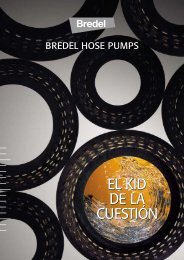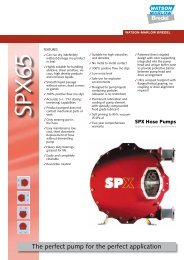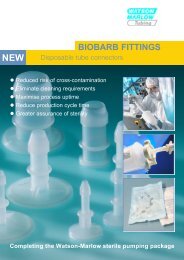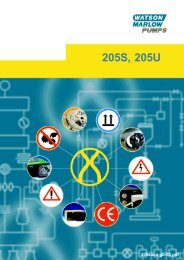Flexicon 620DiN / 620Di pumps (UK) - Watson-Marlow
Flexicon 620DiN / 620Di pumps (UK) - Watson-Marlow
Flexicon 620DiN / 620Di pumps (UK) - Watson-Marlow
Create successful ePaper yourself
Turn your PDF publications into a flip-book with our unique Google optimized e-Paper software.
FLEXICON LIQUID FILLING MANUALSm-620din-di-gb-04<strong>Flexicon</strong> <strong><strong>620Di</strong>N</strong> / <strong>620Di</strong> <strong>pumps</strong>Contents1 Declaration of conformity 32 Declaration of incorporation 43 Five-year warranty 54 When you unpack your pump 65 Information for returning <strong>pumps</strong> 66 Peristaltic <strong>pumps</strong> - an overview 77 Safety notes 88 Pump specifications 108.1 Pressure capability 158.2 Dimensions 169 Good pump installation practice 179.1 General recommendations 179.2 Do’s and do not’s 1810 Connecting this product to apower supply 1911 Start-up check list 2012 Switching the pump on for thefirst time 2013 Switching the pump on insubsequent power cycles(if not in auto-restart mode) 2214 Manual operation 2314.1 Keypad functions 2314.2 Speed 2514.3 Direction 2514.4 Keypad lock 2614.5 Keypad beep 2614.6 Manual operation and remotedigital inputs and outputs 2614.7 Backlight 2714.8 Auto-restart 2715 Main menu 2815.1 Keypad functions whennot in manual mode 2815.2 Main menu entry 2916 PIN-secure process protection 3117 Dose 3217.1 Setting a dispense program 3317.2 Loading a storeddispense program 4117.3 Starting a dispense program 4217.4 User and batch sequence 4317.5 While a dispenseprogram is running 4417.6 To stop or pausea dispense program 4718 Calibrate 5019 Setup 5419.1 Dosing 5519.2 Display 5719.3 Pump I/D 5819.4 Baud 5819.5 Stop bits 5919.6 Xon/Xoff 5919.7 Flow units 6019.8 Date and time 6119.9 Max key operation 6119.10 Outputs 6219.11 Remote stop 6419.12 Auto-restart 6619.13 Set maximumallowed speed 6719.14 Set minimumallowed speed 6719.15 Scrolling 6819.16 Backlight 6819.17 ROM 6919.18 Pin out details 6919.19 Language 7119.20 Defaults 7119.21 Beep 7219.22 Security code 7319.23 Exit 7420 Automatic control wiringusing the 620N module 7520.1 620N module removaland replacement 7520.2 Wiring up 7620.3 Run/stop input 8120.4 Direction input 8120.5 Dose input 8120.6 Leak detection input 8220.7 Outputs 1, 2, 3, 4 8220.8 Supply voltages 8320.9 RS485 input 8321 Automatic control wiringwithout the 620 module 8421.1 Run/stop input 8721.2 Direction input 8721.3 Dose input 8821.4 Leak detection input 8921.5 Pump status outputs 90<strong>Flexicon</strong> <strong><strong>620Di</strong>N</strong>, <strong>620Di</strong> User Manual 1
21.5.1 Logic output 1 9021.5.2 Logic output 2 9121.5.3 Logic output 3 9221.5.4 Logic output 4 9221.6 Supply voltages 9322 Network control and operation 9422.1 RS232 and RS485command strings 9523 Connecting a computer 9724 Troubleshooting 9824.1 Error codes 9925 Drive maintenance 10026 Drive spares 10027 620RE, 620RE4 and 620Rpumpheads 10127.1 620RE, 620RE4 and 620RKey safety information 10127.2 620RE, 620RE4 and 620Rsafe-guarding 10127.3 620RE, 620RE4 and 620Rpumping conditions 10227.4 620RE, 620RE4 and 620Rpump installation 10227.5 620RE, 620RE4 and 620Rgeneral operation 10327.6 620RE and 620RE4tube element loading 10427.7 620R continuoustube loading 10527.8 620RE, 620RE4 and 620Rtube element orcontinuous tube removal 10627.9 620RE, 620RE4 and 620Rmaintenance 10627.10 620RE, 620RE4 and 620RCIP and SIP 10927.11 620RE, 620RE4 and 620Rpumphead spares 11028 620RE, 620RE4 and 620Rperformance data 11228.1 620RE, 620RE4 and 620Rflow rates 11329 620RE, 620RE4 and 620Rcontinuous tubing product codes11530 620RE and 620RE4 LoadSureproduct codes 11631 620L and 620LG pumpheads 11731.1 620L and 620LGkey safety information 11731.2 620L and 620LG guarding 11731.3 620L and 620LGpumping conditions 11831.4 620L and 620LGremoval and installation 11831.5 620L and 620LGtube loading 12031.6 620L and 620LG careand maintenance 12131.7 620L and 620LGtrack adjustment 12131.8 620L and 620LGpumphead spares 12232 620L and 620LGperformance data 12332.1 620L and 620LGflow rates 12332.2 620L tubing codes 12432.3 620LG element codes 12533 Pumping accessories 12534 Trademarks 12635 Warning not to use <strong>pumps</strong> inpatient-connected applications 12636 Publication history 12637 Decontamination certificate 127<strong>Flexicon</strong> <strong><strong>620Di</strong>N</strong>, <strong>620Di</strong> User Manual 2
DiN, Di1 Declaration of conformity520/620 Liquid filling pump520Di or <strong>620Di</strong>520DiN or <strong><strong>620Di</strong>N</strong>24 April 2013<strong>Flexicon</strong> <strong><strong>620Di</strong>N</strong>, <strong>620Di</strong> User Manual 3
DiN, Di2 Declaration of incorporation<strong>Flexicon</strong> liquid filling pump24 August 2013<strong>Flexicon</strong> <strong><strong>620Di</strong>N</strong>, <strong>620Di</strong> User Manual 4
DiN, Di3 Five-year warranty520 cased <strong>pumps</strong>, 620 cased <strong>pumps</strong> and 720 cased <strong>pumps</strong>For any 520, 620 or 720 cased pump purchased after 1 January 2007, <strong>Watson</strong>-<strong>Marlow</strong> Limited (“<strong>Watson</strong>-<strong>Marlow</strong>”) warrants, subject to the conditions and exceptionsbelow, through either <strong>Watson</strong>-<strong>Marlow</strong>, its subsidiaries, or its authorised distributors,to repair or replace free of charge, any part of the product which fails withinfive years of the day of manufacture of the product. Such failure must have occurredbecause of defect in material or workmanship and not as a result of operation of theproduct other than in normal operation as defined in this pump manual.<strong>Flexicon</strong> shall not be liable for any loss, damage, or expense directly or indirectlyrelated to or arising out of the use of its products, including damage or injury causedto other products, machinery, buildings, or property, and <strong>Watson</strong>-<strong>Marlow</strong> shall notbe liable for consequential damages, including, without limitation, lost profits, lossof time, inconvenience, loss of product being pumped, and loss of production. Thiswarranty does not obligate <strong>Watson</strong>-<strong>Marlow</strong> to bear any costs of removal, installation,transportation, or other charges which may arise in connection with a warrantyclaim.Conditions of and specific exceptions to the above warranty are:Conditions Products must be returned by pre-arrangement, carriage-paid, to <strong>Watson</strong>-<strong>Marlow</strong>, or a <strong>Watson</strong>-<strong>Marlow</strong> approved service centre. All repairs or modifications must have been made by <strong>Watson</strong>-<strong>Marlow</strong> Limited,or a <strong>Watson</strong>-<strong>Marlow</strong> approved service centre or with the express permission of<strong>Watson</strong>-<strong>Marlow</strong>. Warranties purporting to be on behalf of <strong>Watson</strong>-<strong>Marlow</strong> made by any person,including representatives of <strong>Watson</strong>-<strong>Marlow</strong>, its subsidiaries, or its distributors,which do not accord with the terms of this warranty shall not be binding upon<strong>Flexicon</strong> unless expressly approved in writing by a Director or Manager of<strong>Flexicon</strong>.Exceptions The warranty shall not apply to repairs or service necessitated by normal wearand tear or for lack of reasonable and proper maintenance. All tubing and pumping elements as consumable items are excluded. Products which, in the judgment of <strong>Watson</strong>-<strong>Marlow</strong>, have been abused, misused,or subjected to malicious or accidental damage or neglect are excluded. Electrical surge as a cause of failure is excluded. Chemical attack is excluded All pumphead rollers are excluded. The 620R family of pumpheads are excluded from all warranty when pumpingabove 2 bar while above 165rpm. Pumpheads from the 313/314 and the Microcassette ranges and any 701extension pumpheads are excluded and retain their one-year standard pumpheadwarranty. The drive they are attached to is subject to the five-year warrantyas set out here. Ancillaries such as leak detectors are excluded.<strong>Flexicon</strong> <strong><strong>620Di</strong>N</strong>, <strong>620Di</strong> User Manual 5
DiN, Di4 When you unpack your pumpUnpack all parts carefully, retaining the packaging until you are sure all componentsare present and in good order. Check against the components supplied list, below.Packaging disposalDispose of packaging materials safely, and in accordance with regulations in yourarea. The outer carton is made of corrugated cardboard and can be recycled.InspectionCheck that all components are present. Inspect components for damage in transit.If anything is missing or damaged, contact your distributor immediately.Components supplied<strong>620Di</strong> and <strong><strong>620Di</strong>N</strong> <strong>pumps</strong> are available in two forms, dedicated to either 620R seriespumpheads or 620L series pumpheads. Pumps are supplied as: Dedicated 620R pump drive unit fitted with 620R, 620RE or 620RE4 pumphead(see 8. Pump specifications); OR: Dedicated 620L pump drive unit fitted with620L or 620LG pumphead (see 8. Pump specifications) A 620N module providing pump ingress protection to IP66, NEMA 4X, if a620DuN.Note: the module is attached for transit, but must be removed to allow wiringup, voltage selection and fuse inspection and then re-affixed before the pumpis operated. The designated mains power lead for your pump PC-readable CDROM containing these operating instructions Quick Start manualNote: Some versions of this product will include components different from thoselisted above. Check against your purchase order.StorageThis product has an extended shelf life. However, care should be taken after storageto ensure that all parts function correctly. Users should be aware that the pump containsa battery with an unused life of seven years. Long-term storage is not recommendedfor peristaltic pump tubing. Please observe the storage recommendationsand use-by dates which apply to tubing you may wish to bring into service after storage.DiN, Di5 Information for returning <strong>pumps</strong>Equipment which has been contaminated with, or exposed to, body fluids, toxicchemicals or any other substance hazardous to health must be decontaminatedbefore it is returned to <strong>Watson</strong>-<strong>Marlow</strong> or its distributor.A certificate included at the rear of these operating instructions, or signed statement,must be attached to the outside of the shipping carton. This certificate isrequired even if the pump is unused.If the pump has been used, the fluids that have been in contact with the pump andthe cleaning procedure must be specified along with a statement that the equipmenthas been decontaminated.<strong>Flexicon</strong> <strong><strong>620Di</strong>N</strong>, <strong>620Di</strong> User Manual 6
DiN, Di6 Peristaltic <strong>pumps</strong> - an overviewPeristaltic <strong>pumps</strong> are the simplest pump, with no valves, seals or glands to clog orcorrode. The fluid contacts only the bore of a tube, eliminating the risk of the pumpcontaminating the fluid, or the fluid contaminating the pump. Peristaltic <strong>pumps</strong> canrun dry.How they workA compressible tube is squeezed between a roller and a track on an arc of a circle,creating a seal at the point of contact. As the roller advances along the tube, theseal also advances. After the roller has passed, the tube returns to its original shape,creating a partial vacuum which is filled by fluid drawn from the inlet port.Before the roller reaches the end of the track, a second roller compresses the tubeat the start of the track, isolating a packet of fluid between the compression points.As the first roller leaves the track, the second continues to advance, expelling thepacket of fluid through the pump’s discharge port. At the same time, a new partialvacuum is created behind the second roller into which more fluid is drawn from theinlet port.Backflow and siphoning do not occur, and the pump effectively seals the tube whenit is inactive. No valves are needed.The principle may be demonstrated by squeezing a soft tube between thumb andfinger and sliding it along: fluid is expelled from one end of the tube while more isdrawn in at the other.Animal digestive tracts function in a similar way.Suitable applicationsPeristaltic pumping is ideal for most fluids, including viscous, shear-sensitive, corrosiveand abrasive fluids, and those containing suspended solids. They are especiallyuseful for pumping operations where hygiene is important.Peristaltic <strong>pumps</strong> operate on the positive displacement principle. They are particularlysuitable for metering, dosing and dispensing applications. Pumps are easy toinstall, simple to operate and inexpensive to maintain.<strong>Flexicon</strong> <strong><strong>620Di</strong>N</strong>, <strong>620Di</strong> User Manual 7
DiN, Di7 Safety notesIn the interests of safety, this pump and the tubing selected should only be used by competent,suitably trained personnel after they have read and understood this manual, andconsidered any hazard involved. If the pump is used in a manner not specified by <strong>Watson</strong>-<strong>Marlow</strong> Ltd, the protection provided by the pump may be impaired.Any person who is involved in the installation or periodic maintenance of this equipmentshould be suitably skilled or instructed and supervised using a safe system ofwork. In the <strong>UK</strong> this person should also be familiar with the Health and Safety atWork Act 1974.This symbol, used on the pump and in this manual,means: Caution, risk of electric shock.This symbol, used on the pump and in this manual,means: Caution, refer to accompanying documents.This symbol, used on the pump and in this manual,means: Do not allow fingers to contact moving parts.This symbol, used on the pump and in this manual,means: Recycle this product under the terms of the EUWaste Electrical and Electronic Equipment (WEEE)Directive.There is a user-replaceable type T5A H250V fuse in the fuseholder in the centre ofthe switchplate at the back of the pump.The 620N module must be removed, if a <strong><strong>620Di</strong>N</strong>,to allow access to the switchplate. See 20.1 620N moduleremoval and replacement. There are thermal fuses within thepump which self-reset within 60 seconds; if they trip an errorcode is displayed. This pump contains no user-serviceable fusesor parts.Fundamental work with regard to lifting,transportation, installation, starting-up,maintenance and repair should be performedby qualified personnel only. The unit mustbe isolated from mains power while work is being carried out.<strong>Flexicon</strong> <strong><strong>620Di</strong>N</strong>, <strong>620Di</strong> User Manual 8
There are moving parts inside the pumphead. Before opening the toolunlockablepumphead guard, ensure that the following safety directions are followed. Ensure that the pump is isolated from the mains power. Ensure that there is no pressure in the pipeline. If a tube failure has occurred, ensure that any fluid in the pumphead has beenallowed to drain to a suitable vessel, container or drain. Ensure that protective clothing and eye protection are worn if hazardous fluidsare pumped. Primary operator protection from rotating parts of the pump is provided by thepumphead safeguard. Note that safeguards differ, depending on the type ofpumphead. See the pumphead sections of this manual, 27 and 31. Secondary operator protection from rotating parts of the pump is provided byelectrical interlocking of the pumphead guard. This function will stop the pumpif the guard is inadvertently opened while the pump is running. For details ofpermissible pumphead orientations, see the pumphead sections of this manual,27 and 31.This pump must be used only for its intended purpose. The pump must be accessibleat all times to facilitate operation and maintenance. Access points must not beobstructed or blocked. The pump’s mains plug is the disconnecting device (for isolatingthe motor drive from the mains supply in an emergency). Do not position the <strong>pumps</strong>o that it is difficult to disconnect the mains plug. Do not fit any devices to the driveunit other than those tested and approved by <strong>Watson</strong>-<strong>Marlow</strong>. Doing so could lead toinjury to persons or damage to property for which no liability can be accepted.This product does not comply with the ATEX directiveand must not be used in explosive atmospheres.If hazardous fluids are to be pumped, safety procedures specific to the particularfluid and application must be put in place to protect against injury to persons.The exterior surfaces of the pump may get hot during operation. Do not take holdof the pump while it is running. Let it cool after use before handling it.No attempt should me made to run the drive without a pumphead fitted.The pump weighs more than 18kg (the exact weight depends on model and pumphead—see8 Pump specifications). Lifting should be performed according to standardHealth and Safety guidelines. Finger recesses are built into the sides of the lowershell for convenience in lifting; in addition, the pump can conveniently be lifted bygrasping the pumphead and (where fitted) the 620N module at the rear of the pump.<strong>Flexicon</strong> <strong><strong>620Di</strong>N</strong>, <strong>620Di</strong> User Manual 9
8 Pump specificationsDiNLabels fixed to the rear of the pump contain manufacturer and contact details, productreference number, serial number and model details.DiN, DiThe same information is carried on the drive’s backplate, accessible when the 620Nmodule is removed. The picture below is how a 620Du looks from the box. The numberof connectors varies according to the model.DiN<strong><strong>620Di</strong>N</strong>, IP66 NEMA 4X modelThis pump can be controlled from the keypad or remotely. It features:Manual controlSpeed adjustment; run and stop; direction control; "max" key for rapid priming.Remote controlThe pump can be digitally controlled with a contact closure or logic input signalto operate the pump.OutputsThere are four 24V relay status outputs which can be configured in software fora variety of pump parametersCalibrationFull calibration, plus default figures for a range of pumpheads and tubes.<strong>Flexicon</strong> <strong><strong>620Di</strong>N</strong>, <strong>620Di</strong> User Manual 10
Calibration dose facility.RS485 serial communicationsFull pump control from a PC or other controller with the ability to network up to32 <strong>pumps</strong>. Computer recording of dispensed batches is not possibleunder RS485.Dispensing featureBatch or single-dose dispensing, including dose size and number, interval, startand end ramp and drip control.Guard switchPrimary operator protection from rotating parts of the pump is provided by thefixed guard. Secondary operator protection from rotating parts of the pump isprovided by indicator-only switching of the pumphead guard.PIN-secure process protectionTwo levels of control protection: main PIN code and user PIN code.Di<strong>620Di</strong>, IP31 modelThis pump can be controlled from the keypad or remotely. It features:Manual controlSpeed adjustment; run and stop; direction control; "max" key for rapid priming.Remote controlThe pump can be digitally controlled with a contact closure or logic input signalto operate the pump.OutputsThere are four 24V relay status outputs which can be configured in software fora variety of pump parametersCalibrationFull calibration, plus default figures for a range of pumpheads and tubes.Calibration dose facility.RS232 serial communicationsFull pump control from a PC or other controller with the ability to network up to32 <strong>pumps</strong>. A computer can be connected to the pump to make (andprint) records of dispensed batches.Dispensing featureBatch or single-dose dispensing, including dose size and number, interval, startand end ramp and drip control.Guard switchPrimary operator protection from rotating parts of the pump is provided by thefixed guard. Secondary operator protection from rotating parts of the pump isprovided by indicator-only switching of the pumphead guard.PIN-secure process protectionTwo levels of control protection: main PIN code and user PIN code.<strong>Flexicon</strong> <strong><strong>620Di</strong>N</strong>, <strong>620Di</strong> User Manual 11
IP (Ingress Protection) and NEMA definitions1st DigitIP2nd DigitNEMA3Protected againstingress of solid objectswith a diameter ofmore than 2.5mm.Tools, wires etc with athickness of more than2.5mm are preventedfrom approach1Protection againstdripping water fallingvertically. No harmfuleffect must beproduced2Indoor use to provide adegree of protectionagainst limitedamounts of fallingwater and dirt5Protected againstharmful dust deposits.Ingress of dust is nottotally prevented butthe dust must notenter in sufficientquantity to interferewith satisfactoryoperation of theequipment. Completeprotection againstcontact5Protection againstwater projected from anozzle against theequipment (enclosure)from any direction.There must be noharmful effect (waterjet)1213Indoor use to provide adegree of protectionagainst dust, fallingdirt and dripping, noncorrosiveliquidsIndoor use to provide adegree of protectionagainst dust andspraying of water, oiland non-corrosivecoolants6Protection againstingress of dust (dusttight).Completeprotection againstcontact6Protection againstheavy seas or powerfulwater jets. Water mustnot enter theequipment (enclosure)in harmful quantities(splashing over)4XIndoor or outdoor use*to provide a degree ofprotection againstsplashing water, windblowndust and rain,hose-directed water;undamaged by theformation of ice on theenclosure. (Resistcorrosion: 200-hoursalt spray)* 620 cased <strong>pumps</strong> are rated to NEMA 4X (indoor use) only.DiN, DiUnit weightsDrive only + 620R, 620RE + 620RE4 + 620L, 620LGIP31 16.5kg, 36lb 6oz 19.6kg, 43lb 3oz 20.1kg, 44lb 5oz 24.3kg, 53lb 9ozIP66 NEMA 4X 17.4kg, 38lb 6oz 20.5kg, 45lb 3oz 21.0kg, 46lb 5oz 25.2kg, 55lb 9oz<strong>Flexicon</strong> <strong><strong>620Di</strong>N</strong>, <strong>620Di</strong> User Manual 12
Pump specificationsControl range (turndown ratio) 0.1-265rpm (2650:1)Supply voltage/frequencyMaximum voltage fluctuationInstallation category(overvoltage category)Power consumptionFull load currentEprom versionEnclosure rating - <strong><strong>620Di</strong>N</strong>Enclosure rating - <strong>620Di</strong>Pumphead options (620R models)Pumphead options (620L models)Operating temperature rangeStorage temperature rangeMaximum altitudeHumidity (non-condensing)(<strong>620Di</strong>)Humidity (condensing) (<strong><strong>620Di</strong>N</strong>)WeightNoiseFiltered 100-120V/200-240V 50/60Hz 1ph±10% of nominal voltage. A wellregulated electrical mains supply isrequired along with cable connectionsconforming to the best practice of noiseimmunityII250VA
StandardsSafety of machinery—electrical equipment of machines:BS EN 60204-1Safety requirements for electrical equipment formeasurement, control and laboratory use:BS EN 61010-1 incorporating A2 Category 2, Pollution degree 2Degrees of protection provided by enclosures (IP code):BS EN 60529 amendments 1 and 2ECharmonisedstandardsConducted emissions:BS EN 55011 A1 and A2, Class ARadiated emissions:BS EN 55011 A1 and A2, Class AElectrostatic discharge: BS EN 61000-4-2Radiated RF immunity:BS EN 61000-4-3 A1 and A2Fast transient burst:BS EN 61000-4-4 A1 and A2, Level 3 (2kV),OtherstandardsSurge immunity:BS EN 61000-4-5 A1 and A2Conducted RF immunity:BS EN 61000-4-6Voltage dips and interruptions:BS EN 61000-4-11Mains harmonics: BS EN 61000-3-2 A2UL 61010A-1CAN/CSA-C22.2 No 61010-1Conducted emissions FCC 47CFR, Part 15.107Radiated emissions FCC 47CFR, Part 15NEMA 4X to NEMA 250 (indoor use) for IP66 products only<strong>Flexicon</strong> <strong><strong>620Di</strong>N</strong>, <strong>620Di</strong> User Manual 14
8.1 Pressure capabilityThis pump’s default running speed is 165rpm. It can be run at any speed up to265rpm. Please note, however: The 620RE and 620RE4 rotor warranty is limited to 2 bar from 165rpmto 265rpm. A warning is displayed when the user sets the speed above 165rpm.Note: Applies to 620RE MarkII and 620RE4 MarkII pumpheads only. (The620LG is not limited). The pump’s software records the duration of operation above 165rpm.<strong>Flexicon</strong> <strong><strong>620Di</strong>N</strong>, <strong>620Di</strong> User Manual 15
8.2 Dimensions<strong>Flexicon</strong> <strong><strong>620Di</strong>N</strong>, <strong>620Di</strong> User Manual 16
DiN, Di9 Good pump installation practice9.1 General recommendationsPositionA correctly engineered installation will promote long tube life. Site the pump on aflat, horizontal, rigid surface, free from excessive vibration, to ensure correct lubricationof the gearbox. Allow a flow of air around the pump to ensure that heat canbe dissipated. Ensure that the temperature around the pump does not exceed 40C.Do not stack other 620 <strong>pumps</strong> on top of this pump. It is, however, acceptable tostack other equipment on the upper surface of the 620 (as long as the ambient temperaturedoes not exceed 40C).Emergency disconnectionThe pump’s mains plug is the disconnecting device (for isolating the motor drivefrom the mains supply in an emergency). Do not position the pump so that it is difficultto disconnect the mains plug. The STOP key on the keypad will always stopthe pump. However, it is recommended that a suitable local emergency stop deviceis fitted into the mains supply to the pump.ValvesPeristaltic <strong>pumps</strong> are self-priming and self-sealing against backflow. No valves arerequired in inlet or discharge lines. Valves in the process flow must be opened beforethe pump operates. Users are advised to fit a pressure relief device between thepump and any valve on the discharge side of the pump to protect against damagecaused by accidental operation with the discharge valve closed.The pump may be set up so that the direction of rotor rotation is clockwise or counter-clockwise,whichever is convenient.Tubing materials: run-in adviceSta-Pure and Marprene TM tubing are hard to compress when new. When usingtubing made of these materials, the first five pumphead revolutions should be at aspeed of 10rpm or greater. If the pump is run slower, the safety system built intopump drive’s software may cause it to stop and display an over-current errormessage.Pressure adviceIn most circumstances, rotor and tube life are maximised if the pumphead is runslowly, particularly when pumping at high pressure. However, to maintainperformance at pressures above 2 bar, avoid running the pumphead below 50rpm.If low-flow, high-pressure operation is necessary, switching to a smaller tube isrecommended.<strong>Flexicon</strong> <strong><strong>620Di</strong>N</strong>, <strong>620Di</strong> User Manual 17
9.2 Do’s and do not’sDo not build a pump into a tight location without adequate airflow around the pump.Do ensure that when the 620N watertight module is fitted the seals are intact andproperly located. Ensure that the holes for cable glands are properly sealed to maintainthe IP66 / NEMA 4X rating.Do not strap the control and mains power cables together.Do keep delivery and suction tubes as short and direct as possible - though ideallynot shorter than 1m - and follow the straightest route. Use bends of large radius: atleast four times the tubing diameter. Ensure that connecting pipework and fittingsare suitably rated to handle the predicted pipeline pressure. Avoid pipe reducers andlengths of smaller bore tubing than the pumphead section, particularly in pipelineson the suction side. Any valves in the pipeline (not usually needed) must not restrictthe flow. Any valves in the flow line must be open when the pump is running.Do use suction and delivery pipes equal to or larger than the bore of the tube in thepumphead. When pumping viscous fluids use pipe runs with a bore several timeslarger than the pump tube.Do ensure that on longer tube runs at least 1m of smooth bore flexible tubing is connectedto the inlet and discharge port of the pumphead to help to minimize impulselosses and pulsation in the pipeline. This is especially important with viscous fluidsand when connecting to rigid pipework.Do site the pump at or just below the level of the fluid to be pumped if possible.This will ensure flooded suction and maximum pumping efficiency.Do keep the pumphead track and all moving parts clean and free from contaminationand debris.Do run at slow speed when pumping viscous fluids (though see Pressure advice in9.1 General recommendations). Flooded suction will enhance pumping performancein all cases, particularly for materials of a viscous nature.Do recalibrate after changing pump tubes, fluid, or any connecting pipework. It isalso recommended that the pump is recalibrated periodically to maintain accuracy.IP66 / NEMA 4X models may be hosed down, but should not be immersed. Protectfrom prolonged UV exposure.IP31 models may be wiped with a damp cloth, but should not be hosed orimmersed. The front of IP31 models is further protected against light spillages ontothe pump.When using Marprene or Bioprene continuous tubing, do re-tension the tubeafter the first 30 minutes of running.Tube selection: The chemical compatibility lists published in <strong>Watson</strong>-<strong>Marlow</strong> publicationsare guides. If in doubt about the compatibility of a tube material and theduty fluid, request a <strong>Watson</strong>-<strong>Marlow</strong> tube sample card for immersion trials.<strong>Flexicon</strong> <strong><strong>620Di</strong>N</strong>, <strong>620Di</strong> User Manual 18
DiN, Di10 Connecting this productto a power supplyA well regulated electrical mains supply is required along with cable connectionsconforming to the best practice of noise immunity. It is not recommended to sitethese drives alongside “dirty” electrical mains supplies such as 3-phasecontactors and inductive heaters without special attention being paid tounacceptable mains-borne noise.The voltage selector is mounted in the switchplate atthe rear of the pump, protected from water by the620N module (620DuN). The module must beremoved to allow access to the switchplate. See 20.1620N module removal and replacement. Set thevoltage selector to 115V for 100-120V 50/60Hzsupplies or 230V for 200-240V 50/60Hz supplies.Always check the voltage selector switch before connectingthe mains supply. Make suitable connectionto an earthed, single-phase mains electricity supply.We recommend using commerciallyavailable supply voltagesurge suppression where thereis excessive electrical noise.Power cable: The pump is supplied fitted with either of two cable glands andapproximately 2.8m of power cable. The European cable is to Harmonised codeH05RN-F3G0.75, used with our gland part number SL0128 which is suitable for anoutside cable sheath diameter of 4-7mm. The north American cable is to typeSJTOW 105C 3-18AWG VW-1 used with our gland part number SL0123 which is suitablefor an outside cable sheath diameter of 7-9mm.DiNPower cables of NEMA 4X specification <strong>pumps</strong> are fitted with a standard US mainspower plug. IP66 specification <strong>pumps</strong> are supplied with no plug. Wiring a mains plugmust only be undertaken by suitably skilled, qualified personnel.Conductor codingEuropeanNorth Americanline brown blackneutral blue whiteground green/yellow greenDiNThe voltage selector switch is not visible while the620N module is in place. Do not switch the pump onunless you have checked that it is set to suit yourpower supply by removing the module and inspectingthe switch, and then refitting the module. See 20.1 620Nmodule removal and replacement.DiN, DiIf the mains power cable is inappropriate for your installation, it can be changed.Please contact your local <strong>Flexicon</strong> service centre.<strong>Flexicon</strong> <strong><strong>620Di</strong>N</strong>, <strong>620Di</strong> User Manual 19
Input line fusing: type T5A H 250V20mm time-delayed cartridge fuse,located in a fuseholder in the centre ofthe switchplate at the rear of the pump.Power interruption: This pump hasan auto-restart feature which, whenactive, will restore the pump to theoperating state it was in when powerwas lost. See 19.12 Auto-restart.Stop / start power cycles: Do notpower up/power down for more than100 starts per hour, whether manuallyor by means of the auto-restart facility.We recommend remote control where ahigh number of starts is required.Din, Di11 Start-up check listNote: See also 27.6, 27.7, 27.8 and 31.5, Tube loading. Ensure that proper connections are achieved between the pump tube and suctionand discharge piping. Ensure proper connection has been made to a suitable power supply. Ensure that the recommendations in section 9. Good pump installation practiceare followed.Din, Di12 Switching the pump onfor the first timeNote: This manual uses bold type to highlight the active option in menu screens:“English” in the first screen represented here. The active option appears on thepump display in inverse text. Switch on the power supply at the rear of the pump. The pump runs a powerontest to confirm proper functioning of the memory and hardware. If a fault isfound, an error message is displayed. See 24.1 Error codes. The pump displays a language menu. Use the UP and DOWN keys to selectyour language. Press the ENTER key to confirm your choice. The information which follows assumes that your choice was English.<strong>Flexicon</strong> <strong><strong>620Di</strong>N</strong>, <strong>620Di</strong> User Manual 20
When the language is chosen this menu will not appear again and all menuswill appear in the language you chose. (Language can be reset as describedlater. See 19.19 Language.) The pump displays the <strong>Flexicon</strong> start-up screen for four seconds, followed bythe pump model identity screen for four seconds (an example is shown here),and then the main menu. The rotation symbol on the display indicates clockwise rotation. The defaultspeed setting is 165rpm, but 265rpm is available (see 19.13 Set maximumallowed speed). Other initial start-up operational parameters are listed in thetable below.<strong><strong>620Di</strong>N</strong>, <strong>620Di</strong>: First-time start-up defaultsLanguage Not set Remote stop RS (open=run)Speed 165rpm Pump number 1Direction Clockwise Baud rate 9600Pumphead 620L Stop bits 2Tube size 9.6mm Flow control NoneDosing units ml Dose programs NoneCalibrationFrom head and tubetableScrolling increment0.1rpmBacklight On Output 1 Run/Stop *Keypad lock Off Output 2 Direction †Auto-restart Off Output 3 Auto/Man ‡Pump status Stopped Output 4 General alarmBeeper On * Run = highSecurity code Not set † Clockwise rotation = highMax (prime) Standard setting ‡ Auto = highNote: The settings shown above for Run, Clockwise rotation and Auto are those inforce on initial start-up for the functions available on Output 1, Output 2 and Output3 respectively. For example, a high signal on Output 2 indicates clockwise rotation.These can be exchanged later according to user requirements.Note: High is equivalent to the common and normally open contacts of the relay onthe adapter board being closed.The pump is now ready to operate according to the defaults listed above.All operating parameters may be changed by means of key-presses. See 14. Manualoperation.<strong>Flexicon</strong> <strong><strong>620Di</strong>N</strong>, <strong>620Di</strong> User Manual 21
Din, Di13 Switching the pump onin subsequent power cycles(if not in auto-restart mode) Switch on the power supply at the rear of the pump. The pump runs a powerontest to confirm proper functioning of the memory and hardware. If a fault isfound, an error message is displayed. See 24.1 Error codes. The pump displays the <strong>Flexicon</strong> start-up screen for four secondsfollowed by the pump model identity screen for four seconds, and then themain menu. Start-up defaults are those in place when the pump was switched off last.Check that the pump is set to operate as you require it.The pump is now ready to operate.All operating parameters may be changed by means of key-presses. See 14 Manualoperation below.<strong>Flexicon</strong> <strong><strong>620Di</strong>N</strong>, <strong>620Di</strong> User Manual 22
DiN, Di14 Manual operation14.1 Keypad functionsAll settings and functions of the pump in manual mode are set and controlled bymeans of key-presses. Immediately after the start-up display sequence detailedabove, the manual mode main screen will be displayed. The currently selected rotationdirection is indicated on the display by a clockwise or counter-clockwise segmentedarrow. If an exclamationmark ( ! ) shows, it indicates thatAuto-restart is on. If a padlock icon( ) shows, it indicates thatKeypad lock is on.Note: A number of the controlslisted below are shortcuts to commandswhich are also availablethrough the Main menu. See 15Main menu.Note: SHIFT gives access to functionswhich appear on the upperpart of numeric keys. To access theMAX function, for example, pressSHIFT once and release it. A symbolappears in the bottom left of the display to indicate that the next keypress willbe SHIFTed. Press 4 (MAX).A brief single press on each key triggers a beep sound (if enabled - see 14.5 Keypadbeep) and causes the pump to function as follows: START: starts the pump at the speed and in the direction shown on the display.The rotation symbol will become animated to confirm that the pump isoperating.If the pump is running when START is pressed, it causes the informationshown on the manual mode main screen to cycle from revolutions per minute,to flowrate in a choice of units (via a warning screen if flowrate has not beencalibrated and if this is the first cycle since power-up) to rpm and flowrate. Anexample is shown here. The default can be altered from within the Setup menu(see 19.2 Display). MAX (SHIFT, 4): while pressed, MAX (SHIFT, 4) operates the pump at themaximum allowed speed and in the direction shown on the display. Whenreleased, the pump returns to its previous status.Note: Priming can be achieved by pressing MAX (SHIFT, 4) until fluid flowsthrough the pump and reaches the point of discharge, and then releasing MAX(SHIFT, 4).<strong>Flexicon</strong> <strong><strong>620Di</strong>N</strong>, <strong>620Di</strong> User Manual 23
INFO (SHIFT, 9): causes the pump to display the volume of fluid it has dispensedsince being set to zero or calibrated. SHIFT, 9 (INFO) causes thepump to display the volume of fluid it has dispensed since being set to zero orcalibrated. The information is displayed only while SHIFT, 9 (INFO) is pressedand held. If STOP is pressed while the information screen is displayed, the volumedispensed figure is reset to zero. LOAD (SHIFT, 6): when the pump is stopped, allows the recall of a dose programfrom the pump's memory. Has no effect if no program has been stored.Has no effect in Network, Calibration and Setup modes, nor if a numeric entryis called for, a dose parameter is being modified, a program is being saved or ifa dose is running. STOP: if the pump is running, pressing STOP stops the pump. The display willcontinue to show the previous speed and direction. The pump will return to thisspeed and direction when the START key is pressed again. UP: increases the speed shown on the display in minimum steps of 0.1rpm, orother steps as pre-selected in the Scrolling section of Setup (18.15), (unlessthe speed displayed is already the maximum allowed speed). If the pump isthen started by pressing the START key, it will operate at the new speed. Ifthe pump is running when UP in pressed, the change takes effect immediately.Note: If the pump’s flow rate has been calibrated (see 18 Calibrate), after aspeed change a screen showing the new rpm figure and the new flowrate isdisplayed for four seconds before returning the user to the previously set manualmode main screen: rpm or flowrate. DOWN: decreases the speed shown on the display in minimum steps of0.1rpm, or other steps as pre-selected in the Scrolling section of Setup(18.15). If the pump is then started by pressing the START key, it operates atthe new speed. The minimum speed possible is 0.1rpm. If the pump is runningwhen DOWN is pressed, the change takes effect immediately.Note: If the pump’s flow rate has been calibrated (see 18 Calibrate), after aspeed change a screen showing the new rpm figure and the new flowrate isdisplayed for four seconds before returning the user to the previously set manualmode main screen: rpm or flowrate.Note: You can reduce the pump speed from 0.1rpm (or any other minimumdisplayed unit of speed as selected in the Scrolling section of Setup (19.15)) to0rpm by a further press on the DOWN key. The pump is still in the runningstate and the rotation symbol will continue to move. Press the UP key to returnthe pump to the minimum speed.Note: If a minimum allowed speed has been set in the Set Min Speed sectionof the Setup menu, the above note on speed reduction to 0rpm does not apply. DIRECTION (SHIFT, 1): toggles the direction of rotation shown on the display.If the pump is then started by pressing the START key, it rotates in thenew direction. If the pump is running when DIRECTION is pressed, the changetakes effect immediately. ENTER: is used to enter/confirm numeric and menu selections. Also cycles theinformation shown on the manual mode main screen exactly as START does,whether the pump is running or not. See START, above. MENU (SHIFT, 7): causes the main menu to be displayed, from which allaspects of pump setup can be controlled. See 15 Main menu. CLEAR (SHIFT, 5): clears numeric entries so that they can be entered again. CAL (SHIFT, 8): takes the user to the calibrate sequence. . (decimal point, period) (SHIFT, 0): used in numeric expressions as adecimal point. To enter 5.3, press 5, SHIFT, 0, 3. (Some languages use ,(comma) to represent a decimal point. This pump uses .)<strong>Flexicon</strong> <strong><strong>620Di</strong>N</strong>, <strong>620Di</strong> User Manual 24
Keypress combinations cause the pump to function as follows:Note: A number of the controls listed below are shortcuts to commands which arealso available through the Main menu. See 15 Main menu. UP and 1 (DIRECTION) on power-up: toggles the keypad beep on and off. START on power-up: switches on the Auto-restart facility. See 19.12 Autorestart. STOP on power-up: switches off the Auto-restart facility. See 19.12 Autorestart. STOP and UP while the pump is stopped: turns the display backlight on. STOP and DOWN while the pump is stopped: turns the display backlight off. SHIFT and UP: sets the pump to maximum allowed speed. Note: Unlike itsaction elsewhere, SHIFT must be pressed and held. Note: The MAX key has asimilar function, but causes the pump to run at maximum allowed speed onlywhile the key is pressed. SHIFT and DOWN: sets the pump to minimum allowed speed. Note: Unlike itsaction elsewhere, SHIFT must be pressed and held. 1 (DIRECTION) and DOWN, pressed simultaneously: interrupts the display toshow the pump’s ROM version for four seconds. START pressed and held for four seconds: toggles the keypad lock on and off.Only the START and STOP keys are active when keypad lock is on. The padlockicon is displayed. STOP pressed and held for two seconds: toggles the keypad lock on and off.Only the START and STOP keys are active when keypad lock is on. The padlockicon is displayed.14.2 SpeedTo change the running speed: Use the UP and DOWN keys to change the pump’s running speed within limitsof 0.1 rpm or other minimum allowed speed and the maximum allowed speed.Note: You can reduce the pump speed from 0.1 rpm to 0 rpm by a furtherpress on the DOWN key. The pump is still in the running state and the rotationsymbol will continue to move. Press the UP key to return the pump to the minimumspeed.Note: The maximum allowed speed of the drive defaults to 165rpm. It is possibleto set this limit at any speed up to 265rpm. See 19.13 Set maximum allowed speed,and section 3 Five-year warranty.14.3 DirectionTo toggle the pump’s rotation sense: Press DIRECTION (SHIFT, 1) to toggle the pump between clockwise andcounter-clockwise rotation.Note: Direction control is available subject to access not being limited by securitycode. See 19.22 Security code.<strong>Flexicon</strong> <strong><strong>620Di</strong>N</strong>, <strong>620Di</strong> User Manual 25
14.4 Keypad lockThe keypad can be locked to prevent changes to pump speed or other settings, andmake it possible only to start or stop the pump. The padlock symbol shows on thedisplay. While the pump is running, hold down the START key for two seconds. Thepadlock symbol shows and only the START and STOP keys function. The keypad may also be locked while the pump is stopped. Hold down theSTOP key for two seconds. The padlock symbol shows and only the STARTand STOP keys function. To unlock the keypad while the pump is running hold down the START key fortwo seconds. The padlock symbol is removed. If the pump is stopped holddown the STOP key until the padlock symbol is removed.Note: Keypad lock is available subject to access not being limited by securitycode. See 19.22 Security code.14.5 Keypad beepThe pump keypad can operate silently or indicate a positive key-press with a beepsound. To toggle the sound on and off, stop the pump. Turn off the mains power switchat the rear of the pump. Depress the UP and 1 (DIRECTION) keys while switching on the mains powerswitch at the rear of the pump.See 19.21 Beep.14.6 Manual operation and remote digitalinputs and outputsThe remote run/stop, direction and leak-detected inputs are operational.The remote status outputs are all fully functional.The STOP key acts as an emergency stop. The run/stop input will not start the pumpin manual mode, but once the START key has been pressed, the remote run/stopinput will stop and start the pump according to its operational state.(<strong><strong>620Di</strong>N</strong>) If you invert the operation of the remote run/stop switch to operate asopen=stop, you must connect the +5V terminal to the i/p terminal on the Run/stopinput connector (J4), to be able to start the pump from the keypad. See 20.3Run/stop input.(<strong>620Di</strong>) If you invert the operation of the remote run/stop switch to operate asopen=stop, you must connect pin 7 to pin 19, lower D-connector, to be able to startthe pump from the keypad. See 21.1 Run/stop input.If STOP is pressed the remote run/stop switch will have no effect.You cannot invert the polarity of the remote direction signal.<strong>Flexicon</strong> <strong><strong>620Di</strong>N</strong>, <strong>620Di</strong> User Manual 26
14.7 BacklightTo turn the display backlight on: Depress the STOP and UP keys together.To turn the display backlight off: Depress the STOP and DOWN keys together.See 19.16 Backlight.14.8 Auto-restartThis pump offers an auto-restart feature. When active on power loss, it will restorethe pump when power returns to the operating state it was in when power was lost.It does not operate when powering down in the middle of a dose; when the pump isrestarted, it will await a press on the START key to begin the interrupted doseagain. Auto-restart is retained while the pump is switched off. When the pump startsrunning look for the ! symbol on the display. This ! symbol indicates that the pumpis set for auto-restart.Do not use auto-restart for more than 100 starts perhour. We recommend remote control where a highnumber of starts is required.To turn the auto-restart facility on: Turn off the mains power switch at the rear of the pump. Depress the START key while switching on the mains power switch at the rearof the pump.To turn the auto-restart facility off: Turn off the mains power switch at the rear of the pump. Depress the STOP key while switching on the mains power switch at the rearof the pump.<strong>Flexicon</strong> <strong><strong>620Di</strong>N</strong>, <strong>620Di</strong> User Manual 27
DiN, Di15 Main menu15.1 Keypad functions whennot in manual mode STOP: While a dose is running, STOP pauses the current dose and stops thepump. STOP also functions as a "go back" key, taking the user up one menulevel without making a change. During numeric entry, STOP clears the currentvalue or restores it to its value on entry to that screen, allowing numeric entryto continue. UP: The UP key is used in menu item selection: it moves a highlight up amenu. In save program mode, it scrolls through 9-0, "space" then Z-A in a circularlist. DOWN: The DOWN key is used in menu item selection: it moves a highlightdown a menu. In save program mode, it scrolls through A-Z, "space" then 0-9in a circular list. START: In Dose mode, the START key begins a dose. ENTER: The ENTER key functions in a similar way to the "enter" key of a personalcomputer: it confirms key-presses made immediately before. In menuitem selection, it triggers the action or display selected from a menu using theUP and DOWN keys. 0, 1, 2, 3, 4, 5, 6, 7, 8, 9: numeric keys are used to enter numbers when ascreen asks for numeric input. SHIFT: Pressing the SHIFT key displays an arrow symbol in the lower left cornerof the screen, indicating that the next keypress will be in Shift mode.Pressing the SHIFT key, then pressing 0, 1, 4, 5, 6, 7, 8 or 9 invokes theaction indicated in yellow on those keys, and then cancels Shift mode. If theSHIFT key is pressed in error, Shift mode may be cancelled by a second presson the SHIFT key.SHIFT, 0 (.)enters a decimal point in a numeric expression. The number "10.55", forexample, is entered by pressing 1, 0, SHIFT, 0, 5, 5.SHIFT, 1 (DIRECTION)toggles the direction of rotation shown on the display during dispenseprogram setup. When the dispense program is started, the pump rotatesin the new direction.SHIFT, 4 (MAX)while the pump is in Manual mode or Dose mode at the dose startscreen, causes the pump to re-prime itself. If Always enabled has beenselected (see 19 Setup) it also causes the pump to prime itself inCalibrate mode and in Dose mode while the pump is stopped. It has noeffect in Network or Setup modes.SHIFT, 5 (CLEAR)during numeric entry, clears the current value or restores it to its valueon entry to that screen, allowing numeric entry to continue. Has no effectin other modes.SHIFT, 6 (LOAD)when the pump is stopped, allows the recall of a dose program from thepump's memory. Has no effect if no program has been stored. Has noeffect in Network, Calibration and Setup modes, nor if a numeric entry iscalled for, a dose parameter is being modified, a program is being savedor if a dose is running.SHIFT, 7 (MENU)displays the Main menu. It operates at any point in the pump's activityexcept when numeric entry is required or if a dose is running.SHIFT, 8 (CAL)when the pump is stopped, begins a full calibration sequence (see 18Calibrate). Has no effect in Setup and Network modes. While the pump is<strong>Flexicon</strong> <strong><strong>620Di</strong>N</strong>, <strong>620Di</strong> User Manual 28
dispensing a dose, SHIFT, 8 (CAL) allows a change to the dose size(within 25%) called recalibration - which will take effect on the next fulldose.SHIFT, 9 (INFO)causes the pump to display the volume of fluid it has dispensed sincebeing set to zero or calibrated. In Dose mode, SHIFT, 9 (INFO) causesthe pump to display the volume of fluid it has dispensed since being setto zero or calibrated, and how many doses per hour it is currently achieving.In both cases, the information is displayed only while SHIFT, 9(INFO) is pressed and held. If STOP is pressed while the informationscreen is displayed, the volume dispensed figure and the doses per hourfigure are reset to zero.SHIFT, UPhas no effect.SHIFT, DOWNhas no effect.Note: Confirmation screens are displayed for 4 seconds. While they are displayed,a single press on any key removes them.15.2 Main menu entryMENU (SHIFT, 7) displays the main menu and stops the pump if it is running inManual mode. It operates at any point in the pump’s activity except where errorscreens are displayed, where UP and DOWN keys are used to enter values, orwhere a PIN is requested.The main menu offers five options: Dose, Calibrate, Manual, Setup andNetwork. Use the UP and DOWN keys to make a choice. Press the ENTER key toconfirm your decision.DoseExcept when under manual control, all pump activity is controlled by dispense programs.Selecting Dose allows the user to create, amend or select a dispense program,and instruct the pump to carry it out. The pump will stop if STOP is pressed,but is otherwise under the control of the dispense program.CalibrateSelecting Calibrate allows the user to calibrate the pump with default figures for arange of pumpheads and tubes, as well as to refine the flowrate figures with a calibrationdose facility.ManualSelecting Manual allows the user to start, control and stop the pump by means ofkeypresses.<strong>Flexicon</strong> <strong><strong>620Di</strong>N</strong>, <strong>620Di</strong> User Manual 29
NetworkSelecting Network places the pump under external control, using RS232 (<strong>620Di</strong>) orRS485 (<strong><strong>620Di</strong>N</strong>) network communications.SetupSelecting Setup allows the user to set the pump’s operating parameters under 20headings: Dosing, Display, Pump I/D, Baud, Stop bits, Xon/Xoff, Units,Date/time, Max, Outputs, Remote stop, Auto-restart, Set max Speed, Pinout details, Backlight, ROM, Language, Defaults, Beep, and Security code.<strong>Flexicon</strong> <strong><strong>620Di</strong>N</strong>, <strong>620Di</strong> User Manual 30
DiN, Di16 PIN-secure process protectionThe <strong><strong>620Di</strong>N</strong> and <strong>620Di</strong> feature PIN-secure process protection. This allows thepump to be configured to suit the application, and for the setup to be protectedby two levels of PIN code.Menu optionor keypressWith Maincode setWith Usercode setCode set andkeypad lockedMenu (SHIFT, 7) Available Available Not availableCalibrate Available Available Not availableAccept Available Available Not availableChange Main PIN neededMain PIN or UserPIN neededNot availableSetupMain PIN neededMain PIN needed;User PIN invalidNot availableCal (SHIFT, 8) Available Available Not availableAccept Available Available Not availableChangeMain PIN neededMain PIN or UserPIN neededNot availableMax (SHIFT, 4) Available Available Not availableDir (SHIFT,1) Main PIN neededMain PIN or UserPIN neededNot availableAuto (SHIFT, 9) Available Available Not availableMan (SHIFT, 6) Available Available Not availableUp Available Available Not availableDown Available Available Not availableSHIFT and Up Available Available Not availableSHIFT and Down Available Available Not availableStart Available Available AvailableStop Available Available AvailableEnter Available Available Not availableMemoDose Available Available AvailableKeypad lockMain PIN neededMain PIN or UserPIN neededMain PIN or UserPIN neededAuto-restart Available Available AvailableThe main code gives access to Calibrate, Setup, Direction change andKeypad lock.The secondary (User) code permits Calibrate, Direction change and Keypadlock but bars Setup change.If either code is used in conjunction with Keypad lock, all keys are disabledexcept STOP and START.To activate and set a security code, see 19.22 Security code.If the main code is lost or forgotten: The Setup main security code can bebypassed by entering a special key sequence; all codes can then be cancelledand reset. Contact <strong>Watson</strong>-<strong>Marlow</strong> Limited or your distributor for details.<strong>Flexicon</strong> <strong><strong>620Di</strong>N</strong>, <strong>620Di</strong> User Manual 31
DiN, Di17 DoseDose mode allows the setup, storage and use of up to 50 different dispense programs.A complete dosing sequence, with all its parameters set, can be initiated bypressing START or closing a remote switch.The dosing parameters are: pumphead type, tube size, calibrated flow, dose size,speed and direction, pause interval, number of doses, start/end ramps and dripadjustment. Use the UP and DOWN keys to highlight Dose in the Main menu. Press ENTERto confirm. If no dispense program has been saved, the pump displays the first screen ofthe Set dose program sequence, via the security code entry sequence if onehas been set. If the pump has stored one or more dose programs, the pump invites the userto set a new program or use an existing one, via the security code entrysequence if one has been set. Use the UP and DOWN keys to highlight Setnew program or Load program. Press ENTER to confirm. If Set new program is selected, the pump displays the first screen of the Setdose program sequence. If Load program is selected, the pump displays the Find program screen (see17.2 Loading a stored dispense program), via an offer to display the availableprograms on a personal computer if one is connected (<strong>620Di</strong> only). See 23Connecting a computer.Alternatively ...Press SHIFT, 6 (LOAD) to display the Find program screen (if one or more dispenseprograms have been stored). This shortcut is not available if the pump is in Calibratemode, numeric entry mode, is modifying a dose parameter, saving a program or ifa dose is running.<strong>Flexicon</strong> <strong><strong>620Di</strong>N</strong>, <strong>620Di</strong> User Manual 32
17.1 Setting a dispense programDefault dispense program settings are:Pumphead620LTubesize9.6mmboreDosesizeDoseintervalNumberof dosesSpeed DirectionStartrampEndramp Drip25.0ml 0 10 300 CW 0 0 0Note: These settings will be restored if the pump is restored to factory defaults.The Calibration section of this manual (see 18 Calibrate) lists the pumphead andtube size options available, and describes how to tell the pump's software whichpumphead and tube are in use. This section of the manual assumes that the userhas already chosen his pumphead and tube, and calibrated the pump accordingly.Setting a new dispense program is the process of changing any or all of the defaultsettings - or of the current settings, if any have previously been changed (apart frompumphead and tube size) - and saving the changed suite of settings as a new dispenseprogram.The Dispense program parameters menu occupies several screens.To move from one screen to subsequent screens, repeatedly pressDOWN. Each item is highlighted in turn until the last item on the screenis highlighted. A further press on the DOWN key displays the next screenof the menu, with the first item highlighted.Follow the reverse procedure using the UP key to move to an item on aprevious screen of the menu.<strong>Flexicon</strong> <strong><strong>620Di</strong>N</strong>, <strong>620Di</strong> User Manual 33
Select a parameter using the UP or DOWN keys. The values shown are the defaultvalues or those set for the current dispense program. As each parameter is highlighted,you may accept or change its value. If it is correct, do nothing. UP and DOWN highlight the next parameter. If you wish to change it, do so using the keys indicated as available in the bottomline of the screen. When the value is correct, confirm by pressing ENTER(if the value is numeric) and use the UP or DOWN keys to move to the nextparameter. At any time during the dose setup sequence the user may press STARTand the pump may be operated according to the parameters in force. Ifthe next batch requires only the dose size to be changed from the lastbatch, for example, change it and press START, ignoring the otherparameters. The last two items on the last screen of the menu are Save and Proceed. Ifthe user has made all the required changes, he may save the new settings byhighlighting Save using the UP or DOWN keys and pressing ENTER to confirm;or he may proceed to run the new program according to the parametersin force by highlighting Proceed using the UP or DOWN keys and pressingENTER to confirm. The amended program will not have been saved and cannotbe re-run without re-entering the changes made.In this programming area, pressing SHIFT, 5 (CLEAR)while setting up dosing parameters returns the valuebeing changed to its original setting, allowing theuser to start again.Dose volume if the units are set to volumeSee 19.7 Setup, Flow units. Use the UP and DOWN keys to highlight the Volume line of the display (thetop line, first screen). The units shown are those chosen during the Setupsequence. See 19.7 Setup. If the dose volume displayed is correct, do nothing. UP and DOWN highlightthe next or previous parameter. If you wish to change the dose volume, use the numeric keys to enter a newvolume. Example figures are shown here. To quickly return to the startingvalue, press SHIFT, 5 (CLEAR). When the dose volume is correct, pressENTER to confirm and use the UP and DOWN keys to highlight the nextparameter. DOWN is assumed here.<strong>Flexicon</strong> <strong><strong>620Di</strong>N</strong>, <strong>620Di</strong> User Manual 34
Dose volume if the units are set to weightSee 19.7 Setup, Flow units. Use the UP and DOWN keys to highlight the weight line of the display (the topline, first screen - still called Volume). The units shown are those chosen duringthe Setup sequence. See 19.7 Setup. If the dose weight displayed is correct, do nothing. UP and DOWN highlightthe next or previous parameter. If you wish to change the dose weight, use the numeric keys to enter a newweight. Example figures are shown here. To quickly return to the starting value,press SHIFT, 5 (CLEAR). When the dose weight is correct, press ENTER toconfirm. The pump invites you to enter the specific gravity of the duty fluid. Use thenumeric keys to do so. Press ENTER to confirm. The pump redisplays the firstmenu screen. Use the UP and DOWN keys to highlight the next parameter.DOWN is assumed here.Note: The dose size must use more than 0.5 revolutionsof the pumphead. To obtain best accuracy the dose sizeshould use more than five revolutions. Where the dosesize uses less than five revolutions, the pump may warn that asmaller tube size is required. If you do not change the tubesize, the pump may proceed with your selected dose size butaccuracy may be reduced. If the dose is smaller than the 0.5revolution minimum, the pump displays a warning and doesnot allow you to proceed. Both warning screens are displayedfor four seconds, unless cancelled by any keypress. If you wishto proceed with the dose size, you must perform a new pumpcalibration using a smaller tube size. (See 18 Calibrate).Dose interval Use the UP and DOWN keys to highlight the dose Interval line of the display(the second line, first screen). The display shows the previously set time intervalbetween doses in seconds. If the interval displayed is correct, do nothing. UP and DOWN highlight thenext or previous parameter. If you wish to change the interval between doses, use the numeric keys to<strong>Flexicon</strong> <strong><strong>620Di</strong>N</strong>, <strong>620Di</strong> User Manual 35
enter the required interval, from 0 seconds to 999 seconds. Example figuresare shown here. To quickly return to the starting value, press SHIFT, 5(CLEAR). Press ENTER to confirm. If you wish to change other parameters,use the UP and DOWN keys to highlight each as required. DOWN is assumedhere.Note:Interval = 0 : Discrete doses each triggered by pressing START, in batchor notInterval > 0 : Completes batch automatically if doses > 1. Press START tobeginNumber of doses Use the UP and DOWN keys to highlight the Doses line of the display (thethird line, first screen). The display shows the previously set number of doses. If the number displayed is correct, do nothing. UP and DOWN highlight thenext or previous parameter. If you wish to change the number of doses, use the numeric keys to enter therequired number, from 1 to 9999. Example figures are shown here. To quicklyreturn to the starting value, press SHIFT, 5 (CLEAR). Press ENTER to confirm.If zero is entered, a warning screen is displayed briefly and the opportunityto choose a dose number is repeated. If you wish to change other parameters,use the UP and DOWN keys to highlight each as required. DOWN isassumed here.Note:Doses = 1 : No batch. The display counts up. Press START for each doseDoses > 1 : Batch. The display counts down. Press START to begin batchPump speed or flowrate Use the UP and DOWN keys to highlight the speed line of the display (the firstline, second screen). The display shows the previously set pump speed OR thepreviously set flowrate. Flowrate is displayed if you chose Flowrate as the preferredunits for dosing flow as part of the Setup sequence. See 19 Setup. If the speed or flowrate displayed is correct, do nothing. UP and DOWN highlightthe next or previous parameter. If you wish to change the speed or flowrate, use the numeric keys to enter therequired speed or flowrate. If the value selected for speed or flowrate is outsidethe band allowed by the information entered when the pump was calibrated, awarning is shown and you are invited to enter a new value. Alternatively, youmay need to recalibrate or choose a new tube size. Example figures are shownhere. To quickly return to the starting value, press SHIFT, 5 (CLEAR). PressENTER to confirm. If you wish to change other parameters, use the UP and<strong>Flexicon</strong> <strong><strong>620Di</strong>N</strong>, <strong>620Di</strong> User Manual 36
DOWN keys to highlight each as required. DOWN is assumed here.Pump direction Use the UP and DOWN keys to highlight the Direction line of the display (thesecond line, second screen). The display shows the previously set direction ofrotation. If the direction displayed is correct, do nothing. UP and DOWN highlight thenext or previous parameter. If you wish to change the direction, press SHIFT, 1 (DIRECTION) to togglethe displayed direction. An example is shown here.Note: The direction icon at the lower right corner of the display screen alsochanges. If you wish to change other parameters, use the UP and DOWN keys to highlighteach as required. DOWN is assumed here.Alternatively ...Press SHIFT, 1 (DIRECTION) at any point in the menu sequence.Start ramp Use the UP and DOWN keys to highlight the Start ramp line of the display(the third line, second screen). The display shows the start ramp setting of thelast dosing session. When set to 0 the pump starts abruptly at full speed. Whenset to 5 the pump accelerates softly to full speed. If the setting displayed is correct, do nothing. UP and DOWN highlight thenext or previous parameter. If you wish to change the setting, use the numeric keys to enter the desiredsetting: 0, 1, 2, 3, 4 or 5. An example is shown here. To quickly return to thestarting value, press SHIFT, 5 (CLEAR). If a number greater than 5 isentered, 5 is displayed and entered. Press ENTER to confirm. If you wish tochange other parameters, use the UP and DOWN keys to highlight each asrequired. DOWN is assumed here.<strong>Flexicon</strong> <strong><strong>620Di</strong>N</strong>, <strong>620Di</strong> User Manual 37
End ramp Use the UP and DOWN keys to highlight the End ramp line of the display (thefirst line, third screen). The display shows the end ramp setting of the last dosingsession. When set to ‘0’ the pump stops abruptly. When set to ‘5’ the pumpdecelerates softly to a stop. If the setting displayed is correct, do nothing. UP and DOWN highlight thenext or previous parameter. If you wish to change the setting, use the numeric keys to enter the desiredsetting: 0, 1, 2, 3, 4 or 5. An example is shown here. To quickly return to thestarting value, press SHIFT, 5 (CLEAR). If a number greater than 5 isentered, 5 is displayed and entered. Press ENTER to confirm. If you wish tochange other parameters, use the UP and DOWN keys to highlight each asrequired. DOWN is assumed here.DripThe pump can be set to reverse briefly at the end of each dose to prevent drips. Use the UP and DOWN keys to highlight the Drip line of the display (the secondline, third screen). The display shows the drip setting of the last dosingsession: from 0 to 1.0 (zero to one revolution) at one-tenth of a revolutionintervals. If the setting displayed is correct, do nothing. UP and DOWN highlight thenext or previous parameter. If you wish to change the setting, use the numeric keys to enter the desiredsetting: zero revolutions to 1 revolution at 0.1 revolution intervals. An exampleis shown here. To quickly return to the starting value, press SHIFT, 5(CLEAR). If a number greater than 1.0 is entered, 1.0 is displayed andentered. Press ENTER to confirm. If you wish to change other parameters, usethe UP and DOWN keys to highlight each as required. DOWN is assumedhere.Note: The time taken by drip reversal is added to any dose interval time which mayhave been set.<strong>Flexicon</strong> <strong><strong>620Di</strong>N</strong>, <strong>620Di</strong> User Manual 38
Save and ProceedThe pump can operate immediately according to the parameters just entered; or youcan save those settings by name as a dispense program for use now or later.* Note: It is not necessary to cycle through all the dispense program settings beforesaving the new program or starting to dispense. You can jump straight to Save orProceed at any point in the dispense program setting sequence; or you can pressSTART at any point in the dispense program setting sequence. Use the UP and DOWN keys to highlight Proceed or Save (the third line, thirdscreen). If you want the pump to operate without saving the parameters you have justset, press START or highlight Proceed and press ENTER to confirm. Thepump briefly displays its pumphead, tube bore and flowrate settings. Even ifyou do not save the settings (and as long as you use no other saved settings),these values will be available the next time you use Dose mode. If you want to save the parameters you have just set, highlight Save. PressENTER to confirm. The pump invites you to enter a name of up to eight charactersfor the new dispense program. An example name and settings are shownhere. The name may include the letters A-Z, 'space' and the figures 0-9, entered onecharacter at a time. Use the UP and DOWN keys to scroll the available characters.When the name entry screen first appears, a cursor highlights the spacefor the first character. Pressing UP causes the letter A to appear; pressing UPagain within one second causes the letter B to appear... Pressing DOWN causesthe figure 9 to appear; pressing DOWN again within one second causes thefigure 8 to appear... After a delay of 1 second, the current character is accepted and the cursormoves on to the second space. Repeat to select the second character. If a'space' is required at any point in the name, use the UP and DOWN keys toscroll to it: 'space' is located between 9 and A. At any time in entering the program name you may press STOP to delete thelast character entered and replace it with another character. If STOP is pressed<strong>Flexicon</strong> <strong><strong>620Di</strong>N</strong>, <strong>620Di</strong> User Manual 39
epeatedly, any number of characters or the entire name may be removed. When the program name is complete - any number of characters up to eight -press ENTER to save the program with that name. If the name is accepted, the pump briefly displays a confirmation screen withthe message Program saved. If the name duplicates the name of a dispense program previously saved, thepump asks if the user wishes to overwrite the existing program with the newprogram. Use the UP and DOWN keys to highlight Yes or No and pressENTER to confirm. If No was selected, the pump invites the user to enter anew name; if Yes was selected, the pump briefly displays a confirmationscreen with the message Program saved. The pump redisplays the third screen of the dispense program settingsequence. If the user is wishes to run the new program, he may selectProceed as above or press START. The pump briefly displays its pumphead,tube bore and flowrate settings.<strong>Flexicon</strong> <strong><strong>620Di</strong>N</strong>, <strong>620Di</strong> User Manual 40
17.2 Loading a stored dispense programIf the user selected Load program from the Dose options displayed after selectingDose on the Main menu screen, the Find program screen is displayed. Use the UP and DOWN keys to highlight the first character of the dosing programyou wish to load. Pressing UP causes the letter A to appear; pressing UPagain within one second causes the letter B to appear... Pressing DOWN causesthe figure 9 to appear; pressing DOWN again within one second causes thefigure 8 to appear... After a delay of 1 second, the pump displays the full name of its first storedprogram beginning with the displayed character. Use the UP and DOWN keys to display the full names of all stored programs.Examples are shown here. When the required program name is displayed, press ENTER to confirm. The pump offers three choices: Proceed, Review program and Delete program.Use the UP and DOWN keys to highlight an option and press ENTER toconfirm. If Proceed was chosen, the pump runs the selected program. See 17.3Starting a dispense program. If Review program was chosen, the pump displays the first screen of theDispense program parameters menu. See 17.1 Setting a dispense program. If Delete program was chosen, the pump asks for confirmation. Use the UPand DOWN keys to highlight Yes to delete the program; highlight No to retainthe program and return to the previous screen.Note: If the security code is set, the user must correctly enter the securitycode before the pump will delete the program. See 19.22 Security code entry.<strong>Flexicon</strong> <strong><strong>620Di</strong>N</strong>, <strong>620Di</strong> User Manual 41
17.3 Starting a dispense programDiNAfter a dispense program has been set or loaded, it may be started. If SHIFT, 8 (CAL) is pressed, the pump allows the user to run the calibrationsequence. See 18 Calibrate. When calibration is complete or if it was not selected, the pump summarisesthe program it is ready to run and invites the user to press START or apply aremote signal (see 20.5 Dose input) to start it.DiWhen a dispense program has been set or loaded, it may be started. An invitationto recalibrate the pump is displayed for 3 seconds, before a summary of the programappears. If SHIFT, 8 (CAL) is pressed, the pump allows the user to run the calibrationsequence. See 18 Calibrate. When calibration is complete or if it was not selected, the pump checkswhether a computer is connected to the pump. If so, the pump allows the userto enter information about the pump operator and the dispense batch. SeeUser and batch sequence. When user and batch information has been entered, or if no computer is connectedto the pump, the pump summarises the program it is ready to run and<strong>Flexicon</strong> <strong><strong>620Di</strong>N</strong>, <strong>620Di</strong> User Manual 42
invites the user to press START or apply a remote signal (see 20.5 Dose input)to start it.17.4 User and batch sequenceIf a computer is connected to the pump, the pump records two pieces of informationabout the current batch. The pump asks for the name of the operator. Up to 16 characters may beentered. Use the UP and DOWN keys to highlight the first character of the operator'sname. Pressing UP causes the letter A to appear; pressing UP again within onesecond causes the letter B to appear... Pressing DOWN causes the figure 9 toappear; pressing DOWN again within one second causes the figure 8 toappear... After a delay of 1 second, the current character is accepted and the cursormoves on to the second space. Repeat to select the second character. If a'space' is required at any point in the name, use the UP and DOWN keys toscroll to it: 'space' is located between 9 and A. When the name is complete, press ENTER to confirm. The operator's name issaved. The information entered will be output when the batch is run. The pump asks for the name of the batch. Up to 16 characters may be entered. Use the UP and DOWN keys to highlight the first character of the batch name.Pressing UP causes the letter A to appear; pressing UP again within one secondcauses the letter B to appear... Pressing DOWN causes the figure 9 toappear; pressing DOWN again within one second causes the figure 8 toappear... After a delay of 1 second, the current character is accepted and the cursormoves on to the second space. Repeat to select the second character. If a'space' is required at any point in the name, use the UP and DOWN keys toscroll to it: 'space' is located between 9 and A. When the name is complete, press ENTER to confirm. The batch name issaved. The information entered will be output when the batch is run. The pump summarises the program it is ready to run and invites the user topress START to run it.<strong>Flexicon</strong> <strong><strong>620Di</strong>N</strong>, <strong>620Di</strong> User Manual 43
DiN, Di17.5 While a dispense program is runningA dispense program may call for the pump to dispense: a batch containing a known number of single doses, each dosed on demand bya trigger such as a press on START or a footswitch, or a plc signal (note thatat the end of such a batch the options available are to return to the main menuor to repeat the batch by pressing START); a batch of a known number of doses with a pre-set time interval betweendoses, started by a trigger as above; an unknown number of doses to be dosed singly on demand by a trigger asabove.The first two options are governed by the Dose interval setting in the dispense program.See 17.1 Setting a dispense program. If the interval is set to zero, the pumpdispenses doses singly. If the interval is set to any other figure, the batch will be dispensed.The third option is governed by the Number of doses setting in the dispense program.See 17.1 Setting a dispense program.Pump address 16Pump type <strong>620Di</strong>Pumphead 620LTube 6.4 mmProgram name PROG1Flow calibration 6.780 ml/revDose size 123.4 mlInterval 10 sNumber of doses 9999Speed 100.5 rpmDirection CCWStart ramp 0End ramp 1Drip 1Operator ID Joe LeeBatch ID ABC 25 10 2005Date 25.10.05Time 16:42:00Program started Press START. The pump starts dispensingthe first dose of the batch, anddisplays its progress: dose size;how many doses in the batch arestill to be dispensed; how manydoses in the batch have been dispensed. If a computer is connectedto the pump (<strong>620Di</strong> only), all thecurrent program parameters areoutput, plus the current date andtime. An example is shown here:<strong>Flexicon</strong> <strong><strong>620Di</strong>N</strong>, <strong>620Di</strong> User Manual 44
A batch of single doses If the batch was set to be dispensed with an interval between doses of zeroseconds, the pump stops after dispensing the first dose of the batch and waitsfor a further press on START. When START is pressed it starts dispensing the next dose of the batch, anddisplays its progress: dose size; how many doses in the batch have been dispensed;how many doses in the batch are still to be dispensed. This cycle is repeated until the batch is complete. The pump summarises thebatch just completed. Use the UP and DOWN keys to select Menu to return to the Main menu andpress ENTER to confirm. Use the UP and DOWN keys to select Start to run the batch again, and pressENTER to confirm.Alternatively...Press START to run the batch again. If a computer is connected to the pump (<strong>620Di</strong> only), a log message is output.An example is shown here:Pump address 16Program name PROG1Doses completed 9999Date 25.10.05Time 16:42:00Batch completedThe batch can be paused or stopped at any time. Press STOP or apply a remote pause-dose signal, while the batch is being dispensedto pause or stop the batch. See 17.6 To stop or pause a dispense program.<strong>Flexicon</strong> <strong><strong>620Di</strong>N</strong>, <strong>620Di</strong> User Manual 45
A batch of timed doses If the batch was set to be dispensed with an interval between doses greaterthan zero seconds, the pump stops after dispensing the first dose of the batchand waits for the interval to pass. When the interval has passed it starts dispensing the next dose of the batch,and displays its progress: dose size; how many doses in the batch have beendispensed; how many doses in the batch are still to be dispensed. This cycle is repeated until the batch is complete. The pump summarises thebatch just completed. Use the UP and DOWN keys to select Menu to return tothe Main menu and press ENTER to confirm. Use the UP and DOWN keys toselect Start to run the batch again, and press ENTER to confirm.Alternatively...Press START to run the batch again. If a computer is connected to the pump (<strong>620Di</strong> only), a log message is output.An example is shown here:Pump address 16Program name PROG1Doses completed 9999Date 25.10.05Time 16:42:00Batch completedThe batch can be paused or stopped at any time. Press STOP or apply a remote pause-dose signal, while the batch is being dispensedto pause or stop the batch. See 17.6 To stop or pause a dispense program.An unknown number of single doses If the batch was set to contain 1 dose, the pump starts dispensing the dose,and displays its progress: dose size; and how many doses have been dispensed.It stops after dispensing that dose and waits for a further press onSTART. Press START to run the batch again.The cycle can be paused or stopped at any time. To pause a dose, press STOP or apply a remote pause-dose signal while a dose<strong>Flexicon</strong> <strong><strong>620Di</strong>N</strong>, <strong>620Di</strong> User Manual 46
is being dispensed. See 17.6 To stop or pause a dispense program. To stop the cycle, press STOP, or apply a remote pause-dose signal, after adose has been dispensed. See 17.6 To stop or pause a dispense program.17.6 To stop or pausea dispense programA batch can be stopped or paused by pressing STOP, or applying a remote pausedosesignal, while the batch is being dispensed. See 19.11 Remote stop. If the batch was paused by applying a remote pause-dose signal, the <strong>pumps</strong>tops and displays its progress; when the remote pause-dose signal is nolonger applied, the pump continues from where it left off, completing any interrupteddose. If the batch was paused by pressing STOP, the pump stops and offers fourchoices: Unpause, Restart, Recalibrate and Exit. In either case (pause or stop), if a computer is connected to the pump (<strong>620Di</strong>only), a status message is output. An example is shown here:Pump address 16Program name PROG1Doses completed 520Doses to go 9479Date 25.10.05Time 16:52:00Batch paused<strong>Flexicon</strong> <strong><strong>620Di</strong>N</strong>, <strong>620Di</strong> User Manual 47
* Note: If dispensing is resumed after a remote pause-dose signal or by selectingUnpause, any interrupted dose is continued. If dispensing is resumed by selectingRestart, any interrupted dose is aborted and repeated from its start. Use the UP and DOWN keys to make a selection and press ENTER to confirm. If Unpause is selected, dispensing is resumed where it left off. Any interrupteddose is completed. If Restart is selected, the pump offers to restart any interrupted dose or torestart the interrupted batch. Use the UP and DOWN keys to highlight Restartdose or Restart batch and press ENTER to confirm. If Restart dose is selected, dispensing is resumed where it left off. Anyinterrupted dose is aborted and repeated from its start. If Restart batch is selected, the interrupted batch is aborted and the pumpwaits for START to be pressed to begin the batch again. If a computer is connected to the pump (<strong>620Di</strong> only), a status messageis output. An example is shown here:Pump address 16Program name PROG1Doses completed 521Date 25.10.05Time 16:59:00Batch aborted<strong>Flexicon</strong> <strong><strong>620Di</strong>N</strong>, <strong>620Di</strong> User Manual 48
Use the UP and DOWN keys to make a selection and press ENTER to confirm. If Exit is selected, the pump offers to restart the interrupted batch or to displaythe Main menu. In either case the previous batch is aborted. Use the UPand DOWN keys to highlight Menu or Restart batch and press ENTER to confirm. If a computer or printer is connected to the pump (<strong>620Di</strong> only), a statusmessage is output. An example is shown here:Pump address 16Program name PROG1Doses completed 521Date 25.10.05Time 16:59:00Batch aborted If Menu is selected, the pump displays the Main menu. If Restart batch is selected, the pump waits for START to be pressed tobegin the batch again. If Recalibrate is selected, the pump may be recalibrated. See 18 Calibrate.Note: Recalibration can also be invoked during dosing. Press SHIFT, 8 (CAL) whilea dose is being dispensed. The dose will continue to run while the recalibration isperformed. The current dose will not be affected; the new calibration will take effectfrom the next dose. If SHIFT, 8 (CAL) is pressed when dosing is stopped, full calibration(as against recalibration) may be performed. See 18 Calibrate.<strong>Flexicon</strong> <strong><strong>620Di</strong>N</strong>, <strong>620Di</strong> User Manual 49
DiN, Di18 CalibrateCalibrate and Recalibrate are different processes. Calibrate allows the user to setup the pump before use to correctly display flowrate in the units per revolution chosenduring the Setup sequence. (See 19 Setup.) Recalibrate allows the user toadjust the pump's flowrate while it is in use; it can even be initiated while a dispensebatch is running (by pressing SHIFT, 8 (CAL)).Pumphead and tube sizes availablePumpheadTube sizes (mm)620R 6.4, 9.6, 12.7, 15.9 Note: 620R, 620RE and 620RE4 pumpheadsare driven by a dedicated 620 drive; 620L and620RE, 620RE4 12.0 17.0 (bore)620LG pumpheads are driven by a dedicated620 drive. Pumpheads are not interchangeable620L, 620LG 8.0, 12.0, 16.0between drive types. 625L pumpheads are notsuitable for use with either type of 620 drive.CalibrateTo dispense the correct amount of fluid the pump must know which pumphead is fittedand the tube size in the pumphead. The pump is pre-programmed with defaultflow rate figures for a range of pumpheads and tubes. For the most accurate calibration.you may measure the flow from the pump and enter this value instead ofthe default. Use the UP and DOWN keys to highlight Calibrate in the main menu. PressENTER to confirm. The pump displays its current settings: pumphead, tube size and flowrate; thedefault for each standard pumphead is the largest tube the pumphead cantake. Example information is shown here. Use the UP and DOWN keys to highlight Accept or Change. Press ENTER toconfirm. If Accept is selected, the default or previously set flowrate data for that pumpheadand tube size are used in flowrate calculations. The pump displays themain running screen. If Change is selected with a security code in place, the pump starts its securitycode entry sequence. See 19.22 Security code entry. When the correct code is<strong>Flexicon</strong> <strong><strong>620Di</strong>N</strong>, <strong>620Di</strong> User Manual 50
entered, the pump offers three options: Head and tube; Tube; andCalibration dose. If Change is selected with no security code in place, thethree options are displayed immediately. Use the UP and DOWN keys to make a selection. Press ENTER to confirm.Head and tube If Head and tube is selected, the pump displays a list of standard pumpheadsthat can be fitted to the pump. Use the UP and DOWN keys to make a selection. Press ENTER to confirm.Examples are shown here. The pump displays tube sizes, as below.Tube If Tube is selected or a pumphead choice has just been made, the pump displaysa list of standard tube sizes that can be used in the pumphead previouslyidentified. An example is shown here. Use the UP and DOWN keys to make a selection. Press ENTER to confirm. The pump offers to run a calibration dose, as below.<strong>Flexicon</strong> <strong><strong>620Di</strong>N</strong>, <strong>620Di</strong> User Manual 51
Calibration dose If Calibration dose is selected or if a tube choice has just been made, thepump offers to run a calibration dose. Use the UP and DOWN keys to chooseYes or No. Press ENTER to confirm. Examples are shown here. If No is selected after a tube selection has been made (see Tube above), thepump briefly displays a confirmation screen showing current head, tube andflow settings, and displays the main running screen. If Calibration dose is selected or if Yes is selected after a tube selection hasbeen made (see Tube above), the pump displays the speed and direction atwhich it was last running in manual mode or to which it has just been set andinvites the user to press START. Note: it is possible at this point to change the direction of rotation using theDIRECTION (SHIFT, 1) key, and to change the speed of rotation using thenumeric keys (followed by ENTER), or the UP and DOWN keys, within theminimum and maximum limits that have been set. See 19.13 Set maximumallowed speed and 19.14 Set minimum allowed speed. If the pumphead hasbeen changed at this point, any previously set speed will be over-ridden by anylower pumphead maximum speed. The user can reprime the pump before calibrationby pressing SHIFT, 4 (MAX) (if Always enabled was selected whilesetting up the pump - see 19 Setup). Put a measuring container at the pump outlet. Press START. The pump runsfor 4 minutes, displaying an information screen for 15 seconds and a furtherinformation screen for the rest of the 4 minutes. You may stop the calibrationdose at any time with the STOP key - but allow the pump to run as long aspossible to obtain the most accurate calibration. A minimum of 15 seconds isrecommended.<strong>Flexicon</strong> <strong><strong>620Di</strong>N</strong>, <strong>620Di</strong> User Manual 52
Measure the quantity of fluid dispensed. The pump displays its calculated dose,based on previous calibration data. Use the numeric keys to adjust this readingto match the measured volume. Press ENTER. The pump briefly displays thenew head, tube and flow settings, and displays the main running screen.Example figures are shown here.Note: If the pump has been set to display flow rate in units of mass (see 18.8 Flowunits), as in this example, the pump displays a screen allowing you to confirm thespecific gravity of the duty fluid immediately before the final press on ENTER.Note: Always calibrate after changing pump tubes, fluid, or any connectingpipework. It is also recommended that the pump is recalibrated periodically to maintainaccuracy.Recalibrate After pressing STOP while the pump is running, use the UP and DOWN keysto highlight Recalibrate and press ENTER to confirm.Alternatively...Press SHIFT, 8 (CAL) while in a dispensing sequence to carry out the recalibration"on the fly".Note: If SHIFT, 8 (CAL) is pressed when a dispensing sequence is not inprogress or is paused, full calibration will be carried out. The pump displays the current dose size. Enter a new value using the numerickeys and press ENTER to confirm. If the dose size required is within 25% of the previous dose size, the pumpaccepts the new dose size and offers four choices: Unpause, Restart,Recalibrate and Exit. Use the UP and DOWN keys to make a selection andpress ENTER to confirm. If the recalibrate sequence was entered by pressingSHIFT, 8 (CAL) while a dose was being dispensed, the pump redisplays therunning screen and continues to dispense without waiting for a furthercommand. The new calibration takes effect when the next full dose is started. If a computer is connected to the pump (<strong>620Di</strong> only), a status message isoutput. An example is shown here:Pump address 16Program name PROG1Doses completed 521Date 25.10.05Time 16:59:00Flow calibration 6.830 ml/revRecalibrated If the dose size required is more than 25% larger or smaller than the previousdose size, the pump briefly displays a warning message and invites the user toenter a new value.Note: After highlighting Recalibrate and pressing ENTER to confirm, or pressingSHIFT, 8 (CAL) while a dose is being dispensed, the user can reprime the pumpbefore recalibration by pressing SHIFT, 4 (MAX) (if Always enabled was selectedwhile setting up the pump - see Setup).<strong>Flexicon</strong> <strong><strong>620Di</strong>N</strong>, <strong>620Di</strong> User Manual 53
DiN, Di19 SetupEntry to the Setup menu is from the Main menu and can be limited to users whocorrectly enter a three-digit security code. If a security code has been set, selectingSetup and confirming with the ENTER key causes the pump to display the Securitycode entry sequence. See 19.22 Security code. If no security code has been set, thepump displays the first of seven screens containing the Setup menu.The Setup menuThe Setup menu occupiesfive screens. Thefirst two are shownhere.To move from onescreen to subsequentscreens, repeatedlypress DOWN. Each itemis highlighted in turn until the last item on the screen is highlighted.A further press on the DOWN key displays the next screen of themenu, with the first item highlighted.Follow the reverse procedure using the UP key to move to an item ona previous screen of the menu.Make a selection using the UP or DOWN keys and press ENTER to confirm yourchoice.<strong>Flexicon</strong> <strong><strong>620Di</strong>N</strong>, <strong>620Di</strong> User Manual 54
19.1 DosingItems in Dosing sub-menus allow the user to set features of dosing performance.Dosing flow unitsThe user can choose revolutions per minute or flowrate as flow units for dosing (asdistinct from flow units for manual pumping). In the first screen of the Setup menu select Dosing Use the UP and DOWNkeys. Press ENTER to confirm. The pump offers revolutions per minute orflowrate as dosing flow units. Use the UP and DOWN keys to select RPM or Flowrate. Press ENTER to confirm.The pump records the user's preference and displays the Lock Start rampscreen.Note: The choice of flowrate units may be made later. See 19.7 Flow units.Lock start rampThe user can choose between pre-setting and locking the Start ramp setting so thatit cannot be altered by dispense programs during operation - Yes - or leaving it freeto be altered by dispense programs during operation - No. Use the UP and DOWN keys to select Yes or No from the Lock start rampscreen. Press ENTER to confirm. If No is selected, the Start ramp setting is left to dispense programs. Thepump displays the Lock end ramp screen. If Yes is selected, the pump displays the Start ramp pre-setting screen, showingthe pre-setting of the last dosing session. When set to 0 the pump startsabruptly at full speed. When set to 5 the pump accelerates softly to full speed. If the setting displayed is correct, press ENTER. The pump displays the Lockend ramp screen. If you wish to change the setting, use the numeric keys to enter the desiredsetting: 0, 1, 2, 3, 4 or 5. To quickly return to the starting value, pressSHIFT, 5 (CLEAR). If a number greater than 5 is entered, 5 is displayed andentered. Press ENTER to confirm. The pump displays the Lock end rampscreen.<strong>Flexicon</strong> <strong><strong>620Di</strong>N</strong>, <strong>620Di</strong> User Manual 55
Lock end rampThe user can choose between pre-setting and locking the End ramp setting so thatit cannot be altered by dispense programs during operation - Yes - or leaving it freeto be altered by dispense programs during operation - No. Use the UP and DOWN keys to select Yes or No from the Lock end rampscreen. Press ENTER to confirm. If No is selected, the End ramp setting is left to dispense programs. The pumpdisplays the Lock drip screen. If Yes is selected, the pump displays the End ramp pre-setting screen, showingthe pre-setting of the last dosing session. When set to 0 the pump stopsabruptly. When set to 5 the pump decelerates softly to a stop. If the setting displayed is correct, press ENTER. The pump displays the Lockdrip screen. If you wish to change the setting, use the numeric keys to enter the desiredsetting: 0, 1, 2, 3, 4 or 5. To quickly return to the starting value, pressSHIFT, 5 (CLEAR). If a number greater than 5 is entered, 5 is displayed andentered. Press ENTER to confirm. The pump displays the Lock drip screen.Lock dripThe user can choose between pre-setting and locking the Drip setting so that it cannotbe altered by dispense programs during operation - Yes - or leaving it free to bealtered by dispense programs during operation - No. Use the UP and DOWN keys to select Yes or No from the Lock drip screen.Press ENTER to confirm. If No is selected, the drip setting is left to dispense programs. The pump redisplaysthe first screen of the Setup menu. If Yes is selected, the pump displays the Drip pre-setting screen, showing thepre-setting of the last dosing session: from 0 to 1.0 (zero to one revolution) atone-tenth of a revolution intervals. If the setting displayed is correct, press ENTER. The pump confirms the Startramp, End ramp and Drip settings for four seconds and redisplays the firstscreen of the Setup menu.<strong>Flexicon</strong> <strong><strong>620Di</strong>N</strong>, <strong>620Di</strong> User Manual 56
If you wish to change the setting, use the numeric keys to enter the desiredsetting: zero revolutions to 1 revolution at 0.1 revolution intervals. To quicklyreturn to the starting value, press SHIFT, 5 (CLEAR). If a number greaterthan 1.0 is entered, 1.0 is displayed and entered. Press ENTER to confirm. Thepump confirms the Start ramp, End ramp and Drip settings for four secondsand redisplays the first screen of the Setup menu.19.2 DisplayThe pump can display two default screens in manual mode: revolutions per minute,or flowrate in a choice of units. In the first screen of the Setup menu select Display using the UP and DOWNkeys. Press ENTER to confirm your choice. The pump displays a screen allowing you to choose the format of the manualmode main screen. Use the UP and DOWN keys to choose and press ENTERto confirm your decision. If you choose Flowrate and you have not calibrated the pump since switchingit on, a warning screen is displayed for 4 seconds. The warning does not appearif the display screen formats are cycled again, unless the pump has beenswitched off in the mean time. The pump redisplays the first screen of the Setup menu. When the pump next runs, the manual mode main screen will display pumpactivity in rpm, or flowrate (in the units you chose - see 19.7 Flow units),according to your choice. Examples are shown here.Alternatively ... In the manual mode main screen, repeatedly press ENTER to cycle the displaybetween rpm or flowrate (in the units you chose - see 19.7 Flow units) accordingto your choice. This cycle operates if the pump is running and if it isstopped. While the pump is running, you can cycle the display in the same wayby repeatedly pressing START. In both cases, if you have not calibrated thepump since switching it on, a warning screen is displayed for 4 seconds beforethe flowrate screen appears. The warning does not appear if the display screenformats are cycled again, unless the pump has been switched off. The pump redisplays the first screen of the Setup menu.<strong>Flexicon</strong> <strong><strong>620Di</strong>N</strong>, <strong>620Di</strong> User Manual 57
19.3 Pump I/DThe <strong>620Di</strong> pump can be individually controlled under RS232 as one of up to 16<strong>pumps</strong>. The <strong><strong>620Di</strong>N</strong> pump can be individually controlled under RS485 as one of upto 32 <strong>pumps</strong>. First the pump must be given its identity number. In the first screen of the Setup menu select Pump I/D using the UP andDOWN keys. Press ENTER to confirm your choice. The pump displays a screen allowing you to change the pump’s identity number.Use the numeric keys to enter a new number in the display and pressENTER to confirm your decision. An example is shown here. The pump displays the first screen of the Setup menu.19.4 BaudThe pump can be set to communicate with control devices at a choice of baud rates. In the first screen of the Setup menu select Baud using the UP and DOWNkeys. Press ENTER to confirm your choice. The pump displays a screen allowing you to change the pump’s baud rate. Usethe UP and DOWN keys to select 1200, 2400, 4800 or 9600 (or, 620DuNonly, 19k2) and press ENTER to confirm your decision. The pump displays the first screen of the Setup menu.<strong>Flexicon</strong> <strong><strong>620Di</strong>N</strong>, <strong>620Di</strong> User Manual 58
19.5 Stop bitsThe pump can be set to communicate with control devices at a choice of stop bitssettings. In the first screen of the Setup menu select Stop bits using the UP andDOWN keys. Press ENTER to confirm your choice. The pump displays a screen allowing you to change the pump’s stop bits setting.Use the UP and DOWN keys to select 2, 1, or 0 and press ENTER toconfirm your decision. The pump displays the first screen of the Setup menu.19.6 Xon/XoffThe pump can be set to communicate with control devices using Xon/Xoff flow control. In the second screen of the Setup menu select Xon/Xoff using the UP andDOWN keys. Press ENTER to confirm your choice. The pump displays a screen allowing you to set flow control on or off. Use theUP and DOWN keys to choose and press ENTER to confirm your decision. The pump displays the second screen of the Setup menu. .<strong>Flexicon</strong> <strong><strong>620Di</strong>N</strong>, <strong>620Di</strong> User Manual 59
19.7 Flow unitsThe pump can display its flow rate in metric (SI) or US (imperial) units of volume ormass.* Note: "ul" shown here and used on pump displays represents "µl" (microlitres). In the second screen of the Setup menu select Units using the UP and DOWNkeys. Press ENTER to confirm. The pump displays a screen offering Metric or US. Use the UP and DOWN keysto choose Metric or US. Press ENTER to confirm. If you chose Metric, the pump offers a choice of units. Use the UP and DOWNkeys to choose µl, ml, l, g or kg and press ENTER to confirm. If you chose US, the pump offers a choice of units. Use the UP and DOWNkeys to choose floz, pt, gal, oz or lb and press ENTER to confirm. If you chose a volumetric flow rate from either screen, a confirmation screenappears briefly and the pump redisplays the second screen of the Setup menu. If you chose a mass flowrate from either screen, the pump asks for the specificgravity of the fluid to be pumped. Use the numeric keys to enter a valuebetween 0.01 and 15. If a number greater than 15 is entered, 15 is displayedand entered. Press ENTER to confirm your decision. Press STOP if you decideto make a different choice of units. A confirmation screen appears briefly and the pump redisplays the secondscreen of the Setup menu.<strong>Flexicon</strong> <strong><strong>620Di</strong>N</strong>, <strong>620Di</strong> User Manual 60
19.8 Date and timeTo record dosing sessions the pump's real-time clock needs to know the date andtime. In the second screen of the Setup menu select Date/time using the UP andDOWN keys. Press ENTER to confirm. The pump displays any previous setting. If the setting displayed is correct, press ENTER. The pump redisplays the secondscreen of the Setup menu. If you wish to change the setting, use the UP and DOWN keys to enter thecurrent date (two digits), month (three letters), year (four digits), hour, minuteand second (all two digits), pressing ENTER to confirm each one. When ENTER is pressed to confirm the seconds, the pump redisplays the secondscreen of the Setup menu.19.9 Max key operationThe pump must be primed - its tube filled with duty fluid - if it is to dispense immediately.This is done by pressing and holding SHIFT, 4 (MAX) to operate the pumpat full speed until duty fluid reaches the discharge port. Priming ceases when SHIFT,4 (MAX) is relased. SHIFT, 4 (MAX) can be set to function in a narrow or a widerange of circumstances. In the second screen of the Setup menu select Max using the UP and DOWNkeys. Press ENTER to confirm. Use the UP and DOWN keys to select Standard setting if you want SHIFT, 4(MAX) to invoke priming only when the pump is in Manual mode or Dose modewhile waiting for a press on START to begin dosing. Select Always enabled ifyou want SHIFT, 4 (MAX) to invoke priming when the pump is in Manualmode, Calibrate or Dose mode while stopped. Press ENTER to confirm. Thepump redisplays the second screen of the Setup menu.Note: SHIFT, 4 (MAX) has no effect in Network or Setup mode.<strong>Flexicon</strong> <strong><strong>620Di</strong>N</strong>, <strong>620Di</strong> User Manual 61
19.10 OutputsDiNDiDiN, DiThe <strong><strong>620Di</strong>N</strong> pump offers four relay status outputs. See 12 Switching the pump onfor the first time for initial start-up defaults. Each of seven parameters can be configuredto any output, or more than one output.The <strong>620Di</strong> pump offers four digital status outputs. See 12 Switching the pump onfor the first time for initial start-up defaults. Each of seven parameters can be configuredto any output, or more than one output.The parameters are:Run/stopProvides a status output to indicate whether the pumphead is running orstopped at all times. When running at 0rpm, the run/stop output indicates running.General alarmProvides an alarm output when any system error condition occurs except: leakdetected; analogue signal out of range; analogue over-signal; analogue no signal.DirectionProvides a status output to indicate which direction the pump is set to run in.Leak detectedWhen used with a leak detector, this output provides an alarm when the pumphas been automatically switched off following tube failure.Net / manProvides a status output to indicate whether the pump is under network controlor manual control.DoseProvides a status output to indicate whether the pumphead is running orstopped while dosing is taking place.BatchProvides a status output to indicate whether a dispense batch is in progress.DiOutput 1 and output 2 are available in two formats: From pins 10 and 11, lower D-connector, as 5V TTL signals. From pins 10 and 11, upper D-connector, as open collector logic outputs.Output 3 and output 4 provide open collector logic outputs from pins 13 and 12,upper D-connector, respectively.A supply voltage from the pump (5V, 10V, 12V) or user-supplied up to 30V to pin22, upper D-connector, provides the voltage level for these logic status outputs.DiNOutputs 1-4 are available as single-pole change-over relay contacts: Relay 1, 2, 3and 4. Connect to the normally open or normally closed contacts of the relay asrequired and configure the pump’s software accordingly. See below in this section.Note: The maximum rating on the relay contacts of this pump is 30VDC; maximumload 30W.<strong>Flexicon</strong> <strong><strong>620Di</strong>N</strong>, <strong>620Di</strong> User Manual 62
DiN, Di In the second screen of the Setup menu select Outputs using the UP andDOWN keys. Press ENTER to confirm. The pump displays the Output selection screen, from which you can configureeach of the four outputs, or exit this menu. Use the UP and DOWN keys tochoose and press ENTER to confirm.<strong>Flexicon</strong> <strong><strong>620Di</strong>N</strong>, <strong>620Di</strong> User Manual 63
If Output 1 is chosen, the pump displays the Outputs menu.The Outputs menuoccupies two screens.To move from onescreen to subsequentscreens, repeatedlypress DOWN. Each itemis highlighted in turnuntil the last item onthe screen is highlighted.A further press on the DOWN key displays the next screen of themenu, with the first item highlighted.Follow the reverse procedure using the UP key to move to an item onthe first screen of the menu. Selecting General or Leak using the UP and DOWN keys and confirmingthe choice by pressing ENTER configures that option to Output 1, displays aconfirmation screen, and returns the user to the Output selection screen. Selecting Run/Stop, Direction, Net/Man, Dose or Batch using the UPand DOWN keys and confirming the choice by pressing ENTER displaysscreens allowing the user to configure Run to High or Low, Clockwise toHigh or Low, Net to High or Low, Dose to High or Low and Batch to Highor Lowrespectively. Choose using the UP and DOWN keys and pressENTER to confirm. The option chosen is configured to Output 1. The pumpdisplays a confirmation screen, and returns the user to the Output selectionscreen. An example is shown here. The user can configure Output 2, Output 3 and Output 4 in the same way, orchoose Exit. If STOP is pressed during configuration, the previous setting for the output isretained and the pump redisplays the Output selection screen. If Exit is chosen, the pump returns the user to the second screen of the Setupmenu.Outputs 1-4: First-time start-up defaultsOutput 1 Dose = highOutput 2 Direction Clockwise = highOutput 3 Net/Man Net = highOutput 4General alarm19.11 Remote stopDiNDiThe <strong><strong>620Di</strong>N</strong> pump can be started and stopped with a remote switch between the 5Vterminal and the i/p terminal of the Run/stop input, using an open=run oropen=stop command sense. It also operates with a logic input between 5V and 24Von the i/p terminal of the Run/stop input. If remote switching is disabled, neither theremote run/stop nor direction signal inputs will affect the pump state.The <strong>620Di</strong> pump can be started and stopped with a remote switch between pin 7and pin 19 using an open=run or open=stop command sense. It also operates with<strong>Flexicon</strong> <strong><strong>620Di</strong>N</strong>, <strong>620Di</strong> User Manual 64
a logic input between 5V and 24V on pin 7. If remote switching is disabled, neitherthe remote run/stop nor direction signal inputs will affect the pump state.DiN, Di In the third screen of the Setup menu select Remote stop using the UP andDOWN keys. Press ENTER to confirm. The pump displays a screen allowing the user to disable the remote stop feature.Use the UP and DOWN keys to choose Yes or No and press ENTER toconfirm. If No is chosen, the pump asks the user to make a further choice: whether thepump is required to run on an open or closed remote switch: Open=stop orOpen=run. Choose using the UP and DOWN keys and press ENTER to confirm.The pump briefly displays a confirmation screen and returns the user tothe third screen of the Setup menu. If Yes is chosen, the pump briefly displays a confirmation screen and returnsthe user to the third screen of the Setup menu. Examples are shown here.Note: The confirmation screen indicates whether Remote stop is enabled ordisabled, and displays the command sense of the remote control switch even ifRemote stop has been disabled.Alternatively ... To toggle the sense of the remote run / stop control between open=stop andopen=run: stop the pump. Turn off the mains power switch at the rear of thepump. Hold down the STOP key and the 1 (DIRECTION) key, and turn on the mainspower switch. The UP and DOWN keys can then be used to toggle the sense ofremote run / stop control between open=stop and open=run.See 20.3 Run / stop input.<strong>Flexicon</strong> <strong><strong>620Di</strong>N</strong>, <strong>620Di</strong> User Manual 65
19.12 Auto-restartThis pump offers an auto-restart feature. If active on power loss, it restores thepump when power returns to the operating state it was in when power was lost. Itdoes not operate when powering down in the middle of a dose: when the pump isrestarted, it will await a press on the START key to begin the interrupted doseagain. Auto-restart is retained while the pump is switched off. When the pump startsrunning, look for the ! symbol on the display. This symbol indicates that the pumpis set for auto-restart. In the third screen of the Setup menu select Auto-restart using the UP andDOWN keys. Press ENTER to confirm. The pump displays a screen allowing the user to activate auto-restart. Use theUP and DOWN keys to choose On or Off and press ENTER to confirm. If Off is chosen, the pump returns the user to the third screen of the Setupmenu. The auto-restart facility will not operate. If On is chosen, the pump returns the user to the third screen of the Setupmenu, where an exclamation mark ( ! ) is now visible. This mark confirms thatthe auto-restart feature is in place and will operate the next time power is lostand restored.Alternatively ... Stop the pump. Turn off the mains power switch at the rear of the pump. Hold down the START key and turn on the mains power switch. The ! symbolshows on the display. Start the pump. If the mains supply is interrupted the pump will automaticallyrestart when the mains power returns. To remove auto-restart switch off the mains power at the rear of the pump.Hold down the STOP key and turn the mains power switch on. The ! symboldoes not appear.Do not use auto-restart for more than 100 starts perhour. We recommend remote control where a highnumber of starts is required.<strong>Flexicon</strong> <strong><strong>620Di</strong>N</strong>, <strong>620Di</strong> User Manual 66
19.13 Set maximum allowed speedThe maximum allowed speed of the drive defaults to 165rpm. It is possible to setthis limit at any speed down to 1rpm as long as the minimum allowed speed is atleast 1rpm less, or up to 265rpm; however, see 8.1 Pressure capability for use above165rpm. In the third screen of the Setup menu select Set max speed using the UP andDOWN keys. Press ENTER to confirm. The pump displays a screen allowing the user to set the maximum speed of thepump equal to or lower then the maximum available. Use the numeric keys toset the maximum allowed speed and press ENTER to confirm. The pump returns the user to the third screen of the Setup menu, via a warningscreen requiring the user to press ENTER if he selected a speed greaterthan 165rpm.19.14 Set minimum allowed speedThe minimum allowed speed of the drive defaults to 0rpm. It is possible to set thislimit at any speed up to 264rpm, as long as the maximum speed is at least 1rpmgreater. In the fourth screen of the Setup menu select Set min speed using the UPand DOWN keys. Press ENTER to confirm. The pump displays a screen allowing the user to set the minimum speed of thepump equal to or higher than the minimum available. Use the numeric keys toset the minimum allowed speed and press ENTER to confirm the figure. The pump returns the user to the fourth screen of the Setup menu.<strong>Flexicon</strong> <strong><strong>620Di</strong>N</strong>, <strong>620Di</strong> User Manual 67
19.15 ScrollingThe pump’s speed can be set, up to the maximum allowed speed and down to theminimum allowed speed, by pressing the numeric keys or by using the UP andDOWN keys.The numeric keys allow the uswer to select a speed in increments of one-tenth of arevolution per minute (or the equivalent in flow rate if the pump has been configuredto display its performance in units of flow).The UP and DOWN keys allow the speed to be set in increments of the user’schoice: one-tenth of a revolution per minute; one half of a revolution per minute;one, two, five or ten revolutions per minute (or their equivalents in flow rate if thepump has been configured to display its performance in units of flow). Each presson UP, for example, offers a speed one increment greater than the current speed.Note: For 0.1rpm, 0.5rpm and 1rpm settings, the increments increase progressivelyas long as the UP and DOWN keys are pressed. In the fourth screen of the Setup menu select Scrolling using the UP andDOWN keys. Press ENTER to confirm. The pump displays a screen allowing the user to set the UP and DOWN keys’scrolling increment. Use the UP and DOWN keys to choose 0.1, 0.5, 1.0, 2.0,5.0 or 10.0. Press ENTER to confirm your choice. The pump returns the user to the fourth screen of the Setup menu.Note: If the maximum allowed speed has been set to a figure which is not a multipleof the chosen increment, the last active press on UP raises the speed to thatmaximum rather than to the next multiple of the chosen increment. Similarly, if thepump is running at a speed which is not a multiple of the chosen increment, the firstpress on UP raises the speed to the next multiple of the chosen increment.19.16 BacklightThe pump’s display can be illuminated or not according to choice. In the fourth screen of the Setup menu select Backlight using the UP andDOWN keys. Press ENTER to confirm. The pump displays a screen allowing the user to switch the display backlight onor off. Use the UP and DOWN keys to choose On or Off and press ENTER toconfirm. The pump returns the user to the fourth screen of the Setup menu. The displayis now illuminated or not according to the user’s decision.<strong>Flexicon</strong> <strong><strong>620Di</strong>N</strong>, <strong>620Di</strong> User Manual 68
Alternatively ... To turn the backlight off: press STOP and DOWN together while the pump isstopped. To turn the backlight on: press STOP and UP together while the pump isstopped.19.17 ROMThe pump can display its software version, model number and pump speed. In the fourth screen of the Setup menu select ROM using the UP and DOWNkeys. Press ENTER to confirm. The pump displays the software version, model number (<strong>620Di</strong> for <strong>620Di</strong> and<strong><strong>620Di</strong>N</strong>) and the maximum allowed pump speed for four seconds (an exampleis shown here), then returns the user to the fourth screen of the Setup menu.It also displays a checksum: CHK 123, for example. This may be required ifreporting pump performance to the <strong>Flexicon</strong> service department.Alternatively ...Press 1 (DIRECTION) and DOWN together in Manual mode to interrupt the displayand show the pump’s ROM version for four seconds.Di19.18 Pin out detailsSelecting Pin out details causes the pump to display an information screen andthen its preset pin and voltage details under 13 headings: Direction enable,Direction input, Run/Stop input, Leak input, Dose input, Output 1, Output2, Output 3, Output 4, Supply, 0 volts, Earth and Others. No user input is availablein this section; it displays information only. In the fifth screen of the Setup menu select Pin out details using the UP andDOWN keys. Press ENTER to confirm.<strong>Flexicon</strong> <strong><strong>620Di</strong>N</strong>, <strong>620Di</strong> User Manual 69
The Pin out details menuThe Pin out detailsmenu occupies fourscreens. The first twoare shown here.To move from onescreen to subsequentscreens, repeatedlypress DOWN. Each itemis highlighted in turn until the last item on the screen is highlighted.A further press on the DOWN key displays the next screen of themenu, with the first item highlighted.Follow the reverse procedure using the UP key to move to an item ona previous screen of the menu. Use the UP or DOWN keys to make a selection. Press ENTER to confirm. The information on pin outs duplicates the details described in this instructionmanual under Automatic control wiring. The screens available are all presented in a similar manner. For example, onselecting Run/Stop input, the following screen is displayed:This indicates that the analogue input signal must be applied to pin 4 of thelower D-connector at the rear of the pump, where 0 volts is available on pin16. If the analogue input is configured for a 4-20mA signal, the maximum permittedvoltage is 5 volts; if the analogue input is configured for a 0-10V or 1-5V signal, the maximum permitted voltage is 10 volts.Pressing STOP or ENTER in any Pin out information screen returns the user to theappropriate Pin out menu screen.Note: The information available on selecting Supply and Others is presented ontwo screens each. Pressing DOWN when the last item of the first screen of each ishighlighted causes the second screen to appear with its first item highlighted. UPperforms a similar function.To leave the Pin out menu screens Cycle through the Pin out menu screens until the fourfth screen is displayed.Use the UP and DOWN keys to select Exit and press ENTER to confirm.Alternatively ... Repeatedly press STOP to go back level by level until the Main menu is displayed.Pin out information is not relevant to the <strong><strong>620Di</strong>N</strong> IP66/NEMA 4X pump. Selecting Pinout details causes the pump to display a warning screen and redisplay the mainmenu.<strong>Flexicon</strong> <strong><strong>620Di</strong>N</strong>, <strong>620Di</strong> User Manual 70
DiN, Di19.19 LanguageThe pump can be set to operate in several languages. In the fifth screen of the Setup menu select Language using the UP andDOWN keys. Press ENTER to confirm. In the next screen, choose a language using the UP and DOWN keys. PressENTER to confirm. The pump redisplays the fifth Setup screen in your chosenlanguage. All screens will subsequently appear in your chosen language.19.20 DefaultsAll the pump’s user-set data can be reset to factory defaults. In the fifth screen of the Setup menu select Defaults using the UP and DOWNkeys. Press ENTER to confirm. A warning is displayed for four seconds, and the pump asks the user to confirmthat factory defaults are to be reset. Use the UP and DOWN keys to chooseYes if you wish the pump to reset all user-set data back to factory defaults(see 12 Switching the pump on for the first time); or No if you do not wish todo this. Press ENTER to confirm. If Yes was chosen, the pump resets its factorydefaults and redisplays the fifth Setup screen. If No was chosen, the pumpmakes no changes to its setup and redisplays the fifth Setup screen.<strong>Flexicon</strong> <strong><strong>620Di</strong>N</strong>, <strong>620Di</strong> User Manual 71
19.21 BeepThe pump keypad can operate silently or indicate a positive key-press with a beepsound. In the fifth screen of the Setup menu select Beep using the UP and DOWNkeys. Press ENTER to confirm. In the next screen, use the UP and DOWN keys to choose On or Off. PressENTER to confirm your decision. The pump redisplays the fifth Setup screen.Alternatively ... To toggle the sound on and off, stop the pump. Turn off the mains power switchat the rear of the pump. Depress the UP and 1 (DIRECTION) keys while switching on the mains powerswitch at the rear of the pump.<strong>Flexicon</strong> <strong><strong>620Di</strong>N</strong>, <strong>620Di</strong> User Manual 72
19.22 Security codeAccess to the pump’s Setup and Calibration menus, direction control and keypad lockcan be restricted to those who correctly enter a three-digit security code: the maincode. A secondary user code can be set, which permits PIN access to calibration,direction and keypad lock, but blocks access to Setup. See 19 Setup, 18 Calibrate,14.3 Direction and 14.4 Keypad lock.The codes must first be set. In the sixth screen of the Setup menu select Security code using the UP andDOWN keys. Press ENTER to confirm. If no code has been set, a screen is displayed inviting the user to set a maincode. Press ENTER to proceed (or STOP to return to the sixth screen of theSetup menu). If a main code has been set, a screen is displayed inviting the user to set anew main code, to set a user code (or a new user code if one has already beenset), or to cancel all codes. Choose Set main code, Set user code or Cancelcodes using the UP and DOWN keys. Press ENTER to confirm your choice. If you chose Cancel codes, any codes previously set are cancelled and accessto the pump is not restricted. If you chose Set main code or Set user code, the pump displays a screenwith three blank spaces for digits and the instruction "Enter new code". Use thenumeric keys to enter three digits. The pump displays a similar three-digitentry screen and the instruction "Confirm code". Repeat the digit-entry sequence. If the second three-digit code entered differs from the first, or if the digits chosenas a user code are the same as those already set as a main code, thepump briefly displays an error message and redisplays the set code optionsscreen. If the codes tally and, for a user code, if there is no clash with a previously set<strong>Flexicon</strong> <strong><strong>620Di</strong>N</strong>, <strong>620Di</strong> User Manual 73
main code, the pump briefly displays a confirmation message and redisplaysthe sixth Setup screen. Access to the Setup and Configuration menus, directioncontrol and keypad lock is now protected by the new security code. If STOP is pressed during code entry, the pump returns the user to the sixthSetup screen. If STOP is pressed during code confirmation, the pump returnsthe user to the first digit-entry screen.Note: A user code cannot be set unless a main code has previously been set. If youwish to cancel only a user code, you must use Cancel codes to cancel both userand main codes, then use Set main code to set a new main code.Note: If a code has been set but forgotten, it is still possible to access the Setupscreens to cancel the code or reset it to another three-digit number. Contact yoursupplier or <strong>Flexicon</strong> Technical support for the bypass sequence.19.23 Exit In the sixth screen of the Setup menu select Exit using the UP and DOWNkeys. Press ENTER to confirm. The user is returned to the Main menu.<strong>Flexicon</strong> <strong><strong>620Di</strong>N</strong>, <strong>620Di</strong> User Manual 74
DiN20 Automatic control wiringusing the 620N moduleInterfacing the pump with other devices is by means of screw-terminal connectorswithin the 620N watertight module at the rear of the pump. Suitable cable must bepassed into the module through one or more watertight cable glands and connectedappropriately. The module must be removed to allow this.It is important to check that the pump’s voltage settingmatches the supply. The voltage selection switchis on the rear panel of the drive. The module must beremoved (and replaced) to allow it to be checked.20.1 620N module removaland replacementTo remove the 620N watertight module:The module is secured to the back of the drive unit by six M5x12 Pozidriv countersunkstainless steel screws. Remove the six screws using a suitable crosspoint screwdriver, leaving the topcentre screw till last. Even when all screws have been removed, the sealingstrip may cause the module to adhere to the drive. If so, a gentle tap will freeit. Do not use a tool to lever it off. The sealing strip should be retained within its channel on the face of the module.The transparent on/off switch cover should be retained on its flange on theface of the module. Check the integrity of the seal and the transparent on/offswitch cover. If either is damaged, it must be renewed to maintain ingress protection. If necessary, unplug the two 25-way D-connectors linking the module to thepump drive. If necessary, remove the module’s earth link from the back of thedrive. However, the link is long enough to allow the module to fold back to giveaccess to the the circuit board inside and to the back of the drive.<strong>Flexicon</strong> <strong><strong>620Di</strong>N</strong>, <strong>620Di</strong> User Manual 75
To replace the 620N watertight module: Check that the fuse in the fuseholder (ringed) does not need to be replaced.Check that the voltage selector switch is correctly set. Check that the sealing strip is fully in its channel on the face of the module. Attach the module’s earth link wire. Replace and tighten its screw to 2Nm. Push home the female (upper) and male 25-way D-connectors. Hold the module in place. Do not disturb the seal or pinch the earth link wire orD-connector ribbon cables, and screw in the retaining screws (top centre first).Tighten to 2.5Nm.Note: The 620N module must be properly fitted using all six screws. Without them,the screw holes may corrode and IP66 (NEMA4X) protection will be compromised.20.2 Wiring upIt is the user’s responsibility to ensure the pump’s safe and reliable operation underremote and automatic control.This pump’s 0V lines are commoned and mains transformer-isolated from ground(floating ground). It can be connected to isolated 0V or grounded 0V interfaces.Cable entry to the module is via up to four watertight cable glands. These may befitted in place of the plugs which seal the module when the pump is shipped.The number of glands needed depends on thenumber of connection cables required and theconvenience of the installer. As standard, fourM16 cable glands are provided with the pump.Recommended control cables must be usedfor the terminal blocks: metric = 0.14sq mm- 2.5sq mm solid and 0.14sq mm - 1.5sq mmstranded. USA = 26AWG - 14AWG solid and 26AWG - 16AWG stranded. Cable:circular. Max/min outside diameter to ensure a seal when passed through the standardgland: 9.5mm-5mm. The cable section must be circular to ensure a seal.The recommended cable and cable glands must beused for the IP66 (NEMA 4X) version of this pump;otherwise ingress protection may be jeopardised.<strong>Flexicon</strong> <strong><strong>620Di</strong>N</strong>, <strong>620Di</strong> User Manual 76
For EMC protection, shielded control cable should be used. The shielding should beterminated to one of the pcb mounting screws or to the adjacent spade connection(where fitted).For improved EMC protection in extremely noisy environments, shielded cable maybe used in conjunction with watertight EMC metal cable glands. These must beearthed to the module by adding an M16x1.5 nut with serrated edges to ensureproper contact with the inside of the module. It is necessary to remove the module’scircuit board to access the interior of the module: it is held in place by two fixingscrews which can be removed and replaced with a cross-point screwdriver. Take normalanti-static precautions when handling printed circuit boards.Suitable cables for general-purpose use: 300V with extra premium grade PVC jacketwith good flame and moisture resistance.Suitable cables for industrial use: 300V extra-rugged polyurethane grade jacket withresistance to oils, fuels, solvents and water.For convenience of wiring more than 8 conductors per cable may be awkward tohandle. Only two appear in the illustrations here, for clarity. Use a 19mm spanner to unscrew the sealing plug. Discard the nylon sealingwasher. Screw in one of the supplied M16x1.5 cable glands in place of the plug, usingthe new nylon sealing washer supplied. Tighten the gland to 2.5Nm to ensure aseal, using a 21mm spanner. If a different gland is used, it must be watertightto IP66. Loosen the gland cap (do not remove it) and pass the cable in through thegland. When it has passed through the gland, continue to push the cablethrough. The inside of the module is shaped to guide the cable past the printed circuitboard inside. Continued pushing will feed in enough cable to grip inside themodule with the fingers. Pull through sufficient cable to reach the connectors required. Leave a littleslack. Strip the outer sheath as necessary and remove 5mm of insulation from theconductors. No tinning or ferrule is required. Note: If very stiff or large-diametercable is used, it may be convenient to strip the outer sheath before passing<strong>Flexicon</strong> <strong><strong>620Di</strong>N</strong>, <strong>620Di</strong> User Manual 77
the cable’s conductors through the gland. However, to ensure a seal, cable withan undamaged sheath must be present within the gland when it is tightened. Twist a suitable length of the cable screen. Loosen one of the pcb retainingscrews and wind the shielding round it. Secure the screen by refastening thescrew. Alternatively, secure the cable screen to the adjacent spade connection(where fitted). Push the bared conductor into the square hole in the connector. When the conductoris fully in, tighten the retaining screw to hold it in place. When all conductors are in position, use a 21mm spanner to tighten the glandcap to 2.5Nm to ensure a seal. Alternatively, tighten the gland by hand until itis finger-tight and use a spanner to tighten it further by one-half a turn.Do not strap the control and mains power cables together.620N watertight module pcb connectors:Never apply mains power to the terminals within the620N module. Apply the correct signals to theterminals shown below. Limit signals to the maximumvalues shown. Do not apply voltage across otherterminals. Permanent damage, not covered by warranty, mayresult. The maximum rating on the relay contacts of this pumpis 30V DC; maximum load 30W. Note: Also suitable for lowpower: ie, 1mA at 5VDC minimum.<strong>Flexicon</strong> <strong><strong>620Di</strong>N</strong>, <strong>620Di</strong> User Manual 78
RS485 settingsBaudSet in Setup, Baud.Factory default is 9600ParityNoneStop bits 2 Handshake NoneData bits 8 Auto echo OnNever apply mains voltage to the D-connectors. Applythe correct signals to the pins shown. Limit signals tothe maximum values shown. Do not apply voltageacross other pins. Permanent damage, not covered bywarranty, may result.<strong>Flexicon</strong> <strong><strong>620Di</strong>N</strong>, <strong>620Di</strong> User Manual 79
Typical connectionsInputsOutputsRun / stop and other change-ofstatecommands can be switched,above, or accomplished by a logicsignal, belowRelay output 1, showing (red) itsinternal configurationImportant: general instructions for remote control inputsAll remote control inputs can be wired in two ways:LogicA logic voltage between 5V TTL and 24V industrial logic may be wiredto the input. The pump is configured to operate without modificationanywhere in this range. Any of the 0V terminals - though preferablythe 0V terminal associated with the desired input - is connected to thecontrol device’s 0V to make the circuit. Low is equivalent to 0V. Highis equivalent to 5V→24V.SwitchA remote switch may be connected between the input and any positivevoltage supply from the pump - though preferably the associatedsupply terminal. Do not use the 10V supply from the Rem-pot connector,however.<strong>Flexicon</strong> <strong><strong>620Di</strong>N</strong>, <strong>620Di</strong> User Manual 80
20.3 Run/stop inputRemote run/stop: connect a remote switch between the i/pterminal and the +5V terminal of the Run/stop i/p connector(J4). Alternatively a logic input may be applied to the i/pterminal, ground to the 0V terminal. High input stops thepump, low input runs the pump. With no connection or withthe switch open, the pump will default to running. To changeor set the sense of the run/stop input, see 19.11 Remotestop in the Setup menu.20.4 Direction inputTo enable remote direction control and disable the DIRECTION (SHIFT, 1) key onthe keypad, link the terminals of the Direction enable link connector (J6).Important: Apply no voltage whatever to the Direction enable link. Connecta remote switch between the +5V terminal and the i/p terminal of the Direction i/pconnector (J2). Open switch for clockwise rotation, closed switch for counter-clockwiserotation. Alternatively a logic signal may be applied to the i/p terminal and the0V terminal of the Direction i/p connector (J2). Low input for clockwise rotation,high input for counter-clockwise rotation. With no connection the pump defaults toclockwise rotation.20.5 Dose inputConnect a momentary contact switch such as a footswitch or ahandswitch between the 5V terminal and the i/p terminal ofthe Dose i/p connector (J3). Close the switch to begin a dose.This input is software-debounced and functions in a similarway to the other remote inputs, such as with 5V to 24V logicas shown above, using the i/p terminal and the 0V terminal.Note: This input is software-debounced, so the signal can beeither momentary or maintained during the dose. If maintained,the signal must be removed before the next dose.Note: Connect only one pump through one switch. If several<strong>pumps</strong> must be started at once, use multiple poles and isolate each circuit.<strong>Flexicon</strong> <strong><strong>620Di</strong>N</strong>, <strong>620Di</strong> User Manual 81
20.6 Leak detection inputConnect a remote leak-detection device between the+12V terminal and the i/p terminal on the Tube monitorconnector (J9). Closed circuit indicates a leak.Alternatively a logic input may be applied to the i/p terminal,ground to the 0V terminal. High input indicates aleak. Connect the cable of a <strong>Watson</strong>-<strong>Marlow</strong> Tube monitorleak detector as follows:Tube monitor wire colourBlueYellowRed620N moduleJ9 0V terminalJ9 i/p terminalJ9 +12V terminalTerminate the screen in the 620N module with a 360° EMCgland if required. See 22.2 Wiring up.Note: Use only <strong>Watson</strong>-<strong>Marlow</strong> Ltd 620 series tube monitors.Important: pump status outputsOutputs 1-4 are available as single-pole change-over relay contacts:Relay 1, 2, 3 and 4. Connect to the normally open or normally closedcontacts of the relay as required and configure the pump’s softwareaccordingly. See Outputs.Note: The maximum rating on the relay contacts of this pump is 30VDC; maximum load 30W.Note: Also suitable for low power: ie, 1mA at 5VDC minimum..20.7 Outputs 1, 2, 3, 4Note: Relay 1 (J14) is represented here. Relay 2, Relay 3and Relay 4 (J15, J16 and J17) function identically.Connect your output device to the c (common) terminal ofyour chosen relay connector and either the n/c terminal orthe n/o terminal (normally closed or normally open) asrequired. Configure the pump’s software accordingly. See19.10 Outputs.By default, Relay 1 is configured to indicate Run/Stop status;Relay 2 is configured to indicate Direction status; Relay 3 isconfigured to indicate Auto/man status; Relay 4 is configuredto indicate General alarm status. See 12 Switching the pump on for the first time.<strong>Flexicon</strong> <strong><strong>620Di</strong>N</strong>, <strong>620Di</strong> User Manual 82
20.8 Supply voltagesAn appropriate voltage supply is available where required on each connector. Inaddition, supplies may be drawn from the Spare supplies connector (J12).In the table below, "Max load" is the maximum total load on each supply, irrespectiveof the number of connections.DC Voltage Max load Typical use+5V 10mA+12V 10mA-12V 10mAVoltage supply for inputs usingremote switch.Possible voltage supply for outputsif only 5V is required.Possible voltage supply for inputsusing remote switch.Possible voltage supply for outputs.Voltage supply for <strong>Flexicon</strong>Tube Monitor leak detector.Part voltage supply (-12V alsoneeded) for the <strong>Flexicon</strong> proximityswitch.Part voltage supply (+12V alsoneeded) for the <strong>Flexicon</strong> proximityswitch.Note: All DC supplies are stabilised.20.9 RS485 inputConnect your network link to J10 using a screened twisted pair: A to A, B to B,screen to 0V. Ensure that the pump is configured to operate under Network control.More than one pump may be controlled with the same RS485 signal: connect all<strong>pumps</strong> in parallel. See 22 Network control and operation.The shorting link at J20 must be correctly positioned to allow RS485 control to functionproperly. Fit the shorting link of a single pump or of the last pump on a networkline in the position marked INT on the three-pin header; fit the shorting link of allother <strong>pumps</strong> on the network line in the position marked EXT on the three-pin header.<strong>Flexicon</strong> <strong><strong>620Di</strong>N</strong>, <strong>620Di</strong> User Manual 83
Di21 Automatic control wiringwithout the 620N moduleInterfacing the pump with other devices is by means of three D-connectors at therear of the pump. There are two 25-way D-connectors. The top one is male, thebottom one is female. Mating female and male connectors, screened for EMC compatibility,must be conventionally soldered to screened control cables.Recommended control cable: 7 strands 0.2mm, 24AWG, screened, circular, up to 25-core. The cable screen should be earthed either through the functional earth pin onthe D-connector (pin 1 on the upper (male) 25-way D-connector) (pin 13 on thelower (female) 25-way D-connector), or through the metalwork of the socket or plug.This pump passes all EMC compatibility requirements with up to 25m (82ft) of thecable type specified above. Beyond this distance it is the user’s responsibility toensure the pump’s safe and reliable operation under remote and automatic control.Do not strap the control and mains power cables together.The 0V lines on this pump are mains transformer-isolated from ground (floatingground). It can be connected to isolated 0V or grounded 0V interfaces. The TTL(transistor transistor logic) outputs 1 and 2 used here are composed of two states:nominally 0V and 5V; but in practice
RS232 controlRS232 network control is available via a 9-pin D-connector wired as below.RS232 is the mode which allows the pump to be controlled by computers and processcontrollers. It can control every function of the pump, and pass data back to the controllerfor closed loop operation. Up to 16 <strong>pumps</strong> can be individually controlled.Recommended control cable: 7 strands 0.2mm, 24AWG, screened, circular, up to 4-core. The cable screen should be earthed through the metalwork of the shell.This pump passes all EMC compatibility requirements with up to 3m (10ft) of thecable type specified above. Beyond this distance it is the user’s responsibility toensure the pump’s safe and reliable operation under remote and automatic control.The 0V lines on this pump are mains transformer-isolated from ground (floatingground).Basic RS232 cablingA pc can control one pump usingRS232 network cable 059.3121.000;or more than one pump using additional RS232network extension cables 059.3122.000, up to amaximum of 16 <strong>pumps</strong>. If a connection must be madeto a pc fitted with a 25-pin serial outlet, use RS232 network adaptor 059.3123.000,shown, dotted, left, instead of 059.3121.000.<strong>Flexicon</strong> <strong><strong>620Di</strong>N</strong>, <strong>620Di</strong> User Manual 85
RS232 settingsBaudSet in Setup, Baud.Factory default is 9600ParityNoneStop bits 2 Handshake NoneData bits 8 Auto echo OnPin Function Pin Function1 - 6 -2 RX (receive data) 7 -3 TX (transmit data) 8CTS (clear to send.Active = low)4 - 9 -5 0V ShellNote: The CTS connection to pin 8 is optional, for use when error conditions arerequired.Never apply mains voltage to the D-connectors. Applythe correct signals to the pins shown. Limit signals tothe maximum values shown. Do not apply voltageacross other pins. Permanent damage, not covered bywarranty, may result.Important: general instructions for remote control inputsAll remote control inputs can be wired in two ways:LogicA logic voltage between 5V TTL and 24V industrial logic may be wiredto the input pin. The pump is configured to operate without modificationanywhere in this range. Any of the 0V pins is connected to thecontrol device’s 0V to make the circuit. One 0V pin is identified in thewiring diagram, but any may be used. Low is equivalent to 0V. Highis equivalent to 5V→24V.SwitchA remote switch may be connected between the input pin and anypositive voltage supply from the pump. One 5V supply pin is identifiedin the wiring diagram but there are several which will do, either 5V orother positive voltage. However, do not use pin 21 on the lower D-connector or pin 20 on the upper D-connector.<strong>Flexicon</strong> <strong><strong>620Di</strong>N</strong>, <strong>620Di</strong> User Manual 86
21.1 Run/stop inputRemote run/stop: connect a remote switch between pins 7 and 19 of the lower D-connector. Alternatively a logic input may be applied to pin 7 of the lower D-connector,ground to pin 18. High input stops the pump, low input runs the pump. With noconnection or with the switch open, the pump will default to running. To change orset the sense of the run/stop input, see 19.11 Remote stop in the Setup menu.21.2 Direction inputTo enable remote direction control and disable the DIRECTION (SHIFT, 1) key onthe keypad, link pins 6 and 18 of the lower D-connector. Connect a remote switchbetween pins 5 and 19 of the lower D-connector. Open switch for clockwise rotation,closed switch for counter-clockwise rotation. Alternatively a logic signal may beapplied to pin 5 of the lower D-connector, ground to pin 17. Low input for clockwiserotation, high input for counter-clockwise rotation. With no connection the pumpdefaults to clockwise rotation.<strong>Flexicon</strong> <strong><strong>620Di</strong>N</strong>, <strong>620Di</strong> User Manual 87
21.3 Dose inputConnect a momentary contact switch such as a footswitch or a handswitch betweenpins 8 and 9 of the lower D-connector. Close the switch to begin a dose. This inputis software-debounced and functions in a similar way to the other remote inputs,such as with 5V to 24V logic as shown above, using pin 8 as the input and pin 20 asthe 0V (lower D-connector).Note: This input is software-debounced, so the signal can be either momentary ormaintained during the dose. If maintained, the signal must be removed before thenext dose.Note: Connect only one pump through one switch. If several <strong>pumps</strong> must be startedat once, use multiple poles and isolate each circuit.<strong>Flexicon</strong> <strong><strong>620Di</strong>N</strong>, <strong>620Di</strong> User Manual 88
21.4 Leak detection inputConnect a remote leak-detection device between pins 2 and 18 of the upper D-connector.Closed circuit indicates a leak. Alternatively a logic input may be applied topin 2 of the upper D-connector, ground to pin 15. High input indicates a leak.Connect a <strong>Watson</strong>-<strong>Marlow</strong> leak detector in the same way, drawing 12V to power itfrom pin 21 of the upper D-connector.Connect the cable of a <strong>Watson</strong>-<strong>Marlow</strong> Tube monitor leak detector as follows:Tube monitorwire colourBlue 15Yellow 2Red 21Pin numberupper D-connectorNote: Use only a <strong>Watson</strong>-<strong>Marlow</strong> 620 series tube monitor.<strong>Flexicon</strong> <strong><strong>620Di</strong>N</strong>, <strong>620Di</strong> User Manual 89
21.5 Pump status outputsImportant: pump status outputsAll four outputs can be configured in software to output a range ofparameters: see Outputs under Setup.Outputs 1 and 2 are available simultaneously from the upper andlower D-connectors. The outputs from the lower D-connector operateat 5V TTL only.All four outputs available from the upper D-connector are open-collector.By applying a positive voltage to a maximum of 24V to pin 22 of theupper D-connector, all the outputs from this plug are at that voltage:pin 22 is commoned with pins 23, 24 and 25. Care must be taken toensure that the supply voltage has sufficient capability to drive all theloads applied to all outputs used. Important: The total load of thefour logic outputs must not exceed 50mA.21.5.1 Logic output 1Output 1 is taken from pin 10 of the upper D-connector, depending on the logic stateof the function assigned to Output 1. Alternatively, a load such as a relay coil maybe connected to pin 10, ground to pin 17. Current will flow through the circuitdepending on the logic state of the function assigned to Output 1. Do not connectto any device requiring more than 50mA.Additionally, output 1 is available as a 5V TTL logic signal on pin 10 of the lower D-connector. It will change state corresponding to the logic state of the functionassigned to Output 1. Do not connect to any device requiring more than 1 TTL load.By default, output 1 is configured to indicate Run/Stop status. See 12 Switching thepump on for the first time.<strong>Flexicon</strong> <strong><strong>620Di</strong>N</strong>, <strong>620Di</strong> User Manual 90
21.5.2 Logic output 2Output 2 is taken from pin 11 of the upper D-connector, depending on the logic stateof the function assigned to Output 2. Alternatively, a load such as a relay coil maybe connected to pin 11, ground to pin 17. Current will flow through the circuitdepending on the logic state of the function assigned to Output 2. Do not connectto any device requiring more than 50mA.Additionally, output 2 is available as a 5V TTL logic signal on pin 11 of the lower D-connector. It will change state corresponding to the logic state of the functionassigned to Output 2. Do not connect to any device requiring more than 1 TTL load.By default, output 2 is configured to indicate Direction status. See 12 Switching thepump on for the first time.<strong>Flexicon</strong> <strong><strong>620Di</strong>N</strong>, <strong>620Di</strong> User Manual 91
21.5.3 Logic output 3Output 3 is taken from pin 13 of the upper D-connector, depending on the logic stateof the function assigned to Output 3. Alternatively, a load such as a relay coil maybe connected to pin 13, ground to pin 17. Current will flow through the circuitdepending on the logic state of the function assigned to Output 3. Do not connectto any device requiring more than 50mA.By default, output 3 is configured to indicate Auto/Man status. See 12 Switching thepump on for the first time.21.5.4 Logic output 4Output 4 is taken from pin 12 of the upper D-connector, depending on the logic stateof the function assigned to Output 4. Alternatively, a load such as a relay coil maybe connected to pin 12, ground to pin 17. Current will flow through the circuitdepending on the logic state of the function assigned to Output 4. Do not connectto any device requiring more than 50mA.By default, output 4 is configured to indicate General alarm status. See 12 Switchingthe pump on for the first time.<strong>Flexicon</strong> <strong><strong>620Di</strong>N</strong>, <strong>620Di</strong> User Manual 92
21.6 Supply voltagesIn the table below, "Max load" is the maximum total load on each supply irrespectiveof the number of connections.DCVoltageMaxloadLowerDUpperD+5V 10mA 9, 19, 23 18, 19+12V 10mA 25 21Typical useVoltage supply for inputs usingremote switch.Possible voltage supply for outputs ifonly 5V is required.Pin 9 is specifically used forfootswitch / handswitch operationPossible voltage supply for inputsusing remote switch.Possible voltage supply for outputs.Voltage supply for <strong>Flexicon</strong> TubeMonitor leak detector.Part voltage supply (-12V also needed)for the <strong>Flexicon</strong> proximity switch-12V 10mA 24 -+22.5V - 20Part voltage supply (+12V also needed)for the <strong>Flexicon</strong> proximity switchVoltage supply for the 620N washdownmodule. Do not useNote: All DC supplies are stabilised except the +22.5V.<strong>Flexicon</strong> <strong><strong>620Di</strong>N</strong>, <strong>620Di</strong> User Manual 93
DiN, Di22 Network control and operationCheck that the pump is ready to run before selecting network operation. Remotecontrol signals may start the pump without warning.How to get into network operation Use the UP and DOWN keys to select Network from the Main menu. PressENTER to confirm. The pump enters Network (RS232 or RS485) mode and is under network control. Auto-restart is switched on and the pump displays the ( ! ) icon. The only keys active are STOP and SHIFT, 9 (INFO). Remote stop, Net/man, Direction enable and Direction inputs are inactive. Leakand Dose inputs are active. See 24.1 Error codes. All pump status outputs are active.How to get out of network operation Pressing the STOP key displays three options: Continue, Manual and Menu.Use the UP and DOWN keys to choose and press ENTER to confirm. Selecting Continue returns the pump to network (RS232 or RS485) mode. Selecting Manual sets the pump to manual operation and retains the set speedand run status from its previous operation in Network mode. See 14 Manualoperation. Selecting Menu displays the Main menu (see 15 Main menu).Emergency stop In an emergency press the STOP key. The pump stops and displays an interruptionscreen, from which select Continue to return to network control,Manual to set the pump to manual control (see 14 Manual operation), orMenu to display the main menu (see Main menu). Use the UP and DOWNkeys to choose and press ENTER to confirm.<strong>Flexicon</strong> <strong><strong>620Di</strong>N</strong>, <strong>620Di</strong> User Manual 94
22.1 RS232 and RS485 command stringsCommand Parameters MeaningnCA - Clear LCD displaynCH - Home the cursornDOxxxxxxxxxxSet and run one dose of xxxxxxxxxx tachopulses, with optional drip of yyyyy (maximum11,000) tacho pulses. See note 1nTC - Clear the cumulative tachometer countnSP xxx.x Set speed to xxx.x rpmnSI - Increment speed by 1rpmnSD - Decrement speed by 1rpmnGO - Start runningnST - Stop runningnRC - Change directionnRR - Set direction to clockwisenRL - Set direction to counter-clockwisenRS - Return status. See note 2nRT - Return the cumulative tachometer countnW[line 1]~[line 2]~[line3]~[line 4]@Display text on 1 to 4 lines with ~ as the linedelimiter. Terminated by the @ character. Seenote 3nZY - Return 0 for stopped or 1 for runningnPD a,b,c,d,e,f,g,h,i,j Program dose. See note 5nPD? 0Di,*,#,a,b,c,d,e,f,g,h,i,j Query dose parameters. See note 9nPA -nCC - Clear the batch countnSC -nRP -nLPnCBxxxxxxxxxx.xxxQuery all dose program parameters. See note8Responds with ccccc ! This is the number ofcomplete doses which have been started viathe RP command, delivered since the last PDcommandRuns the programmed dose and incrementsthe batch count. See note 9This allows a saved program to be recalledfrom NVRAM. The program name is a string of8 characters precisely. Unused positions mustbe padded with spaces (ASCII 32)Parameter is a fixed point number representingthe new calibration in ml/revnD? - Reports last full dose dispensed. See note 11nCF #####Calibration-on-the-fly new dose value, subjectto the ±25% rule. See note 12<strong>Flexicon</strong> <strong><strong>620Di</strong>N</strong>, <strong>620Di</strong> User Manual 95
Note 1: The correlation between tachometer pulses and motor rotation isfixed and provides a measurable and absolute way of monitoring the numberof revolutions of the gearbox output shaft - 10,982 pulses per revolution.This in turn allows the count to be equated to the amount of material dispensed- assuming that the pumphead type and tube size are known.Note 2: The status is returned to the sender in the following format: [pumptype] [ml/rev] [pumphead] [tube size] [speed] [CW/CCW] P/N [pump number][tacho count] [0/1 (stopped/running)] !For example: 620Du 15.84 620R 9.6MM 220.0 CW P/N 1 123456789 1 !Note 3: If the pump speed is changed subsequently,the pump must display the screen shown here (examplefigures only) for 4 seconds before reverting to thecustom display. 1 to 4 lines of text can be written with~ as the line delimiter and @ as the message end.i.e., 1W620Du@ and 1W620Du~@ are both valid commands.Note 4: ‘n’ can be any number from 1 to 16 inclusive (1 to 32, 620DuN),and by exception the # symbol can be used as an all-drives command; butnot with the RS, RT or ZY commands, as the results would be indeterminate.Note 5: The doseparameters are allrequired, except thatSG is only required fordosing by mass, andare variable in length,separated by commas.Missing or illegal characterswill cause thecommand to be abortedand an error messagegenerated on thedisplay. See the tableright for an explanationof the expectedparameters:Parameter Range Meaninga 1-9999 Number of dosesb [A C]c 0-999d 0001-3500e 0-5Rotation: counterclockwiseor clockwiseInterval in seconds:eg 1.0Pump speed: tenthsof an rpmStart ramp:scale factorf 0-5 End ramp: scale factorg 0.0-1.0 Drip: revh 0.001-9999 Dose size: eg 10.00i[ l m u g kgfloz pts galsoz lb ]j 0.01-15Dose unit: litres, ml,µl, grams, kg, fluidounces, pints, gallons,ounces, poundsSpecific gravity: eg1.00Note 6: No response will be given and the PD? command should be issued toensure that the command has been accepted. These values will become thecurrent dispense program, as set up in dose mode, overwriting the currentvalues. This command resets the batch count.Note 7: This command elicits the response <strong>620Di</strong>,*,#,a,b,c,d,e,f,g,h,i,j !where the * is the head type and the # is the calibration value in ml/rev. Theremaining parameters are defined above.<strong>Flexicon</strong> <strong><strong>620Di</strong>N</strong>, <strong>620Di</strong> User Manual 96
Note 8: This invokes the response PPPPPPPP,*,#,a,b,c,d,e,f,g,h,i,j ! for eachdose program saved on pump id = n. The format of this string is the 8-characterprogram name (padded with spaces), followed by the normal dosequery parameters, without the pump type identifier.Note 9: The run dose command allows a dose program, set using PD or DO,to be initiated. It also allows the current dispense program, set up in dosemode via the keypad, to be initiated. Normal dose status messages will notbe produced; instead a single 'Start' message will be sent back in response,with the following format: P/N [id] [date] [time] Program Started ! For example:P/N 01 08.12.00 11.28.00 Program Started !On completion of a single dose, the batch count will be incremented by one.Note 10: If a change speed command is issued while the dose is active thechange will not be effected until the current dose is completed.Note 11: The dose dispensed is a value in the form ***** !For example: 30.45 !Note 12: If a value is outside the ±25% rule, an error message is sent backin a string terminated by !. It uses the existing calibration value.Di23 Connecting a computerA computer may be connected to the pump using a nine-pin D-connector wired asshown under Network control and operation. See 21 Automatic control wiring withoutthe 620N module.Note: Computer output is not available when the pump is under network control.<strong>Flexicon</strong> <strong><strong>620Di</strong>N</strong>, <strong>620Di</strong> User Manual 97
DiN, Di24 TroubleshootingIf the pump display remains blank when the pump is on, make the following checks: Check the position of the voltage selector switch at the rear of the pump. Check the mains power switch at the rear of the pump. Check that mains power is available to the pump. Check the fuse in the fuseholder in the centre of the switchplate at the rear ofthe pump. Check the fuse in the mains power plug if one is present.If the pump runs but there is little or no flow, make the following checks: Check that the tube and rotor are in the pumphead. Check that fluid is supplied to the pump. Check that the tube is not split or burst. Check for any kinks or blockages in the lines. Check that any valves in the lines are open. Check that the correct wall-thickness tube is being used. Check direction of rotation. Check that the rotor is not slipping on the drive shaft.<strong>Flexicon</strong> <strong><strong>620Di</strong>N</strong>, <strong>620Di</strong> User Manual 98
24.1 Error codesIf an internal error occurs, a flashing error screen is displayed. Note: Signal out ofrange, Over signal, No signal and Leak detected error screens report the natureof an external signal. They do not flash.Error conditionRAM write errorRAM corruptionOTP ROM error /corruptionOTP ROM readerrorUnknown pumptypeDisplay failureWrong key-pressMotor stalledTacho faultSpeed errorOver currentOver voltageUnder voltageWatchdog errorOver temperatureSignal out ofrangeOver signalNo signalLeak detected.Check and resetUnrecognisedkey-pressWork overloadNetwork notdetectedRS232/485 faultRS232/485 lostGeneral errorconditionSuggested actionAttempt to reset by switching power OFF / ON. Or seek supportAttempt to reset by switching power OFF / ON. Or seek supportAttempt to reset by switching power OFF / ON. Or seek supportAttempt to reset by switching power OFF / ON. Or seek supportCheck the interface card and cables. Attempt to reset by switchingpower OFF / ON. Or seek supportSeek supportAttempt key-press again. Attempt to reset by switching OFF / ONStop pump immediately. Check pumphead and tube. Power OFF/ONmay reset. Or seek supportStop pump immediately. Power OFF/ON may reset. Or seek supportStop pump immediately. Power OFF/ON may reset. Or seek supportStop pump immediately. Check system. Power OFF/ON may reset. Orseek supportStop pump immediately. Check mains voltage selector switch. Checksupply. Power OFF/ON may reset. Or seek supportStop pump immediately. Check mains voltage selector switch. Checksupply. ON/OFF may reset. Or seek supportAttempt to reset by switching power OFF / ON. Or seek supportStop pump immediately. Turn OFF. Seek supportCheck analogue control signal range. Trim signal as required. Or seeksupportReduce the analogue control signalConnect analogue control signal or return to manual controlRemove the cause of any leak. The STOP key resetsAttempt key-press again. Attempt to reset by switching powerOFF/ON. Or seek supportTurn OFF. Check power supply. Check pumphead and tubing. Wait 30minutes. Power ON may reset. Or seek supportTurn OFF. Check network and connections. Or seek supportTurn OFF. Check network and connections. Or seek supportTurn OFF. Check network and connections. Or seek supportTurn OFF .Seek support<strong>Flexicon</strong> <strong><strong>620Di</strong>N</strong>, <strong>620Di</strong> User Manual 99
DiN, Di25 Drive maintenanceThere are no user serviceable parts inside the pump. The unit should bereturned to <strong>Watson</strong>-<strong>Marlow</strong> Ltd or its appointed agents or distributors forservice.DiN, Di26 Drive sparesReplaceable main fuse, type T5A H 250V: FS0043Foot: MR3002M x5<strong>Flexicon</strong> <strong><strong>620Di</strong>N</strong>, <strong>620Di</strong> User Manual 100
DiN, DiPumpheaduse isindependentof driveingressprotection.No referenceto ingressprotectionrating ordrive model(<strong><strong>620Di</strong>N</strong> or<strong>620Di</strong>) ismadethroughoutthepumpheadsections ofthis manual.27 620RE MarkII, 620RE4 MarkIIand 620R MarkII pumpheadsNote: MarkII pumpheads differ from MarkI pumpheads as follows: they have a newguard-switching arrangement which is not compatible with 623/624 drives.Similarly, older guards are incompatible with 620 drives. Elsewhere in this manual,the term “MarkII” is omitted.27.1 620RE, 620RE4 and 620R key safetyinformationBefore opening the pumphead guard pleaseensure that the following safety directions arefollowed. Ensure that the pump is isolated from mains voltage. Ensure that there is no pressure in the pipeline. If a tube failure has occurred, ensure that any product in the pumphead hasbeen allowed to drain through the controlled waste to a suitable drain. Ensure that protective clothing and eye protection are worn if hazardous productsare being pumped.27.2 620RE, 620RE4 and 620Rsafe-guarding Primary safety on 620 series <strong>pumps</strong> is provided by the tool-lockable pumpheadguard. Secondary (backup) protection is provided in the form of an electricalguard switch which stops the pump if the pumphead guard is opened. Theelectrical guard switch on cased <strong>pumps</strong> should never be used as primaryprotection. Always disconnect the mains power supply to the pump beforeopening the pumphead guard.<strong>Flexicon</strong> <strong><strong>620Di</strong>N</strong>, <strong>620Di</strong> User Manual 101
27.3 620RE, 620RE4 and 620Rpumping conditionsPressure and viscosity All pressure values in this operating instruction, from which performance andlife figures have been calculated, relate to peak pipeline pressures. Although rated to 4 bar peak pressure, this pump will generate in excess of 4bar peak pressure if pipeline restrictions are in place. In instances where it iscritical that a peak pressure of 4 bar is not exceeded, pressure relief valvesshould be installed in the pipeline. For pumping duties of 2-4 bar pressure, fit hard Marprene/Bioprene or standardSta-Pure or Chem-Sure tube elements. “M” or P” in the tube element’s productorder code denotes suitability for higher pressure use. For pumping duties of 0-2 bar pressure, use standard hardness elements or thestandard range of continuous peristaltic pump tubing. Viscosity handling is maximised by using hard Marprene/Bioprene or Sta-Puretube elements in the pumphead. Ensure that there is always a minimum of one metre of smooth bore flexibletubing connected to the discharge port of the pumphead. This will helpminimise any impulse losses and pulsation in the pipeline. This is especiallyimportant with viscous fluids and rigid pipework.27.4 620RE, 620RE4 and 620Rpump installationA correctly engineered installation will promote the best possible tube life, so pleaseensure that the following guidelines are followed: Avoid tight pipeline bends, pipe reducers and excessive lengths of smaller boretubing than that in the pumphead, particularly in pipelines on the suction side. Ensure that connecting pipe work and fittings are suitably rated to handle thepredicted pipeline pressure. If rigid pipe work comes in close proximity to the pumphead, a drop-out sectionof pipe work will simplify tube replacement. Ensure that the controlled waste blanking plug is in position if the controlledwaste port is not in use. See below. It is advisable to use controlled waste pipe work if pumping hazardous, aggressiveor abrasive fluids or products which will harden in contact with air. Connect waste pipe work to the waste port using the coupling adaptor supplied. Push out the blanking plug. Drop the threaded waste fitting into place. Secureit with the supplied locking nut. Fully tighten by hand. Ensure that there is adequateclearance underneath the pumphead. Waste pipe work should run to asuitable container or drain. The leak detector installation procedure is included in the leak detector kit. If unsure of an installation please contact your local Technical Support Office.<strong>Flexicon</strong> <strong><strong>620Di</strong>N</strong>, <strong>620Di</strong> User Manual 102
27.5 620RE, 620RE4 and 620Rgeneral operationAlways isolate the pump from the mains powersupply before opening the guard or performingany positioning, removal or maintenance.Opening the pumphead guard Unlock the guard with the 5mm Allen key provided (or a screwdriver). Open the guard to its full extent. This creates the maximum clearance betweenthe tube ports and guard to remove the tubing.Engaging/disengaging the rollers The extent of travel of the roller release levers is clear from pictures 2 and 3above. Do not try and force the levers beyond their normal extent of travel asthis will damage the rotor. To engage the rollers snap the roller release levers counter-clockwise makingsure that the rollers lock out against the tubing. To disengage the rollers, snapthe release levers clockwise to their disengaged position. For high pressure tubingelements or four roller pumpheads, a 5mm Allen key can be used to aidleverage when engaging/disengaging the rollers with the release levers.Make sure that fingers are clear of the rollersand the front face of the rotor hub when usingthe roller release levers.Pre-load checks Before loading tubing, ensure that all rollers rotate freely, that the tube portsand location grooves are clean and that if in use, the controlled waste pipework is free of any obstructions.Closing the pumphead guard and start-up Ensure that the guard seal is clean, replacing it if necessary. Ensure that the rollers are engaged and locked out against the tubing Close the guard and push it against the track until the latch engages. Connect suitable pipe work to the pumphead using the appropriate connectorsfor the tube element. See below.<strong>Flexicon</strong> <strong><strong>620Di</strong>N</strong>, <strong>620Di</strong> User Manual 103
27.6 620RE and 620RE4tube element loadingAlways isolate the pump from the mains powersupply before opening the guard or performingany positioning, removal or maintenance.620RE element pumpheads are factory set to accept <strong>Watson</strong>-<strong>Marlow</strong> LoadSure tubeelements. Pumping performance will be adversely affected if LoadSure elements arenot used. Open the guard using a suitable screwdriver or a 5mm Allen key. Disengage therollers. Locate one of the “D”-shaped flanges into the lower port. (The “D” flangeensures that the element can only be loaded correctly). Wrap the tube element around the disengaged rollers of the rotor. Locate the second “D”-shaped flange into the upper port. Ensure the flat face of each “D” flange sits flush to the flange sealing face ofthe track. Engage the rollers. Close the guard and push it against the track until the latch engages.Connecting LoadSure elements to supply and discharge tubesLoadSure sanitary elements - which have white connectors - are connected to a tubingsystem using Tri-clamps and EPDM gaskets. Hold the connector end of the supply or discharge tube against the elementconnector, with an EPDM gasket between them. Use a Tri-clamp to engage both flanges squarely, close it and tighten.<strong>Flexicon</strong> <strong><strong>620Di</strong>N</strong>, <strong>620Di</strong> User Manual 104
LoadSure industrial elements - which have black connectors - are connected to atubing system using cam-lock (cam and groove) fittings. Push the female fitting over the element connector. Pull both cam levers closed until they engage.27.7 620R continuous tube loadingAlways isolate the pump from the mains powersupply before opening the guard or performingany positioning, removal or maintenance. 620R continuous tubing pumpheads are factory set to accept <strong>Watson</strong>-<strong>Marlow</strong>600 series 3.2mm wall tubing. Pumping performance will be adversely affectedif <strong>Watson</strong>-<strong>Marlow</strong> tubing is not used. Select the tube clamp set which is correct for the tubing size to be used. Locate the two “U”-shaped track clamp halves into the pumphead ports (The“U”- shape ensures correct loading). Locate the corresponding guard clamp halves which have raised “T” locatingsections, into the slots on the inner guard face above and below the guardhinge. Push and slide into their locked position. Closing the guard will align the two halves of the clamp around the tubing. Disengage the rollers. Locate one end of the tubing into the lower port “U” clamp and hold firmly inposition. Wrap the tubing tightly around the retracted rollers, making sure that there isno twisting through its length. Locate the other end of the tubing into the upper port “U” clamp. Hold both ends of the tubing in one hand maintaining tension around theretracted rollers. Engage the rollers.<strong>Flexicon</strong> <strong><strong>620Di</strong>N</strong>, <strong>620Di</strong> User Manual 105
Close the guard and push it against the track until the latch engages. Ensure that continuous tubing is not loosely clamped at the pumphead ports. Ensure that when the pump is re-started all of the rollers have re-engaged. Aroller which has not re-engaged will “click” continuously. No damage will occurif this happens but the roller should be re-engaged manually using the 5mmAllen key. See 24 Troubleshooting.27.8 620RE, 620RE4 and 620Rtube element or continuous tube removalAlways isolate the pump from the mains powersupply before opening the guard or performingany positioning, removal or maintenance. Unlock the guard and disengage the rollers. Disconnect the tubing from the external pipeline. Remove the tubing from the pumphead.27.9 620RE, 620RE4 and 620RmaintenanceScheduled maintenance The stainless steel pumping rollers run on sealed bearings and do not requirelubrication. Remove the rotor and lubricate the follower rollers and roller engaging mechanismswith a lithium-based grease. This should be carried out every six monthsfor intermittent duties and every three months for 24 hour duties. If fluid is spilled inside the pumphead, flush the pumphead out with water andmild detergent as soon as possible. If specific cleaning agents are required toclean the spillage, please consult <strong>Watson</strong>-<strong>Marlow</strong> Ltd Technical Support Officebefore proceeding, in order to confirm chemical compatibility. If the rotor needs to be removed, refer to the guidelines below.Roller adjustment620 pumpheads have provision for adjustment to reset the roller/track gap to compensatefor wear after extended service in arduous applications.Roller/track gaps can only be accurately judged without tubing in the pumphead.The gap should be 4.6mm for 3.2mm wall tubing and 5.5mm for LoadSure elements.If the gap is more than 0.2mm greater than these dimensions, the following may becarried out: Note the number on the roller arm to which the engraved line on the hexagonheadedmain roller pin corresponds. Remove the circlip (snap-ring) and roller pin. Relocate the main roller pin, resetting the engraved line to one number lower.For example, if the engraved line was at “-1”, reset it to “-2” to reduce theroller/track gap.<strong>Flexicon</strong> <strong><strong>620Di</strong>N</strong>, <strong>620Di</strong> User Manual 106
Ensure the roller pin is correctly seated into the roller arm thrust washer.Replace the circlip.Rotor removal Remove the rotor cover by hand and the central locating bolt using a 5mmAllen key. Pull the rotor off the keyed shaft. Do not use tools to lever the rearface of the rotor away from the inner face of the track: it should come off byhand.Track removal Remove the rotor as described above. Disconnect the waste pipework (if attached). Loosen the two track retaining screws using a suitable screwdriver. Withdraw the track fully from the gearbox. After removing the rotor and track, it is advisable to remove the metal keyfrom the keyway, clean and reassamble. The key fits its keyway tightly. It maybe freed by tapping gently with a screwdriver or other suitable tool.<strong>Flexicon</strong> <strong><strong>620Di</strong>N</strong>, <strong>620Di</strong> User Manual 107
Track re-location Ensure that the track is clean. Align the track so that the location holes arealigned with the threaded holes in the cased drive. Tighten the two track retaining screws using asuitable screwdriver. Re-connect the waste pipework (if required).Note: The track can be fitted in two positions: with ports to the right or with portsdown. The ports-down position requires that the pump is positioned at the front ofthe surface it stands on to provide clearance for the supply and discharge tubes.Rotor re-location Before replacing the rotor, locate the key into the driveshaft keyway and applya thin layer of grease over the shaft and key. The rotor keyway is the largest ofthe four slots radiating from the driveshaft socket: the top one in the first picture,above. Align the rotor keyway with the shaft key and slide the rotor intoposition, ensuring that a positive “stop” is achieved and ensure that the fulllength of the drive shaft is fitted into the rotor. Do not force the rotor into position. The rotor will slide into place easily if correctlyaligned. Secure the rotor with the hexagonal locating bolt (complete with washer) to anominal torque of 10Nm using a 5mm Allen key. The rotor bolt, which is impregnated with “Loctite 218” thread lock, should besubjected to a maximum of three removals/relocations before renewal. To avoidrotor bolt renewal after three removals, apply “Loctite 222” thread lock to therotor thread before relocation. This is critical to ensure prolonged, secure locationof the rotor hub to the drive shaft. Failure to complete this action willinvalidate the terms and conditions of the warranty. Replace the rotor cover.When closing the guard, check it does not make contact with the rotor. If it does,the rotor has been fitted incorrectly. Re-open the guard, remove and refit the rotor,and close the guard.<strong>Flexicon</strong> <strong><strong>620Di</strong>N</strong>, <strong>620Di</strong> User Manual 108
27.10 620RE, 620RE4 and 620RCIP and SIPGeneral Unlock the guard and disengage the rollers. Close the guard and squeeze against the track until the latch clicks. Observe a 1m safety area.CIP LoadSure tube elements and continuous tubing can be cleaned using CIPprocesses. Ensure that the tubing material is chemically compatible with the cleaningagent that is to be used. If cleaning agents are spilled over the pumphead, wash down immediately. Ensure that controlled waste pipe work is fitted to allow safe release of cleaningagent in the event of a tube failure.SIP Only Sta-Pure tube elements can be used in a steam-in-place sterilisationprocesses. Sta-Pure tubing elements can be sterilised to 3A Class two and FDA minimumrecommended standard which is 121C (250F) at 1bar (14.5 psi) saturatedsteam for 20 minutes. Monitor the process continuously. If a tube failure occurs, shut down the process. Do not touch the pumpheaduntil a 20 minute cooling period has been observed. Ensure a 20 minute acclimatisation period is observed before running the pumpfollowing SIP. Ensure that controlled waste pipework is fitted to allow a safe release of steamin the event of a tube failure. Ensure a 1m safety zone is maintained around the pumphead during SIPcycles.<strong>Flexicon</strong> <strong><strong>620Di</strong>N</strong>, <strong>620Di</strong> User Manual 109
Ensure that the pumphead door is closed andlocked before SIP cleaning commences.27.11 620RE, 620RE4 and 620Rpumphead spares<strong>Flexicon</strong> <strong><strong>620Di</strong>N</strong>, <strong>620Di</strong> User Manual 110
Number Spare Description063.4211.000 620R MarkII pumphead063.4231.000 620RE MarkII pumphead063.4431.000 620RE4 MarkII pumphead1 069.4101.000 620RTC: continuous tubing clamp set2 MR2052C Oddie fastener2 MR2053B Clip: Oddie retainer2 MR2054T Oddie washer2 SG0021 Oddie spring2 CX0150 Oddie circlip (snap ring)3 MRA0320A Rotor assembly 2-roller element3 MRA0321A Rotor assembly 4-roller element3 MRA0322A Rotor assembly 2-roller continuous4 MRA3020A Track assembly5 MR2028M Controlled waste port blanking plug6 MR2018T Hinge pin7 MR2002M Guard without latch and seal8 MR2021B Seal - guard9 MR2059T Adaptor - Bodine (white polypropylene ring)10 MA0017 Magnet11 MR2096T Controlled waste threaded fitting locking nut12 MR2027T Controlled waste threaded fitting 620R, RE, RE413 MR2251B Rotor locating bolt M6 x 2514 FN0581 Rotor locating washer M615 MRA0249A Roller assembly (element pumphead)15 MRA0250A Roller assembly (continuous pumphead)16 XX0220 Key - metal17 MR2055M Rotor cover18 MR2029T Cased drive MG605 shaft/rotor hub spacer19 TT0006 5mm Allen key20 FN0488 Cased drive track locating screws M6x1020 FN0523 Close-coupled track locating screws M6x20<strong>Flexicon</strong> <strong><strong>620Di</strong>N</strong>, <strong>620Di</strong> User Manual 111
28 620RE, 620RE4 and 620Rperformance dataPumping conditionsAll performance figures in this operating instruction have been recorded againstpeak pipeline pressures.This pump is rated to 4 bar (58psi) peak pressure when fitted with a 620RE, 620RE4or 620LG pumphead using high-pressure tubing. However, it will generate in excessof 4 bar (58psi) peak pressure if the pipeline is restricted. Where it is important that4 bar (58psi) is not exceeded, pressure relief valves should be installed in thepipeline.Viscosity handling is maximised by using 4.0mm wall LoadSure elements with the620RE and 620RE4 pumpheads.Flow rates are normalised test values obtained using new tubing with the pumpheadrotating clockwise pumping water at 20C with negligible inlet and dischargepressures. Actual flow rates achieved may vary because of changes in temperature,viscosity, inlet and discharge pressures, system configuration and tubing performanceagainst time. Flow rates may also vary due to normal manufacturing tolerancesof the tubing. These tolerances will make flow rate variance more pronounced atsmaller bore sizes.For precise and repeatable performance it is important to determine flowrates under operating conditions for each new piece of tubing.620R and 620L family pumpheads' flow rates are directly proportional to rotorspeed. If you wish to run the pump at a speed not shown in the tables below, flowfigures can be reached by dividing the maximum flow shown in the tables below bythe maximum rpm figure, and multiplying the result by your required speed in rpm.In normal circumstances, rotor and tube life are maximised if the pumphead is runslowly, particularly when pumping at high pressure. However, to maintainperformance at pressures above 2 bar, avoid running the pumphead below 50rpm.If low-flow, high-pressure operation is necessary, switching to a smaller tube isrecommended.Sta-Pure and Marprene TM tubing are hard to compress when new. When usingtubing made of these materials, the first five pumphead revolutions should be at aspeed of 10rpm or greater. If the pump is run slower, the safety system built intopump drive’s software may cause it to stop and display an over-current errormessage.Note: Flow rates quoted have been rounded for simplicity, but are accurate to within5% - well within the normal tubing tolerance variation of flow rate. They shouldtherefore be taken as a guide. Real flow rates in any application must be determinedempirically.<strong>Flexicon</strong> <strong><strong>620Di</strong>N</strong>, <strong>620Di</strong> User Manual 112
28.1 620RE, 620RE4 and 620Rflow ratesMetric (SI)620 Sta-Pure, Chem-Sure, Neoprene, l/min620R 620RE 620RE4Speedrpm6.4mm9.6mm12.7mm15.9mm12.0mm17.0mm12.0mm17.0mm0.1 0.001 0.003 0.004 0.01 0.004 0.01 0.003 0.01265 3.2 6.6 11 16 11 18 9.0 13620 Marprene TL, Bioprene TL, l/min620R (standard)620RE(standard)620RE4(standard)Speedrpm6.4mm9.6mm12.7mm15.9mm12.0mm17.0mm12.0mm17.0mm0.1 0.001 0.003 0.004 0.01 0.004 0.01 0.003 0.005265 3.4 6.6 11 12 9.8 18 8.3 12620 Marprene TM, Bioprene TM, l/min620RE(hard)620RE4(hard)Speedrpm12.0mm17.0mm12.0mm17.0mm0.1 0.004 0.01 0.003 0.004265 9.8 16 8.3 11620 Pumpsil silicone, l/min620R 620RE 620RE4Speedrpm6.4mm9.6mm12.7mm15.9mm12.0mm17.0mm12.0mm17.0mm0.1 0.001 0.003 0.004 0.01 0.004 0.01 0.003 0.004265 3.2 7.2 11 15 10 16 8.7 11<strong>Flexicon</strong> <strong><strong>620Di</strong>N</strong>, <strong>620Di</strong> User Manual 113
US (imperial)620 Sta-Pure, Chem-Sure, Neoprene, USGPM620R 620RE 620RE4Speedrpm6.4mm9.6mm12.7mm15.9mm12.0mm17.0mm12.0mm17.0mm0.1 0.0003 0.001 0.001 0.002 0.001 0.002 0.001 0.001265 0.8 1.8 2.8 4.3 2.8 5.1 2.4 3.5620 Marprene TL, Bioprene TL, USGPM620R (standard)620RE(standard)620RE4(standard)Speedrpm6.4mm9.6mm12.7mm15.9mm12.0mm17.0mm12.0mm17.0mm0.1 0.0003 0.001 0.001 0.002 0.001 0.002 0.001 0.001265 0.9 1.8 2.8 3.0 2.6 4.7 2.2 3.3620 Marprene TM, Bioprene TM, USGPM620RE(hard)620RE4(hard)Speedrpm12.0mm17.0mm12.0mm17.0mm0.1 0.001 0.002 0.001 0.001265 2.6 4.1 2.2 2.9620 Pumpsil silicone, USGPM620R 620RE 620RE4Speedrpm6.4mm9.6mm12.7mm15.9mm12.0mm17.0mm12.0mm17.0mm0.1 0.0003 0.001 0.001 0.001 0.001 0.002 0.001 0.001265 0.8 1.9 2.9 3.9 2.7 4.3 2.3 3.0<strong>Flexicon</strong> <strong><strong>620Di</strong>N</strong>, <strong>620Di</strong> User Manual 114
29 Continuous tubing product codes(620R)mm inch # Marprene Bioprene Pumpsilsilicone6.4 1/4 26 902.0064.032 903.0064.032 913.0064.0329.6 3/8 73 902.0096.032 903.0096.032 913.0096.03212.7 1/2 82 902.0127.032 903.0127.032 913.0127.03215.9 5/8 184 902.0159.032 903.0159.032 913.0159.032mm inch # Sta-Pure Neoprene PVC6.4 1/4 26 960.0064.032 920.0064.032 950.0064.0329.6 3/8 73 960.0096.032 920.0096.032 950.0096.03212.7 1/2 82 960.0127.032 920.0127.032 950.0127.03215.9 5/8 184 960.0159.032 920.0159.032 950.0159.032mm inch # Fluorel Chem-Sure6.4 1/4 26 970.0064.032 965.0064.0329.6 3/8 73 970.0096.032 965.0096.03212.7 1/2 82 970.0127.032 965.0127.03215.9 5/8 184 970.0159.032 965.0159.032<strong>Flexicon</strong> <strong><strong>620Di</strong>N</strong>, <strong>620Di</strong> User Manual 115
30 LoadSure tube element productcodes (620RE and 620RE4)12mmTri-clamp3/4in17mmTri-clamp3/4in12mm Camand Groove3/4in17mm Camand Groove3/4inSta-Pure 960.0120.PFT 960.0170.PFTChem-Sure 965.0120.SST 965.0170.SSTBioprene TM 903.P120.PFT 903.P170.PFTBioprene TL 903.0120.PFT 903.0170.PFTPumpsilsilicone913.0120.PFT913.0170.PFTMarprene TM 902.P120.PPC 902.P170.PPCMarprene TL 902.0120.PPC 902.0170.PPCNeoprene 920.0120.PPC 920.0170.PPCNote:= for 4 bar use<strong>Flexicon</strong> <strong><strong>620Di</strong>N</strong>, <strong>620Di</strong> User Manual 116
31 620L and 620LG pumpheadsThe twin offset track design of the 620L utilises 4.0mm wall double-Y tube elementsto overcome pulsation for accurate dosing and dispensing. The 620L accepts Siliconeand Marprene tubing up to 16.0mm bore.Alternatively the 620L will run with two separate 4mm-wall tubes although somechannel-to-channel variance and minimal pulsation may be experienced. For separatetube fitting or twin tube inlet to single tube outlet fitting tube clamping blocksmust be used. See 31.8 620L pumphead spares.31.1 620L and 620LGkey safety informationBefore opening the pumphead guard pleaseensure that the following safety directions arefollowed. Ensure that the pump is isolated from mains voltage. Ensure that there is no pressure in the pipeline. If a tube failure has occurred, ensure that any product in the pumphead hasbeen allowed to drain. Ensure that protective clothing and eye protection are worn if hazardousproducts are being pumped.31.2 620L and 620LG Guarding Primary safety on 620 series <strong>pumps</strong> is provided by the tool-lockable pumpheadguard—in the case of the 620L and 620LG heads, the tool-lockable pumpheadtrack functions as the guard. Secondary (backup) protection is provided in theform of an electrical guard switch which stops the pump if either end of thetrack is opened. The electrical guard switch on cased <strong>pumps</strong> should never beused as primary protection. Always disconnect the mains power supply to thepump before opening the pumphead.<strong>Flexicon</strong> <strong><strong>620Di</strong>N</strong>, <strong>620Di</strong> User Manual 117
31.3 620L and 620LG pumping conditionsPressure and viscosityAlways isolate the pump from the mains powersupply before opening the guard or performingany positioning, removal or maintenance. All pressure values in this operating instruction, from which performance andlife figures have been calculated, relate to peak pipeline pressures. Although rated to 4 bar peak pressure, the 620LG may generate in excess of 4bar working pressure if pipeline restrictions are in place. In instances where itis critical that a working pressure of 4 bar is not exceeded, pressure reliefvalves should be installed in the pipeline.620L 0-2 bar Y element or continuous tubing620LG 0-4 bar Sta-Pure and Chem-Sure Y elements only Ensure that there is always a minimum of one metre of smooth bore flexibletubing connected to the discharge port of the pumphead. This will helpminimise any impulse losses and pulsation in the pipeline. This is especiallyimportant with viscous fluids and rigid pipework.31.4 620L and 620LGremoval and installationA 620 pump supplied with a 620L pumphead is not intended for use with any otherpumphead. However, the pumphead can be removed for cleaning or maintenance.Always isolate the pump from the mains powersupply before opening the guard or performingany positioning, removal or maintenance.<strong>Flexicon</strong> <strong><strong>620Di</strong>N</strong>, <strong>620Di</strong> User Manual 118
To remove the 620L pumphead To remove the pumphead you must first remove the track. The track is securedto the pumphead by cams positioned at its left and right. Where the cam shaftsare visible at the front of the pumphead, they are milled square to accept aspanner. Use the 10mm or 3/8in AF spanner provided to rotate the right-handcam shaft through 180 degrees counter-clockwise, and the left-hand camshaftthrough 180 degrees clockwise. The position of the cam rotation stops indicatewhen they are fully closed (third picture, left) and open (right). Lift off thetrack. The pumphead is secured to the black adaptor plate by two M6 screws. Use a5mm Allen key to remove them. Lift off the pumphead.It is not normally necessary to remove the adaptor plate. However, if it must beremoved for cleaning: The adaptor plate is secured to the drive by four M6 screws. Use a suitablescrewdriver to remove them. Lift off the adapter plate. After cleaning, repositionand secure it in the same way.To install the 620L pumphead Clean and grease the projecting dog of the drive shaft. Position the cleanedpumphead so that it engages with the drive-shaft dog. Use two M6 screws tosecure the pumphead to the adaptor plate. Reverse the directions above to reposition the track.<strong>Flexicon</strong> <strong><strong>620Di</strong>N</strong>, <strong>620Di</strong> User Manual 119
31.5 620L and 620LG Tube loadingDouble-Y elements for low-pulsation flow and dispensingapplications See illustrations at 31.4 620L removal and installation. The track is secured tothe pumphead by cams positioned at its left and right. Where the cam shaftsare visible at the front of the pumphead, they are milled square to accept aspanner. Use a 10mm or 3/8in AF spanner to rotate the right-hand cam shaftthrough 180 degrees counter-clockwise, and the left-hand camshaft through180 degrees clockwise. The position of the cam rotation stops indicate whenthey are fully closed (third picture, left) and open (right). Lift off the track. Locate one end of double-Y element over one of the 625L clamping pegs.Stretch the element over the rotor and locate the other end of the elementover the second 625L clamping peg. Replace the track as described at 33.4620L removal and installation.Twin inlet tubes for best handling of viscous fluids See illustrations at 31.4 620L removal and installation. The track is secured tothe pumphead by cams positioned at its left and right. Where the cam shaftsare visible at the front of the pumphead, they are milled square to accept aspanner. Use a 10mm or 3/8in AF spanner to rotate the right-hand cam shaftthrough 180 degrees counter-clockwise, and the left-hand camshaft through180 degrees clockwise. The position of the cam rotation stops indicate whenthey are fully closed (third picture, left) and open (right). Lift off the track. Unscrew and remove the 625L inlet clamping peg. Connect the twin inlet tubesand outlet tube using the appropriate Y-piece connector and clips. Fit the inlettubes into the correct size clamping block. Locate the Y-piece end of the ele-<strong>Flexicon</strong> <strong><strong>620Di</strong>N</strong>, <strong>620Di</strong> User Manual 120
ment over the 625L clamping peg. Stretch the tubes and screw the clamping blockinto place. Replace the track as described at 31.4 620L removal and installation.Two independent tubes for twin-channel pumping See illustrations at 31.4 620L removal and installation. The track is secured tothe pumphead by cams positioned at its left and right. Where the cam shaftsare visible at the front of the pumphead, they are milled square to accept aspanner. Use a 10mm or 3/8in AF spanner to rotate the right-hand cam shaftthrough 180 degrees counter-clockwise, and the left-hand camshaft through180 degrees clockwise. The position of the cam rotation stops indicate whenthey are fully closed (third picture, left) and open (right). Lift off the track. Unscrew and remove the 625L clamping pegs. Clamping blocks will be used tosecure the continuous tube, using the same screw sockets. Fit the two tubesinto the correct size clamping blocks. Distance between blocks = 230mm for upto 8.0mm bore; 240mm for 12.0mm and 16.0mm bore. Fit the inlet tubeclamping block to the 625L. Stretch the tubes over the rotor and fit the secondtube clamping block to the 625L. Replace the track as described at 33.4 620Lremoval and installation. When using Marprene it is important to check the tubelength after 30 minutes running time.31.6 620L and 620LG care andmaintenanceCheck all moving parts for freedom of movement occasionally. If aggressive fluidsare spilt onto the pumphead, clean using a mild detergent only.31.7 620L and 620LG track adjustmentThe track is set for 4.0mm wall tubing up to 16.0mm bore. Alteration of this settingusing the pan head screws may be necessary to optimise performance if non-standardtubing is used. However, the pump warranty will be invalidated if this isdone. The factory setting is 20.3mm vertically from the rotor side of the sprungtrack to the top of the track cover.<strong>Flexicon</strong> <strong><strong>620Di</strong>N</strong>, <strong>620Di</strong> User Manual 121
31.8 620L and 620LG Pumphead sparesNumber Spare DescriptionMRA3021A 620L pumpheadMRA3022A 620LG pumphead1 069.4001.000 Tube clamp set2 MR3017S Adaptor plate3 MRA0144A Tube locating peg4 FN0493 M6x12 screws x 65 MRA0150A Rotor assembly6 BB0018 Shaft bearing7 MR0850S Front plate8 TT0005 10mm / 3/8in spanner9 MRA3026A Track assemblyMR3002 Foot<strong>Flexicon</strong> <strong><strong>620Di</strong>N</strong>, <strong>620Di</strong> User Manual 122
32 620L and 620LG performance dataSta-Pure and Marprene TM tubing are hard to compress when new. When usingtubing made of these materials, the first five pumphead revolutions should be at aspeed of 10rpm or greater. If the pump is run slower, the safety system built intopump drive’s software may cause it to stop and display an over-current errormessage.32.1 620L and 620LG flow ratesNote: Rates apply to Y elements and two channels of continuous tubing combined.620L flow rates (2 bar pressure capacity)620L, Neoprene, l/minSpeed Tube bore (4.0mm wall)rpm 8.0mm 12.0mm 16.0mm0.1 0.002 0.003 0.005265 4.6 7.7 13.3620L, Neoprene, USGPMSpeed Tube bore (4.0mm wall)rpm 8.0mm 12.0mm 16.0mm0.1 0.0005 0.0008 0.0013265 1.20 2.03 3.50620L, Marprene, Bioprene, l/minSpeed Tube bore (4.0mm wall)rpm 8.0mm 12.0mm 16.0mm0.1 0.002 0.003 0.004265 4.5 8.0 11.3620L, Marprene, Bioprene, USGPMSpeed Tube bore (4.0mm wall)rpm 8.0mm 12.0mm 16.0mm0.1 0.0004 0.0008 0.0011265 1.18 2.12 2.98620L, Pumpsil silicone, l/minSpeed Tube bore (4.0mm wall)rpm 8.0mm 12.0mm 16.0mm0.1 0.002 0.003 0.004265 4.4 8.5 11.5620L, Pumpsil silicone, USGPMSpeed Tube bore (4.0mm wall)rpm 8.0mm 12.0mm 16.0mm0.1 0.0004 0.0008 0.0011265 1.17 2.25 3.05620LG flow rates (4 bar pressure capacity)620L, Sta-Pure, ChemSure, l/minSpeed Tube bore (4.0mm wall)rpm 8.0mm 12.0mm 16.0mm0.1 0.002 0.003 0.005165 3.1 5.7 7.8265 5.2 9.0 12.4620L, Sta-Pure, ChemSure, USGPMSpeed Tube bore (4.0mm wall)rpm 8.0mm 12.0mm 16.0mm0.1 0.0005 0.0009 0.0012165 0.81 1.52 2.05265 1.39 2.38 3.28<strong>Flexicon</strong> <strong><strong>620Di</strong>N</strong>, <strong>620Di</strong> User Manual 123
32.2 620L tubing codesMarpreneDispensing informationBoreLitres/rev902.E080.K408.0mm 0.017902.E120.K40 Y element 12.0mm 0.030902.E160.040 16.0mm 0.043902.0080.0408.0mm 0.017902.0120.040 Continuous 12.0mm 0.030902.0160.040 16.0mm 0.043BiopreneDispensing informationBoreLitres/rev903.E080.0408.0mm 0.017903.E120.040 Y element 12.0mm 0.030903.E160.040 16.0mm 0.043903.0080.0408.0mm 0.017903.0120.040 Continuous 12.0mm 0.030903.0160.040 16.0mm 0.043Pumpsil siliconeDispensing informationBoreLitres/rev913.AE80.K408.0mm 0.017913.A12E.K40 Y element 12.0mm 0.032913.A16E.040 16.0mm 0.044913.A080.0408.0mm 0.017913.A120.040 Continuous 12.0mm 0.032913.A160.040 16.0mm 0.044NeopreneDispensing informationBoreLitres/rev920.E080.K408.0mm 0.017920.E120.K40 Y element 12.0mm 0.029920.E160.040 16.0mm 0.050920.0080.0408.0mm 0.017920.0120.040 Continuous 12.0mm 0.029920.0160.040 16.0mm 0.050<strong>Flexicon</strong> <strong><strong>620Di</strong>N</strong>, <strong>620Di</strong> User Manual 124
32.3 620LG element codesSta-PureDispensing informationBoreLitres/rev960.E080.K408.0mm 0.020960.E120.K40 Y element 12.0mm 0.033960.E160.040 16.0mm 0.047Chem-SureDispensing informationBoreLitres/rev965.E080.K408.0mm 0.020965.E120.K40 Y element 12.0mm 0.033965.E160.040 16.0mm 0.047DiN, Di33 620 series pumping accessoriesAccessoryDescriptionPart codePumpcompatibility520AF Footswitch with 25-pin D-connector 059.3002.000 620U, 620Du, <strong>620Di</strong>624AF Footswitch, bare lead 069.5231.000 620UN, 620DuN, <strong><strong>620Di</strong>N</strong>520AH Handswitch with 25-pin D-connector 059.3022.000 620U, 620Du, <strong>620Di</strong>520ANC520ANX520ANA520ABNetwork cable, RS232,with 9-pin D-connectorsNetwork extension cablewith 9-pin D-connectorsNetwork adaptor,25-pin to 9-pin D-connectorBatch records cablewith 9-pin D-connectors059.3121.000 620Du, <strong>620Di</strong>059.3122.000 620Du, <strong>620Di</strong>059.3123.000059.3125.000 <strong>620Di</strong>624AV Proximity switch for 624AS filling stand 069.5271.000 620UN, 620DuN, <strong><strong>620Di</strong>N</strong>624ASStainless steel filling standfor 624AFN filling needles069.5001.000 All models624AFN Filling needle set (3 sizes) 069.5101.000 All modelsFilling needle for 8.0mm bore tubing 069.5100.080 All modelsFilling needle for 12.0mm bore tubing 069.5100.120 All modelsFilling needle for 16.0mm bore tubing 069.5100.160 All models624ALDispensing lancefor use with 624AFN filling needles069.5251.000 All modelsTube monitor with 25-pin D-connector 059.4501.520 620U, 620Du, <strong>620Di</strong>Tube monitor, bare lead 059.450N.520 620UN, 620DuN, <strong><strong>620Di</strong>N</strong>620AL Leak detector kit, bare lead 069.7131.000 620UN, 620DuN, <strong><strong>620Di</strong>N</strong><strong>Flexicon</strong> <strong><strong>620Di</strong>N</strong>, <strong>620Di</strong> User Manual 125
DiN, Di34 Trademarks<strong>Watson</strong>-<strong>Marlow</strong>, Bioprene, Pumpsil and Marprene are trademarks of <strong>Watson</strong>-<strong>Marlow</strong> Limited. Tygon is a trademark of the Saint Gobain Performance PlasticsCompany.Fluorel is a trademark of 3M.Sta-Pure and Chem-Sure are trademarks of W.L.Gore and Associates.DiN, Di35 Warning not to use <strong>pumps</strong> inpatient-connected applicationsWarning: These products are not designed for use in, and should not be used forpatient-connected applications.DiN, Di36 Publication historym-620din-di-gb-04.qxp: <strong>Flexicon</strong> <strong>620Di</strong>, <strong><strong>620Di</strong>N</strong>First published 10 05. Revised 01 08. Revised 04 13.<strong>Flexicon</strong> <strong><strong>620Di</strong>N</strong>, <strong>620Di</strong> User Manual 126
DiN, Di37 Decontamination certificateIn compliance with the <strong>UK</strong> Health and Safety at Work Act and the Control ofSubstances Hazardous to Health Regulations, you are required to declare the substanceswhich have been in contact with product(s) you return to <strong>Watson</strong>-<strong>Marlow</strong> Ltdor its subsidiaries or distributors. Failure to do so will cause delays. Please ensurethat you fax us this form and receive an RGA (Returned Goods Authorisation) beforeyou despatch the product(s). A copy of this form must be attached to the outside ofthe packaging containing the product(s). Please complete a separate decontaminationcertificate for each product. You are responsible for cleaning and decontaminatingthe product(s) before return.Your nameCompanyAddressPostcode/zipTelephoneProduct typeCountryFaxSerial numberTo speed therepair, pleasedescribe allknown faultsThe product has ... ■ Been used■ Not been usedIf the product has been used, please complete all the following sections.If the product has not been used, please just sign this form.Names ofchemicals handledwith product(s)Precautions to betaken in handlingthese chemicalsAction to be takenin the event ofhuman contactI understand that the personal data collected will be kept confidentiallyin accordance with the <strong>UK</strong> Data Protection Act 1998.RGA numberSignatureYour positionDatePlease print out, sign and fax to <strong>Watson</strong>-<strong>Marlow</strong> Ltd at +44 1326 376009.<strong>Flexicon</strong> <strong><strong>620Di</strong>N</strong>, <strong>620Di</strong> User Manual 127