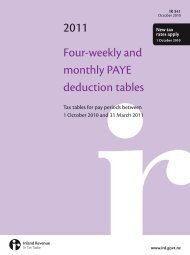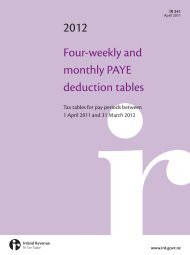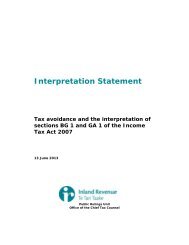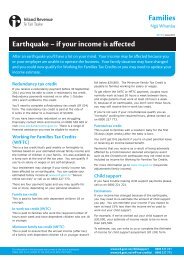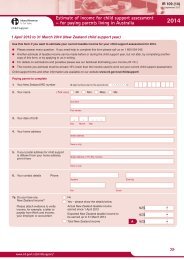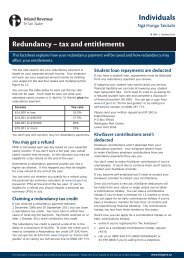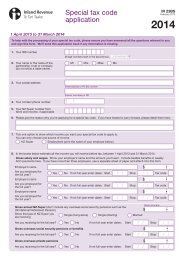2010 GST rate change guide
2010 GST rate change guide
2010 GST rate change guide
You also want an ePaper? Increase the reach of your titles
YUMPU automatically turns print PDFs into web optimized ePapers that Google loves.
2 <strong>2010</strong> <strong>GST</strong> RATE CHANGE GUIDEIntroductionThe <strong>GST</strong> <strong>rate</strong> increases to 15% on 1 October so <strong>GST</strong>-registeredindividuals and businesses need to know how to manage thetransition, make sure their accounting systems are adjusted andhow to complete transitional forms.For more information about the <strong>2010</strong> Budget tax <strong>change</strong>s go towww.ird.govt.nz/<strong>change</strong>s or call us on 0800 377 776.Further proposed <strong>change</strong>s to helpbusinesses transition to the new <strong>GST</strong><strong>rate</strong>The Government has announced that it intends to make anumber of amendments to legislation to help businesses duringthe transition to the new <strong>GST</strong> <strong>rate</strong>.The intended <strong>change</strong>s relate to certain situations where thesupply of goods or services spans the <strong>GST</strong> <strong>rate</strong> <strong>change</strong>, including:••Annual contracts involving successive supplies••Subrogation payments to an insurer••Finance leases••Lay-by salesThe proposed <strong>change</strong>s will also align legislation with normalbusiness practice regarding issuing tax invoices or replacementtax invoices during the period of the <strong>GST</strong> <strong>rate</strong> <strong>change</strong>.More information about these <strong>change</strong>s will be available fromwww.ird.govt.nz/<strong>change</strong>s when the amendments to thelegislation have been passed.
www.ird.govt.nz 7Adjustments for the <strong>GST</strong> <strong>rate</strong> <strong>change</strong>You may need to complete a <strong>GST</strong> <strong>rate</strong> <strong>change</strong> adjustment sheet(<strong>GST</strong> 105) as part of your <strong>GST</strong> return that covers 30 September<strong>2010</strong>.A <strong>GST</strong> <strong>rate</strong> <strong>change</strong> adjustment is needed for any “qualifyingsupplies” that have a 12.5% <strong>GST</strong> <strong>rate</strong> but won’t be accountedfor until after 1 October <strong>2010</strong>. Use your accounting basis belowto work out what qualifying supplies you need to make anadjustment for.Payments (or cash) accounting basisQualifying supplies are all goods and services:••bought and invoiced on or before 30 September <strong>2010</strong> wherefull payment has not been made by 30 September <strong>2010</strong>••sold and invoiced on or before 30 September <strong>2010</strong> where fullpayment has not been made by 30 September <strong>2010</strong>.Invoice accounting basisQualifying supplies:••are any secondhand goods bought from a non-<strong>GST</strong>registeredperson on or before 30 September <strong>2010</strong> where fullpayment hasn’t been received by 30 September <strong>2010</strong>••don’t include goods or services you’ve sold.Hybrid accounting basisQualifying supplies:••are all goods and services bought on or before 30 September<strong>2010</strong> where full payment hasn’t been made by 30 September<strong>2010</strong>••don’t include goods or services you’ve sold.The amount of each qualifying supply will be the amount unpaidby 30 September <strong>2010</strong> and not written off as a bad debt.Note: Zero-<strong>rate</strong>d or exempt supplies are not qualifying supplies.Calculate the <strong>GST</strong> <strong>rate</strong> <strong>change</strong> adjustment using our <strong>GST</strong> <strong>rate</strong><strong>change</strong> adjustment calculation sheet (<strong>GST</strong> 105).We’ll send the <strong>GST</strong> 105 with your <strong>GST</strong> return for the periodending 30 September <strong>2010</strong>, or your transitional return. You canalso get one from www.ird.govt.nz
10 <strong>2010</strong> <strong>GST</strong> RATE CHANGE GUIDEDebit/credit notes for a supply that’s had a <strong>GST</strong> <strong>rate</strong><strong>change</strong> adjustmentYou may issue or receive a debit or credit note for a qualifyingsupply you’ve already made a <strong>GST</strong> <strong>rate</strong> <strong>change</strong> adjustment for.If the qualifying supply hasn’t been paid you’ll need to do afurther adjustment to make sure the <strong>GST</strong> is correct. Calculatethe adjustment like this:••Subtract from the <strong>GST</strong>-inclusive price on the original taxinvoice the <strong>GST</strong>-inclusive price on the new credit or debitnote.••Divide the result by 51.75.••If the result is a positive amount you have <strong>GST</strong> to pay.Include this amount as an “other” adjustment in Box 9 ofyour <strong>GST</strong> adjustments calculation sheet (IR 372).••If the result is a negative amount you have a <strong>GST</strong> credit.Include this amount as an “other” adjustment in Box 13 ofyour <strong>GST</strong> adjustments calculation sheet (IR 372).As well as this adjustment you’ll also need to account for the<strong>GST</strong> difference on the credit or debit note (see page 11).Bad debtsYou may write off a bad debt that you’ve made a <strong>GST</strong> <strong>rate</strong><strong>change</strong> adjustment for at 30 September <strong>2010</strong>. To reverse a creditthat you’ve already claimed on your <strong>GST</strong> <strong>rate</strong> <strong>change</strong> adjustmentsheet (<strong>GST</strong> 105) you’ll need to do the following calculation:••Divide the amount written off as a bad debt by 51.75.••The result is the amount of <strong>GST</strong> payable. Include thisamount as an “other” adjustment in Box 9 of the <strong>GST</strong>adjustments calculation sheet (IR 372).
www.ird.govt.nz 11What <strong>rate</strong> of <strong>GST</strong> do I use?The <strong>GST</strong> <strong>rate</strong> you use depends on when the transaction occurs(the time of supply).The time of supply is when the supplier issues an invoice orreceives a payment, whichever happens first.Note: If the time of supply is before 1 October <strong>2010</strong>, the <strong>GST</strong> <strong>rate</strong>is 12.5%, even if the goods or services are not actually provideduntil after that date.Special suppliesIn some situations the time of supply can occur after an invoiceis issued or payment is received. Below are the more commonexceptions to time of supply. For more information on specialsupplies read Part 4 of our <strong>GST</strong> <strong>guide</strong> (IR 375).Hire purchases<strong>GST</strong> is accounted for in the taxable period that includes the dateyou signed the hire purchase agreement.If the hire purchase agreement is signed … the <strong>GST</strong> <strong>rate</strong> is …on or before 30 September <strong>2010</strong> 12.5%on or after 1 October <strong>2010</strong> 15%Lay-bys<strong>GST</strong> is accounted for in the taxable period that includes the datewhen ownership of the goods is passed—generally when thefinal payment is made.If the final payment is made …the <strong>GST</strong> <strong>rate</strong> is …on or before 30 September <strong>2010</strong> 12.5%on or after 1 October <strong>2010</strong> 15%Periodic payments or hire agreementsThe time of supply for each instalment in a periodic payment or hireagreement is the earlier of the date payment is due or received.If a payment is due or received …the <strong>GST</strong> <strong>rate</strong> is …on or before 30 September <strong>2010</strong> 12.5%on or after 1 October <strong>2010</strong> 15%Successive supplies or progress paymentsWhen goods or services are supplied progressively or periodicallyand paid for in the same way, or supplied directly in constructing,manufacturing or extending a building, or civil engineering workwith payments made as the work progresses, the time of supplyis the earlier of when a periodic payment was made, becomesdue or when an invoice was issued for that payment.If the time of supply was on or before 30 September <strong>2010</strong>, <strong>GST</strong> willbe charged at 12.5%. From 1 October, <strong>GST</strong> will be charged at 15%.
12 <strong>2010</strong> <strong>GST</strong> RATE CHANGE GUIDEOther adjustments and informationLate <strong>GST</strong> claimsIf you’re unable to claim <strong>GST</strong> for an expense during the periodyou paid for it (eg, you don’t have a tax invoice), you may beable to claim it in a future period. Read our <strong>GST</strong> <strong>guide</strong> (IR 375) formore information.If you’re making a late claim after 1 October for an expense thatshows <strong>GST</strong> at 12.5%, you’ll need to complete Box 13 in the <strong>GST</strong>adjustments calculation sheet (IR 372) and transfer this amountto your <strong>GST</strong> return.Note: Don’t include the amount of the late claim as an expenseon your <strong>GST</strong> return.Credit and debit notesIf you issue or receive a credit or debit note, calculate <strong>GST</strong> at the<strong>rate</strong> that applied at the time of the original invoice.If you issue or receive a credit or debit note after 1 Octoberfor an invoice where <strong>GST</strong> was charged at 12.5%, you’ll need tocomplete a <strong>GST</strong> adjustments calculation sheet (IR 372).Changing the use of an assetIf you use goods and services you bought for your businessfor private purposes, or use private goods and services in yourbusiness, you’ll need to make an adjustment for any <strong>change</strong> inuse. You’ll also need to do this when goods or services boughtfor your business are used for making exempt supplies.When calculating the <strong>GST</strong> adjustment, use the <strong>GST</strong> <strong>rate</strong> thatapplied when the <strong>change</strong> of use took place, regardless of whenyou accounted for the adjustment.Alternatively, when there has been private use of business goodsand services, you can make the adjustment at the <strong>GST</strong> <strong>rate</strong> of15%, even if the <strong>change</strong> of use happened before 1 October <strong>2010</strong>.Entertainment expensesThe time of supply and the <strong>GST</strong> adjustment for these expenseswill be the earlier of when your income tax return for the periodis due, or when it’s filed for the income year you provided theentertainment. If this date is on or after 1 October <strong>2010</strong>, the 15%<strong>GST</strong> <strong>rate</strong> will apply.You can choose the 12.5% <strong>rate</strong> for any expenditure incurredbefore 1 October <strong>2010</strong> if your records show that the expensewas incurred before that date. If you make this choice includethe adjustment for pre 1 October <strong>2010</strong> expenditure in your <strong>GST</strong>return that includes 30 September <strong>2010</strong>.Imported goodsThe New Zealand Customs Service is responsible for collecting<strong>GST</strong> on goods imported into New Zealand. For moreinformation go to www.customs.govt.nzNote: If you use the payments or hybrid basis you’ll need toinclude any unpaid New Zealand Customs invoices issued before1 October <strong>2010</strong> as a <strong>GST</strong> <strong>rate</strong> <strong>change</strong> adjustment.
www.ird.govt.nz 13Services you may needNeed to talk to us?You can call us on these numbers:<strong>GST</strong> 0800 377 776General tax, tax credits and refunds 0800 227 774Employer enquiries 0800 377 772General business tax 0800 377 774Overdue returns and payments 0800 377 771We’re here to take your call between 8 am and 8 pm Mondayto Friday and Saturday between 9 am and 1 pm. Remember tohave your IRD number with you when you call.For more information go to www.ird.govt.nz (keywords: contact us).www.ird.govt.nzGo to our website for information, services and tools.••Secure online services – login to check your accountinformation, file an employer schedule, confirm personal taxsummaries and update your family details and income.••Get it done online – complete and send us forms andreturns, make payments, make an appointment to see usand give us feedback.••Work it out – use our calculators, worksheets and tools tohelp you manage your tax business like checking your taxcode, or your filing and payment dates.••Forms and <strong>guide</strong>s – download our <strong>guide</strong>s, and print formsto post to us.You can also check out our newsletters and bulletins, and haveyour say on items for public consultation.How to get our forms and <strong>guide</strong>sYou can view copies of all our forms and <strong>guide</strong>s mentioned inthis <strong>guide</strong> by going to www.ird.govt.nz and selecting “Forms and<strong>guide</strong>s”. You can also request copies by calling 0800 257 773.Business Tax UpdateGet all your business tax news in one newsletter. Our BusinessTax Update, available online only, gives you tax updates onpayroll, <strong>GST</strong>, FBT and other relevant tax issues. Subscribethrough the newsletter page at www.ird.govt.nz/subscribe andwe’ll send you an email when each issue is published.Customer service quality monitoringAs part of our commitment to providing you with a qualityservice, we record all phone calls to and from our contactcentres. Find out more about this policy or how to access yourrecorded information at www.ird.govt.nz
14 <strong>2010</strong> <strong>GST</strong> RATE CHANGE GUIDEIf you have a complaint about our serviceWe’re committed to providing you with a quality service. Ifthere’s a problem, we’d like to know about it and have thechance to fix it. You can call the staff member you’ve beendealing with or, if you’re not satisfied, ask to speak with theirteam leader/manager. If your complaint is still unresolved youcan contact our Complaints Management Service. For moreinformation go to www.ird.govt.nz or call us on 0800 274 138between 8 am and 5 pm weekdays.If you disagree with how we’ve assessed your tax, you may needto follow a formal disputes process. For more information, readour factsheet, If you disagree with an assessment (IR 778).PrivacyMeeting your tax obligations means giving us accu<strong>rate</strong>information so we can assess your liabilities or your entitlementsunder the Acts we administer. We may charge penalties if youdon’t.We may also ex<strong>change</strong> information about you with:••some government agencies••another country, if we have an information supplyagreement with them••Statistics New Zealand (for statistical purposes only).If you ask to see the personal information we hold about you,we’ll show you and correct any errors, unless we have a lawfulreason not to. Call us on 0800 377 774 for more information.For full details of our privacy policy go to www.ird.govt.nz(keyword: privacy).