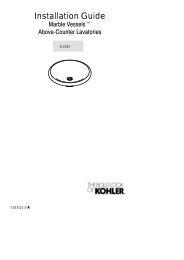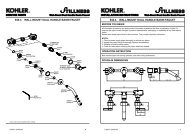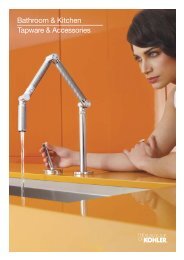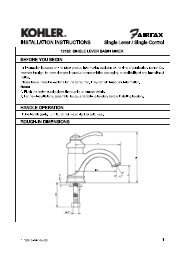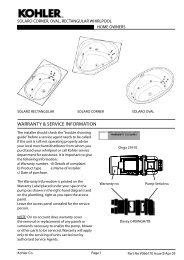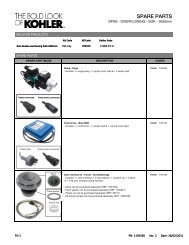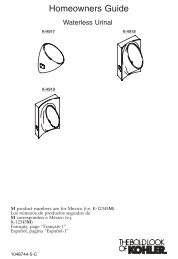Installation Instructions - Kohler New Zealand
Installation Instructions - Kohler New Zealand
Installation Instructions - Kohler New Zealand
Create successful ePaper yourself
Turn your PDF publications into a flip-book with our unique Google optimized e-Paper software.
Troubleshooting TableSymptoms Probable Cause Recommended Action1 Control panel is not lit. ABCPower supply is not pluggedinto the oulet.Power supply connection tothe valve may be loose ordisconnected.Interface cable connectionsmay be loose or disconnected.ABC2 The interface powerindicator pulses but doesnot turn on.3 The interface functionsnormally but no water flowsfrom the components.4 Only cold water from theoutlets.DEFABABCDECircuit breaker has beentripped.The valve memory mayrequire resetting.If none of the above actionscorrect the symptom, the valveor interface requires servicing.Interface cable connectionsmay be loose or disconnected.If none of the above actionscorrect the symptom, theinterface or valve requiresservicing.Inlet / outlet fittings may beblocked.Hot and cold water suppliesare not turned on.The valve memory may requireresetting.System error.If none of the above actionscorrect the symptom, the valverequires servicing.Hot water supply is either notturned on or not connected tothe valve inlet.Hot water inlet is blocked.If none of the above actionscorrect the symptom, the valverequires servicing.5 Fluctuating or reduced flow A Inlet / outlet fittings may berate. Valve is functioning blocked.properly.ABCDEFABABCDEABCPlug the power supply into theoutlet.Check power supplyconnections to the valve andreconnect if needed.Check all interface cableconnections, connect ifneeded.Reset the circuit breaker.Disconnect and reconnect thepower supply from the valve.Contact your authorised<strong>Kohler</strong> service representative.Check all interface cableconnections, connect if needed.Contact your authorised <strong>Kohler</strong>service representative.Check the inlets and outlets fordebris. Clean the inlet screens.Refer to the “Clean the InletScreens” section.Turn on the water supply to thevalve.Disconnect and reconnect thepower supply from the valve.Check the user interface for anerror code. Refer to the UserInterface Guide.Contact your authorised <strong>Kohler</strong>service representative.Check if the hot water supplyis turned on and connected tothe valve inlet.Check if the hot water inletscreen for blockage. Clean orreplace the inlet screen.Contact your authorised <strong>Kohler</strong>service representative.A Check the inlets and outlets forblockage or debris. Clean theinlet Screens. Refer to “Cleanthe Inlet Screens” section.11 1065922-A2-B