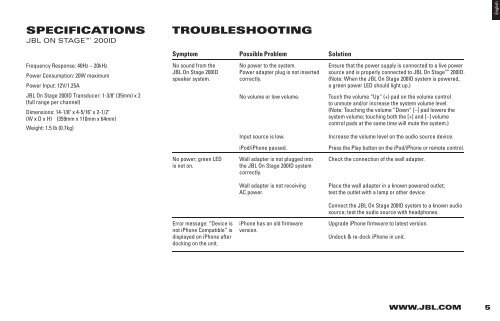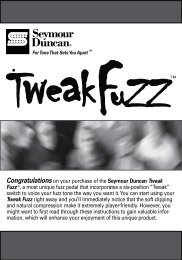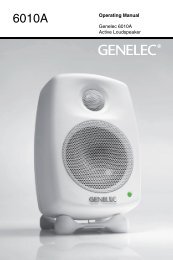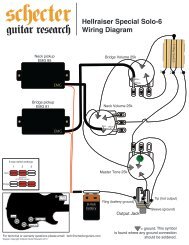JBL ON STAGE 200
JBL ON STAGE 200
JBL ON STAGE 200
You also want an ePaper? Increase the reach of your titles
YUMPU automatically turns print PDFs into web optimized ePapers that Google loves.
EnglishSPECIFICATI<strong>ON</strong>S<strong>JBL</strong> <strong>ON</strong> <strong>STAGE</strong> * <strong>200</strong>IDTROUBLESHOOTINGSymptom Possible Problem SolutionFrequency Response: 40Hz – 20kHzPower Consumption: 20W maximumPower Input: 12V/1.25ANo sound from the<strong>JBL</strong> On Stage <strong>200</strong>IDspeaker system.No power to the system.Power adapter plug is not insertedcorrectly.Ensure that the power supply is connected to a live powersource and is properly connected to <strong>JBL</strong> On Stage * <strong>200</strong>ID.(Note: When the <strong>JBL</strong> On Stage <strong>200</strong>ID system is powered,a green power LED should light up.)<strong>JBL</strong> On Stage <strong>200</strong>ID Transducer: 1-3/8" (35mm) x 2(full range per channel)Dimensions: 14-1/8" x 4-5/16" x 2-1/2"(W x D x H) (359mm x 110mm x 64mm)Weight: 1.5 lb (0.7kg)No volume or low volume.Input source is low.Touch the volume “Up” (+) pad on the volume controlto unmute and/or increase the system volume level.(Note: Touching the volume “Down” [–] pad lowers thesystem volume; touching both the [+] and [–] volumecontrol pads at the same time will mute the system.)Increase the volume level on the audio source device.iPod/iPhone paused.Press the Play button on the iPod/iPhone or remote control.No power; green LEDis not on.Wall adapter is not plugged intothe <strong>JBL</strong> On Stage <strong>200</strong>ID systemcorrectly.Check the connection of the wall adapter.Wall adapter is not receivingAC power.Place the wall adapter in a known powered outlet;test the outlet with a lamp or other device.Connect the <strong>JBL</strong> On Stage <strong>200</strong>ID system to a known audiosource; test the audio source with headphones.Error message: “Device isnot iPhone Compatible” isdisplayed on iPhone afterdocking on the unit.iPhone has an old firmwareversion.Upgrade iPhone firmware to latest version.Undock & re-dock iPhone in unit.WWW.<strong>JBL</strong>.COM5