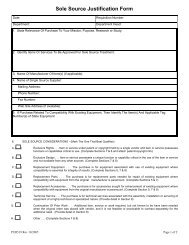General ledger system manual - lsu/fas - Finance and Administrative ...
General ledger system manual - lsu/fas - Finance and Administrative ...
General ledger system manual - lsu/fas - Finance and Administrative ...
Create successful ePaper yourself
Turn your PDF publications into a flip-book with our unique Google optimized e-Paper software.
20. Press Enter.21. If no errors are found, the message Add Successful will appear in the top left corner of your screen<strong>and</strong> the screen scrolls down to the next blank line. To look over your entries, pressF6 - 1stPage. If errors are found, the <strong>system</strong> will display the appropriate error message in the upperleft corner of the screen <strong>and</strong> highlight the fields in error.22. Press F3 - EndEntry. This checks the encumbrance for valid information <strong>and</strong> gives the entry a statusof Released. The status will become Current the next day.23. The Accounting Entry Header screen will display with the message Balance Successful in the topleft corner of your screen.24. This encumbrance does not need to be sent to Accounting Services. You may print a copy for yourown records if you wish.UPDATINGENCUMBERING INTERNAL TRANSACTIONS