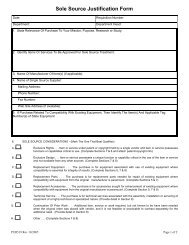General ledger system manual - lsu/fas - Finance and Administrative ...
General ledger system manual - lsu/fas - Finance and Administrative ...
General ledger system manual - lsu/fas - Finance and Administrative ...
You also want an ePaper? Increase the reach of your titles
YUMPU automatically turns print PDFs into web optimized ePapers that Google loves.
22. Press F3 - EndEntry. This checks the encumbrance for valid information <strong>and</strong> gives the entry a statusof Released. The status will become Current the next day.23. The Accounting Entry Header screen will display with the message Balance Successful in the topleft corner of your screen.24. This encumbrance does not need to be sent to Accounting Services. You may print a copy for yourown records if you wish.How To Alter The Amount of An EncumbranceIn some instances, an accountant may choose to increase or decrease the amount of money encumbered fora specific encumbrance. This is done by creating an additional Encumbering Internal Transaction.For example: An accountant has encumbered $1000 in object code 4250 for paper. The accountant wouldlike to reduce this encumbrance by $700.00.EncumbranceBefore EI alteration 1000.00After EI alteration 300.001. Start at the GLS Menu. See page 2 in the Updating section of this <strong>manual</strong> for detailed instruction.2. The cursor will appear in the Action field. Type an A for add.3. The cursor will appear in the Code field. Type IAE (Initiate Accounting Entry).4. The <strong>General</strong> Ledger Menu screen should display as shown below:GLSMENUGENERAL LEDGER MENUACTION: A (A/ADD,C/CHANGE,V/VIEW) CODE: IAE-------------------- INQUIRY ---------------------ACTION CODEV AEI - ACCOUNTING ENTRY INQUIRYV ERT - EXPLOSION RULES-------------------- DATA ENTRY --------------------ACTION CODEC BCC - ACCOUNTING ENTRY BANK CODE CHANGEA IAE - INITIATE ACCOUNTING ENTRYC RAE - RELEASE ACCOUNTING ENTRIES-------------------- OTHER MENUS -------------------PFKEY: 2 - CODE TABLE MENU 6 - FORMS MAINTENANCE/INQUIRYMENU3 - GLS AND COA MENU 74 - FINANCIAL INQUIRY MENU - 8BY ACCOUNT 9 - CHART OF ACCOUNTS MENUUPDATING Rev 06/93ENCUMBERING INTERNAL TRANSACTIONS