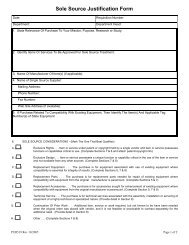General ledger system manual - lsu/fas - Finance and Administrative ...
General ledger system manual - lsu/fas - Finance and Administrative ...
General ledger system manual - lsu/fas - Finance and Administrative ...
Create successful ePaper yourself
Turn your PDF publications into a flip-book with our unique Google optimized e-Paper software.
this entry.13. Tab to the Contact Phone field <strong>and</strong> type in the phone number of the contact person. The cursor willautomatically move to the Area Code field. Type in the three digit area code.14. The following two fields are optional:a. Tab to the Entry Total field. Type in the total of the amounts being reimbursed.b. The Effective Date field will automatically enter the current date. You may type in a future date,but not a past date.15. The Initiate Accounting Entry screen should display as follows:GLSIAEREQUIRED DATAACTION: A CODE: IAEINITIATE ACCOUNTING ENTRYSELECT ONE: BA - BUDGET ADJUSTMENT SJ - SIMPLE JOURNAL VOUCHERIT - INTERNAL TRANSACTION CJ - COMPOUND JOURNAL VOUCHEREI - ENCUMBER INTERNAL TRANSACTION CS - CASH JOURNAL VOUCHERDJ - DEPARTMENTAL JOURNAL VOUCHER BT - BANK TRANSFERSGE - GRANT ESTABLISHMENT PC - PETTY CASH REIMBURSEMENTDT - DEPARTMENT TRANSMITTALENTRY TYPE : PC FORM # : IF DT, CUSTOMER ENTRY?ENTRY DESC : PETTY CASH REIMBURSEMENTCOMMENTS :SRCE DOC TYPE/# : DEPT REF # :CONTACT NAME : TOM THUMBCONTACT PHONE : 388 8888 AREA CODE : (504)ENTRY TOTAL :EFFECTIVE DATE :7/1 REVERSAL:1=HELP 2=CODEMENU 3= 4=VAEI 5= 6=FORMMENU7= 8= 9= 10=GLSMENU 11=SYSMENU 12=LOGOFF16. Press Enter. This will display the Petty Cash Entry screen.17. The cursor will appear in the Acct column of Line 002. Type in the account number to becredited/debited. (Line 001 is generated by the <strong>system</strong>)18. The cursor will appear in the TT column. Type an x for expenditure or type an r for revenue.19. The cursor will appear in the Obj column. Type in the Object Code to be credited/debited.The cursor will appear in the Subobject column which is a one digit field after the object code to beused by the department to further break down the existing object code.20. The Proj field is only used when project accounting is implemented.21. Choose one of the following:a. If the account needs to be debited, then tab to the Debit Amount column <strong>and</strong> type the amountbeing debited.b. If the account needs to be credited, then tab to the Credit Amount column <strong>and</strong> type the amountbeing credited.22. Move your cursor to Line 002 in the Item Description column. This is a detailed description of Line002. This field is carried forward from the previous screens Entry Desc field. The description onthis line will be printed on the Subsidiary Detail Ledger. It should be edited to reflect thecorresponding line of account information.UPDATING Rev 06/93PETTY CASH REIMBURSEMENTS