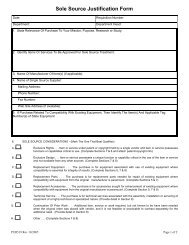General ledger system manual - lsu/fas - Finance and Administrative ...
General ledger system manual - lsu/fas - Finance and Administrative ...
General ledger system manual - lsu/fas - Finance and Administrative ...
You also want an ePaper? Increase the reach of your titles
YUMPU automatically turns print PDFs into web optimized ePapers that Google loves.
32. The Accounting Entry Header screen will display as shown below:GLSAEHACCOUNTING ENTRY HEADERBALANCE SUCCESSFULACTION: V (C/CHANGE,D/DELETE,R/REVERSE,S/STATUS CHANGE, V/VIEW CODE: AEHENTRY TYPE/#: SJ 123456 FY: 92 TOT LINES: 002 VOUCHER TYP/#:ENTRY STATUS: (FOR STATUS CHANGE:) EFF DTE DISP :ENTRY DESC : MOVE REVENUES FROM 0510 TO 0790 ENTRY TOTAL : 0.00CONTACT NAME: TOM THUMB CONTACT PHONE: 504-388-8888COMMENTS : REVENUES DEPOSITED IN WRONG OBJECT CODE AND ACCT:EFFECT DATE : 01/15/1992 7/1 REVERSAL :SRCE DOC # : DEPT REF # :------------------------------ STATUS INFORMATION --------------------------------I - INCOMPLETE 01/15/1992 HAPPY A - APPROVEDP - PENDING 01/15/1992 HAPPY R - RELEASEDD - DISAPPROVEDC - CURRENT1=HELP 2=CODEMENU 3= 4=VAEI 5=AIAE 6=7= 8= 9=PRINT 10=GLSMENU 11=SYSMENU 12=LOGOFF33. The DJ can now be printed. Press F9 - Print. This will display the Printer Identification screen asshown below:GLSPID PRINTER IDENTIFICATIONENTER TO PRINTACTION: P (P/PRINT) CODE: AEHENTRY TYPE/#: SJ 123456 FY: 91 TOT LINES: 015 VOUCHER TYPE/#:PRINT LOCATION: P1T23E41= 2= 3= 4= 5= 6=7= 8= 9= 10=GLSMENU 11=SYSMENU 12=LOGOFF34. If the print location is correct press Enter. If the print location is wrong or if the field is filled withquestion marks, contact Accounting Services at 388-3321.35. Retrieve the DJ from the printer <strong>and</strong> keep for your own records.UPDATING Rev 06/93DEPARTMENTAL JOURNAL VOUCHERS