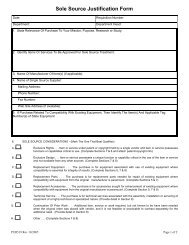General ledger system manual - lsu/fas - Finance and Administrative ...
General ledger system manual - lsu/fas - Finance and Administrative ...
General ledger system manual - lsu/fas - Finance and Administrative ...
You also want an ePaper? Increase the reach of your titles
YUMPU automatically turns print PDFs into web optimized ePapers that Google loves.
17. Press Enter. This will display the Compound JV Entry screen.18. The cursor will appear in the Acct column of Line 001. Type in the account number to becredited/debited.19. The cursor will appear in the TT column. Type an x for expenditure or type an r for revenue.20. The cursor will appear in the Obj column. Type in the Object Code to be credited/debited.The cursor will appear in the Subobject column which is a one digit field after the object code to beused by the department to further break down the existing object code. If a Subobject was used onthe entry being corrected, then it must be typed in this field.21. The Proj field is only used when project accounting is implemented. If a Project Number was usedon the entry being corrected, then it must be typed in this field.22. Choose one of the following:a. If the account needs to be debited, then tab to the Debit Amount column <strong>and</strong> type theamount being debited.b. If the account needs to be credited, then tab to the Credit Amount column <strong>and</strong> type theamount being credited.Note: The total amount of debits <strong>and</strong> the total amount of credits must be equal.23. Tab to Line 001 in the Item Description column. This is a detailed description of Line 001. Thiswill appear on your Subsidiary Detail Ledger. Type in the vendor name <strong>and</strong> invoice number orthe rendering department. Also, type in the two account numbers being affected.24. If a line is a debit amount that should liquidate an encumbrance, then tab to the Enc Type/# field.Type the encumbrance type <strong>and</strong> number.25. If the entire encumbrance should be liquidated, tab to the Liq field <strong>and</strong> type S.26. The PYO field is used by Accounting Services only.27. Repeat steps 18-25 for each credit or debit.28. The Compound JV Entry screen should display as follows:GLSCJFCOMPOUND JV ENTRYACTION: A (A/ADD,C/CHANGE,V/VIEW) CODE: IAE OVERRIDE ERRORS:ENTRY#: 123456 FY: 92 TOTAL LINES: 003 ENTRY TOTAL:DEBIT CREDITLINE ACCT TT OBJ PROJ AMOUNT AMOUNT001 188530500 X 3930 5000002 184300500 X 7220 4500003 184300500 X 4250 500004005CALCULATED TOTALS:-------------------------------------------------------------------------------ITEM DESCRIPTION SRCE DOC TYPE/# ENC TYPE/# LIQ PYO001 IBM 188530500 184300500002 IBM 188530500 184300500 PO7777003 IBM 188530500 1843005000040051=HELP 2= 3=ENDENTRY 4=VAEI 5=AIAE 6=1STPAGE7=PREVPAGE 8=NEXTPAGE 9=FORMS 10=GLSMENU 11=SYSMENU 12=LOGOFFUPDATING Rev 06/93COMPOUND JOURNAL VOUCHERS