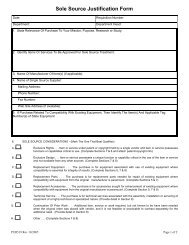General ledger system manual - lsu/fas - Finance and Administrative ...
General ledger system manual - lsu/fas - Finance and Administrative ...
General ledger system manual - lsu/fas - Finance and Administrative ...
You also want an ePaper? Increase the reach of your titles
YUMPU automatically turns print PDFs into web optimized ePapers that Google loves.
18. The cursor will appear in the Acct column. Type in the account number to be debited/credited.19. The cursor will appear in the TT column. Type an x for expenditure or type an r for revenue.20. The cursor will appear in the Obj column. Type in the Object Code to be credited/debited.The cursor will appear in the Subobject column which is a one digit field after the object code to beused by the department to further break down the existing object code. If a Subobject was used onthe entry being corrected, then it must be typed in this field.UPDATING Rev 06/93SIMPLE JOURNAL VOUCHERS