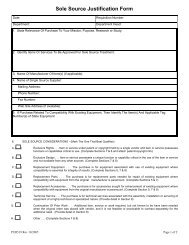General ledger system manual - lsu/fas - Finance and Administrative ...
General ledger system manual - lsu/fas - Finance and Administrative ...
General ledger system manual - lsu/fas - Finance and Administrative ...
Create successful ePaper yourself
Turn your PDF publications into a flip-book with our unique Google optimized e-Paper software.
27. The Budget Adjustment must now be printed. Press F9 = Print. This will display the PrinterIdentification screen as shown below:GLSPID PRINTER IDENTIFICATIONENTER TO PRINTACTION: P (P/PRINT) CODE: AEHENTRY TYPE/#: BA 12345678 FY: 91 TOT LINES: 015 VOUCHER TYPE/#:PRINT LOCATION: P1T23E41= 2= 3= 4= 5= 6=7= 8= 9= 10=GLSMENU 11=SYSMENU 12=LOGOFF28. If the print location is correct, press ENTER. If the print location is wrong or if the field is filledwith question marks, contact Accounting Services at 388-3321.29. Retrieve the Budget Adjustment from the printer <strong>and</strong> obtain the appropriate signatures for approval.30. Note the Status of the entry. Choose one of the following options based on the status:a. Pending. Send the Budget Adjustment to Budget <strong>and</strong> Planning for Unrestricted accounts orto Grants <strong>and</strong> Contracts for Restricted accounts.b. Released. The Budget Adjustment will become current overnight <strong>and</strong> will affect youraccount balances accordingly. Keep the copy for your records.UPDATING Rev 06/93BUDGET ADJUSTMENTS