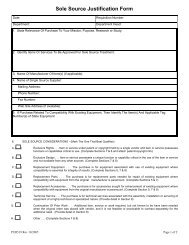General ledger system manual - lsu/fas - Finance and Administrative ...
General ledger system manual - lsu/fas - Finance and Administrative ...
General ledger system manual - lsu/fas - Finance and Administrative ...
You also want an ePaper? Increase the reach of your titles
YUMPU automatically turns print PDFs into web optimized ePapers that Google loves.
information.19. Tab to Line 002 <strong>and</strong> fill in the corresponding information. If you are entering more than seven lines,you must press Enter after the seventh line to get a new screen. A maximum of 200 lines can beentered per Budget Adjustment.20. The following fields are optional:a. Tab to the Perm/Temp Adjust field. This identifies the Budget Adjustment as beingT (Temporary) or P (Permanent). A Permanent adjustment affects this fiscal year <strong>and</strong> willbe reflected in future fiscal years. A T (Temporary) adjustment affects only this fiscal year.The <strong>system</strong> automatically will make the adjustment temporary if you do not type in theinformation.Note: Most Budget Adjustments are Temporary.b. Tab to the Type Code field. This is used by Budget <strong>and</strong> Planning only.c. Tab to the HRM Position # field. This field is only used for Budget Adjustments affectingHRM positions.Note: This is used by Budget <strong>and</strong> Planning only.20. The Budget Adjustment Entry screen should display as follows:GLSBAEBUDGET ADJUSTMENT ENTRYADD SUCCESSFULACTION: A (A/ADD,C/CHANGE,V/VIEW) CODE: IAE OVERRIDE ERRORS:ENTRY#: 12345678 FY: 92 TOTAL LINES: ENTRY TOTAL:LINE ACCT TT OBJ PROJ INCREASE AMT DECREASE AMT001 123456789 B 4250 2350.50002 " B 3350 2350.50003004005006007CALCULATED TOTALS:SRCE DOC TYPE/# :DEPT REF NBR :PERM/TEMP ADJUST: TTYPE CODE : 300HRM POSITION # :1= 2= 3=ENDENTRY 4= 5= 6=1STPAGE7=PREVPAGE 8=NEXTPAGE 9=HEADER 10=GLSMENU 11=SYSMENU 12=LOGOFF21. Press Enter. Choose one of the following options:a. If no errors are found, go to step #22.b. If an error is found, a message will appear in the top left corner <strong>and</strong> the cursor will move toUPDATING Rev 06/93BUDGET ADJUSTMENTS