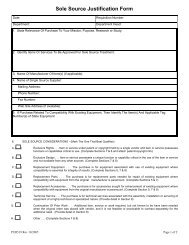General ledger system manual - lsu/fas - Finance and Administrative ...
General ledger system manual - lsu/fas - Finance and Administrative ...
General ledger system manual - lsu/fas - Finance and Administrative ...
You also want an ePaper? Increase the reach of your titles
YUMPU automatically turns print PDFs into web optimized ePapers that Google loves.
How To Access The GLS Menu1. Start at the first Mainframe ScreenThis is also called the C<strong>and</strong>lelight Menu. CL\Menu will be displayed in the top left of thisscreen. In the upper right h<strong>and</strong> corner of this screen is your terminal node. It appears after theword "Terminal". Write this down. If you get hung up, call SNCC at 388-1331, ask for the helpdesk <strong>and</strong> tell them that Terminal Node ____ is hung up.2. The cursor will appear in the Select field. Type an X for TPX.3. The CL/Menu screen should display as shown below: Terminal T1T96E10CL/MENU --------------------- LSU / SNCC ---------------------- PF1/PF12=HELPTo LOGON to TSO enter ==> T logonidTo LOGON to VM enter ==> V logonid* CLM030I - INITIAL DISPLAY.Select ==> XA ACCESMVS - AVAILABLE - ACCES/MVS - SURANETC CICS - AVAILABLE - LOLA / Customer Information Control Sys.I IMS - AVAILABLE - Information Management SystemT TSO - AVA 165/250 - Time Sharing OptionV VM - AVAILABLE - VM/CMSX TPX - Terminal Productivity Executive 2.0/B # - BROWSE SELECTED BULLETIN TITLES BELOW.1 - SAS User's Meeting4. Press Enter. This will display the TPX (Terminal Productivity Executive) screen. For a more detailedexplanation of TPX see the Helpful Hints section.5. The cursor will appear in the User ID field. Type in your user ID.Ask your Department for this <strong>and</strong> if you do not have a logonid assigned to you, then call SNCCat 388-1331 <strong>and</strong> get them to assign one for you.6. Tab to the Password field, type in your password <strong>and</strong> press Enter. This will display the TPX Menufor your User ID.If you get a message that your password has expired, the cursor will move to the NewPassword field. Type in a password that has never been used. The password must begreater than three letters <strong>and</strong> no more than eight. Write your new password down!! <strong>and</strong>press Enter. The cursor will move to the New Password field. Type in your newpassword again <strong>and</strong> press Enter. You will receive a message "Password successfullyaltered". Press Enter. This will change your password for IMS <strong>and</strong> TSO, but not for VM.UPDATINGACCESSING GLS MENURev 06/93