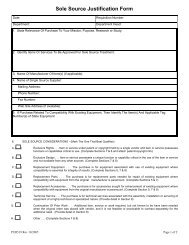General ledger system manual - lsu/fas - Finance and Administrative ...
General ledger system manual - lsu/fas - Finance and Administrative ...
General ledger system manual - lsu/fas - Finance and Administrative ...
You also want an ePaper? Increase the reach of your titles
YUMPU automatically turns print PDFs into web optimized ePapers that Google loves.
Reconciliation1. Entries affecting your account should be accumulated, sorted by object code <strong>and</strong> filed in a foldermarked "Not Cleared". You should have a paper copy of all entries affecting your account.2. Every month take each entry from your "Not Cleared" folder <strong>and</strong> "check it off" of your printedSubsidiary Detail Ledger. After each entry is checked off, it should be filed in your "Cleared"folder. Entries found on the Tentative Detail Ledger should be left in the "Not Cleared" folder.Many departments file their cleared entries in object code order by month. Any entry not checkedoff of the <strong>ledger</strong> (entries you have no record of) should be investigated by viewing the entry on-line<strong>and</strong> finding the contact name <strong>and</strong> phone number of the individual responsible. Items remaining inyour "Not Cleared" folder for more than a month should be investigated by contacting theresponsible department.3. St<strong>and</strong>ing <strong>and</strong> Blanket Orders should be monitored using a "St<strong>and</strong>ing/Blanket Order TransactionRegister". This register should contain detail of encumbrances, expenditures <strong>and</strong> balances for eachorder. This will alert you to any orders that need to be altered <strong>and</strong> will prevent delays in thepayment of invoices. A copy of this transaction register can be obtained from Accounting Services.RECONCILING Rev 06/93158RETENTION