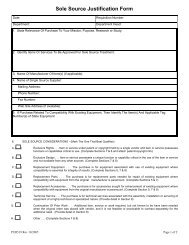General ledger system manual - lsu/fas - Finance and Administrative ...
General ledger system manual - lsu/fas - Finance and Administrative ...
General ledger system manual - lsu/fas - Finance and Administrative ...
Create successful ePaper yourself
Turn your PDF publications into a flip-book with our unique Google optimized e-Paper software.
This printed <strong>ledger</strong> information is also available through an on line facility. From the GLS menu press PF4-ACCTINQ, Action: V, <strong>and</strong> the corresponding code:a. EDL -Expenditure Detail Ledgerb. RDL -Revenue Detail LedgerOnce familiar with the codes, you can go directly to any screen by entering the action <strong>and</strong> the desired codefrom any screen. See the Inquiring section in the GLS Manual for more information about this on linefacility.Tentative Subsidiary Detail LedgerPurposeTo report in detail all tentative entries against an account for the reporting month. This includes budget,encumbrance, expenditure <strong>and</strong> revenue entries that are pending or have otherwise not been processedthrough Accounting Services. Requisitions will be reported on this <strong>ledger</strong> until a Purchase Order isissued. Requisitions are always considered tentative since there has not yet been an official commitmentby the University to expend the funds.Columns1. EffDate2. EntryNbr3. ProjNbr4. VoucherNbr- Date the entry affects the <strong>ledger</strong> balance.- The unique number assigned to the entry when the entry is created. The digitsfollowing the hyphen represent the line number of the entry in which youraccount has been affected. This number can be used to inquire about theentry. See the Inquiring section of the GLS <strong>manual</strong> for detailed instructionson how to view an entry.- This is only present when project accounting is implemented. See the ProjectNumber section of the GLS <strong>manual</strong> for project accounting capability.- The unique number identifying the voucher in which the entry was processedthrough Accounting Services. This serves as a reference number forAccounting Services.5. Enc/Source Doc The first two characters represent the type of encumbrance or sourceType/# - document that is being identified.IT Internal TransactionPO Purchase OrderAP Accounts PayableWO Work OrderTV Travel VoucherRQ Requisition6. Description - The description that was typed in at the Header Screen.LEDGERS Rev 06/93