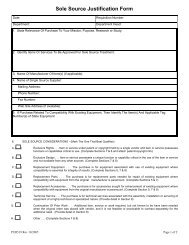General ledger system manual - lsu/fas - Finance and Administrative ...
General ledger system manual - lsu/fas - Finance and Administrative ...
General ledger system manual - lsu/fas - Finance and Administrative ...
You also want an ePaper? Increase the reach of your titles
YUMPU automatically turns print PDFs into web optimized ePapers that Google loves.
5. CumulativeRevs/Expends - The total of expenditures or revenues since the beginning of the fiscal year, orin the case of restricted accounts, since the beginning of the grant. Activityincludes entries that are in a current status. This does not include entries thatare pending or entries that have otherwise not been completed.6. Encumbrances - For expenditure objects, this column shows the total current encumbrancesfor the summary object. This does not include entries that are pending orentries that have otherwise not been completed.7. LedgerBalance8. TentativeTransactions9. TentativeBalance- The balance of budget, revenues, expenditures, <strong>and</strong> encumbrances. If thereis an OD following the amount, then this is an indication of an overdraft inthat summary object. If there is not an OD following the amount, then this isan indication of a positive balance in that summary object. This balance is theofficial university balance <strong>and</strong> reflects only those entries that have an effectivedate equal to or prior to the last day of the reporting period.- A total of all entries that are pending or have otherwise not been completed inthat summary object. This will match the summary lines from the TentativeSubsidiary Detail Ledger. This can include budget, revenues expenditures <strong>and</strong>encumbrances. The detail of what makes up this total can be found on theTentative Subsidiary Detail Ledger.- The balance of the <strong>ledger</strong> balance column <strong>and</strong> the tentative transactionscolumn. If there is an OD following the amount, then this is an indication ofan overdraft in that summary object. If there is not an OD following theamount, then this is an indication of a positive balance in that summary object.This printed <strong>ledger</strong> information is also available through an on line facility. From the GLS menu press PF4- ACCTINQ, Action: V, <strong>and</strong> the corresponding code:a. ESL - Expenditure Summary Ledgerb. EST - Expenditure Summary Tentativec. RSL - Revenue Summary Ledgerd. RST - Revenue Summary TentativeOnce familiar with the codes, you can go directly to any screen by entering the action <strong>and</strong> the desired codefrom any screen. See the Inquiring section in the GLS Manual for more information about this on linefacility.Subsidiary Detail LedgerPurposeTo report in detail all current entries affecting an account for the reporting period. This includes budget,encumbrance, expenditure <strong>and</strong> revenue entries, but does not include entries that are pending or haveotherwise not been completed.LEDGERS Rev 06/93